The Zero Trust Data Protection Playbook
Zero trust data protection isn't some off-the-shelf software you install and forget. It's a complete shift in security philosophy, a new way of thinking about how you protect your most valuable information. The core idea is simple but powerful: never trust, always verify.
This means you assume no user, device, or application is safe by default—even if they're already inside your network.
Why Your Old Security Model Is Broken

For years, we all relied on what's called the "castle-and-moat" security model. The strategy was to build a really strong, tough perimeter (the moat) to keep bad actors out. Once someone was inside the castle walls, they were generally trusted and could move around freely.
The problem? That model is completely broken in today's world. The perimeter is gone. Your data isn't sitting neatly in a server room anymore; it’s on employee laptops in coffee shops, in cloud apps, and on phones all over the globe. The castle walls have crumbled, but many organizations are still defending the ruins.
A Better Analogy: The Modern VIP Event
Let’s think about it this way. Traditional security is like an old-school concert. You flash your ticket once at the main gate, and you're in. From there, you can wander anywhere—backstage, the VIP area, wherever. No one checks you again. If a gatecrasher gets in, they have the run of the place.
Zero trust is more like a modern, high-security event. Your credentials are checked at the front door. They're checked again to get into the VIP lounge. They're checked at the bar. They’re even checked before you can get near the stage. Every single attempt to access something requires fresh verification.
It’s this "never trust, always verify" mindset that stops intruders in their tracks. Even if someone slips past one checkpoint, they’re immediately stopped at the next.
This is why the global Zero Trust Security market, valued at USD 29.14 billion, is expected to skyrocket to USD 113.6 billion by 2033. Businesses are waking up to the reality that old defenses just don't work anymore.
The key takeaway is this: in a zero trust world, access isn't a permanent pass. It's a temporary privilege that is constantly being re-evaluated based on who you are, what device you're using, and where you are.
The table below breaks down the fundamental shift from old-school thinking to the modern Zero Trust approach.
Traditional Security vs Zero Trust Data Protection
| Security Principle | Traditional Security (Castle-and-Moat) | Zero Trust Data Protection |
|---|---|---|
| Trust Assumption | Trusts anyone and anything inside the network. | Trusts no one by default, inside or out. |
| Primary Focus | Securing the network perimeter. | Securing data, users, and workloads directly. |
| Access Control | Broad access granted after initial entry. | "Least privilege" access, granted per-request. |
| Verification | One-time authentication at the perimeter. | Continuous verification for every access attempt. |
| Threat Assumption | Assumes the internal network is "safe." | Assumes threats exist both inside and outside. |
As you can see, the difference is night and day. It’s a move from a static, location-based defense to a dynamic, identity-based one that protects what truly matters: your data.
Why This Matters for Document Security
This change is absolutely critical when it comes to protecting sensitive document workflows. A confidential contract or a patient's medical record doesn't stay put. Once it leaves your office network and gets emailed to a client, your perimeter defenses are completely useless.
A zero trust approach, on the other hand, protects the data itself. It travels with the document, making sure only the right person, on the right device, can open it at the right time.
Putting this into practice means getting a clear, honest look at your current security. A good starting point is to review a detailed information security audit checklist. It will help you spot the gaps in your current framework so you can start building a defense that actually works for the way we work today.
The 3 Core Principles of Zero Trust Data Protection
Zero Trust isn’t some abstract, overly complicated theory. At its heart, it’s a practical security strategy built on three straightforward, common-sense principles. Think of them as the legs of a stool—if you take one away, the whole thing topples over.
Grasping these three pillars is the key to leaving outdated, ineffective security models behind for a framework that actually protects your data. Let's break down what each one means in the real world.
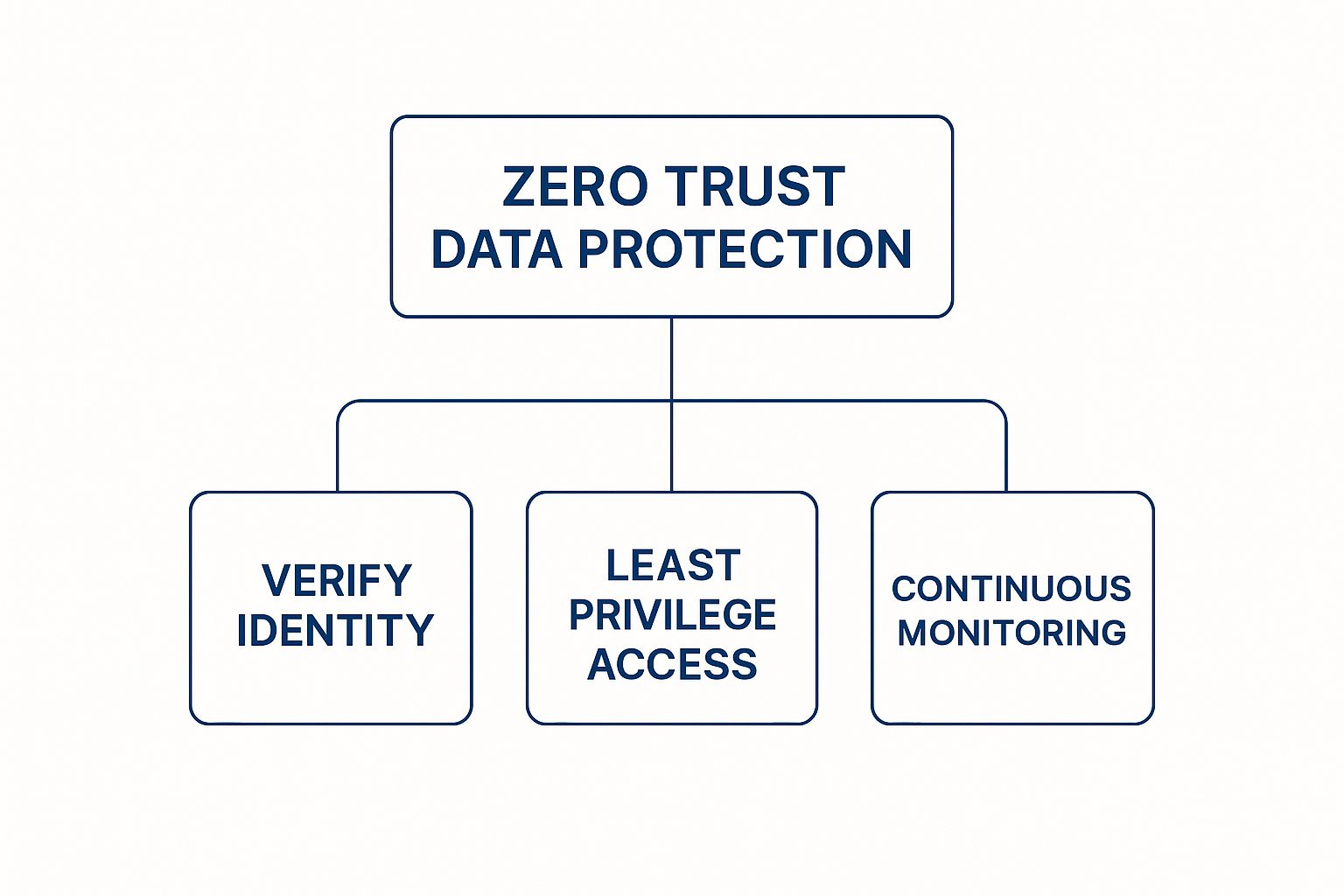
This simple hierarchy shows how verifying every request, limiting access, and preparing for the worst are the essential foundations of modern data security.
Principle 1: Verify Explicitly
The first and most important rule is to verify explicitly. This is where the famous "never trust, always verify" mantra comes to life. It means you treat every single request for access as if it's coming from a completely open and untrusted network. No more safe zones. No more trusted insiders by default.
Imagine your company’s data is locked away in a high-security vault. Instead of a single guard checking IDs at the front door, this principle puts a guard at every single door inside the building. Before anyone can get into a server room, open a database, or even look at a specific document, their identity must be confirmed. Again.
This verification isn't just about a password. It's a dynamic check that looks at all the signals available:
- User Identity: Is this a known user? Are they using multi-factor authentication (MFA)? MFA should be the absolute baseline.
- Device Health: Is the laptop they're using a company-issued device? Is it patched, updated, and free of malware? An infected personal computer is a massive red flag.
- Location: Is this person logging in from their usual office or home, or is it a strange request from a different country at 3 AM?
- Service or Workload: What data are they trying to reach, and does that line up with what their job actually requires?
By checking all of these signals for context, you create intelligent, adaptive security checkpoints at every step.
Principle 2: Use Least-Privilege Access
Once a user’s identity is confirmed, the second principle kicks in: use least-privilege access. This simply means that every user gets the absolute minimum level of access they need to do their job. Nothing more.
It’s like giving out keycards at a hotel. A guest gets a key that only opens their room and maybe the gym. That key won't open the manager's office, maintenance closets, or any other guest's room. This model severely limits the damage someone could do with a lost or stolen keycard.
In a business setting, this translates to:
- A marketing specialist can access campaign files and ad analytics, but they can't touch the product’s source code.
- An accountant can get into the financial records but has no reason to see customer support tickets.
- A developer can work on their assigned project but can't push changes to the live production servers without getting explicit, temporary permission.
This approach dramatically shrinks the "blast radius" if an account is ever compromised. If a hacker steals a user's credentials, they are stuck in a very small, walled-off area, unable to move laterally across the network to find the real crown jewels. To dig a bit deeper into these foundational ideas, you can explore a complete overview of what zero trust security is and how it reshapes the entire concept of access control.
Principle 3: Assume Breach
The final principle requires a fundamental shift in mindset: assume breach. This means you operate under the constant assumption that an attacker is already inside your network. It’s a proactive, and yes, slightly paranoid, perspective that forces you to build your defenses from the inside out.
Assuming a breach forces you to answer the question: "If an attacker is already in, how do we stop them from succeeding?" This changes everything about how you design your security architecture.
This way of thinking naturally leads to smarter security habits, like:
- Micro-segmentation: You break your network into tiny, isolated zones. If one area is breached, the attacker is trapped there and can't move freely to other parts of the system.
- End-to-End Encryption: You encrypt all data, whether it's sitting on a server or moving across the network. Even if an attacker intercepts it, the information is just scrambled, useless text to them.
- Continuous Monitoring: You actively watch all network traffic and user activity for anything that looks out of place. This allows you to spot and shut down threats in real-time.
By preparing for the worst-case scenario from the beginning, you build a resilient system that can contain and neutralize threats before they have a chance to do real damage.
Putting Zero Trust Into Practice for Document Security

Theory is one thing, but putting Zero Trust into action is where you see its real power. The abstract principles truly come alive when you apply them to something as high-stakes and routine as your document workflows. This is where your sensitive information lives, moves, and changes hands every single day.
A document’s journey—from creation and collaboration to sharing and archival—is filled with potential security gaps. The old way of doing things might protect the server where a file is stored, but what happens the moment someone downloads it, emails it as an attachment, or uploads it to a personal cloud drive? The protection vanishes.
Protecting Documents from Creation to Archival
A Zero Trust approach flips this script entirely. Instead of guarding the location, it embeds security directly into the document itself. The protection travels with the data, no matter where it goes. This means applying specific, granular controls at every single stage of its life.
This kind of continuous protection is the key to maintaining control. Real document management security isn’t a one-time setup; it’s a constant state of verification that adapts to new situations and potential risks.
Let’s walk through a scenario to make this concrete. Imagine an analyst named Alex is putting together a confidential quarterly financial report.
A Zero Trust model for document security means the file itself becomes the new perimeter. Access policies are attached directly to the data, ensuring protection follows the document wherever it travels.
A Real-World Scenario: The Financial Report
Our example follows a sensitive document that needs to stay locked down, whether an employee is in the office, working from home, or connected to a coffee shop’s public Wi-Fi.
1. Document Creation and Initial Access
Alex creates the "Q3_Financial_Report.docx" on a company laptop. Right away, a Zero Trust system gets to work behind the scenes:
- Identity Verification: Alex authenticates with multi-factor authentication (MFA), confirming they are who they say they are.
- Device Health Check: The system instantly verifies that Alex's laptop is secure—it has up-to-date antivirus software and shows no signs of compromise.
- Contextual Policy Enforcement: The system scans the document, recognizes sensitive financial keywords, and automatically classifies it as "Highly Confidential."
Based on this tag, a security policy is immediately applied. This policy dictates that only users in the "Finance_Team" group can even open the document.
2. Collaboration and Granular Control
Next up, Alex needs the CFO, Maria, to review the report. Alex shares a secure link to the file, which is stored in the company’s managed cloud repository.
When Maria clicks the link from her tablet at home, the system doesn’t just let her in. It runs through its verification checklist all over again:
- Who is Maria? It confirms her identity using MFA.
- What device is she on? It checks that her company-issued tablet meets all security standards.
- Where is she connecting from? Her home IP address is recognized as a trusted location.
Since Maria is part of the "Finance_Team" and passes every check, she’s granted access. But her permissions are limited. The policy allows her to view and add comments but prevents her from downloading a local copy or printing the report. This is the principle of least privilege in action.
3. External Sharing and Continuous Monitoring
Finally, a chart from the report needs to be shared with an external auditor. The Zero Trust policy allows for this, but only with strict guardrails in place.
- Alex generates a secure, time-sensitive share link that points only to the specific page containing the chart.
- The auditor must verify their identity before they can see the content.
- Access is set to read-only, and the link is configured to automatically expire after 24 hours.
Throughout this whole process, every access attempt—successful or not—is logged. If someone from the marketing team stumbles upon the link and tries to open it, the attempt is blocked and flagged as a potential security incident. If Maria suddenly tries to access the document from an unsecured Wi-Fi network in another country, her access would be denied until she could provide further verification.
This is what Zero Trust looks like on the ground. The financial report remains secure through its entire lifecycle because the security isn't tied to a network or a location; it's an inseparable part of the data itself, enforced at every step.
Your Practical Roadmap to Implementing Zero Trust
Jumping into a Zero Trust framework can seem like a monumental task, but it’s not about flipping a switch overnight. Think of it less as a single project and more as an ongoing, strategic evolution of your security posture. The smartest way to start is by breaking the process down into manageable phases, focusing on your most critical assets first and expanding from there.
This isn't just a technical upgrade; it's a significant business investment. And the numbers back this up. A huge chunk of security budgets is now flowing into Zero Trust technologies. For instance, Identity & Access Management (IAM) alone often accounts for 28% of that spend, which can easily top $1.8 million a year for a single organization. This shows just how critical verifying identity has become in any modern security plan.
Phase 1: Identify and Classify Your Data
You can't protect what you don't know you have. Simple as that. The absolute first step is to locate your "crown jewels"—the data that would cause the most harm if it ever fell into the wrong hands. We're talking about more than just financial reports; this includes your intellectual property, sensitive customer information, and any data essential to your day-to-day operations.
Once you’ve identified it, you need to classify it. A simple, tiered approach is usually the most effective:
- Public: Information that's safe for anyone to view.
- Internal: Data meant for employee eyes only, but not highly sensitive.
- Confidential: Sensitive information that demands controlled, need-to-know access.
- Restricted: Your most critical data, locked down with the tightest security controls possible.
This classification map becomes the blueprint for every access policy you'll create later.
Phase 2: Map Your Data Flows
Okay, so you know what you're protecting. Now, you need to understand where it goes. Data is rarely static; it's constantly moving between apps, users, devices, and networks. Mapping these data flows gives you a clear picture of the normal, expected pathways for your most sensitive information.
During this phase, you need to ask some key questions: Who really needs access to this data? What devices and locations are they using to access it? Which applications are touching it? Understanding these patterns is crucial for building security policies that actually work in the real world without grinding business to a halt. As you build out your roadmap, it's worth seeing how the top compliance software can help you stay aligned with data protection regulations.
Phase 3: Architect Your Zero Trust Environment
With a solid grasp of your data and its journey, you can start building your Zero Trust architecture. This is where you bring in the technology to enforce that core "never trust, always verify" principle. The goal is to create small, secure perimeters—often called micro-perimeters—around your most valuable assets.
The heart of Zero Trust isn’t about building a bigger fortress around your network. It’s about creating secure little bubbles around each critical piece of data and every application, then rigorously policing who—and what—gets to enter each bubble.
Here are the key technologies you'll be working with:
- Identity and Access Management (IAM): This is the foundation of everything. A robust IAM solution, supercharged with multi-factor authentication (MFA), is non-negotiable for explicitly verifying every single user.
- Micro-segmentation: Think of this as putting up firewalls inside your network. By breaking the network into tiny, isolated segments, you contain any potential breach. If an attacker gets into one segment, they can't move laterally to compromise the whole system.
- Endpoint Security: Every single device that touches your data—laptops, phones, servers—must be continuously monitored to ensure it's healthy, patched, and compliant with your security rules.
Phase 4: Create and Enforce Adaptive Policies
This is where it all comes together. The final step is to create dynamic, intelligent access policies. These rules can't be static "allow" or "deny" commands anymore. They need to be adaptive, using all the context you've gathered—user identity, device health, location, data sensitivity—to make smart access decisions in real-time.
For a more detailed walkthrough of these steps, take a look at our complete guide on how to implement zero trust within your organization.
The Tangible Business Wins of Adopting Zero Trust

Moving to a Zero Trust framework isn't just about bolting on another security tool; it's a smart business move with real, measurable returns. While the tech side is impressive, the true value shows up in stronger operational resilience, easier compliance, and a genuine competitive advantage. These benefits aren't just abstract ideas—they directly impact your bottom line.
By ditching the old location-based security mindset for one centered on identity, you build a more agile and durable organization. This approach is about more than just blocking attacks; it’s about creating a system that can absorb and contain threats, ensuring your business keeps running no matter what.
Dramatically Reduce Your Attack Surface
Think of every user, device, and app on your network as a potential doorway for an attacker. With traditional security, once someone gets past the main gate, they often have the run of the place. Zero Trust slams that door shut.
It works by enforcing the principle of least privilege, which means users and systems only get access to the specific resources they absolutely need to do their jobs. This simple rule drastically shrinks the "blast radius" of a potential breach. If a hacker does manage to compromise an account, they're trapped in a small, isolated corner, unable to reach your most sensitive information.
Streamline Regulatory Compliance
Trying to keep up with the tangled web of data protection laws like GDPR, HIPAA, and CCPA can feel like a full-time job. Zero Trust brings much-needed clarity to this chaos. Its core principles—always verify, grant minimal access, and assume a breach—happen to align perfectly with what regulators demand for strong data governance.
A Zero Trust setup naturally creates detailed logs of who is accessing what data, from where, and when. This level of visibility makes proving compliance during an audit so much easier. You can show that sensitive data is locked down and only touched by authorized people for valid reasons, which is the bedrock of nearly every privacy law.
Secure the Modern Hybrid Workforce
The rise of remote and hybrid work completely blew up the old idea of a secure office perimeter. Zero Trust is built for this new reality, offering solid protection for your data no matter where your team is.
Whether an employee is in the office, at home, or grabbing coffee on public Wi-Fi, their identity and device are checked before they can access anything. This keeps your data safe without getting in the way of productivity. It gives your teams the freedom to work securely from anywhere, on any device, providing the flexibility your business needs to succeed.
To help you build a more resilient operation, this business continuity planning checklist offers a great starting point.
Gain Unprecedented Data Visibility
One of the most powerful—and often overlooked—benefits of Zero Trust is the incredible insight it gives you into your data. The constant verification and logging create a rich stream of information about access patterns and data flows. This isn't just for security.
You can spot workflow bottlenecks, see how different teams are really using information, and make smarter decisions about your tech and data security investments. This is one of the many data protection strategies every organization must master.
The shift to Zero Trust is happening on a global scale. In Europe, a mature market with strict regulations, the region already accounts for over 30% of worldwide Zero Trust revenue. Even in faster-growing regions like Africa, the market has hit over USD 827 million and is expected to grow by more than 17% annually. This proves that businesses everywhere see Zero Trust as a critical enabler of growth and security.
Business Impact of Zero Trust Implementation
Adopting a Zero Trust framework delivers tangible benefits across multiple areas of the business. The table below breaks down the primary advantages you can expect.
| Benefit Area | Description | Key Business Impact |
|---|---|---|
| Enhanced Security Posture | Reduces the attack surface by containing threats and limiting lateral movement within the network. | Decreases the likelihood and financial impact of a data breach. |
| Improved Compliance | Provides granular logging and access controls that align with regulations like GDPR, HIPAA, and CCPA. | Simplifies audit processes, reduces the risk of non-compliance fines, and builds customer trust. |
| Operational Agility | Enables secure access for remote and hybrid teams from any device or location. | Increases productivity, supports modern work models, and allows for greater business flexibility. |
| Increased Data Visibility | Offers deep insights into data access patterns, user behavior, and information flow. | Informs better strategic decisions, identifies workflow inefficiencies, and optimizes resource use. |
Ultimately, implementing Zero Trust isn't just a defensive measure. It’s a proactive strategy that strengthens your entire business, making it more resilient, compliant, and prepared for the future.
Why Zero Trust Isn't Just a Trend—It's the Future
What we've been talking about isn't just another buzzword or a temporary fad. Zero Trust represents a fundamental shift in how we must approach cybersecurity from now on.
Think about it: work happens everywhere now. Your data is constantly moving between home offices, coffee shops, and the cloud. Trying to protect all that with an old-school security model is like trying to guard a fortress that has no walls. It’s a disaster waiting to happen. The future of security is Zero Trust because it’s the only strategy built for this modern, perimeter-less reality.
The old "castle-and-moat" philosophy—where anyone inside the network was trusted—is officially broken. Sophisticated attacks, the explosion of cloud services, and our scattered teams have completely erased the traditional network boundary. Zero Trust throws that old playbook out and starts from scratch with a much smarter, more realistic premise.
In today's world, the only safe assumption is to trust no one and verify everything. That isn't paranoia; it's simply good sense.
This core idea changes everything. It forces us to stop worrying about protecting an imaginary network border and start focusing on what truly matters: protecting the data itself, no matter where it goes. It’s a move toward a security posture that’s more agile, intelligent, and prepared for threats before they even hit.
Embracing a New Security Mindset
Adopting zero trust data protection is a commitment to staying vigilant. It’s not a one-and-done project but a continuous journey built on a few key pillars:
- Always Verify, Never Trust: Every single time someone or something tries to access your data, you must explicitly confirm their identity and check their device's health.
- Give Only What's Needed: Once verified, users get the absolute minimum access required to do their job—and not an ounce more. This is called least-privilege access.
- Assume You're Already Breached: This is a big one. You have to build your defenses assuming an attacker is already inside your system. This forces you to create strong internal walls (micro-segmentation) to stop them from moving around.
These principles don't just patch security holes; they allow your organization to work securely and flexibly, wherever your team happens to be.
Ultimately, making the switch to Zero Trust is a strategic necessity. It's about building a security architecture that actually matches how we work today and how we'll work tomorrow. When you start down this path, you aren't just buying another piece of software; you're investing in a more resilient and adaptable foundation for your entire business.
Common Questions About Zero Trust
Moving to a new security framework naturally brings up a lot of questions. Business leaders want to know about the real-world application, the cost, and how it stacks up against the security tools they’re already using. Let's tackle some of the most common questions we hear about zero trust data protection.
The good news is, this isn't about ripping out your entire security infrastructure overnight. It's about making smart, incremental changes that create a much stronger defense over time, no matter how big or small your company is.
Is Zero Trust Only for Large Enterprises?
Not at all. While you often hear about large corporations adopting the model, the core ideas behind zero trust are flexible and, frankly, even more important for small and mid-sized businesses (SMBs). SMBs face the same sophisticated threats but often without a large, dedicated security team.
A zero trust strategy helps level the playing field. Instead of trying to build an expensive, impenetrable wall around your network, you shift your focus to what truly matters: protecting your most sensitive data with strict, identity-based rules. This is almost always more cost-effective than pouring money into perimeter defenses that attackers are getting better at bypassing every day.
The central idea of "never trust, always verify" is a mindset, not a product line reserved for massive budgets. An SMB can get started with basics like multi-factor authentication (MFA) and applying least-privilege access to its most critical files and apps.
How Is This Different from a VPN?
This is a really important distinction to make. A traditional Virtual Private Network (VPN) is the perfect example of the old "castle-and-moat" security model. Once a user logs into the VPN, they are essentially considered "inside the castle" and are often given broad access to the entire network. This creates a huge security hole if their login details are ever stolen.
Zero Trust Network Access (ZTNA) is the modern evolution of the VPN, and it works on a fundamentally different principle:
- VPNs grant network-level access. Once you're in, you can see and try to access everything on that network.
- ZTNA grants application-level access. A user is only connected to the specific app they've been verified to use—and absolutely nothing else. They are never actually "on the network."
What this means is that with ZTNA, even if an attacker manages to compromise a user's account, they can't snoop around or move laterally to other parts of your network. They're stuck with access to just one application.
How Long Does Implementation Take?
Implementing zero trust is a journey, not a project with a hard-and-fast deadline. Think of it as an ongoing strategic commitment rather than a one-time setup. How long it takes really depends on the size of your organization and the maturity of your current security setup.
The best way to tackle it is in phases:
- Phase 1 (Weeks to Months): Start with the foundational, high-impact changes. Enforce strong MFA everywhere you can and figure out what your most critical data assets are.
- Phase 2 (Months to a Year): Begin mapping how your data moves and implement some initial micro-segmentation around your "crown jewel" applications.
- Phase 3 (Ongoing): Continuously monitor activity, fine-tune your access policies, expand segmentation to more areas, and look for opportunities to automate security responses.
The goal is to make meaningful security gains at every step, building a resilient defense that grows and adapts right alongside your business.
Ready to secure your document workflows with a modern, zero trust approach? Whisperit provides an AI-powered platform built on the principles of privacy and security, ensuring your sensitive data is protected from creation to archival. See how you can work faster and safer.