What Is Document Automation And How Does It Work
Document automation is all about using software to create, manage, and process your business documents without needing much human input. It takes all those manual, repetitive tasks—like filling out forms, copying data, or routing approvals—and turns them into a smooth, digital workflow.
What Is Document Automation Really
Think about the last time your team was buried in paperwork. Manually keying in data from invoices, building contracts one by one, and then chasing down signatures. It's a drag.
Now, imagine a smart assistant that handles all of that for you, almost instantly. That's the real power of document automation. It’s more than just a fancy template filler; it’s an entire system designed to slash manual work and get rid of those expensive, all-too-human errors.
This technology essentially becomes the digital engine for your most important paperwork. Instead of manually copying and pasting client details into a standard contract, an automation tool can pull that information directly from your CRM, generating a perfect, personalized document in seconds. This not only keeps everything consistent but also frees up your team to focus on work that actually matters. You can see how these systems connect in our guide on document workflow automation.
To put it in perspective, let's look at a quick comparison.
Manual Versus Automated Document Processing
This table provides a quick, scannable comparison of the key differences between traditional manual document handling and modern automated workflows, highlighting the immediate advantages.
| Aspect | Manual Processing | Automated Processing |
|---|---|---|
| Speed | Slow, dependent on human pace. Hours or days. | Fast and instant. Documents generated in seconds. |
| Accuracy | Prone to typos, copy-paste errors, and omissions. | High accuracy with data pulled from a single source of truth. |
| Consistency | Varies by employee and day. Often uses outdated templates. | Enforces brand and legal standards with approved templates. |
| Cost | High labor costs for repetitive administrative tasks. | Lower operational costs by minimizing manual work. |
| Scalability | Difficult to scale. More documents require more people. | Easily handles high volumes without adding headcount. |
| Compliance | Hard to track and enforce. High risk of audit failures. | Creates clear audit trails and ensures rules are followed. |
As you can see, the shift from manual to automated isn't just an upgrade—it's a fundamental change in how work gets done.
The Brains Behind the Operation
The most sophisticated version of this technology is often called Intelligent Document Processing (IDP). Think of IDP as the "brain" that can read, understand, and pull information from even the most complex documents, like legal contracts or messy medical records. It uses artificial intelligence to find a name, an invoice number, or a critical clause, no matter where it is on the page.
This intelligent layer is why so many businesses are jumping on board. The IDP market is expected to rocket from $1.5 billion** in 2022 to an incredible **$17.8 billion by 2032. That kind of growth shows just how much of a game-changer this is for efficiency. You can explore more of these market insights on docsumo.com.
How Document Automation Works Step By Step
To really get what document automation is, it helps to see how the engine runs. Picture a digital assembly line. Raw information goes in one end, and a polished, ready-to-use document comes out the other—all with minimal human touch. This process usually unfolds in four main stages, completely changing how businesses manage everything from client contracts to patient intake forms.
The whole journey kicks off with data capture. Think of technologies like Optical Character Recognition (OCR) and Intelligent Document Processing (IDP) as the system's eyes. They scan and "read" information as it comes in, whether it's buried in an email, a scanned PDF, or a web form. This first step is all about translating messy, real-world data into a structured format the software can actually work with.
This side-by-side comparison really shows the leap from manual drudgery to automated speed.
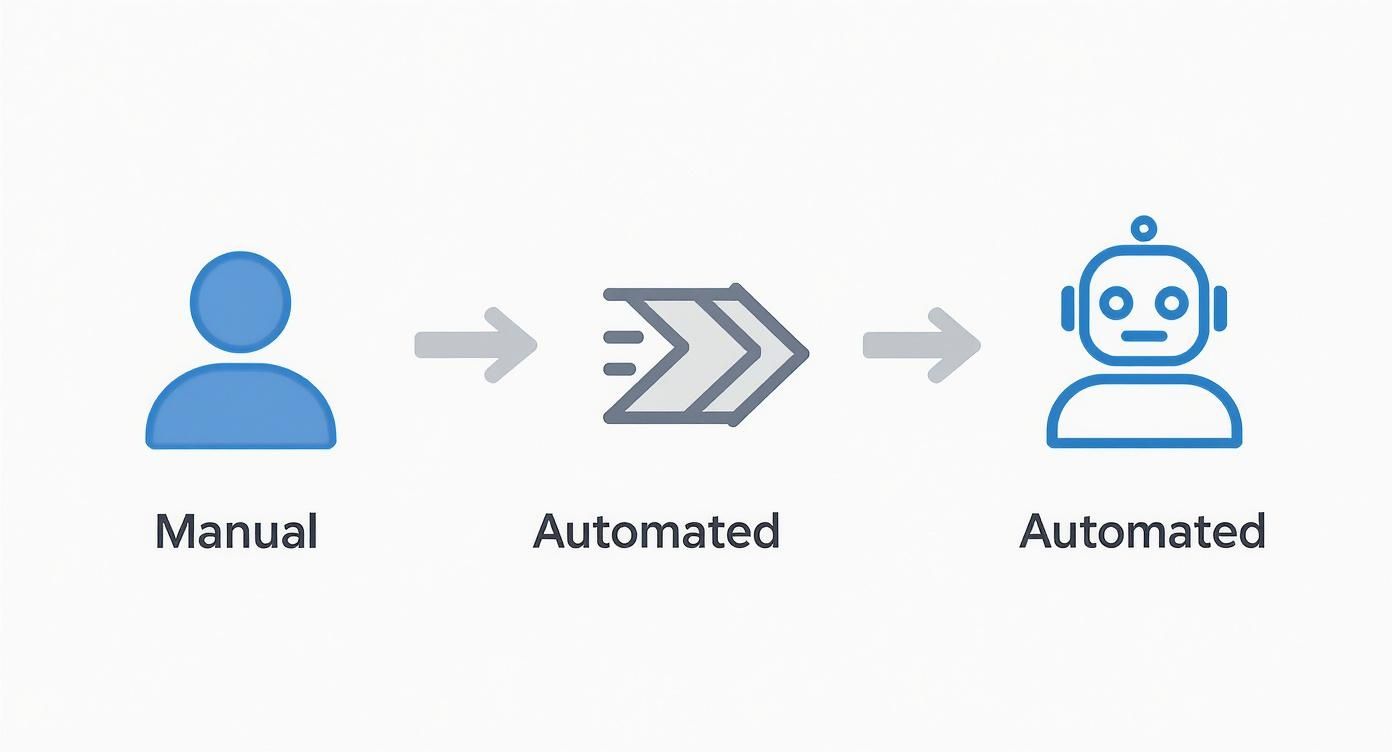
As you can see, automation takes slow, person-dependent tasks and turns them into a swift, system-driven workflow.
From Raw Data to Final Document
Next up is data processing and validation. The system doesn’t just blindly trust the information it captured. It’s smart. It checks the data against your other systems, like a CRM, to make sure names and numbers match up. If it finds a mismatch or a missing field, it flags it, ensuring everything is accurate before it goes any further.
Once the data gets the green light, we hit the document generation stage. Here, the system takes that clean, validated data and plugs it directly into pre-designed, dynamic templates. This guarantees that every single contract, report, or invoice is formatted perfectly and stays consistent with your company's standards. This can even go beyond just creating text; some systems can convert content into different formats, similar to how Text to Speech Technology turns words into audio.
The final step is all about routing and integration. The system automatically sends the newly created document where it needs to go. That could mean firing it off for an e-signature, pinging a manager for approval, or filing it away in the right cloud folder or your company’s main ERP system.
The rapid adoption of these systems is obvious when you look at the market growth. Valued at $7.16 billion** in 2024, the global document management system market is expected to explode to **$24.34 billion by 2032. You can learn more about these document management market trends from Fortune Business Insights. To get an even more detailed look at the mechanics, check out our complete guide to document processing automation.
Essential Features Of Modern Automation Tools

Not all automation platforms are built the same. While plenty of tools can handle simple, repetitive tasks, the ones that truly make a difference are packed with specific features built for complex, real-world work. Knowing what to look for is how you spot the difference between a simple digital helper and a genuine business asset.
The bedrock of any solid system is Template Management. This is so much more than just a folder for your Word docs. Think of it as creating smart, dynamic templates that can pull in data automatically. A law firm, for instance, could use a single master contract that spawns hundreds of unique, error-free agreements just by feeding it client details.
Advanced Capabilities For Smart Processing
Next up is Intelligent Document Processing (IDP), which is basically the brains of the whole operation. IDP uses AI to actually read and make sense of messy, unstructured documents—things like invoices, patient charts, or even emails. It can pinpoint and pull out key details, like a patient's name or an invoice number, which gets rid of hours of mind-numbing data entry and slashes human error.
Another must-have is a Visual Workflow Builder. This feature lets your team map out entire document processes with a simple drag-and-drop interface. No coding needed. You can set rules for how a document gets from point A to point B, like automatically routing a newly generated contract to the legal team for review.
When you put these features together, you create a fully connected system. Imagine a workflow that automatically pulls data from a new client form (IDP), uses it to instantly create a welcome packet (Template Management), and then sends it off for an e-signature—all without anyone lifting a finger.
Finally, you absolutely need robust Integration APIs. An API (Application Programming Interface) is the bridge that lets your automation tool communicate with the other software you rely on—your CRM, your email platform, your billing system. This connectivity is the secret to creating a seamless flow of information across all your business tools.
These features are what turn a good tool into a great one, working in concert to build a powerful automation engine. As you start looking at different platforms, knowing what's under the hood is crucial. You can dive deeper in our guide to the best document automation software on the market.
Why High-Stakes Industries Rely On Automation
In some fields, a tiny document mistake isn't just a hassle. It can trigger lawsuits, tank a compliance audit, or even compromise patient safety. This is exactly why industries like legal, healthcare, and finance don't just like document automation—they depend on it to keep risks in check.
For these sectors, automation acts as a powerful control system. It turns document creation from a manual, error-prone chore into a repeatable, rule-based process. This guarantees every contract, patient chart, or financial report meets exacting standards, time and time again.
Fortifying Legal and Compliance Workflows
In the legal world, speed and accuracy aren't just goals; they're the entire game. Law firms use automation to rapidly build complex documents like contracts, NDAs, and pleadings. Instead of starting from scratch, attorneys can pull from pre-approved templates and generate compliant, airtight documents in minutes.
The results are real. Some firms have managed to cut their contract review times by an incredible 70%. When you automate the repetitive drafting, lawyers get to spend their time on what really matters: strategy, client advice, and tough negotiations.
Automation also leaves behind a perfect audit trail. Every edit, every approval, and every signature is logged automatically. This creates a clear, defensible history of the document’s journey, which is invaluable for meeting regulatory demands and proving due diligence. To see how this works in practice, check out our deep dive on document automation for law firms.
Securing Healthcare and Financial Data
Both healthcare and finance are under a microscope of regulatory pressure. Laws like HIPAA and the Sarbanes-Oxley Act (SOX) impose strict rules on how sensitive information is managed, and document automation is a key piece of the compliance puzzle.
- In Healthcare: Automation makes patient onboarding smoother and more accurate. It also locks down how Protected Health Information (PHI) is handled by controlling who can access it and creating digital audit trails that can help stop data breaches before they happen.
- In Finance: Teams rely on automation to process invoices, generate financial reports, and handle compliance paperwork. This does more than just speed up payments; it ensures every financial statement is consistent and easily traceable for auditors.
The push to eliminate costly manual errors is driving huge growth in the automation market. The Intelligent Document Processing (IDP) market alone is expected to hit $6.78 billion** by 2025. That number makes a lot more sense when you consider that companies lose an estimated **$1 trillion every year to mistakes made in manual document handling. You can discover more insights about these document processing statistics on sensetask.com.
By taking human hands off repetitive tasks, these industries are building a much stronger and more reliable foundation to work from.
How To Implement Document Automation Successfully

Bringing new technology into your operations is about more than just buying software. A smart, strategic rollout is what separates a frustrating expense from a game-changing investment. The secret? Start small, prove the value, and build from there.
Don't make the classic mistake of trying to boil the ocean by automating everything at once. Pick one specific, high-impact process that’s a known headache for your team. This could be anything from accounts payable and new client onboarding to generating standard contracts—any area where manual effort causes bottlenecks or introduces errors.
By running a focused pilot project on a single pain point, you can demonstrate a clear win and get everyone excited about what's possible.
Chart Your Course Before You Start
Before you even start shopping for software, take a step back and map out your current workflow. This is a non-negotiable first step. It forces you to get honest about where things are breaking down, where approvals get stuck, and where time is being wasted.
You can’t design a better process until you fully understand the one you have now. For a deeper dive, our guide on creating an effective digital document workflow is a great place to start.
Only after you’ve identified the problem can you find the right tool to solve it. Look for a solution that’s powerful enough to meet your needs but intuitive enough for your team to actually use. The sweet spot is a platform that can grow with you but doesn't require a dedicated IT specialist to keep it running.
Key Takeaway: Success isn't about the technology; it's about how that technology fits into your human processes. The goal is to give your team superpowers, not to replace them.
Focus on Your Team for Lasting Success
Finally, and most importantly, tackle the people part of the equation head-on. Position this new tool for what it is: a way to eliminate the boring, repetitive parts of the job. It's about freeing up your experts to focus on the high-value work that truly requires their skills and judgment.
Provide practical, hands-on training. More than that, find and empower a few "champions" in each department who can help their colleagues and lead by example.
When your team sees automation as an assistant that makes their work more meaningful and less frustrating, adoption becomes a natural next step. This approach is the best way to avoid common roadblocks and make sure your investment pays off for years to come.
Got Questions About Document Automation? We've Got Answers.
Jumping into document automation can bring up a lot of questions. How does it plug into the tools we already use? What are its real limits? Let's clear up some of the most common things people ask when they're exploring this technology.
What’s The Difference Between Document Automation And Document Management?
It's a great question, and the answer is simpler than you might think. Imagine a document management system (DMS) is your super-organized digital filing cabinet. It’s where everything is stored, tracked, and kept safe.
Document automation, on the other hand, is the assembly line that actually creates and moves the documents. It's the engine that takes a template, turns it into a contract, zips it off for an e-signature, and then files the signed copy neatly away in the DMS.
Think of it this way: document management is where your documents live, while document automation is how they get work done. They’re two sides of the same coin, working together to create a smooth, hands-off process from start to finish.
Can It Really Handle Messy Stuff Like Handwritten Notes Or Complex Forms?
Yes, and surprisingly well. This is where a technology called Intelligent Document Processing (IDP) comes into play. Modern systems use a combination of Optical Character Recognition (OCR) and AI to read and make sense of all kinds of formats, from scanned forms to even legible handwriting.
The AI is trained to spot and pull out key pieces of information—like a client's name, an invoice number, or a specific date—even if it's buried in an unstructured email or a scanned letter. The accuracy has gotten incredibly good over the last few years, making it a reliable tool for handling tricky documents you get from clients and partners.
Is This Technology Only For Big Corporations?
Not at all. That might have been true ten years ago, but the game has completely changed. The boom in cloud-based software (SaaS) has put powerful automation tools within reach for small and medium-sized businesses (SMBs).
Today’s platforms are built to be affordable and easy to use, with pricing that scales as you grow. A small team can now set up automated invoicing or client onboarding without needing a huge budget or an in-house IT guru. It’s a huge advantage, allowing smaller players to operate with the same kind of efficiency that was once reserved for the big guys.
Ready to see how a calmer, more efficient workflow can transform your legal practice? Whisperit unifies dictation, drafting, and case management into one intelligent workspace. Learn more about how Whisperit can help your team.