7 Essential Transcription Tips for Beginners in 2025
Embarking on a career in transcription can be both exciting and challenging. The difference between a struggling novice and a successful professional often comes down to mastering a core set of skills and workflows from the very beginning. This guide is designed to move beyond generic advice, providing you with concrete, actionable transcription tips for beginners that will help you build a solid foundation for your career. We will cover the essential pillars of efficient transcription, from optimizing your physical workspace and equipment to mastering the software and mental strategies that define elite professionals.
You will learn how to develop effective listening habits, adhere to strict formatting guidelines, and build the typing speed necessary to succeed. We will also explore crucial workflow and time management techniques that prevent burnout and maximize productivity. To illustrate these concepts, we'll highlight how platforms like Whisperit are revolutionizing the field by integrating advanced AI to streamline dictation and transcription. These tools can help you work up to two times faster while ensuring the top-tier security required by legal and healthcare professionals. Prepare to transform your approach and accelerate your path to becoming a proficient, in-demand transcriptionist.
1. Invest in Quality Audio Equipment and Setup
The quality of your transcription is directly tied to the quality of the audio you can hear. Think of your equipment as the foundation of your transcription practice; a shaky foundation leads to inaccurate and inefficient work. Investing in the right tools isn't a luxury, it's a core requirement for producing professional-grade transcripts and is one of the most crucial transcription tips for beginners.

A proper setup allows you to catch faint whispers, distinguish between similar-sounding words, and work for longer periods without ear fatigue. This significantly reduces the time spent rewinding and re-listening, directly boosting your speed and earnings.
Why It's Foundational
Poor audio is the number one enemy of a transcriptionist. Without clear sound, you're left guessing at words, which introduces errors and compromises the integrity of the final document. This is especially critical in fields like legal and medical transcription, where a single mistake can have serious consequences. A quality setup ensures you are working with the best possible source material.
Key Insight: Your ears are your most valuable asset in transcription. Protect them and enhance their capability with equipment designed for audio clarity, not just casual listening.
Practical Implementation and Examples
Different professions rely on specific tools to ensure accuracy:
- Professional Transcribers: Many transcriptionists on platforms like Rev.com favor over-ear, noise-canceling headphones like the Audio-Technica ATH-M50x. These headphones isolate external noise and provide a neutral sound profile, making it easier to hear every detail in an audio file.
- Medical Professionals: Medical transcriptionists often use specialized software suites such as Philips SpeechExec. This software integrates with foot pedals and offers superior audio playback controls tailored for medical dictation.
- Court Reporters: In legal settings, court reporters may use advanced audio enhancement systems to clean up courtroom recordings, isolating specific voices from background noise to create a precise legal record.
Actionable Tips for Your Setup
- Find Your Fit: Test different headphone types, such as on-ear versus over-ear, to discover what provides the most comfort and clarity for you during long sessions.
- Enhance Difficult Audio: For challenging recordings with background noise or low volume, use free audio software like Audacity. It can help you normalize volume, reduce hiss, and isolate frequencies.
- Always Have a Backup: Equipment can fail unexpectedly. Keep a spare pair of reliable headphones on hand to avoid work interruptions.
- Adjust Before You Start: Before beginning any project, play a few seconds of the audio and adjust the volume to a comfortable yet clear level. This prevents ear strain and ensures you don't miss the opening words.
2. Master Keyboard Shortcuts and Transcription Software
Proficiency with your tools is what separates an amateur from a professional. In transcription, your software and your ability to command it quickly are your primary instruments. Learning to control audio playback, insert timestamps, and format text without constantly reaching for your mouse is a game-changer for speed and efficiency. This is one of the most impactful transcription tips for beginners because it directly cuts down on wasted motion.
Mastering your software ecosystem allows you to build a seamless workflow where your hands stay on the keyboard, your focus stays on the audio, and your typing speed (WPM) soars. This skill transforms transcription from a tedious task into a fluid process, reducing mental fatigue and boosting your productivity.
Why It's Foundational
Every second spent fumbling with a mouse to pause, rewind, or fast-forward audio is a second you aren't typing. These tiny delays accumulate rapidly, significantly extending the time it takes to complete a file. By internalizing keyboard shortcuts, you create muscle memory that automates these repetitive actions. This allows your brain to focus entirely on listening and typing, which is the core of the transcriptionist's job.
Key Insight: Your Words Per Minute (WPM) count is only half the battle. Your Actions Per Minute, including playback control and formatting, is what truly determines your overall transcription speed.
Practical Implementation and Examples
Different tools offer unique advantages for streamlining your workflow:
- Dedicated Transcription Software: Beginners often thrive with free, browser-based tools like oTranscribe, which integrates audio player and text editor into one window with simple, intuitive shortcuts. More advanced transcriptionists use software like Express Scribe, where mastering shortcuts can help them consistently exceed 60 WPM on clear audio.
- Dictation and Voice Recognition: Some professionals use a hybrid approach, combining manual typing with voice-to-text software. For example, using Dragon NaturallySpeaking to generate a rough draft and then cleaning it up manually. For Mac users, mastering how to do dictation on Mac can significantly speed up your workflow and reduce manual typing.
- Legal and Specialized Fields: In environments demanding high accuracy and specific formatting, specialized tools are key. For instance, understanding the nuances of legal dictation software is crucial for producing court-ready documents efficiently.
Actionable Tips for Your Setup
- Daily Shortcut Practice: Dedicate 15 minutes each day to practicing your software's shortcuts. Focus on the most common commands: play/pause, rewind, fast-forward, and inserting timestamps.
- Use a Foot Pedal: Invest in a transcription foot pedal. This offloads audio control from your hands entirely, freeing them up for continuous typing and dramatically improving your workflow.
- Create Text Expanders: Use a text expander tool or a built-in feature in your software to create custom shortcuts for frequently used words, names, or phrases (e.g., typing "iirc" automatically expands to "if I recall correctly").
- Find Your Speed Sweet Spot: Don't just play audio at normal speed. Experiment with playback rates between 0.75x and 1.25x to find the fastest speed at which you can type accurately without constant rewinding.
3. Develop Effective Listening and Note-Taking Strategies
Transcription is more than just typing what you hear; it's an exercise in active, strategic listening. Developing effective listening and note-taking habits is how you move from being a novice typist to a professional transcriptionist. This skill involves processing audio content efficiently, especially when faced with unclear speech, multiple speakers, or poor audio quality. It's one of the most fundamental transcription tips for beginners.

Strategic listening allows you to grasp context, anticipate phrasing, and accurately identify who is speaking. This reduces errors and minimizes the need for constant rewinding, directly improving your speed and the quality of your final transcript. Combined with a smart note-taking system, it forms the core of an efficient workflow.
Why It's Foundational
Without a solid listening strategy, you risk misinterpreting dialogue, missing context, and creating an inaccurate transcript. The ability to listen ahead and hold a sentence in your mind before typing ensures better grammar and punctuation. This is crucial for producing a readable, professional document that accurately reflects the source audio. Effective listening is the skill that separates high-quality manual transcription from less reliable automated outputs.
Key Insight: Don't just hear the words; listen for context, speaker intent, and conversational flow. Understanding the 'why' behind the words is just as important as capturing the 'what'.
Practical Implementation and Examples
Different professionals apply listening strategies to overcome unique challenges:
- Legal Transcribers: When transcribing a deposition with multiple attorneys and a witness speaking over one another, a legal transcriber must use active listening to differentiate voices and accurately assign speaker labels. They take quick notes on vocal characteristics to maintain consistency.
- Medical Professionals: A medical transcriptionist uses contextual listening to decipher complex terminology dictated with a heavy accent. By understanding the subject matter, such as cardiology, they can correctly transcribe "myocardial infarction" even if it sounds garbled.
- Academic Researchers: An academic transcribing a focus group in a noisy café will use note-taking to mark timestamps of inaudible sections or background interruptions. This allows them to revisit these specific points later without disrupting their main transcription flow.
Actionable Tips for Your Setup
- Listen, Then Type: Try listening to a full sentence or clause before you start typing. This helps you capture the correct punctuation and sentence structure based on the speaker's intonation.
- Timestamp Unclear Audio: Instead of getting stuck on an unclear word, insert a timestamp like
[inaudible 00:15:32]and continue. You can revisit all marked sections during your final review. You can learn more about mastering these foundational techniques and how to transcribe audio to text for a comprehensive guide. - Take Strategic Breaks: To combat listening fatigue, take short breaks every 60-90 minutes. This helps reset your focus and maintain a high level of accuracy throughout the project.
- Practice with Diverse Audio: Regularly expose yourself to various accents, dialects, and speaking speeds. This practice sharpens your listening skills and prepares you for a wider range of transcription projects.
4. Learn Proper Formatting and Style Guidelines
Professional transcription is more than just typing what you hear; it's about presenting that text in a clear, consistent, and standardized format. Adherence to specific style guides ensures your transcript is not only readable but also meets the expectations of clients and various industries. This skill transforms a raw text file into a professional document and is one of the most essential transcription tips for beginners.
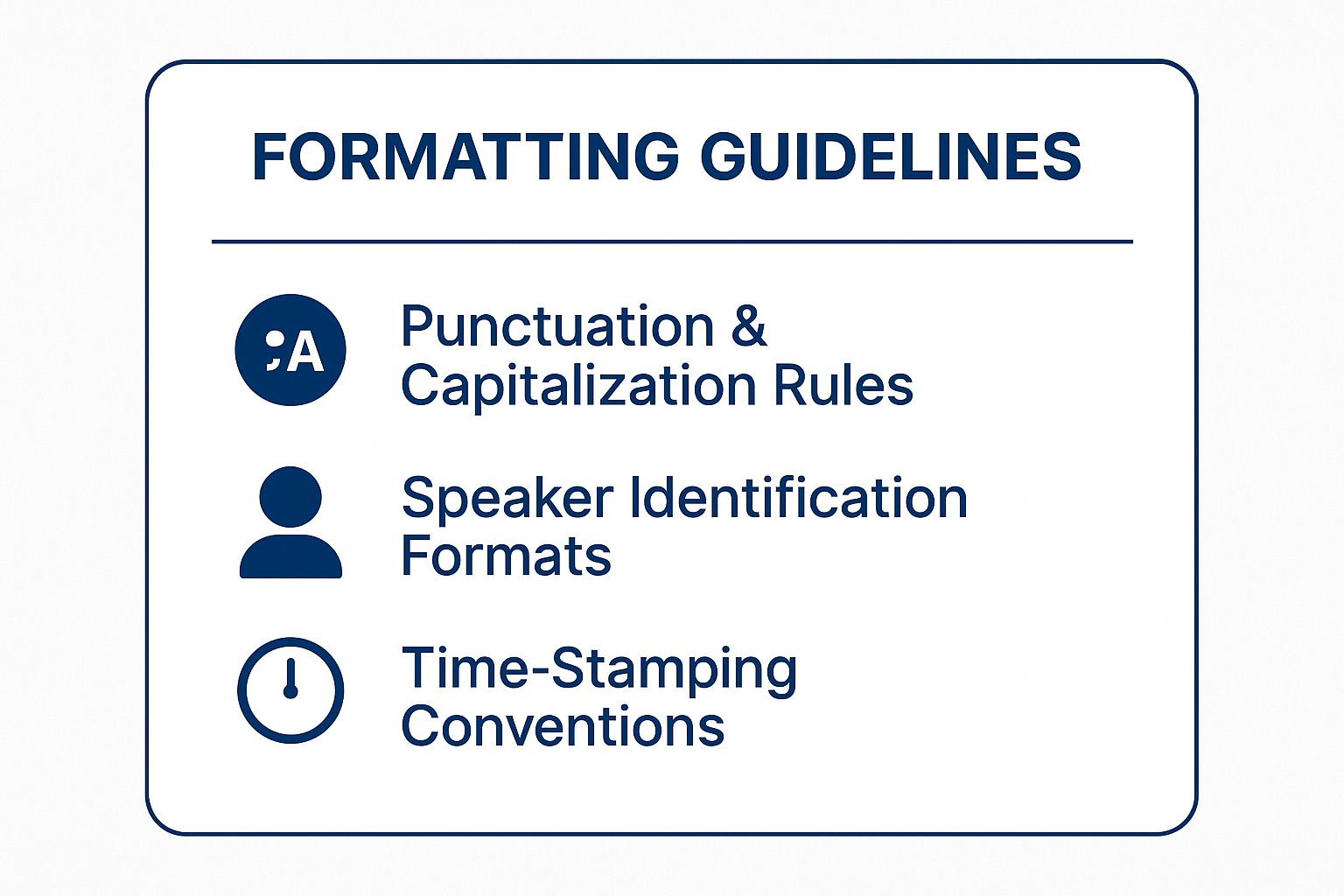
Mastering these guidelines demonstrates professionalism and attention to detail, which are highly valued by clients. The infographic above highlights the core pillars of transcription formatting that you'll need to master: punctuation, speaker labels, and timestamping.
Why It's Foundational
A transcript without consistent formatting is confusing and unprofessional. It can undermine the credibility of the content, especially in formal contexts like legal proceedings or academic research. Different clients and industries have unique requirements designed to maximize clarity and utility. For example, understanding specific conventions, such as mastering the YouTube timestamp format, is crucial for delivering professional and navigable transcripts for video content.
Key Insight: Formatting isn't an afterthought; it's a core part of the transcription process. The structure you give to the text is just as important as the words themselves.
Practical Implementation and Examples
Different fields have established style guides to ensure uniformity and accuracy. Following the correct one is non-negotiable for professional work.
- Legal Transcription: Court reporters and legal transcriptionists follow extremely rigid formatting rules for everything from line numbering to speaker identification. These standards ensure the transcript can be used as an official legal record. To learn more about the specifics of this field, you can explore our guide to writing legal documents.
- Academic Research: Transcripts of interviews or focus groups often adhere to academic style guides like the Chicago Manual of Style or APA, which dictate how to handle citations, non-verbal cues, and speaker attributions.
- Medical Transcription: Medical reports must follow guidelines set by organizations like the Association for Healthcare Documentation Integrity (AHDI), which standardizes terminology, abbreviations, and document structure for patient safety and clarity.
Actionable Tips for Your Setup
- Create a Cheat Sheet: For each major client or style guide (e.g., Clean Verbatim, Full Verbatim), create a one-page reference sheet with the key rules for speaker labels, timestamps, and punctuation.
- Clarify Before You Start: Always confirm the client's formatting preferences before beginning a project. Ask for a sample document or a specific style guide if they haven't provided one.
- Use Templates: For recurring project types, create a template in your word processor with the correct margins, fonts, and header information already set up. This saves time and ensures consistency.
- Practice with Variety: Find sample audio files online and practice transcribing them using different style guides. This will build your versatility and make you more adaptable to new client needs.
5. Build Typing Speed and Accuracy Skills
While advanced software and quality audio are vital, the core mechanical skill of transcription remains typing. Your ability to translate spoken words into text quickly and accurately is what ultimately determines your efficiency and earning potential. Investing time in developing your typing skills is a fundamental step and one of the most impactful transcription tips for beginners.
A high words-per-minute (WPM) count combined with near-perfect accuracy means less time spent correcting errors and more time completing jobs. This skill directly translates to a higher hourly rate and the ability to take on more complex or urgent projects with confidence.
Why It's Foundational
Transcription is a race against the clock, but accuracy is the finish line. Typing quickly without precision is useless, as the time saved is lost correcting mistakes. Building both speed and accuracy in tandem ensures a smooth, productive workflow. For professional-level work, a minimum of 65 WPM is often expected, but top earners frequently exceed this.
Key Insight: Treat your typing ability like a muscle. Consistent practice and proper technique are essential for growth and preventing strain-related injuries that could sideline your career.
Practical Implementation and Examples
Different transcription roles demand varying levels of typing proficiency:
- General Transcribers: Professionals working on interviews or podcasts on platforms like TranscribeMe aim for 60-75 WPM. This speed allows them to keep pace with standard conversational audio while maintaining high accuracy for verbatim transcripts.
- Medical Transcriptionists: These specialists often need to type at 80+ WPM to accurately document complex medical terminology from physician dictations, where precision is paramount.
- Court Reporters: Using specialized stenotype machines, court reporters can achieve incredible speeds of over 200 WPM to capture real-time legal proceedings without missing a single word.
Actionable Tips for Your Setup
- Practice with Purpose: Use typing tutors like Keybr.com or TypingClub for daily drills. These platforms adapt to your weaknesses, helping you improve systematically.
- Prioritize Accuracy: When you start, focus entirely on hitting the right keys. Speed will naturally develop from a foundation of accuracy, not the other way around.
- Ergonomics are Key: Position your chair, desk, and keyboard to promote good posture. Proper ergonomics prevent repetitive strain injuries (RSI) and allow you to type comfortably for longer.
- Set Incremental Goals: Don't aim for 80 WPM overnight. Strive for a manageable increase, such as improving by 5 WPM each month, to build momentum without frustration.
6. Establish Efficient Workflow and Time Management
Top-tier transcriptionists aren't just fast typists; they are masters of process. Establishing a systematic workflow is essential for moving from a beginner to a professional who can consistently deliver high-quality work on time. This involves more than just managing your clock; it’s about creating repeatable processes for project planning, quality control, and file management that maximize productivity.

A structured approach prevents burnout, reduces errors, and makes your work predictable and scalable. By implementing smart time management and workflow strategies, you can handle more complex projects without sacrificing accuracy, a critical skill for any serious transcriptionist.
Why It's Foundational
Without a defined workflow, each project becomes a chaotic scramble. You waste mental energy figuring out where to start, how to organize files, and when to proofread. An efficient system automates these decisions, freeing up cognitive resources to focus on the most challenging part of the job: accurately capturing the spoken word. This structured approach is a cornerstone among transcription tips for beginners because it builds professional habits from day one. Beyond just managing your time, learning to maintain focus is crucial. You can find valuable tips on how to focus and be more productive while working from home to complement your workflow.
Key Insight: Your output is a direct result of your process. Treat your workflow as a product you are constantly refining. Small improvements in your system lead to significant gains in speed and quality over time.
Practical Implementation and Examples
Different professionals adopt workflows suited to their environment and project types:
- Freelance Transcribers: Many freelancers on platforms like Upwork use the Pomodoro Technique, working in focused 25-minute intervals with short breaks. This method helps maintain high concentration levels and prevents the mental fatigue that leads to errors during long audio files.
- Transcription Companies: A professional agency often implements a multi-stage quality assurance (QA) workflow. A file might first be transcribed by an initial typist, then reviewed by a senior editor, and finally pass through a final QA check to ensure it meets client specifications for formatting and accuracy.
- Remote Workers: A remote team collaborating on a large project might use a tool like Trello or Asana. They create boards for each project, with cards representing audio files that move through stages like 'To Transcribe', 'In Review', and 'Completed', ensuring transparent communication and accountability. For an in-depth guide, you can explore more on document workflow management.
Actionable Tips for Your Setup
- Use the 4:1 Ratio: As a beginner, assume it will take you four minutes to transcribe one minute of clear audio (4:1). Use this ratio to estimate project timelines realistically and avoid overcommitting.
- Schedule for Peak Energy: Identify your most productive hours. Schedule difficult projects with poor audio or heavy accents during these peak times and save easier tasks for when your energy is lower.
- Implement a Two-Pass System: Your first pass should be a "rough draft" focused on getting the words down quickly. Your second pass is for detailed editing, where you correct typos, check punctuation, and verify terminology.
- Track Your Metrics: Use a simple spreadsheet to track your words per minute (WPM), accuracy rate, and time-per-audio-minute. Monitoring these numbers helps you identify where you are improving and what needs work.
7. Understand Client Requirements and Industry Standards
Transcription is not a one-size-fits-all service. The quality and format expected can vary dramatically between industries and even between individual clients. Understanding these nuances is a critical step in transitioning from an amateur to a professional transcriptionist and is one of the most vital transcription tips for beginners.
Failing to meet specific industry standards or a client’s style guide can lead to rejected work, negative reviews, and a damaged reputation. Conversely, delivering a transcript that perfectly matches expectations builds trust, encourages repeat business, and allows you to command higher rates for your specialized skills.
Why It's Foundational
Every transcription market operates under a unique set of rules. A transcript that is perfect for a market research focus group would be completely unacceptable in a courtroom. Recognizing these differences allows you to choose projects that fit your skills, avoid frustrating revisions, and deliver a final product that is not just accurate but also fit for its intended purpose.
Key Insight: The best transcriptionists are chameleons. They adapt their style, format, and terminology to perfectly match the client's world, whether it's a legal deposition, a medical dictation, or an academic lecture.
Practical Implementation and Examples
Different fields demand distinct transcription styles and protocols:
- Legal Transcription: Professionals in this niche must produce verbatim transcripts, capturing every "um," "uh," and stutter. They must also adhere to strict formatting for court documents, including line numbering, timestamps, and speaker identification. Confidentiality is paramount.
- Medical Transcription: This requires a deep understanding of medical terminology and strict adherence to HIPAA guidelines to protect patient privacy. Transcripts must be meticulously accurate as they become part of a patient's official medical record. Learn more about maintaining client confidentiality.
- Market Research Transcription: These projects often require a "clean copy" or "intelligent verbatim" style, where filler words and false starts are removed to create a highly readable document for analysis. Speaker labels and timestamps are still crucial for context.
- Academic Transcription: Researchers often need detailed transcripts of interviews or lectures, sometimes requiring specific annotation for non-verbal cues or overlapping speech, depending on their qualitative analysis method.
Actionable Tips for Your Setup
- Request a Style Guide: Before starting, always ask new clients if they have a style guide or a sample transcript. This is the single best way to understand their specific formatting and verbatim preferences.
- Research Niche Standards: If you're targeting a specific industry like legal or medical, invest time in learning its standards. Join professional organizations like AHDI (Association for Healthcare Documentation Integrity) for resources.
- Create Client Preference Sheets: For repeat clients, keep a simple document noting their specific preferences (e.g., "Client A prefers 'clean verbatim,' no timestamps. Client B wants strict verbatim with timestamps every 30 seconds").
- Start with General Transcription: If you're a complete beginner, start with general business or interview transcription. This will expose you to various needs without the stringent requirements of more specialized fields.
7 Key Transcription Tips Compared
| Item | Implementation Complexity 🔄 | Resource Requirements ⚡ | Expected Outcomes 📊 | Ideal Use Cases 💡 | Key Advantages ⭐ |
|---|---|---|---|---|---|
| Invest in Quality Audio Equipment and Setup | Moderate - requires purchase & setup | Moderate - equipment & software cost | High - reduces errors, improves clarity | Transcribing often with poor audio, multi-speaker files | Reduces errors, improves efficiency, professional output |
| Master Keyboard Shortcuts and Transcription Software | Moderate - learning curve for shortcuts | Low - mainly time investment | High - boosts speed and workflow efficiency | Daily transcription work needing speed & accuracy | Increases speed by 40-60%, reduces strain, maintains focus |
| Develop Effective Listening and Note-Taking Strategies | High - requires extensive practice | Low - mainly skill development time | Moderate to High - better accuracy and comprehension | Difficult audio, multiple speakers, accents | Improves accuracy 15-25%, enhances focus and context understanding |
| Learn Proper Formatting and Style Guidelines | Moderate - learning multiple style guides | Low - knowledge & practice required | High - consistent professional transcripts | Legal, medical, academic, and broadcast transcription | Ensures professional credibility, client satisfaction, reduces revisions |
| Build Typing Speed and Accuracy Skills | High - significant time investment | Low - primarily time & ergonomic setup | High - faster transcription, less fatigue | Beginners to professionals aiming for high productivity | Higher earnings, reduced strain, competitive advantage |
| Establish Efficient Workflow and Time Management | Moderate - setup and discipline needed | Low to Moderate - tools and planning | High - consistent productivity and quality | Freelancers, remote workers, high volume transcription | Improves workflow, reduces stress, enhances quality control |
| Understand Client Requirements and Industry Standards | High - ongoing learning and adaptation | Low - research and training time | High - specialized, high-paying work | Specialized fields like medical, legal, academic | Higher pay, strong client relations, professional reputation |
Bringing It All Together: Your Path to Transcription Mastery
Embarking on a career in transcription can seem daunting, but by methodically applying the foundational strategies we've explored, you are building a robust framework for success. The journey from novice to expert is not about a single secret trick; it's about the consistent application of best practices. Each of the seven core areas we covered, from your initial audio setup to understanding complex industry standards, represents a critical pillar supporting your professional growth.
These transcription tips for beginners are designed to be more than just a checklist. They are a roadmap. Mastering your tools, like specialized software and ergonomic keyboards, transforms a challenging task into a streamlined process. Developing acute listening skills and efficient note-taking strategies allows you to capture every nuance with precision, a non-negotiable requirement in fields like law and healthcare.
From Fundamentals to Professional Excellence
The real power of these tips emerges when you integrate them into a cohesive workflow. Consider how each element connects:
- Quality Audio (Tip 1) makes Effective Listening (Tip 3) significantly easier, reducing ambiguity and the need for replays.
- Mastering Shortcuts (Tip 2) directly fuels your Typing Speed and Accuracy (Tip 5), allowing you to keep pace with dialogue.
- Understanding Style Guides (Tip 4) and Client Requirements (Tip 7) ensures your high-speed work meets the professional standards demanded by your industry.
- Efficient Workflow Management (Tip 6) is the engine that drives it all, helping you manage deadlines and deliver consistent, high-quality work.
By viewing these skills as interconnected, you shift from simply transcribing words to delivering a polished, professional, and valuable document. This holistic approach is what separates a proficient typist from a trusted transcriptionist. It builds the confidence needed to handle sensitive legal depositions, detailed medical reports, or critical compliance documentation, where every word carries significant weight.
Your Continuous Improvement Journey
Mastery is a process of continuous refinement. The habits you build today will become the foundation for tackling more complex and rewarding projects tomorrow. As you gain experience, you'll naturally fine-tune these techniques to fit your personal style and the specific demands of your clients. Stay curious, embrace feedback, and remain dedicated to honing your craft. The precision, focus, and diligence you cultivate through transcription are invaluable assets in any professional setting. By committing to these principles, you are not just learning a new skill; you are paving your way to becoming an indispensable professional resource.
Ready to supercharge your workflow with state-of-the-art technology? Whisperit provides AI-powered dictation, secure text editing, and customizable templates designed to amplify the very skills you're building. See how our platform can help you implement these transcription tips for beginners with unparalleled efficiency and accuracy by visiting Whisperit today.