Semantic Search vs Keyword Search: Your Complete Guide
Understanding Why Search Technology Actually Matters
Discussions about search technology can get lost in technical details, but the real issue is about solving concrete business problems. The choice between semantic search vs. keyword search is not just an IT decision; it's a strategic one that directly affects productivity, user satisfaction, and business results. Organizations that were once satisfied with their existing search tools are now reevaluating their approach, driven by tangible pain points that appear in daily operations.
For example, a legal team might struggle to find relevant case precedents using exact terms. A healthcare provider might miss vital patient information because their query didn't match the specific phrasing in a medical record. These scenarios reveal a core limitation of older systems.
The Catalyst for Change
The demand for better search often starts when teams identify critical inefficiencies. These are not abstract issues; they are specific moments where the current system fails. A product manager might see high bounce rates on a support documentation site because users can't find answers to conceptually related questions. An IT director might handle complaints about the time wasted sifting through irrelevant results in an internal knowledge base.
These situations point to a fundamental weakness: traditional keyword search is good at finding what you tell it to find, but it often fails to find what you mean. This gap between user intent and system capability is where the conversation about adopting a new approach begins. The objective becomes finding a system that understands context, not just characters.
Recognizing the Warning Signs
The shift toward more advanced search is driven by the need for contextual understanding. Semantic search has changed how search engines interpret user queries by moving the focus from exact keyword matching to understanding intent. By 2025, it's projected that over 70% of enterprise-level search applications will have integrated semantic technologies that use natural language processing, a significant rise from less than 30% in 2019.
This widespread adoption is a response to clear warning signs. If your organization's data is growing exponentially and becoming more complex, a keyword-based system can quickly become a bottleneck. As you handle increasingly sensitive information, ensuring teams can find what they need reliably is not just a productivity issue; it also impacts compliance and security. Exploring updated data security best practices is essential in this context. You can find more details about this trend in this glossary entry on semantic vs. keyword search.
What Keyword Search Really Does (And When It Shines)
Before placing keyword search on the shelf as a relic of a bygone internet era, it's critical to understand its foundational role and the specific situations where its directness is a strength, not a weakness. In the ongoing semantic search vs keyword search debate, it's easy to champion the new, but the old guard still holds considerable power in the right context. At its core, keyword search is a system of literal matching. It excels when precision is paramount and user intent is explicit.

This method functions by indexing documents based on the exact words and phrases they contain. When a user enters a query, the system scans its index for documents that contain those specific terms. Think of it as the index at the back of a textbook; if you look up "photosynthesis," it gives you the exact page numbers where that word appears, nothing more. This direct approach provides unmatched speed and predictability for certain tasks.
Where Keyword Search Delivers Superior Results
While semantic search handles ambiguity well, keyword search thrives on specificity. It remains the optimal choice in several key scenarios where interpreting context could introduce errors or unwanted results. These are not edge cases; they represent core functions within many enterprise systems.
- Technical Documentation and APIs: When a developer searches for a specific function name like
GetUserByIDor an error code such as404 Not Found, they require results containing that exact string. A semantic interpretation that returns documents about "user identification methods" would be unhelpful and time-consuming. - Product Catalogs with SKUs: In e-commerce or inventory management, searching for a specific product code (e.g., "SKU-85B7-C1A2") must yield that exact item. There is no room for ambiguity; the system must retrieve the one correct entry associated with that identifier.
- Legal and Compliance Audits: When legal professionals search for a specific clause, contract number, or a precisely worded legal term within a document repository, literal matching ensures they find every instance without fail. The system's job is to find the term, not interpret its legal meaning.
The Inner Workings of Keyword Search
The process behind this search method is methodical and transparent. To fully grasp its strengths, it's useful to examine how it operates from query to result. The following table breaks down the mechanics of a typical keyword search engine.
Keyword Search Process Breakdown
Here is a step-by-step breakdown of how keyword search engines process queries and deliver results.
| Process Step | Function | Example | Limitations |
|---|---|---|---|
| Indexing | Scans documents and creates a map of words to their locations within the document set. | The word "compliance" is mapped to its occurrences in documents A, C, and F. | Struggles with synonyms and related concepts; a search for "compliance" will not find "adherence." |
| Query Input | The user enters an exact word, phrase, or identifier into the search bar. | User searches for the exact phrase "data encryption protocol". | Misspellings or variations in wording (e.g., "protocol for data encryption") will not produce a match. |
| Matching | The system searches its index for documents containing the exact terms from the query. | Retrieves documents A, C, and F because they contain the term "compliance". | Lacks the ability to understand the context or intent behind the query, returning only literal matches. |
| Ranking | Results are typically sorted by relevance factors like keyword frequency or density. | Document C is ranked highest because the word "compliance" appears 5 times. | Ranking can be manipulated through "keyword stuffing," where a term is repeated excessively to boost relevance. |
This breakdown shows why keyword search remains indispensable for specific, high-precision queries. The system's predictability is its main asset in these scenarios. For a deeper technical dive, resources that explain how to troubleshoot full-text search can provide valuable insights into its operational challenges and maintenance. It becomes clear that for exact-match needs, keyword search is not just relevant, but essential.
How Semantic Search Actually Works in Practice
While a keyword search acts like a precise index, semantic search operates more like a knowledgeable librarian who understands the intent behind your request. It goes beyond literal word matching to grasp context, relationships, and concepts. Instead of only finding documents with your exact words, it locates documents that answer your underlying question, a key differentiator in the semantic search vs keyword search discussion.

This is accomplished through a multi-stage process driven by machine learning and Natural Language Processing (NLP). The core mechanism involves converting both the content in your database and the user's query into numerical representations known as vector embeddings. You can think of these vectors as coordinates on a complex map where related concepts are positioned close to one another.
The Technology Behind Contextual Understanding
When a user enters a query, the semantic system doesn't just scan for keywords. It follows a more complex path:
- Vectorization: The system employs a machine learning model to transform the user's natural language query (e.g., "how do I protect patient data from unauthorized access?") into a vector embedding.
- Vector Database Search: This query vector is then compared against the vectors of all documents stored in the database. The system searches for the closest vectors, not just for documents containing identical words.
- Contextual Retrieval: The search returns documents whose vectors are in close proximity to the query's vector. This means a document titled "Best Practices for PHI Security" could be a top result, even if it lacks the specific words "protect," "patient," or "unauthorized."
This ability to map meaning is what enables semantic search to manage ambiguity and synonyms so effectively. For example, a search for "cost of a property" can correctly pull up documents that discuss "real estate prices" or "home valuation."
From Theory to Application
The practical difference is substantial. Implementation teams often find that while keyword search is fast for looking up known items, semantic search excels at discovery and research. A user no longer needs to know the exact terminology used in a document repository to find relevant information. This is especially useful in complex fields where terminology can vary. To see how this works in detail, exploring practical vector search examples can clarify its core functions and its advantages over keyword-based methods.
However, the implementation is not a simple swap. The performance of a semantic system is highly dependent on the quality of the underlying machine learning model and the data it was trained on. A poorly selected model can return irrelevant or nonsensical results, which underscores the importance of careful system design and thorough testing.
Real Performance Data: Where Each Approach Wins
Theoretical discussions about search technology only go so far. To truly understand the semantic search vs keyword search comparison, we must analyze real-world performance metrics. Data from enterprise deployments shows a clear division in effectiveness based on query type, content structure, and user intent. The decision to use one over the other is not merely about technology but about aligning the right tool with a specific job.
The infographic below visualizes key performance indicators, comparing semantic and keyword search across accuracy, result speed, and relevance.
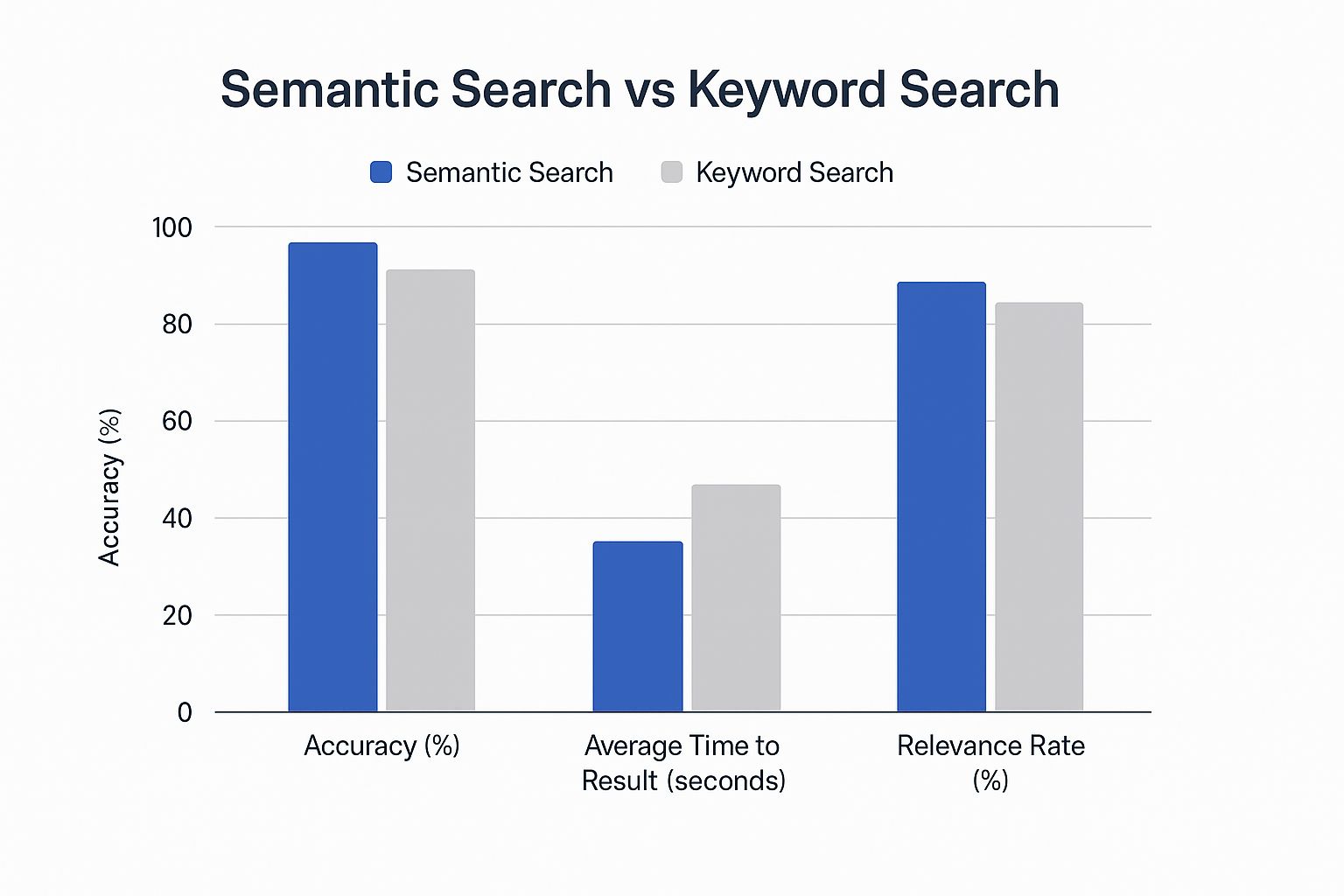
As the data illustrates, semantic search generally leads in relevance and accuracy, while keyword search holds an advantage in raw speed for simple, exact queries.
Precision and Recall in Action
Performance data confirms that for ambiguous or conceptual queries, semantic search is the superior approach. Studies show it improves retrieval precision by 25-35% over keyword methods when queries involve synonyms or terms with multiple meanings. This is because it comprehends the user's underlying goal. For example, data from enterprise knowledge bases indicates semantic systems can reduce irrelevant results by up to 40%, a major productivity gain in research-intensive fields like legal and healthcare. You can discover more about these findings and their industry impact.
However, keyword search excels in scenarios that demand absolute literal matches. When a user searches for a specific product ID, a contract number, or a precise error code, a 100% match is required. In these instances, the interpretive nature of semantic search could introduce unnecessary ambiguity, making the directness of keyword search the better option.
To better illustrate these differences, the following table breaks down key performance indicators for each search method.
| Metric | Keyword Search | Semantic Search | Performance Difference | Best Use Case |
|---|---|---|---|---|
| Precision (Accuracy) | High for exact terms; low for ambiguous queries. | High across all query types, especially conceptual ones. | Semantic search is 25-35% more precise for ambiguous queries. | Keyword: Known-item search. Semantic: Exploratory research. |
| Recall (Completeness) | Retrieves only exact or stemmed matches. | Retrieves conceptually related documents, even without matching keywords. | Semantic search offers a far more complete set of relevant results. | Keyword: Finding a specific file. Semantic: Understanding a topic. |
| Query Speed | Very fast for simple, indexed terms. | Slightly slower due to complex embedding and vector calculations. | Keyword search is milliseconds faster for direct lookups. | Keyword: Quick database lookups. Semantic: In-depth analysis. |
| Irrelevant Results | High, especially with broad or polysemous terms. | Low, as context is used to filter out irrelevant information. | Semantic search reduces irrelevant results by up to 40%. | Keyword: Simple lookups. Semantic: Complex document review. |
This comparison highlights that the "better" system is entirely dependent on the task. For finding a specific invoice by its number, keyword search is faster and more direct. For researching all documents related to "termination clauses," semantic search provides a more accurate and complete picture.
Operational Efficiency and User Satisfaction
Beyond pure accuracy, operational efficiency offers another lens for evaluation. For complex document sets where users are exploring topics rather than seeking specific data points, semantic search significantly reduces the time-to-answer. Users find what they need with fewer query reformulations, which directly translates to higher satisfaction and productivity.
This efficiency gain is a core reason why modern internal knowledge systems are built with semantic capabilities. To make the most of these systems, it's important to follow solid document management best practices. Ultimately, the choice depends on whether the primary user need is for discovery and understanding (semantic) or for precise retrieval of known items (keyword).
Industry Applications That Actually Work
The theoretical differences between semantic and keyword search become concrete when applied to specific industries. The choice is rarely about which technology is superior overall, but which is best suited for a particular task. In the complex comparison of semantic search vs keyword search, real-world applications in sectors like legal, healthcare, and e-commerce provide clear examples of how to match the right tool to the job.

These environments often use both methods, deploying them strategically to solve different problems within the same organization. This hybrid approach recognizes that a single solution rarely fits all needs, especially when dealing with varied data types and user objectives.
Legal: Precision vs. Discovery
The legal field presents a perfect case study for a dual-strategy approach. The need for absolute accuracy coexists with the need for broad conceptual research, making both search types essential.
- Keyword Search for E-Discovery: When legal teams must find all documents containing a specific name, contract number, or precise legal phrase like "force majeure clause," keyword search is indispensable. Its literal matching ensures that no document containing the exact term is missed, a critical function for compliance and evidence gathering.
- Semantic Search for Case Law Research: In contrast, a lawyer researching precedents for "corporate negligence in supply chains" needs to find conceptually similar cases, not just those with identical phrasing. Semantic search excels here, uncovering relevant judgments that might discuss "third-party vendor liability" or "supplier oversight failures." This provides a much fuller picture of the legal precedent.
Healthcare: Specifics vs. Connections
In healthcare, the right search method can directly impact patient care and research outcomes, where precision and contextual understanding are both vital.
- Keyword Search for Patient Records: To find a specific patient's file using their medical record number or to locate a lab result with a precise test code, keyword search is faster and more dependable. There is no room for interpretation; the system must retrieve the exact record requested.
- Semantic Search for Medical Research: A scientist investigating "treatments for medication-resistant hypertension" benefits from a search that connects related concepts. Semantic search can link studies on genetic predispositions, alternative therapies, and novel drug classes, even if they don't use the exact query terms. This accelerates discovery by building a network of related knowledge.
E-commerce: Product Codes vs. User Intent
E-commerce platforms live and die by their ability to connect customers with products. Both search types play a distinct but equally important role in the customer journey.
- Keyword Search for SKUs and Part Numbers: A customer searching for a specific product code, like
B01MYDNG7C, expects a single, correct result. Keyword search delivers this with unmatched speed and accuracy, getting the user directly to the product they already know they want. - Semantic Search for Conversational Queries: When a user searches for "comfortable red running shoes for women," they are describing a need, not a product name. Semantic search understands this intent, showing them relevant products even if their descriptions use terms like "crimson athletic footwear" or "cushioned sneakers." According to a McKinsey study, 78% of consumers are more likely to repurchase from companies that offer this kind of personalized experience.
In each of these industries, the best approach depends entirely on the user's goal. Securely managing this dual-access system is also a major consideration, as a robust strategy for document management security is necessary to protect sensitive data while still enabling efficient retrieval.
Making Implementation Decisions That Actually Stick
Adopting new search technology successfully involves more than a technical comparison of semantic search vs keyword search. A decision that holds up over time requires an honest assessment of your organization's unique context, from how users behave to the state of your data infrastructure. A frequent mistake is rushing an implementation without this foundational work, which often results in underused systems and wasted money. The goal is to match the technology choice with real business needs and organizational readiness.
Evaluating Your Current Infrastructure
Before you think about a new system, it's essential to map out your current search environment. Start by asking some direct questions:
- What do our users actually search for? Are they trying to find specific, known items like a contract number, or are they performing wider, exploratory research?
- What is the condition of our data? Is it well-structured with clean metadata, or is it mostly a mix of unstructured documents like reports and emails?
- What are the main frustrations? Are users getting irrelevant results, or are they annoyed because they can't locate a specific file they are certain exists?
The answers to these questions will point you toward the right solution. A team that needs to find exact product SKUs will gain more from a fine-tuned keyword system. In contrast, a research department struggling to link related ideas across a large document repository is a perfect candidate for semantic search.
Hybrid Approaches and Organizational Readiness
In many cases, the best solution isn't a complete replacement but a hybrid model. This strategy employs keyword search for tasks that demand high precision and semantic search for discovery and contextual queries. Evidence indicates that a hybrid search can substantially improve result quality compared to using either method on its own.
However, putting even a hybrid system in place requires support from the organization. You must evaluate your team's technical abilities, data quality protocols, and openness to change. A powerful semantic system is bound to fail if the data is disorganized or if users are not trained on how to construct conceptual queries. A successful implementation depends as much on managing the transition and user adoption as it does on the technology itself. For a closer look at how these systems fit into daily operations, you might find our guide on effective document workflow management helpful.
Your Strategic Path Forward
Choosing between semantic and keyword search is not merely a technical decision; it is a strategic alignment with your organization's goals. The correct path requires a frank evaluation of your users, your content, and your long-term objectives. A successful choice depends on moving beyond feature lists to understand the practical realities of your business operations. This evaluation framework helps clarify which approach, or combination of approaches, will deliver real value instead of becoming another underused software license.
A Practical Evaluation Framework
To begin, analyze your most common use cases. Do your users primarily search for specific, known items like case files, patient IDs, or product SKUs? If so, the precision and speed of a well-optimized keyword search system may be sufficient and more cost-effective. However, if your users are conducting exploratory research—like a legal associate looking for conceptually similar precedents or a doctor investigating related medical studies—the contextual power of semantic search is invaluable. A simple analysis of search query logs can reveal these patterns and provide a data-driven foundation for your decision.
The screenshot below shows the Whisperit interface, designed to help professionals find information quickly within their documents.
This clean layout prioritizes ease of use, reflecting a system built to understand user intent rather than just matching words.
Warning Signs and Transition Strategies
One of the biggest warning signs that your current system is failing is high user friction. Are teams frequently complaining about irrelevant results or the inability to find documents they know exist? This indicates a growing gap between user intent and your search technology's capability, a clear signal to consider semantic alternatives.
When making this transition, a hybrid model is often the most practical first step. It allows you to introduce semantic capabilities for discovery-oriented tasks while retaining the precision of keyword search for known-item lookups. This phased approach minimizes disruption and allows your organization to adapt gradually. Managing such a system also requires a deep understanding of compliance, which you can learn more about by reviewing crucial information on data privacy compliance.
Ultimately, the debate over semantic search vs keyword search is resolved by focusing on outcomes. By matching the technology to the task, you can build a search experience that empowers users and supports your strategic goals.
Ready to improve your document workflows with search that understands you? Discover how Whisperit can transform your productivity.