Top Proofreading Tips to Perfect Your Writing in 2025
Refine Your Writing with These Expert Proofreading Tips
Clear writing is crucial for professionals in legal, healthcare, and compliance fields. This listicle provides seven practical proofreading tips to refine your writing and ensure your message is accurate and effective. Learn how to catch errors, improve clarity, and enhance your professional credibility with techniques ranging from classic methods to using digital tools. These proofreading tips will help you produce polished, professional documents every time.
1. Take a Break Before Proofreading
One of the most effective proofreading tips, and often the simplest, is to take a break before reviewing your work. Stepping away from your writing, whether it's a legal brief, a patient's medical record, or a security protocol document, allows you to approach it with fresh eyes and a renewed perspective. This temporal distance creates crucial mental separation from the text, reducing the "blindness" to errors that develops when you're too immersed in the content. When you're deeply involved in the writing process, your brain often fills in gaps and overlooks mistakes because it knows what you intended to write, not necessarily what you actually wrote. This is particularly important for professionals like legal professionals, healthcare providers, and security and compliance officers where precision and accuracy are paramount.

This method works by disrupting the close mental connection you have with your recently written text. After a break, you're able to approach the document with more objectivity, similar to how a fresh pair of eyes might see it. This refreshed perspective helps you identify errors in grammar, spelling, punctuation, style, and even logic, which might have been missed during the initial writing phase. Ideally, you should wait at least a few hours, or even a day if the deadline allows, before proofreading.
This simple technique offers several benefits: it increases your error detection rate without needing specialized software or training, improves the overall quality and accuracy of your writing, and fosters a more objective assessment of your work. For legal professionals, this translates to more robust contracts and briefs; for healthcare providers, it means more accurate and comprehensive patient records; and for security and compliance officers, it leads to clearer and more effective security protocols.
Examples of successful implementation:
- Ernest Hemingway famously said, "Write drunk, edit sober"—while not literal advice, it speaks to the importance of separating the writing and editing processes. This emphasizes the need for a clear mental shift before reviewing one's work.
- Professional editors often schedule projects with deliberate gaps between drafting and proofreading phases to ensure optimal error detection.
Pros:
- Increases error detection rate
- Improves objectivity
- Requires no special tools or training
Cons:
- Requires planning ahead for deadlines
- Not always feasible with tight turnarounds
- May be difficult for those who procrastinate
Tips for incorporating this proofreading tip into your workflow:
- Schedule your writing to finish well before the deadline to allow ample proofreading time.
- Even a 30-minute break is better than none. Use this time to step away from your computer, stretch, or grab a coffee.
- Work on something completely different during your break. This helps to clear your mind and prepare you for a fresh look at your writing.
- Try "sleeping on it" for a maximum mental reset. This is especially helpful for longer, more complex documents.
This approach deserves a top spot in any list of proofreading tips because of its simplicity, effectiveness, and broad applicability. It requires minimal effort but yields significant improvements in accuracy and clarity—a critical need for legal professionals, healthcare providers, and security and compliance officers dealing with sensitive information and high-stakes situations. By implementing this easy technique, you can ensure your written communication is professional, polished, and free of errors.
2. Read Your Text Aloud
One of the most effective proofreading tips is to read your text aloud. This technique engages both your visual and auditory processing, making it easier to identify errors that might be missed during silent reading. When you read aloud, you force yourself to slow down and process each word individually, revealing issues with awkward phrasing, run-on sentences, improper punctuation, and overall flow and rhythm. This method is particularly valuable for proofreading tips because it adds another layer of scrutiny to your writing, ensuring clarity and accuracy.
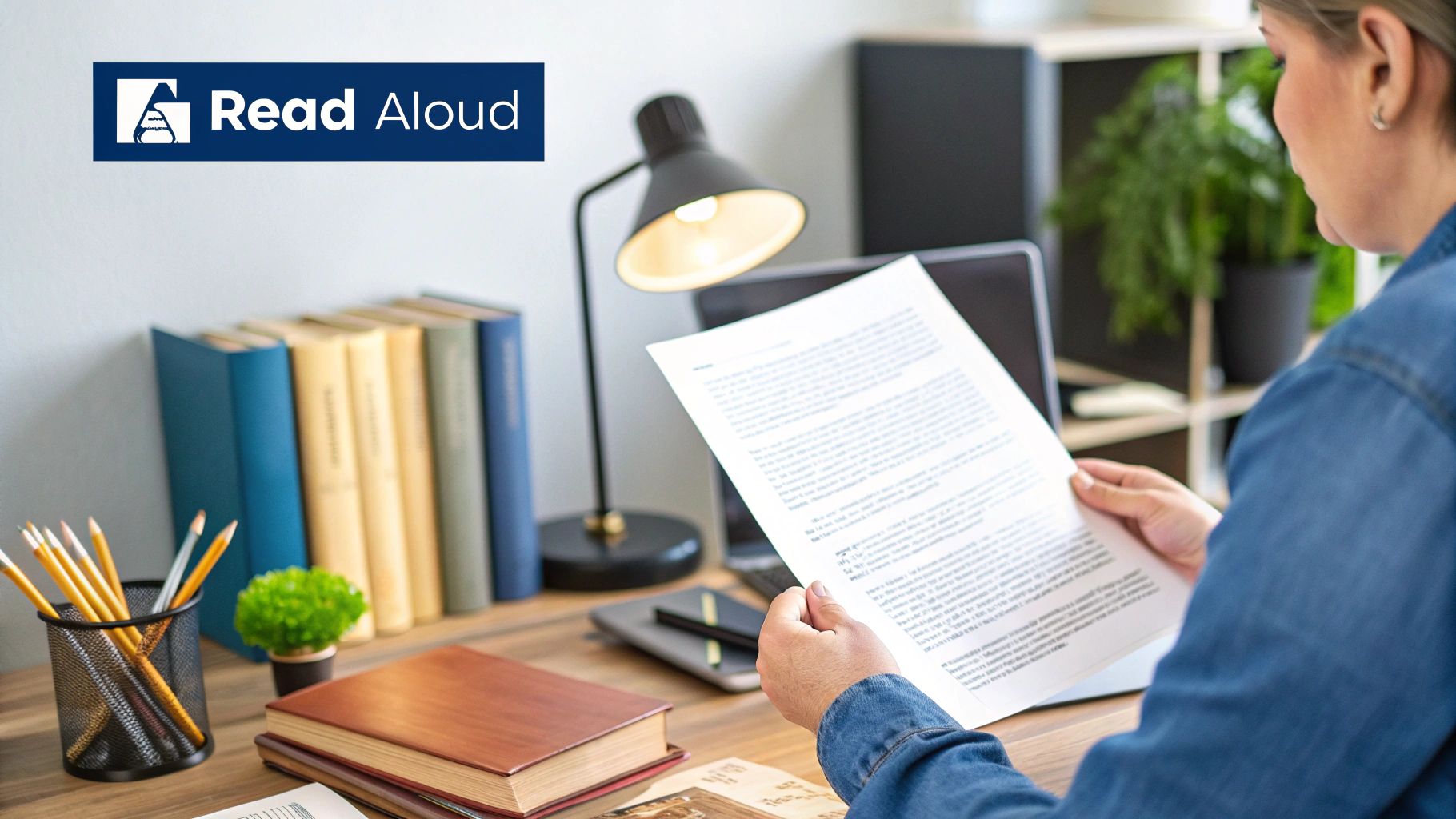
This approach is especially beneficial for professionals in fields like law, healthcare, and security/compliance where precision and clarity are paramount. Imagine a legal professional reviewing a contract: reading aloud can help them catch a misplaced comma that could alter the entire meaning. Similarly, healthcare providers can ensure accurate patient records and instructions by vocalizing the text. For security and compliance officers, clear and unambiguous documentation is crucial, and reading aloud can be an invaluable tool in achieving this.
This method leverages multiple cognitive processes, revealing nuances in your writing that silent reading might overlook. It helps identify not just grammatical errors, but also problems with the overall rhythm and clarity of your writing, leading to a more polished and professional final product. For example, many professional speechwriters utilize this technique to ensure their words flow naturally when spoken. Author Neil Gaiman even reads all his audiobooks himself, partly because the process allows him to catch final errors before publication. These examples demonstrate the effectiveness of reading aloud as a powerful proofreading tool.
Pros:
- Catches errors missed by visual proofreading alone.
- Improves overall readability and flow.
- Requires no special tools.
- Particularly effective for dialogue and conversational writing.
Cons:
- Not always practical in shared office environments.
- Time-consuming for longer documents.
- May feel uncomfortable for some people.
Tips for Implementing "Read Aloud" Proofreading:
- Use a text-to-speech app: If reading aloud in your environment isn't feasible, a text-to-speech application can provide similar benefits.
- Vary your voice: Try reading in a different voice or accent to make the text sound unfamiliar and expose hidden errors.
- Record and listen: If you tend to auto-correct while reading, recording yourself and listening back can be highly effective.
- Focus on transitions: Pay particular attention to the flow and clarity of transitions between paragraphs.
Learn more about Read Your Text Aloud for further insights into this valuable proofreading technique. This method, while simple, deserves its place on any list of proofreading tips because it's a powerful, accessible way to improve the accuracy and clarity of your writing, regardless of your profession.
3. Use Digital Proofreading Tools
In today's fast-paced digital world, ensuring accurate and polished writing is crucial, especially for professionals in fields like law, healthcare, and security/compliance. Proofreading is no longer a simple matter of checking spelling; it requires meticulous attention to grammar, style, clarity, and consistency. Leveraging digital proofreading tools is a vital proofreading tip that can significantly enhance the quality and professionalism of your written communications. These advanced tools go far beyond basic spell checkers, employing AI-powered algorithms to analyze your text for a wide range of potential errors and stylistic weaknesses. They serve as a powerful first line of defense against common writing errors, allowing you to focus your time and energy on the more nuanced aspects of your work.
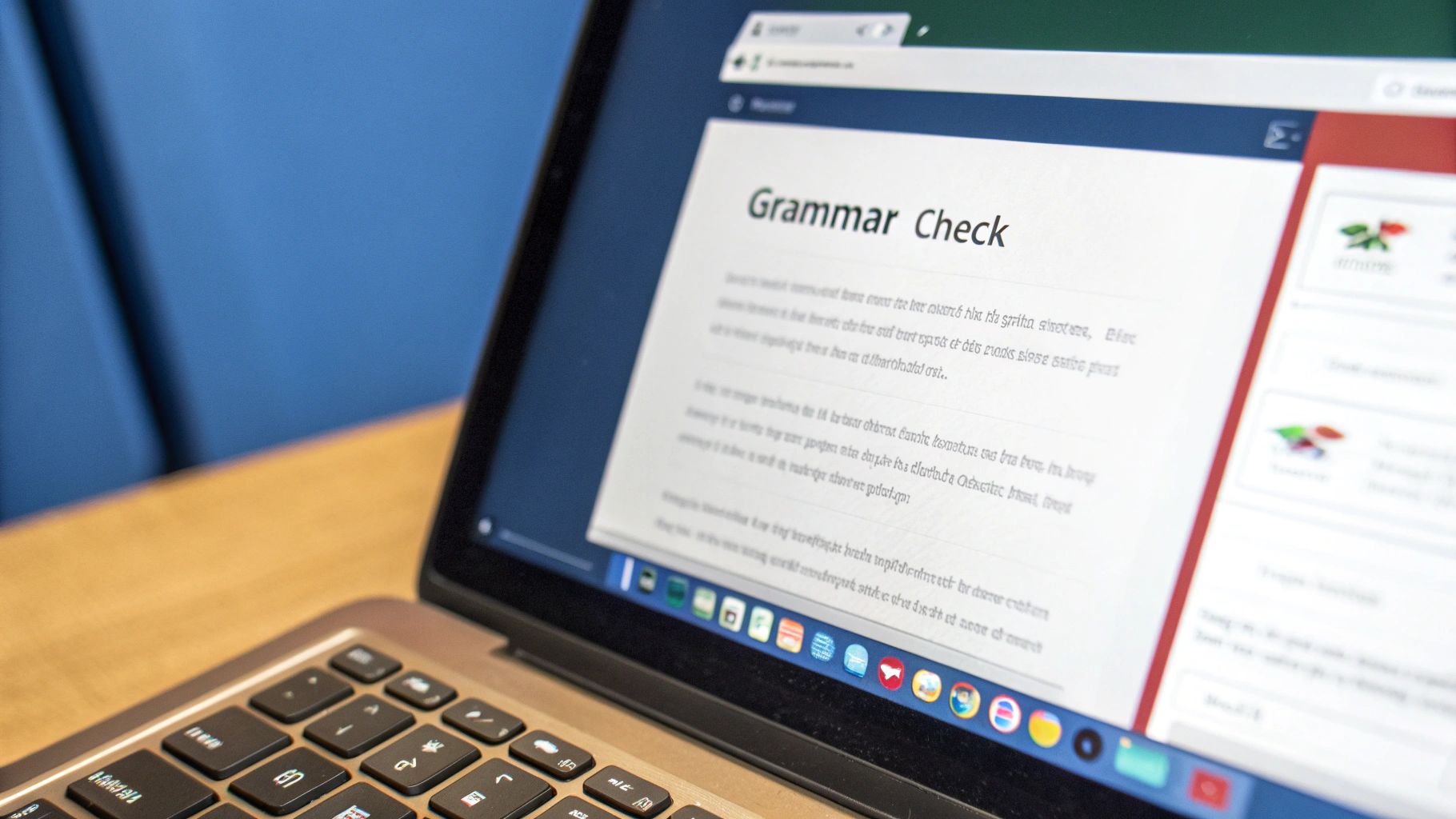
These tools provide real-time error detection for grammar, style, and readability, catching issues like passive voice overuse, repetitive phrasing, and inconsistent terminology. Many also offer plagiarism detection and vocabulary enhancement suggestions, ensuring originality and precision in your writing. For instance, Grammarly’s success with over 30 million daily users highlights the widespread adoption and value of these automated proofreading solutions. ProWritingAid, on the other hand, is particularly favored by fiction authors for its in-depth analysis of literary style. This demonstrates the versatility of these tools across various writing disciplines.
When and Why to Use Digital Proofreading Tools: Digital proofreading tools are invaluable for any professional who regularly produces written content. For legal professionals, ensuring accuracy in legal documents is paramount. Healthcare providers benefit from clear and concise communication in patient records and medical reports. Security and compliance officers need to maintain meticulous documentation for audits and regulatory requirements. These tools provide a crucial layer of quality control, saving time and minimizing the risk of errors that could have significant consequences. Learn more about Use Digital Proofreading Tools, particularly concerning their application in the legal field.
Actionable Tips for Using Digital Proofreading Tools:
- Use multiple tools for comprehensive coverage: Different tools excel in different areas. Combining several platforms can provide a more thorough analysis of your writing.
- Don't accept all suggestions blindly: While powerful, these tools are not infallible. Review each suggestion carefully and use your judgment to determine whether it improves your writing.
- Customize settings: Tailor the tool's settings to your specific writing genre or style (e.g., legal, medical, technical) to ensure the most relevant feedback.
- Learn from repeated corrections: Pay attention to the types of errors you frequently make. This awareness can help you improve your writing skills over time.
Pros and Cons of Digital Proofreading Tools:
Pros:
- Catches many technical errors automatically, saving significant proofreading time.
- Helps improve writing style and consistency over time.
- Available 24/7, unlike human proofreaders.
- Offers objective feedback, free from personal biases.
Cons:
- Can miss contextual errors and nuances in meaning.
- May offer inappropriate suggestions, especially for highly specialized content.
- Quality varies considerably between different tools.
- Many tools require subscription fees for full functionality.
By understanding the capabilities and limitations of digital proofreading tools and incorporating them strategically into your workflow, you can significantly elevate the quality and impact of your written communication. These tools empower you to present yourself and your organization professionally, minimizing errors and maximizing clarity and effectiveness in every document you produce.
4. Check One Error Type at a Time
This proofreading tip emphasizes a methodical approach to catching errors, significantly improving accuracy for professionals like legal professionals, healthcare providers, and security and compliance officers. Rather than attempting to identify every error in a single review, this strategy involves multiple proofreading passes, each dedicated to a specific error category. By narrowing your focus to one aspect at a time—spelling, grammar, punctuation, formatting, style, or clarity—you reduce cognitive overload and enhance your ability to detect errors. This systematic approach is especially beneficial for longer, complex documents where a single-pass review can easily overlook crucial details. This focused proofreading technique ensures a higher error detection rate, leading to more polished and professional documents, which is crucial for maintaining credibility and avoiding potential legal or compliance issues.
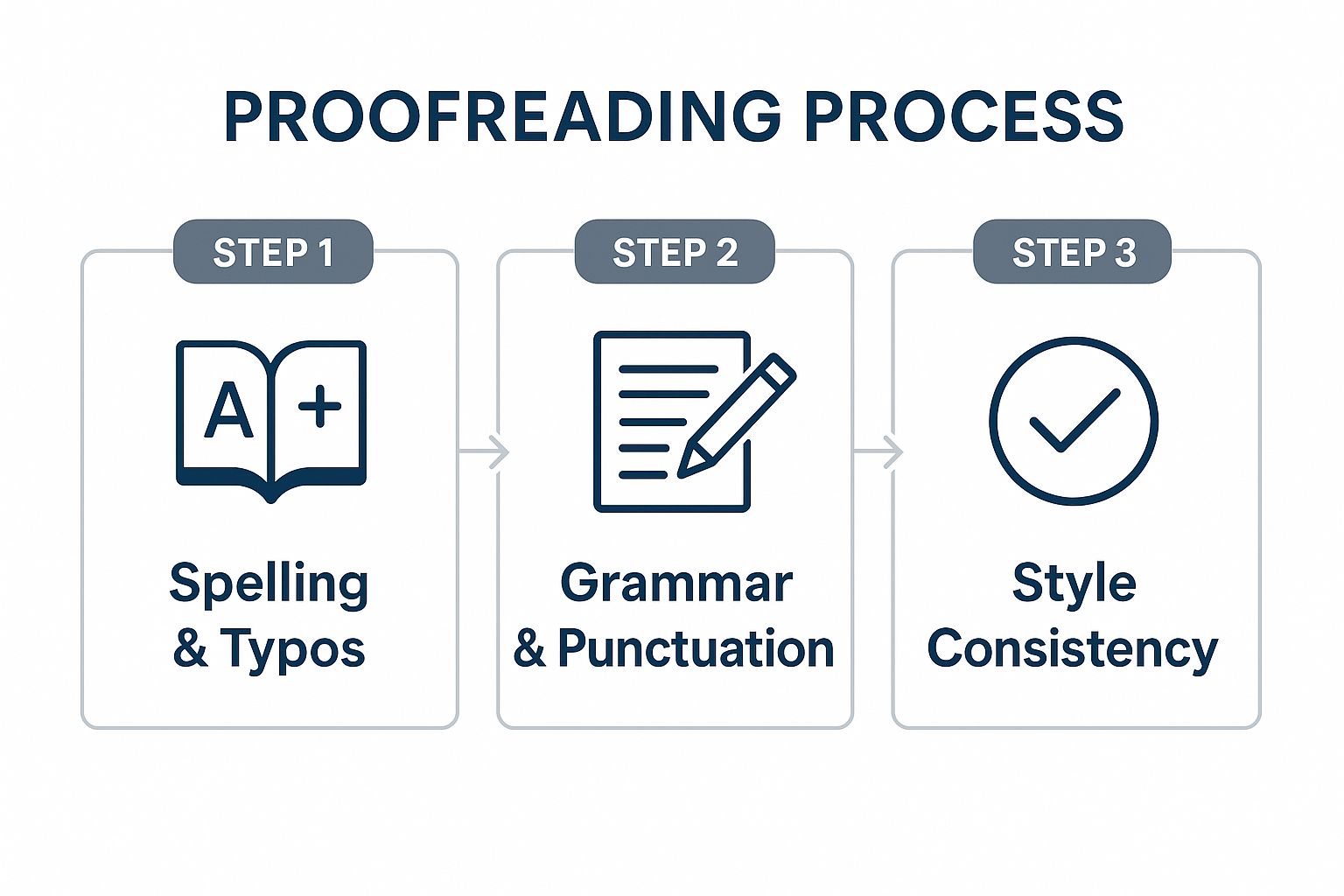
The infographic above illustrates the process of "Check One Error Type at a Time." It begins with selecting a document and then outlines the iterative process of choosing an error type (e.g., spelling), reviewing the entire document for that specific error, correcting the identified errors, and then repeating the process for the next error type. This continues until all error types on the checklist have been addressed. The circular flow emphasizes the importance of completing each pass thoroughly before moving on to the next, highlighting the methodical nature of this proofreading technique. The infographic visually reinforces the concept of multiple focused reviews, emphasizing its effectiveness in catching errors that might be missed in a single-pass review.
This methodical approach mirrors the practices of professional copy editors in publishing houses and fact-checking departments like that of The New Yorker, where specialized rounds of verification are employed for various content types. For instance, a legal professional might first check for inconsistencies in legal citations, then review for grammatical errors, and finally assess the overall clarity and flow of the document. This targeted approach ensures thoroughness and reduces the risk of overlooking critical details. Similarly, in healthcare, this method could be used to meticulously review patient records for accuracy, first checking numerical data like dosages, then verifying patient identifiers, and finally ensuring the clarity and completeness of the medical history. Security and compliance officers could utilize this strategy to review incident reports or policy documents, methodically checking for adherence to specific regulations and internal guidelines.
While more time-consuming than a single review, the benefits of this proofreading tip, especially for crucial documents, outweigh the time investment. The higher error detection rate contributes to increased accuracy, professionalism, and compliance, which are paramount in fields like law, healthcare, and security. Learn more about Check One Error Type at a Time.
Pros:
- Higher error detection rate
- More thorough than single-pass proofreading
- Helps catch pattern-based errors
- Particularly effective for longer documents
Cons:
- More time-consuming than single-pass review
- Requires discipline to complete all passes
- Can feel tedious or repetitive
Tips for Implementation:
- Create a personalized checklist of common error types specific to your profession.
- Start with mechanical errors (spelling, punctuation) before moving to more complex issues (clarity, style).
- Use highlighting or commenting tools within your word processor to categorize different error types.
- Establish a consistent order for your reviewing passes to build a systematic workflow. This ensures all crucial areas are covered in each document.
This proofreading tip deserves its place on the list because it offers a practical and effective method for significantly increasing accuracy, especially in professional contexts where precision is paramount. It's a valuable technique for anyone working with important documents, ensuring that they are free from errors that could have significant consequences.
5. Use a Proofreading Checklist
Proofreading is a critical final step for any written document, especially in fields like law, healthcare, and security/compliance where precision and accuracy are paramount. Overlooking even a minor error can have significant consequences. That's where a proofreading checklist comes in. This invaluable tool provides a systematic approach to catching errors and ensuring consistency, earning its spot as a top proofreading tip. A proofreading checklist serves as your structured guide, ensuring a thorough document review every single time.
A proofreading checklist works by breaking down the review process into specific categories and individual points. Rather than simply reading through a document hoping to catch errors, you systematically verify each aspect, from grammar and spelling to formatting and factual accuracy. This methodical approach reduces the cognitive load and makes it less likely that mistakes will slip through the cracks, especially when working under pressure or reviewing multiple documents.
Features and Benefits for Professionals:
- Systematic Error Identification: Checklists prompt you to look for specific types of errors, preventing oversights. This is particularly important for legal professionals, healthcare providers, and security/compliance officers who deal with sensitive and complex information.
- Customizable to Personal Error Patterns: We all have our writing weaknesses. A customizable checklist allows you to target your specific areas for improvement, like comma splices or subject-verb agreement, leading to more effective proofreading.
- Process Standardization: Especially beneficial for teams, a shared checklist ensures everyone follows the same proofreading protocol, leading to greater consistency and quality across all documents. For example, security and compliance teams can use a checklist to ensure that all reports adhere to the same style and terminology.
- Accountability Tracking: Using a checklist allows you to track what has been reviewed and by whom, promoting accountability and ensuring comprehensive coverage. This can be particularly valuable in legal settings where multiple individuals may be involved in document preparation.
Pros:
- Prevents overlooking common error types, such as typos, grammatical errors, and inconsistencies.
- Reduces cognitive load during proofreading, allowing for greater focus and accuracy.
- Creates consistency across multiple documents, important for maintaining professional standards in healthcare, legal, and compliance documentation.
- Particularly valuable for teams sharing proofreading responsibilities, ensuring a unified approach.
Cons:
- Can become mechanical if followed too rigidly. Be sure to maintain a critical eye even while using the checklist.
- Might not cover unexpected or unusual errors. It's important to remain adaptable and address any issues not explicitly covered in the checklist.
- Requires initial time investment to create. However, this investment pays off in the long run through increased efficiency and accuracy.
Examples of Successful Implementation:
Established style guides often incorporate checklists. The Chicago Manual of Style includes comprehensive checklists used by publishers worldwide, while The Economist style guide contains proofreading checklists that have shaped the publication's distinctive voice for decades. Learn more about Use a Proofreading Checklist for practical examples and templates.
Actionable Tips for Creating and Using Your Checklist:
- Include your personal common mistakes: Analyze your past writing for recurring errors and add them to your checklist.
- Organize from micro (word-level) to macro (document-level) concerns: Start with spelling and grammar, then move to sentence structure, paragraph coherence, and overall document flow. This tiered approach ensures a thorough review.
- Review and update your checklist periodically based on feedback: A checklist is a living document. Refine it based on your experience and any feedback you receive.
- Consider using digital checklist tools that allow you to check off items as you go: This can streamline the process and make it easier to track your progress.
When and Why to Use This Approach:
A proofreading checklist should be used for any important document, especially those with legal, medical, or compliance implications. It's particularly valuable when:
- Working under tight deadlines: A checklist helps you prioritize and ensures a thorough review even when time is limited.
- Reviewing complex or technical documents: The structured approach helps to navigate intricate details and identify potential errors.
- Collaborating on documents with a team: A shared checklist ensures consistency and quality control across all contributions.
By incorporating a proofreading checklist into your workflow, you'll significantly improve the accuracy and professionalism of your writing, minimizing the risk of costly or embarrassing errors. This is an essential proofreading tip for anyone working in demanding fields where precision is paramount.
6. Change the Format or Environment
One of the most effective proofreading tips involves disrupting your brain's ingrained patterns of reading. After spending hours staring at the same document, your mind starts to auto-correct errors, making them virtually invisible. This is where changing the format or environment comes in. This powerful technique leverages perceptual disruption to reveal hidden mistakes. By altering how or where you review your document, you trick your brain into seeing the text with fresh eyes, catching errors that would otherwise go unnoticed. This is crucial for professionals like legal professionals, healthcare providers, and security and compliance officers, where accuracy is paramount.
This method works by employing a range of cognitive refreshment strategies. Environmental context changes, such as moving to a different room or reading outdoors, disrupt your established workflow and force you to focus differently. Format alterations, like changing the font, text size, or even the medium itself (print vs. digital), achieve a similar effect. These perceptual disruption techniques effectively break the cycle of familiarity, forcing you to process the information anew.
Examples of Successful Implementation:
The benefits of changing the format or environment are evident in the practices of successful authors and publishers. J.K. Rowling, for instance, reportedly printed her Harry Potter manuscripts in different fonts during editing phases to help identify errors. Many academic journals request manuscript submissions in specific formats, partly because the unfamiliar layout assists editors in spotting errors more effectively.
Actionable Tips for Proofreading:
- Read backward: Try reading your text backward, sentence by sentence. This forces you to focus on the individual words and their structure rather than the overall meaning, making grammatical errors and typos more apparent.
- Print on colored paper: Printing your document on colored paper adds a layer of visual novelty that disrupts your usual reading experience.
- Use an unusual font: Change your document to an unusual font like Comic Sans for proofreading. The unfamiliarity of the font will force your brain to process the text differently.
- Change your location: Read in a completely different location than where you wrote. A change of scenery can do wonders for your focus and perspective.
- Convert the format: Convert your text to a PDF or e-reader format. Viewing the document in a new format can help highlight formatting inconsistencies and other errors.
When and Why to Use This Approach:
This approach is particularly beneficial when you've been working on a document for an extended period. When your eyes are tired and your focus is waning, changing the format or environment can provide a much-needed cognitive refresh. It's also a valuable strategy for proofreading important documents, such as legal briefs, medical reports, or security protocols, where even minor errors can have significant consequences.
Pros:
- Reveals errors masked by familiarity
- Doesn't require specialized skills or tools
- Can make proofreading more engaging
- Combines well with other proofreading techniques
Cons:
- Some methods (like printing) use additional resources
- Changing formats can be time-consuming
- May require technical skills for certain format conversions
Learn more about Change the Format or Environment (This link relates to organizing digital files, which can be helpful for managing different versions created during this proofreading process.)
This proofreading tip deserves its place on the list due to its simplicity, effectiveness, and accessibility. By implementing these simple changes, legal professionals, healthcare providers, and security and compliance officers can significantly improve the accuracy and quality of their written communication, minimizing the risk of errors and ensuring clarity and professionalism.
7. Review for Consistency: The Polish That Elevates Professionalism
Consistency checking is a crucial proofreading tip, especially for legal professionals, healthcare providers, and security and compliance officers whose documents demand the highest levels of accuracy and professionalism. It goes beyond simply correcting grammar and spelling errors; it’s about ensuring a uniform application of style, formatting, terminology, and voice throughout your entire document. This meticulous approach creates a cohesive and polished final product that strengthens credibility and prevents reader confusion. Think of it as the final polish that elevates a well-written document to a truly professional standard.
This proofreading step involves several key features:
- Style consistency verification: This ensures adherence to a chosen style guide (e.g., Chicago Manual of Style, AP Stylebook) or internal style sheet, covering aspects like punctuation, capitalization, and citation formats.
- Terminology standardization: Especially critical in technical fields, this ensures the same terms are used consistently for specific concepts, avoiding ambiguity and misinterpretations. For legal professionals, this might involve using the correct legal jargon consistently; for healthcare providers, it means using precise medical terminology.
- Format uniformity checking: This addresses the visual presentation of your document, ensuring consistent formatting of headings, lists, bullet points, font styles, spacing, and other visual elements.
- Voice and tone alignment: Maintaining a consistent voice and tone throughout the document contributes significantly to reader engagement and comprehension. This is particularly important for lengthy documents like reports, proposals, or legal filings.
Why is Consistency So Important?
Inconsistencies, even seemingly minor ones, can undermine the credibility of your document and create a negative impression of your professionalism. Imagine a legal document with fluctuating terminology or a medical report with inconsistent formatting. Such inconsistencies can lead to confusion, misinterpretations, and even legal challenges. Consistency checking is, therefore, not just about aesthetics; it's about clarity, accuracy, and building trust.
Pros and Cons of Consistency Checking:
Pros:
- Elevates document professionalism, projecting a meticulous and detail-oriented image.
- Critical for technical and formal documents, ensuring clarity and preventing misinterpretations.
- Prevents reader confusion by providing a seamless and easy-to-follow reading experience.
- Catches errors missed by standard grammar and spell checks, adding another layer of quality control.
Cons:
- Can be tedious and time-consuming, requiring focused attention to detail.
- Requires good memory or meticulous documentation of style choices.
- Some inconsistencies can be subjective, requiring judgment calls based on context and audience.
Examples of Successful Implementation:
- The Associated Press Stylebook has become an industry standard precisely because it focuses on maintaining consistency in journalistic writing.
- Microsoft's documentation team uses specialized consistency-checking tools to maintain uniform terminology and formatting across thousands of pages of technical documentation. This ensures clarity and a consistent user experience.
Actionable Tips for Implementing Consistency Checks:
- Create a style sheet for each major project: This acts as a single source of truth for all style and formatting choices.
- Use search/find functions: Efficiently check specific terms, phrases, and formatting elements throughout your document to ensure uniformity.
- Pay special attention to similar elements: Focus on the consistency of headings, lists, citations, and other recurring elements.
- Check numerical formatting consistency: Ensure consistent formatting of dates, measurements, percentages, and other numerical data.
- Verify consistent use of abbreviations and acronyms: Define abbreviations and acronyms upon first use and maintain consistency thereafter.
By incorporating consistency checking into your proofreading process, you demonstrate a commitment to quality and professionalism, ultimately enhancing the impact and credibility of your documents. This proofreading tip is not merely a stylistic concern but a fundamental requirement for clear, effective, and trustworthy communication, especially within demanding professional fields like law, healthcare, and compliance.
7 Key Proofreading Tips Compared
| Tip Title | Implementation Complexity 🔄 | Resource Requirements 💡 | Expected Outcomes 📊 | Ideal Use Cases 💡 | Key Advantages ⭐ |
|---|---|---|---|---|---|
| Take a Break Before Proofreading | Low - requires planning and time gaps | None | Increased error detection, improved objectivity | Tight deadlines permitting planned breaks | Refreshes perspective, no tools needed |
| Read Your Text Aloud | Medium - requires time and suitable environment | None or text-to-speech apps | Catches flow and rhythm errors, improves readability | Dialogue-heavy or conversational writing | Engages multiple senses, reveals awkward phrasing |
| Use Digital Proofreading Tools | Low to Medium - easy to apply but tool-dependent | Digital tools, subscriptions possible | Automated detection of grammar/style errors | Routine documents, volume-heavy proofreading | Fast, 24/7 availability, style improvement |
| Check One Error Type at a Time | High - multiple focused passes needed | Time and discipline | Higher accuracy in error detection | Long, complex documents needing detailed review | More thorough, reduces cognitive overload |
| Use a Proofreading Checklist | Medium - initial setup required | Time to create and update checklist | Consistent, thorough reviews | Team settings or multiple documents | Prevents oversight, standardizes process |
| Change the Format or Environment | Low to Medium - requires format or location changes | Printing, software or alternate spaces | Reveals hidden errors | Familiar or repetitive proofreading routines | Disrupts pattern recognition, engaging |
| Review for Consistency | Medium to High - detailed style checking | Style guides, documentation | Professional, cohesive documents | Technical/formal documents, branding consistency | Elevates professionalism, prevents confusion |
Polish Your Prose to Perfection
From taking a break before proofreading to leveraging digital tools and employing a dedicated checklist, the proofreading tips outlined in this article provide a robust framework for enhancing the clarity, accuracy, and overall impact of your written communication. Remember, meticulous proofreading isn't just about catching typos; it's about ensuring your message resonates effectively with your audience. Whether you're a legal professional drafting a critical contract, a healthcare provider documenting patient information, or a security and compliance officer preparing a sensitive report, the precision afforded by thorough proofreading is paramount. For development teams, streamlining workflows and fostering a positive improve developer experience can significantly contribute to productivity and code quality. Improving the developer experience often involves optimizing tools, processes, and the overall work environment. This can indirectly enhance proofreading efforts by minimizing distractions and promoting better focus. Mastering these proofreading tips demonstrates professionalism, builds credibility, and ultimately strengthens your communication, minimizing potential misunderstandings and maximizing your impact.
By consistently applying these strategies, you transform your writing from simply adequate to truly exceptional. Want to take your proofreading efficiency to the next level? Explore the power of AI with Whisperit, a platform designed to streamline dictation, transcription, and editing, empowering you to create polished, error-free documents quickly and efficiently. Give Whisperit a try and experience the difference intelligent proofreading can make in your workflow.