8 Productivity Tools for Lawyers to Boost Efficiency
Boost Your Law Practice With the Right Tools
In the fast-paced legal world, efficiency is paramount. Legal professionals, healthcare providers, and compliance officers constantly manage complex cases, tight deadlines, and crucial client communication. The right productivity tools can significantly impact workload management and overall success. Conversely, ineffective tools can lead to wasted time, frustration, and even security vulnerabilities.
Choosing the right tools requires careful evaluation of your specific needs, budget, and current technology. Key factors include seamless integration with existing software, user-friendliness, strong security measures, and reliable customer support. A truly effective tool integrates smoothly into your workflow, automating tedious tasks, minimizing errors, and freeing up valuable time for client service and optimal results.
This article explores eight essential productivity tools designed to optimize workflows for legal professionals, enhance accuracy in documentation and communication, and improve overall productivity. We'll cover tools for everything from client intake and billing to document management and secure communication, examining their features and pricing structures to empower informed decisions for your practice or organization.
Essential Productivity Tools for Legal Professionals
Whether you're a solo practitioner or part of a larger firm, this guide offers insights into leveraging technology for increased productivity. Let's look at some key areas where the right tools can make a real difference:
- Client Intake and Management: Streamlining client intake with tools like Clio Manage can improve efficiency and organization from the very beginning.
- Billing and Time Tracking: Accurate billing and time tracking are crucial. Tools like TimeSolv can help ensure you capture all billable hours and simplify invoicing.
- Document Management: Secure and efficient document management is essential. Platforms like NetDocuments offer cloud-based solutions for easy access and collaboration.
- Secure Communication: Protecting client confidentiality is paramount. Signal provides end-to-end encrypted messaging for secure communication.
From improving client intake to enhancing document security, these tools can have a significant impact. By automating routine tasks and providing centralized access to information, these tools empower legal professionals to focus on what matters most: delivering exceptional service and achieving the best possible outcomes for their clients.
1. Whisperit
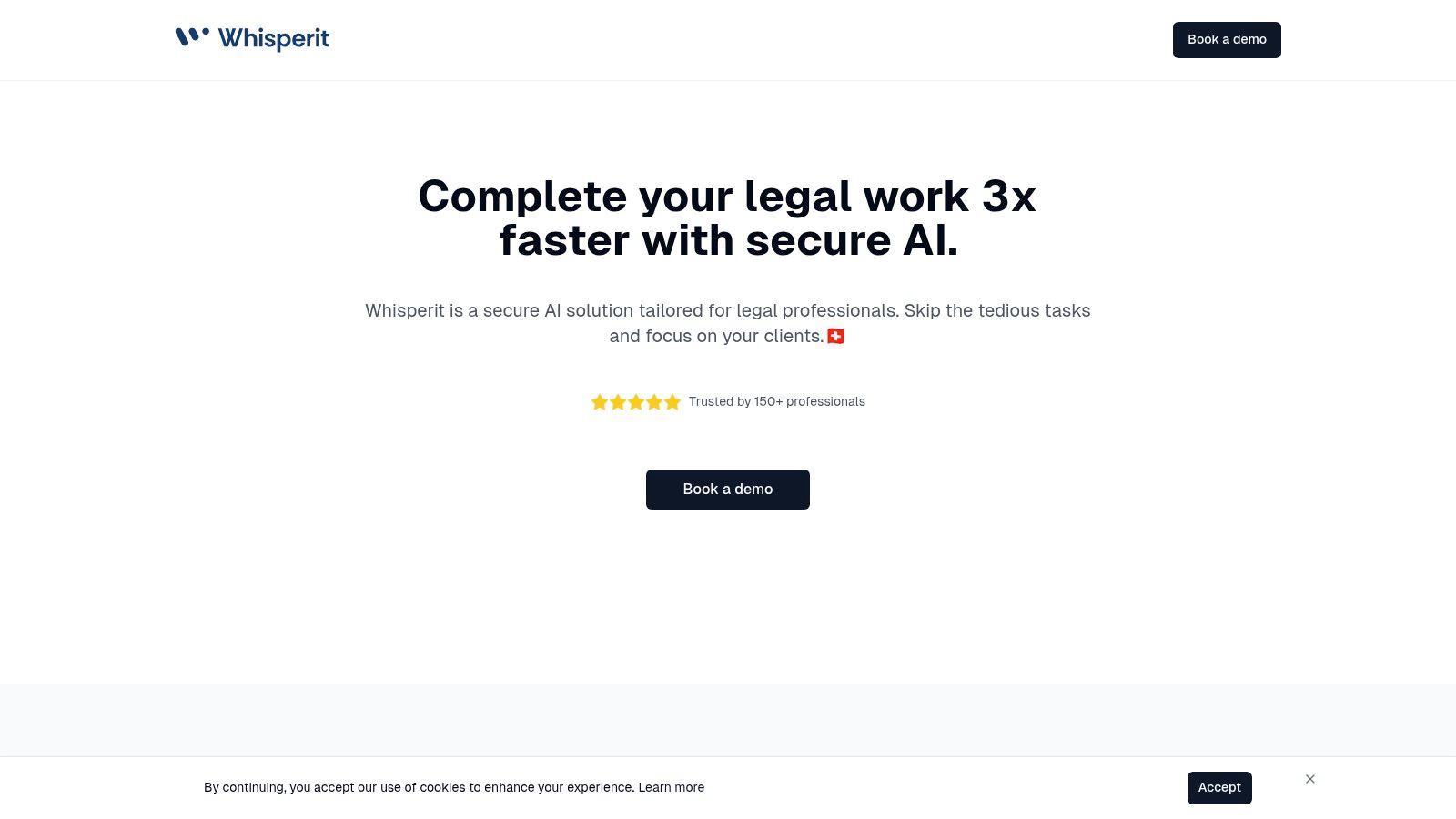
For legal professionals constantly facing deadlines and mountains of paperwork, Whisperit offers an AI-powered solution for document creation and management. This platform uses advanced AI models for dictation, transcription, and editing at speeds two to three times faster than traditional methods. This means less time spent on administrative tasks, freeing up valuable time for client interaction, case analysis, and strategic thinking.
Whisperit's benefits for lawyers are significant. Imagine dictating complex legal arguments directly into perfectly formatted documents, or quickly transcribing recorded interviews and depositions with high accuracy. The platform's custom templates for common legal documents like contracts, briefs, and motions further expedite the drafting process. Importing existing documents for editing and collaboration also streamlines team workflows.
Beyond basic dictation and transcription, Whisperit provides advanced editing capabilities, allowing users to refine their work using voice commands. This hands-free approach increases efficiency and reduces the physical strain of typing. Security is crucial for legal professionals handling sensitive client information. Whisperit addresses this with robust security measures, including Swiss hosting, private GPU infrastructure, and strong encryption, ensuring compliance with GDPR and SOC 2 standards.
Key Features & Benefits
- AI-Powered Dictation, Transcription, and Editing: Significantly accelerates document creation and revision.
- Customizable Templates: Simplifies the creation of common legal documents.
- Document Import and Collaboration: Allows for easy integration with existing workflows and team collaboration.
- Robust Security and Compliance: Protects client data and ensures GDPR and SOC 2 compliance.
- Trusted by Leading Professionals: Whisperit is used by over 150 professionals, including prominent law firms and industry experts.
Pros
- Significantly accelerates document creation with AI-powered dictation, transcription, and editing.
- Strong security and privacy features with Swiss hosting, encryption, and full GDPR and SOC 2 compliance.
- Customizable templates and document import options for seamless integration with existing workflows.
- Trusted by a wide range of professionals, building credibility and offering strong social proof.
Cons
- Pricing details are not readily available and may require contacting Whisperit directly.
- Primarily designed for legal and healthcare sectors, which might limit its application in other industries.
Implementation/Setup
While specific technical requirements are not publicly listed, the platform is likely accessible through a web browser. Contacting Whisperit for a demo is the best way to understand the onboarding process and system integration requirements.
Comparison
While other dictation and transcription tools exist, Whisperit stands out with its combination of advanced AI, strong security features, and focus on professional sectors like legal and healthcare. Its emphasis on privacy and compliance is a key differentiating factor.
Why Whisperit Deserves its Place on This List
In a fast-paced legal world where time is a valuable commodity, Whisperit offers a powerful solution to increase productivity and streamline document-heavy processes. Its strong security and compliance features make it particularly well-suited for handling sensitive client information.
Website: https://whisperit.ai
2. Clio
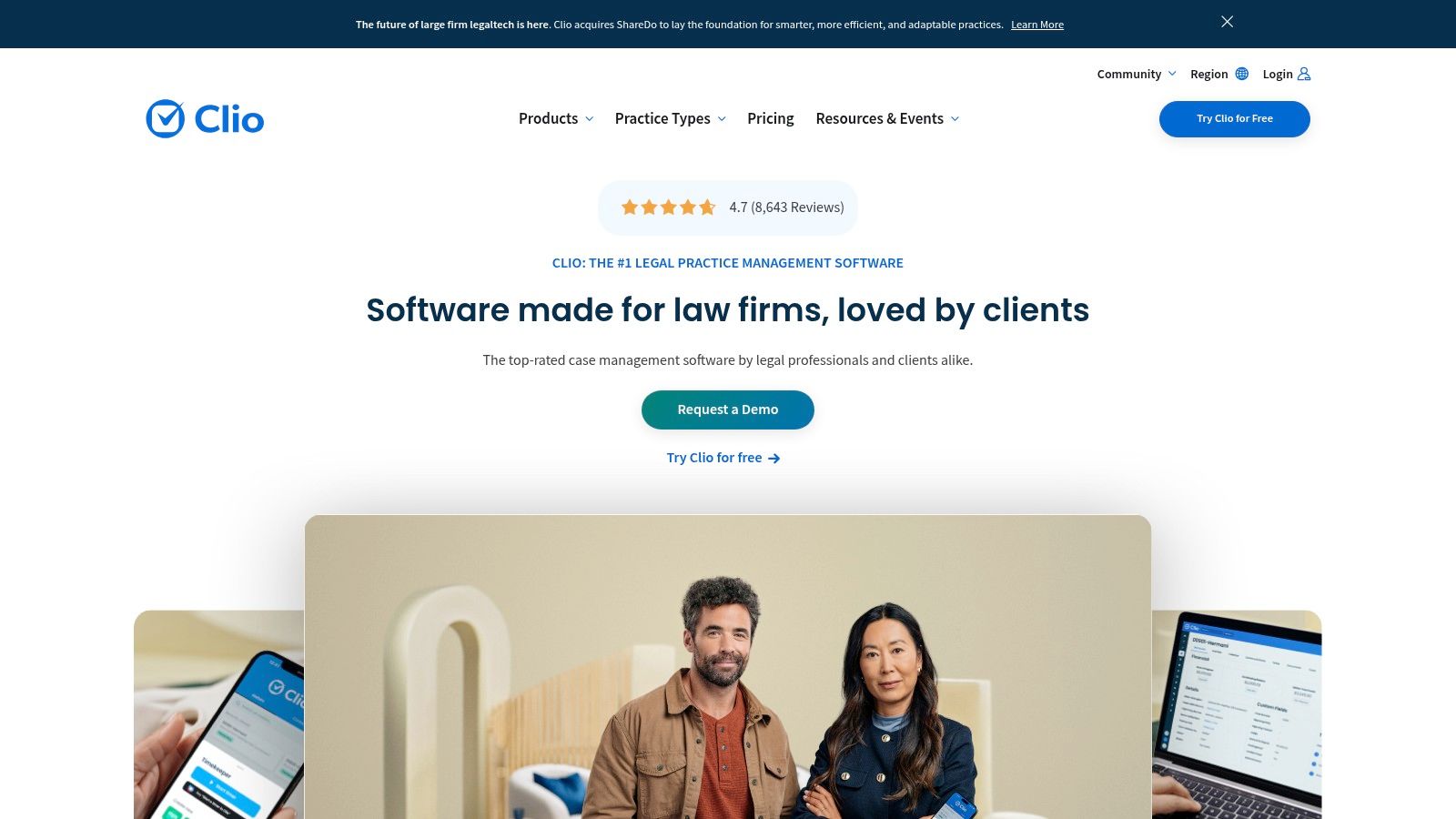
Clio is a leading cloud-based practice management solution designed for legal professionals. This comprehensive suite of tools addresses key challenges lawyers face, from client intake and case management to time tracking, billing, and document storage. This all-in-one platform helps firms streamline workflows, improve client communication, and gain valuable insights into their performance.
Clio offers a complete practice management system that includes matter management, contact management, and document management. Imagine easily organizing case files, deadlines, and client communications within a centralized, searchable system. Clio's advanced time tracking and billing features offer customizable billing rates and automated invoicing, eliminating manual processes and ensuring accurate billing.
The secure client portal allows for seamless document sharing and communication, promoting transparency and client satisfaction. Clio also integrates with over 200 legal and business applications, including Microsoft Office, QuickBooks, and Outlook. For lawyers on the go, the mobile app provides access to cases, contacts, and time tracking from anywhere. Check out this helpful resource: Our guide on Paperless Office Best Practices for tips on maximizing Clio's document management capabilities.
Key Features and Benefits
- Centralized Case Management: Manage all case details, deadlines, and client communications in a single location.
- Efficient Time Tracking & Billing: Automate time capture and invoicing for accurate and efficient billing.
- Secure Client Portal: Improve client collaboration with secure document sharing and communication tools.
- Extensive Integrations: Connect seamlessly with essential legal and business software.
- Mobile Accessibility: Access and manage your practice from anywhere using the mobile app.
Pros
- Intuitive Interface: Staff can quickly learn and use the platform with minimal training.
- Excellent Customer Support: 24/7 availability ensures prompt assistance whenever needed.
- Continuous Improvement: Regular updates and new features are added based on user feedback.
- Robust Security: 256-bit encryption and two-factor authentication protect sensitive data.
Cons
- Pricing: Clio may be more expensive than some competitors, especially for smaller firms or solo practitioners.
- Advanced Features: Some advanced features require higher-tier subscriptions.
- Feature Richness: While comprehensive, the extensive features might overwhelm solo practitioners who may not need all the functionalities.
Getting Started with Clio
Clio offers various subscription plans to suit different firm sizes and needs. Contact Clio directly for detailed pricing information and to find the best plan for your practice. Technical requirements are minimal because Clio is cloud-based; you only need a stable internet connection and a compatible web browser.
While other practice management solutions exist, Clio stands out with its comprehensive features, strong security, and excellent customer support. When implementing Clio, use the available training resources and onboarding support to ensure a smooth transition and maximize the platform's benefits.
3. LawPay
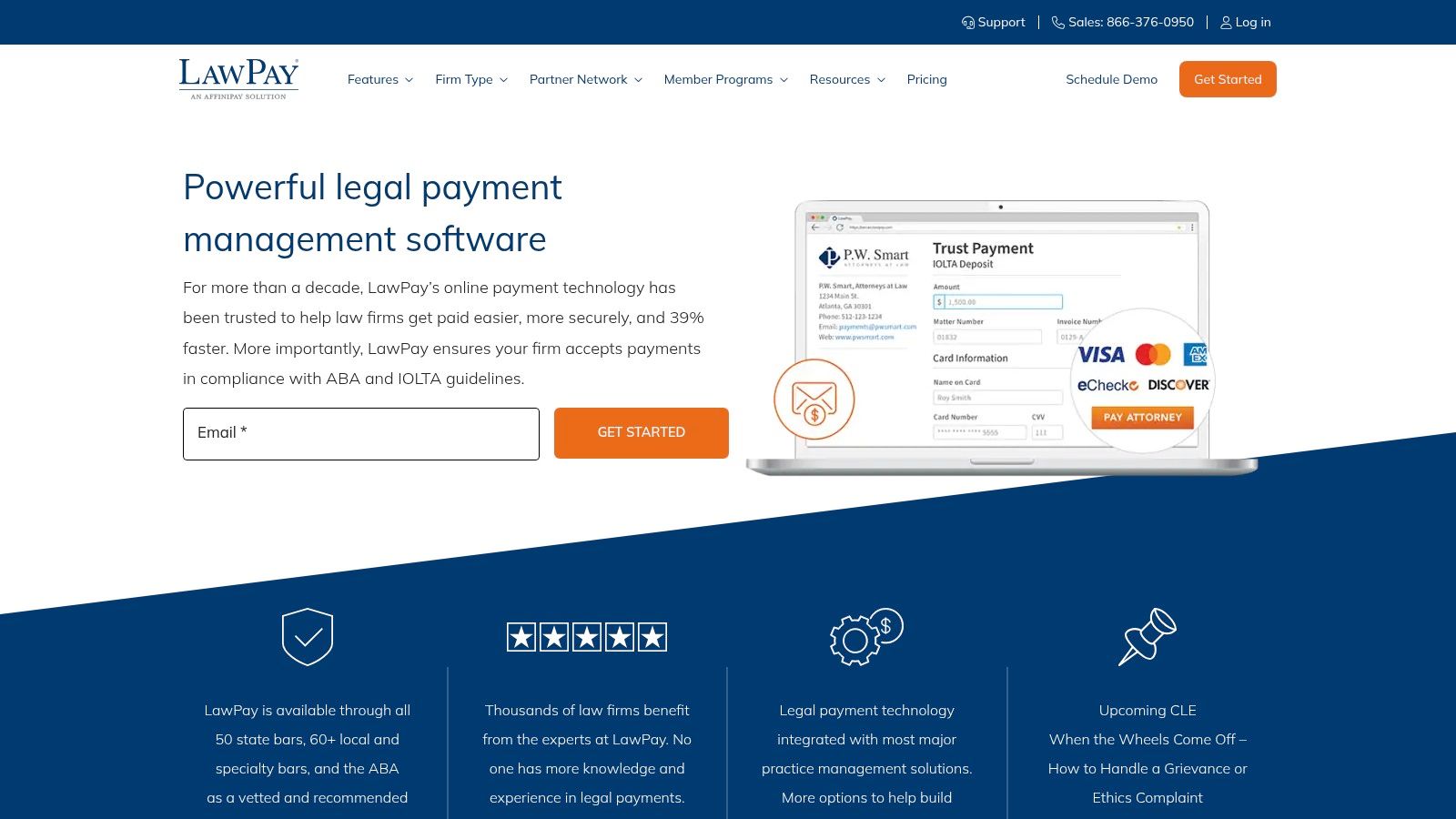
For legal professionals, mishandling client funds can have severe ethical and legal consequences. LawPay is the premier payment processing solution designed specifically for the legal industry. Unlike generic payment processors, LawPay understands the complexities of IOLTA (Interest on Lawyers' Trust Accounts) guidelines, ensuring your firm's compliance.
LawPay's core strength is its automated separation of earned and unearned fees. This safeguards trust accounts by automatically directing client payments to the correct account. This eliminates the risk of commingling funds and ensures compliance with ethical regulations. This automation also reduces administrative burden and minimizes potential human error.
Beyond compliance, LawPay offers practical features that streamline billing and client management. Features such as scheduled payments and recurring billing options simplify payment plans for clients. Customizable payment pages, which can be integrated with your firm's website, provide a professional and convenient payment experience. Detailed reporting tools help track transactions and reconcile accounts, simplifying financial management.
LawPay integrates seamlessly with leading legal practice management software like Clio, MyCase, and PracticePanther. This interoperability streamlines workflow, reducing data entry and improving overall efficiency. For example, accepting a payment in LawPay can automatically update the corresponding case file in your practice management software, eliminating manual reconciliation and saving valuable time.
Pros
- Designed for Legal Industry Compliance: LawPay is indispensable for law firms because it simplifies IOLTA compliance and protects against potential ethical violations.
- No Setup Fees and Competitive Rates: LawPay offers transparent pricing tailored for the legal profession.
- Advanced Security: Client data security is paramount. LawPay prioritizes this with robust security measures, including PCI Level 1 compliance.
- Expert Customer Service: Access to support staff trained in legal payment issues can be invaluable.
Cons
- Processing Fees: While competitive, transaction fees should be considered, especially for high-volume firms.
- Limited Functionality: LawPay focuses solely on payment processing. However, integrations with other legal software address this.
- Integrations: Some integrations may require additional setup or higher subscription tiers.
Website: https://www.lawpay.com
(Pricing information not publicly available; contact LawPay for details.)
Implementation Tip
When setting up LawPay, carefully map your current accounting procedures to its features. Use the available training resources and customer support to ensure a smooth transition and maximize the platform's benefits. Consult with your state bar association for specific IOLTA requirements to ensure complete compliance with your jurisdiction's regulations.
4. Rocket Matter: Streamlined Productivity for Modern Law Firms
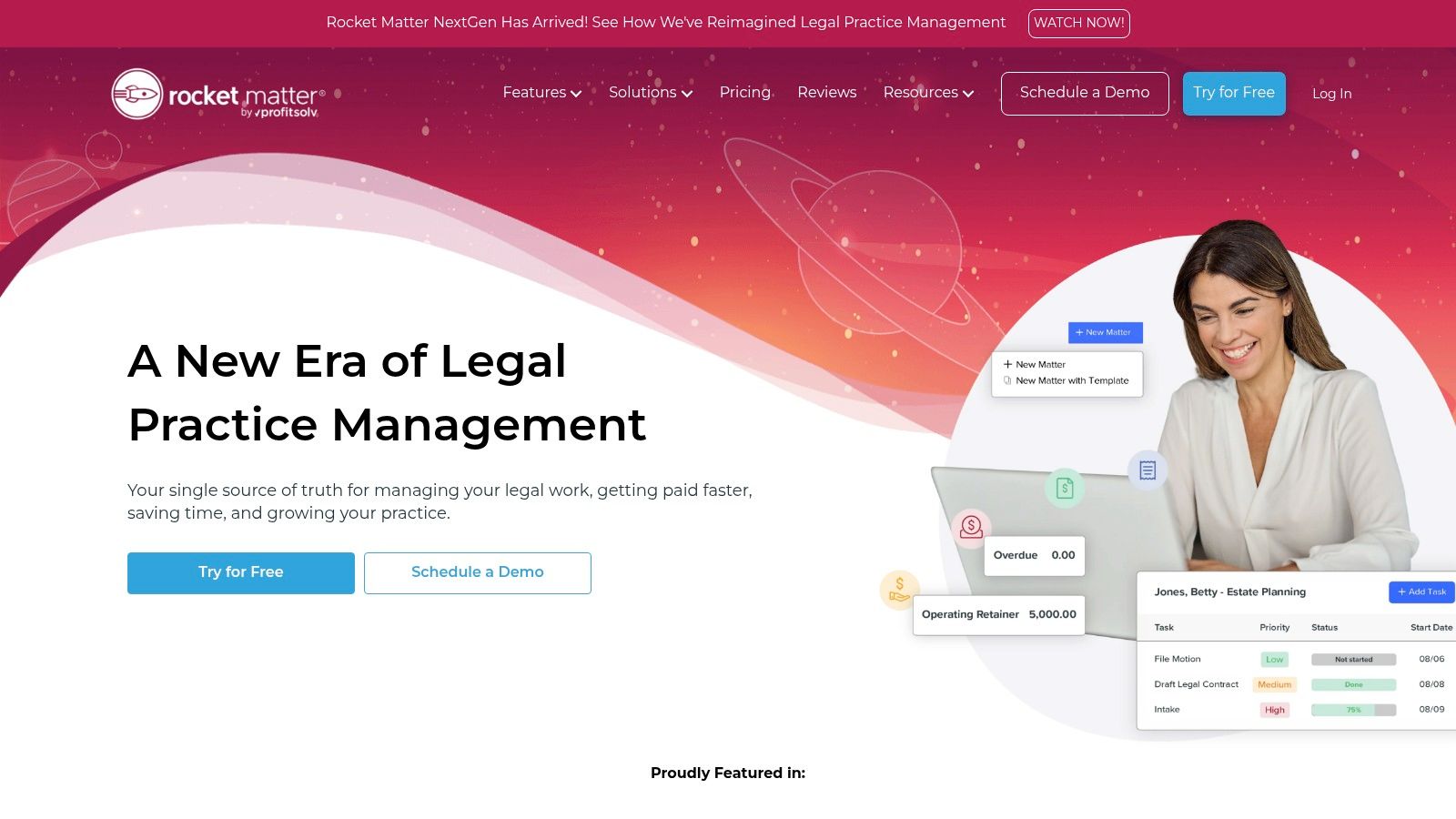
Rocket Matter stands out as a robust, cloud-based legal practice management solution. Designed to enhance productivity and maximize billable hours, it's particularly well-suited for small and mid-sized law firms. It offers an intuitive platform without the overwhelming complexity of systems designed for larger enterprises. Rocket Matter provides a centralized hub for legal professionals constantly juggling client demands, court deadlines, and administrative tasks.
This allows them to efficiently manage all aspects of their practice.
Practical Applications and Use Cases
- Efficient Case Management: Rocket Matter provides a structured approach to case management, from initial client intake to final disposition. Matter templates expedite setup by pre-populating fields and standardizing workflows for different case types. Visual tracking of case progress is made easy with Kanban boards, allowing for quick identification of bottlenecks and task prioritization.
- Time and Expense Tracking: The "bill-as-you-work" functionality automatically captures time spent on various tasks, minimizing the risk of losing billable hours. This feature seamlessly integrates with expense tracking, enabling lawyers to quickly log expenses associated with specific matters.
- Simplified Billing: Rocket Matter streamlines the invoice generation process. The system automatically calculates billable hours and expenses, allowing for quick invoice creation and distribution. This reduces administrative overhead and improves cash flow.
- Improved Collaboration: Rocket Matter fosters better communication and collaboration within legal teams. Features like assignable tasks, deadlines, and progress tracking keep everyone informed about their responsibilities and the overall status of each case.
Key Features and Benefits
- Matter templates: Streamline new case setup and ensure consistency.
- Bill-as-you-work functionality: Automatically capture billable time.
- Task management: Assign tasks, set deadlines, and track progress.
- Kanban boards: Visualize case workflow for improved management.
- Reporting tools: Analyze firm performance and identify areas for improvement.
- Mobile app (Android and iOS): Access case information and manage tasks remotely.
- Document management: Securely store, version, and e-sign documents.
Pros and Cons
Pros:
- User-friendly interface requiring minimal training.
- Excellent mobile accessibility for both Android and iOS devices.
- Robust document management features.
- Strong data security protocols and regular third-party audits.
Cons:
- Some users have reported occasional performance lags during peak usage.
- Customization options may be limited compared to more complex solutions.
- Email integration could be further improved.
Pricing and Technical Requirements
Pricing for Rocket Matter is tailored based on firm size and specific needs. Contacting their sales team is recommended for a personalized quote. As a cloud-based platform, Rocket Matter requires a stable internet connection and a compatible web browser.
Implementation/Setup Tips
- Utilize the matter templates to standardize case workflows from the outset.
- Train all team members on the platform's core functionalities.
- Explore the reporting tools to gain valuable insights into firm performance.
- Leverage the mobile app for convenient case management on the go.
Comparison with Similar Tools
Rocket Matter competes with other legal practice management software like Clio and MyCase. While these platforms offer similar functionalities, Rocket Matter distinguishes itself through its intuitive interface and focus on maximizing billable hours.
Website: https://www.rocketmatter.com
Rocket Matter offers a compelling blend of functionality and ease of use. This makes it an excellent choice for law firms seeking to boost productivity and streamline their operations. Its focus on time tracking and billing efficiency makes it especially beneficial for legal professionals aiming to maximize billable hours and improve revenue.
5. Grammarly Business
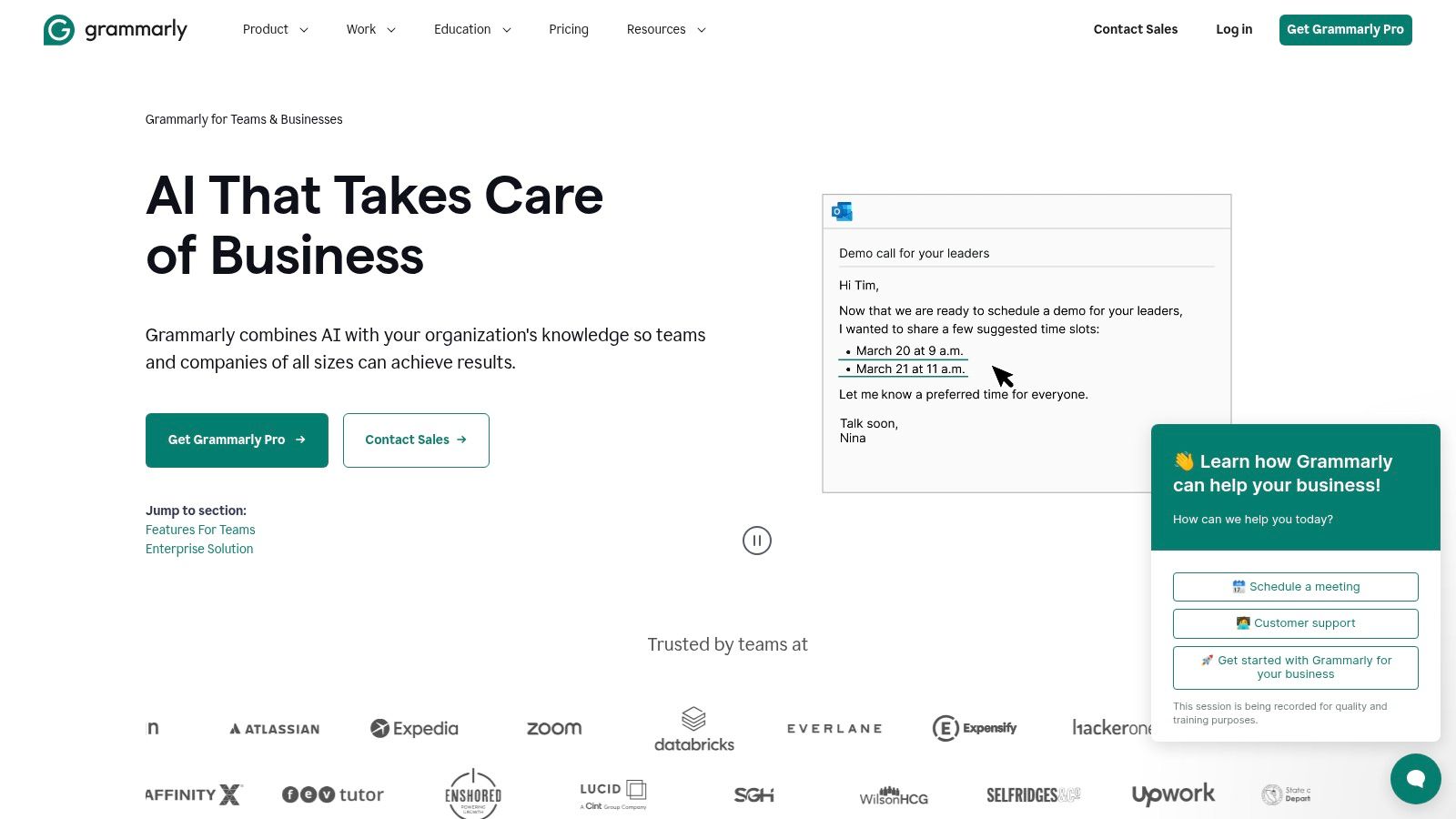
For legal professionals, precision in language is critical. A misplaced comma can change a contract's meaning, and unclear writing can cause client misunderstandings. Grammarly Business understands these challenges. This AI-powered writing assistant is designed for legal teams, going beyond simple grammar and spell checks to improve clarity, consistency, and professionalism.
Grammarly Business analyzes text for context, tone, and clarity, catching errors often missed in traditional proofreading. Its advanced grammar, spelling, and punctuation checks include legal terminology recognition, ensuring relevant suggestions. When drafting complex motions or client letters, Grammarly Business helps ensure clear, concise, and error-free writing.
Beyond individual use, Grammarly Business promotes team-wide consistency. Create custom style guides to ensure all documents follow the firm's preferred style and terminology. This is particularly useful for larger firms or legal departments wanting a unified brand voice.
Key Features and Benefits
- Advanced Legal Writing Assistance: Analyzes legal writing context, suggesting specific improvements beyond basic grammar.
- Style and Tone Adjustments: Maintains a professional tone in all communications, from client emails to court filings.
- Plagiarism Detection: Checks against a comprehensive database of academic and legal texts to ensure originality.
- Team Style Guides: Creates and implements firm-wide style guides for consistent branding and communication.
- Enterprise-Grade Security: Uses SOC 2 (Type 2) certification to guarantee document security and confidentiality.
- Cross-Platform Compatibility: Integrates with various applications like Microsoft Word, email clients, and web browsers.
Pros
- Improves clarity and professionalism in legal writing.
- Reduces proofreading and editing time.
- Promotes firm-wide consistency in writing style.
- Enhances client communication.
- Works across multiple platforms for seamless workflow integration.
Cons
- May sometimes suggest changes that deviate from legal conventions.
- Requires internet access for full functionality.
- Costs more than basic grammar checkers.
Implementation Tips
- Encourage firm-wide adoption for consistent writing and style.
- Customize the style guide to match your firm's preferences.
- Use the plagiarism detector for all important legal documents.
Comparison with Similar Tools
While other grammar checking tools exist, Grammarly Business stands out with its legal writing focus and advanced features like style guides and team collaboration. Tools like ProWritingAid offer similar grammar and style checking but may not recognize specialized legal terminology.
Pricing
Grammarly Business offers various pricing plans based on team size and needs. Contact Grammarly for specific pricing information.
Website
https://www.grammarly.com/business
For legal professionals wanting to improve their writing and ensure precise communication, Grammarly Business is a worthwhile investment. It streamlines writing, minimizes errors, maintains a professional image, and contributes to increased efficiency and client satisfaction.
6. DocuSign
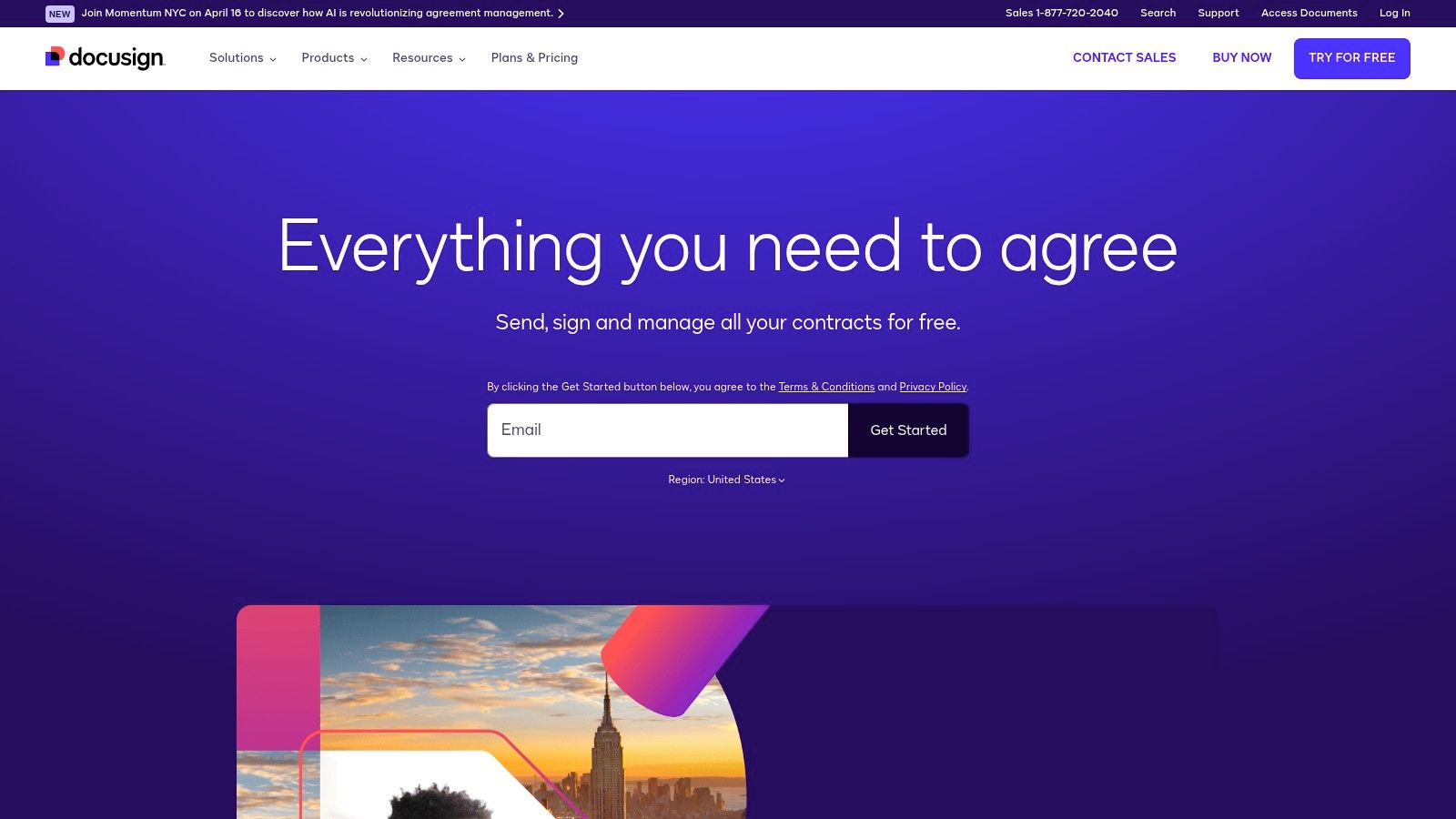
DocuSign is a leading electronic signature solution. It streamlines document workflows, making it a vital tool for legal professionals, healthcare providers, and compliance officers. DocuSign allows for the secure sending, signing, and management of documents digitally. This eliminates the inefficiencies of traditional paper-based processes, saving significant time and increasing productivity. For lawyers, DocuSign significantly reduces the turnaround time for critical documents like client agreements and engagement letters. No more printing, scanning, and mailing—everything happens securely in the digital realm.
Practical Applications for Legal Professionals:
- Client Onboarding: Expedite the intake process with electronic signatures for engagement letters and other onboarding documents. This reduces the time it takes to officially begin representing a client.
- Contract Negotiation & Execution: Streamline contract negotiations. All parties can sign documents quickly and efficiently, minimizing delays and closing deals faster.
- Court Filings: Prepare, sign, and submit court documents electronically where permitted. This saves valuable time and resources.
- Real Estate Transactions: Manage closing documents digitally, simplifying complex real estate transactions for all parties.
- Confidentiality Agreements: Ensure the swift execution of vital confidentiality agreements, protecting sensitive information efficiently.
Features & Benefits
DocuSign offers a suite of features designed for legal enforceability and efficient workflow management:
- Legally Binding eSignatures: DocuSign's eSignatures are court-admissible and legally binding in most jurisdictions, complying with ESIGN, UETA, and eIDAS regulations.
- Customizable Workflows: Tailor signing processes with sequential or parallel signing options to match specific document needs.
- Document Templates: Create reusable templates for frequently used legal forms and agreements, reducing document preparation time.
- Comprehensive Audit Trails: Maintain a detailed audit trail of all document interactions, providing evidentiary support if needed.
- Advanced Authentication: Secure document signing with advanced authentication options like SMS, phone, and knowledge-based verification.
Pros & Cons
Pros:
- Significantly reduces document turnaround time
- Legally compliant eSignatures
- Integrates with popular legal practice management systems
- Bank-level security
Cons:
- Higher price point for advanced features
- Some clients may prefer traditional signatures
- Learning curve for complex workflows
Pricing and Technical Requirements
DocuSign offers various plans tailored to different needs. Pricing information is available on their website. The platform is accessible via web browser and mobile apps, minimizing technical requirements.
Comparison with Similar Tools
While other eSignature solutions exist (e.g., Adobe Sign, HelloSign), DocuSign stands out with its focus on legal compliance and integrations with legal practice management systems. Its robust audit trails and advanced authentication options are particularly beneficial for legal professionals handling sensitive information.
Implementation & Setup Tips
- Start with a free trial to explore DocuSign's features.
- Utilize pre-built templates for common legal documents.
- Implement a consistent naming convention for documents and templates.
- Train staff on using DocuSign effectively.
Website: https://www.docusign.com
DocuSign earns its place on this list by directly addressing the productivity challenges faced by legal professionals. By digitizing and automating the signature process, DocuSign frees up time and resources, allowing lawyers to focus on higher-value tasks. Its robust security and legal compliance solidify its position as an essential tool for the modern legal practice.
7. Evernote Business
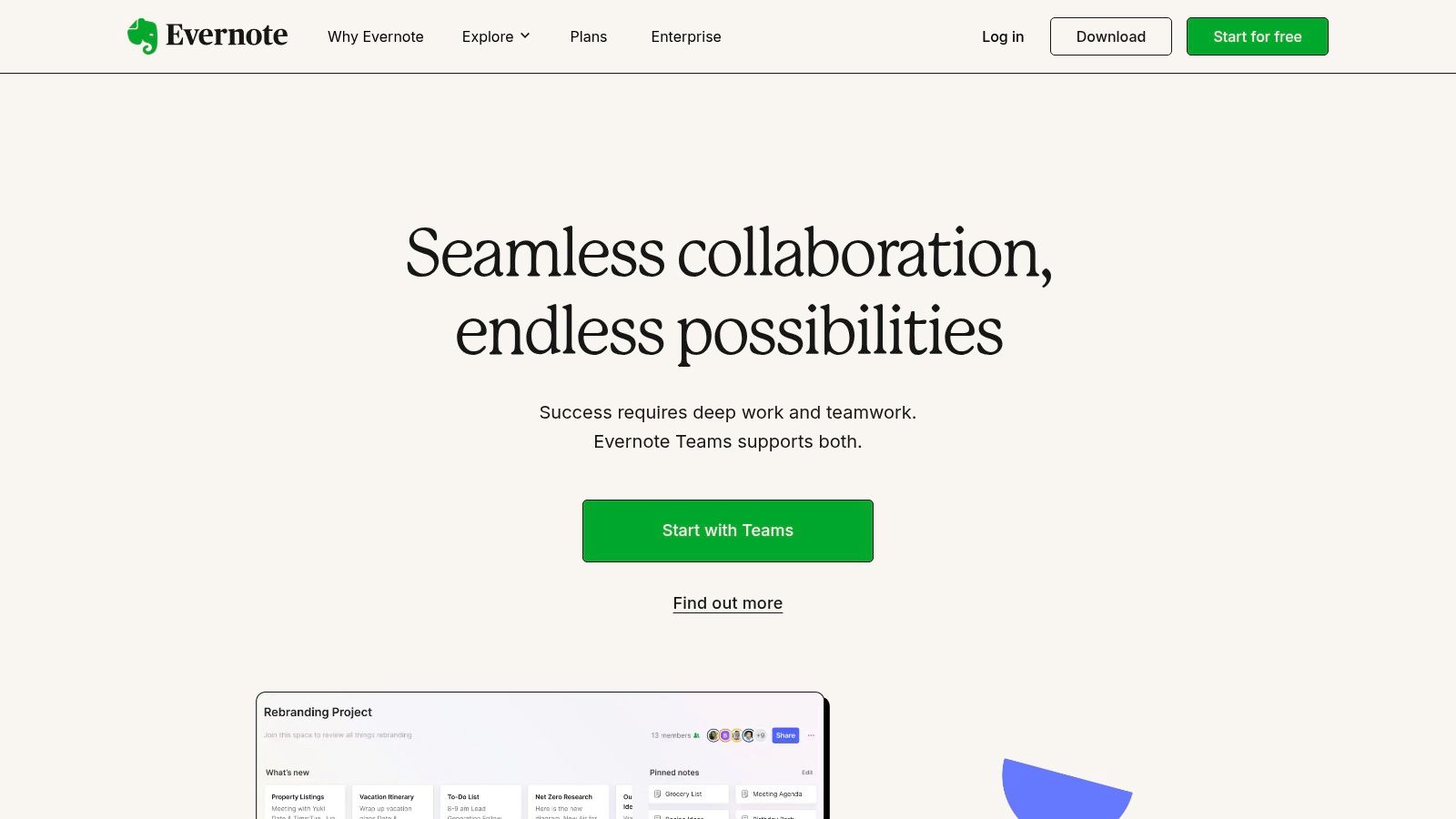
Evernote Business is a valuable information management tool for legal professionals. While not specifically designed for legal work, its adaptable features cater to the organizational demands of lawyers. Think of it as a digital brain storing case details, research, client communications, and more, accessible across all your devices.
For lawyers handling multiple cases, Evernote provides a central system to manage information overload. Create individual notebooks for each case, tag related notes for easy searching, and use the web clipper extension to save online resources directly. The web clipper also allows annotations, ensuring all essential information is readily available.
The OCR scanning feature transforms scanned documents into searchable text, making paper files easily accessible. Imagine needing a specific clause from a scanned contract – Evernote Business makes it instantly retrievable. For further tips, check out our guide on how to organize digital files.
Collaborating with colleagues is also made easier. Share notebooks and notes with team members for seamless information exchange and joint case preparation. The powerful search function, capable of finding text within images, PDFs, and even handwritten notes, further boosts efficiency. This saves valuable time previously spent sifting through paperwork.
Features and Benefits
Here’s a summary of Evernote Business's key features and benefits:
- Powerful Search Capabilities (Including OCR): Locate information quickly, even within images and scanned documents.
- Web Clipper Extension: Save and annotate online resources directly into Evernote.
- Document Scanning: Convert paper documents into searchable digital records.
- Notebooks and Tagging System: Organize information effectively using dedicated notebooks and custom tags.
- Collaboration Features: Share notebooks and notes with colleagues for seamless teamwork.
Pros and Cons
Here's a breakdown of the advantages and disadvantages:
Pros:
- Cross-Platform Availability: Access your information on Windows, Mac, iOS, Android, and web browsers.
- Organized Research: Excellent for managing case research and storing reference materials.
- Automatic Syncing: Access your data across all your devices.
- Advanced Search: Quickly find the information you need with powerful search capabilities.
Cons:
- Storage Limits: Reaching storage limits may necessitate upgrading to a higher paid tier.
- Learning Curve: Optimal organization may require some initial learning and setup.
- Legal-Specific Features: Lacks features specifically designed for legal work.
Getting Started with Evernote Business
Evernote Business pricing details are available on their website. Technical requirements are minimal, primarily requiring a compatible operating system and internet access. Compared to OneNote, a similar note-taking tool, Evernote’s robust search and document scanning make it a strong contender. Its cross-platform availability and web clipper often give it an edge for legal professionals.
To implement Evernote Business effectively, begin with a clear notebook structure. Consider dedicating notebooks to specific case types, clients, or areas of law. A consistent tagging system will further categorize notes for efficient retrieval. Investing time in setting up a structured system initially will greatly benefit your legal practice.
8. TextExpander
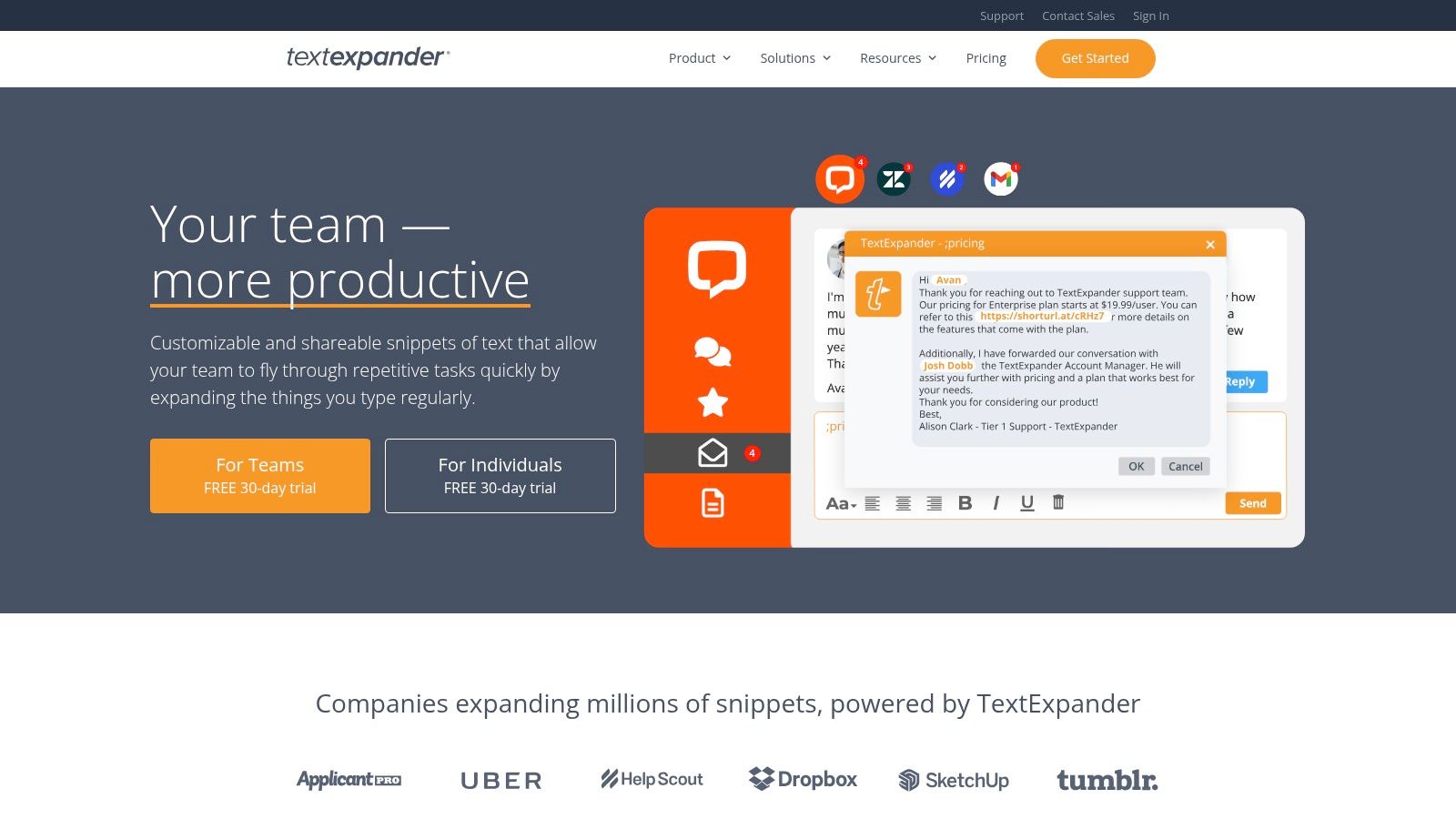
For legal professionals constantly facing deadlines and mountains of paperwork, TextExpander offers a powerful solution to reclaim valuable time. This productivity tool allows you to create custom abbreviations, or "snippets," that expand into frequently used text. These snippets can range from common legal phrases and clauses to entire client communication templates.
Imagine typing "sigblock" and having your full signature block, including contact information and disclaimers, automatically appear. Or consider typing "motiondismiss" and instantly generating a standard motion to dismiss template, ready for customization. This is the core functionality of TextExpander.
Key Features for Legal Professionals
TextExpander’s features are particularly well-suited to the legal profession.
- Form-filling snippets: These snippets include designated fields, allowing you to quickly populate standard documents with client-specific information, ensuring accuracy and consistency.
- Date and time calculations: Simplify deadline management and court filings with automated date and time insertions.
- Snippet sharing: Promote firm-wide consistency in language and branding by sharing snippets across teams.
- Statistics tracking: Gain valuable insights into time saved and productivity gains with built-in tracking.
Advanced Automation and Efficiency
Beyond simple text expansion, TextExpander offers advanced features like the ability to create complex snippets with fill-in fields. This allows you to customize standard documents on the fly. For example, you could create a snippet for a standard contract clause that prompts you for the relevant parties and dates before inserting the completed clause.
This level of automation can significantly streamline document creation and minimize the risk of errors. For additional tips on maximizing efficiency, you might be interested in: Our guide on improving your typing speed.
Pros and Cons of TextExpander
Here's a breakdown of the advantages and disadvantages:
Pros:
- Significantly reduces time spent on repetitive typing tasks.
- Ensures consistency in client communications and legal documents.
- Works across various applications, including email, word processors, and practice management software.
- Offers cross-platform compatibility (Windows, Mac, iOS, and Chrome).
Cons:
- Requires an initial time investment to create a comprehensive snippet library.
- Operates on a monthly subscription model.
- May experience occasional compatibility issues with certain applications.
Pricing and Availability
TextExpander offers various subscription plans, starting at around $3.33/month for individuals and scaling up for teams. You can find more information on their website.
Final Thoughts
TextExpander earns its place on this list by offering a targeted solution to a common problem in the legal field: repetitive typing. While the initial setup requires some effort, the long-term time savings and improved consistency make it a valuable investment for any legal professional seeking to boost their productivity. Its cross-platform compatibility ensures that you can benefit from its features regardless of your preferred operating system or device. While other text expansion tools are available, TextExpander’s robust features, particularly its form-filling snippets and team-sharing capabilities, make it a standout choice for legal professionals.
Top 8 Productivity Tools for Lawyers: Feature Comparison
| Product | Core Features ✨ | User Experience ★ | Target Audience 👥 | Value Proposition 💰 |
|---|---|---|---|---|
| 🏆 Whisperit | AI dictation, transcription, secure editing, templates | Fast, intuitive, privacy-first | Legal, Healthcare, Compliance | Boosts productivity with top security |
| Clio | Complete case management, client portal, document handling | User-friendly, reliable, responsive | Law firms, solo practitioners | Comprehensive solution, premium support |
| LawPay | Compliant payment processing, recurring billing, audit trails | Seamless, secure, specialized | Legal professionals | Cost-effective with competitive rates |
| Rocket Matter | Case management, time & expense tracking, task boards | Intuitive, mobile-friendly, efficient | Small to mid-sized law firms | Increases billable hours with ease |
| Grammarly Business | AI-powered writing, legal terminology check, plagiarism detection | Smooth integration, precise, versatile | Lawyers, corporate teams | Enhances clarity and consistency |
| DocuSign | eSignature, customizable workflows, audit trails | Fast, secure, user-centric | Legal & business professionals | Streamlines document signing securely |
| Evernote Business | Note-taking, OCR scanning, web clipper, organization | Auto-sync, organized, searchable | Legal researchers, case managers | Efficient storage with smart search |
| TextExpander | Custom snippets, form-filling, abbreviation shortcuts | Reduces repetitive tasks, consistent | Legal writers, professionals | Saves time, ensures uniformity |
Work Smarter, Not Harder
Navigating the multitude of productivity tools available can be overwhelming. The key is to prioritize your firm's specific needs and resources. Consider your firm's size, budget, and the types of tasks you want to streamline. Do you need help with client intake and billing? Solutions like Clio and LawPay can address these needs. Are you bogged down by document creation and editing? Tools like Whisperit, Grammarly Business, DocuSign, and TextExpander can help. Perhaps you need better organization and note-taking capabilities. Consider exploring options like Evernote Business and Rocket Matter.
When implementing new tools, start with a pilot program. Choose one or two tools to test thoroughly before deploying them firm-wide. Provide adequate training and support to your team for a smooth transition.
Budget is a crucial factor. Some tools offer free versions with limited features, while others require subscriptions. Weigh the costs against the potential return on investment (ROI) in terms of time saved and increased efficiency.
Finally, consider integration and compatibility. Choose tools that work seamlessly with your existing software and systems to avoid data silos and workflow disruptions. For example, ensure your dictation software integrates with your document management system.
Key Takeaways
- Prioritize Your Needs: Identify the areas where technology can offer the most significant improvements.
- Start Small: Implement tools gradually to avoid overwhelming your team and facilitate effective training.
- Budget Wisely: Evaluate the cost-benefit of each tool, considering both the price and the potential time savings.
- Ensure Compatibility: Select tools that integrate seamlessly with your current systems to maximize efficiency.
Reclaim your valuable time and reduce paperwork with Whisperit, an AI dictation and text editing platform. Whisperit empowers legal professionals, healthcare providers, and compliance officers to create and manage documents up to two times faster. With robust security features, including Swiss hosting, encryption, and compliance with GDPR and SOC 2 standards, your confidential data remains protected. From importing documents and customizing templates to streamlining workflows, Whisperit transforms document-heavy tasks into efficient processes. Start your free trial of Whisperit today: https://whisperit.ai