Build a Better Patient Intake Form Template
Think of your patient intake form. Is it just a stack of papers on a clipboard? If so, you're missing a huge opportunity. A well-designed patient intake form template is your first real interaction with a patient, and it sets the stage for their entire experience with your practice. It's the key to gathering accurate information right from the start, cutting down on administrative headaches, and creating a smooth, welcoming process.
Your Intake Process Is More Than Just Paperwork

That first touchpoint with a new patient defines their perception of your practice. Unfortunately, old-school paper forms often introduce friction before they even see a doctor. A generic, one-size-fits-all approach is a relic that creates bottlenecks at the front desk and leaves both patients and staff feeling frustrated.
We’ve all seen it happen. A new patient walks in and is handed a thick packet of repetitive questions. They rush through it, their handwriting is nearly impossible to decipher, and they inevitably skip a crucial field. Your staff then has to spend precious time trying to figure out what they wrote and manually punch it into the EMR. This isn't just inefficient; it's a breeding ground for transcription errors that can mess up everything from billing to clinical care.
The Inevitable Move to Digital
The shift away from paper isn't exactly new, but the pace has picked up dramatically. The COVID-19 pandemic was a major catalyst, forcing healthcare providers to find ways to reduce physical contact and manage patient flow more effectively. Before the pandemic, it was common for practices with EMR systems to still have patients print out PDFs at home or fill them out in the waiting room—a clunky process that only got worse for patients referred to multiple specialists, who had to fill out the same information over and over again. You can see more details on this shift in patient preferences from paper to digital.
This isn't just about going paperless for the sake of it. It's about fundamentally improving how your practice operates, boosting patient satisfaction, and ensuring the data you collect is actually accurate.
A smart, digital patient intake form turns a boring administrative chore into a real strategic asset. It frees up your team to focus on what they do best: welcoming patients and providing great care, not chasing down missing paperwork.
More Than Just a Minor Tweak
Rethinking your intake process is a core business decision that brings your practice into the modern era. It sends a clear message to patients that you respect their time and are serious about providing a secure, professional experience.
Here’s what a modern intake system really delivers:
- Less Administrative Drag: When data entry is automated, you eliminate hours of manual work and sidestep the risk of costly mistakes.
- Stronger Data Security: Digital forms provide far more robust protection for sensitive patient health information, which is a cornerstone of maintaining client confidentiality.
- Smoother Patient Flow: Patients who complete their forms before an appointment can check in quickly. This cuts down on waiting room crowds and helps keep your entire day on schedule.
In the end, investing in a great patient intake form template is an investment in your practice’s efficiency, accuracy, and reputation. It’s the first, most critical step toward building a healthcare experience that works better for everyone.
Building Your Form From the Ground Up
Let’s be honest, nobody enjoys filling out paperwork, especially when they aren't feeling their best. A truly great patient intake form isn't just a list of questions; it's a carefully designed experience. The goal is to get all the critical information you need to provide excellent care without making your patients feel like they're taking an exam.
The key is a logical flow. You want to guide your patients through the form naturally, starting with the basics and gently moving into more detailed health information. A jumbled form leads to confused patients and, worse, incomplete or inaccurate data for your team.
This infographic breaks down a simple, effective flow that works for most practices. It’s all about creating an intuitive path for the patient.
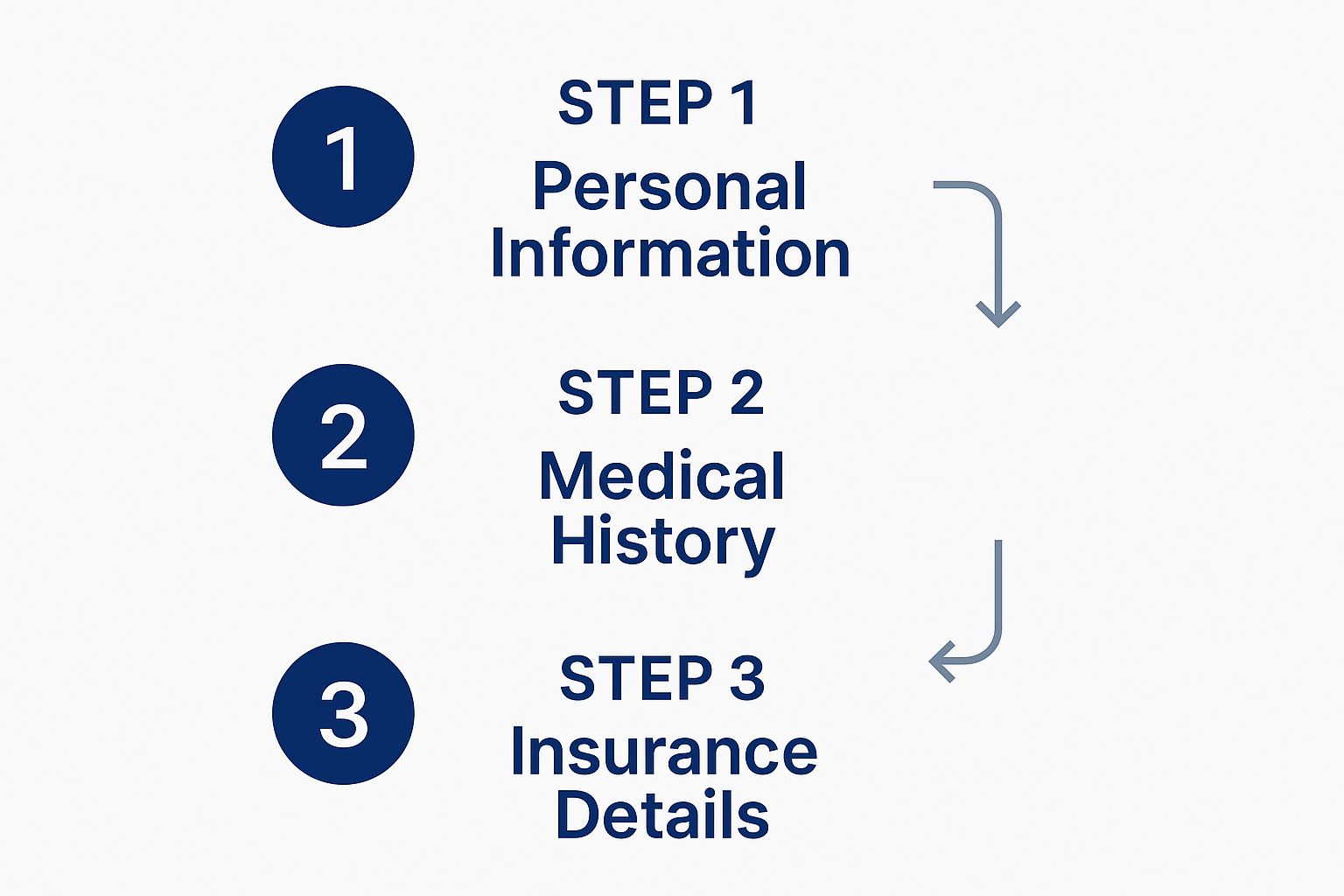
Think of it this way: each section should feel like the next logical step. This structure makes the whole process feel smoother and less like a chore.
Core Components of Your Form
Before you start adding specialty-specific questions, every practice needs to nail the basics. These are the non-negotiable building blocks for any solid intake form.
First up is Patient Demographics. This is your starting point, and getting it right is crucial. Be sure to include:
- Full legal name, plus any preferred names or pronouns.
- Date of birth.
- The best phone number and email to reach them.
- An emergency contact—just in case.
Right after that, get the Insurance Details. Placing this section early is a pro-tip. Why? Because accurate billing information is essential, and you want to capture it before the patient potentially gets fatigued with the form. Ask for the provider name, policy number, and group number. An upload field for pictures of the insurance card is a game-changer and can eliminate countless data entry errors.
I've seen so many practices tuck insurance questions at the very end of a long form. The risk is that a patient might stop midway through, leaving your billing team with nothing. Get it upfront.
Capturing Comprehensive Medical History
The Medical History section is where you get to the clinical heart of the matter. The most important thing here is clarity. Ditch the complex medical jargon. Use simple, direct language. Instead of "cerebrovascular accident," just say "stroke." The goal is accurate answers, not testing your patient's medical vocabulary.
This is also where a modern patient intake form template really proves its worth. With a tool like Whisperit, you can use conditional logic to make the form dynamic. For example, if a patient ticks 'yes' to having diabetes, new questions about their management plan and last A1C can pop up. This keeps the form relevant and shorter for everyone else. Many of the same principles for asking callers qualifying questions using intake forms can be applied here to get better information.
Of course, no intake form is complete without the necessary Consent Forms. This isn’t just a formality; it’s a critical part of compliance and building patient trust. Make sure you cover:
- Consent to Treat: A clear statement that the patient agrees to receive care.
- HIPAA Acknowledgment: Proof they've received your Notice of Privacy Practices.
- Financial Policy: Their agreement to your practice's payment and billing terms.
Using simple digital checkboxes makes this part quick, easy, and, most importantly, easy to track. Getting these core components right from the start does more than just improve your data; it's a huge step toward being able to automate administrative tasks and give your staff back valuable time.
Essential vs. Specialty-Specific Form Fields
While every form needs a solid foundation, the real magic happens when you tailor it to your specific field. The core information remains the same, but the detailed questions will vary significantly between, say, an orthopedic clinic and a mental health practice.
This table highlights the difference between those universal "must-have" fields and how you might adapt them for different specialties.
| Field Category | Essential for All Practices | Example for Specialty (e.g., Orthopedics) | Example for Specialty (e.g., Psychiatry) |
|---|---|---|---|
| Demographics | Name, DOB, Contact Info | Emergency Contact, Occupation (for work-related injuries) | Preferred Name/Pronouns, Living Situation |
| Chief Complaint | "What is the primary reason for your visit today?" | "Describe the location, type, and intensity of your pain." | "What are your primary mental health concerns right now?" |
| Past Medical History | Allergies, Surgeries, Chronic Illnesses | History of fractures, joint replacements, physical therapy | History of therapy, psychiatric hospitalizations, mood disorders |
| Current Medications | List of all medications, dosages, and supplements | Use of anti-inflammatories or pain medication | List of all psychotropic medications (past and present) |
| Lifestyle/Social History | Tobacco, Alcohol, Drug Use | Activity Level, Sports Participation, Exercise Routine | Support System, Stressors, History of Trauma |
| Consent | Consent to Treat, HIPAA, Financial Policy | Consent for specific procedures (e.g., injections), Release of information to physical therapist | Consent for release of information to other providers, Telehealth consent |
As you can see, the basic framework provides the structure, but the specialty-specific questions are what allow you to gather the focused information needed for a productive first visit. This level of detail ensures you're prepared from the moment the patient walks in the door.
Tailoring Your Template to Your Specialty

Starting with a generic patient intake form is fine, but the real magic happens when you customize it. True efficiency comes from carefully shaping your form to capture the exact information your specialty needs. When you get this right, your clinicians have everything they need before they even start their first conversation with the patient.
The difference is staggering. Take an orthopedic clinic, for example. Instead of a generic "Reason for visit," a well-designed form will dig deeper. It'll ask about the specific mechanism of injury—was it a sudden fall, a twisting motion, or something that developed over time from repetitive movement? Even better, you can add an interactive body diagram where patients can tap to show the precise location and intensity of their pain. Now that’s valuable context.
This level of detail completely changes the first appointment. The physician can walk into the room with a solid working theory, which means a more focused exam and a far more productive discussion with the patient.
Adding Specialty-Specific Questions
Customization isn't just about asking smarter questions; it's about building the right tools directly into your intake process. A dermatology practice, for instance, can see huge benefits from including a secure field for patients to upload photos of a rash or lesion. This gives the dermatologist a baseline visual record from the get-go.
Other specialties can do the same by embedding standardized assessments that would normally eat up precious appointment time.
- Mental Health: A practice can build a GAD-7 for anxiety or a PHQ-9 for depression right into the intake form. The scores are automatically tallied and waiting for the therapist before the session begins.
- Physical Therapy: A new patient form could feature a functional mobility scale or ask targeted questions about which daily activities are causing the most trouble.
- Cardiology: You can move beyond basic lifestyle questions and get into specifics about palpitations or shortness of breath, using conditional logic to probe deeper if a patient answers "yes."
The whole point is to shift from basic data collection to strategic information gathering. Your intake form should feel like the first step in the diagnostic process, not just another piece of administrative paperwork.
This targeted approach doesn't just save time—it genuinely improves the quality of care. When your clinical team gets rich, specialty-specific data upfront, they can make smarter decisions from day one. It also sends a clear message to the patient: you're thorough and you understand their unique situation.
Making Your Intake Workflow Smarter
Pulling these custom fields and assessments together is what really boosts your practice's efficiency. With a platform like Whisperit, you can build dynamic forms that adapt based on a patient's answers, showing only the questions that are relevant to them. This makes for a much smoother patient experience and gives your team cleaner, more actionable data. A smart form is a core part of any good document workflow management strategy, designed to cut down on administrative drag.
In the end, by tailoring your template, you’re doing more than just creating a better form. You're designing a more intelligent intake process that directly supports better clinical outcomes and a more positive patient experience. It's all about collecting the right information, not just more of it.
Putting Your Digital Forms Into Practice
You’ve put in the work to design and customize the perfect patient intake form template. That's a huge win, but the real test is rolling it out. A great form is only as good as its implementation. The goal here is a smooth, almost invisible transition for your staff and your patients—making the technology feel like a natural extension of your practice, not another piece of software to learn.
The smartest first move is to weave the form directly into your current patient workflow. Think about automating the delivery. For example, the moment a patient schedules an appointment, your system can trigger an email or text message with a secure link to the form. It’s a simple change that transforms intake from an in-office hassle into a convenient task they can handle on their own time.
Getting Everyone on Board
Your team's buy-in is everything. When you train them, don't just walk through the clicks and buttons. Spend time on the why. Show them exactly how this new process eliminates mind-numbing data entry, cuts down on transcription errors, and gives them more time for what really matters: interacting with patients. When your staff sees it as a tool that makes their jobs easier, they'll become its biggest advocates.
Patient communication is just as crucial. You need to frame this change as a benefit for them. Instead of just announcing a new system, use language that highlights the convenience.
- "Save time when you arrive."
- "Complete your forms from home."
- "Help your doctor prepare for your visit."
This messaging positions the new digital forms as a patient-focused upgrade. As noted on DocResponse.com, digital intake forms are powerful tools for improving both efficiency and patient happiness by automating the collection of key information before an appointment even begins.
Your goal for the rollout should be near-zero disruption. When done right, it won’t feel like a major change. Instead, everyone—from the front desk to the exam room—will feel like it’s a long-overdue and obvious improvement.
Choosing How to Send Your Forms
The way you deliver the form can make or break your completion rates. The best method really comes down to who your patients are and what they're comfortable with.
- Email: This is the tried-and-true standard. It’s professional, expected, and gives you space to include clear instructions along with the form link.
- SMS Text Message: For a more direct and mobile-friendly option, you can't beat text messages. With open rates often topping 90%, SMS is fantastic for quick reminders and getting that link right in front of them.
- Patient Portal: If you already have a patient portal, embedding the intake form there is a no-brainer. It keeps all patient-related tasks and records consolidated in one secure place.
Ultimately, the data you capture needs to flow directly and securely into your EMR/EHR system. This is the final, critical step that makes the whole process worthwhile, ensuring patient information is accurate and instantly available without anyone having to type it in manually. This is the heart of a well-designed document management system. And to keep things fully digital, incorporating a reliable PDF signing tool is essential for capturing consent signatures without ever touching a piece of paper. With a little planning, your new intake form can become a true cornerstone of your practice's efficiency.
Keeping Patient Data Safe: HIPAA, Security, and Your Intake Forms
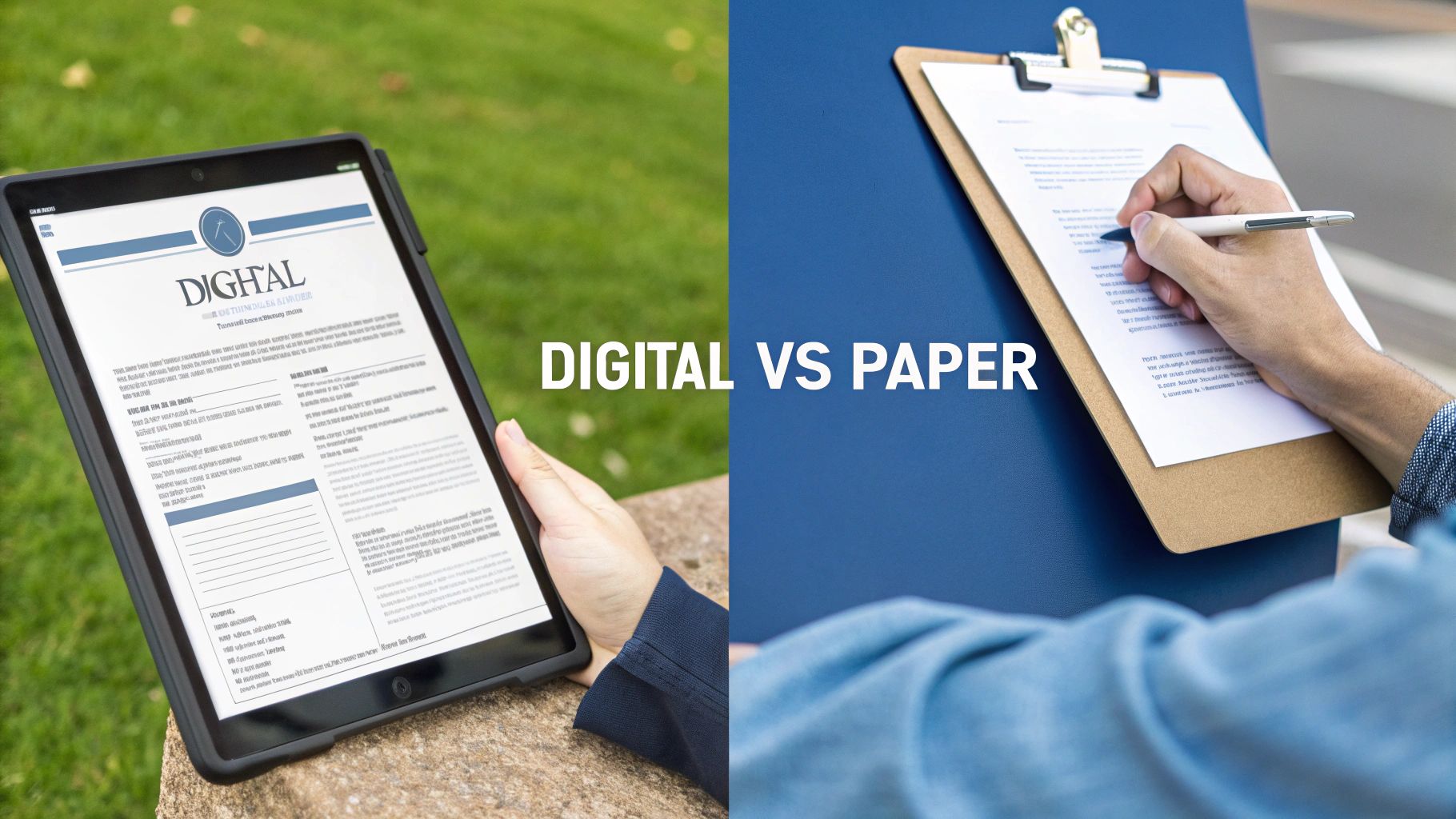
When you're dealing with protected health information (PHI), security isn't just a good idea—it's your legal and ethical responsibility. Making sure your patient intake form template and the entire workflow are fully HIPAA compliant is something you simply can't compromise on. And believe me, it’s about a lot more than just having a strong password.
The absolute bedrock of any secure system is end-to-end encryption. This is non-negotiable. It ensures that from the moment a patient hits "submit," their information is scrambled and unreadable as it travels to your system (in transit) and while it sits in your database (at rest). Without it, you're essentially leaving the door wide open.
Compliance is More Than Just Software
True HIPAA compliance goes beyond the tech itself and deep into your processes and partnerships. Any third-party vendor that touches PHI—and this absolutely includes your intake form provider—must be willing to sign a Business Associate Agreement (BAA). This is a crucial legal contract that makes them just as responsible for protecting patient data as you are.
If a company hesitates or refuses to sign a BAA, that’s your cue to walk away. It's a massive red flag. This same principle applies to every tool in your practice's tech stack. For instance, if you're offering telehealth, you need to ensure your video platform is also secure; these 7 HIPAA compliant video conferencing platforms are a good starting point for your research.
I’ve seen this mistake too many times: practices emailing intake forms as unsecured PDFs. Please don't do this. Standard email is not a secure channel, and sending PHI this way can easily lead to a HIPAA violation, completely undoing all your other security efforts.
Getting Consent the Right Way
Securing explicit, legally sound consent is another critical piece of this puzzle. Your digital patient intake form must have clear sections where patients can electronically consent to treatment and acknowledge that they've received your Notice of Privacy Practices.
Your intake platform should be able to log these actions with a secure timestamp. This creates an audit trail that can be a lifesaver if your compliance is ever questioned. It’s not just a box to tick; it’s a vital record for protecting your practice. Building a strong framework for data security in healthcare is foundational.
By focusing on these core elements—robust encryption, signed BAAs, and proper consent protocols—you can build an intake process that truly protects your patients and your practice from risk.
Your Questions on Intake Forms Answered
Even with the best patient intake form template, shifting your workflow is bound to bring up some questions. It's a natural part of the process. Tackling these common hurdles head-on will help your entire team—from the front desk to the clinical staff—feel confident and ready for the change.
Let's walk through some of the most frequent questions we hear from practices just like yours.
How Do We Actually Get Patients to Fill These Out Before They Arrive?
The secret is showing patients what's in it for them. When you send the form link through email or a text message, don't just send a link—frame it as a direct benefit.
Think about it. A simple message like, "Want to save 15 minutes in our waiting room? Complete your forms in 5 minutes right here," turns a chore into a convenience. You're giving them back their time.
To really get your completion rates up, I've seen a few things work consistently:
- Communicate more than once. Send an initial email when they book the appointment. Then, follow up with a friendly SMS reminder 24-48 hours before their visit. This two-step approach catches almost everyone.
- Assume they're on their phone. The vast majority of patients will be tapping through these forms on a smartphone. Your digital patient intake form template has to be responsive and dead simple to use on a small screen.
- Connect it to their care. A quick line explaining how pre-filled forms help the doctor prepare for a more focused and productive visit can make a big difference. It shows you respect their time and their health concerns.
What's the Best Way to Handle Patients Who Resist Going Digital?
Look, the goal is to get everyone using digital forms, but you'll always have a few patients who either can't or won't use a device. The key is to have a plan that doesn't derail your entire digital process.
The best practice here is to keep a dedicated tablet, like an iPad, at the front desk. When a patient arrives without their forms completed, you can hand them the tablet. This simple step keeps the data digital from the very beginning, which means your staff isn't stuck doing manual data entry.
For the rare patient who can't even manage a tablet, have a stripped-down paper version on hand. But treat this as the absolute exception.
A common mistake is reverting to paper too quickly. Train your staff to offer the tablet first and position it as the fastest, easiest option. This small change in how you present it can dramatically increase your digital adoption rate.
Can We Connect Just Any Intake Form to Our EMR System?
This is a critical question, and you need to ask it before you commit to any intake software. Integration is not a one-size-fits-all feature.
Some platforms, like Whisperit, come with pre-built, direct connections to major EMRs. This is the ideal scenario for a smooth, automated workflow. Other tools might require a custom API integration, which means you'll need a developer's help and a bigger budget.
The simplest, though most manual, option is a system that lets you download the completed form as a secure PDF, which you can then upload to the patient’s chart. Before you sign any contracts, always get written confirmation of how a platform integrates with your specific EMR. It will save you a world of headaches later on.
Ready to finally get rid of the clipboards and create a truly seamless intake experience? With Whisperit, you can build, customize, and send secure digital patient intake forms that save precious time for both your staff and your patients.
Learn more about Whisperit and start building your perfect form today.