Your Guide to Organizing Medical Records
Organizing your medical records isn't about creating some museum-like archive. It's about taking that shoebox full of papers and turning it into a living, breathing system you can actually use. Think of it as your personal health command center—a tool that puts you in the driver's seat of your own care, ensuring you have the right information right when you need it.
Why Bother Organizing Your Medical Records?
In the maze of modern healthcare, keeping your records straight is more than just a neat-freak tendency; it's a critical part of managing your health. A messy pile of lab results, appointment summaries, and insurance statements can lead to very real headaches. We’re talking about duplicate tests, confusing prescription instructions, or billing errors that eat up hours of your life to fix.
Picture this: you've just been diagnosed with a new chronic condition. Suddenly, you're juggling appointments with your primary doctor, a specialist, and maybe even a physical therapist. Having your records organized means every single provider gets the full, accurate story. This simple step can prevent dangerous miscommunications and help them work together on a treatment plan that actually works for you.
The Real Risks of a Messy System
The true cost of disorganized records often shows up when you least expect it—and can least afford it.
Here are a few all-too-common situations where a good system makes all the difference:
- Medical Emergencies: A trip to the ER is stressful enough. Being able to instantly pull up a list of your loved one's medications, allergies, and surgical history isn't just helpful; it can be lifesaving.
- Managing Chronic Illness: For anyone tracking a long-term condition, organized records are essential for monitoring how well a treatment is working and sharing progress (or setbacks) clearly with your doctors.
- Fighting Billing & Insurance Errors: That bill for a service you never received? An insurance claim that got denied? A chronological file of your appointments, services, and payments is your best ammunition in a dispute.
An organized health record is more than just a folder. It’s your personal health story. It empowers you to ask smarter questions and makes sure you—not a jumble of disconnected files—are at the center of your care.
This move toward patient-led healthcare reflects broader shifts happening across the entire healthcare industry. When you understand how providers manage documentation, you start to see why having your own organized system is so powerful. It lets you meet them on a level playing field.
Navigating the Digital Health Boom
The shift to digital health has been a game-changer, giving us amazing tools like patient portals for instant access to lab results and visit notes. But it’s also created a new problem: data silos. Your health information can easily get scattered across a half-dozen different portals that don't talk to each other, making it almost impossible to see the complete picture.
This is precisely why you need your own system. The industry is already sprinting in this direction. The global market for electronic medical records sits at around USD 33.41 billion today and is expected to jump to USD 49.62 billion by 2032. This isn't just a trend; it's a massive transformation driven by new technologies and a push for more personalized care. You can read more about the expansion of the electronic records market and its drivers.
Taking the time to build your own organized system—whether it’s digital, paper, or a bit of both—is no longer optional. It's a foundational step toward getting safer, smarter, and better-coordinated care.
Gathering Your Complete Health History

Before you can even think about organizing your medical records, you have to become a bit of a detective. The reality is that your health history isn't tucked away in one neat file. It’s spread out everywhere—from your family doctor’s office to specialists, hospitals, labs, and pharmacies you’ve used over the years. Your first job is to bring all those scattered pieces together.
A great way to start is by making a master list of every single healthcare provider you've seen, say, in the last five to ten years. Don't just stick to doctors. Think bigger: dentists, physical therapists, urgent care clinics, and any standalone labs or imaging centers you've visited. This list becomes your roadmap for hunting down every part of your medical story.
Creating Your Document Wish List
Once you have your list of providers, you need to know exactly what to ask them for. Simply requesting "all my records" is too vague and often gets you an incomplete picture. Being specific makes it easier for the administrative staff and, more importantly, ensures you get the documents that actually matter.
So, what should be on your request list? Focus on these essentials:
- Visit Summaries and Clinical Notes: These are the story of your health. They explain why you went in, what the doctor found, and what the plan is.
- Complete Lab Results: Don't just get the summary page. You want the full report showing your numbers next to the normal reference ranges. This context is everything.
- Imaging Reports: This is the radiologist's written analysis of any X-rays, MRIs, or scans you've had. While you can get the image files, the written report is usually the most critical piece for your records.
- Pathology Reports: If you've ever had a biopsy or surgery, the pathology report is non-negotiable. It contains the detailed analysis of the tissue sample.
- Vaccination Records: Having a single, up-to-date list of your immunizations is incredibly useful for work, school, or travel.
- Medication History: Your pharmacy can print a list of every prescription you’ve filled. It’s a fantastic way to see your treatment history at a glance.
Remember, getting access to your health information is your legal right, thanks to the Health Insurance Portability and Accountability Act (HIPAA). Providers must give you a copy, though they might charge a small, cost-based fee to cover printing or mailing.
Knowing the rules of the game is a big advantage. To better understand what standards providers are held to, it’s worth reviewing the official medical documentation guidelines.
Overcoming Common Collection Hurdles
Let’s be honest—gathering these records can be a real headache. You’ll probably run into a dozen different patient portals, each with its own login and clunky interface. My pro tip? Use a password manager to keep all those credentials straight. As soon as a new document pops up in a portal, download it immediately and save it to a single "intake" folder on your computer. You can sort it all out later.
Things get even more complex when you’re managing records for your kids or aging parents. For minors, you're the legal guardian, so access is usually straightforward. For an elderly parent, however, you'll likely need a medical power of attorney or another signed authorization form to request records on their behalf. Taking care of this paperwork ahead of time can save you from major delays during an emergency.
It takes patience, but by methodically working through these collection steps, you’ll build the solid foundation you need to make organizing everything else a breeze.
Choosing Your System: Digital vs. Paper
The first real fork in the road is deciding where your medical records will live. Are you going digital, or sticking with a tried-and-true paper system? There's no single right answer here. The best choice really comes down to your personal comfort level with technology, your lifestyle, and how you need to access your health information.
Think about it this way. If you're managing care for an aging parent with multiple specialists, you're probably juggling calls and requests for test results all the time. A digital system is a lifesaver in that scenario. You can scan a new report and have it securely in another doctor's inbox in minutes—no fax machines, no trips to the post office.
But maybe that sounds like a headache. Perhaps you just feel more in control with something tangible you can physically hold and review without looking at a screen. A well-organized binder doesn't have a battery that can die or a password you can forget in a stressful moment. For some, that simplicity is priceless.
This decision-making process is really about understanding your needs first, then picking the tool that fits. Not the other way around.
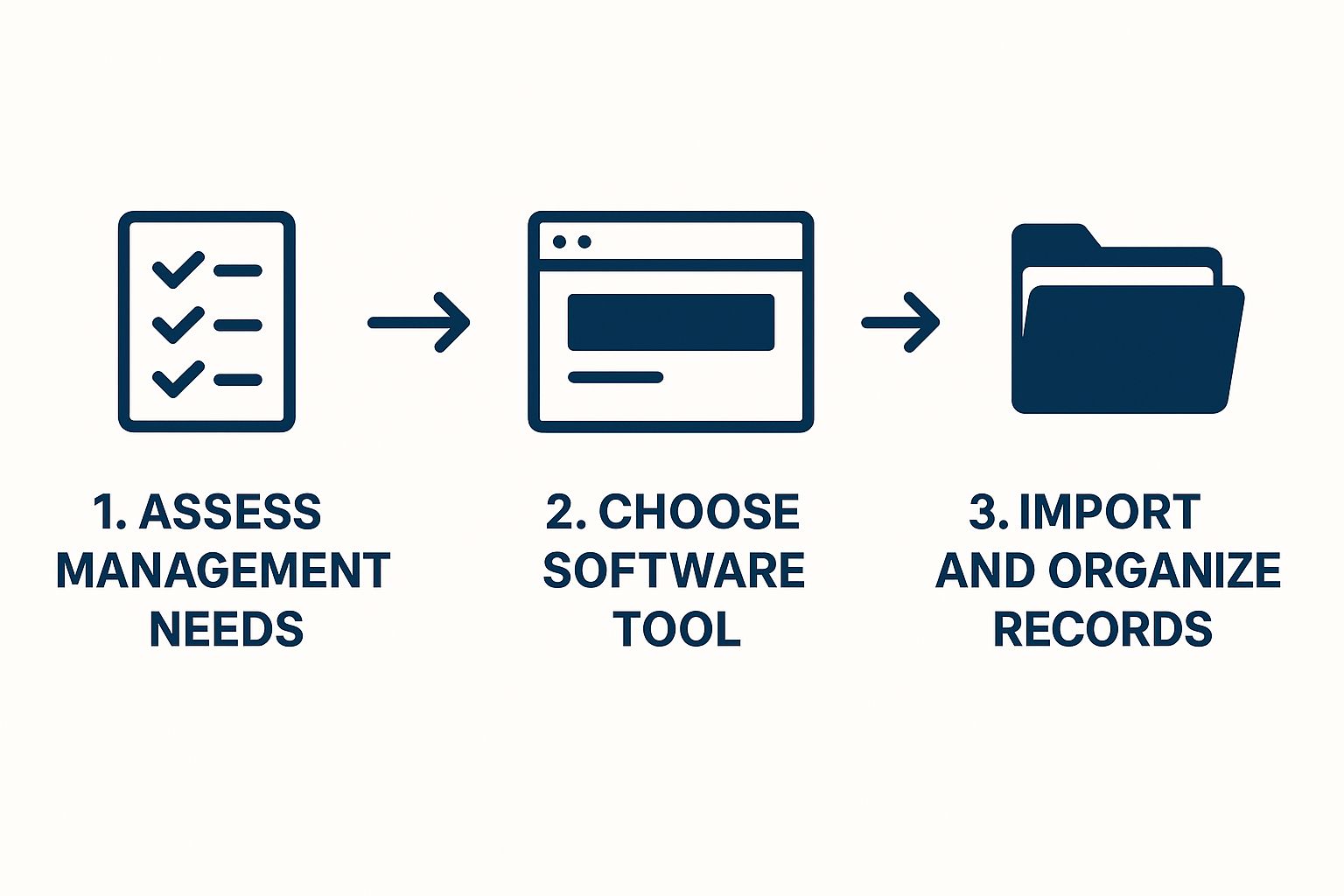
Diving Into the Digital Domain
Going digital gives you two massive advantages: searchability and portability. Being able to type "cardiologist 2023" and instantly pull up every relevant file is a game-changer compared to flipping through stacks of paper.
You've got a few options for building a digital system:
- Cloud Storage: Services you probably already use, like Google Drive, Dropbox, or OneDrive, are a great starting point. You can set up a clear folder structure and get to your files from your phone or any computer.
- Personal Health Record (PHR) Apps: These are specialized apps designed specifically for managing health information. Many come with handy features like medication reminders, symptom trackers, and even direct links to some patient portals.
- Local Computer Folders: This is the most straightforward method—just saving files on your computer. It's simple, but it's also the most vulnerable to a hard drive crash. If you go this route, regular backups are non-negotiable.
The entire healthcare world is leaning heavily into digital. In the U.S., for instance, over 95% of hospitals have adopted electronic health records (EHRs), and this widespread adoption makes it much easier to get your files from providers, often directly through a patient portal.
My Takeaway: A digital system basically turns your entire medical history into a searchable, portable database. It’s an incredibly powerful way to manage complex health needs or coordinate care between different doctors.
For anyone managing this in a more formal or professional capacity, it's worth understanding the structure behind a dedicated healthcare document management system.
The Enduring Case for Paper
Even with all the digital tools available, a paper system still has a lot going for it. Its main strengths are simplicity and security. You don't have to worry about getting hacked, dealing with software updates, or forgetting a password.
The key to a good paper system is structure. A heavy-duty, three-ring binder is usually your best bet.
Here’s how I’ve seen it work best:
- Use sturdy dividers with clear tabs. Label them by category (like "Lab Results," "Specialist Reports," "Insurance") or by doctor's name.
- File new papers immediately. Keep a three-hole punch right next to your binder so you can file new documents the moment you get them. Don't let them pile up.
- Keep it chronological. Within each section, always put the newest records right at the front. It makes finding the latest information so much faster.
For a deeper dive into organizing both kinds of records, this guide on how to organize important documents, both physical and digital is a fantastic resource.
Comparison of Paper and Digital Record-Keeping Systems
To help you weigh the options side-by-side, here’s a quick breakdown of how paper and digital systems stack up against each other.
| Feature | Paper System (Binders/Files) | Digital System (Cloud/Apps) |
|---|---|---|
| Accessibility | Limited to physical location; cannot be accessed remotely. | Accessible from any device with an internet connection. |
| Searchability | Manual; requires flipping through pages. Slow and inefficient. | Instant; keyword search finds documents in seconds. |
| Security | Physically secure (fire/flood proof safe), but no protection against loss or damage. | Password protected and encrypted; vulnerable to hacking but can be backed up. |
| Sharing | Cumbersome; requires physical handoff, mailing, or faxing. | Easy; share files securely via email or direct links. |
| Upfront Cost | Low; cost of binders, dividers, and a hole punch. | Can be free (basic cloud) or involve subscription fees for apps. |
| Maintenance | Requires manual filing, physical space, and protection from damage. | Requires regular backups and digital file organization. |
Ultimately, whether you lean towards the immediate access of digital or the tangible security of paper, the goal is the same. The best system is the one you will actually stick with. Committing to a method is the single most important step you can take.
Structuring Your Records for Easy Access

Alright, you've gathered all your documents. Now comes the most important part: turning that pile of paper and digital files into a system that actually works for you. This is where the real organization begins. A solid structure is the backbone of this entire effort, ensuring you can pull up exactly what you need in seconds, not stressful minutes.
The trick is to create a framework that can grow with you. Whether you're managing your own health journey, a child's, or an aging parent's, the logic needs to be simple enough to navigate under pressure but detailed enough to be genuinely useful. I like to think of it as building a personal library—every document gets a specific, logical home, making it easy to find later.
Building Your Folder Hierarchy
The simplest way to start is with a top-level folder for each person in your family. This is a non-negotiable first step. It immediately prevents your records from getting mixed up with your spouse's or your child's. This applies whether you're using digital folders on a computer or physical dividers in a filing cabinet.
From there, you can create subfolders. The goal is to create a clear, logical path to every document.
Here are a few proven methods for those subfolders:
- By Provider or Specialty: This is my go-to if you see several different doctors. You’d create folders like "Primary Care," "Cardiology," "Dermatology," and "Dental." It's incredibly straightforward.
- By Medical Condition: If you're managing a chronic illness, organizing by condition can feel more intuitive. You might have folders for "Diabetes," "Asthma," or "Physical Therapy."
- By Document Type: This is a broader approach, using categories like "Lab Results," "Imaging Reports," "Visit Summaries," and "Insurance & Billing."
A piece of hard-won advice: pick one method and stick with it. Consistency is what makes any system work. If you start mixing and matching organizational styles, you’ll create a chaotic system that defeats the whole purpose of this exercise.
This structured approach doesn't just help at home; it mirrors the kind of meticulous organization necessary for improving healthcare processes in professional settings.
The Power of a Standard Naming Convention
For your digital files, a consistent naming convention is your secret weapon. I can't stress this enough. It turns a messy list of downloads like scan_102.pdf into a perfectly sorted, instantly searchable archive. The best format I’ve found is YYYY-MM-DD_DocumentType_ProviderOrDetails.pdf.
Let’s quickly break down why this works so well:
- YYYY-MM-DD: Starting with the date this way forces your computer to sort files chronologically. No more guessing which lab result is the most recent.
- DocumentType: This tells you exactly what the file is at a glance (e.g., LabResult, VisitSummary, XrayReport).
- ProviderOrDetails: Adding the doctor's name or a quick note (like "AnnualPhysical") provides that last bit of critical context.
Here's how this transforms your files:
| Vague File Name | Standardized File Name |
|---|---|
scan_102.pdf | 2024-10-28_LabResult_DrSmith.pdf |
report.pdf | 2024-09-15_CardiologyConsult_DrJones.pdf |
bill_ins.pdf | 2024-11-05_InsuranceEOB_HospitalVisit.pdf |
Adopting this one habit makes finding a specific test result as simple as typing a keyword into your computer's search bar. It's a small change that delivers a huge payoff.
Creating a Health Snapshot
While your detailed archive is crucial, you also need a grab-and-go summary for emergencies. This is where a Health Snapshot comes in. It’s a single-page document summarizing the absolute most critical, life-saving information for one person. Think of it as the cover page for their entire medical history.
Your Health Snapshot needs to be clean, easy to read, and contain only the most vital details.
What to Include in Your Health Snapshot
- Personal Information: Full name, date of birth, and primary care physician's name and phone number.
- Emergency Contacts: List at least two people, including their relationship to you and their phone numbers.
- Current Medications: A complete list of all prescriptions, supplements, and over-the-counter drugs, including the dosage and how often they're taken.
- Known Allergies: Be specific, especially with medications, foods, or environmental triggers.
- Major Diagnoses: A simple list of significant current or past health conditions (e.g., heart disease, diabetes, hypertension).
- Past Surgeries: Briefly list major procedures and the year they happened.
Keep a printed copy in your wallet and save a digital version in the main folder of your records system. In a crisis, handing this single sheet to a paramedic or ER doctor can give them the immediate context they need to provide safe, effective care. It’s the ultimate quick-reference tool.
Keeping Your Sensitive Health Data Secure

After all the work of gathering and structuring your medical history, the final—and most crucial—piece of the puzzle is security. An organized system is only helpful if it's properly protected. Whether your records are sitting in a binder or living in the cloud, you have to safeguard that sensitive information from prying eyes, accidental loss, or damage.
For a digital system, good security goes beyond just the basics. Of course, you need strong, unique passwords for your cloud storage, patient portals, and any health apps. Please don't use the same password you have for your Netflix account; that's just asking for trouble.
But passwords are just the start. You absolutely should enable two-factor authentication (2FA) everywhere it's offered. This simple step adds a powerful barrier, requiring a second code—usually sent to your phone—before anyone can log in. Even if a thief gets your password, 2FA will almost always stop them in their tracks.
Protecting Digital Files in Transit and at Rest
Sooner or later, you'll need to share a digital file with a new doctor or specialist. This is a moment when your data is most vulnerable. Sending a medical record over a standard email is like mailing a postcard—anyone along the route can potentially read it.
A much safer approach is using the secure sharing features built into reputable cloud services like Google Drive or Dropbox. These tools let you send a protected link that requires the recipient to log in, and you can often set it to expire. This keeps you in complete control over who sees your data and for how long.
Another concept you’ll hear about is encryption. Think of it as a digital lockbox. Good services encrypt your files both "at rest" (when they're stored) and "in transit" (when they're being sent). This scrambles the data, making it completely unreadable to anyone without the key. Most major cloud providers do this automatically, but it’s always a feature worth double-checking.
The Physical Security of Paper Records
If you've gone the paper route, your security worries are different but no less real. The biggest risks are physical threats like fire and water damage, misplacement, and just plain old snooping.
A binder on a bookshelf in the living room simply won't cut it. For real peace of mind, you need something more robust.
- A fireproof and waterproof document safe is the gold standard for protecting your most essential papers from a disaster.
- A locked filing cabinet offers a basic but effective way to stop nosy visitors or even family members from peeking where they shouldn't.
The key is to find a storage spot that's secure from others but still accessible to you when you need it.
The responsibility for protecting your health information doesn't just fall on you; it’s a legal mandate for healthcare providers. This is where understanding your rights becomes a powerful tool in your organizational efforts.
To safeguard sensitive patient information, it's crucial to understand the objectives of HIPAA compliance training that professionals must follow.
Understanding Your Privacy Rights Under HIPAA
The Health Insurance Portability and Accountability Act (HIPAA) is your best friend when it comes to privacy. It grants you fundamental rights over your health data and strictly controls who can view or share your records without your permission. Knowing your HIPAA rights helps you ensure your privacy is being respected. For a deeper dive, our guide to a HIPAA-compliant document management system provides excellent real-world context.
This intense focus on secure, easy access is driving huge growth in related fields. The market for medical records retrieval, for instance, was valued at USD 1.1 billion and is expected to climb to USD 2.8 billion by 2034. This boom is all about technology making data retrieval faster and more secure for everyone involved. By taking these security steps, you ensure your newly organized system truly enhances your privacy, rather than creating new risks.
Common Questions About Organizing Records
Even with the best system in place, some practical questions always pop up when you start wrangling your medical records. It’s completely normal to get stuck on the details. Let’s tackle some of the most common hurdles with straightforward, experience-based advice to get you unstuck and moving forward.
These aren't just theoretical problems; they come from real-world situations, like staring at a mountain of old files or trying to manage a growing family's health history without creating a chaotic mess. Getting these specifics right is what makes an organizational system truly work for the long haul.
How Far Back Should My Records Go?
This is usually the first thing people ask, and for good reason. The idea of hunting down every sniffle and scrape from your childhood is enough to make anyone quit before they start. Thankfully, you don't need to.
As a general rule of thumb, aim to keep most records for adults for at least seven to ten years. That window typically covers all the relevant history your doctors would need for ongoing care.
However, some documents are keepers for life. Don't ever get rid of these:
- Major Surgeries: Always hang on to operative reports.
- Chronic Illnesses: If you have a condition like diabetes, heart disease, or an autoimmune disorder, that documentation is permanent.
- Key Diagnoses: The reports that first confirmed a significant diagnosis are foundational to your health story.
- Immunization History: Your complete vaccination record is a lifelong document.
For kids, the answer is simple: keep everything. Their health history is still being written, and a detail that seems minor today could provide crucial context for a doctor years from now.
What Is the Best Way to Digitize Old Documents?
So, you have a shoebox overflowing with old EOBs, lab results, and visit summaries. Getting them into your new digital system is a huge step. The good news? You don't need to buy a bunch of expensive equipment. The best tool for the job is probably already in your pocket.
Your smartphone, paired with a modern scanning app like Adobe Scan or Microsoft Lens, is incredibly powerful. These apps use your phone’s camera to create high-quality, searchable PDFs. They can even automatically crop the document and fix the lighting. It's the perfect solution for digitizing new papers as they come in.
If you’re facing a huge backlog of paper, though, a dedicated desktop scanner might be worth the investment. These machines can chew through a stack of documents in minutes, saving you a massive amount of time and tedium.
Whatever you use, the goal is a crystal-clear digital copy. A blurry or cut-off scan is just as useless as no record at all. Take an extra second to check the quality before you save.
How Often Do I Need to Update Everything?
A great records system is a living thing, not a one-and-done project. To keep it useful, it needs a little bit of ongoing attention.
The best habit you can build is to file new documents the moment you get them. When the doctor hands you that after-visit summary, scan and file it as soon as you get home. It takes two minutes and prevents those dreaded "to-file" piles from ever forming.
Beyond that, I recommend setting a calendar reminder to do a more thorough review once or twice a year. This is your chance to:
- Make sure your "Health Snapshot" is up to date.
- Update your medication list with any new prescriptions or dosage changes.
- Check that your emergency contacts are still correct.
- Shred any non-essential documents that are now past the ten-year mark.
Think of it like changing the oil in your car. A little routine maintenance keeps the whole system running smoothly and prevents a major breakdown later.
Can I Manage My Whole Family in One System?
Absolutely! In fact, creating a single, trusted hub for your family's health information is one of the most powerful reasons to get organized in the first place. The non-negotiable rule here is to maintain strict separation between each person's files.
Just like we covered in the section on folder structures, every family member needs their own top-level folder. This is critical for preventing your child's immunization record from getting mixed up with your spouse's latest lab results.
If you’re curious about how the pros handle this level of detail, looking into a guide for medical transcription training can provide fascinating insights into professional documentation methods that you can adapt for your own use.
When it comes to managing records for other adults, like an elderly parent, you’ll likely need legal authorization, such as a medical power of attorney. Make sure you have that paperwork sorted out and filed in your system before you start consolidating their health information.
Managing your records shouldn’t feel like a second job. Whisperit can help you streamline the documentation process, allowing you to create notes and summaries with your voice. By cutting down on manual typing, you can keep your health system updated in a fraction of the time. Learn how Whisperit can simplify your document creation today.