Meeting Minutes Best Practices: 8 Steps to Effective Documentation
Unlocking the Power of Meeting Minutes
Meeting minutes are much more than a basic record of discussions. They play a vital role in organizational success by creating a clear link between what's decided and what gets done. From legal compliance to patient care records to security incident documentation, well-crafted minutes can determine whether teams stay aligned and make progress or get lost in confusion. This documentation practice has evolved significantly from its historical origins of recording royal decrees to become an essential business tool focused on capturing decisions and next steps.
Strong meeting minutes combine three key elements: accuracy, brevity, and clear action items. In highly regulated fields like healthcare, law, and cybersecurity, detailed documentation isn't just helpful - it's required. Having a reliable system for recording and organizing meeting minutes helps teams stay accountable, enables proper follow-up, and provides vital organizational memory. When done right, meeting minutes transform from a basic administrative task into a powerful tool that improves team performance, reduces risks, and helps achieve better outcomes.
"Use a Standardized Template" section with modern style:
1. Use a Standardized Template

Meeting minutes play a vital role in legal, healthcare, and security compliance by providing essential records of decisions and responsibilities. A well-designed template helps create professional, thorough, and easily accessible documentation. This fundamental practice sets the stage for organized and effective meeting records.
A good template ensures your meeting documentation stays consistent and complete. It includes dedicated sections for key details like date, time, location, attendees, agenda items, discussions, decisions, action items, and deadlines. This structured approach makes information easy to find and compare across different meetings.
This method emerged from practical needs in record-keeping. Without standardization, comparing minutes from different meetings becomes challenging when formats and detail levels vary. Professional frameworks like Robert's Rules of Order have established guidelines for creating effective meeting minutes, especially for corporate boards where accurate records are legally required.
Key advantages of using templates:
- Consistency across meetings: Makes it simple to track and compare outcomes over time
- Quick preparation: No need to create new formats for each meeting
- Easy information access: Standard formatting helps locate key details quickly
- Complete documentation: Templates guide minute-takers to capture all essential information
Common challenges:
- May feel too formal: Some casual meetings might need a simpler version
- Initial setup required: Takes time to create or choose the right template
- Regular updates needed: Templates should adapt as organization needs change
Tips for getting started:
- Add company identity: Include your logo and brand colors
- Create multiple versions: Different meeting types need different templates
- Use digital tools: Cloud storage makes sharing and editing easier
For more resources and examples, check out our guide on Business Documentation Templates. This can help legal professionals, healthcare providers, and compliance officers create precise records.
2. Record Essential Meeting Information

Proper documentation of key meeting details forms the basis for effective minute-taking. This foundational step ensures accuracy and helps minutes serve their intended purpose, especially for legal, healthcare, and compliance professionals where detailed records are essential.
The key elements that should be documented at the start of every meeting include:
- Date and Time: Record the exact date and both start/end times of the meeting. This timing information can be critical for legal and compliance purposes.
- Attendance List: Document all present and absent participants, including full names and titles. This helps verify quorum and track who contributed to decisions.
- Meeting Purpose: State the specific objectives and intended outcomes. This provides necessary context for understanding discussions and decisions.
- Location Details: Note whether the meeting was held in person (including room/building) or virtually (specifying the platform used like Zoom or Microsoft Teams).
The Value of Good Documentation
Proper record-keeping provides essential context, supports future reference needs, and helps demonstrate legal compliance. For example, if questions arise about a contract discussion, having clear records of who attended and what was agreed upon helps protect the organization. In healthcare settings, detailed minutes of patient care decisions are needed for regulatory compliance.
Modern Documentation Methods
While the basic requirements haven't changed, the tools have improved significantly. Digital platforms now help automate much of the documentation process, reducing manual work while improving accuracy. Many organizations use specialized meeting management software to handle these tasks.
Real Applications
Here are some common examples of how organizations document meetings:
- Board meetings include formal headers with date, time, location, attendees and agenda items
- Project kickoffs document initial objectives, stakeholders and timelines
- Department meetings maintain consistent records to track progress and participation
Practical Implementation Tips
- Create a standard template that includes all required information fields
- Use digital tools to help capture and organize meeting details
- Designate a specific person to handle documentation
- Have a review process to verify accuracy, especially for meetings with legal implications
Following these documentation practices helps create reliable meeting records that support effective decision-making and maintain organizational transparency. The key is consistency and attention to detail when recording essential meeting information.
3. Focus on Key Decisions and Action Items

Good meeting minutes need to do more than just document discussions - they must capture the key outcomes and next steps. For legal teams, healthcare providers, and compliance officers, accurate documentation of decisions and follow-up actions is vital for maintaining accountability and having a clear record for future reference.
Rather than creating long, narrative-style minutes that are hard to follow, the trend has moved toward concise documentation focused on decisions made and specific action items assigned. This approach helps teams stay organized and makes progress easier to track.
When documenting decisions, include both the final choice and the reasoning behind it. Legal teams should note relevant precedents considered, healthcare providers should record diagnostic criteria used, and compliance officers should document applicable regulations discussed.
Specific assignments are essential. Vague tasks like "follow up later" rarely get completed. Minutes need to clearly state:
- Who is responsible for each action
- What exactly needs to be done
- When the task must be completed
Key Benefits of This Approach:
- Creates clear accountability by assigning specific owners to tasks
- Provides a detailed roadmap for next steps and follow-up
- Reduces confusion about what was decided and why
- Makes it easy to monitor project progress and identify delays
Examples of Good Documentation:
- Detailed Action Items: Instead of "Update security," write "John to revise network security protocol to address phishing threats identified in vulnerability report by October 31, 2024"
- Decision Logs: For major decisions, create a separate log showing the decision, reasoning, and impact
- Project Tracking: Link action items directly to project milestones to monitor progress
Tips for Better Minutes:
- Use bullet points to break down complex information
- Set specific deadlines for all tasks
- Name clear owners for each action item
- Review past action items at the start of each meeting
This focus on decisions and action items turns meeting minutes from a passive record into a powerful tool for driving results. It helps teams stay on track, reduce misunderstandings, and achieve their goals - especially critical in legal, healthcare, and compliance settings where precise documentation is essential.
4. Use Clear and Objective Language
Creating clear and accurate meeting records is essential for professionals in law, healthcare, and compliance fields. The focus should be on presenting facts without bias or interpretation, using professional language that leaves no room for ambiguity. Well-written meeting minutes serve as reliable legal documentation that can withstand scrutiny.
Meeting minutes have become increasingly important in today's complex regulatory environment. While they once served as basic discussion summaries, minutes now often function as critical legal documents and audit evidence. Poor documentation can expose organizations to significant risks, particularly in regulated sectors. For instance, healthcare providers need precise records to support treatment decisions, while security teams must demonstrate clear compliance with protocols.
Features of Objective Minute Taking:
- Neutral Tone: Write without emotional language or personal opinions
- Factual Reporting: Document actual statements and decisions
- Professional Language: Use standard terminology, avoid informal expressions
- Clear Terminology: Define all terms and acronyms consistently
Benefits of Objectivity:
- Reduces Misinterpretation: Everyone understands the same meaning
- Maintains Professionalism: Shows commitment to accuracy
- Creates Reliable Records: Provides trustworthy documentation
- Minimizes Conflicts: Prevents disagreements about what was discussed
Key Challenges:
- Requires Careful Writing: Demands attention to word choice and detail
- Takes More Time: Need for thorough review and editing
- May Lose Context: Some nuanced discussion points might not be captured, though this is outweighed by clarity benefits
Practical Tips for Implementation:
- Limit Descriptive Words: Instead of "enthusiastically approved," write "approved"
- Use Active Voice: Write "John made a motion" rather than "A motion was made by John"
- Focus on Facts: Record what happened and what was decided
- Review Objectively: Ask "Could this be interpreted differently?"
Case Study Example: In a legal team's settlement discussion, avoid writing "The team felt the offer was inadequate." Instead, document "The team declined the $X offer, citing concerns about Y and Z." This provides a clear, factual record.
By following these principles for clear and objective language, professionals can create meeting minutes that serve as accurate, reliable legal records of important discussions and decisions.
5. Distribute Minutes Promptly
Getting meeting minutes out quickly is essential for keeping projects moving and ensuring everyone has accurate information. This practice, done within 24 hours after meetings, is particularly important in fields like legal, healthcare, and security/compliance where precision matters.
Why Prompt Distribution Matters:
Quick distribution affects real business outcomes. For example, in legal settings, teams need reliable records of case strategy discussions and next steps. Healthcare teams rely on prompt minutes to coordinate patient care plans. Security teams must have immediate access to incident response decisions to maintain strong security measures.
Features of Effective Distribution:
- Quick delivery (within 24 hours): Captures details while fresh in memory
- Digital sharing: Use email, SharePoint, or team platforms like Microsoft Teams for efficient distribution
- Receipt tracking: Get confirmation that everyone received and read the minutes
- Version management: Use collaborative tools to track changes and ensure everyone works from current versions
Benefits of Prompt Distribution:
- Information stays accurate while memories are fresh
- Teams can act quickly on decisions made
- Corrections can be made promptly if needed
- Projects maintain forward momentum
Real-World Examples:
- Legal teams set up automatic SharePoint notifications when minutes are posted
- Hospital compliance teams share breach response meeting notes via Teams for quick coordination
- Law firms require email confirmation within 24 hours that minutes were received
Tips for Implementation:
- Create dedicated distribution lists for specific teams and meetings
- Use shared platforms with version control like SharePoint or Google Drive
- Write clear subject lines with meeting date and topic
- Request read confirmations to ensure everyone stays informed
Quick distribution of meeting minutes helps organizations communicate clearly, work efficiently, and avoid misunderstandings. This core practice leads to better teamwork and record-keeping, which is crucial for demanding fields like law, healthcare, and compliance.
6. Implement Version Control
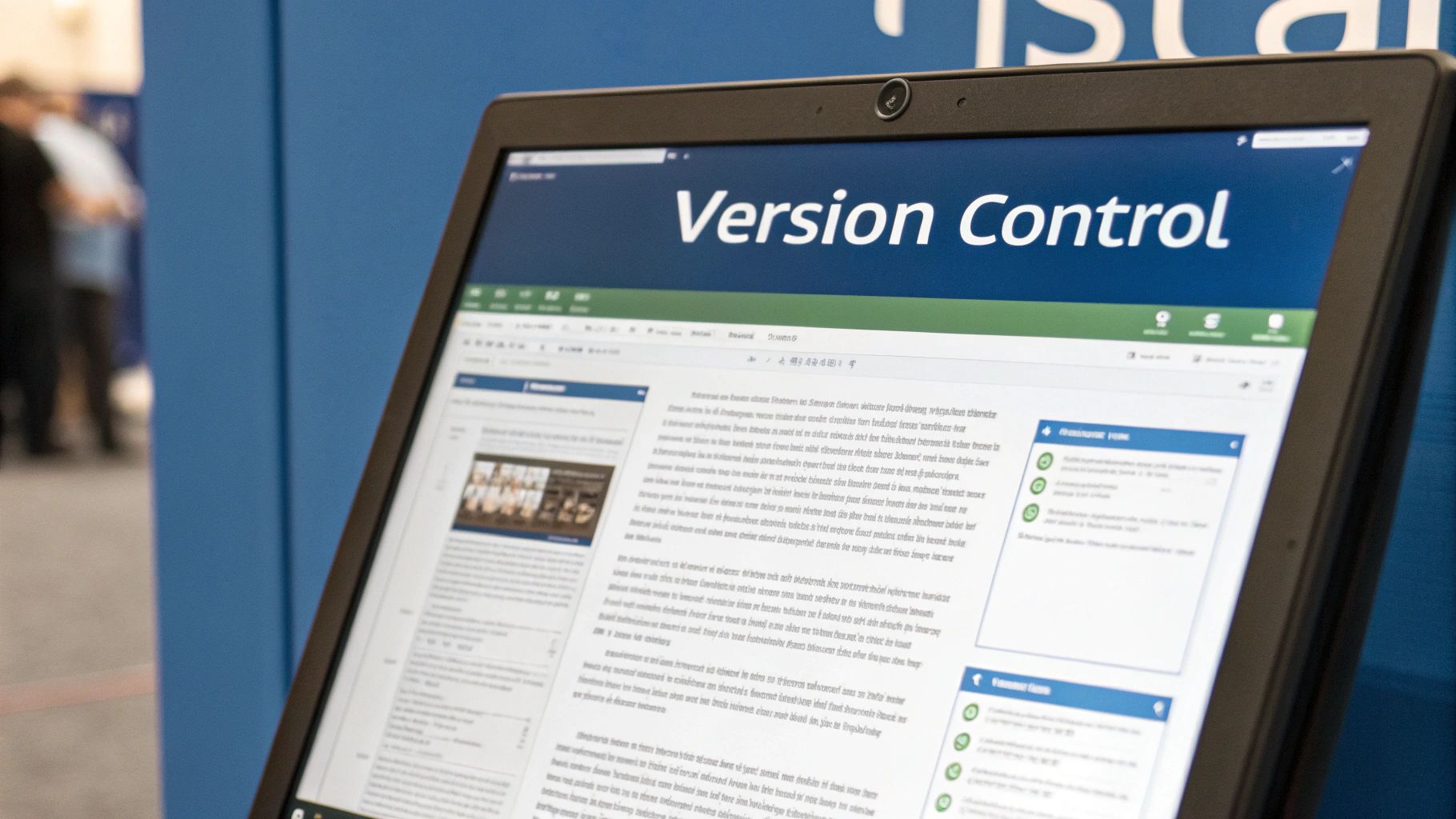
In regulated industries like law, healthcare, and security, keeping accurate records is essential. Meeting minutes need careful tracking since they document key decisions and actions. A solid version control system helps organizations maintain clear documentation while supporting compliance requirements.
Version control, which originated in software development, has become vital across many fields that need detailed documentation trails. For legal teams, healthcare providers, and compliance officers, having a clear history of decisions is often required by regulations.
Here are the key elements of version control for meeting minutes:
- Version Numbering: Use unique identifiers (v1.0, v1.1, v2.0) to easily track different versions
- Change Tracking: Record who made what changes between versions using built-in features of document platforms
- Approval Process: Set up review and sign-off steps before finalizing versions, potentially using digital signatures
- Archive System: Keep older versions securely stored for audit purposes
Version control provides several important benefits:
- Clarity: Everyone knows which version is current and authoritative
- Accuracy: Changes are documented to prevent errors and omissions
- Audit Support: Full version history helps demonstrate compliance and provides context for decisions
- Easy Corrections: Errors can be fixed while preserving original documents
Popular tools include the version history in Google Docs, Microsoft SharePoint, and specialized document management systems. For example, law firms can track changes to settlement meeting minutes, while hospitals can document updates to care planning discussions.
Key Implementation Tips:
- Use clear numbering: Follow a logical sequence like v1.0, v1.1, v2.0
- Document changes: Note what was modified in each version
- Keep archives: Store old versions securely but make them accessible
- Use proper tools: Consider dedicated systems for advanced features
You might be interested in: Essential Document Version Control Best Practices. This guide provides detailed strategies for managing document versions effectively. Following these practices helps organizations stay organized, accountable and compliant.
7. Include Supporting Documentation
A complete meeting record requires more than just notes about what was discussed - it needs context. By adding relevant files, presentations, and other materials from the meeting, your minutes become a valuable reference document rather than just a basic record.
This careful documentation has become essential, especially in fields like healthcare, legal services, and compliance where thorough record-keeping matters. Having proper supporting materials can make a critical difference during audits, legal reviews, or when revisiting past decisions.
Key Elements for Including Documentation
- File Attachments: Add presentations, reports, and other key files directly to the minutes document or system
- Reference Links: Include URLs to larger files stored in cloud systems or document repositories
- Organized Storage: Create a clear folder structure and consistent file naming to make documents easy to find
- Universal Access: Ensure all participants can open and view the materials, including those using assistive technologies
Main Benefits
- Full Context: View the complete picture by seeing the data and analysis that informed decisions
- Fewer Questions: Access to source materials reduces follow-up clarifications
- Complete Records: Preserve all relevant meeting content, not just the discussion points
- Decision Tracking: Link choices to their supporting evidence for better accountability
Real Examples
- Legal Teams: Case files, contracts, opinions, and discovery documents for specific matters
- Medical Staff: Patient records, test results, treatment plans, and imaging discussed in team meetings
- Compliance Officers: Audit findings, risk assessments, incident reports reviewed in security meetings
Practical Implementation Tips
- Name Files Clearly: Use a standard format like
ProjectName_MeetingDate_DocumentType_Version - Keep Digital Copies: Store files securely with regular backups - don't rely only on paper
- Track Versions: Note document version numbers to avoid confusion with updates
- Enable Access: Use accessible formats and provide alternatives when needed
While it takes some extra work upfront to include supporting materials, the long-term value is worth the effort. This practice turns basic meeting minutes into a comprehensive resource that supports clear communication, informed decisions, and proper record-keeping.
8. Establish Review and Approval Process
Meeting minutes are essential records for legal professionals, healthcare providers, and compliance officers. They document key decisions, actions, and responsibilities. A strong review process prevents errors and potential legal issues while ensuring these records remain trustworthy and accurate.
A good review system needs clear steps and roles. Key elements include:
- A defined workflow showing each stage
- Specific people assigned as reviewers and approvers
- Set checkpoints for initial review and final approval
- Clear procedures for fixing any errors
- Requirements for formal sign-off
Having this process brings many benefits. The minutes accurately reflect what happened in meetings. Records stay consistent and high-quality over time. Most importantly, it provides legal protection through verified documentation - valuable during audits or disputes. When people trust the process, they have more confidence in the records.
Take a board meeting where strategic company decisions are made. Following proper procedures, often based on Robert's Rules of Order, ensures these critical choices are recorded correctly. In healthcare settings, precise documentation of patient care discussions requires thorough review to maintain both accuracy and legal compliance.
More organizations now use formal review processes due to corporate governance rules, legal requirements, and documentation standards from groups like the International Organization for Standardization (ISO). These standards emphasize having reliable, auditable records.
Here are practical tips for implementation:
- Set clear deadlines: Give specific timeframes for completing each review stage
- Use checklists: Help reviewers assess key aspects like accuracy and completeness
- Track changes: Keep detailed records of all edits and corrections
- Store approvals: Maintain secure files of signed minutes and approval documents
Read also: Document Management Best Practices: The Ultimate Guide for more insights into optimizing your document management processes. Following these guidelines creates a system that protects organizational interests and builds trust in official records.
Best Practices Comparison for Effective Meeting Minutes
| Method | Difficulty | Time Required | Results | Best For | Key Benefit |
|---|---|---|---|---|---|
| Use a Standardized Template | 🔄 Low | ⚡ Fast | 📊 Consistent | Routine meetings | ⭐ Uniform documentation |
| Record Essential Meeting Information | 🔄 Very Low | ⚡ Very Fast | 📊 Clear context | All meeting types | ⭐ Provides essential data |
| Focus on Key Decisions and Action Items | 🔄 Medium | ⚡ Moderate | 📊 Actionable | Decision-driven & project meetings | ⭐ Ensures accountability |
| Use Clear and Objective Language | 🔄 Medium | ⚡ Slow | 📊 Accurate | Formal or legal meetings | ⭐ Clarity and precision |
| Distribute Minutes Promptly | 🔄 Low | ⚡ Rapid | 📊 Up-to-date | Time-sensitive environments | ⭐ Timeliness and momentum |
| Implement Version Control | 🔄 Medium | ⚡ Moderate | 📊 Traceable | Organizations needing audit trails | ⭐ Consistency & accuracy |
| Include Supporting Documentation | 🔄 Low | ⚡ Moderate | 📊 Complete | Meetings with extensive materials | ⭐ Context enrichment |
| Establish Review and Approval Process | 🔄 Medium-High | ⚡ Slow | 📊 Verified | High-stakes or formal meetings | ⭐ Quality assurance |
Making Every Minute Count
Meeting minutes are essential documents for organizations, particularly in law, healthcare, and compliance where detailed record-keeping is vital. Effective minutes capture the key decisions and outcomes while maintaining clarity and accuracy. By using structured templates, recording important details, and focusing on clear action items, your minutes become a valuable business tool rather than just a formality.
The most impactful minutes clearly document decisions, assign responsibilities, and enable smooth follow-up. Distributing them promptly helps maintain momentum on action items. Adding version control and relevant attachments provides essential context. A well-defined review process ensures accuracy and accountability.
Keep refining your approach based on participant feedback and real needs. New tools are changing how meetings are documented - from AI transcription to collaborative note-taking platforms. Evaluating which technologies genuinely improve your process can help boost efficiency while maintaining quality.
Key Takeaways:
- Structure and Standards: Use consistent templates and formats to streamline creation and improve readability
- Focus on What Matters: Capture key decisions and next steps using clear, objective language
- Enable Follow-Through: Quick distribution and version tracking support accountability
- Protect Information: Handle sensitive content appropriately, especially in regulated sectors
Ready to upgrade your meeting documentation? Whisperit is an AI-powered dictation and editing platform that helps professionals create meeting minutes faster. Over 100 professionals in legal, healthcare and compliance fields rely on Whisperit's secure Swiss hosting, GDPR and SOC 2 compliance, customizable templates, and easy document importing. The platform combines powerful AI capabilities with enterprise-grade security to protect sensitive information. See how Whisperit can improve your meeting documentation - start your free trial today.