Top Legal Tech Companies: 2025 Innovations
Revolutionizing the Legal Landscape: 10 Companies To Watch
The legal industry, known for its mountains of paperwork, complex processes, and extensive research, is transforming. New legal tech companies are developing tools and platforms that are changing how legal professionals, healthcare providers, and security and compliance officers work. These technologies offer solutions to long-standing challenges, from automating document review and e-signatures to using artificial intelligence for contract analysis and simplifying litigation discovery. However, choosing the right tool from the growing number of available solutions can be difficult.
This article explores 10 leading legal tech companies that are reshaping the legal field. We’ll examine how these tools address specific problems, like secure client communication management, streamlining legal operations, automating contract lifecycle management, and facilitating efficient e-discovery.
Key Factors To Consider When Choosing a Legal Tech Solution
When selecting a legal tech solution, consider these key factors:
- Features: Does the tool offer the specific functionalities you need for your daily tasks?
- Integration Capabilities: Can it seamlessly integrate with your existing systems, such as your CRM or document management system?
- Security: Does the platform offer robust security measures to protect sensitive client data?
- Pricing: How does the pricing structure align with your budget, whether it's a subscription model or per-user licensing?
We’ll also discuss what makes a legal tech tool truly effective, focusing on usability, scalability, and reliable customer support.
Understanding the Current Legal Tech Landscape
By the end of this article, you’ll have a better grasp of the current legal tech landscape and be better prepared to make informed decisions. Choosing the right solutions for your specific needs will ultimately enhance your practice’s efficiency and effectiveness.
1. Whisperit
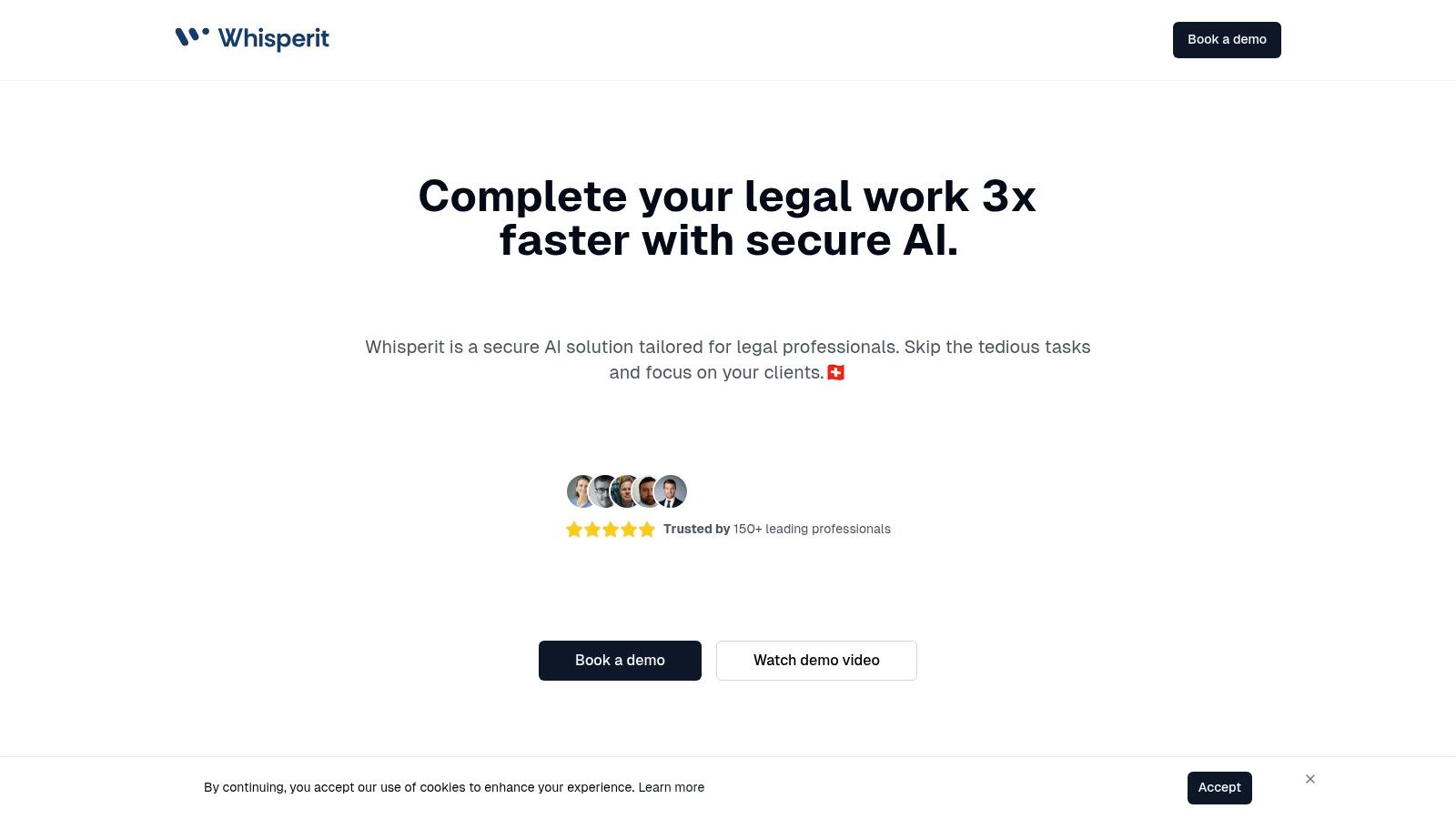
Whisperit stands out as an AI-powered solution designed to simplify document creation and management. It's particularly helpful for busy professionals in document-heavy sectors like legal and healthcare. The platform tackles the tedious process of drafting, transcribing, and editing documents, using AI to significantly speed up these tasks.
Imagine a legal professional effortlessly generating complex briefs or contracts just by dictating. Healthcare providers can quickly document patient encounters and create detailed medical reports. Even security and compliance officers benefit from streamlined policy documentation and incident reporting.
Whisperit offers several key features to boost productivity:
- AI-Powered Dictation & Transcription: Quickly and accurately convert spoken words into written text, minimizing manual typing.
- Smart Editing & Formatting: The platform's AI assists with editing and formatting, ensuring professional-looking documents.
- Document Import & Templates: Import existing documents and use templates for consistent branding and formatting.
- Robust Security & Compliance: With Swiss-based servers, encryption, and full GDPR and SOC 2 compliance, data security is a priority.
Pros:
- Reduced Document Processing Time: Whisperit's AI streamlines document creation and management.
- High-Level Security: Swiss hosting and compliance measures (GDPR and SOC 2) ensure data privacy.
- User-Friendly Features: Document import and customizable templates simplify workflows.
- Trusted by Professionals: Over 150 professionals across various sectors currently use the platform.
Cons:
- Pricing Not Readily Available: Potential users need to inquire directly for pricing details.
- Focus on Professional Sectors: The focus on legal and professional sectors might limit its appeal.
Implementation and Setup
Specific setup details aren't publicly available. However, Whisperit likely offers a user-friendly onboarding process. After subscribing, users can probably expect access to tutorials or support resources for integration into their workflows.
Comparison With Other Tools
While many dictation and transcription tools exist, Whisperit differentiates itself through its focus on professionals, AI-powered editing, and robust security. Tools like Dragon NaturallySpeaking primarily focus on dictation and transcription, while Whisperit extends into document management and workflow optimization.
Website: https://whisperit.ai
Whisperit offers a compelling solution for professionals looking to improve document processes. While pricing information requires direct inquiry and its focus is on specific sectors, the platform’s AI, security, and user-friendly features offer advantages. Contacting the company directly is recommended to discuss specific needs and pricing.
2. Clio
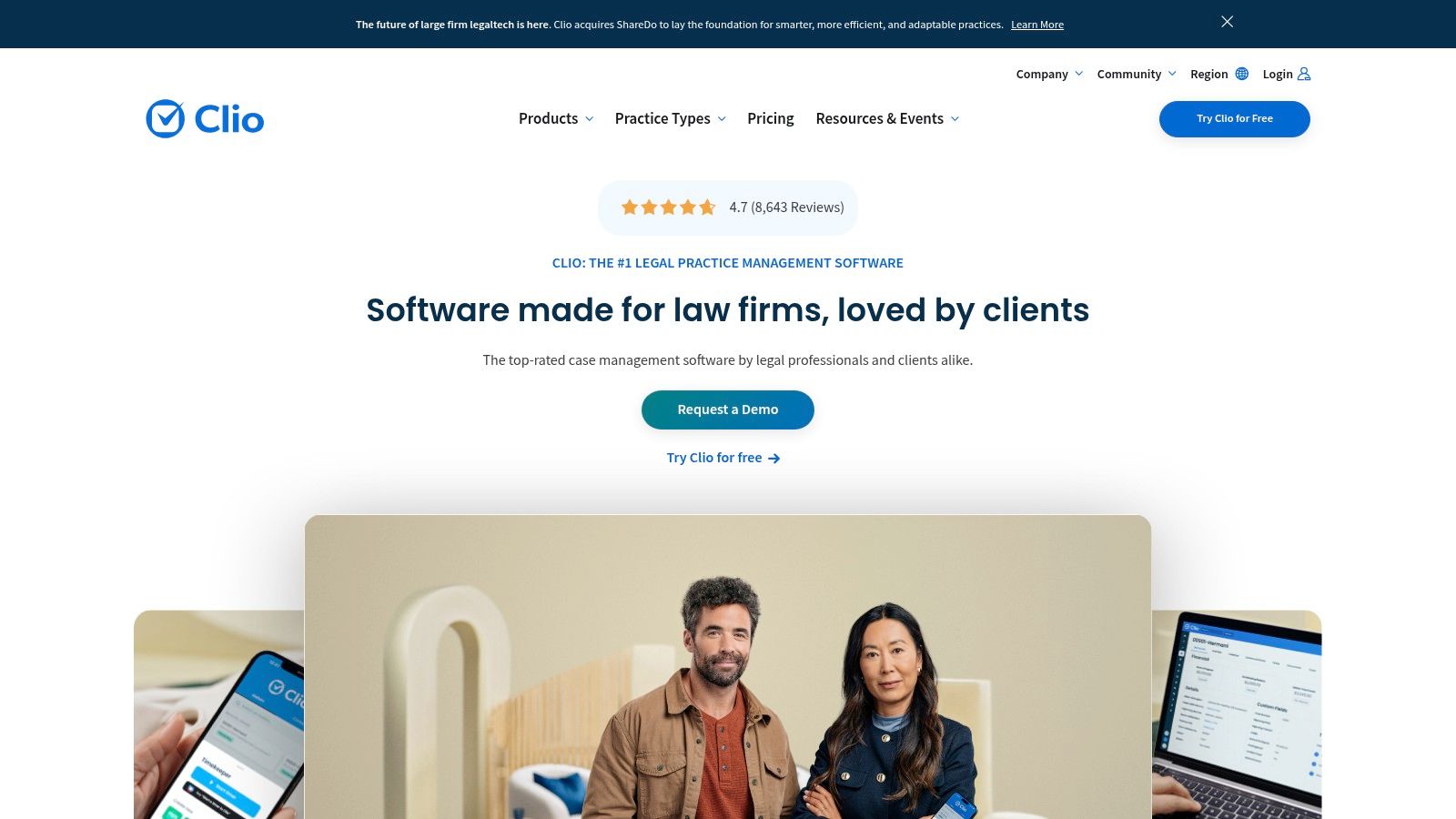
Clio is a leading cloud-based legal practice management solution. It offers a comprehensive suite of tools designed to streamline workflows for law firms of all sizes. From solo practitioners to larger teams, Clio helps manage cases, client intake, document organization, time tracking, and billing, all within a user-friendly interface. Its robust features and integrations make it a powerful platform for increasing efficiency and improving client experiences.
Clio offers two core products: Clio Manage for practice management and Clio Grow for client intake and CRM. These platforms integrate seamlessly. This allows for a smooth transition from initial client contact to ongoing case management. For instance, information gathered during intake in Clio Grow automatically populates the relevant fields in Clio Manage. This eliminates redundant data entry and reduces the risk of errors.
Key Features and Benefits
- Cloud-Based Practice Management: Access your data from anywhere with an internet connection. This promotes flexibility and team collaboration.
- Client Intake and CRM Tools: Streamline the client intake process with automated forms and workflows. Manage client relationships effectively with built-in CRM functionalities. This facilitates quicker onboarding and improved communication throughout the client lifecycle.
- Document Management and Automation: Securely store, organize, and access documents in the cloud. Clio also offers document automation, saving time on repetitive tasks like drafting standard legal documents.
- Time Tracking and Billing: Accurately track billable hours and generate invoices efficiently. This simplifies billing and ensures timely payments. Integration with various accounting software further streamlines financial management.
- App Integration Ecosystem: Clio integrates with over 200 applications, expanding its functionality and allowing connections with other essential tools in your legal tech stack. This includes integrations with accounting software like Xero, e-signature platforms like DocuSign, and various communication tools like Slack.
Pros
- Intuitive User Interface: Clio is known for its easy-to-navigate interface, making it simple for new users to learn.
- Robust Mobile App: Access and manage your practice from anywhere, increasing responsiveness and flexibility.
- Excellent Customer Support: Clio offers comprehensive support resources, including online documentation, tutorials, and live support.
- Regular Feature Updates: Clio consistently releases updates and new features, keeping the platform current with evolving legal technology.
- Comprehensive Training Resources: Clio provides extensive training resources to help users maximize the platform's potential.
Cons
- Higher Price Point Than Some Competitors: Clio offers a range of pricing plans, but it can be more expensive than some alternatives.
- Advanced Features May Require Premium Tiers: Access to certain advanced features may require a higher-tier subscription.
- Some Users Report Occasional Sync Issues with Third-Party Apps: While Clio has a large integration ecosystem, some users have reported occasional syncing issues with certain third-party applications.
You might be interested in: Our guide on Practice Management Solutions for a broader look at available options.
Website: https://www.clio.com/
Clio's comprehensive features, robust integrations, and focus on user experience make it a valuable tool for legal professionals looking to modernize their practice and improve efficiency. While the price may be a factor, the platform's benefits often outweigh the cost for many firms.
3. DocuSign
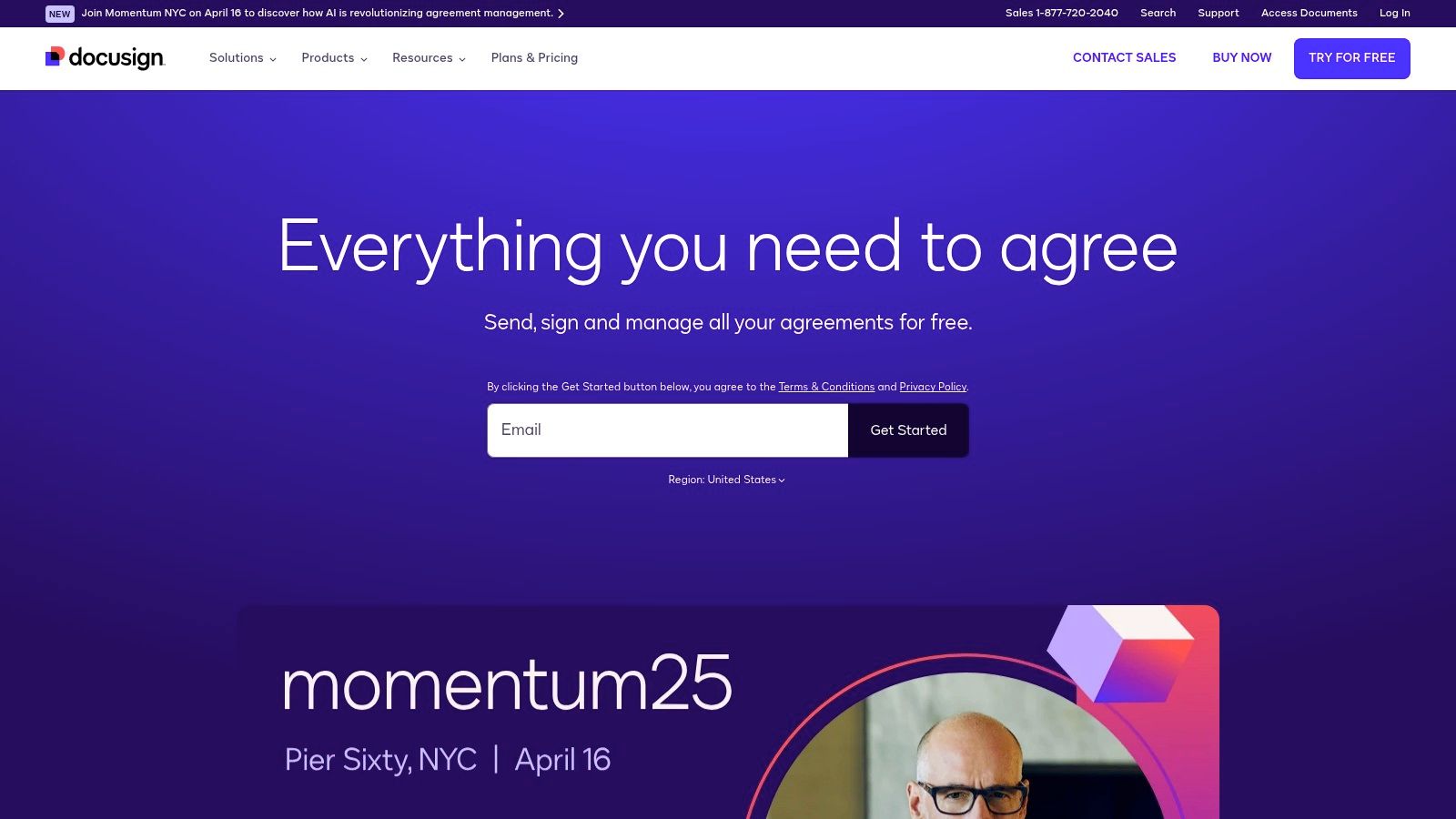
DocuSign is the global leader in electronic signature technology and digital transaction management. Its comprehensive features and widespread adoption within the legal field have earned it a prominent place in the industry. DocuSign allows legal professionals, healthcare providers, and security and compliance officers to send, sign, and manage documents securely in the cloud. This significantly streamlines workflows and reduces reliance on paper.
Beyond basic e-signatures, DocuSign provides tailored legal solutions. These include Contract Lifecycle Management (CLM) and Analyzer, an AI-powered tool that identifies risks within contracts.
Streamlining Legal Processes
For legal teams, DocuSign drastically reduces the time spent on routine tasks. These include obtaining signatures, routing documents, and managing agreements. Imagine finalizing a complex real estate transaction or a time-sensitive merger agreement in hours instead of days. This accelerated turnaround time is made possible by DocuSign’s intuitive interface and automated workflows.
Beyond speed, DocuSign strengthens security and compliance. Features like real-time audit trails and advanced authentication options ensure a robust and verifiable process. This is critical for legal professionals handling sensitive information. DocuSign's compliance with regulations like SOC 2, GDPR, and HIPAA further solidifies its security posture.
Key Features for Legal Professionals
- Electronic Signature Capabilities: Secure and legally binding electronic signatures across various jurisdictions.
- Contract Lifecycle Management (CLM): Automates the entire contract process, from creation and negotiation to execution and storage.
- Real-time Audit Trails: Provides a complete history of document activity for enhanced transparency and compliance.
- Custom Workflows: Enables tailored document routing and approval processes.
- Advanced Authentication Options: Ensures the integrity of signatures and protects against fraud.
- Analyzer (AI-powered contract analysis): Helps identify potential risks and clauses requiring attention, minimizing manual review time.
Considering Potential Drawbacks
While DocuSign offers powerful features, it’s important to be aware of potential drawbacks. Premium features like CLM and Analyzer come at an additional cost. Some of the advanced functionalities might have a steep learning curve, requiring initial training and investment. Customer support response times can also vary.
You might be interested in: Our guide on Legal Document Automation Software
Pricing and Technical Requirements
DocuSign’s pricing varies depending on the chosen plan and features. Technical requirements are minimal, as the platform is cloud-based and accessible through web browsers and mobile apps. Compared to other e-signature tools, DocuSign distinguishes itself with its comprehensive CLM capabilities and AI-powered contract analysis. This makes it a powerful solution for complex legal transactions.
Implementation Tip
Start with a pilot project to familiarize your team with the platform's core features before scaling up to more advanced functionalities like CLM. This approach allows for a smoother transition and maximizes the platform's benefits.
DocuSign offers a robust, secure, and efficient platform. It empowers legal professionals to improve efficiency and compliance. Its wide adoption, comprehensive features, and focus on security make it a valuable tool for any legal practice seeking to modernize document management processes. Visit DocuSign
4. LexisNexis

LexisNexis is a long-standing leader in legal technology, offering a wide range of tools for legal professionals, regulatory bodies, and businesses navigating complex legal and compliance matters. Its prominent position in the legal tech world stems from its extensive legal content and robust research capabilities. From its primary platform, Lexis+, to specialized tools like Lexis Practice Advisor and Lex Machina, LexisNexis provides solutions for nearly every aspect of legal work.
For legal research, Lexis+ grants access to a vast database of case law, statutes, regulations, and secondary sources. Its advanced search features, including boolean operators and natural language processing, enable users to quickly locate precise information. This is especially valuable for legal professionals handling complex cases that demand thorough research across various jurisdictions.
Lexis Practice Advisor offers practical guidance, forms, and checklists specific to different practice areas, helping to improve workflows and maintain compliance. Lex Machina uses AI-powered legal analytics to offer data-driven insights into litigation patterns, judicial behavior, and case outcomes, enabling litigators to make more informed strategic decisions.
Beyond legal professionals, LexisNexis also serves healthcare providers working within complex regulatory frameworks and security and compliance officers focused on risk management. Its regulatory compliance tools provide current information on relevant laws and regulations, assisting organizations in proactively meeting evolving compliance standards.
While specific pricing details are not publicly available and usually require contacting LexisNexis directly, their services are generally considered to have a higher price point than some newer competitors. This is often attributed to the scope and depth of their content and the advanced features of their tools. However, the platform's complexity can also lead to a steeper learning curve, and contract obligations can be a challenge for smaller firms. For more information on the impact of AI in this area, see Our guide on AI and Legal Research.
Features
- Comprehensive legal research database
- AI-powered legal analytics (Lex Machina)
- Tools for analyzing litigation cases
- Practice area-specific content and forms (Lexis Practice Advisor)
- Solutions for regulatory compliance
Pros
- Extensive legal content
- Advanced search functionalities
- Integrated workflow tools
- Regular content updates
Cons
- Higher cost compared to newer competitors
- Complex interface and a steeper learning curve
- Contract commitments are typically required
- Can be overwhelming for smaller firms
Website: https://www.lexisnexis.com/
Implementation Tip
Consider using the training and support resources provided by LexisNexis to fully benefit from the platform and overcome the initial learning curve. Larger firms may find it beneficial to designate a dedicated LexisNexis specialist to facilitate onboarding and ensure efficient use of the platform's features.
5. Rocket Lawyer
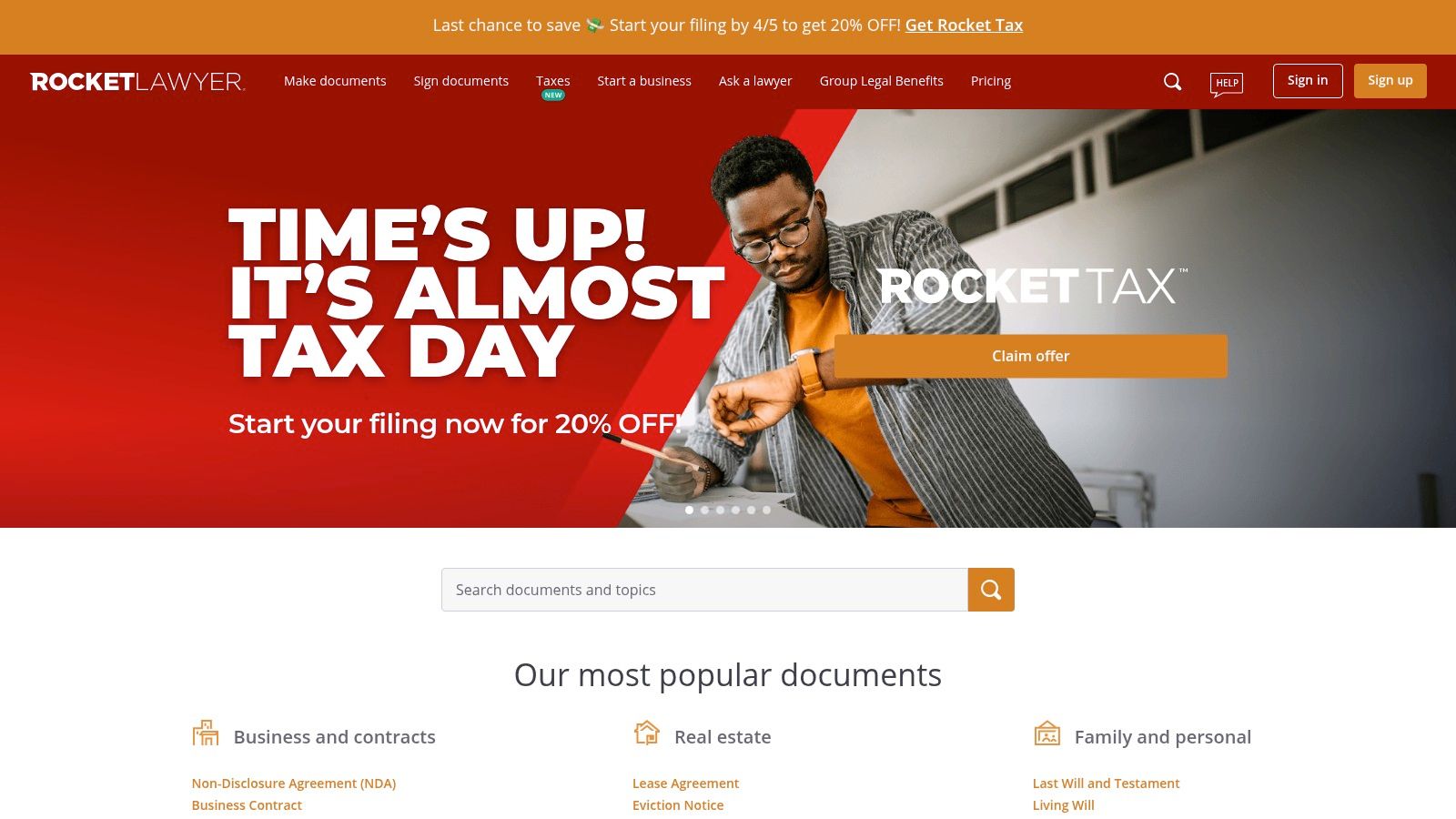
Rocket Lawyer provides a comprehensive suite of online legal services for individuals, small to medium-sized businesses (SMBs), and legal professionals. This makes it a compelling option for those seeking an alternative to traditional legal services, which can often be expensive. The platform offers a practical way to access essential legal resources.
One of Rocket Lawyer's key strengths is its affordable subscription model. Users pay a monthly or annual fee to access a library of legal documents. These range from NDAs and employment contracts to wills and incorporation documents. The platform's user-friendly interface streamlines document creation with guided questionnaires, simplifying complex legal paperwork. This feature is especially helpful for healthcare providers needing HIPAA compliant forms, security and compliance officers creating data security agreements, and legal professionals preparing standard contracts.
Key Features and Benefits
Rocket Lawyer offers a variety of features that simplify legal processes:
- Legal Document Automation: This feature streamlines the creation of common legal documents, saving time and reducing potential errors. It’s especially beneficial for busy professionals.
- On-Demand Attorney Consultations: Rocket Lawyer provides access to legal professionals for guidance on complex legal issues. This is a valuable resource for SMBs without in-house counsel.
- Electronic Signature Capabilities: This feature speeds up the signing process, a critical advantage in today’s fast-paced business environment.
- Business Incorporation Services: Rocket Lawyer simplifies the often-complex process of setting up a business entity, making it easier for startups and entrepreneurs.
- Legal Health Diagnostic Tools: These tools help users identify potential legal vulnerabilities in their business operations and personal affairs. This proactive approach can prevent costly legal issues down the line.
Pros and Cons
Like any service, Rocket Lawyer has both advantages and disadvantages:
Pros:
- Affordable Subscription Model: Makes legal services accessible to a wider range of users.
- User-Friendly Document Creation: Simplifies legal paperwork and reduces the risk of errors.
- Quick Access to Attorney Advice: Offers valuable support for complex legal questions.
- Transparent Pricing: Allows for predictable budgeting by avoiding unexpected costs.
Cons:
- Limited Customization for Complex Legal Needs: May not be suitable for highly specialized or intricate legal matters. For complex cases, consulting a specialized attorney is still recommended.
- Not Designed for Large-Scale Law Firm Use: Lacks the advanced features needed by larger legal practices.
- Some Users Report Customer Service Challenges: This can be a problem when dealing with urgent legal issues.
Pricing, Technical Requirements, and Comparison
Rocket Lawyer offers several subscription tiers, starting at approximately $39.99 per month for individuals, with higher-tiered business plans offering additional features. Individual document services are also available on a pay-per-use basis.
The platform is accessible through a web browser and mobile app, compatible with most devices.
Similar services like LegalZoom and Incfile offer comparable features and pricing. Rocket Lawyer differentiates itself through its focus on SMB support and accessible attorney consultations.
Implementation/Setup Tips
To maximize the benefits of Rocket Lawyer:
- Define your legal needs before subscribing to ensure the platform meets your specific requirements.
- Use the free trial to explore the platform’s features.
- Take advantage of the legal health diagnostic tools to identify potential legal risks.
Website: https://www.rocketlawyer.com/
Rocket Lawyer is a valuable resource for legal professionals, healthcare providers, and security/compliance officers. It offers a streamlined approach to document generation, access to legal advice, and tools for proactive legal health management. While it may not replace specialized legal counsel for complex cases, its accessibility and affordability make it a useful tool for handling routine legal matters and improving overall legal compliance.
6. Relativity
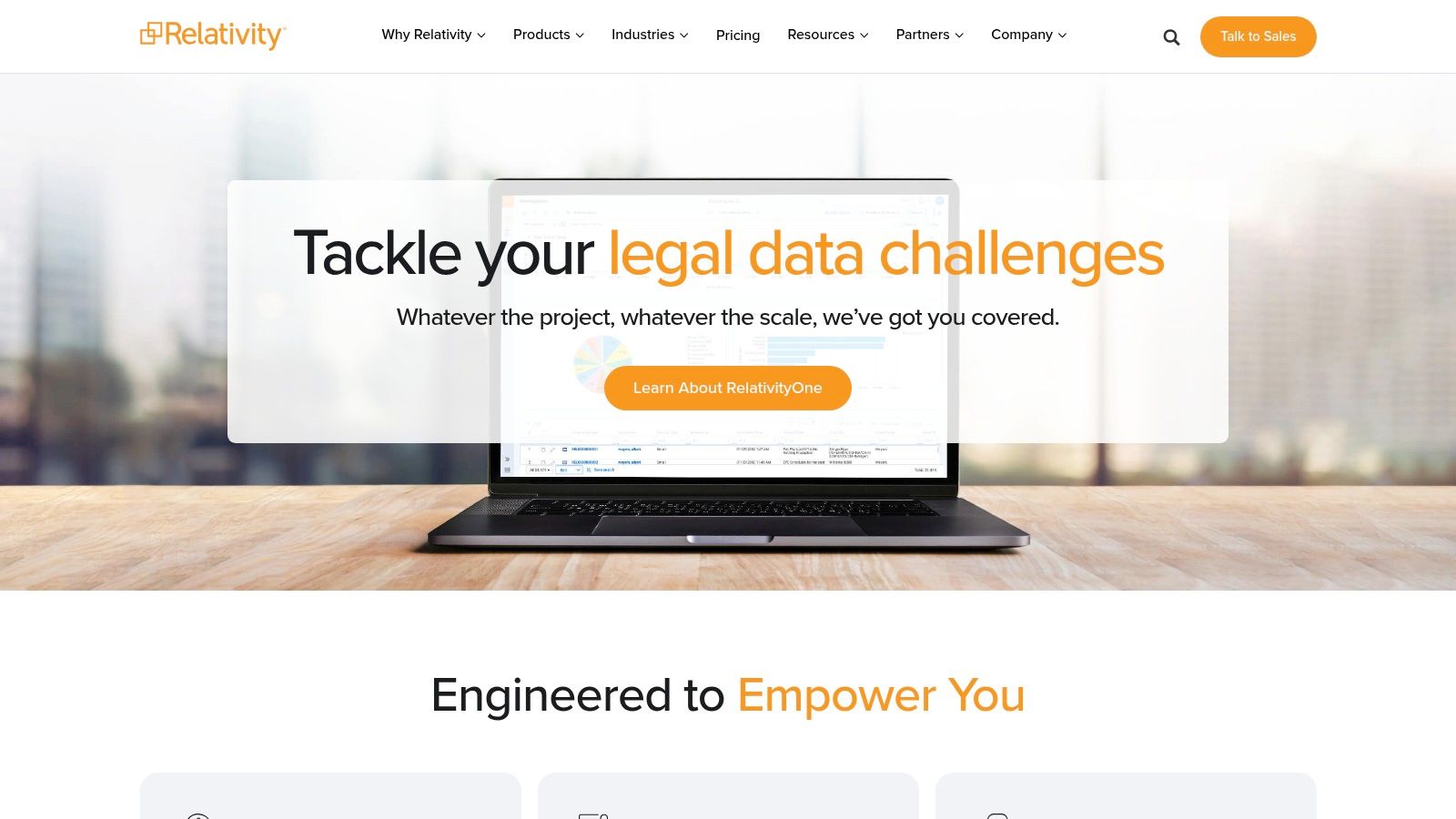
Relativity (formerly kCura) is a leading provider of e-discovery software. Its comprehensive features and powerful processing capabilities make it a standout choice for legal professionals, healthcare providers, and security and compliance officers. These professionals often need to manage large amounts of data during litigation, internal investigations, regulatory inquiries, and compliance audits. Relativity's flagship product, RelativityOne, is a cloud-based platform offering a complete end-to-end e-discovery workflow, from initial data collection to final production.
RelativityOne simplifies complex e-discovery processes, allowing organizations to focus on what matters most: uncovering the truth and ensuring compliance.
Practical Applications & Use Cases
Here are some key ways Relativity assists in various scenarios:
- Litigation: Manage document review, identify key evidence, and prepare for trial. Relativity's advanced search and analytics features help legal teams quickly sift through terabytes of data, saving valuable time and resources.
- Internal Investigations: Conduct thorough investigations into employee misconduct, data breaches, or other incidents. The secure platform ensures data integrity and confidentiality.
- Regulatory Compliance: Respond to regulatory requests and demonstrate compliance with industry standards (e.g., HIPAA, GDPR). Relativity helps organizations efficiently collect, process, and produce required documentation.
- FOIA Requests: Streamline the process of responding to Freedom of Information Act requests by quickly identifying and redacting sensitive information. This helps organizations comply with legal obligations efficiently.
Features & Benefits
RelativityOne offers a range of features and benefits designed to improve e-discovery workflows:
- Advanced AI & Machine Learning: Use AI-powered tools for tasks like technology-assisted review (TAR) and predictive coding, which significantly reduces review time and costs.
- End-to-End E-Discovery Workflow: Manage all aspects of e-discovery within a single platform, from data collection and processing to review, analysis, and production. This consolidated approach enhances efficiency and collaboration.
- Cloud-Based Secure Document Review: Securely review documents from anywhere with an internet connection. RelativityOne’s cloud infrastructure provides scalability and robust security.
- Visual Data Analytics: Gain valuable insights into your data through interactive dashboards and visualizations, allowing you to identify patterns and trends quickly.
- Automated Redaction Tools: Efficiently redact sensitive information from documents to protect confidentiality. This feature streamlines the redaction process and minimizes the risk of accidental disclosures.
Pros
- Industry-Leading Processing Power: Handles large datasets efficiently, even with complex data types.
- Highly Customizable Workflows: Tailor the platform to your specific needs and processes.
- Robust Security Protocols: Ensures data integrity and confidentiality with advanced security features.
- Extensive Partner Ecosystem: Access a wide range of integrations and services through Relativity's partner network.
Cons
- Significant Learning Curve: Requires dedicated training and practice to master the platform's functionalities.
- Higher Cost Structure: Can be expensive, particularly for smaller organizations or those with limited e-discovery needs. Pricing is typically subscription-based and depends on data volume and user licenses.
- Requires Technical Expertise: Maximizing the platform's value requires technical expertise, especially for advanced features like AI and analytics.
- Complex Implementation Process: Setting up and configuring RelativityOne can be complex and time-consuming.
Implementation/Setup Tips
- Engage with Relativity's professional services team or a certified partner: They can assist with implementation, training, and ongoing support.
- Develop a clear understanding of your e-discovery needs and workflows: This will help you configure the platform effectively.
- Invest in training for your team: Ensure users are adequately trained on the platform's features and functionalities.
- Start with a pilot project: Test the platform with a smaller dataset before rolling it out across your organization.
Comparison with Similar Tools
Relativity is often compared to other e-discovery platforms like Everlaw and Disco. While all offer robust features, Relativity is generally considered more powerful and customizable, but with a higher price and steeper learning curve. Everlaw and Disco may be more suitable for smaller organizations or those seeking a more user-friendly interface.
Website: https://www.relativity.com/
7. Everlaw
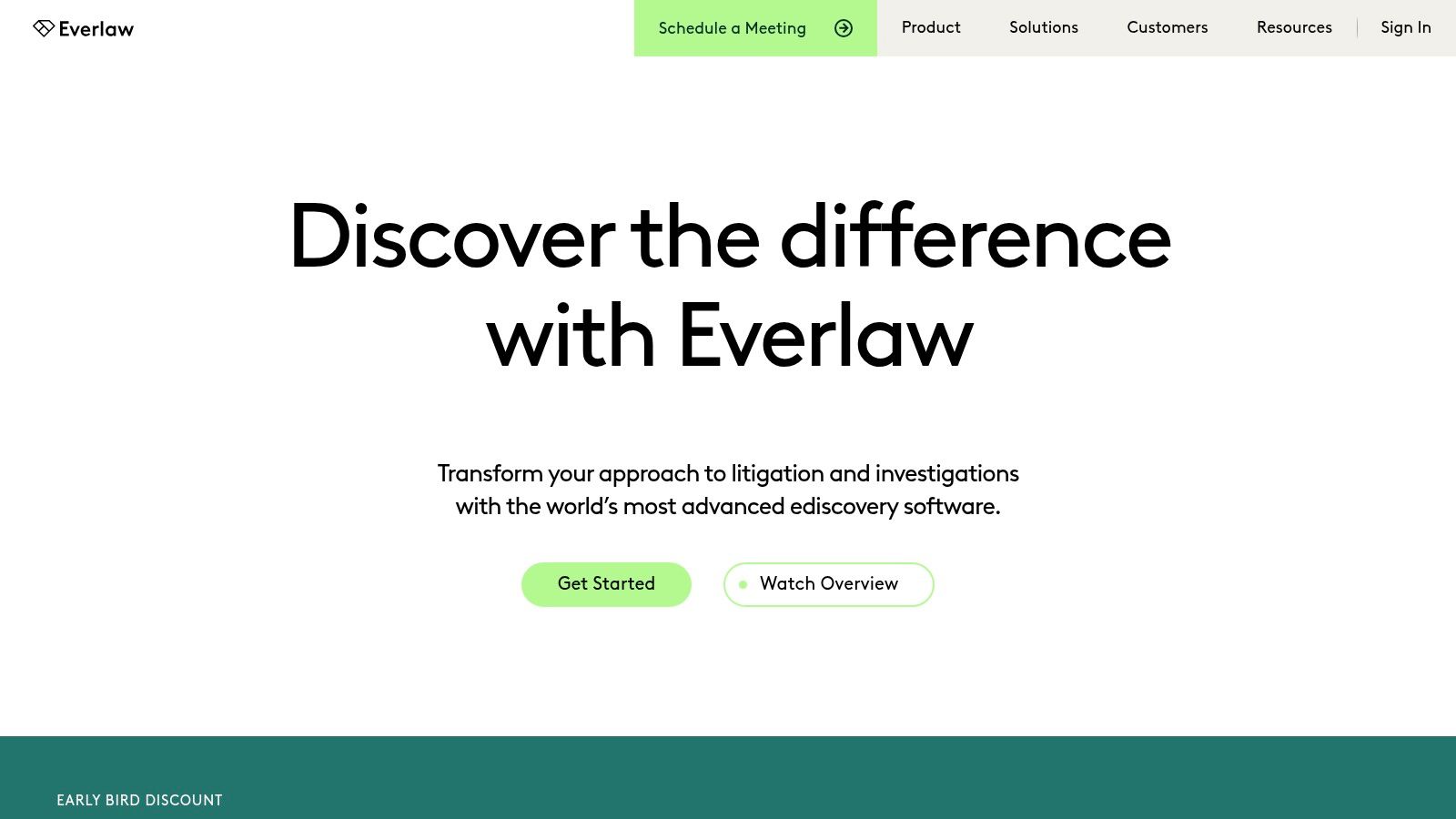
Everlaw is a cloud-native e-discovery platform built for modern legal teams. It uses AI to streamline the often cumbersome evidence review process, making litigation, investigations, and compliance significantly more efficient. This makes it a compelling option for law firms, corporations, and government agencies seeking a more intuitive and collaborative approach to discovery, moving away from older, legacy systems.
Everlaw simplifies complex tasks. Its intuitive interface allows legal professionals, regardless of technical expertise, to quickly learn and use its powerful features. Predictive coding and AI-assisted review are key features that reduce the time and cost of manual document review by intelligently identifying relevant information. This is especially valuable when dealing with the large datasets common in modern litigation.
Beyond AI-powered review, Everlaw offers robust tools for collaborative case building. Teams can work together seamlessly within the platform. They can share notes, tag documents, and develop a cohesive case strategy. Integrated deposition tracking further streamlines the litigation lifecycle, keeping all relevant information centralized and accessible. Automatic processing and Optical Character Recognition (OCR) eliminate manual data entry, ensuring all documents are searchable and analyzable, regardless of their original format.
Practical Applications & Use Cases
- Litigation: Manage document review, prepare for depositions, collaborate with co-counsel, and build a winning case strategy.
- Internal Investigations: Quickly identify relevant documents, preserve evidence, and streamline the investigative process.
- Compliance Audits: Efficiently collect and analyze data to ensure compliance with regulatory requirements.
- Government Investigations: Handle large datasets and facilitate inter-agency collaboration to manage complex investigations.
Pros
- Modern, Intuitive User Interface: Reduces the learning curve and encourages user adoption.
- Predictable, Transparent Pricing: Everlaw offers clear pricing plans, though specific details require contacting their sales team. This transparency helps organizations budget effectively.
- Strong Collaboration Features: Enables seamless teamwork and efficient case management.
- Excellent Customer Support: Everlaw is known for its responsive and helpful customer support team.
Cons
- Newer Platform With Fewer Integrations Than Legacy Systems: While rapidly evolving, it may lack integration with some niche legal software.
- Some Advanced Features Still in Development: As a rapidly growing platform, some specialized features found in established systems may still be under development.
- May Not Be Ideal for the Largest, Most Complex Matters: While suitable for a wide range of cases, extremely large and complex matters with highly specialized requirements might benefit from solutions designed for that scale.
Implementation/Setup Tips
- Utilize Everlaw's onboarding resources and customer support to ensure a smooth transition.
- Clearly define your organization's needs and workflows to maximize the platform's benefits.
- Train your team on Everlaw's features to ensure they fully utilize its capabilities.
Comparison With Similar Tools
Everlaw competes with established e-discovery platforms like Relativity and Logikcull. While Relativity boasts a broader range of features and integrations due to its longer market presence, Everlaw differentiates itself with a modern interface, transparent pricing, and its focus on cloud-native technology. Logikcull, similar to Everlaw, prioritizes ease of use and cloud accessibility. The best choice depends on the specific needs and priorities of each organization.
Website: https://www.everlaw.com/
8. Ironclad
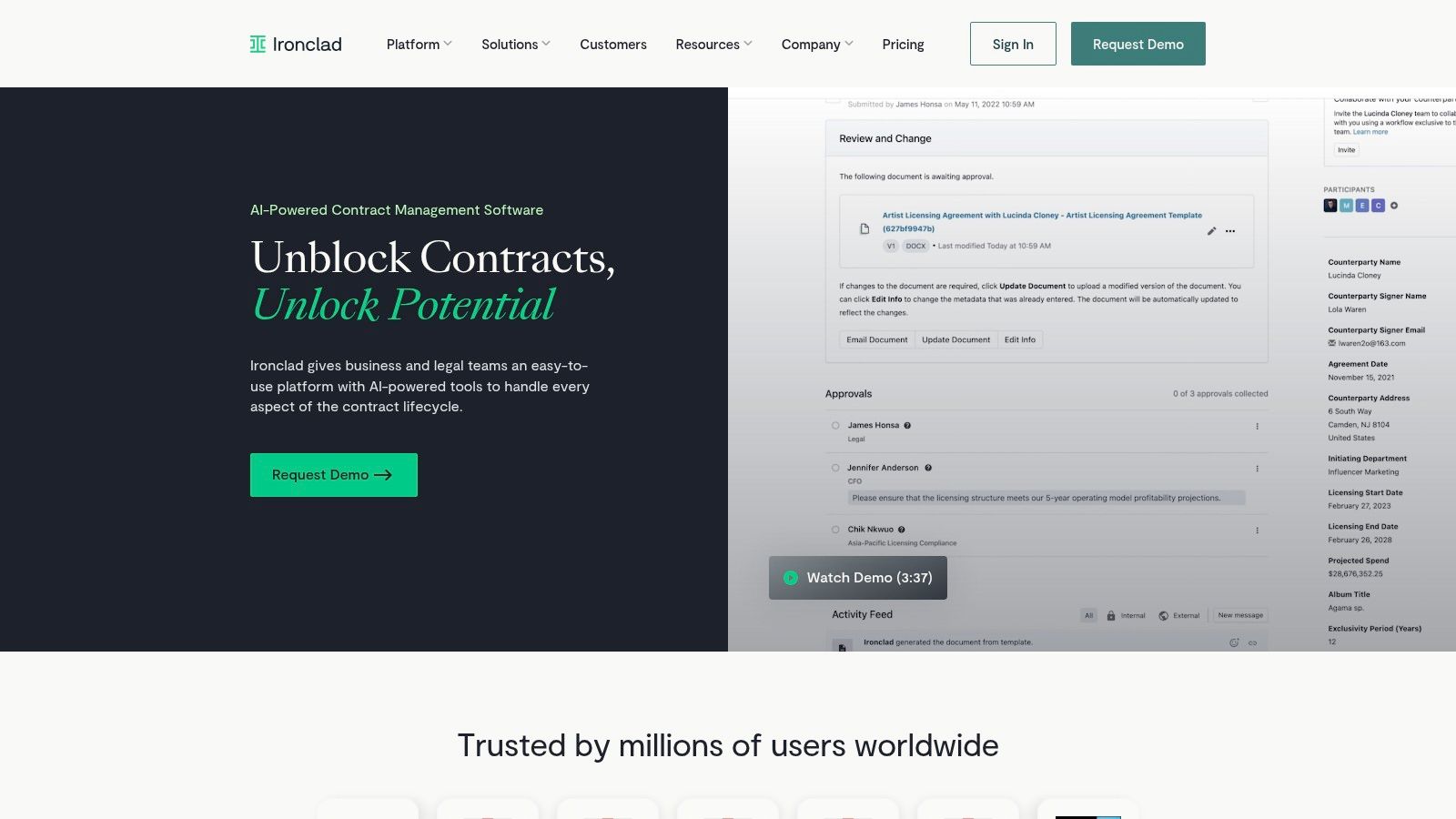
Ironclad is a leading digital contracting platform designed to transform how legal teams manage contracts. It goes beyond simple document storage, providing a comprehensive solution for contract lifecycle management (CLM), from creation and negotiation to execution and analysis. This is especially helpful for legal professionals, healthcare providers, and security/compliance officers who handle numerous complex agreements.
Ironclad allows legal teams to automate and streamline contract workflows, significantly reducing the time and resources spent on manual tasks. Think automated approval routing, contract generation with pre-approved clauses, and key metric tracking—all within one platform. This increased efficiency allows legal professionals to focus on more strategic work, such as providing legal advice and managing risk.
Key Features and Benefits
Ironclad offers a range of features designed to simplify and improve contract management.
- Automated Contract Workflows: Eliminate manual processes like routing, approvals, and reminders. This reduces bottlenecks and speeds up contract turnaround times. For healthcare providers, this might mean streamlining vendor agreements or patient consent forms. Security and compliance officers can benefit from automated reviews and approvals of data processing agreements.
- Dynamic Contract Generation: Create accurate contracts quickly using pre-approved templates and clauses. This self-service approach empowers business users to initiate contracts while maintaining legal oversight and consistency.
- Real-time Contract Analytics: Gain practical insights into contract performance with comprehensive dashboards and reports. Track important metrics like contract cycle times, negotiation holdups, and compliance adherence. This data helps identify areas for improvement and optimize contract processes.
- Repository with Advanced Search: Store all contracts securely in a central repository with robust search capabilities. Quickly find specific agreements and related documents, eliminating the need to search through emails and file folders.
- E-signature Integration: Integrate seamlessly with e-signature platforms like DocuSign and Adobe Sign for faster execution and reduced administrative burden.
Pros and Cons
Like any platform, Ironclad has its strengths and weaknesses.
Pros:
- User-friendly Design: The intuitive interface is accessible to everyone, not just legal experts.
- Significant Time Savings: Streamlined workflows significantly reduce contract creation and management time.
- Strong Data Security & Compliance: Robust security measures ensure data integrity and compliance with industry regulations.
- Excellent Implementation Support: A dedicated support team assists with onboarding and customization.
Cons:
- Higher Price Point: Ironclad's advanced features come at a cost, potentially making it less suitable for smaller organizations with tighter budgets.
- Best Suited for High Contract Volume: The platform is most valuable for organizations managing a large number of contracts.
- Some Customizations Require Professional Services: While many customizations can be done in-house, complex integrations may require assistance from Ironclad's professional services team.
Pricing and Technical Requirements
Ironclad uses a quote-based pricing model, tailoring its services to specific organizational needs and contract volume. Contact their sales team for detailed pricing. Technical requirements are minimal, with access primarily through a standard web browser.
Comparison with Similar Tools
Ironclad competes with other CLM platforms like Concord and DocuSign CLM. While these tools offer similar features, Ironclad differentiates itself through its focus on workflow automation and advanced analytics.
Implementation/Setup Tips
Start by defining your organization's contract management needs and identifying pain points. Collaborate with Ironclad's implementation team to configure the platform, customize workflows, and migrate existing contracts. Thorough user training is crucial for successful adoption.
Website: https://ironcladapp.com/
Ironclad offers a powerful solution for modernizing contract management processes. While the price may be a factor for some, the potential for time savings, improved compliance, and data-driven insights makes it a worthwhile investment for legal teams, healthcare providers, and security/compliance officers dealing with high-volume and complex contracting needs.
9. DISCO
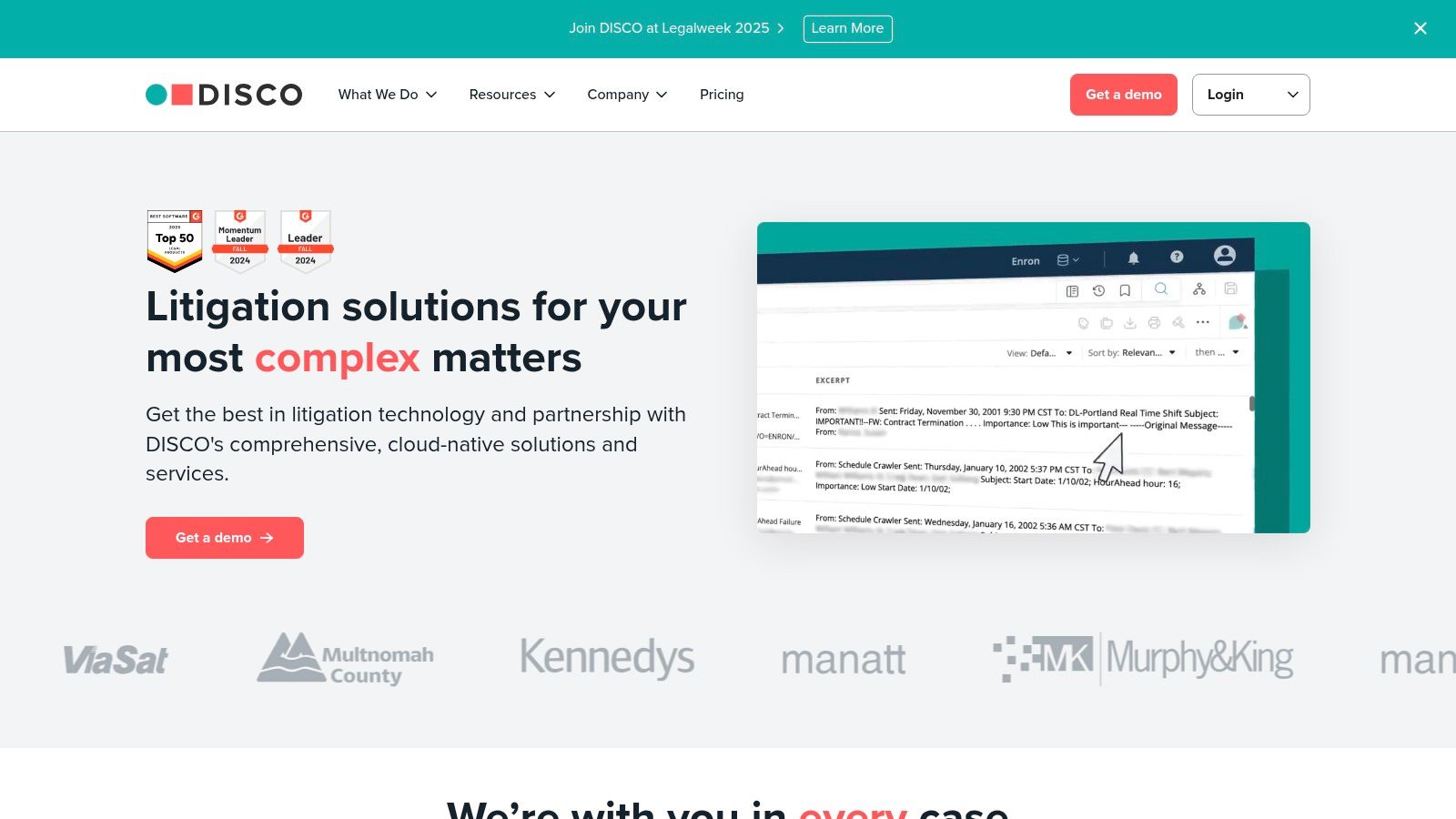
DISCO is a powerful e-discovery platform driven by AI. It’s designed to simplify the often complex process of legal document review. This makes it a valuable tool for legal professionals, healthcare providers facing litigation, and security and compliance officers managing investigations. DISCO helps these professionals navigate large datasets quickly and efficiently.
As a cloud-based platform, DISCO eliminates the need for extensive on-premise hardware or software installations. It offers a suite of products covering e-discovery, case management, and legal document review. All are designed to simplify complex litigation processes. Its core strength is its AI-powered document review, using machine learning to identify relevant documents faster and more accurately than traditional keyword searches.
Key Features and Benefits
DISCO offers a robust set of features designed to improve the efficiency and effectiveness of e-discovery:
- AI-Powered Document Review: DISCO's AI algorithms learn from your data to prioritize relevant documents. This significantly reduces review time and costs, which is especially helpful in large-scale litigation where manual review would be impractical.
- Intuitive Search and Tagging: The platform features a clean, intuitive interface. This simplifies searching, filtering, and tagging documents, even for non-technical users, accelerating the organization and analysis of evidence.
- Built-In Processing and Analytics: DISCO handles data processing and provides valuable analytics. This allows legal teams to understand data trends and develop better case strategies.
- Automated Workflow Tools: Automation features streamline repetitive tasks. This frees up legal professionals to focus on high-level analysis and strategy.
- Fixed-Fee Pricing Model: DISCO's predictable pricing model offers transparency and helps organizations budget for e-discovery costs. This fixed-fee structure provides better cost control compared to usage-based models.
Pros and Cons
Here's a summary of the advantages and disadvantages of using DISCO:
Pros:
- Lightning-Fast Performance: DISCO is known for its speed and responsiveness, providing quick access to critical information.
- Clean, Intuitive Interface: The user-friendly design makes it easy to learn and use.
- Predictable Pricing: The fixed-fee model provides budget certainty.
- 24/7/365 Expert Support: Around-the-clock support ensures assistance is always available.
Cons:
- Newer to Enterprise Market: While rapidly growing, DISCO might have less enterprise experience than some established competitors.
- Limited Third-Party Integrations: Integrating with other legal tech tools might be less extensive than with some competitors, potentially creating workflow challenges.
- Some Advanced Features Still Maturing: As a newer platform, some advanced features may still be under development.
Comparison With Similar Tools
DISCO competes with platforms like Relativity and Everlaw. While Relativity offers a broader range of features and extensive customization, DISCO focuses on AI-powered review and an intuitive interface. Everlaw, similar to DISCO, emphasizes cloud-based functionality and ease of use. The best choice depends on specific needs and priorities.
Implementation/Setup Tips
Working with DISCO's support team is crucial for a smooth onboarding. They can help with data migration, user training, and workflow customization to align the platform with your needs.
Website
DISCO offers a valuable combination of speed, AI-powered intelligence, and user-friendliness. It’s a powerful tool for legal professionals, healthcare providers, and compliance officers looking to improve e-discovery and manage complex litigation or investigation workflows.
10. ContractPodAi
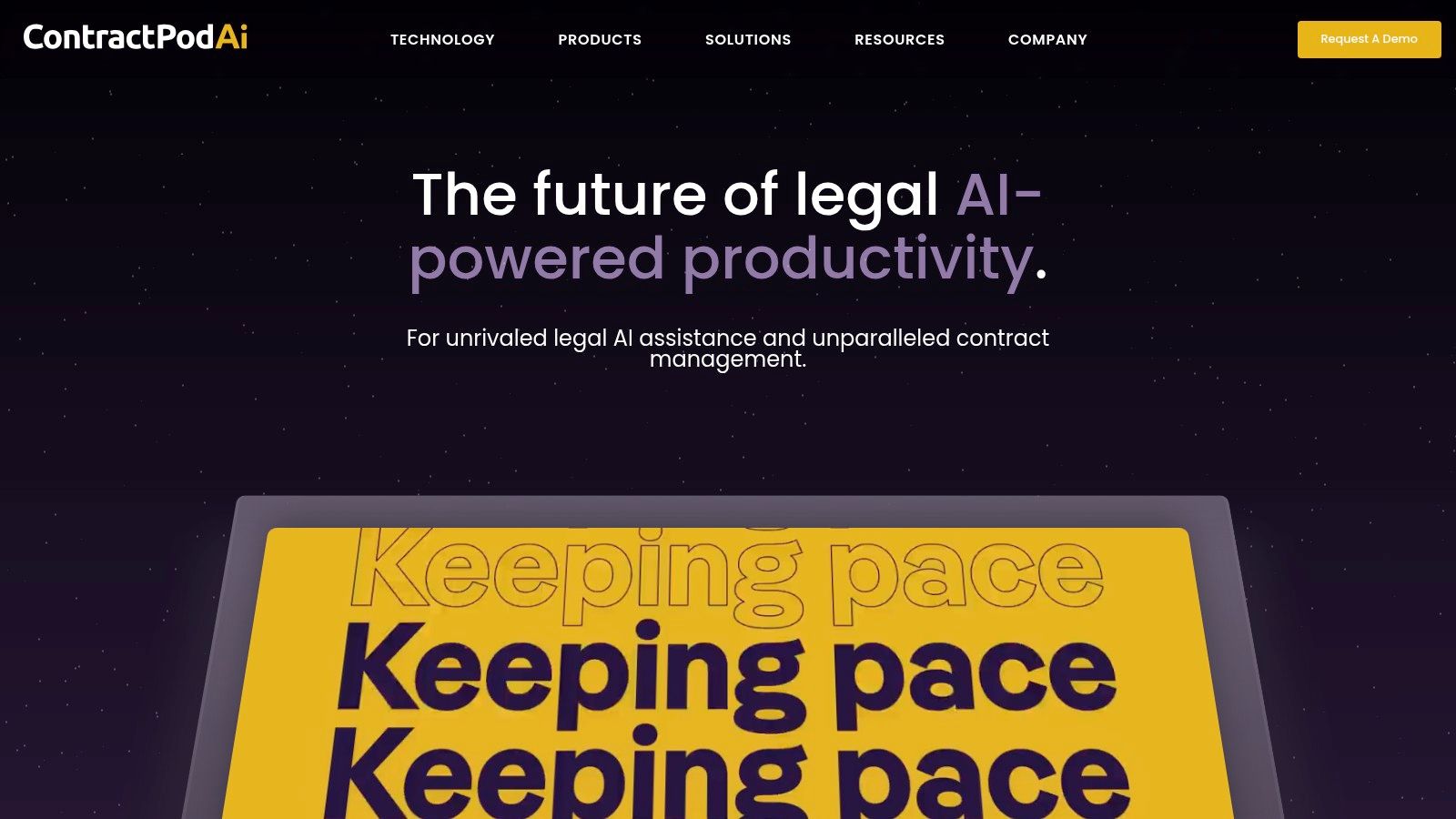
ContractPodAi is a powerful AI-driven platform designed for end-to-end contract lifecycle management (CLM). It's a particularly strong fit for organizations aiming to minimize manual contract-related tasks and extract meaningful insights from their contract data. This platform serves legal professionals, healthcare providers, and security and compliance officers looking to optimize contract processes and reduce risk.
ContractPodAi moves beyond simply storing contracts. It automates the entire lifecycle, from initial drafting and negotiation to execution, analysis, and renewal. Consider the potential of automating approval workflows, instantly analyzing third-party contracts for risks, and having readily available contract data for audits and reports. This is the advantage of a comprehensive CLM solution like ContractPodAi.
Key Features and Benefits
- AI-Powered Contract Analysis: Using IBM Watson and Microsoft Azure, ContractPodAi analyzes contracts for specific clauses, obligations, and potential risks. This significantly reduces review time and improves accuracy. This feature is particularly useful for security and compliance officers ensuring adherence to regulations.
- No-Code Workflow Automation: Users can easily build and customize automated workflows for contract creation, review, approval, and execution without coding. This simplifies complex processes and guarantees consistent application of company policies.
- Third-Party Paper Intake and Analysis: Even paper contracts can be digitized and analyzed, providing a complete overview of all contractual obligations. This eliminates manual data entry and improves data integrity.
- Risk Scoring and Obligation Tracking: ContractPodAi automatically assesses and scores contracts based on pre-defined risk factors. This allows legal teams to focus on high-risk contracts and proactively address potential problems. Automated obligation tracking ensures compliance with contractual duties.
- Customizable Dashboards and Reporting: Users gain insights into contract performance through customized dashboards and reports. They can track key metrics, identify bottlenecks, and showcase the legal department’s value to stakeholders.
Pros
- True End-to-End Contract Solution: Covers the complete contract lifecycle, from initial creation to renewal.
- Fast Implementation: Offers quicker time to value compared to some older CLM systems, often implemented in weeks rather than months.
- Strong Out-of-the-Box AI Capabilities: Powerful AI functionality is available immediately without needing significant customization.
- Excellent Customer Support: A dedicated customer success team provides support for seamless implementation and ongoing use.
Cons
- Higher Price Point: Its comprehensive functionality comes at a premium price, potentially unsuitable for organizations with basic CLM needs.
- Complex Implementation for Large Enterprises: While generally quick to implement, larger organizations with complex processes may experience more challenges during setup.
- Some Features Require Configuration Assistance: While offering no-code automation, certain advanced features might require help from ContractPodAi’s team for optimal setup.
Implementation/Setup Tips
- Define your organization's needs and goals before implementation.
- Collaborate with ContractPodAi's customer success team early on.
- Start with a pilot program to test and adjust workflows before a full rollout.
- Use pre-built templates and integrations to speed up the setup.
Pricing & Technical Requirements
Contact ContractPodAi directly for specific pricing and technical requirements, as they are tailored to each organization’s size and specific needs.
Website: https://contractpodai.com/
ContractPodAi is notable for its strong AI capabilities and complete end-to-end functionality. While it might be a larger investment than simpler tools, its features and automation offer substantial value through risk reduction, improved efficiency, and valuable data insights. This makes it a strong option for legal teams, healthcare providers, and security/compliance officers seeking a powerful and future-proof CLM platform.
Head-to-Head Comparison: Top 10 Legal Tech Companies
| Platform | Core Features ✨ | User Experience ★ | Value Proposition 💰 | Target Audience 👥 |
|---|---|---|---|---|
| 🏆Whisperit | AI dictation, transcription, editing; secure Swiss hosting | Intuitive, 2x faster processing | Boosts productivity; privacy-first (inquire) | Legal, healthcare, pros (150+ experts) |
| Clio | Cloud management, CRM, doc automation | User-friendly, mobile optimized | Comprehensive suite; premium tiers | Law firms of all sizes |
| DocuSign | Electronic signature, CLM, custom workflows | Clean interface, rapid turnaround | Highly secure; trusted across borders | Legal & enterprise professionals |
| LexisNexis | Legal research, AI analytics, compliance solutions | Rich content; steeper learning curve | Deep legal insights; costly investment | Large firms, legal professionals |
| Rocket Lawyer | Document automation, on-demand attorney help, e-sign | Easy-to-use, clear interface | Affordable subscription; transparent pricing | SMBs and individual users |
| Relativity | E-discovery, AI, secure document review | Robust, customizable workflows | Powerful processing; higher cost | Enterprise legal teams |
| Everlaw | Cloud-based review, predictive coding, collaboration tools | Modern, intuitive design | Transparent pricing; efficient discovery | Law firms, corporates |
| Ironclad | Contract automation, dynamic generation, real-time analytics | User-friendly, efficient execution | Streamlined contracting; premium solution | In-house legal teams |
| DISCO | AI-powered document review, intuitive search, fixed-fee model | Fast, clean interface | Predictable cost; cutting-edge performance | Lawyers, enterprise legal teams |
| ContractPodAi | End-to-end CLM, AI analysis, no-code automation | Efficient, customizable setup | Rapid implementation; premium pricing | Large legal teams |
Embracing the Future of Law: Tech-Powered Solutions
The legal tech companies highlighted here represent the leading edge of innovation in the legal industry. By adopting these technologies, legal professionals, healthcare providers, and security and compliance officers can boost their efficiency, improve client service, and stay ahead of the curve in a competitive landscape. As technology continues to evolve, we can anticipate even more groundbreaking advancements that will transform legal practices.
Choosing the right tool depends heavily on your unique needs and resources. E-signature platforms like DocuSign and Rocket Lawyer are excellent for streamlining agreement processes. Platforms like Clio and LexisNexis offer more comprehensive practice management solutions.
For litigation and eDiscovery, Relativity, Everlaw, and DISCO provide powerful tools. Ironclad and ContractPodAi specialize in contract lifecycle management. For enhanced document creation and management, consider exploring AI-powered solutions.
Implementing New Legal Tech
When integrating new legal tech, consider these essential steps:
- Pilot Program: Start with a pilot program to thoroughly test the software's functionality and how it integrates with your existing systems.
- Training: Comprehensive team training is crucial for maximizing the benefits of any new technology.
- Budget: Factor in budget constraints and available internal resources for implementation and ongoing maintenance.
- Compatibility: Ensure compatibility with your current software and hardware for a seamless integration.
Key Takeaways
Here’s a summary of the key benefits of adopting legal tech:
- Efficiency: Legal tech automates routine tasks, freeing up valuable time for more strategic work.
- Client Service: Improved communication and faster turnaround times lead to greater client satisfaction.
- Security & Compliance: Modern legal tech prioritizes data security and regulatory compliance.
- Competitive Advantage: Staying ahead of the tech curve offers a significant advantage in today’s legal field.
Ready to transform your document creation and management processes? Whisperit, an AI-powered dictation and text editing platform, empowers professionals to drastically reduce time spent on paperwork, potentially doubling productivity. With robust security measures, including Swiss hosting, encryption, and compliance with GDPR and SOC 2 standards, Whisperit prioritizes data safety.
From importing documents and customizing templates to optimizing workflows, Whisperit offers a secure and efficient solution for legal professionals, healthcare providers, and security and compliance officers looking to improve their business outcomes. Start maximizing your efficiency today. Learn more and request a demo at Whisperit.