Choosing Legal Practice Management Software
Think of legal practice management software (LPMS) as the central nervous system for a modern law firm. It’s not just one tool, but a complete platform that pulls everything—from client intake and case files to billing and scheduling—into a single, organized hub.
This system takes all the scattered, manual tasks that bog down a legal practice and weaves them into an efficient, and ultimately more profitable, operation.
From Scattered Files to a Central Command Center
Picture the old way of running a law firm: physical file cabinets overflowing with paper, separate spreadsheets for tracking billable hours, a giant wall calendar for deadlines, and sticky notes everywhere for client reminders. It’s a recipe for disaster. Information gets lost, finding a simple document becomes a frantic search, and the risk of a critical deadline slipping through the cracks is terrifyingly high.
This disjointed approach isn't just inefficient; it's a real threat to your firm's productivity and the quality of service you provide to clients.
This is the exact problem LPMS was built to solve. It acts as a single source of truth for your entire firm, a place where every piece of information is connected, secure, and easy to find.
A well-implemented LPMS is the difference between truly running a law firm and just juggling a bunch of individual cases. It gives you the structure to grow, minimize mistakes, and spend your time on high-value legal work instead of administrative headaches.
This fundamental shift is why the market is booming. The global LPMS market was valued at USD 1.724 billion in 2024 and is expected to hit USD 5.06 billion by 2033. As noted by Business Research Insights, this growth shows just how essential this technology has become for firms looking to stay competitive.
Visualizing Your Firm's Operations
The heart of any good LPMS is its dashboard. This is your mission control, giving you a bird's-eye view of your firm’s most critical activities without having to dig for information.
A typical dashboard, like the one below, puts your active matters front and center, letting you track progress and spot priorities in seconds.

With a view like this, you can instantly see which cases are active, what’s happened recently, and what deadlines are coming up—all without jumping between different programs or files.
It's worth noting that while LPMS gives you this broad operational overview, it’s different from more specialized tools. For a closer look at that distinction, you can check out our guide on the specifics of a legal case management system. The real power of a comprehensive LPMS, however, is its ability to bring all of these different functions together under one roof.
Exploring Core Software Features and Their Impact

To really get what legal practice management software can do, you have to look past the marketing jargon and feature lists. The real magic is in how these tools change the day-to-day rhythm of a law firm, turning administrative chaos into smooth, predictable workflows.
Think of these features less like separate apps and more like interconnected gears. Each one is built to solve a real, nagging problem that lawyers deal with every single day. When they work together, they create a system that cuts down on busywork, slashes the risk of human error, and frees you up to focus on what actually matters: your clients.
Let's unpack the most important features and see what they actually do for you.
Centralizing Case and Matter Management
At the end of the day, a law firm runs on its cases. Case and matter management is the digital version of a perfectly organized file room, but one that you can access from anywhere and search instantly. It becomes the single source of truth for every document, email, deadline, and contact for a given matter.
No more digging through messy shared drives or endless email threads for a crucial piece of information. Everything is right there, linked to the client's file. That kind of immediate access to the complete case history is a game-changer for trial prep and client calls.
A solid case management feature gets rid of the "single point of failure" problem. If an attorney is out sick, another team member can jump in, get the full story on the matter in minutes, and handle client needs with confidence.
This is the bedrock feature. It makes sure every other action, from tracking a phone call to sending the final bill, is tied to the right client and matter from the start.
Automating Time Tracking and Billing
Let's be honest: almost no one enjoys tracking their time. Manual methods are a recipe for mistakes and lost revenue, because those little 6-minute tasks and quick calls often fall through the cracks. Good LPMS software tackles this head-on by building time tracking right into your daily work.
Many systems have timers you can start and stop with a click as you move between tasks, draft documents, or talk with a client. That captured time is then automatically logged and ready for invoicing, ensuring you get paid for every minute you work.
On top of that, these platforms make the entire billing cycle easier. They can whip up professional, accurate invoices in a fraction of the time, handle complex billing rates, and keep track of who has paid. The time saved on financial admin alone is massive. This is a core part of building a more efficient firm, and you can learn more by reading our guide on legal workflow automation.
To put it simply, these aren't just isolated tools; they're parts of a cohesive system designed to make your firm run better. The table below breaks down how each core feature directly benefits your practice.
Core LPMS Features and Their Impact on Your Firm
| Core Feature | Primary Function | Key Benefit |
|---|---|---|
| Case/Matter Management | Centralizes all case-related data (documents, emails, notes). | Instant access to complete case files, better team collaboration. |
| Time Tracking | Captures billable hours automatically via timers and integrations. | Increases revenue by preventing lost billable time. |
| Billing & Invoicing | Generates invoices, processes payments, and manages accounts receivable. | Speeds up cash flow and reduces administrative overhead. |
| Client Relationship Management (CRM) | Tracks client intake, communication history, and key contacts. | Enhances client service and helps identify new business opportunities. |
| Document Management | Stores, organizes, and enables searching of all firm documents. | Saves time finding information and improves version control. |
| Calendaring & Scheduling | Manages deadlines, appointments, and court dates for the entire firm. | Prevents missed deadlines and scheduling conflicts. |
Each of these components plays a vital role in creating a more organized, profitable, and client-focused law practice.
Building Stronger Client Relationships
Modern legal software isn't just about internal efficiency; it often includes powerful Client Relationship Management (CRM) tools built specifically for the legal world. This is much more than a digital address book. It's a system for managing the entire client experience, from their first phone call to the day their case closes.
A legal CRM helps you track new leads, streamline your client intake process, and keep a detailed log of every interaction. This ensures nothing gets missed and allows you to provide a consistently professional and personal experience for everyone you work with.
The market for this software is booming, with solutions for everyone from solo attorneys to massive corporate legal departments. As firms of all sizes adopt these tools, you can discover more insights about legal software applications on ResearchAndMarkets.com. This rich variety means you can find a system with the right mix of features, including a strong CRM, to help you meet your firm's specific goals.
Unlocking Your Firm’s Potential with LPMS
Thinking about legal practice management software as just another tech upgrade is missing the point. It's a fundamental business decision that reshapes how your firm operates from the ground up. The real win isn't about fancy features; it's about the real-world results they deliver. By bringing your firm's operations under one roof, you gain a serious edge in three key areas: productivity, profitability, and client relationships.
These three aren't separate goals—they feed into each other. When your team is more productive, profitability naturally follows. That financial health then frees you up to invest in the kind of client service that builds a stellar reputation and brings in more business. It's a powerful cycle.
This infographic breaks down how a firm's high-level goals connect directly to these improvements.
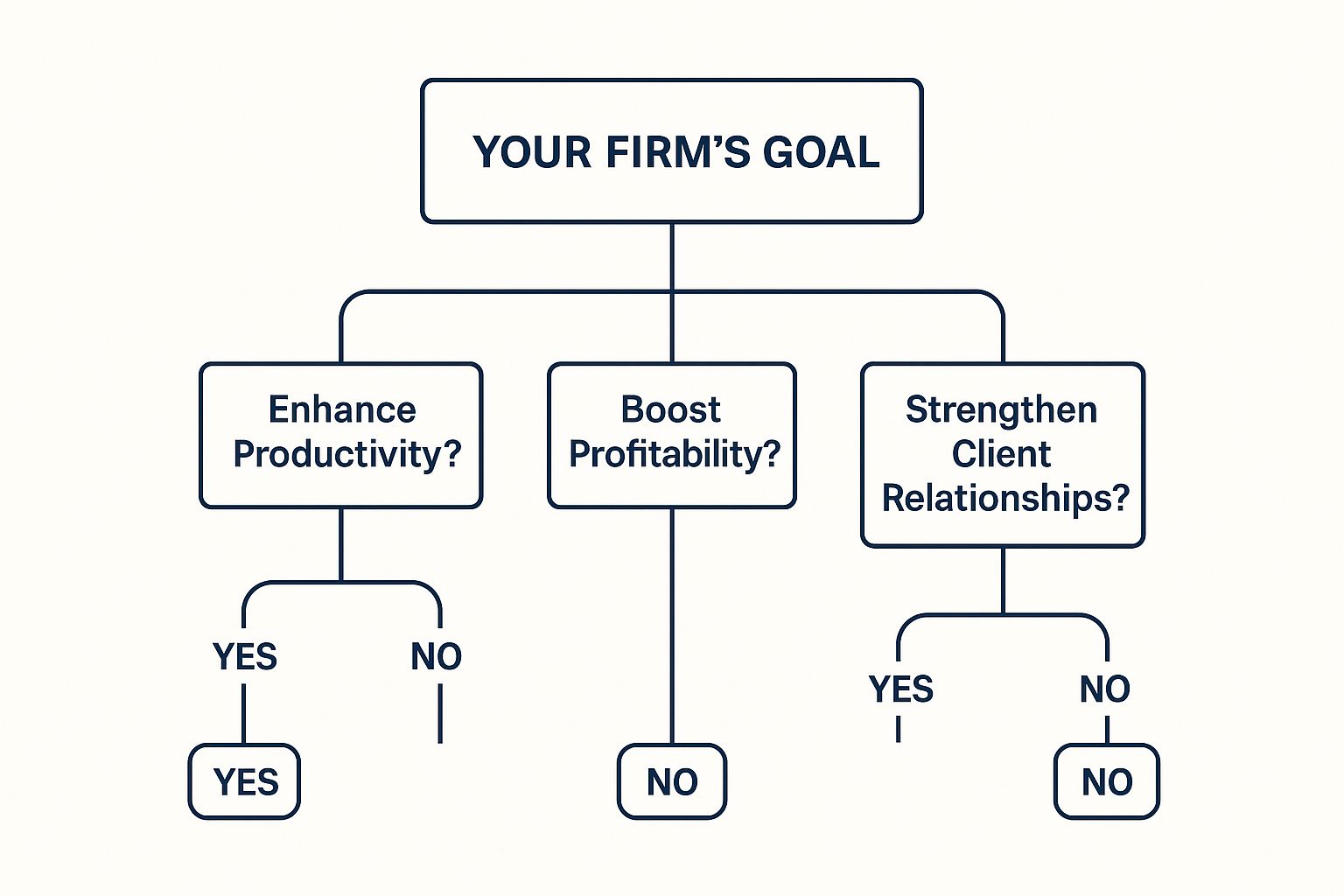
As you can see, whether you're trying to work smarter, earn more, or build a practice clients rave about, the right software provides a clear path to get there.
Enhanced Productivity Through Automation
Let's be honest, the amount of time lawyers and paralegals lose to administrative busywork is staggering. Hunting for documents, manually entering client data, and juggling schedules—it’s all non-billable time that could have been spent on actual legal work. This is where you'll see the most immediate impact of good LPMS.
The software takes over many of these repetitive jobs. A smart document system means no more digging through chaotic shared drives. (If that's a pain point for you, our guide on law firm document management offers modern legal solutions you'll want to see.) A shared, central calendar prevents double-bookings and ensures no one misses a critical deadline. No more costly mistakes.
By automating routine administrative tasks, legal software gives your team back its most valuable resource: time. This allows skilled legal professionals to focus on high-value, billable work that drives the firm forward.
Think about something as simple as client intake. An automated workflow can capture a new lead's information, create the matter file, and assign the first few tasks before an attorney even touches it. It's not just faster; it ensures every new case starts off on the right foot, with no room for human error.
Improved Profitability and Financial Health
When your team is more productive, the firm becomes more profitable. It’s that simple. When more time is spent on billable activities, revenue goes up. But just as important, an LPMS gives you the tools to capture that revenue accurately.
We all know manual time tracking is leaky. A quick phone call here, a few emails there—it all adds up to lost income. An integrated time tracker that logs every billable moment ensures all that hard work actually makes it onto an invoice. For many firms, this change alone can have a huge impact on the bottom line.
The entire billing process gets a major overhaul, too.
- Automated Invoicing: You can generate professional, detailed invoices in a matter of minutes, not hours.
- Reduced Payment Delays: Client portals with simple online payment options mean you get paid faster, drastically shortening your accounts receivable cycle.
- Financial Reporting: Get a crystal-clear view of your firm's health. Dashboards can show you revenue, expenses, and profitability broken down by case, client, or attorney.
This kind of financial clarity is what allows you to make smart business decisions, whether you're adjusting your rates or planning for a new hire.
Stronger and More Transparent Client Relationships
In today's legal market, the client's experience is everything. An LPMS helps you deliver the kind of professional, responsive service that builds real loyalty. When every email, document, and case note lives in one central place, anyone on the team can jump in and give a client an intelligent, informed update.
That level of organization shows you're competent and builds trust from day one. It's no surprise that the legal tech market is booming. Projections show the legal practice management software market is expected to hit USD 4.81 billion by 2030, a trend driven by firms looking to gain an edge in efficiency and client service. You can read the full research about these market drivers to see how the industry is shifting.
Many platforms also come with secure client portals. This gives your clients a private, dedicated online space where they can:
- Access important documents related to their case.
- Check on the status of their matter 24/7.
- Send and receive secure messages with your team.
- View and pay their invoices online.
This transparency doesn't just make clients feel more in control and less anxious; it also cuts down on the constant "just checking in" phone calls, freeing up even more of your team's time for productive work.
How to Choose the Right Software for Your Firm
Picking the right legal practice management software can feel like a massive undertaking. But if you treat it like preparing for a big case—with a clear strategy and a methodical approach—you can turn an overwhelming task into a manageable one.
The right platform will act as a force multiplier for your firm. The wrong one? It just creates new headaches, frustrates your team, and wastes money. A little diligence upfront is the key to making an investment that actually pays off.
Begin With an Internal Needs Assessment
Before you even start looking at software demos, you need to look in the mirror. A solid internal needs assessment is the foundation of a smart decision. This is all about pinpointing the real-world frustrations and inefficiencies your team deals with every single day.
Get everyone involved. A quick survey or a team meeting can uncover a goldmine of information. Ask direct questions to get to the heart of the matter:
- What administrative tasks are eating up the most non-billable hours?
- Where do our communication lines break down, both internally and with clients?
- In which workflows are we most vulnerable to simple human error?
- What parts of our process feel clunky, outdated, or just plain slow?
The answers will give you a concrete, prioritized list of problems that your new software absolutely must solve. This becomes your checklist of non-negotiable features, keeping you focused on what truly matters instead of getting distracted by shiny, but useless, bells and whistles.
Define Your Core Selection Criteria
With a clear picture of your needs, you can now build your evaluation criteria. This goes way beyond a simple feature list. It's about how the software will mesh with your firm's culture, budget, and long-term vision.
1. Cloud-Based vs. On-Premise
This is your first major fork in the road. On-premise software lives on your own servers. You have total control, but you're also on the hook for all the maintenance, security, and updates. It’s a huge responsibility.
Cloud-based software (often called SaaS) is hosted by the vendor and you access it over the internet. This means you can work from anywhere, and the vendor handles all the technical heavy lifting. For most modern firms, especially smaller ones, cloud-based options offer far more flexibility and lower upfront costs. To dig deeper into the options, take a look at our guide on the best legal software for small firms.
2. Scalability for Future Growth
The software you choose today has to be able to grow with you tomorrow. Think about your five-year plan. Are you planning to bring on more attorneys, paralegals, or support staff? A good LPMS should make it easy to add new users without forcing you to migrate to a whole new system. Make sure you ask vendors specifically about their pricing tiers and how they support firms as they expand.
3. Integration Capabilities
Your practice management software won't exist in a bubble. It has to play nicely with the other tools your team relies on every day—things like your email, accounting software (QuickBooks, for example), and document storage.
If the integrations are clunky or nonexistent, you’re just creating more manual work for your team. Always get a clear list of which third-party apps a potential LPMS can connect with.
Choosing a software platform is a long-term commitment. Prioritizing user experience and getting team buy-in during the demo phase is crucial for successful adoption and realizing the full return on your investment.
Prioritize Security and User Experience
Finally, there are two areas where you simply can't compromise: security and usability.
Your firm is entrusted with incredibly sensitive client information, which makes rock-solid security a must-have. When vetting vendors, remember the importance of robust cybersecurity measures for growing businesses. You should be looking for critical features like two-factor authentication, data encryption, and clear compliance with data privacy regulations.
Just as important is the user experience (UX). If the software is confusing or a pain to navigate, your team will find ways to avoid using it. A powerful system that nobody uses is a complete waste of money. Always, always involve the people who will be in the software day-in and day-out in the demo and trial process. Their buy-in is the single biggest factor for a smooth and successful rollout.
Before you start scheduling demos, it's helpful to have a structured way to compare vendors. The checklist below gives you a framework for asking the right questions so you can make a true apples-to-apples comparison.
LPMS Vendor Evaluation Checklist
| Evaluation Category | Key Question to Ask | Why It Matters |
|---|---|---|
| Onboarding & Training | What does your onboarding process look like, and is training included in the cost? | A great tool is useless if your team doesn't know how to use it. Clear training ensures you get value from day one. |
| Customer Support | What are your support hours, and what channels are available (phone, email, chat)? What's the average response time? | When you have a critical issue, you need to know you can get help quickly from a real person. |
| Pricing Structure | Is it a per-user, per-month fee? Are there any hidden setup fees, data migration costs, or long-term contract requirements? | You need to understand the total cost of ownership, not just the advertised monthly price. |
| Data Ownership & Portability | If we decide to leave, how do we get our data out? What format will it be in? | It's your firm's data. You need to ensure you can take it with you without being held hostage by the vendor. |
| Security & Compliance | Can you provide details on your data encryption, server security, and disaster recovery plans? | This protects both your clients and your firm's reputation. Don't settle for vague answers. |
Using this checklist will help you cut through the sales pitches and focus on the practical realities of each platform. By taking a methodical approach, you can confidently choose a partner that will support your firm’s success for years to come.
A Roadmap for Successful Software Implementation
Let's be honest: even the best legal practice management software is just a pricey line item on your budget if your team doesn't actually use it. A successful launch isn't as simple as flipping a switch. It takes a clear, structured plan to guide your firm through the change. If you break the process down into manageable phases, you can ensure a smooth rollout and get your team on board from day one.
Think of this as a strategic firm project, not just an IT task. You're fundamentally changing how people work every single day. A solid plan minimizes the chaos, keeps frustration low, and helps you see a real return on your investment much, much faster.
The Planning and Preparation Phase
This is where you lay the groundwork for everything that follows. The first, most critical step? Name a project lead or a small committee. This person (or group) will be the go-to contact for everyone, coordinating with the software vendor and making sure your internal team stays on track.
Once you have your leader, it's time to set some real, measurable goals. What specific pain points are you trying to fix with this software? Get specific.
- Are you trying to cut the time spent on monthly billing by 50%?
- Do you want to find any document in seconds instead of minutes?
- Is the goal to slash client response times?
Defining these objectives gives you a clear finish line and keeps the team focused on why you're making this change in the first place. This kind of plan is crucial for any big operational shift. If you want a deeper dive, you can learn more about building a digital transformation roadmap and strategy for success.
Data Migration and System Setup
Moving all your firm's data is often the trickiest part of the entire implementation. My advice? Use this as a chance to do some digital spring cleaning. Before you transfer a single file, archive old, closed cases and clean up your client and contact lists. Starting with a clean slate means your new system will be organized and efficient right from the start.
Lean on your software vendor here. They’ve done this a thousand times and can share best practices for getting data out of your old systems and into the new one without a major headache.
Do not underestimate the importance of data cleanup. Migrating messy, outdated, or duplicate information into a new system is like moving clutter into a brand-new house. You'll only recreate the same problems you were trying to escape.
Team Training and Fostering Adoption
This is the make-or-break stage. The number one reason new software fails is poor training. A single, one-size-fits-all training session just doesn't work. Different people in your firm use the software for completely different reasons.
Instead, tailor the training to each role:
- Attorneys: Focus on what they care about—time tracking, managing their cases, and mobile access.
- Paralegals: Dive deep into document management, calendaring, and task workflows.
- Administrative Staff: Train them on client intake, running billing cycles, and generating reports.
Find one or two people on your team who are pretty good with technology and turn them into your internal "champions." These power users can offer help to their colleagues and build a little excitement around the new tool. It’s also a great idea to have ongoing resources available, like a library of short video tutorials or quick-start guides for long-term success.
The Launch and Post-Launch Support
Your launch day should be a well-communicated event, not a nasty surprise. Make sure everyone knows exactly when the old systems are shutting down and the new software becomes the firm's official system. Plan for a "go-live" period where you expect a lot of questions.
Your software vendor’s support team is your best friend during this phase, but having your internal champions ready to help is just as vital. Schedule a check-in meeting about 30 days after launch. Use it to tackle any lingering problems, get feedback, and share handy tips people have discovered. This simple step shows your team you're listening and reinforces that you're all in this together.
The Future of Legal Practice Management

Legal practice management software isn’t standing still. The systems we use today are just a glimpse of the smarter, more intuitive platforms on the horizon. Getting ready for this shift is about more than just buying new software; it's about fundamentally rethinking how we'll deliver legal services in the years to come.
Leading this charge is Artificial Intelligence (AI). It’s no longer sci-fi. AI is already being integrated into modern legal software, moving past basic task automation into complex work that once ate up countless hours of an attorney's time.
Think about AI-powered tools that can sift through thousands of documents, identifying key clauses or precedents in a matter of minutes. This kind of power is a game-changer for legal research and discovery. It's like having an assistant who never sleeps, constantly organizing files and flagging risks before they blow up.
A More Connected and Client-Focused Experience
Client expectations are evolving. People are used to transparency and self-service options from every other part of their lives, and they now expect the same from their law firm. This pressure is directly shaping the next generation of legal practice management software.
Future platforms will offer sophisticated client portals that do much more than just share documents. They’re becoming interactive hubs for communication, real-time case tracking, and automated scheduling. This not only makes for happier clients but also frees up your team from a mountain of administrative follow-up.
The next evolution of legal tech will be defined by its ability to anticipate needs—not just respond to commands. This means smarter AI, deeper data insights, and a relentless focus on the client's journey.
The Rise of Data-Driven Law Firms
Beyond AI and client portals, a couple of other trends are becoming non-negotiable for any firm that wants to stay competitive.
- Advanced Analytics: Your software will soon give you incredible insight into your firm's performance, profitability, and even client behavior. This means you can make strategic, data-backed decisions on everything from hiring to marketing. Your own practice data becomes one of your most valuable assets.
- True Mobile Accessibility: Being chained to a desk is becoming a thing of the past. The next wave of software will provide full-featured mobile access, letting you manage every part of a case from any device, anywhere in the world, without compromising on security or capability.
Keeping an eye on these developments will do more than help your firm survive; it will position you to lead the pack in a legal world that’s only getting more demanding.
A Few Common Questions About Legal Practice Management Software
Even after you've done your research, a few practical questions always pop up before you're ready to make a final decision. Getting clear answers to these common sticking points can build the confidence your firm needs to take the next step.
Let's tackle some of the most frequent questions legal professionals ask.
What’s the Real Cost?
The price tag on legal practice management software can be all over the map, but today, most operate on a subscription basis. You'll typically pay a per-user, per-month fee that can range anywhere from $30 to over $150, depending on the vendor and the features you need.
Vendors usually structure their pricing in tiers, with different packages for solo lawyers, small firms, and larger practices. But the monthly fee is just one part of the equation. When you're budgeting, don't forget to ask about one-time costs for setup, data migration, and any in-depth training your team might need to hit the ground running.
Is My Firm's Data Actually Safe in the Cloud?
Yes, it is. Reputable cloud-based providers invest a fortune in security measures that are often far more robust than what a single firm could afford on its own. Protecting sensitive client data isn't just a feature for them—it's the foundation of their entire business.
Think of it this way: these vendors use advanced encryption to guard your data both as it travels across the internet and while it sits on their servers. They also bring in outside experts for regular security audits to prove they're meeting tough industry standards.
When you're comparing options, look for non-negotiable security features like two-factor authentication, granular control over user permissions, and a crystal-clear policy stating that you own your data. This is how you ensure confidential information stays that way.
How Long Will It Take to Get This Up and Running?
The honest answer? It depends. The timeline for implementation hinges on a few key things: the size of your team, the software you choose, and—most importantly—how much data you have and what kind of shape it's in.
A solo practitioner with clean, organized digital files might be fully operational in a week. On the other hand, a larger firm with decades of case files stored in different formats could be looking at a project that takes several weeks, or even a couple of months, to complete properly.
Ultimately, a smooth and speedy rollout always boils down to three things: solid upfront planning, dedicating time to clean up your data before you move it, and getting your entire team committed to the training process.
Ready to see how a voice-first AI workspace can transform your legal drafting and case management? With Whisperit, you can unify dictation, research, and collaboration to move from intake to export in fewer steps. Start your journey to a calmer, more efficient workflow.