Law Firm Document Management: A Complete Guide to Modern Legal Document Solutions
Understanding Modern Law Firm Document Management
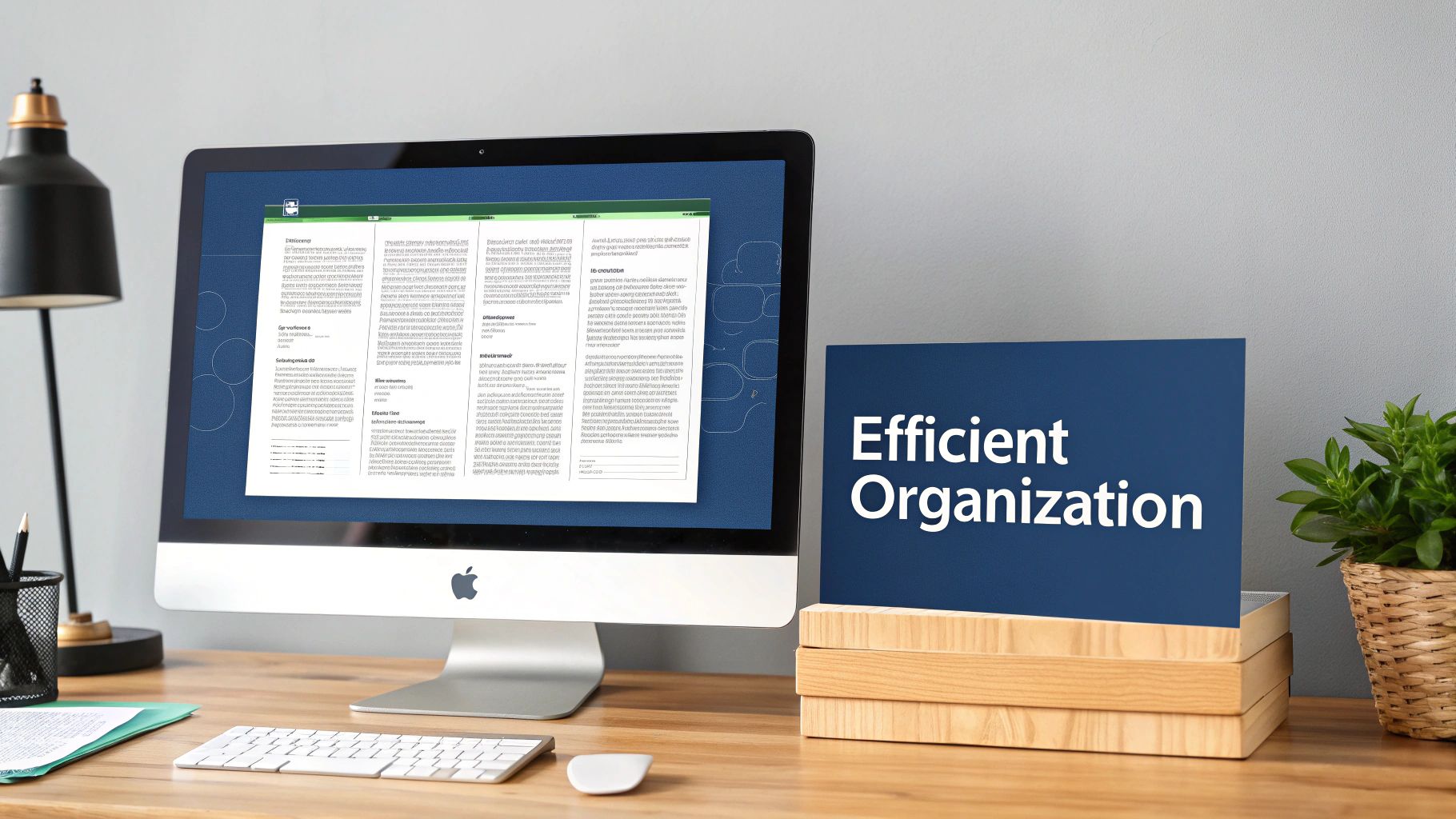
Law firms rely heavily on effective document management to maintain peak efficiency and precision in their daily operations. Proper document management goes far beyond basic file storage - it covers every stage of handling legal documents, from initial creation through collaboration and all the way to final archiving. For many firms, setting up secure systems to manage sensitive client information remains one of their biggest ongoing challenges.
The Current State of Document Management in Law Firms
Many law firms have been slow to adopt modern document management solutions, with only about 30% currently using specialized cloud-based systems designed for legal work. This means most firms still depend on older methods that can slow down work and potentially compromise document security. Small firms often hesitate to implement cloud solutions, viewing them as too complex or expensive. However, this perspective often fails to account for how modern systems can reduce costs and boost productivity over time through improved efficiency.
Challenges and Opportunities for Different Firm Sizes
Document management needs and capabilities vary significantly based on firm size. For example, solo practitioners frequently struggle with managing high document volumes without dedicated IT support. Meanwhile, large firms face different hurdles like connecting new systems with existing infrastructure and getting consistent buy-in across multiple departments.
Understanding these unique requirements is essential for choosing the right solution. While small firms typically need simple, cost-effective systems, larger organizations often focus more on scalability and advanced security features. For instance, a small practice might prioritize basic cloud storage with easy search functions, while a major firm requires enterprise-grade security and extensive collaboration tools. This shows why one standard approach rarely works for all firms.
Driving Forces Behind the Evolution of Document Handling
Several key factors are pushing law firms to update how they handle documents. The growing complexity of legal work means firms must manage more documents while keeping them organized and accessible. Remote work has also made it essential to access files securely from any location.
Client expectations play a major role too. Today's clients want quick access to their case information and smooth communication with their legal team. Additionally, strict data privacy rules and growing cyber threats mean firms must have strong security measures in place. When combined with the clear financial benefits of increased efficiency, these factors make a strong case for modernizing document management. The firms that adapt these changes position themselves to better serve clients and stay competitive in the long run.
The Real Cost of Inefficient Document Systems

Poor document management creates real financial and operational burdens for law firms that go far beyond daily frustrations. Understanding these concrete costs is essential for firms considering investing in better systems. Let's examine the specific ways inefficient document management impacts the bottom line.
The Productivity Drain: Time is Money
Lost productivity represents one of the biggest costs of poor document management. According to a 2012 IDC study, professionals like lawyers spend an average of 11.2 hours per week dealing with document-related challenges. Think about a senior attorney wasting hours searching for a misplaced contract or having to recreate a lost document from scratch - that's valuable billable time gone forever. The study found document mismanagement costs around $9,071 per lawyer annually, reducing overall firm productivity by nearly 10%. For instance, when an associate spends 30 minutes hunting down a specific client file, that's time they could have spent on billable work.
The Financial Implications: Beyond Lost Billable Hours
The costs extend well beyond lost billing opportunities. Firms face ongoing expenses for physical document storage, printing, copying, and potential regulatory compliance fines. When documents go missing, the costs multiply quickly. For example, if a paralegal needs to redraft a lost contract, the firm pays not only for the lost billable hours but also the administrative time and resources needed to recreate the document. These seemingly small expenses add up to create a significant drain on a firm's resources.
The Client Service Impact: Perception is Reality
Poor document management directly affects client relationships. When attorneys can't quickly access case files or documents get lost, it erodes client confidence. Modern clients expect prompt responses and easy access to their information. If a firm regularly scrambles to locate documents or takes days to respond to simple requests, clients may view them as disorganized and unprofessional. This perception can lead to lost business as clients seek out firms that better manage their information.
Calculating the Cost of Inaction: Building a Case for Change
To make a strong case for better document management, firms need concrete data about current inefficiencies. Begin by tracking time spent on document tasks like searching, recreating files, and handling compliance issues. Calculate the financial impact using standard billing rates. Include costs for physical storage, printing, and related expenses. This analysis creates a clear picture of how much the current system costs the firm. For example, if attorneys spend just 2 hours per week searching for documents at $300 per hour, that's over $30,000 in lost revenue annually. With solid numbers demonstrating the return on investment, firms can make informed decisions about upgrading their document management approach.
Embracing Cloud-Based Legal Document Solutions
Law firms face major challenges with traditional document management systems that lead to wasted time and higher costs. The solution? Many firms are moving to cloud-based document management platforms like iManage and NetDocuments. These systems offer a more effective approach compared to on-premise solutions, with better security, easier collaboration, and anywhere access. This shift helps firms move from scattered paper files and digital storage to a single, organized system.
Key Benefits of Cloud-Based Document Management
Cloud platforms provide specific advantages that help modern law firms work more efficiently:
- Enhanced Security: Client confidentiality remains the top priority. Cloud systems use strong encryption and multi-factor authentication to protect sensitive data from breaches and unauthorized access.
- Improved Collaboration: Teams can securely share and edit documents in real-time from any location. This speeds up case progress and makes client communication smoother.
- Increased Accessibility: Attorneys can access important documents whenever needed through any internet connection. This flexibility helps them stay responsive to clients even when working remotely.
- Automated Version Control: The system tracks all document changes automatically, preventing confusion from multiple versions and ensuring everyone uses the current file.
- Advanced Search Tools: Finding specific documents takes seconds with powerful search features. No more digging through physical files or messy digital folders.
Addressing Common Pain Points with Cloud Solutions
Cloud document management directly solves key challenges law firms deal with daily:
- Version Control Issues: Using an outdated contract draft can cause serious problems. Cloud systems prevent this by automatically tracking versions so everyone works with current documents.
- Collaboration Difficulties: Sharing files securely across teams often causes headaches. Cloud platforms create a central, protected space for real-time teamwork.
- Lost Documents: Missing files can derail case progress. Cloud storage eliminates this risk by keeping everything organized and easily accessible.
Evaluating Cloud Platforms: Choosing the Right Fit
While cloud-based document management offers clear benefits, picking the right platform requires careful analysis. Each system has different features and costs, so firms must assess their specific needs. A small firm may prioritize simple usability and affordability, while larger firms often need advanced security and integration capabilities. Key features to evaluate include search tools, access controls, and compatibility with existing legal software. Success requires understanding your current challenges and future goals. Taking time to research options helps firms select a solution that improves their workflow, strengthens security, and builds a more effective practice.
Mastering Security and Compliance in Legal Documents

Law firms moving their document management to the cloud must make security and compliance their top priorities. The sensitive nature of legal documents and strict regulations around their handling make this especially important. Client confidentiality remains the cornerstone of legal practice, and modern document management systems offer powerful tools to help firms protect sensitive information while staying compliant.
Building a Fortress Around Your Data: Essential Security Protocols
Think of protecting client data like building layers of security around your documents. At the foundation are robust access controls that let you set precise permissions for who can view, edit, or download specific files. For example, you can limit access to case files so only the assigned attorneys and staff can work with them. Strong encryption protects documents whether they're being sent or stored, making them unreadable to unauthorized users. Adding two-factor authentication creates an extra barrier against unauthorized access attempts.
Ensuring Compliance: Navigating the Regulatory Maze
Law firms need to follow specific rules about how long to keep documents and when to delete them. Good document management systems handle these requirements automatically, which helps prevent compliance problems. The system can archive or delete files according to legal timelines without manual effort. It also creates detailed records showing who accessed or changed documents - essential information during audits. This automation is especially valuable since one in four legal professionals finds document retention rules challenging to follow manually.
Balancing Security With Efficiency: The Key to Modern Document Management
Strong security shouldn't slow down your work. Today's document management systems strike a balance between protection and productivity. Quick search tools help lawyers find what they need fast, while automated workflows handle routine tasks. This means less time hunting for files and more time for billable work. Secure mobile access lets attorneys safely work from anywhere, addressing a common challenge since 81% of organizations struggle with accessing information across different locations. These systems also work smoothly with other legal software to reduce manual data entry and keep information consistent.
Real-World Examples: Security and Compliance in Action
Consider how firms are using secure document management in practice. A large law firm handling a merger can safely share sensitive documents with outside counsel while maintaining strict access control. Or take a small firm adapting to new privacy regulations - their document management system automatically applies retention policies to meet requirements without disrupting daily work. These examples show how proper document management helps firms protect client information and follow regulations while working efficiently. The result benefits both the firm and its clients through better security and smoother operations.
Optimizing Mobile Access and Integration

Most law firms today recognize that secure mobile access is essential for their operations. With 81% of organizations struggling to access information across different platforms and locations, having a document management system that works seamlessly with mobile devices is critical for maintaining productivity. Attorneys need to work effectively wherever they are, making mobile optimization a key priority. Let's explore how to implement secure and efficient mobile access while maintaining strong security standards.
Secure Mobile Access: Protecting Client Data On the Go
Creating mobile access requires carefully balancing convenience with security. Consider a typical scenario: an attorney needs to review a sensitive contract while traveling. A good document management system lets them securely access the document on their tablet without risky practices like emailing files or using public Wi-Fi. This is made possible through essential security features like multi-factor authentication, data encryption, and the ability to remotely wipe devices if needed. Access controls ensure only authorized users can view specific documents on mobile devices, protecting client data even if a device is lost or stolen.
Seamless Integration: Connecting Your Workflow
For mobile access to be truly useful, it needs to work smoothly with your other key tools. An effective document management system connects naturally with the software attorneys use daily, from email to calendars to case management platforms. This creates a unified experience where lawyers can access, edit and share documents directly through the mobile app. For instance, an attorney can open a client email, pull up the relevant case file, and add notes - all from their phone or tablet. This straightforward workflow reduces manual work and helps prevent mistakes.
Choosing the Right Mobile Solution: Key Considerations
When selecting a mobile-friendly document management system, carefully evaluate what your firm specifically needs based on factors like:
- Security: Strong encryption, access controls, and device management are essential
- Usability: The interface should be easy to navigate on smaller screens
- Integration: Smooth connections with existing legal software enable better workflows
- Offline Access: The ability to work without internet access is crucial for attorneys in areas with limited connectivity
Real-World Applications: Mobile Document Management in Action
Many law firms are already seeing clear benefits from mobile-optimized document management. A trial lawyer can instantly access case files and depositions on an iPad while in court. A corporate attorney can review contract changes on their phone en route to client meetings. These examples show how mobile access helps attorneys work productively anywhere, leading to better client service. By focusing on security, integration and ease of use when choosing a mobile solution, firms can give their teams the tools needed to practice law effectively in any setting.
Creating Your Document Management Success Plan
Moving to a new law firm document management system requires careful planning and organization. Success depends not just on selecting the right software, but on developing a strategic plan that guides implementation and helps your team adapt smoothly to the new system. Just as you carefully plan case strategy, your document management plan should map out each phase - from system selection through staff training and workflow optimization.
Defining Your Needs and Objectives: The Foundation of Your Plan
Begin by taking stock of your firm's specific document management challenges. Are you struggling to find files quickly? Having trouble tracking document versions? Concerned about security? Do you need better ways for attorneys to collaborate? For instance, a small personal injury firm might prioritize simplicity and cost-effectiveness, while a corporate law practice may need advanced security controls and integration with specialized software. Understanding your unique requirements will help you choose a solution that truly fits your needs.
Selecting the Right Solution: A Critical Decision
With your needs clearly defined, you can effectively evaluate different document management platforms. Research vendors, compare features, and weigh factors like price, scalability and security - much like vetting expert witnesses to find the best match for a case. Build a checklist of must-have capabilities based on your needs analysis. Key considerations often include mobile access, powerful search tools, version control, and the ability to integrate with other systems. Think about your firm's growth trajectory too - you want a platform that can expand with you.
Implementation and Training: Ensuring Smooth Adoption
A structured approach is essential for rolling out your new system successfully. Map out a realistic timeline covering data migration, system setup, and staff training. Think of it like preparing for trial - each phase needs thorough planning. Provide hands-on training through workshops and tutorials to help everyone understand the new tools. Support staff as they learn the system. Address concerns early by highlighting how the platform will make their work easier and more efficient.
Workflow Optimization and Change Management: Maximizing Efficiency
New document management tools often mean rethinking established processes. Instead of emailing documents back and forth, attorneys might now collaborate directly within the system. Support your team through these workflow changes. Keep communication channels open, respond promptly to questions, and provide ongoing guidance. Regularly assess how the system is working and adjust as needed. This helps ensure the platform continues meeting your firm's needs while delivering maximum efficiency gains.
Measuring Success: Tracking Key Metrics
Set clear benchmarks to evaluate your document management system's impact. Track metrics like time spent finding documents, storage cost savings, and client satisfaction scores. Just as you monitor billable hours, use these performance indicators to assess the system's value. Review the data regularly to spot areas for improvement and calculate return on investment. This measured approach helps you refine your document management strategy over time.
Ready to improve your law firm's document management? Explore Whisperit, the AI-powered dictation and document creation platform built for legal professionals. Visit https://whisperit.ai to learn more.