Boost Your Success by Improving Workflow Efficiency Today
Improving your workflow isn't just about tweaking a few daily tasks. It’s about methodically finding and eliminating all the little points of friction that slow you down. For anyone in law, healthcare, or compliance, this effort pays off directly—think more billable hours, better patient outcomes, and airtight regulatory adherence.
It all comes down to replacing those time-sucking manual chores with smarter, more effective ways of working.
The True Cost of Inefficient Professional Workflows

Let’s be real. Outdated, manual processes are more than just a daily headache; they are a massive drain on your most valuable resources. In high-stakes fields where every minute counts, these slow, error-prone tasks slowly eat away at your productivity, profitability, and even your team's morale.
Picture a lawyer losing several billable hours every single week just manually transcribing client interviews and dictations. Or a doctor, rushing between appointments, hand-typing patient notes and risking critical data entry mistakes that could lead to serious compliance or safety issues.
These aren't just what-if scenarios. They are the daily reality for many professionals, and they come with very real consequences.
The Financial and Reputational Toll
The price of inefficiency isn't always obvious at first, but it adds up fast. The damage shows up in a few key ways:
- Lost Revenue: Every minute your team spends on administrative rework is a minute they can't spend on billable client work or direct patient care. That opportunity cost hits your bottom line directly.
- Increased Risk of Errors: Let's face it, manual data entry is a breeding ground for mistakes. In legal and healthcare, one misplaced decimal or mistranscribed word can spiral into a malpractice claim or a hefty compliance penalty.
- Employee Burnout: Nothing burns out a highly skilled professional faster than forcing them to do repetitive, low-value work. It’s a surefire recipe for frustration and high turnover.
This problem is practically universal. An astonishing 94% of companies report that their teams are stuck doing repetitive, time-consuming tasks. The good news? Automation is making a real dent, with 66% of knowledge workers saying it has boosted their productivity.
The Ripple Effect on Data and Security
Sloppy workflows almost always lead to messy documentation. When your records are inconsistent and scattered, it’s not just a collaboration nightmare—it also makes maintaining solid data security a massive challenge. To get a handle on this, you might want to look into our guide on data management best practices at https://www.whisperit.ai/blog/data-management-best-practices-ultimate-guide.
At the end of the day, clinging to old habits doesn't just hold you back; it actively erodes your competitive edge and creates bottlenecks that kill growth. To fight back, it's worth exploring proven strategies to improve workflow efficiency. Taking these issues head-on isn't just about saving a bit of time—it's about protecting your professional reputation, elevating the quality of your service, and building a stronger, more profitable practice.
How to Conduct a Practical Workflow Audit
You can't fix a problem you can’t see. Before you can make any meaningful improvements, you need a clear-eyed view of your current processes. A practical workflow audit gives you precisely that—a framework to find the exact bottlenecks that are slowing you down and eating up your day.
This doesn't have to be some massive, complicated analysis. Honestly, you can start small. Just track your time for a single week. Log how many hours you’re spending on major task categories like client documentation, team communication, or internal reporting. The goal here is to get honest data, not to judge your own performance.
Asking the Right Questions
Once you have that baseline data, you can start asking the tough questions. I've found that most workflow friction points fall into a few common buckets.
Ask yourself:
- Where does information get stuck? Think about those moments when you're constantly having to follow up with someone manually.
- What requires double-entry? Pinpoint any task that has you typing the same information into two or three different systems.
- How much time is spent on formatting? Are you constantly tweaking documents to fit a specific template or style guide?
- What's holding up approvals? Where do review cycles cause the most significant delays in your work?
I remember a compliance officer I worked with who did this exact exercise. The results were staggering. He discovered he was spending nearly 40% of his day just reformatting investigation reports from his rough notes into the company's official template. That’s a classic, textbook example of a broken workflow just begging for a better solution.
This simple process of discovery is the first, most crucial step toward a real fix.
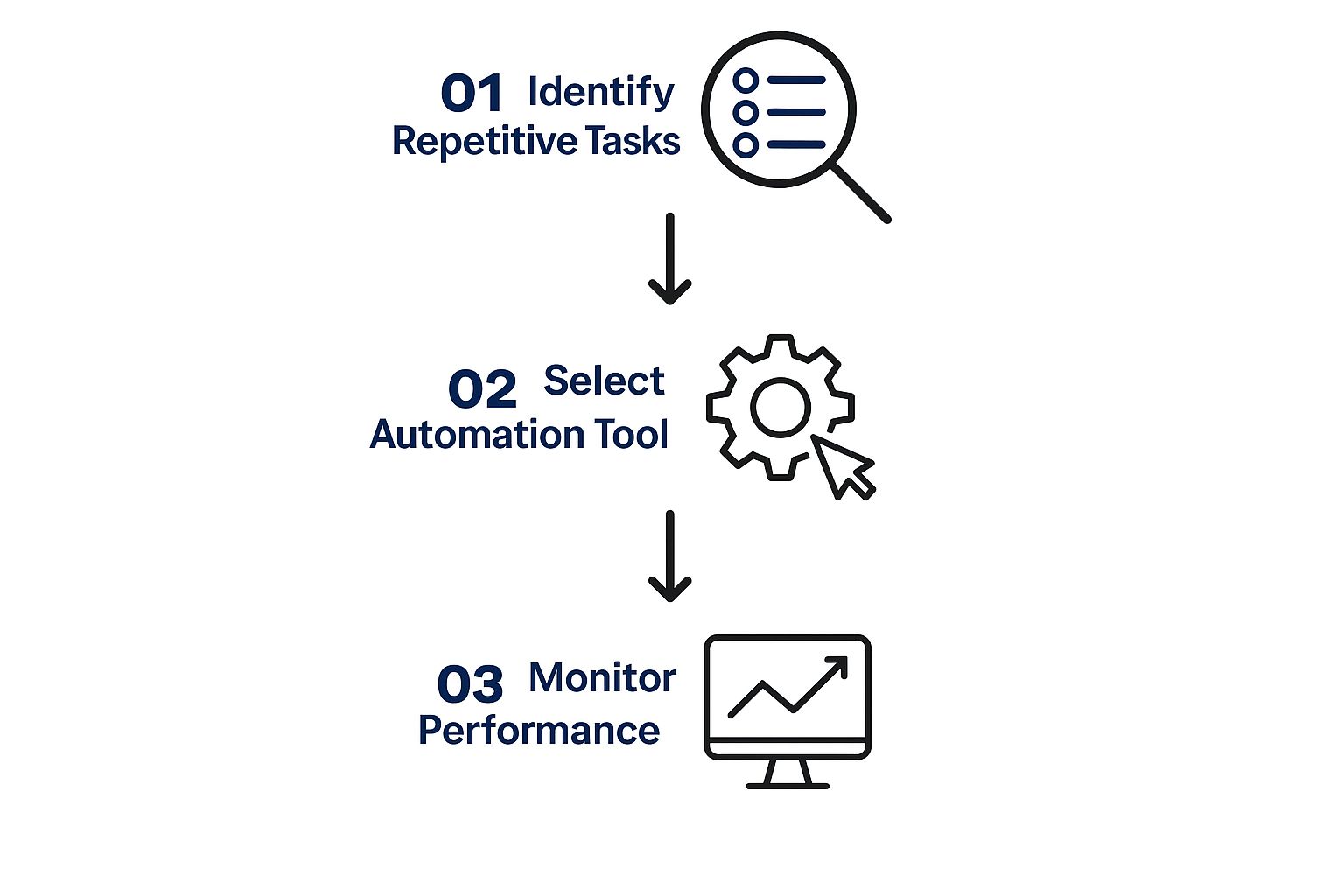
As you can see, identifying those specific pain points is what allows you to find and implement a solution that actually works.
From Identification to Action
This is the most important part of the entire process. When you pinpoint these problem areas, you're empowered to look for solutions that address your actual needs, not just the ones you think you have. You can see more about the game-changing workflow automation benefits for business success in our detailed guide.
The point of a self-audit isn't to create more work for yourself. It's to find the most impactful areas for improvement so you can focus your energy where it delivers the biggest return.
With these specific inefficiencies identified, you can start exploring practical guides on how to automate repetitive tasks and free up your time for the work that truly matters. This targeted approach ensures you aren’t just buying a new tool—you’re implementing a real solution that makes your day-to-day professional life easier and far more productive.
Weaving AI Into Your Daily Documentation

This simple diagram breaks down how AI turns spoken words into text. It’s a process that lies at the very heart of reclaiming your workday. By handing off this one task to an intelligent tool, professionals in documentation-heavy fields can get back hours once lost to the keyboard.
Now that you’ve zeroed in on your workflow bottlenecks, it’s time to tackle a nearly universal pain point: the daily documentation grind. This is where a modern AI tool for dictation and text editing can deliver an immediate and significant win. The goal isn’t to pile another complex system onto your plate. It's about finding a tool that works the way you think.
Think about a lawyer dictating a complex legal brief on their commute, capturing every nuanced argument and citation just by speaking. Or a doctor who, right after a patient leaves, creates a detailed and accurate note by voice, saving them from typing late into the evening.
This kind of technology solves the age-old problem of getting your thoughts down accurately, right in the moment, before the critical details fade. It’s a surprisingly powerful way to boost your efficiency.
Real-World Scenarios in High-Stakes Fields
Let’s get practical. A good AI dictation tool like Whisperit should feel like it was made for the demanding schedules of professionals. It needs to fit in, not stand out.
- For Legal Professionals: Instead of scribbling cryptic notes during a client deposition, you can dictate a full, detailed summary the second it’s over. Every fact is captured while it's fresh in your mind, ready to be used in motions or trial prep.
- For Healthcare Providers: A physician can record their observations and treatment plans directly into a patient's chart right between appointments. This doesn't just make charting faster; it dramatically cuts down on transcription errors that can creep in when you’re writing notes from memory hours later.
- For Compliance Auditors: Imagine a compliance officer out in the field creating detailed site reports with voice commands. They can document findings, snap photos, and add notes—all compiling a complete report on-site without ever needing a keyboard.
This isn't just a hypothetical improvement; the data backs it up. Smart workflows, powered by AI, are showing real results worldwide. One study found that 55% of businesses named optimized productivity as their number one benefit. Even more importantly, 38% said it freed up their people from routine work, letting them focus on tasks that truly matter.
Making AI Dictation a Natural Habit
To really get the most out of this, you have to adjust how you think about documentation. One of the best things you can do is learn about using speech-to-text in your daily workflow to increase productivity and make it second nature.
The key is to make dictation your first instinct, not your last resort. Start treating your AI tool like an always-on assistant, ready to capture your thoughts whenever—and wherever—they happen.
This simple mental shift turns documentation from a task you dread into a seamless part of your day. It’s about speaking your mind and letting the technology do the heavy lifting, giving you back your most valuable asset: your time.
2. Speed Up Your Review and Editing Cycles
Getting your thoughts down is just the first step. The real time-suck, where most projects get bogged down, happens during the review and editing phase. This is where AI-powered tools go way beyond a simple spell-check, fundamentally speeding up the entire process.
Think about it: going straight from a recorded client meeting to a polished, shareable document without the usual email ping-pong. That’s the real promise of improving workflow efficiency with the right technology. An advanced AI transcription tool can actually tell the difference between speakers, giving you a clean, organized script that’s ready for review right away.
From Days to Hours: What a Better Workflow Looks Like
Let's walk through a real-world scenario. Imagine a healthcare compliance team investigating a recent incident.
The Old Way (Without an Integrated Tool):
- An auditor records a one-hour interview with several hospital staff members.
- The audio file gets shipped off to a transcription service, which promises a 24-48 hour turnaround.
- What comes back is a massive, single block of text. The auditor now has to spend hours trying to figure out who said what, manually correcting medical terms, and formatting the entire document for clarity.
- The draft is emailed to a manager for review. Comments come back, a new version is created, and the cycle repeats.
This clunky process can easily eat up an entire week, all while introducing opportunities for human error with every manual touch.
The New Way (With Whisperit):
- The same one-hour interview is recorded.
- The audio is uploaded directly into Whisperit, which produces an accurate, speaker-labeled transcript in minutes.
- The platform’s custom dictionary automatically recognizes and correctly spells complex medical terminology. The auditor spends maybe 15-20 minutes on minor clean-up.
- A shareable link is sent to the manager. They can both jump into the document, make edits, and leave comments in real-time. Everything is finalized in one go.
What used to be a multi-day ordeal is now finished in just a couple of hours.
The point isn't just to save a few hours. It’s about removing the friction that leads to costly mistakes and frustrating delays. When you automate the tedious parts of the review, you slash the risk of manual errors that sneak in during repetitive formatting and copy-pasting.
Editing That’s Actually Intelligent
True efficiency emerges when your tools understand the nuances of your profession. For legal teams, this means a platform like Whisperit can be set up to automatically format case citations or recognize specific legal phrases as you dictate them. This is a massive leap forward from the generic features of a standard word processor.
This shift directly boosts both your productivity and your accuracy. A smarter editing process means you can cut your review times by more than half while also reducing the chance of human error. It changes documentation from a frustrating, drawn-out task into a focused, single-session activity.
Adopting these tools isn't just about going faster—it’s about fundamentally changing how your work gets done. To see how you can take this concept even further, explore our guide on document workflow automation for more strategies.
Measuring the ROI of Your New Workflow

Bringing in a new tool is one thing, but proving it was the right call is a completely different ballgame. To really make the case for a new process, you have to connect the dots between the workflow changes and real-world business results.
It’s about moving beyond just feeling more productive and into the concrete world of hard data. For professionals in demanding fields like law, healthcare, and compliance, the return on investment (ROI) isn't just some abstract concept—it shows up in clear, measurable ways that affect the bottom line, client outcomes, and overall operational health. The key is knowing what to track from day one.
Define Your Key Performance Indicators
Before you even think about rolling out a new tool, you need to get a clear picture of your starting point. What does your current workflow actually cost you in time, resources, and even frustration? Establishing that baseline is the only way to accurately measure the impact of something new, like Whisperit.
Think about the metrics that genuinely matter in your daily grind:
- For lawyers, this could be the total number of billable hours you reclaim each month—hours previously swallowed up by tedious manual transcription or drafting from scratch.
- For clinicians, a critical metric is the reduction in "time-to-chart completion" after a patient visit. Every minute saved there is a minute you can put back into patient care instead of fighting a backlog.
- For compliance officers, it’s all about the turnaround time for generating incident or audit reports, from the moment you get the data to the final submission.
Focusing on these role-specific KPIs makes the benefits impossible to ignore. When you can walk into a meeting and show a 25% reduction in charting time or point to an extra 10 billable hours recovered per month, the value is undeniable. You’re no longer just making a suggestion; you’re building a rock-solid business case with numbers to back it up.
The goal here is to show that your new workflow isn't just another expense. It's a revenue generator and a risk mitigator. Always frame your results in the language of business impact: time saved, costs cut, and errors eliminated.
This data-first mindset is becoming the standard. The workflow automation market is projected to hit a staggering $18.45 billion by 2025, with 75% of companies seeing it as a critical advantage. If you're curious about the forces driving this shift, these workflow automation trends and statistics offer a great overview.
Impact of Workflow Automation Across Professions
To see how this plays out in the real world, let's look at some potential KPI shifts. The table below illustrates the kind of impact professionals can expect when they move from manual processes to an AI-driven automated workflow.
| Profession | Manual Workflow KPI | Automated Workflow KPI | Potential Improvement |
|---|---|---|---|
| Attorney | 3-4 days to draft a complex brief | 1 day with AI-assisted dictation | 66-75% Faster |
| Physician | 2 hours per day on charting | 45 minutes per day on charting | 62.5% Time Saved |
| Compliance Officer | 5 hours to compile a field report | 1.5 hours with automated transcription | 70% Faster |
As you can see, quantifying these improvements creates a powerful narrative. It shifts the conversation from "we bought some new software" to "we made a strategic investment in efficiency that's already paying for itself."
This kind of evidence-based approach doesn't just justify the initial change; it positions you to advocate for scaling these benefits across your entire team or organization. To get more ideas on where to start, check out our practical guide on how to automate repetitive tasks and free up your most valuable resource: your time.
Your Questions About AI in Professional Workflows, Answered
Bringing any new technology into your practice is a big decision. When you work in a high-stakes field like law, healthcare, or compliance, you need to know exactly what you’re getting into. Let's tackle some of the most common—and important—questions that come up when professionals consider using AI to improve their workflows.
My goal here is to give you straightforward answers, drawn from real-world experience, so you can see how a tool like Whisperit is built to address your specific concerns.
How Secure Is My Confidential Client or Patient Data?
This is usually the first question I hear, and it's the right one to ask. For professionals, data security isn't just a feature; it's a foundational requirement.
Leading AI platforms built for sensitive work, like Whisperit, are designed with security at their core. This means employing robust end-to-end encryption for all your data, whether it's being sent to the cloud or sitting on a server. Plus, look for platforms that adhere to strict international standards. Whisperit, for instance, hosts data in highly secure Swiss data centers and is compliant with both GDPR and SOC 2 protocols. This creates a protected environment you can trust with your most sensitive information.
Can AI Actually Understand Complex Legal or Medical Jargon?
Yes, but not all AI is created equal. I've seen standard speech-to-text tools completely butcher specialized terminology, turning a time-saver into a massive editing headache.
The key is finding an advanced AI that lets you build a custom dictionary. This feature is a game-changer. It allows you to essentially "teach" the AI the specific names, legal precedents, medical conditions, and acronyms you use every day. By training the AI on your unique vocabulary, you get remarkably accurate transcripts right from the start, which dramatically cuts down on cleanup work.
The real value of modern AI dictation is its ability to adapt to your professional language. It's not a rigid, one-size-fits-all tool. This adaptability is what makes it a genuinely practical asset instead of just another piece of tech.
What's the Learning Curve Like for My Team?
Switching tools can seem like a major hurdle, but the best AI solutions are designed to feel intuitive from day one. Honestly, the core function—hit record, talk, and get a transcript—is about as simple as it gets. Most people are up and running in just a few minutes.
The focus is on fitting seamlessly into the way you already work. You can read more about what that looks like in our guide to modern legal document management. The biggest adjustment is usually behavioral: getting into the habit of dictating your thoughts as they happen, instead of saving them all for a long typing session later.
Ready to stop losing time to manual documentation? With Whisperit, you can cut your document creation time in half and reclaim your day for the work that truly matters. Discover how Whisperit can transform your workflow today.