How to Streamline Business Processes for Better Efficiency
Let’s be honest—inefficient processes are quietly costing your business a lot more than just money. To truly fix them, you need to go beyond simply identifying problems. It’s about methodically mapping out how things actually work right now, pinpointing the real bottlenecks, and then thoughtfully bringing in smart tools to make things better. This guide is designed to be your practical playbook for doing just that.
Why You Can't Afford to Ignore Clunky Workflows Anymore
Inefficient workflows are a silent drain on your company’s potential. They don't just cause frustrating delays; they actively chip away at employee morale, put the brakes on growth, and hand your competitors a serious advantage. In today's market, moving past theory and into action isn't just a good idea—it's essential for survival.
The real cost of these clumsy operations extends far beyond wasted hours on a timesheet. It shows up in very human ways. For instance, think about the fact that workflow headaches negatively impact the work-life balance of more than 50% of employees. That's a significant human cost that often gets overlooked.
It's no wonder the global market for workflow automation hit $19.76 billion in 2023 and is on track to blow past $45 billion by 2032. This isn't just a trend; it's a clear signal that businesses are scrambling to solve these exact problems.
The Hidden Costs You Might Be Missing
Beyond the obvious financial drain, inefficient processes create friction that you can feel across the entire organization. These subtle costs are often more damaging in the long run than the ones you can see on a balance sheet.
- Drained Employee Morale: Nothing burns people out faster than being forced to do repetitive, frustrating tasks. This leads directly to disengagement and, eventually, higher turnover.
- Stalled Growth: When your team is stuck in the weeds with manual work, they have no time or mental energy left for the big-picture thinking and innovation that actually moves the needle.
- Poor Customer Experiences: Slow response times, mistakes in service delivery, and inconsistent quality are the direct result of broken processes, and they drive customers away.
- Competitive Disadvantage: Your more nimble competitors, who have already optimized their operations, can deliver faster, cheaper, and better. That's a tough position to be in.
The core idea is simple: map out what you do now, find the real pain points, and then use smart automation to fix them. Tools like AI-powered dictation are fantastic for this because they let you capture how things are really done, straight from your team. This raw insight is the foundation for any meaningful change.

From Theory to a Real-World Playbook
This guide gives you a step-by-step, practical plan for analyzing and improving your workflows to unlock that hidden value. When you adopt this mindset, you’re not just making processes better; you’re boosting team satisfaction and delivering far superior results.
For anyone who wants to go even deeper, our comprehensive resource is a great next step: https://www.whisperit.ai/blog/ultimate-guide-business-process-streamlining
To give you a quick reference, here’s a breakdown of the core methodology we'll be following.
A Quick Guide to Streamlining Your Processes
| Phase | Key Action | Primary Goal |
|---|---|---|
| Identification | Observe and document existing workflows. | To get a clear, unbiased picture of the "as-is" state. |
| Analysis | Pinpoint bottlenecks, redundancies, and manual tasks. | To understand exactly where time and resources are being wasted. |
| Optimization | Implement targeted automation and process changes. | To eliminate friction and improve overall efficiency. |
This table serves as your roadmap. Each phase builds on the last, creating a structured path toward a more efficient operation.
Ultimately, the goal is to build a culture of continuous improvement. This isn't a one-time project but an ongoing commitment to excellence. As you move forward, you'll find more strategies to improve operational efficiency and build a more resilient organization for the long haul.
How to Map Your Current Workflows Accurately
Before you can improve any business process, you have to see it for what it truly is. The problem is, the “official” process living in some long-forgotten manual is rarely how work actually gets done on the ground.
The real goal isn't to create fussy, complex charts. It's about capturing the unwritten rules, the workarounds, and the day-to-day realities of your operations. This is the only way to build a genuine "as-is" blueprint you can actually work with.
A surprisingly effective way to do this? Have your team members simply talk through their tasks. Skip the formal interviews. Instead, ask them to use a simple dictation tool, like Whisperit, to narrate what they're doing while they're doing it. This approach is gold because it catches all the subtle nuances—the hesitations, the side notes, and the "oh, wait, I forgot I have to do this first" moments that reveal the true sources of inefficiency.
From Spoken Words to a Clear Blueprint
Once you've collected these raw, dictated accounts, you can start piecing together a visual map. You don't need fancy software; a basic flowchart often works best. The trick is to translate the spoken story into clear, distinct steps.
Let's imagine you're mapping your client onboarding process. A team member's dictated walkthrough might reveal a hidden bottleneck. You might hear something like, "After I get the signed contract, I email it over to finance... but I usually have to wait a day or two for them to set up the client in the billing system before I can schedule the kickoff call."
That pause—that "wait a day or two"—is a critical piece of data. It’s a delay you’d never find in a formal process document.
This simple diagram shows the core idea: you identify the tasks, document the real workflow, and then analyze that map to find the holdups.
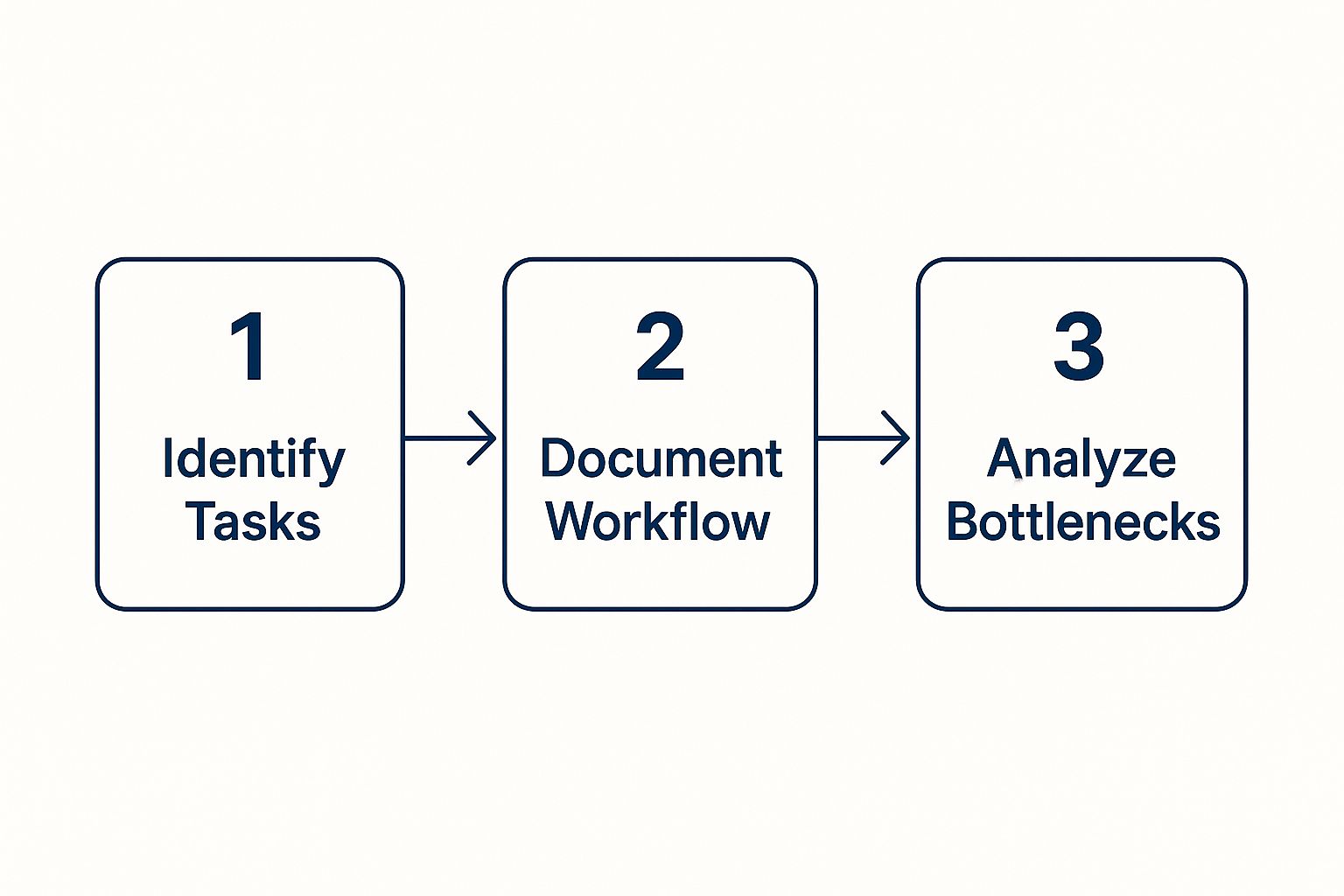
As you can see, the analysis phase is a direct result of proper documentation, which all starts with correctly identifying what you need to map in the first place.
Practical Scenarios for Process Mapping
When you apply this technique to different parts of your business, you'll uncover all sorts of unique insights. Each map tells a story about where your time and energy are really going.
Here are a few examples from my experience:
- The Content Approval Loop: Mapping this process often exposes endless back-and-forth emails and vague feedback. A dictated account might reveal a manager who consistently asks for small copy edits they could have made themselves, adding 2-3 days to the publishing timeline.
- The Sales Lead Handoff: Following a lead from the marketing team to a sales rep can show you exactly where crucial information gets dropped. A salesperson might describe how they have to manually copy and paste lead details from an email notification into the CRM—a classic redundant task that’s begging to be automated.
- The Expense Reporting Nightmare: This is a textbook case of process friction. An employee's play-by-play would likely detail the painful steps of saving receipts, manually entering data into a spreadsheet, and then chasing down a manager for a signature. It’s all low-value, time-sucking work.
The point of mapping isn't just to draw a diagram. It's to create a true-to-life picture that exposes hidden delays, redundant tasks, and critical communication gaps. This 'as-is' blueprint becomes your foundation for making intelligent, impactful changes.
By focusing on how work really gets done, you move past assumptions and start dealing with facts. Getting this detailed, honest view is the absolute first step toward meaningful process improvement and unlocking some serious efficiency gains.
Finding the Real Bottlenecks in Your Business

Alright, you've got your workflows mapped out. That's a huge first step. But a map is only useful if you know how to read it. Now comes the fun part: the detective work. This is where we shift from just documenting what you do to diagnosing why it’s not as efficient as it could be. We’re going to dig in and find the real sources of drag on your business—the time-sucking tasks that kill productivity and frustrate your team.
The best way to start is by getting critical. Look at every single step on that process map you created and start asking some tough, honest questions. I’ve seen this work wonders for teams who felt stuck.
- Why does this step even exist? Is it a legacy habit from five years ago, or does it genuinely add value today?
- Which manual tasks are eating up the most hours? Don't guess. Try to calculate the actual time cost.
- Where do handoffs between people or teams consistently fail? Pinpoint those moments where work grinds to a halt waiting for someone else.
Asking these questions helps you break free from the "this is how we've always done it" mindset. It forces you to look at your operations with fresh eyes.
Uncovering Patterns with AI Analysis
This is where having all those detailed, transcribed process descriptions from your team pays off big time. You're sitting on a goldmine of data. You can use Whisperit's AI to search across all those spoken accounts to spot recurring themes and phrases that are practically screaming "bottleneck!"
Think about it. A quick search for terms like "wait for approval," "manual data entry," or "double-check the numbers" can instantly flag common pain points across different departments. You’re no longer relying on gut feelings; you have concrete evidence of where the friction is.
When your analysis keeps pointing to a repetitive, rules-based task, you've found a prime candidate for automation. The goal isn't just to make a process faster. It's to completely eliminate that low-value work from your team's plate, freeing them up for the strategic, creative thinking they were hired for.
This data-driven approach is what separates successful optimization from just shuffling tasks around. It gives you a clear, evidence-based starting point for making smart improvements. To get the most out of this stage, you need a solid foundation. For more on creating these essential documents, check out our guide on https://www.whisperit.ai/blog/how-to-create-process-documentation.
Targeting the Right Inefficiencies for Automation
Here’s a key piece of advice: not all inefficiencies are created equal. You need to focus your energy on fixing the bottlenecks that will give you the biggest return on your effort.
This is where technologies like Robotic Process Automation (RPA) come into play. It's not just a buzzword; it's a practical tool. In fact, 53% of businesses are already using it to tackle these exact problems. Some experts even estimate that up to 45% of business tasks across various industries could be automated. That's a massive opportunity for improvement.
By pinpointing these high-impact areas, you ensure your optimization efforts are focused and truly effective. This analytical step is the crucial bridge between understanding how you work now and designing a much more efficient future.
Implementing Smart Automation That Actually Works
Once you've pinpointed the bottlenecks, it’s time to roll up your sleeves and redesign your processes. This is where insight gets turned into action. The objective isn't just about making minor adjustments; it's about fundamentally rethinking how work gets done. We're talking about introducing intelligent automation that solves real problems and, most importantly, frees up your team for the kind of work that truly matters.
Good automation isn't about putting a turbocharger on a broken process. It’s about designing a future-state workflow that is undeniably better. Picture this: dictated meeting notes are instantly summarized by AI. That same AI then pulls out the key action items and automatically populates them in your team's project management software. Just like that, you've cut out hours of manual transcription and data entry, and you've made sure no crucial tasks slip through the cracks.
This approach is part of a bigger concept known as hyperautomation—a powerful blend of AI, machine learning (ML), and Robotic Process Automation (RPA) designed to reinvent business operations. The U.S. hyperautomation market alone was valued at $14.14 billion in 2024, a figure expected to balloon to nearly $70 billion by 2034. It's about creating a "digital twin" of your organization, which gives you real-time analytics for making sharp, data-driven decisions. You can find more details on this trend by exploring the rise of hyperautomation on cflowapps.com.
Getting Your Team on Board with Change
I've seen it time and time again: introducing new systems is as much about people as it is about technology. One of the biggest obstacles you'll face when trying to improve business processes is internal resistance. To get this right, you have to manage the human side of change with a clear and careful strategy.
Start by communicating the "why." Don't just talk about company metrics; frame the changes in terms of direct benefits for the team.
- Less Tedious Work: Highlight how automation will take over the most repetitive, mind-numbing parts of their day.
- More Impactful Roles: Show them a clear path to spending their time on more strategic, creative, and engaging projects.
- Skill Development: Position these new tools as a chance to learn valuable skills that are in high demand across the industry.
Effective implementation lives and dies by team buy-in. When your team views a new process as a tool that helps them win—not just another corporate mandate—adoption feels natural. Their enthusiasm will become your single greatest asset.
Offer thorough training and create a genuine feedback loop. I’m a big fan of starting with a pilot program. Pick a small, enthusiastic group to test the new workflow. This helps you work out the kinks in a low-stakes environment and creates internal champions who can advocate for the change. For more on this, explore the game-changing workflow automation benefits for business success.
Practical Steps for a Smooth Rollout
With a redesigned process and your team's support, a structured rollout is crucial. My advice? Start small, prove the concept, and then scale up. For instance, instead of trying to overhaul your entire client intake system at once, you might start by just automating the initial welcome email and the contract signature request.
As you consider specific tools to improve your operational flow, it's worth digging into the details of choosing the ideal visitor management system to streamline your space. Applying this kind of focused thinking ensures every piece of technology you introduce directly contributes to a more efficient operation. By making changes incrementally, you build momentum and create a future-state process that not only looks good on paper but actually works in the real world.
Protecting Your Data in Automated Workflows
Getting more efficient is a huge win, but never at the cost of security. As you begin to weave new technology into your business processes, safeguarding your sensitive information has to be your top priority. Simply automating a workflow without a solid security plan isn't just a gamble—it's a direct threat to your company, your clients, and your hard-earned reputation.
This means any tool you bring into the fold must be built with a privacy-first design. Things like end-to-end encryption aren't just nice-to-haves; they are the absolute baseline. Whether it's a client's financial data, internal strategic notes, or confidential project details, that information needs to be locked down tight, both when it's moving and when it's sitting on a server.
Building a Secure Foundation for Automation
Before you even think about launching a new automated process, you have to lay down some ground rules for data handling. Think of it as creating a security blueprint for your new, more efficient operation. Who needs access to what information? Where will that data be stored, and for how long? Figuring this out upfront stops security from being an afterthought.
This is especially true when you're working with information that's governed by strict regulations. If a healthcare clinic automates its patient intake process, for example, that entire workflow absolutely must be HIPAA compliant. Likewise, a company operating in Europe needs to make sure any new tool they adopt follows GDPR principles.
Auditing a tool’s security features before you roll it out isn't just a box to check. It's a fundamental part of managing risk. You have to be certain the technology doesn’t just do the job, but also meets every single one of your compliance and security requirements.
For a much deeper look into this, check out our guide on data encryption best practices provides bulletproof security for your digital assets. Taking this proactive stance ensures your new efficiencies are built on a solid foundation of trust and security.
Before implementing any new process or tool, it's wise to run through a security checklist. This helps you systematically evaluate whether the new addition strengthens or weakens your security posture.
Security Checklist for New Process Implementation
| Security Feature | Verification Question | Importance |
|---|---|---|
| End-to-End Encryption | Does the tool encrypt data from the moment it leaves my device until it reaches its destination, with no gaps? | Critical |
| Data Residency Options | Can I choose the geographic region where my data is stored to comply with local laws (like GDPR)? | High |
| Access Controls | Can I set granular permissions to define who can view, edit, or share specific information? | High |
| Compliance Certifications | Does the provider hold relevant certifications for my industry (e.g., HIPAA, SOC 2, ISO 27001)? | Critical |
| Regular Security Audits | Does the vendor conduct and share results from independent, third-party security audits? | High |
| Data Deletion Policy | Is there a clear, reliable process for permanently deleting my data when requested or required? | Medium |
Using a checklist like this turns a vague security review into a concrete, actionable process, ensuring you don't miss any critical vulnerabilities.
The Human Element of Data Protection
At the end of the day, technology is only half the battle. Your team is your first—and last—line of defense. It's absolutely essential to provide clear, practical training on security best practices that are directly tied to any new workflow you introduce.
This training isn't just a one-off email. It should be an ongoing conversation that covers:
- Recognizing Phishing Attempts: How to spot a fake email or message designed to trick someone into giving up access to the new system.
- Proper Data Handling: A refresher on the rules for sharing or storing sensitive data within the new, automated workflow.
- Password Hygiene: The importance of creating and managing strong, unique passwords for any new software you adopt.
When your team truly understands why these security measures matter and how they protect the company, they shift from being a potential risk to being your greatest security asset. This powerful combination—robust technology and an educated team—is the key to improving your business processes without opening the door to new threats. It makes security a guardrail, not a roadblock, keeping your journey toward greater efficiency safe and successful.
Common Questions About Streamlining Processes

Once you start digging into your company's operations, a lot of practical questions will bubble up. That's a good thing. Figuring out how to navigate these common challenges is a huge part of learning how to genuinely improve your business processes. Let's tackle some of the most frequent questions I hear from teams just like yours.
What Is the Biggest Mistake Companies Make?
By far, the most common trap is automating a fundamentally flawed process. It's easy to get swept up in the promise of new technology and rush to apply it as a magic bullet. But if you skip the crucial first step—really understanding and questioning your existing workflow—you’re just setting yourself up to do the wrong thing, only faster.
Before you even think about automation, you have to map, challenge, and simplify the process. Is this step really necessary? Why do we do it this way? Focus on cutting out the waste first. If you don't, you're just pouring concrete over bad habits, wasting your investment, and creating a new, more rigid system that will only frustrate your team.
How Do I Get My Team on Board With New Changes?
Honestly, team buy-in is everything. The most brilliantly designed process will fall flat without it. The secret is to bring them into the fold right from the very start. Your team members are the on-the-ground experts; let them help you map out the current process and pinpoint its biggest frustrations.
When people feel like they’re co-creators of the solution, they naturally become champions for its success.
Always communicate the "why" behind the change. Frame it in terms of benefits that matter to them personally—less mind-numbing data entry, more time to focus on interesting work, fewer headaches. This simple shift can turn a top-down mandate into a shared goal.
Don’t forget to provide excellent training and open up a real channel for feedback. A small pilot program is also a great idea. It lets you prove the concept in a low-risk setting, work out any kinks, and create powerful advocates before you roll it out company-wide. This also ties into building clear, repeatable procedures. Our guide on document management best practices offers more ideas on creating that kind of clarity.
How Often Should We Review Our Business Processes?
Process optimization isn't a one-and-done event. It's much better to think of it as a continuous cycle of improvement that keeps your organization sharp and competitive.
As a general guideline, aim to review your core business processes at least once a year. That said, some events should trigger an immediate review, regardless of when you last looked at things.
- You've adopted major new technology that changes how work gets done.
- Your team has grown significantly or undergone a major restructuring.
- New compliance rules or industry regulations have been introduced.
- You're getting consistent negative feedback from customers or staff about a specific bottleneck.
Keeping a close watch on your key performance indicators (KPIs) will also give you an early warning. They'll tell you exactly when a process is starting to creak under the strain and needs a tune-up. This kind of proactive stance is what keeps operations running smoothly for the long haul.
Ready to turn process documentation from a chore into a strategic advantage? Whisperit uses advanced AI to help you capture, refine, and manage your operational knowledge securely and efficiently. Discover how you can streamline your workflows today at whisperit.ai.