How to Organize Legal Case Files Easily and Effectively
Why Most File Organization Systems Fail (And What Actually Works)
Let's be honest: you’ve probably tried to organize your legal case files before. Maybe you bought color-coded folders or built what you thought was a perfect digital hierarchy, only to see it all fall apart the moment a complex case heated up. You’re not alone. The reason most systems break down isn't a lack of effort; it's that they are designed for an idealized world, not the unpredictable reality of legal practice.
Most organization methods fail because they're too rigid. They can't handle the unexpected motion, the surprise expert witness, or the mid-case pivot in strategy. When you’re staring down a deadline, the last thing you'll do is meticulously file a document in a sub-folder five levels deep. Instead, you save it to your desktop as "FINAL_FINAL_Draft.docx" and just hope to find it later. The system fails because, in that critical moment, it’s more of a roadblock than a roadmap.
This common struggle is a key driver behind the legal tech boom. The global market for legal case management software was valued at USD 8.7 billion in 2023 and is projected to grow to USD 12.3 billion by 2031. This shows a massive industry shift toward more dynamic solutions. You can explore the full legal software market analysis to see how firms are adapting.
The Psychology of a System That Sticks
What truly works isn’t about creating the perfect system; it’s about creating the most intuitive one. A good system should mirror how your brain naturally retrieves information under pressure. Think about it: when you need a document from a case you handled last year, do you remember the exact file name or matter number? Probably not. You're more likely to recall the client’s name, the general topic (like "summary judgment motion"), and roughly when you worked on it.
A successful approach to organizing legal case files leans into this reality. It prioritizes searchability over perfect categorization. It recognizes that a simple, consistent naming convention is far more powerful than a complex folder tree. The goal is to make finding a document faster than giving up and recreating it from scratch. For example, a functional system will let you locate a specific deposition transcript from a three-year-old case in under 30 seconds, even if you can’t remember exactly where you filed it. This principle is fundamental to the broader document management best practices that successful firms use.
Balancing Accessibility and Security
Another common pitfall is the false choice between accessibility and security. Many firms either lock everything down so tightly that it slows down workflow or leave information so open that it creates serious confidentiality risks. The systems that actually work find a practical middle ground. They are built on a foundation of "need-to-know" access that is easy to manage.
For instance, a junior associate might have read/write access to the "Discovery" and "Pleadings" folders for their assigned cases but only read-only access to "Client Communications" and no access at all to "Billing." This granular control prevents accidental changes or breaches while ensuring team members have exactly what they need to do their jobs. It’s a system designed for a 2 AM emergency prep session, where a partner can securely access a key exhibit from their tablet without compromising the entire case file. This isn't just about avoiding disaster; it's about building a resilient practice that can handle the pressure.
Building Folder Structures That Handle Real Legal Chaos
A disorganized file system is like a ticking clock in a high-stakes case—every second spent searching for a document is a second you're not spending on strategy. Forget those one-size-fits-all templates. A good system for how you organize legal case files must be flexible enough to handle the beautiful chaos of real-world practice, where a simple contract dispute can unexpectedly explode into multi-defendant litigation. The key is to build a system that anticipates complexity rather than reacting to it.
The foundational principle is creating a master hierarchy that is logical and consistent across every single matter your firm handles. This isn't about creating hundreds of nested folders; it’s about having the right ones. This infographic shows a basic process flow for organizing your files, whether they're physical or digital.
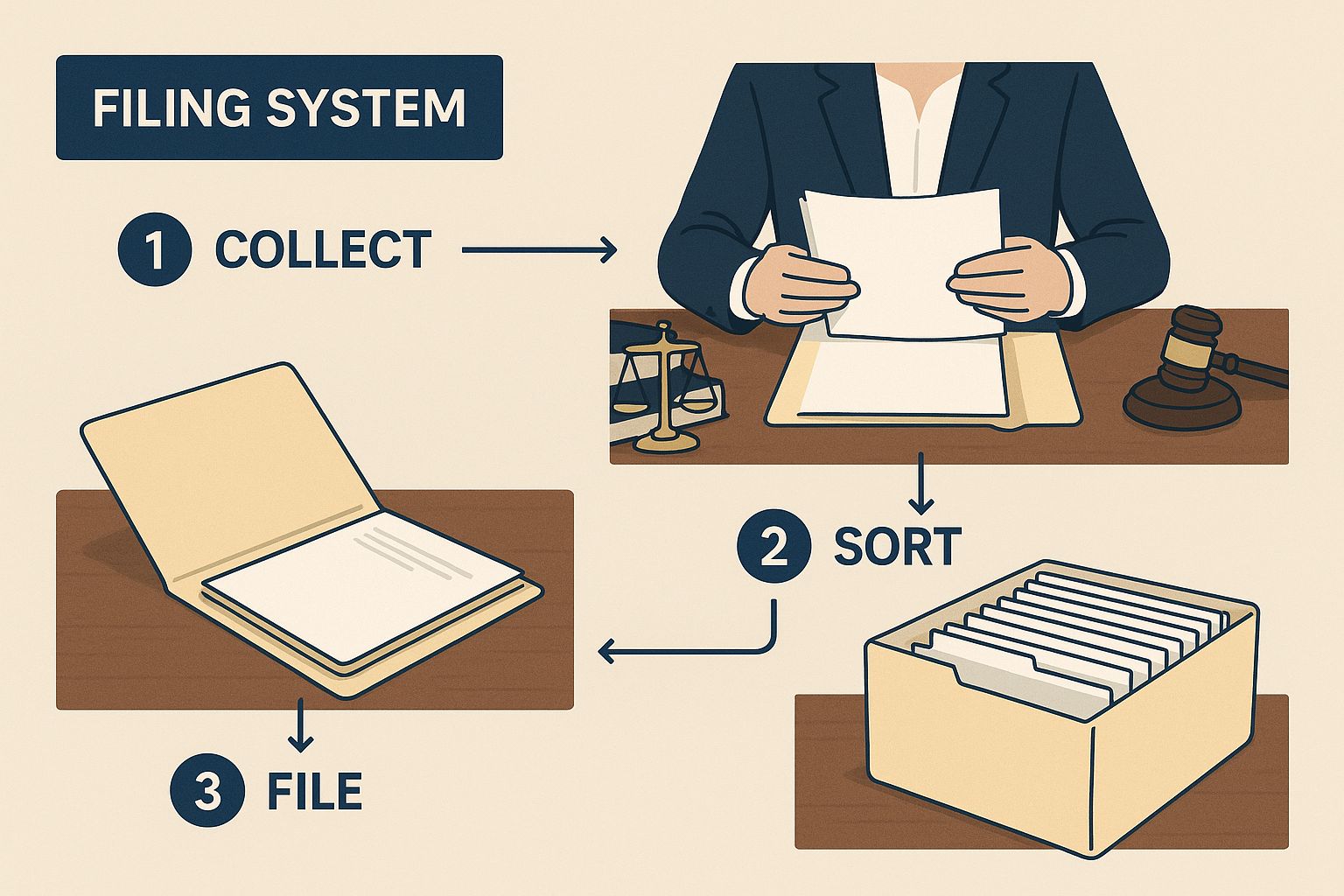
As you can see, a solid system starts with a clear, established process, not just a random collection of folders. This methodical approach is the bedrock for managing the unpredictable flow of legal work.
Mastering Naming Conventions
The true power of any folder structure lies in its naming convention. This is your first line of defense against file chaos. A simple, firm-wide rule can make finding a crucial motion feel instinctual rather than frustrating. Imagine a family law attorney dealing with a custody modification. A poorly named file like "Johnson Motion.docx" is useless. A much better approach would be:
YYYY-MM-DD - [Document Type] - [Brief Description] - [Client Last Name]
For example: 2024-08-15 - Motion to Modify Custody - Request for Relocation - Johnson
This format is immediately sortable by date and searchable by keyword. It tells anyone on your team exactly what the document is, when it was created, and which case it belongs to without even needing to open it. This disciplined approach is a cornerstone of an effective legal document management system, as it creates a foundation of order that technology can then build upon.
Practice-Specific Hierarchies
While the core principles are universal, the best folder structures are adapted to the specific needs of a practice area. What works for a bankruptcy attorney juggling asset schedules is completely different from what a corporate lawyer needs for a multi-jurisdiction merger.
To illustrate how folder structures can vary, here's a comparison across a few common legal fields. Notice how the primary folders mirror the typical workflow of each case type.
| Practice Area | Primary Folders | Secondary Categories | Special Considerations |
|---|---|---|---|
| Bankruptcy (Chapter 7) | 01-Client Intake, 02-Pleadings, 03-Schedules & Statements, 04-Creditor Comms, 05-Trustee Comms | Inside '03': Schedule A/B, Schedule C, Schedule I, etc. | Numeric prefixes (01, 02, 03) ensure folders always appear in the same chronological order of the case flow. |
| Family Law (Divorce) | 01-Initial Filings, 02-Financial Disclosures, 03-Discovery, 04-Custody, 05-Correspondence | Inside '03': Interrogatories, Requests for Production, Depositions | A separate 'Custody' folder is vital for organizing evaluator reports, communication logs, and parenting plans. |
| Corporate M&A | 01-Due Diligence, 02-Deal Docs, 03-Regulatory Filings, 04-Closing Docs, 05-Client Comms | Inside '01': Financials, Contracts, HR, IP | Heavy emphasis on 'Due Diligence' with granular sub-folders to manage massive volumes of documents from the target company. |
These examples show how practitioners create hierarchies that mirror their actual workflows. For a bankruptcy attorney, separating creditor communications from trustee communications is essential for clarity. For corporate counsel, the deal's success hinges on a meticulously organized due diligence folder. The key is to think about the story of a typical case in your practice and build the folder structure to follow that narrative. This way, the system feels less like an administrative burden and more like a reliable guide through the case.
Digital Tools That Actually Deliver on Their Promises
Moving beyond paper and basic digital folders isn't about collecting every new tech gadget that comes along. It's about being selective and choosing tools that genuinely make organizing legal case files easier, saving you precious time and cutting down on stress. The right software fits into your daily routine so well that you’ll soon wonder how you ever got by without it. Let's separate the truly useful tools from the expensive distractions.
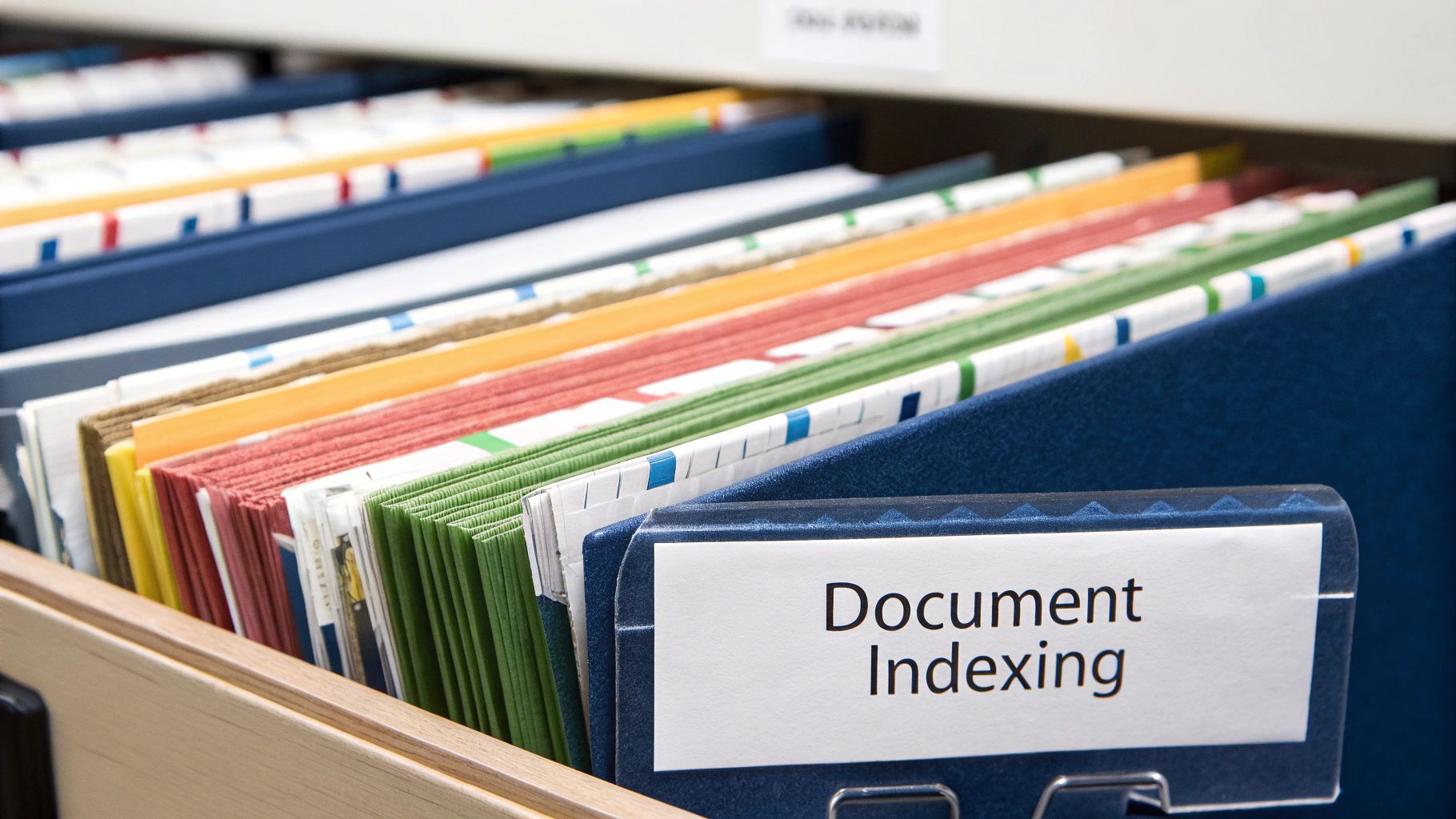
A clean, well-designed dashboard, like this example from Clio, acts as the command center for your entire practice. It transforms scattered pieces of information into clear, actionable insights all in one place. This kind of central control is what separates simply storing files from actively managing your cases.
Choosing Your Core: Practice Management Software
Think of Legal Practice Management Software (LPMS) as the central nervous system for a modern law firm. It’s like the ultimate case file binder, but it also manages your calendar, tracks your time, handles billing, and securely stores every document connected to a matter. When you’re looking at different options, the key is to find a platform that feels natural for your specific practice area. A system built for complex corporate litigation might be too much for a solo family law attorney, and the reverse is also true.
The real value shows when things get complicated. Can you link every email, document, and calendar event to a specific case? Does it have a powerful search function that can pull up a specific clause from a deposition you took three years ago in just a few seconds? These are the features that make a difference when a deadline is approaching. The demand for these tools is growing, with the legal case management software market projected to jump from USD 1.1 billion in 2023 to USD 2.81 billion by 2031. This growth is driven by firms seeking smarter, more organized workflows. You can see the complete forecast on legal tech adoption to get a sense of where the industry is heading.
To help you navigate the options, here's a look at some of the top platforms and what they do best.
Legal Case Management Software Feature Comparison Comparison of key features across popular legal case management platforms including pricing and best use cases
| Software | Key Features | Pricing Range | Best For | Integration Options |
|---|---|---|---|---|
| Clio | All-in-one case, document, billing, and client management. Robust mobile app. | $39 - $125+ per user/month | Solo practitioners and small to mid-sized firms needing a comprehensive solution. | Over 200 integrations including Microsoft 365, Google Workspace, Dropbox. |
| MyCase | Case management, lead tracking, client portal, and built-in payment processing. | Starts around $39 per user/month (billed annually) | Small to mid-sized firms, particularly in family law and personal injury. | Integrates with Dropbox, Quickbooks, LawPay, and more. |
| PracticePanther | Customizable workflows, time tracking, billing, and a user-friendly interface. | $49 - $159 per user/month | Firms that need high levels of customization and automation. | Integrates with LawPay, Box, Quickbooks, Zapier, and others. |
| Filevine | Advanced case management with a focus on workflows, reporting, and team collaboration. | Custom pricing, often higher | Mid-sized to large firms, especially in personal injury and litigation. | Extensive API for custom integrations, plus standard apps like Slack and Outlook. |
This table shows that while many platforms offer similar core functions, their strengths, pricing, and integration capabilities vary. Choosing the right one depends entirely on your firm's specific needs, size, and practice areas.
The Supporting Cast: Essential Integrations and Tools
Beyond a central LPMS, a few other tools can significantly improve how you organize your legal case files and work with your team. These often connect directly with your main software, creating a unified system.
- Secure Cloud Storage: While most LPMS platforms come with storage, dedicated services like Dropbox Business or Google Drive offer excellent sharing and collaboration features. The most important factor is ensuring they meet your firm's security and compliance needs (like HIPAA for cases involving health information). A good practice is to set up a master folder structure here that exactly matches the one in your LPMS for total consistency.
- Document Collaboration and Annotation: Reviewing and marking up documents is a constant task. Instead of getting lost in endless email chains with different PDF versions, dedicated tools can be a lifesaver. It's worth exploring the power of legal feedback and annotation tools. These platforms let multiple team members comment and suggest edits on a single document, keeping track of every change.
- AI-Powered Dictation and Transcription: The hours spent typing notes, drafting letters, or transcribing client interviews add up quickly. Modern AI dictation tools like Whisperit can convert your spoken words into text with impressive accuracy, often right inside your document templates. This doesn't just make document creation faster; it lets you capture detailed thoughts in the moment, whether you're at your desk or on the go. This means less information slips through the cracks, making your case files more complete with very little extra work.
Picking the right technology isn't about replacing tried-and-true methods—it's about adding to your expertise. By choosing tools that take care of the administrative work, you free up more of your time for the work that really counts: practicing law.
Protecting Client Information While Staying Organized
Knowing how to organize legal case files is one thing, but making sure they're secure is a whole different ball game. Client confidentiality isn't just a best practice; it's the foundation of your firm's reputation. But let’s be honest, in the day-to-day rush, security can sometimes feel like an obstacle rather than a shield. The goal is to weave strong security measures into your organizational workflow so they become second nature, not a roadblock.
Think about an associate working late before a big hearing. They urgently need a key deposition transcript from the firm’s server. If your security is too clunky—demanding multiple complex logins or blocking remote access after hours—they might just save a copy to their personal laptop to get the job done. This is a classic vulnerability, often created by well-meaning staff. A smart system anticipates these moments by providing secure, role-based access that supports your team’s workflow instead of fighting it.
Building a Culture of Security
Real protection is more than just good software; it's about fostering a firm-wide mindset of vigilance. This begins with training that actually connects with your team because it’s built around real-world scenarios, not just abstract policies.
- Access Control Is Non-Negotiable: You need to implement role-based access control (RBAC). A paralegal may need to upload discovery documents, but they probably shouldn't have the permission to delete sensitive client correspondence or access billing details. This principle of least privilege is your first and most effective line of defense.
- Secure Collaboration: Stop attaching sensitive files directly to emails. Instead, use secure, encrypted client portals or file-sharing links that can be password-protected and set to expire. This simple change prevents crucial documents from lingering in someone's inbox forever.
- Remote Work Protocols: With many teams working from home or on the go, clear rules are a must. Make it mandatory to use company-issued devices, require VPNs for accessing the firm’s network, and enforce strict policies against using public Wi-Fi for confidential work. Our guide on data security for law firms provides a deeper dive into these strategies.
Compliance and Technology: Your Two-Pronged Defense
Fulfilling your ethical duties means keeping up with both legal regulations and the technology that helps you meet them. Data privacy and retention rules can differ significantly by jurisdiction, so knowing your specific obligations is crucial. To meet these strict requirements and protect sensitive legal information, reliable cybersecurity and compliance services can be a game-changer. They can help with audits and ensure your firm's practices are truly up to par.
This is also where your choice of legal tech becomes a strategic move. The legal industry’s adoption of these tools is growing, especially in North America, which makes up over 35% of the global legal case management software market. In 2023, the demand in this region was valued at around USD 0.6 billion, a testament to a legal sector that prioritizes both efficiency and security. You can explore more data on the legal software market to see how these trends are shaping the industry. By choosing software with built-in security features like end-to-end encryption, detailed access logs, and two-factor authentication, you make protecting client data the default setting, not an extra task.
Making Organization Automatic (Not Another Burden)
The best system for organizing legal case files is one you barely notice. It shouldn’t feel like a separate, non-billable task you have to squeeze into your day. Instead, it should operate almost invisibly within your existing workflow, making order the default result, not a constant effort. Top attorneys achieve this by embedding organizational habits into every stage of a case, from the first client meeting to the day the file is archived.
This all starts with a smart intake procedure. When a new matter begins, don't just create a generic client folder; use that moment to build the entire case structure. A well-designed intake form or checklist can prompt your staff to automatically create the standard set of sub-folders—Pleadings, Discovery, Correspondence, Billing—that every case will need. By making this a mandatory part of client onboarding, you guarantee every case starts with a consistent foundation before a single document is filed. This front-loading pays for itself many times over.
Maintaining Order During the Storm
It’s one thing to stay organized when things are calm, but the real test comes during the inevitable crunch time. A deadline is looming, a case suddenly gets more complicated, and your pristine system is at risk of collapsing into a mess of desktop saves and frantic emails. Firms that stay on top of things in these moments don't rely on willpower; they rely on simple protocols that are easy to follow even under pressure.
For example, many successful litigation teams have a firm rule: every external communication, whether an email or a formal letter, must be saved to the case file immediately. Not at the end of the day, but right after it’s sent or received. This might sound tedious, but it prevents the single biggest cause of organizational chaos: the "I'll file it later" pile. Using a simple drag-and-drop feature in your practice management software, this action takes less than five seconds. This small, consistent habit ensures critical communications don't get lost and that the case file is always a reliable, up-to-the-minute record.
From Active Case to Archived Knowledge
A case's lifecycle doesn't end with the final judgment. A structured closing protocol is key for preserving institutional knowledge and meeting retention policies. This isn't just about dragging a folder from "Active" to "Closed." It’s a chance to confirm the file is complete, that all final orders are included, and that any unique strategies or key lessons are noted for the future.
Here’s a practical workflow for case closing that becomes second nature over time:
- Final Document Audit: A paralegal or junior associate uses a checklist to confirm all key documents are present and correctly named.
- Create a Case Summary: A one-page summary is written detailing the outcome, key rulings, and any notable precedents or tactical insights. This becomes priceless when a similar issue appears years later.
- Secure Archiving: The complete digital file is moved to a secure, backed-up archive. A clear policy dictates how long the file must be kept based on jurisdictional rules before it can be securely destroyed.
By turning these points into a standard process, you build a system that gets used consistently, even during team growth or personnel changes. It tackles common bottlenecks by making organization a byproduct of your daily work, not another task on your to-do list. You can also explore how to automate repetitive tasks to further remove manual effort from these workflows. The goal is a system that supports your practice rather than just complicating it.
Solving the Organization Problems That Keep You Up at Night
Even with the most solid system in place, real-world legal practice has a knack for throwing curveballs. These are the organizational nightmares that no textbook can prepare you for—the situations that completely derail your workflow and put case continuity at risk. Whether it's inheriting a chaotic mess from a predecessor or managing a sudden office move, knowing how to handle these breakdowns is just as critical as setting up your files correctly from the start.

Inheriting a Disorganized Case File
Stepping into a case mid-stream is tough enough, but it's even harder when you have to decode a completely illogical filing system. You might find crucial pleadings buried with old drafts or client communications spread across several different email inboxes. The key here is to perform a quick but effective file triage.
Your first move should be to hunt down the most recent court orders, filings, and correspondence. This will give you a snapshot of the case's current status and any immediate deadlines. From there, you can work your way backward to piece together the timeline. Instead of trying to force the inherited chaos into your perfect system right away, create a temporary "Triage" folder. As you review each document, move it into your firm’s standard folder structure. This methodical approach turns what feels like an archaeological dig into a manageable recovery mission.
Navigating System Failures and Transitions
Technology is your best friend until it decides to fail at the worst possible moment. A server crash right before a filing deadline or a corrupted hard drive can feel catastrophic. This is where prevention and recovery planning are worth their weight in gold. Your most important insurance policy is a regular, automated backup to a separate, secure location. Don't just set it and forget it—test your backup recovery process from time to time to make sure it will actually work when you need it most.
The risk of losing documents is also high during a paper-to-digital transition.
- Scan in Batches: Don’t try to digitize the entire file room in one go. Tackle it case by case or year by year, starting with your most active matters. This makes the project much less overwhelming.
- Verify Everything: After scanning a batch of documents, have a second person review the digital files. They should check that every page is there, legible, and named correctly. This simple quality control step can prevent a future disaster.
- Maintain Dual Systems Temporarily: For a short time, keep the original paper files accessible. Wait until you are fully confident that the new digital system is working reliably before you get rid of the hard copies.
Managing Remote Teams and Staff Resistance
Your organizational system is only as strong as its weakest link, and that can sometimes be people. When staff can't physically access files or push back against new protocols, the whole structure is at risk. For remote team members, a centralized digital platform is the only practical solution. Tools like legal case management software are designed for this, allowing firms to centralize case information, automate document management, and handle everything from calendars to billing in one place.
When you encounter staff resistance, don't just issue a mandate; show them the "why." Demonstrate how a consistent naming convention makes their life easier by helping them find a crucial document in seconds during a crunch. Get them involved in refining the process. People are much more likely to support a system they helped create. Finally, lead by example. When senior attorneys consistently follow the protocols, it sends a clear message that organization is a firm-wide priority, not just another administrative chore.
Your Practical Implementation Roadmap
Theory is great, but now it's time for the real work: turning these ideas into a system that actually functions in your practice. This is where you create a plan to manage the change without overwhelming your team or disrupting active cases. Whether you’re starting from a place of complete file chaos or just refining an existing process, a phased approach is almost always the best strategy.
Don't try to overhaul everything at once. This isn't a weekend project; it's a strategic shift. A gradual rollout reduces friction and gives your team time to adapt to new habits, which is essential for long-term success when you organize legal case files.
Starting with a Pilot Program
Instead of pushing a firm-wide change from day one, begin with a small, manageable pilot program. This lets you test and fine-tune your new system in a low-risk environment before everyone is on board.
- Select a Test Group: Pick one or two tech-friendly team members or a single, straightforward practice area to be your pioneers.
- Apply the New Structure: For all new cases that come into this pilot group, implement your new folder hierarchy and naming conventions. Don't stress about retroactively organizing old files yet—that's a separate project for later.
- Gather Feedback: Set up weekly check-ins. What’s working well? What’s causing headaches? Is the file naming convention too long? Are the folders intuitive? This feedback is pure gold for perfecting the system before a wider launch.
Think of this pilot phase as a real-world stress test. A family law practice, for instance, might test a new structure on its divorce cases and quickly realize they need a specific sub-folder for "Temporary Orders"—something that wasn't in their original plan. This kind of practical insight is priceless and helps you avoid major problems down the road.
Prioritizing for Immediate Impact
Once your pilot program shows positive results, it's time to decide what to tackle next. Focus on the changes that will deliver the biggest efficiency gains first. This builds momentum and shows your team the tangible benefits of the new system.
A fantastic place to start is often the intake process. By establishing a solid system for all new matters, you ensure that every case file is organized correctly from the moment it begins. This stops the "organizational debt" from piling up. You can find excellent strategies for standardizing these procedures by exploring legal workflow automation, which helps embed best practices directly into your daily operations.
Finally, set realistic timelines and define what success looks like. Is it cutting the time to find a document by 50%? Or maybe it's achieving 100% compliance with the new naming convention on all new cases within three months. These clear metrics turn a vague goal into a set of achievable objectives.
Ready to reclaim hours from tedious document creation? Whisperit uses advanced AI to turn your spoken words into perfectly formatted text, letting you draft and edit documents up to two times faster. It’s the ultimate tool for a more efficient, organized practice. Start your free trial of Whisperit today and experience the difference.