How to Organize Digital Files: A Strategic Guide for Modern Professionals
Why Digital File Organization Matters Now More Than Ever

The volume of digital files we handle daily has grown immensely. Every email, document, and project adds to our digital storage, and without proper organization, this information overload can quickly become overwhelming. Good file organization isn't just helpful - it's essential for doing our best work.
The Hidden Costs of Disorganization
Think about your last frantic search for an important file. Those "quick" searches add up over time and drain productivity. Research shows that 39% of employees struggle to find the data they need, while 58% of US office workers cite locating files as a major workplace challenge. For tips on better file management, check out Box's digital file management guide.
A messy digital workspace affects more than just efficiency - it takes a toll on mental wellbeing. Just like a cluttered desk can make it hard to focus, scattered digital files create mental strain and anxiety that impact both work quality and job satisfaction.
Why Traditional Methods Fail
Basic folder structures that worked fine for smaller file collections often break down as digital storage grows. Think of an overflowing filing cabinet where finding one document becomes a major project. Digital folders can create the same problem - too many nested levels turn simple file retrieval into a frustrating maze.
The Benefits of Getting Organized
A well-planned digital filing system delivers clear advantages. When you can quickly find what you need, you can focus on actual work instead of hunting through folders. This leads to faster project completion, met deadlines, and better overall output.
Beyond the practical benefits, having your digital house in order helps create mental clarity. With files properly organized, you'll feel more in control and better equipped to make decisions and tap into your creativity. The right approach to file management can make a real difference in both your workflow and peace of mind.
Building Your Digital Organization Framework

Creating an effective digital organization system requires understanding core principles and applying them thoughtfully. A well-designed framework helps you work more efficiently and adapts as your needs grow.
Establishing Clear Naming Conventions
A consistent naming convention forms the foundation of organized digital files. Just like a library needs a clear system for finding books, your files need descriptive, standardized names. Use formats like "YYYYMMDD-ProjectName-DocumentType" to keep everything organized. For instance, name a proposal "20240727-WebsiteRedesign-Proposal.pdf".
Designing a Scalable Folder Hierarchy
A logical folder hierarchy keeps files organized and easy to find. Think of it like organizing a physical filing cabinet - related items go together in labeled sections. Create main folders for broad categories like projects or clients, then use subfolders to break down content further. This makes locating specific files quick and simple.
Implementing a Tagging System
Tagging adds flexibility by letting you categorize files in multiple ways. A document can have tags like "marketing" and "social media," making it findable regardless of its folder location. Tags work like sticky notes that help you cross-reference information across different areas. This extra layer of organization speeds up searching and creates helpful connections between related files.
Adapting to Different Workflows
Each person and team has unique needs for organizing their work. A lawyer might sort by client and case, while a marketer focuses on campaigns and content types. Build a structure that matches how you actually work. Mix approaches like folders and tags to create a system that feels natural and helps you stay productive.
Avoiding Common Pitfalls and Implementing Solutions
Watch out for common organization problems like inconsistent naming or overly complex folder structures. Set clear guidelines for your team about naming files and creating folders. Use tools to help automate tagging and other organizing tasks. Regular maintenance keeps your system running smoothly - set aside time to clean up old files and update your structure as needed. These good habits help maintain an effective digital filing system for the long term.
I'll preserve the video iframe and reformulate the content in a more natural, human-written style while maintaining all technical requirements:
Using Technology for Better File Management
Creating a strong digital filing system is essential, but the right tools can make a big difference. Just like you wouldn't build a house with only a hammer, managing digital files requires the proper mix of tools and methods. Let's look at how to select and use technology effectively.
Finding Your Perfect Tools
Several types of technology can make organizing digital files easier. Cloud storage services like Dropbox or Google Drive offer convenient storage and sharing options you can access from anywhere. File organization tools can automatically tag, sort, and rename files based on rules you set, saving hours of manual work.
Picking What Works for You
Not every tool fits every situation. When choosing software, consider:
- Security features and encryption
- How well it works with your other apps
- Whether it's easy to use
- Your budget and needs
For example, if you handle sensitive data, focus on security. For freelancers, ease of use and cost might matter most.
Making Tools Part of Your Workflow
Simply buying new tools isn't enough - you need to integrate them into how you work. Think of it like adding a new appliance to your kitchen - it only helps if you know how and when to use it. Train your team properly and create clear guidelines for using new tools.
The growth in digital organization tools shows how important good file management has become. The document management system market hit $5.55 billion in 2022** and is expected to reach **$16.42 billion by 2029. Learn more about these trends in this industry report. Check out our guide on workflow automation benefits for additional insights.
Building a Complete System
Successful organizations often combine multiple tools to create an effective file management system. They might connect cloud storage, automated organization tools, and project management software. This creates one central place for all files while keeping things secure and accessible. When you understand how to use these tools together, you can make big improvements in how you handle digital files.
Mastering File Organization Best Practices

Good file organization requires more than just making folders. You need clear standards and a system that can grow with your needs. Setting up solid practices from the start will save you countless hours down the road. For more guidance, check out our guide on document management best practices.
Practical File Naming Strategies
A clear file naming system helps you find what you need quickly. Think of file names as labels that tell you exactly what's inside without having to open them. Good names make searching simple and eliminate confusion.
- Use standard date formats: Write dates as YYYYMMDD (like 20240802) to keep files in order
- Add project names: Include which project the file belongs to (Example: MarketingCampaign)
- Label document types: Note if it's a proposal, report, invoice, etc.
For instance, "20240802-MarketingCampaign-Proposal.pdf" tells you much more than "final_doc_v3.pdf." This simple change makes finding files much easier.
Version Control That Works
Having multiple copies of files often leads to mix-ups. A good version tracking system keeps everything in order and prevents mistakes.
- Number your versions: Add v1, v2, v3 to track changes
- Include dates: Put the latest edit date in the name
- Use cloud features: Take advantage of built-in history tracking in cloud storage
This approach lets you see how files have changed and recover old versions if needed, keeping your work safe.
Effective Archiving Methods
Keep current files close at hand while moving older ones to storage. It's like organizing a bookshelf - new books stay front and center while older ones move to the back.
- Create archive folders: Set up separate places for old projects and past years
- Use external storage: Keep archives on separate drives
- Try cloud archives: Store old files securely in the cloud
This setup keeps your active files easy to access while making sure you can still find older items when needed. It also helps your computer run better by reducing the number of files it needs to manage. Following these guidelines creates an organized system that makes everyone more productive.
Protecting Your Digital Assets
A solid digital filing system must be backed by strong security. Just like leading companies, smaller organizations need to focus on guarding their files through access management, regular backups, and emergency planning. Check out this guide on How to master data protection strategies.
Balancing Security and Usability
Good security should not get in the way of getting work done. The goal is to protect your data while keeping it easily available to authorized users. Think of it like a bank vault - highly secure but still accessible to those who need it. Smart security measures support, rather than hinder, daily tasks.
Implementing Effective Access Controls
Managing who can access your files is essential. Access control lets you set different permission levels for different users and teams. Some staff may only view files while others can edit them. This careful approach prevents unwanted changes or deletions. For instance, the marketing team might have full editing rights to campaign materials while other departments can only view them.
Maintaining Robust Backup Systems
Regular backups protect against data loss from equipment failures, accidents, or cyber threats. Consider backups like insurance for your digital files. The 3-2-1 backup rule is a proven approach: Keep three copies of your data on two types of storage, with one copy stored offsite. This gives you multiple backup options if one fails. Cloud storage can handle this process automatically.
Disaster Recovery Planning
A disaster recovery plan helps you bounce back quickly after problems like cyber attacks or natural disasters. Think of it as a fire escape plan for your data - a clear path to recover critical files and resume work after major disruptions. Key parts include setting recovery time objectives (RTOs) for how long you can be offline and recovery point objectives (RPOs) for acceptable data loss limits.
Protecting digital assets requires ongoing attention to security measures and backup systems. When you make security as important as organization, you build a file system that is both efficient and durable.
Creating Lasting Organizational Change
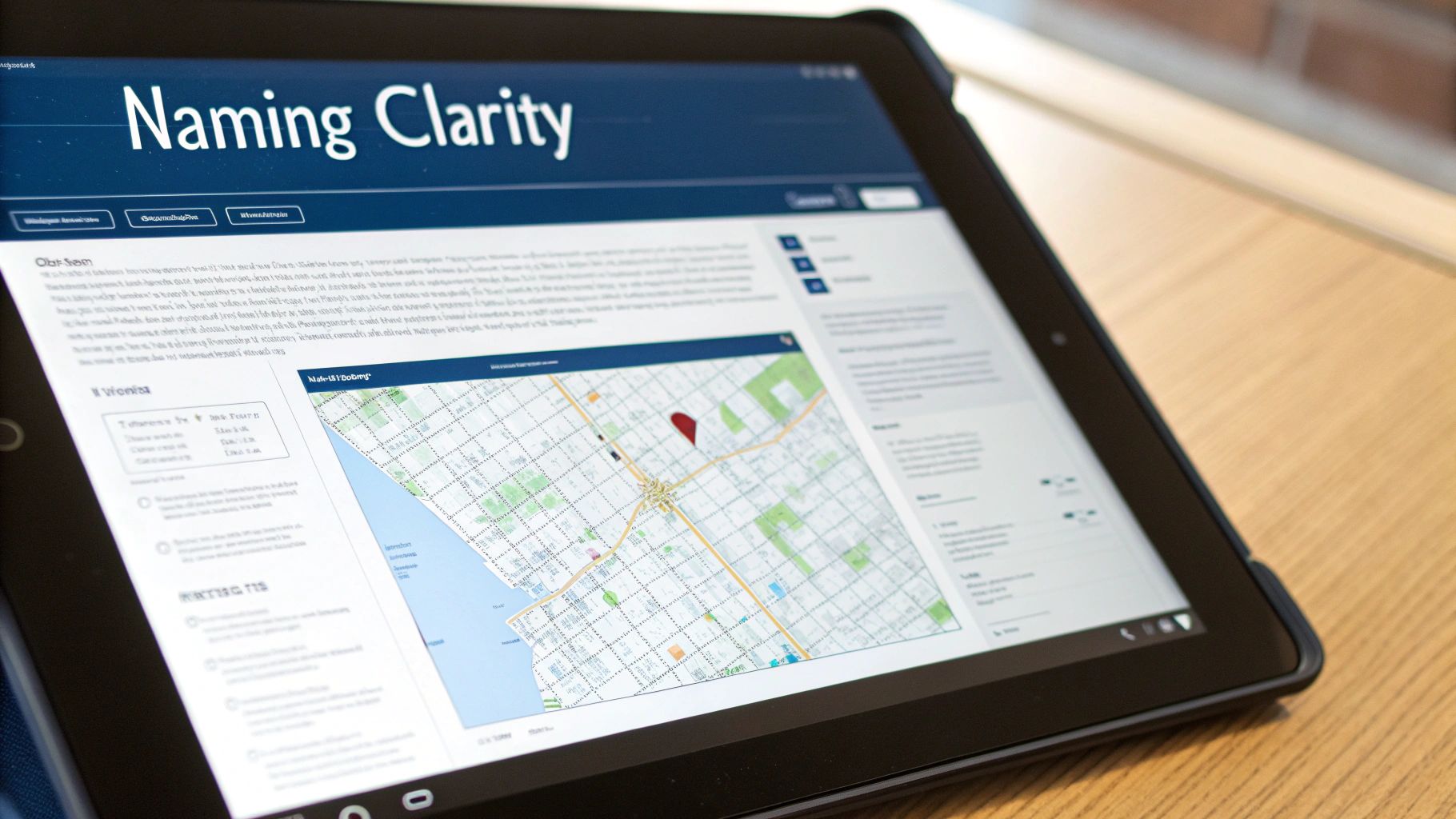
A well-designed digital file system only succeeds when your team actively uses it every day. To make meaningful changes in how your organization handles files, you need a clear plan focused on people and practices.
Effective Training Approaches
Teaching teams to use a new system requires thoughtful training methods, especially when changing established work habits. For example, moving from scattered file storage to an organized structure needs step-by-step guidance.
- Start with a pilot group: Train a small test team first. Their real-world experience helps spot issues and improve training before rolling out to everyone.
- Provide hands-on training: Run practical sessions where people actually organize files using the new system. This builds confidence and gives space for questions.
- Create clear documentation: Make quick reference guides and FAQs easily available. This helps people find answers independently and stick to consistent practices.
Building Sustainable Habits
Good training is just the start - the real work is helping people form lasting habits. Regular check-ins and practice sessions keep key concepts fresh.
- Make it part of daily work: Weave file organization into existing routines. Add it to project checklists and meeting agendas.
- Add fun elements: Create friendly competitions or recognition for consistent system use. Highlight team members who demonstrate best practices.
- Keep supporting the team: Schedule regular check-ins to address questions and make sure the system still serves everyone's needs.
Maintaining Standards Over Time
Long-term success means everyone follows the same standards consistently. Set clear rules for naming files, organizing folders, and using tags.
- Review and update regularly: As your organization grows, your file system should evolve too. Check periodically to see what needs adjustment.
- Welcome input from the team: Create ways for people to share ideas for improvements. When people feel ownership, they're more likely to stick with the system.
- Track real results: Monitor concrete metrics like time spent finding files or number of duplicates. This shows the system's value and points to areas needing work.
By focusing on good training, habit-building, and ongoing maintenance, you can create real change in how your team handles digital files. This leads to better productivity, less stress, and smoother collaboration.
Ready to organize your digital files and help your team work better? Learn more about streamlining your document workflows at Whisperit.