How to Avoid Data Entry Errors: Top Strategies to Prevent Mistakes
Tackling data entry errors isn't about just one thing; it's a two-part strategy. You need to sharpen up your team's processes with solid, standardized rules and good training. At the same time, you have to bring in automation to take over the boring, repetitive stuff and double-check information as it comes in. This approach gets to the heart of the problem, whether it's simple human tiredness or bigger system-wide quirks.
The Hidden Costs of Small Data Entry Mistakes
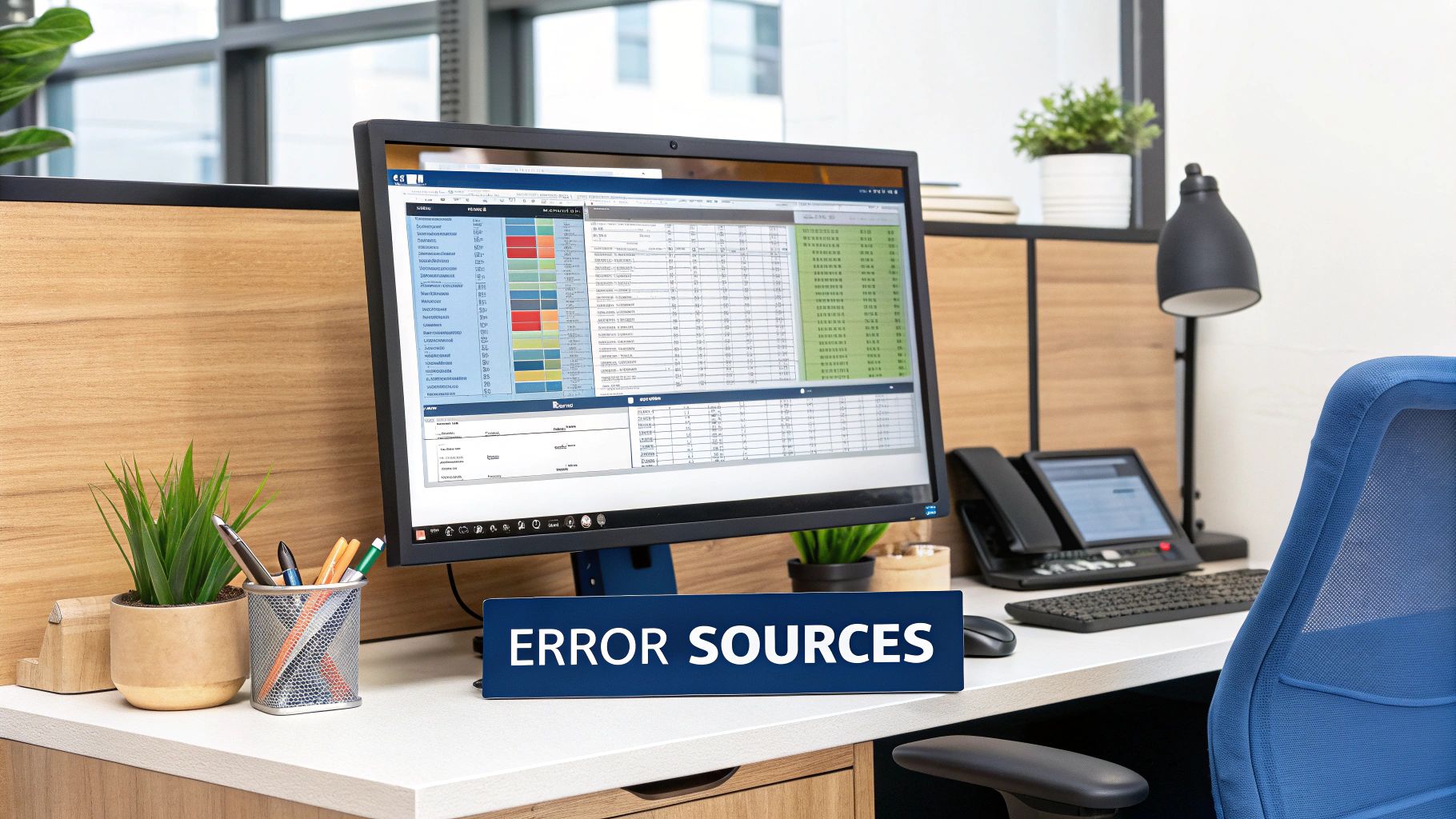
It’s so easy to brush off a typo as no big deal. A small slip of the keyboard, right? But the truth is, the real cost of bad data is genuinely shocking. It creates a ripple effect that can throw your entire business off balance, chipping away at your operational foundation one wrong number at a time.
Think about a simple transposed number in a financial report. A misplaced decimal can instantly flip a modest profit into a major loss on paper. This leads to bad strategic plans and poorly informed investment choices. In a medical setting, it's even more serious—a wrong patient ID can cause billing chaos or, worse, a life-threatening medical mistake. These aren't just far-fetched scenarios; they happen every day in businesses that don't take data quality seriously.
The Broader Business Impact
The fallout goes way beyond the immediate financial hit. When mistakes pile up, they trigger a chain reaction of operational headaches and compliance nightmares.
- Skyrocketing Operational Costs: Instead of focusing on growing the business, your team ends up spending countless hours hunting down and fixing errors. Every minute spent on a correction is a hidden cost that bleeds your resources dry.
- Eroding Customer Trust: Sending out an invoice with the wrong amount, shipping a package to the wrong address, or misspelling a customer’s name is incredibly frustrating for them. It chips away at your reputation and can easily send them looking for a competitor.
- Compromised Decision-Making: If your foundational data is garbage, then all the reports and analytics you build from it are garbage, too. This completely undermines your leadership's ability to make smart, data-driven decisions.
- Serious Compliance Risks: The human touch, for all its benefits, is still a major weak point in handling information. In fact, human error is tied to a staggering 68% of data breaches, which now carry an average global price tag of $4.88 million. Preventing these slips isn't just an operational chore—it's a fundamental part of managing risk.
A strong data entry system isn't just about being efficient. It's about building an information infrastructure you can actually rely on. Without that, even the most sophisticated analytics tools are running on empty, trying to make sense of flawed data.
Ultimately, getting a handle on these issues demands a structured, systematic fix. By refining your processes, you can stop seeing data as a liability and start treating it as your most powerful asset. Sharpening your data entry practices is a direct line to better overall efficiency, a topic we dive into in our guide to document workflow management.
Your First Line of Defense: Your People
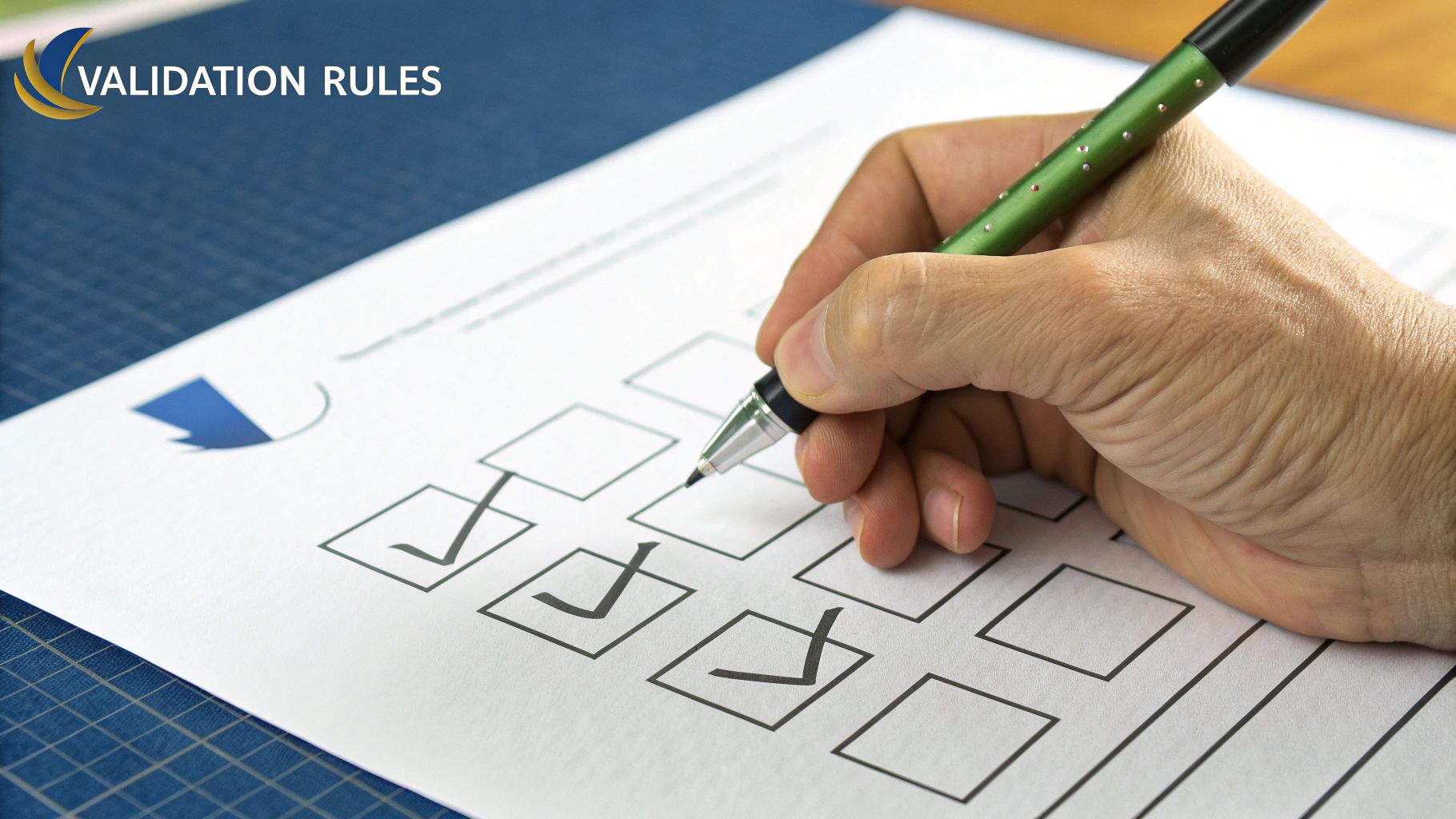
Before you even think about software solutions, your most powerful asset in the battle for data accuracy is your team. It's not about creating rigid, complex rules nobody can remember. It’s about building smarter habits and a supportive environment where accuracy is the default.
This human-first approach is a low-cost, high-impact way to build a solid foundation. You start by getting rid of ambiguous instructions and establishing crystal-clear, standardized protocols for data entry. Think of these guidelines as the universal rulebook everyone plays by, ensuring consistency no matter who is handling the data.
For example, when logging a person's name, a simple protocol might mandate "Last Name, First Name" to eliminate guesswork. Or, for tricky international addresses, create a specific template that dictates the order for street, city, postal code, and country. This small step can prevent the common formatting errors that throw shipping and billing systems into chaos.
Building a Culture of Accuracy
Creating protocols is half the battle; getting your team to actually use them consistently is the other. This comes down to a mix of practical training and peer-supported quality checks. And I'm not talking about a one-and-done onboarding session. Good training is an ongoing process that dives into real-world examples and the common mistakes people make.
You have to show your team exactly how their work impacts everything that happens next. When they see firsthand how a single typo can delay a critical legal filing or compromise a patient's medical record, they become far more invested in getting it right. This is especially true in specialized fields like law, a topic we explore in our guide on how AI is transforming legal practices.
A tried-and-true method for enforcing these standards is double-entry verification. It’s simple: two people enter the same data separately. If the system flags a mismatch, a third person reviews and corrects it. This is a remarkably effective way to catch mistakes before they ever pollute your database.
Setting Up the Right Work Environment
Even your best employee will make mistakes when they're tired, distracted, or uncomfortable. Tackling fatigue-related errors is a massive piece of the puzzle. It’s as simple as encouraging your team to take regular, short breaks away from the screen to reset their focus and reduce eye strain.
The physical workspace also plays a surprisingly big role. Simple changes can yield significant results:
- Good Lighting: Make sure workspaces are well-lit. Poor lighting leads to eye fatigue, which leads to errors.
- Ergonomic Setups: Comfortable chairs, keyboards, and monitor stands minimize physical strain and distraction.
- Distraction-Free Zones: If possible, designate quiet areas for tasks that demand intense concentration.
By setting clear standards, providing continuous training, and optimizing the work environment, you empower your team to be your strongest defense against bad data. This human-centric approach creates a bedrock of quality that will make any technology you adopt later even more powerful.
How Automation Drastically Reduces Human Error
While training your team and refining processes builds a solid foundation, the biggest jump in accuracy comes from removing the most unpredictable variable: human hands on the keyboard. This is where automation becomes your most valuable player. It works 24/7 without getting tired, distracted, or just having an off day.
You don't need a massive IT budget to get started, either. Even small, simple automations can deliver huge wins. Think about your spreadsheets—using a drop-down list for something like US states or job titles instantly gets rid of typos and formatting inconsistencies. Or, use conditional formatting to highlight a price that’s way too high or a date that's impossibly in the future. It’s a simple visual tap on the shoulder to say, "Hey, double-check this."
Taking Automation to the Next Level
Once you’ve got the basics down, you can bring in more powerful technology to handle your most complex data challenges.
- Optical Character Recognition (OCR): If your desk is still piled high with paper invoices, contracts, or forms, OCR is a lifesaver. These tools scan physical documents, pull out the text, and turn it into digital data you can actually use. This completely sidesteps the slow, mistake-prone task of typing everything out by hand.
- AI-Powered Transcription: For anyone working with audio—think legal depositions, medical notes, or customer interviews—AI platforms like Whisperit are indispensable. They can transcribe hours of recordings with remarkable accuracy, delivering structured data that feeds right into your systems. This saves a ton of time and prevents the kinds of errors and misinterpretations that are so common with manual transcription.
To really see the difference, let’s look at how the two approaches stack up.
Manual vs Automated Data Entry Accuracy Comparison
The gap in performance between a person typing data and an automated system capturing it is significant. This table clearly illustrates why automation is the superior choice for businesses that value accuracy and efficiency.
| Metric | Manual Data Entry | Automated Data Entry |
|---|---|---|
| Typical Error Rate | 1% to 4% | 0.01% to 0.041% |
| Accuracy Ceiling | ~99% | Up to 99.99% |
| Efficiency | Dependent on individual speed and focus | Consistent, high-speed processing |
| Susceptibility to Fatigue | High | None |
As you can see, automated systems can achieve accuracy rates between 99.959% and 99.99%, while even the most focused human often struggles to get past 99%. That small percentage point difference translates to a massive reduction in real-world mistakes.
Putting Automation into Practice
So what does this look like day-to-day? The possibilities are endless.
For a sales or marketing team, a common headache is getting leads from social media into a CRM. Instead of manually downloading a CSV file from Facebook and risking copy-paste blunders, you can set up a workflow to automatically send Facebook leads to Google Sheets. The data just flows where it needs to go—no manual intervention, no mistakes.
The image below gives a great overview of the whole process, from finding errors to making improvements. Automation fits perfectly into this cycle.
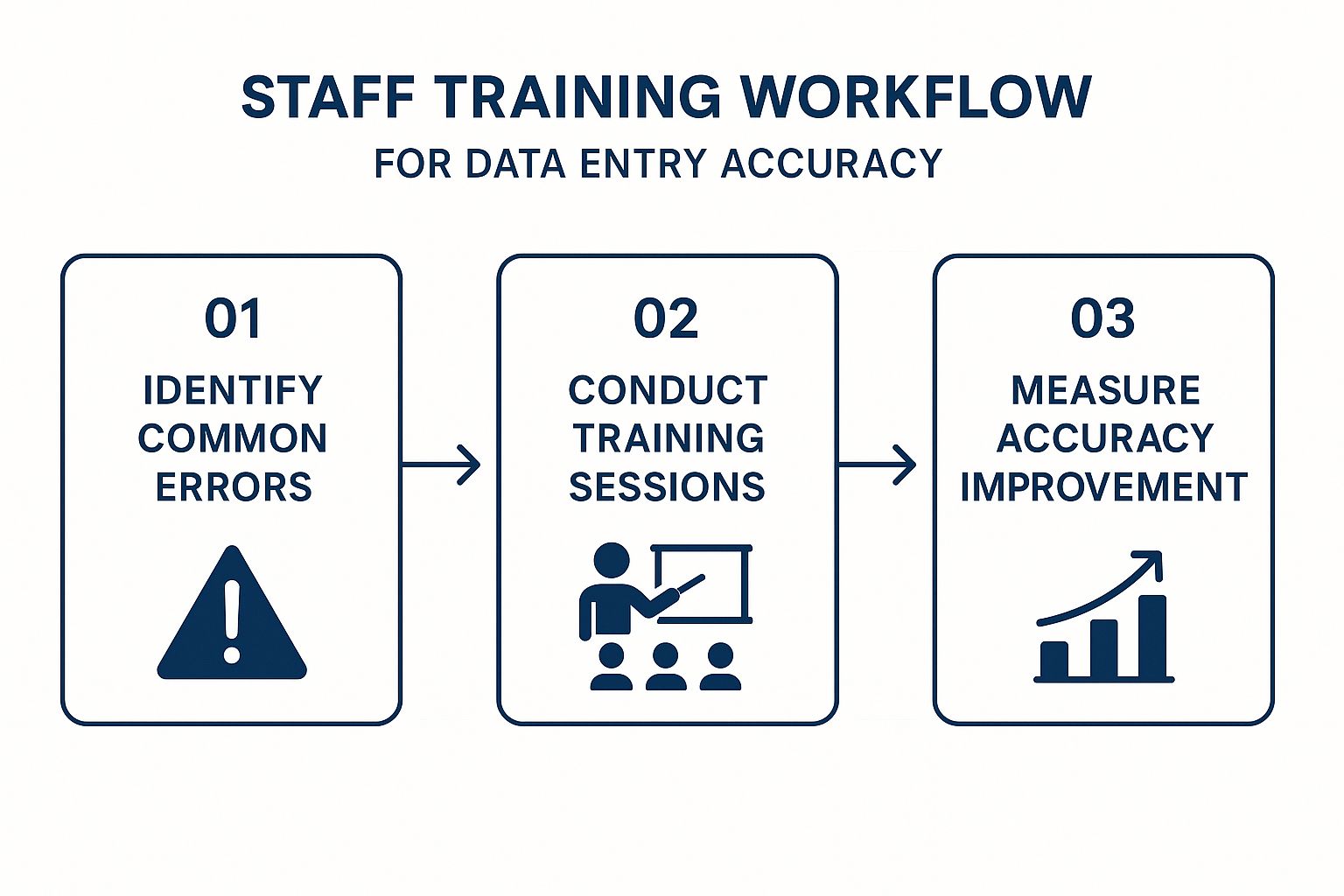
When you embrace automation, you're doing more than just preventing typos. You're building a smarter, more reliable system from the ground up.
If you're ready to go deeper, check out our guide on how to automate administrative tasks across your entire business. By investing in these tools, you free up your team to focus on the strategic work that actually pushes the company forward.
7. Implement Smart Validation and Cleansing Routines
Strong human processes and good automation are great for handling new data as it comes in. But what about the data that’s already sitting in your databases, slowly going stale or revealing old mistakes? To really get a handle on data integrity, you need to attack the problem from two angles: proactively validating new entries and reactively cleansing what you already have.
Think of validation as the bouncer at the door of your database. By setting up real-time validation rules, you can catch common errors the moment they happen. It’s not just about rejecting bad data; it’s about guiding people to enter it correctly in the first place.
Proactive Validation in Action
So, what do these "guardrails" look like in the real world? Effective validation rules are specific and understand the context of the data being entered. They make it much harder for someone to accidentally (or intentionally) input junk.
You can start with some simple but incredibly effective checks:
- Format Checks: Does that phone number have the right number of digits? Is that email address in a valid
name@domain.comformat? Simple stuff, but it stops a lot of typos. - Range Checks: Prevent impossible entries. For example, an order quantity should never be negative, and a product price probably shouldn't be $0.
- Consistency Checks: This is a bit more advanced but powerful. If a user enters "Austin" in the city field, the state field could be locked to "Texas." This cross-referencing prevents logical impossibilities.
The design of your data entry forms is a huge, often overlooked, factor. I've seen beautifully designed backend systems get polluted with bad data simply because the front-end form was confusing. Research has shown that on complex digital forms, like those for government services, error rates can shoot past 90%! That means almost every submission has a flaw, all because of poor design and a lack of instant feedback.
Reactive Data Cleansing Routines
While validation keeps the front door locked, you still need a plan to deal with the troublemakers already inside. This is where data cleansing comes in. It's the methodical process of hunting down and fixing or removing incorrect, outdated, or duplicated information that’s been collecting dust in your systems.
The first step in any cleansing effort is a data audit. This involves taking a representative sample of your data and manually checking it for errors. The goal is to understand the types of errors you have, not just the quantity.
Once you know what kind of mess you're dealing with—typos, outdated addresses, duplicate customer profiles—you can build a regular cleansing schedule. Maybe it's a quarterly deep dive for sensitive financial data or a monthly scrub of your customer contact lists. For something as central as your customer database, mastering CRM data hygiene is absolutely critical for maintaining trust and accuracy over the long haul.
A systematic cleansing routine does more than just fix old mistakes. It gives you incredible insight. You might find one particular form is the source of 50% of your address errors, signaling it’s time for a redesign. This feedback loop is what separates good data management from great data management.
By combining proactive validation with regular cleansing, you create a robust system that keeps your data a trustworthy asset. These principles also tie directly into building stronger information governance, a key topic we explore in our guide on document management best practices.
Designing Workflows That Prevent Errors by Default
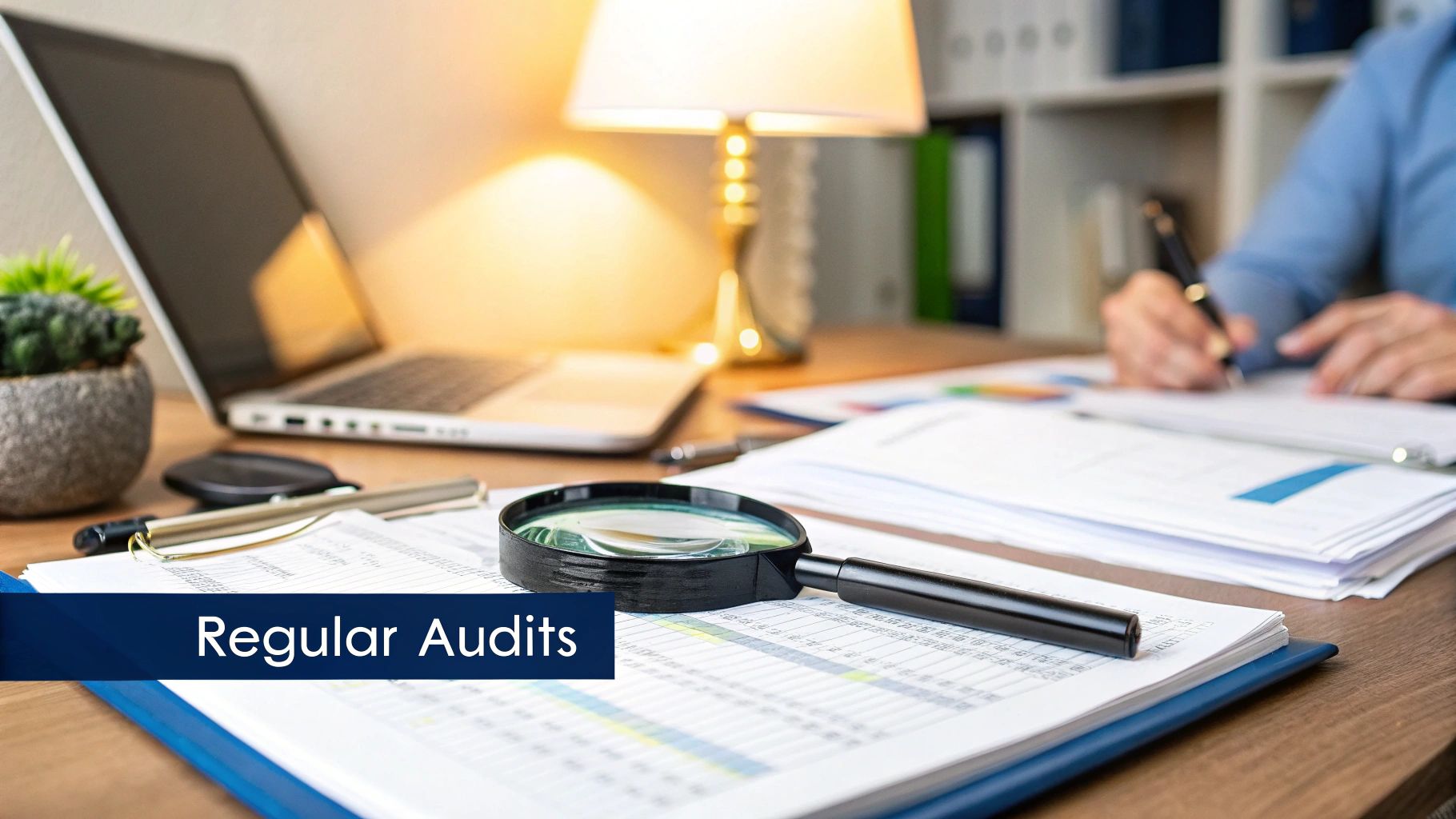
The tools and processes your team relies on can be your greatest asset or your biggest liability. A clunky, confusing workflow doesn't just frustrate people; it actively invites mistakes. Think of it as leaving the door wide open for errors. A well-designed process, on the other hand, naturally guides everyone toward accuracy, making the right way the easy way.
This all starts with the very foundation of data entry: the forms themselves. Smart form design is one of the most effective, yet often overlooked, ways to stop mistakes before they even happen. The goal is to reduce the mental effort required, freeing up your team to focus on what matters—getting the data right—instead of battling a difficult interface.
Principles of Smart Form Design
You don’t have to be a UX guru to see massive improvements. It really just comes down to clarity and common sense. Even minor tweaks to how you ask for and display information can slash your error rates.
Here are a few practical principles I’ve seen work time and time again:
- Logical Field Grouping: Don’t make your team hunt for related fields. Group them together. All the contact info (name, email, phone) should be in one block, and all the address details (street, city, state) in another. This creates a much more intuitive path for the eye to follow.
- Crystal-Clear Labeling: Ditch the jargon and abbreviations. A field should be labeled “First Name,” not “FName” or “Given.” If someone has to guess what you mean, you’ve already created a chance for an error.
- Instructional Text: This is a simple but powerful one. Use placeholder text or small notes below a field to show the required format. For example, add “(MM/DD/YYYY)” next to a date field. It answers questions before they’re even asked and prevents endless formatting headaches.
The goal is to make the form do the thinking. Every single time a data entry pro has to pause and wonder, "What do they want here?" is a moment where a mistake can creep in.
Optimizing the Entire Workflow
Good form design is just one piece of the puzzle. You need to step back and look at the entire data entry process, from the moment a document arrives to the final click of the “submit” button.
A marathon data entry session is a recipe for fatigue-induced errors. It's just human nature. If your team is tackling huge, multi-part invoices, try breaking the task down into smaller, more focused chunks. For instance, one step could be just entering vendor and date information, while a separate step handles the individual line items.
Splitting up complex tasks not only keeps your team sharp but also makes it much easier to trace the source of any errors that do occur. By carefully examining your process, you can find the bottlenecks and weak spots. If you want to dig deeper into this, exploring different business process improvement methods can provide a solid framework for boosting accuracy across the board.
Ultimately, your best source of information on how to fix the system is the people who use it every day. Pull your data entry staff aside for regular, informal chats. Ask them directly: What’s the most annoying part of this process? Where do you find yourself constantly double-checking or making corrections? Their feedback is pure gold. They know the friction points better than anyone, and involving them in the solution doesn't just lead to better accuracy—it improves morale and makes them feel valued. This kind of workflow optimization is also a cornerstone of good time management.
FAQs: Your Questions on Data Entry Accuracy, Answered
As you start weaving these strategies into your daily operations, you're bound to run into some practical questions. Knowing how to prevent data entry mistakes is one thing; actually putting the right solutions in place is another challenge entirely.
Let's walk through some of the questions I hear most often from teams trying to clean up their data.
What’s the Real Root of Most Data Entry Problems?
Let's be direct: the vast majority of data entry issues come from human error. But that’s not about pointing fingers. It’s a reality of the workplace. People get tired, the pressure to hit a deadline is intense, or the software itself is clunky and confusing. These things make mistakes almost unavoidable.
This is exactly why the best solutions don't just blame people. Instead, they blend smarter, human-centric processes with the consistency that only automation can provide.
How Can We Actually Measure if We're Getting Better?
You can't improve what you don't measure. The most straightforward way to see if your efforts are paying off is through regular data audits.
It’s simpler than it sounds. Just take a random sample of your records and compare them against the original source documents. Count the number of incorrect fields and divide that by the total number of fields you checked. This gives you a clear error rate—a benchmark you can use to track your progress month after month.
Choosing the Right Tools and Getting the Team on Board
For a smaller business, you don't need a giant, expensive enterprise system to make a difference. The best bang for your buck comes from tools that are easy to implement and solve a very specific, high-volume problem.
Start by identifying your most repetitive and mistake-prone task. The solution could be as simple as:
- Setting up drop-down menus in your spreadsheets.
- Using a form-building tool with validation rules that prevent bad entries.
- Trying an OCR service to stop manually typing up every invoice.
The secret is to start small and show a quick win. When your team sees that a new tool genuinely makes their job less frustrating, they'll want to use it. Adoption happens naturally, not because it was forced on them.
And speaking of your team, their buy-in is everything. The best way to get it is to involve them from the start. Ask for their input when you’re designing new workflows. When people have a say in the process, they feel a sense of ownership.
Explain what’s in it for them—less tedious re-work, fewer headaches—instead of just handing down a new set of rules. Follow up with solid training and make sure to celebrate the early successes to keep the momentum going.
How Do I Prove the ROI on This?
This is where the “1-10-100 Rule” comes in handy. It’s a classic principle from the world of quality management that breaks down the cost of a mistake.
The rule suggests it costs $1** to verify data at the point of entry, **$10 to scrub it and make corrections later, and a whopping $100 (or more) if an error makes it out into the wild and causes real business problems.
When you frame it this way, the investment becomes a no-brainer. By showing how a small upfront cost in training or better software prevents those much larger costs down the road, you can make a powerful financial case for putting data accuracy at the top of the list.
Ready to eliminate the errors and bottlenecks caused by manual transcription and document creation? Whisperit uses advanced AI to help you create accurate documents up to two times faster, all within a secure, privacy-focused platform. See how professionals in legal, healthcare, and beyond are transforming their workflows. Start streamlining your work with Whisperit today.