Healthcare Document Management System: Complete Guide
Understanding Healthcare Document Management Systems
Imagine explaining your clinic's records to a new colleague. You could describe them as a rushing river of information – patient histories, test results, insurance forms, all constantly flowing. A Healthcare Document Management System (HDMS) acts like a dam, capturing, organizing, and channeling this flow. It's much more than just digital filing cabinets; it fundamentally changes how your practice interacts with information.
This infographic helps visualize the core functions:
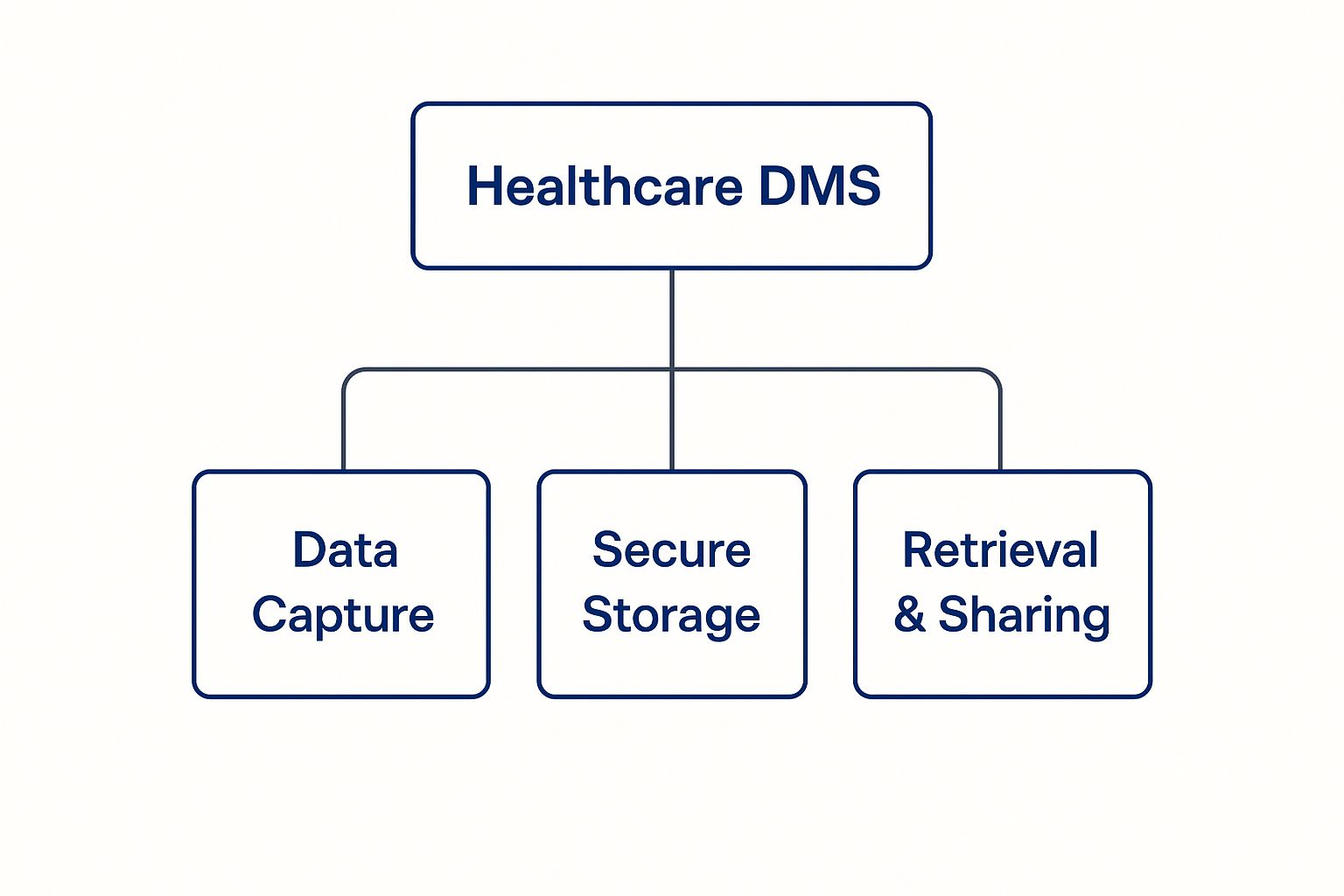
As you can see, an HDMS starts by efficiently capturing data, then ensures secure storage, and finally, makes it easy to retrieve and share that information when needed. This creates a secure and efficient way to handle sensitive patient data. The importance of these systems is clear in their market growth, hitting $0.87 billion** in 2024 and projected to reach **$1 billion by 2025, a 14.4% annual growth rate. For more insight, check out this report on the medical document management market: Medical Document Management Systems Global Market Report.
Core Components of an HDMS
Let's look closer at the key elements that make these systems so effective:
- Document Capture: Think of this as the system's entry point. It handles all kinds of formats, from paper charts and faxes to digital files, converting everything into a consistent digital format. This process utilizes Optical Character Recognition (OCR), which makes scanned documents searchable.
- Secure Storage: Here's where the "dam" analogy really fits. An HDMS stores data securely, protecting it with encryption and access controls. It's like a digital vault for patient information, keeping it safe from unauthorized access.
- Retrieval and Sharing: Imagine carefully opening the dam's floodgates, controlling the flow precisely. Authorized staff can quickly access and share specific information, improving collaboration and patient care. This often involves advanced search tools that can pinpoint information in seconds.
Integration with Existing Systems
A good HDMS doesn't operate in a vacuum. It integrates seamlessly with your Electronic Health Record (EHR) and other practice management software. This integration creates a connected digital environment where information flows easily between different applications. For instance, imagine lab results uploaded to the HDMS automatically appearing in the patient’s EHR. No more manual data entry, and far less risk of errors. This streamlined flow of information empowers staff and ultimately benefits patient care.
Let's take a look at a table that summarizes the key differences between traditional paper-based systems and modern digital document management:
Healthcare Document Management: Traditional vs Digital Approach Comparison showing the stark differences between paper-based and digital document management in healthcare settings
| Aspect | Traditional Paper System | Digital Management System |
|---|---|---|
| Storage | Physical files and cabinets | Secure servers and cloud storage |
| Retrieval | Manual searching and filing | Instant search and retrieval |
| Security | Vulnerable to theft, loss, and damage | Encrypted and protected by access controls |
| Efficiency | Time-consuming and prone to errors | Streamlined workflows and reduced errors |
| Collaboration | Difficult to share and access remotely | Easy sharing and collaboration among authorized personnel |
| Cost | High storage and administrative costs | Lower long-term costs and improved ROI |
| Compliance | Challenging to maintain and audit | Simplified compliance and audit trails |
| Scalability | Limited by physical space | Easily scalable to accommodate growing data volumes |
This table highlights the clear advantages of digital systems in terms of efficiency, security, and accessibility. The shift to digital document management represents a significant upgrade for healthcare providers.
Beyond Basic Digital Filing
Today's HDMS platforms do much more than just store documents. They offer advanced features like automated workflows, version control, and even AI-powered analytics. These tools empower your practice to improve processes, reduce errors, and gain valuable insights from patient data. This isn't just about digitizing paper; it's a fundamental shift in how healthcare organizations manage and use information, enabling a more proactive and data-driven approach to care.
How Document Management Transforms Healthcare Operations

This screenshot from HealthIT.gov provides a glimpse into how electronic health records are interconnected. It shows how a strong system helps different healthcare providers share information, ultimately improving patient care. This smooth exchange of information, known as interoperability, is a major benefit of a well-designed healthcare document management system.
Imagine the controlled chaos of a busy emergency room. A patient arrives unconscious. Time is of the essence. In the past, tracking down their medical history might have involved a frantic scramble of phone calls and faxes. With a healthcare document management system, that information is available instantly. This rapid access can be critical, allowing doctors to make informed, life-saving decisions quickly.
Streamlining Daily Operations
Beyond emergency situations, these systems revolutionize day-to-day operations. Nurses no longer spend valuable time searching for misplaced paper charts. Instead, they can dedicate their full attention to patient care, leading to reduced stress and greater job satisfaction. This increased efficiency also results in shorter wait times, boosting patient satisfaction and enhancing their overall experience.
Think of a busy pediatrician's office, for example. Vaccination records are essential, but managing them can be a logistical headache. A healthcare document management system can digitize and organize these records, enabling quick access and reducing parental concerns. Creating clear and concise documents is also vital; learn more about writing effective technical documents.
Improving Collaboration and Efficiency
Administrative staff also see major improvements. They experience greater efficiency and profitability as workflows become more streamlined. Eliminating repetitive tasks, like manual data entry, frees up staff to focus on more important responsibilities. This leads to cost savings and improves the practice's bottom line.
Furthermore, these systems encourage better communication between healthcare teams. Specialists can access complete patient histories immediately, enhancing care coordination and minimizing the risk of miscommunication. This seamless flow of information allows healthcare professionals to deliver the best possible care.
From Convenience to Measurable Improvement
The advantages of a healthcare document management system go far beyond simple convenience. They result in measurably better patient outcomes and contribute to the practice's long-term financial health. By empowering staff, increasing efficiency, and improving patient care, these systems are indispensable for modern healthcare organizations. They are a crucial investment, ensuring higher quality patient care and a more sustainable working environment for providers.
Mastering HIPAA Compliance and Security Requirements

Navigating HIPAA compliance can feel overwhelming, but the right healthcare document management system (HDMS) can make it significantly easier. Think of it like this: instead of seeing compliance as a hurdle, view it as a series of best practices that protect sensitive patient information. This shift in perspective can make complex regulations feel much more manageable. For a more efficient administrative workflow, consider using tools like automated document generation.
Understanding HIPAA's Core Principles
HIPAA, the Health Insurance Portability and Accountability Act, sets strict standards for safeguarding Protected Health Information (PHI). Imagine building a vault around patient data, with multiple layers of security like access controls, encryption, and audit trails. Each of these layers plays a crucial role in protecting sensitive information.
How a Healthcare Document Management System Simplifies Compliance
A robust HDMS acts like a diligent security guard for your patient data, constantly implementing security measures that would be impractical to manage manually. Imagine trying to keep track of every single person who views a patient's chart. A good HDMS automatically creates an audit trail, logging who accessed what information, when they accessed it, and why—it’s like having a surveillance system for your documents. For further insights into this topic, take a look at this resource on document management security.
Key Security Features for HIPAA Compliance
Several key features within an HDMS directly address HIPAA requirements:
- Encryption: This scrambles data, rendering it unreadable without the correct decryption key. Think of it like a secret code that only authorized individuals can decipher. Modern HDMS systems use encryption methods that often exceed the security standards used by banks, protecting PHI both during transmission and while it's stored.
- Access Controls: These determine who can access specific information. Imagine different levels of clearance—a nurse might have access to a patient's vital signs, while a billing specialist can only view insurance details. This role-based access ensures only authorized personnel can see specific data.
- Backup and Recovery: HIPAA requires protecting against data loss. Secure backups and reliable recovery systems ensure that even in the event of a system failure or natural disaster, your data remains safe and accessible. Think of it as an insurance policy for your information.
- Integrity Controls: These mechanisms prevent unauthorized changes to PHI. Imagine a tamper-proof seal on a document—any alterations are immediately detected, guaranteeing the accuracy and reliability of patient records.
To illustrate how these features contribute to HIPAA compliance, let's look at the following table:
Essential HIPAA Compliance Features in Document Management Systems
| Compliance Requirement | System Feature | Practical Benefit |
|---|---|---|
| Confidentiality | Access Controls, Encryption | Prevents unauthorized access to PHI |
| Integrity | Integrity Controls, Audit Trails | Ensures data accuracy and prevents tampering |
| Availability | Backup and Recovery | Guarantees access to information even during disruptions |
This table highlights how specific HDMS features directly support the core principles of HIPAA compliance, ensuring the confidentiality, integrity, and availability of patient information.
Turning Compliance into an Advantage
The right HDMS doesn't just fulfill HIPAA requirements; it transforms compliance from a burden into a strategic asset. By automating crucial security processes, it frees up your staff's time, minimizes the risk of human error, and strengthens patient trust. This proactive approach to compliance can bolster your practice's reputation and position you for continued success.
Essential Features That Drive Real Results
Not all healthcare document management systems are created equal. Some truly elevate a practice, while others simply move existing filing issues into the digital realm. The key is understanding the features that separate the truly effective systems from the rest. Imagine searching for a particular lab result buried in a mountain of patient files. A robust document management system can turn this daunting task into a quick, easy search.
Intelligent Document Recognition: Beyond Simple Scanning
Think about the sheer volume of paperwork a healthcare practice handles every day: patient forms, insurance claims, lab results, referral letters. Intelligent Document Recognition (IDR) goes beyond simple scanning. It automatically identifies document types, pulls out key information, and routes everything to the right place. This eliminates manual data entry, saving valuable time and reducing errors. It's like having a digital assistant pre-sorting and organizing your incoming paperwork.
Seamless EHR Integration: A Unified Digital Ecosystem
A healthcare document management system shouldn't be an island. Seamless integration with your existing Electronic Health Record (EHR) system is critical. This connection removes duplicate data entry and ensures all patient information is readily accessible in one central location. For example, a lab result uploaded to the document management system should automatically show up in the patient's EHR, creating a unified digital ecosystem. The growing use of Electronic Health Records (EHRs) fuels this need for integrated systems, as EHRs provide instant, secure access to patient records. Hospitals and clinics are the primary users of these systems, demonstrating the key role they play in managing patient medical records and admissions. Learn more about this growing trend here.
Mobile Access: Empowering Care On the Go
In today's fast-paced healthcare environment, access to information needs to be available anytime, anywhere. Mobile access lets authorized staff view patient records, lab results, and other vital documents from their smartphones or tablets, improving response times and care coordination. Picture a doctor reviewing a patient's medical history on their tablet while en route to an emergency. This instant access can truly make a difference. For more information on streamlining document access, check out this article on document workflow solutions.
Automated Workflows: Eliminating Bottlenecks
Many healthcare processes involve multiple steps and approvals. Automated workflows within a document management system can streamline these processes, automatically routing documents to the right people for review and approval. This removes bottlenecks and speeds up turnaround times, boosting efficiency and reducing administrative overhead. Imagine a well-oiled machine, where each document flows effortlessly through the system.
Version Control: Preventing Costly Errors
In a collaborative setting, multiple people often work on the same document. Version control makes sure everyone uses the most current version, preventing confusion and potentially serious errors. Imagine the consequences if a physician were to work with an outdated patient record. Version control prevents these situations, promoting accuracy and patient safety.
Robust Search Capabilities: Finding Information Instantly
A healthcare document management system should make finding information quick and painless. Robust search capabilities allow users to swiftly locate specific documents using keywords, dates, document types, or other criteria. This transforms information retrieval from a tedious chore into an instant process, empowering staff and enhancing patient care.
Scalability and User-Friendliness: Keys to Long-Term Success
Two often-overlooked but crucial features are scalability and user-friendliness. A scalable system can grow with your practice, handling increasing volumes of data without affecting performance. A user-friendly interface is essential for staff buy-in. A system that's intuitive and easy to use will be readily adopted by your team, whereas a complex and cumbersome system will likely face resistance, hindering its effectiveness. These factors can determine whether your investment becomes a valuable asset or a costly burden.
Real Healthcare Practices Share Their Success Stories

This screenshot from the Centers for Medicare & Medicaid Services (CMS) website highlights Promoting Interoperability Programs. These programs underscore how important secure information sharing is in modern healthcare. A robust healthcare document management system plays a key role in making this interoperability a reality.
Sometimes, the best way to grasp the advantages of a healthcare document management system is to see how it's helped others. Let's move beyond the theoretical and explore real-world examples of how these systems have made a difference.
Reducing Patient Wait Times: A Family Practice's Story
Picture a busy family practice, the kind where patients often faced long waits just to have their records located. This practice decided to digitize all patient charts with a healthcare document management system.
This meant staff could instantly access records. The result? Drastically reduced wait times and a noticeable boost in patient satisfaction. The clinic saw immediate improvements in both patient flow and staff morale.
Improving Patient Outcomes: An Emergency Department’s Experience
In the high-pressure environment of an emergency department, time is of the essence. Here, a healthcare document management system made a world of difference.
It gave doctors immediate access to complete patient medical histories. This empowered them to make faster, more informed decisions. This quick access to crucial data, like allergies, medications, and past medical conditions, directly improved patient outcomes.
Seamless Information Sharing: A Multi-Location Clinic's Triumph
Imagine a clinic with multiple locations. Sharing information between sites used to be a logistical nightmare – slow, complex, and inefficient. Then, they adopted a healthcare document management system.
This created a central hub for all patient information, accessible from any location. Workflows became smoother, administrative headaches decreased, and care coordination across the entire network vastly improved. You might be interested in learning more about workflow automation in healthcare.
Solving Vaccination Record Chaos: A Pediatric Clinic's Solution
For pediatric clinics, efficient vaccination record management is paramount. One such clinic used a healthcare document management system to digitize and organize all their vaccination records. Verification became quick and easy.
This not only streamlined operations but also gave parents immediate access to these vital records, easing their anxieties and improving communication with the clinic.
Enhancing Care Coordination: A Cardiology Practice's Approach
In cardiology, coordinating care between specialists is essential. A healthcare document management system allowed instant access to complete patient records – test results, imaging studies, physician notes – everything in one place.
This fostered better communication and collaboration among specialists, ultimately leading to improved patient care, especially in complex cases.
Overcoming Staffing Limitations: A Rural Healthcare Provider's Success
Rural healthcare providers often struggle with staffing shortages. One rural practice found a solution in a healthcare document management system. By automating administrative tasks, it freed up existing staff to focus on what matters most – patient care. This boosted both efficiency and service quality, despite limited resources.
Streamlining Complex Workflows: An Urban Practice's Transformation
For a busy urban practice managing thousands of patients, efficiency is key. Implementing a healthcare document management system allowed this practice to significantly reduce paperwork and streamline administrative processes.
This improved staff productivity and enhanced the patient experience, allowing them to effectively handle a large patient volume.
These stories show the real impact of a healthcare document management system. It’s not just about digitizing documents; it's about improving workflows, empowering staff, and ultimately, delivering better patient care.
Choosing The Right Healthcare Document Management System
Picking the right healthcare document management system isn't as simple as ticking boxes on a feature list. It's more like choosing a long-term business partner. You need a system that's compatible with your practice, reliable, and can support your future growth.
Assessing Your Needs and Defining Success
Before you even look at demos, take time to understand your current situation. Think of it like a check-up for your document workflows. Where are the biggest pain points and bottlenecks? What does a healthy, efficient system look like for your practice? Defining your needs and goals upfront helps you choose a system that actually solves your specific problems.
Evaluating Key Features and Capabilities
When you start evaluating systems, focus on features that align with your practice's needs. It's like buying a car – you wouldn't buy a sports car if you need to haul equipment. Consider these key aspects:
- Document Capture: How well does the system handle different document types, from PDFs to scanned images? Does it have strong Optical Character Recognition (OCR) to make those scanned documents searchable?
- Integration: Does it play nicely with your existing EHR and other essential software? Seamless integration is key for smooth, efficient workflows.
- Security and Compliance: This is non-negotiable. Does the system meet HIPAA requirements for access control, encryption, and audit trails to keep patient data secure?
- Search and Retrieval: How easy is it to find the information you need? A good system should offer robust search capabilities so you don't waste time hunting for documents.
- Workflow Automation: Can the system automate routine tasks, like approvals and routing, to free up your staff for more important work?
- Scalability: Will the system grow with your practice? As your data volume increases, the system should be able to handle the load without slowing down.
- User Adoption: Is the system intuitive and user-friendly? A system that’s easy to use will encourage staff adoption and maximize its effectiveness. For more insights, check out our guide on document management best practices.
Understanding Total Cost of Ownership
Don't get fixated on the initial price. Think about the total cost of ownership, which includes implementation, training, ongoing support, and future upgrades. A cheaper system might end up being more expensive in the long run if it requires a lot of customization or lacks good support.
Asking the Right Questions During Vendor Demonstrations
Vendor demos are your chance to put the system through its paces. Prepare a list of questions beforehand. This will help you compare apples to apples and identify any potential issues. Here are a few examples:
- "Can you demonstrate how the system integrates with our specific EHR?"
- "What security measures are in place to protect patient data?"
- "What type of training and support do you provide?"
- "Do you have case studies or testimonials from similar practices?"
Data Migration and Staff Preparation
Moving your data from your old system to the new one requires careful planning. It’s like moving to a new house – you need a good plan to avoid losing or breaking anything. Work with the vendor to develop a migration strategy that minimizes disruption. Thorough staff training is also crucial for a smooth transition. Make sure your team is comfortable using the new system before it goes live.
Setting Realistic Expectations
Implementing a new system is a big project. Set realistic expectations for the timeline and the initial learning curve. There might be a few bumps in the road, so be prepared to work through them with your vendor.
Choosing a Partner, Not Just a Vendor
Choosing a document management system isn't just about buying software. It's about finding a partner who understands your needs and is invested in your success. Look for a vendor that offers not only a good product but also excellent support, training, and a clear vision for the future.
To help you compare and evaluate different systems, we’ve put together a handy comparison framework:
Healthcare Document Management System Comparison Framework Key evaluation criteria and questions to ask when comparing different healthcare document management solutions
| Evaluation Category | Key Questions | What to Look For |
|---|---|---|
| Document Capture | What document formats are supported? How are scanned documents handled? | Robust OCR capabilities, automated indexing, support for various file types |
| Integration | Does it integrate with our existing EHR and other systems? | Seamless integration, API availability, data exchange capabilities |
| Security & Compliance | Does the system meet HIPAA requirements? What security measures are in place? | Encryption, access controls, audit trails, data backup and recovery |
| Search & Retrieval | How easy is it to search and find documents? What search options are available? | Advanced search filters, full-text search, metadata tagging |
| Workflow Automation | Can the system automate tasks and approvals? What workflows can be configured? | Customizable workflows, automated routing, electronic signatures |
| Scalability | Will the system grow with our practice? Can it handle increasing data volumes? | Cloud-based solutions, flexible storage options, performance under load |
| User Adoption | Is the interface intuitive and user-friendly? What training and support are provided? | User-friendly interface, comprehensive training, ongoing support resources |
| Total Cost of Ownership | What are the upfront and ongoing costs? What are the implementation and training expenses? | Transparent pricing, predictable costs, value for money |
This framework helps you organize your evaluation and focus on the factors that matter most to your practice. Remember, choosing the right system is a key investment in your practice's future.
Future Trends In Healthcare Document Management
Imagine chatting with a colleague about the future of healthcare. You describe a world where accessing patient information is as easy as asking a question, and where records securely follow patients wherever they go. That's the promise of emerging trends in healthcare document management.
AI and Machine Learning: The Intelligent Assistants of Tomorrow
Picture a busy doctor needing quick access to a patient's history. Instead of sifting through files, they simply ask an AI assistant. AI-powered assistants can retrieve documents, highlight critical details, and even suggest treatment options based on the information. Machine learning takes it a step further, analyzing thousands of records to spot trends and insights that might be missed by the human eye. This has the potential to drastically change diagnostics and preventative care. Interested in learning more? Check out these document management solutions.
Blockchain: Securing Patient Data in the Digital Age
Think of patient data as precious cargo. Blockchain acts like a tamper-proof container, ensuring the data remains secure and unaltered. Patients hold the key, granting access only to authorized providers. This builds trust and empowers patients to control their own health information.
The Internet of Medical Things (IoMT): Automating Data Collection
Imagine a world where medical devices talk to each other. The Internet of Medical Things (IoMT) makes this a reality. Data from wearable heart monitors and other connected devices automatically flows into patient records, eliminating manual entry and providing real-time updates. This creates a more complete and up-to-date picture of a patient’s health.
Telemedicine Integration: Reshaping Document Workflows
Telemedicine has revolutionized access to care. Now, imagine a virtual appointment where the doctor can instantly access a patient’s complete history, no matter where they are. This seamless integration of telemedicine and document management is critical for providing high-quality remote care.
Patient Portals: Empowering Patients in Their Own Care
Patient portals are becoming more than just appointment schedulers. They are transforming into personal health hubs. Patients can access records, message providers, track medications, view lab results, and even contribute to their own medical history, all within a secure online platform.
Preparing for the Future of Healthcare Document Management
These aren't just far-off dreams; they're quickly becoming the new normal. By understanding these trends and choosing the right healthcare document management system, practices can position themselves for success. It's about embracing technology not just to digitize, but to truly enhance how healthcare is delivered and experienced.
Ready to experience the future of healthcare documentation? Visit Whisperit today and discover how our AI-powered platform can transform your practice.