Essential Data Security Best Practices: A Trusted Guide to Protecting Your Business
Managing Your Data Security Strategy

Businesses face complex security challenges that demand more than just responding to the latest threats. Creating an effective data security strategy requires moving beyond reactive fixes to build strong, adaptable protections that safeguard critical information and systems.
How Security Threats Are Changing
Traditional security approaches often fall short because threats keep evolving in new ways. Modern cyberattacks target both technical vulnerabilities and human psychology. For instance, phishing scams trick employees into revealing sensitive data through fake but convincing requests. The growth of connected Internet of Things (IoT) devices has also created more potential weak points. This means companies need layered defenses combining technical controls with employee education and awareness.
Real Costs of Security Incidents
When security fails, the damage goes far beyond direct financial losses. According to research by IBM, data breaches now cost companies $4.24 million on average. But the harder-to-measure impacts, like lost customer trust and damaged reputation, often hurt even more in the long run. That's why data security needs to be treated as a core business priority, not just an IT concern.
Evaluating Security Needs and Gaps
Building better security starts with understanding your current weak points through detailed risk assessments. This means examining both internal and external threats - from malicious attacks and accidental data exposure to system flaws. As an example, restricting system access based on job roles (called the Principle of Least Privilege) helps prevent insider risks by ensuring employees can only access what they truly need.
Key Elements of Strong Security
An effective data security strategy requires several essential components working together:
- Access Management: Limit data access based on roles and implement multi-factor authentication (MFA), which 69% of companies now use for added protection.
- Data Encryption: Protect sensitive information with encryption both during transmission and storage, making data useless to thieves without the decryption key.
- Backup Systems: Create regular data backups, with cloud backup solutions growing in popularity - now used by 63% of organizations.
- Staff Training: Run ongoing security education programs and simulated phishing tests to help employees spot and avoid common threats.
Taking a comprehensive approach to data security, with both technical controls and human awareness, helps organizations protect their critical assets as threats continue to change. Success requires sustained commitment and regularly updating defenses based on new risks.
Building Smart Access Control Systems
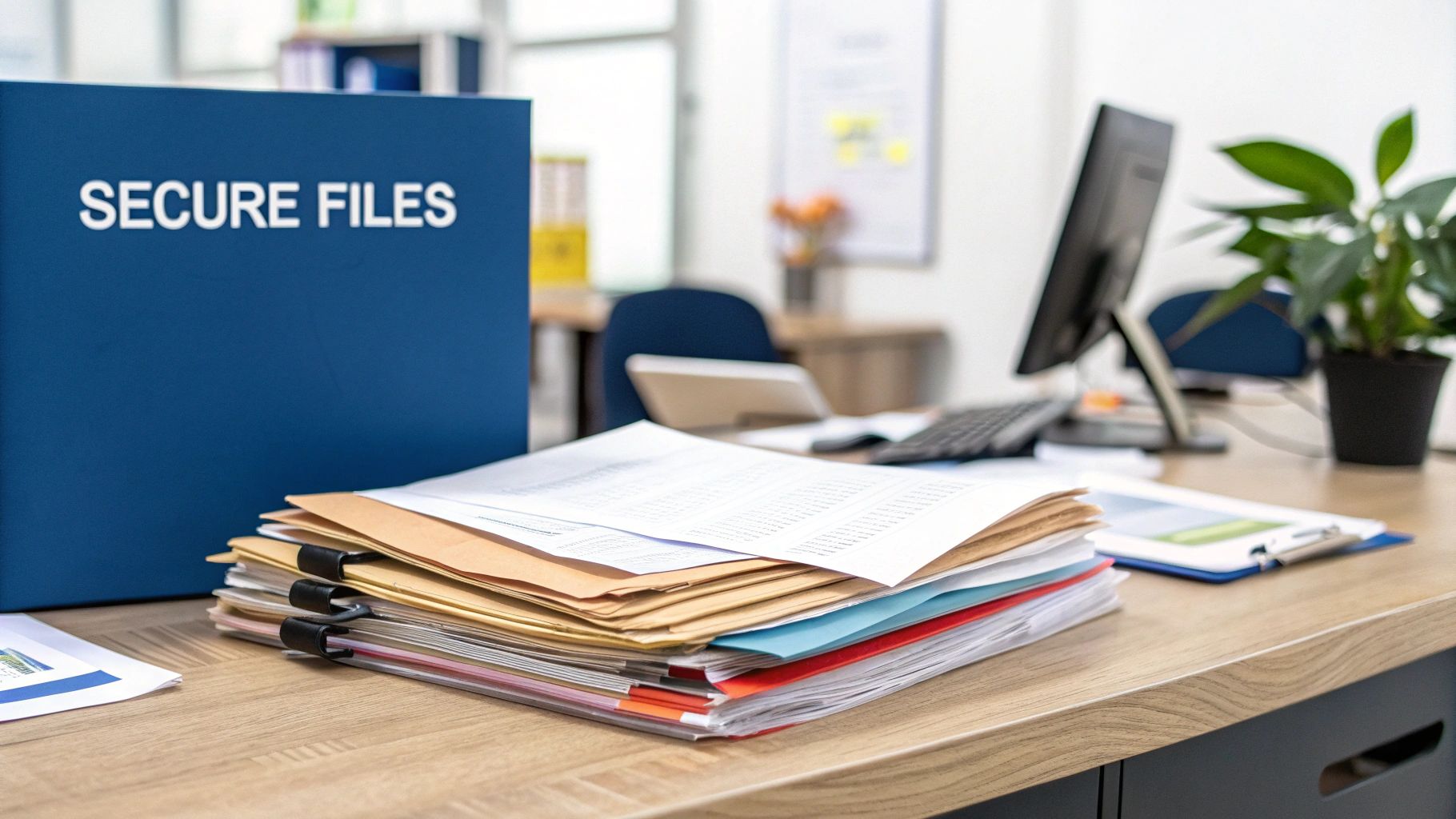
Access management is essential for protecting sensitive data and systems. The challenge many organizations face is implementing strong controls while keeping workflows smooth and efficient. This section explores practical ways to build access control systems that enhance security without creating frustrating barriers for users.
Identifying and Addressing Access Control Gaps
The first step in building better access controls is finding weak spots in your current setup. This means carefully reviewing who can access what data and whether those access rights match actual job needs. For example, does your marketing team really need to see financial records? Should IT staff have full access to HR files? These mismatched permissions create unnecessary risks. The solution is to remove extra access rights and follow the Principle of Least Privilege - giving people access only to what they truly need for their work. This significantly reduces potential damage if credentials are ever compromised.
Implementing Role-Based Access Control (RBAC)
Role-Based Access Control makes managing permissions much simpler by grouping users with similar job functions. Instead of setting up access rights one person at a time, you create standard roles with preset permissions. When someone joins the company, you just assign them to the appropriate role - much faster than configuring individual access. This approach also makes it easier to audit who has access to what systems and ensure consistent security policies across the organization.
Balancing Security With Usability
While strong security measures are crucial, they shouldn't get in the way of people doing their jobs. When access controls are too restrictive, users often find workarounds that create new security problems. The key is implementing controls that protect data while remaining user-friendly. Tools like single sign-on (SSO) and multi-factor authentication (MFA) add security without major disruption. MFA, for instance, provides an extra verification step through a mobile app or text message - a small extra step that greatly improves security. Research shows 69% of companies now use MFA, highlighting its growing acceptance as an effective security measure.
Maintaining and Adapting Your Access Control System
Access control isn't a set-it-and-forget-it solution - it requires ongoing attention to stay effective. Regular reviews help ensure permissions stay current as people change roles or leave the organization. Monitor access logs to spot unusual patterns that could signal security issues. As business needs and technology change, your access controls need to evolve while maintaining strong security and smooth workflows. This active approach helps protect against new threats while supporting productive work.
Making Multi-Factor Authentication Work

Multi-factor authentication (MFA) adds an essential extra layer of protection beyond basic username and password security. While simply turning on MFA is a good start, getting real security benefits requires thoughtful implementation that works smoothly for your organization. This means solving common challenges, getting buy-in from users, and selecting methods that match your specific needs.
Choosing the Right MFA Method
Organizations need to carefully evaluate their MFA options since different methods offer varying tradeoffs between security and ease of use. For example, authenticator apps like Google Authenticator or Authy provide stronger protection than SMS codes, which can be intercepted. However, text message verification may be more practical for some users. Other choices include physical security keys, biometric scanning, and push notifications. The key is finding an approach that provides solid security while remaining convenient enough that people will actually use it consistently.
Overcoming User Resistance
Many employees initially resist MFA because they see it as an extra hassle in their workflow. Some worry about getting locked out if they lose their phone or security token. The best way to address these concerns is through clear communication about why MFA matters - it's like wearing a seatbelt, a small inconvenience that prevents major problems. Provide thorough training on using the chosen MFA methods and make sure support is readily available when issues come up. Help users understand that MFA protects both them and the organization from the very real risks of password-only security.
Handling Special Cases and System Outages
While MFA is crucial for security, organizations need backup plans for special situations. This includes temporary access for employees working from unfamiliar devices or locations. Create carefully controlled bypass procedures that maintain security while allowing necessary flexibility. System outages can also disrupt MFA, so implement fallback authentication options like one-time backup codes. Having these contingency plans ensures people can still access critical systems when primary MFA is unavailable, while keeping overall security strong.
Measuring and Improving MFA Effectiveness
Making MFA work well requires ongoing attention and refinement. Track key data points like successful login rates, bypass requests, and user feedback to gauge how your implementation is working. For instance, if you see lots of bypass requests, that may signal usability problems to address. Use these insights to keep improving your approach. Regular reviews help you adapt to new security threats and best practices. The goal is maintaining strong protection that works smoothly for your organization over the long term.
Mastering Cloud Security Fundamentals

While cloud computing offers businesses remarkable flexibility, it also brings distinct security considerations that require careful attention. Organizations need a solid grasp of core security principles and best practices to protect their data effectively in cloud environments.
Assessing Cloud Security Risks
The first step in securing cloud deployments is conducting a detailed risk assessment. Organizations must carefully evaluate what types of data they plan to store in the cloud and understand how responsibilities are shared between them and their cloud provider. For example, if your company handles personal information, you'll need to verify that your provider meets key compliance standards like GDPR. This initial analysis helps shape security policies that align with your specific needs and requirements.
Implementing Essential Cloud Security Controls
After identifying risks, organizations can put key security measures in place that focus on several critical areas:
- Data Encryption: Protecting data through encryption, both while it's moving and at rest, is essential for cloud security. Just like putting valuables in a secure safe, encryption ensures that even if someone gains unauthorized access, they can't read or use the data without the proper decryption keys.
- Access Management: Proper control over who can access cloud resources remains vital. Using role-based access control (RBAC) and multi-factor authentication (MFA) helps enforce the principle of least privilege and blocks unauthorized access attempts. Recent studies show that 69% of companies now use MFA for added protection.
- Backup and Recovery: Regular cloud backups provide crucial protection against data loss from system failures, accidental deletions, or cyber attacks. About 63% of organizations currently rely on cloud backup solutions to safeguard their data.
- Vulnerability Management: Consistently checking for security weaknesses and applying patches helps prevent potential exploits. This ongoing monitoring and maintenance strengthens your overall cloud security position.
Managing Multi-Cloud Environments
With many organizations using multiple cloud providers, maintaining consistent security across platforms becomes more complex. This requires centralized security tools and standardized policies that work across different cloud environments. Taking this unified approach prevents security gaps while making monitoring and enforcement more straightforward. Through careful attention to these fundamental areas, companies can safely use cloud services while protecting their data assets.
Securing Connected Devices and Systems
Organizations now depend heavily on networks of connected devices - from basic smartphones to specialized industrial equipment. While this connectivity offers clear advantages, it also creates more points of vulnerability that require careful security planning and implementation.
Identifying Vulnerabilities in Your Device Ecosystem
The first step in securing connected devices is understanding exactly what needs protection. This means creating a detailed inventory of every connected device, including specifics about operating systems, software versions, and network connections. Think of it like doing a security audit of your home - you need to check every possible entry point before you can properly secure them. During this process, you'll often uncover potential weak spots like outdated software or default passwords that could put your system at risk.
Implementing Robust Device Authentication
Strong authentication sits at the core of device security. Simple passwords are no longer enough - organizations need more advanced methods like multi-factor authentication (MFA) to properly secure their devices. For example, requiring both a password and a verification code sent to a mobile device creates two distinct layers of security. This means that even if someone manages to steal login credentials, they still can't access the system without that second verification step.
Leveraging Network Segmentation for Enhanced Security
Breaking down your network into smaller, isolated sections helps contain potential security breaches. Picture your network as an apartment building with fireproof doors between units - if one area is compromised, the damage stays contained. This approach means that if attackers manage to breach one device or segment, they can't easily move through your entire network. As a result, you significantly reduce both the scope and impact of potential security incidents.
Firmware Updates and Vulnerability Management
The software that controls connected devices - known as firmware - needs regular updates to stay secure. Just as you update your computer's operating system to patch security holes, device firmware requires consistent maintenance to protect against known vulnerabilities. Set up a systematic process for monitoring security alerts and deploying firmware updates across all your devices. This proactive approach helps close potential security gaps before attackers can exploit them.
Building a Scalable Security Framework
As organizations add more connected devices, they need security frameworks that can grow and adapt. Your framework should cover essential elements like device authentication, network design, firmware updates, and data protection. Think of it as creating a flexible security blueprint that can expand along with your device network. With clear policies and procedures in place, you can maintain strong protection even as your connected systems become more complex.
Creating a Security-Aware Culture
While security technology and policies provide essential protection, they're only part of creating a truly secure organization. For sensitive data to stay protected, every person needs to understand and embrace their role in security. This means developing an organizational culture where security becomes second nature through effective training and engagement.
Why Traditional Security Training Falls Short
Most employees view standard security training as a mundane task to check off their list. Generic presentations, dense policy documents, and annual compliance requirements rarely lead to meaningful behavior changes. This approach misses the human element - it doesn't help employees personally connect with security concepts or feel invested in protecting company assets. Simply telling people not to click suspicious links is far less effective than showing them real examples of sophisticated phishing attempts through hands-on exercises.
Building a Culture of Shared Responsibility
Creating a security-minded culture requires shifting how people think about their role. Rather than viewing security as solely IT's job, every employee needs to feel ownership and accountability. This means fostering an environment where people are comfortable raising concerns, asking questions, and actively participating in security efforts. Just like a neighborhood watch program where residents look out for suspicious activity, security becomes stronger when everyone works together to identify and address potential risks.
Effective Security Education Techniques
The most successful security awareness programs use engaging, practical approaches that resonate with employees:
- Interactive Simulations: Practice identifying and responding to real-world threats like phishing emails. Research shows hands-on learning leads to better retention than passive methods.
- Gamification: Drive engagement through friendly competition, achievement badges, and leaderboards that make security training fun and rewarding.
- Microlearning: Deliver focused, bite-sized lessons that fit naturally into busy workdays. Short modules are easier to absorb than long training sessions.
- Storytelling: Share real examples and relatable scenarios that demonstrate the real impact of security incidents. This helps employees understand why their actions matter.
Measuring and Maintaining Long-Term Engagement
To keep improving your security awareness program, track key metrics like phishing simulation results, training participation, and employee feedback. Use this data to identify areas needing attention and demonstrate the program's value. But maintaining engagement requires ongoing effort - regularly refresh content, address emerging threats, and provide continuous support to keep security top of mind.
Ready to empower your team to actively protect company assets? Whisperit can help streamline documentation processes, giving you more time to focus on security awareness initiatives. Learn how Whisperit can strengthen your security program while boosting efficiency by visiting https://whisperit.ai.