Top Documentation Best Practices for 2025
Elevate Your Docs: Essential Best Practices
Effective documentation is crucial for user satisfaction and regulatory compliance. This listicle presents eight documentation best practices to help legal professionals, healthcare providers, and compliance officers improve clarity, accessibility, and efficiency. Learn how to create documentation that is user-focused, consistently structured, and easily maintainable. Implementing these documentation best practices ensures accuracy, reduces errors, and streamlines workflows. From audience analysis and version control to automated testing and inclusive design, this list provides actionable strategies for optimizing your documentation process.
1. Audience-Centered Design
One of the most crucial documentation best practices is adopting an audience-centered design approach. This methodology prioritizes the end-user's experience, ensuring that the documentation effectively addresses their specific needs and knowledge levels. Instead of focusing solely on the technical aspects of the product or service, audience-centered design begins by understanding who will use the documentation, their technical expertise, what they aim to achieve with it, and how they will likely access and utilize the information. This approach involves analyzing user demographics, technical proficiency, and information-seeking behaviors to create documentation that is both user-friendly and effective. By considering the audience from the outset, you can create documentation that truly empowers them to understand and utilize your product or service effectively.

Several key features distinguish audience-centered design. These include developing detailed user personas that represent your target audience segments, employing progressive disclosure of information to avoid overwhelming users with too much detail at once, ensuring the reading level is appropriate for the intended audience, and structuring the information around specific tasks users need to accomplish. For legal professionals, healthcare providers, and security and compliance officers, this translates to documentation that addresses their particular workflows, terminology, and compliance requirements. For instance, a security and compliance officer would benefit from clear, concise documentation on data encryption protocols and incident response procedures, while a healthcare provider would need easily accessible information on patient data management and regulatory compliance.
The benefits of this approach are numerous. Audience-centered design drastically increases the usability and effectiveness of your documentation. It anticipates and answers user questions proactively, reducing support costs and improving user satisfaction and product adoption rates. Furthermore, it makes complex information more accessible, enabling users across all technical skill levels to understand and utilize the product or service. For legal professionals dealing with intricate legal frameworks, accessible documentation is crucial for accurate interpretation and application. Similarly, healthcare providers, often pressed for time, require easily digestible documentation to quickly access critical patient information and adhere to complex regulations.
However, audience-centered design also presents some challenges. It requires substantial upfront research on user demographics, needs, and technical proficiency. You may need to develop multiple versions of your documentation to cater to different audience segments, such as a simplified version for end-users and a more technical version for IT administrators. Balancing the needs of diverse user groups can be complex, requiring careful consideration of varying priorities and technical aptitudes. For example, documentation addressing HIPAA compliance for healthcare providers must balance the need for clear, concise information with the requirement for detailed legal and technical specifications.
Successful examples of audience-centered design abound. Apple segments its documentation by user experience level, providing separate guides for beginners and advanced users. Microsoft's Docs platform offers distinct paths for developers and end-users, ensuring each group receives relevant information. Stripe's API documentation excels with interactive code samples, enabling developers to quickly understand and implement their APIs.
To implement audience-centered design in your documentation best practices:
- Create user personas: Before starting any documentation project, define clear user personas representing your target audience segments, considering their specific needs and goals.
- Test with real users: Conduct usability testing with actual users before releasing your documentation to identify areas for improvement and ensure it meets their needs.
- Use familiar language: Employ terminology and language that your audience understands, avoiding jargon and technical terms that might be confusing.
- Task-based organization: Structure your documentation around the tasks users need to perform, rather than the system's technical features. This makes it easier for users to find the information they need to accomplish specific goals.
By adopting audience-centered design as a cornerstone of your documentation strategy, you'll create resources that are truly valuable, accessible, and effective for your users, ultimately contributing to a better user experience and increased product success. This is especially important in fields like law, healthcare, and security, where clear and accurate information is paramount for effective practice and compliance.
2. Consistent Structure and Templates
Consistent structure and templates are crucial for creating high-quality, user-friendly documentation. This best practice involves establishing standardized document structures, templates, and style guides to ensure uniformity across all documentation. This standardization not only streamlines the documentation process but also significantly enhances readability and maintainability. By adhering to a predefined format, you create a predictable and familiar experience for your users, making it easier for them to locate and understand the information they need. For documentation teams, consistent structure drastically simplifies updates and revisions, ensuring all content remains aligned with established standards. This is especially important in fields like law, healthcare, and security/compliance where accuracy and clarity are paramount.
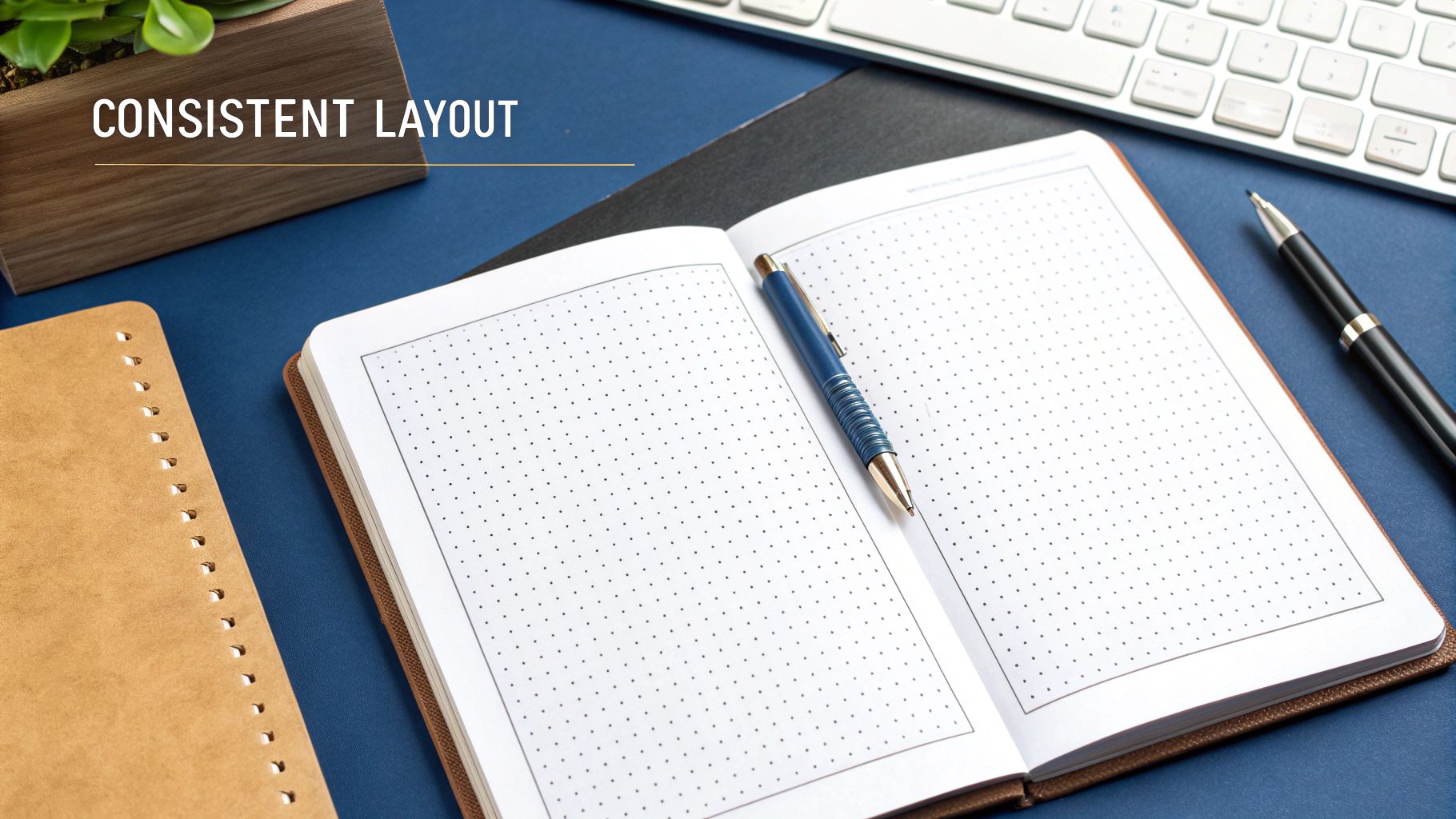
This approach is built upon several key features: standardized document templates for various document types, consistent heading hierarchies for logical organization, uniform formatting and styling for visual consistency, predictable navigation patterns for intuitive browsing, and strict adherence to a comprehensive style guide. These features contribute to a cohesive and professional documentation set. For legal professionals, this can mean ensuring all legal documents adhere to specific formatting guidelines. Healthcare providers can use templates to streamline patient record-keeping, ensuring crucial information is consistently captured. Security and compliance officers benefit from standardized incident reports and policy documents, ensuring comprehensive coverage and facilitating audits.
Examples of successful implementation include:
- Google's developer documentation: Google utilizes consistent markdown templates, contributing to the clean and easily navigable structure of their developer resources.
- Salesforce Lightning Design System documentation: Salesforce's documentation employs a standardized structure and styling, reflecting their commitment to user experience and design consistency.
- IBM's Carbon Design System documentation: IBM also exemplifies this best practice, demonstrating how a consistent approach can scale across extensive documentation libraries.
Tips for Implementation:
- Create reusable templates: Develop templates for common document types, like reports, policy documents, or meeting minutes.
- Develop a comprehensive style guide: Establish clear rules for grammar, punctuation, voice, tone, and formatting.
- Use automated tools: Leverage tools to check for style compliance and enforce consistency across your documentation.
- Onboarding and Training: Include template usage guidelines in writer onboarding to ensure everyone is on the same page.
- Feedback and Iteration: Regularly review and update templates based on user feedback and evolving needs.
Pros:
- Speeds up documentation creation: Templates eliminate the need to start from scratch every time.
- Ensures consistent quality: Standardized formats guarantee a baseline level of quality across all documentation.
- Makes information more easily findable: Predictable structure and navigation enhance searchability and accessibility.
- Simplifies maintenance and updates: Changes can be efficiently applied across all documents using the templates.
- Improves professional appearance: Consistent styling creates a polished and credible image.
Cons:
- May limit creativity: Strict adherence to templates can sometimes restrict flexibility for unique documentation requirements.
- Initial investment in template creation: Setting up templates and style guides requires an upfront time commitment.
- Needs ongoing governance: Maintaining consistency requires continuous monitoring and enforcement.
This approach deserves its place in the list of documentation best practices because it addresses core challenges related to quality, maintainability, and usability. Learn more about Consistent Structure and Templates By investing in consistent structure and templates, organizations can improve the overall effectiveness of their documentation, ultimately saving time and resources while enhancing user satisfaction. Especially for legal, healthcare, and security/compliance professionals, adherence to these best practices ensures clarity, accuracy, and compliance with industry regulations.
3. Version Control and Revision History
Among the most critical documentation best practices is implementing robust version control and revision history. This process ensures that all document changes are meticulously tracked, previous versions remain accessible, and multiple contributors can work collaboratively without the risk of overwriting each other's work or losing valuable information. This involves using a dedicated version control system, maintaining a clear revision history including detailed change logs, and establishing well-defined protocols for document updates. These practices are essential for maintaining accuracy, accountability, and compliance, especially in fields with stringent regulatory requirements.

Version control systems operate by storing each iteration of a document, allowing you to revert to earlier versions if needed. This "rollback" capability is invaluable for correcting errors, understanding the evolution of a document, or accessing information relevant to a specific point in time. Branching features within these systems enable parallel work on major revisions or updates without disrupting the main document flow. When these branches are merged back into the main document, the system assists in resolving any conflicts that might arise. Features such as document version tracking, detailed change logs and release notes, and robust conflict resolution processes ensure clarity and prevent data loss.
For legal professionals, healthcare providers, and security and compliance officers, maintaining a comprehensive audit trail is often a legal and ethical necessity. Learn more about Version Control and Revision History to understand how it supports compliance and accountability. Version control directly addresses this need by preserving the complete history of a document, providing a clear record of who made what changes and when. This level of traceability is crucial for demonstrating compliance with industry regulations and internal policies.
Successful implementation of version control can be seen in various scenarios. GitHub-based documentation, utilizing pull requests and issue tracking, provides a transparent and collaborative environment for managing documentation updates. DocOps approaches, as employed by Atlassian, integrate documentation into the software development lifecycle, ensuring that documentation evolves alongside the product itself. Semantic versioning, particularly relevant for API documentation, provides a standardized way to communicate changes and compatibility between different versions.
Tips for effective version control:
- Use Git or similar systems: Git is the industry standard for version control, offering powerful features for managing complex documentation projects.
- Document significant changes: Maintain detailed change logs that record not only what was changed, but also why.
- Establish clear naming conventions: Consistent version numbering (e.g., semantic versioning) simplifies navigation and understanding of the document history.
- Create branching strategies: For major documentation initiatives, establish clear branching strategies to manage parallel work and minimize disruption.
- Automate version number updates: Wherever possible, automate version number updates to reduce manual effort and prevent errors.
Pros:
- Preserves document history and enables detailed audit trails
- Facilitates collaboration among multiple authors
- Allows users to access the correct documentation for their specific version of software or product.
- Reduces the risk of information loss due to accidental deletion or overwriting
- Supports compliance requirements in regulated industries
Cons:
- Can add complexity to the documentation workflow, especially for smaller teams
- Requires training for proper use of version control systems
- May require additional storage for maintaining comprehensive version history
This method deserves a place in the best practices list because it directly addresses the core challenges of collaborative documentation: maintaining accuracy, preserving history, and ensuring accountability. In regulated industries, version control is not just a best practice, but a fundamental requirement for maintaining compliance and mitigating risk.
4. Visual Communication Integration
Visual communication integration is a crucial documentation best practice that elevates clarity and comprehension by combining text with visual elements. This approach leverages diagrams, screenshots, videos, and interactive elements to explain complex concepts, illustrate processes, and improve information retention. By catering to different learning styles, visual communication enhances understanding and engagement across a diverse audience, making it an essential component of effective documentation best practices.
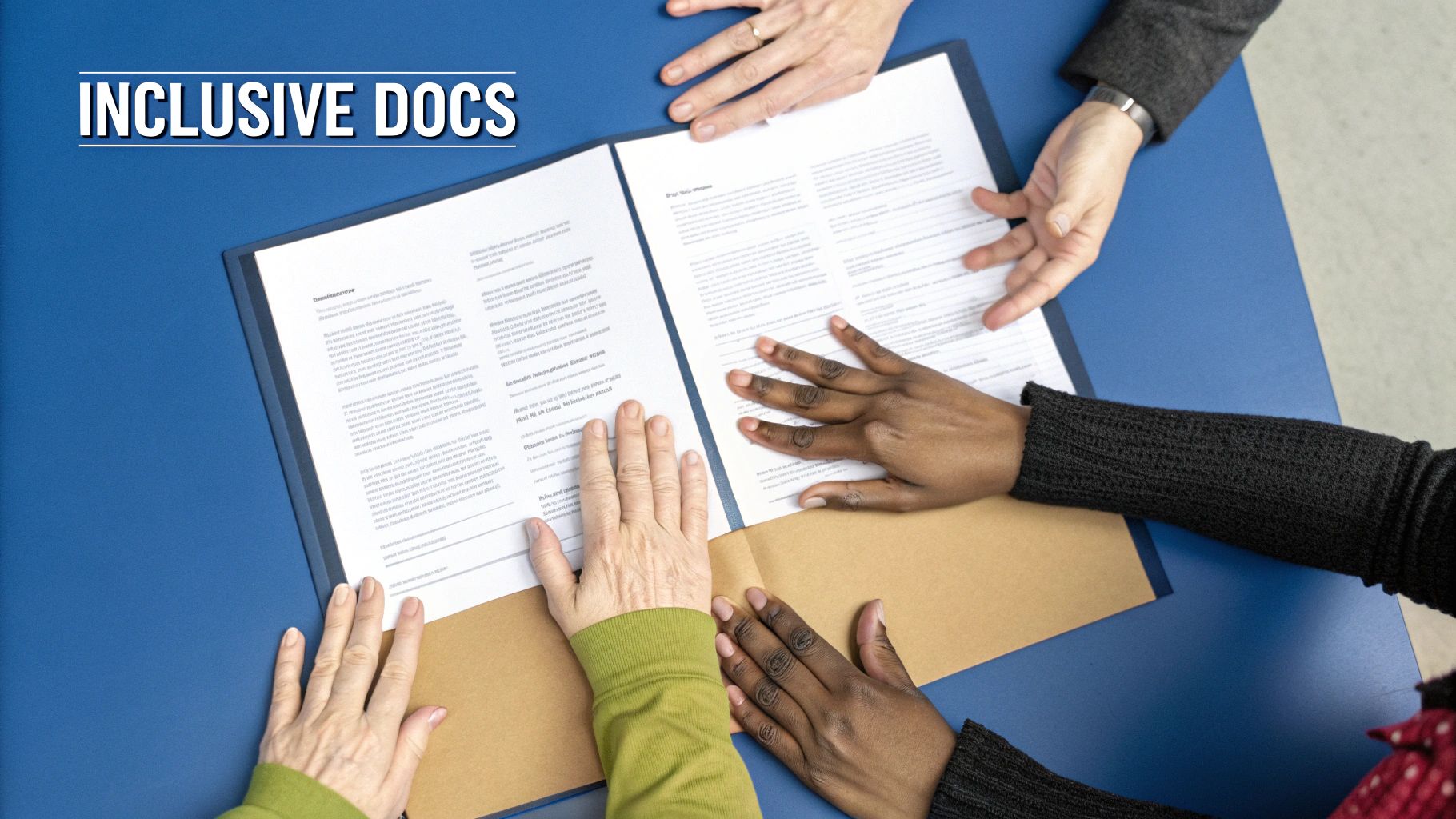
This approach is particularly valuable for legal professionals, healthcare providers, and security and compliance officers who often grapple with intricate procedures, regulations, and technical information. Features like process flow diagrams, annotated screenshots, video tutorials, interactive examples, infographics, and data visualizations streamline information delivery and boost knowledge retention. For example, a process flow diagram can clearly outline the steps involved in a legal proceeding, while an annotated screenshot can guide a healthcare provider through using a new electronic health record system. Security and compliance officers can benefit from interactive examples demonstrating proper incident response procedures.
Visual communication offers several advantages. It improves comprehension of complex information, accommodates diverse learning styles, and reduces the need for dense textual explanations. Increased user engagement with the documentation is another key benefit, as visuals are often more appealing and easier to digest than large blocks of text. Furthermore, visual communication supports international audiences by transcending language barriers, making it invaluable for organizations operating in a global context. Think of AWS Architecture diagrams, a prime example of how complex cloud infrastructure can be simplified through visuals. Similarly, Confluence documentation with embedded videos offers dynamic guidance, and Tableau's interactive data visualization guides empower users to explore data in an engaging way.
However, incorporating visuals also presents challenges. Visual elements require maintenance when the user interface (UI) or products change. Creating high-quality visuals can be time-consuming and expensive, potentially increasing file sizes and loading times. It may also require additional skills or resources to produce professional-grade visuals.
Tips for Effective Visual Communication Integration:
- Consistency is Key: Maintain consistent visual styles across all documentation to create a cohesive and professional look.
- Accessibility Matters: Always provide alt text for images to ensure accessibility for users with visual impairments.
- Balance is Crucial: Strike a balance between text and visuals to optimize learning and avoid overwhelming the reader.
- Reusability Saves Time: Create reusable visual components to streamline the documentation process.
- Leverage Tools: Utilize tools like Lucidchart, Figma, or Camtasia for creating professional-quality visuals.
The power of visual communication in information dissemination has been championed by figures like Edward Tufte, a pioneer in data visualization. Platforms like Miro, a collaborative visual platform, and Lucidchart, a diagramming tool, have further popularized and facilitated the integration of visuals in various contexts. Learn more about Visual Communication Integration for practical tips in specific fields.
Visual communication integration deserves its place in the list of documentation best practices because it fundamentally improves how information is conveyed and absorbed. By catering to diverse learning styles and simplifying complex concepts, visuals empower users to understand and utilize information effectively. This ultimately leads to better outcomes, whether it's improved compliance, enhanced patient care, or stronger legal strategies.
5. Modular and Reusable Content: A Documentation Best Practice
Modular and reusable content is a key documentation best practice that significantly improves efficiency and consistency. This approach involves breaking down documentation into self-contained, reusable components, or modules, that can be assembled in various configurations to meet different documentation needs. Think of it like building with LEGOs – individual bricks (content modules) can be combined to create a variety of structures (documents). This method, often implemented through frameworks like DITA (Darwin Information Typing Architecture), allows you to write once and reuse many times, reducing duplication and streamlining maintenance. This is especially crucial for documentation best practices in fields like law, healthcare, and security/compliance, where accuracy and consistency are paramount.
For legal professionals dealing with complex regulations, healthcare providers managing patient information, and security and compliance officers navigating industry standards, consistent and up-to-date documentation is essential. Modular content helps ensure everyone is working with the same information, presented in a clear and consistent manner.
How it Works:
Modular documentation relies on topic-based authoring, where each topic focuses on a single concept or task. These topics are then stored in a central repository and tagged with metadata. When creating a new document, you assemble the relevant topics, rather than writing from scratch. Features such as conditional text allow you to tailor content for different audiences from a single source. This single-sourcing strategy streamlines updates and translations – change a module once, and the change is reflected everywhere it's used.
Benefits and Drawbacks:
Pros:
- Reduces content duplication and maintenance effort: Updating information requires modifying only the source module, not every instance where it appears.
- Ensures consistency across documentation suite: Using the same modules guarantees a uniform style, terminology, and information across all documents.
- Enables efficient content updates and translation: Changes and translations are applied to individual modules, significantly reducing time and cost.
- Facilitates multi-channel publishing: The same content modules can be used to create various output formats like PDFs, web pages, and help files.
- Supports personalized documentation experiences: Conditional text and filtering mechanisms allow tailoring content to specific user needs and roles.
Cons:
- Requires specialized tools and training: Implementing a modular system may necessitate new software and staff training.
- Initial setup and content restructuring can be resource-intensive: Migrating legacy content into a modular structure requires time and effort.
- May add complexity to the authoring process: Authors need to understand the modular structure and adhere to content guidelines.
- Can be challenging to implement with legacy documentation: Adapting existing documentation to a modular format can be a complex undertaking.
Examples of Successful Implementation:
- IBM's DITA-based knowledge center utilizes modular content to provide comprehensive product documentation.
- Microsoft leverages content reuse extensively in their documentation, ensuring consistency across their product offerings.
- Cisco uses a modular approach to product documentation, allowing them to manage vast amounts of technical information efficiently.
Actionable Tips:
- Identify common content elements that appear across multiple documents. These are prime candidates for modularization.
- Create a content repository for reusable components. This centralizes modules and facilitates easy access and management.
- Implement metadata tagging for improved content management. Tags enable efficient searching and filtering of content modules.
- Use content management systems that support modular content. Choose a CMS designed for structured content authoring and reuse.
- Develop governance for who can modify shared content components. This ensures consistency and avoids conflicts.
Learn more about Modular and Reusable Content This link provides valuable insights into document automation software that can support and enhance a modular content approach.
Why Modular Content Deserves its Place in Documentation Best Practices:
In today's fast-paced environment, efficiency and consistency are essential for effective documentation. For legal, healthcare, and security/compliance professionals, this is even more critical. Modular and reusable content directly addresses these needs. It streamlines the documentation process, improves accuracy and consistency, and reduces costs associated with creation and maintenance. By embracing this documentation best practice, organizations can create a more robust, adaptable, and efficient documentation system. It's an investment that pays off in the long run through improved usability, reduced workloads, and enhanced information management.
6. Automated Testing and Validation
Maintaining accurate, up-to-date, and high-quality documentation is crucial, especially in fields like law, healthcare, and security & compliance where precision is paramount. Automated testing and validation elevates documentation best practices by applying software testing principles to ensure reliability and minimize errors. This proactive approach helps catch issues before your users do, ultimately saving time and resources while building trust and credibility.
How it Works:
Automated testing and validation involve using various tools and scripts to check your documentation for a range of potential problems. This can include verifying links, validating code samples against real APIs, checking for outdated screenshots, enforcing style guidelines, and even scanning for accessibility compliance. Think of it as a continuous quality assurance process for your documentation, constantly working to maintain its integrity.
Features:
- Link Validation Tools: Automatically checks for broken or redirected links within your documentation.
- Code Sample Testing: Executes code examples within the documentation to ensure they function correctly and produce the expected results.
- Automated Style Checking: Enforces consistent style and terminology across all your documentation.
- Accessibility Compliance Scanning: Evaluates documentation for accessibility compliance, ensuring it is usable by people with disabilities.
- Documentation Build Verification: Ensures the documentation builds correctly and renders as expected across different platforms and browsers.
Benefits and Drawbacks:
Pros:
- Early Error Detection: Identifies broken links, outdated information, code errors, and style inconsistencies before they reach your users.
- Maintained Accuracy: As products and services evolve, documentation can quickly become outdated. Automated testing ensures documentation remains in sync with the latest changes.
- Reduced Manual QA Effort: Automating these checks frees up valuable time for your team to focus on higher-level documentation tasks.
- Objective Quality Metrics: Provides quantifiable data on the quality of your documentation, enabling data-driven improvements.
- Enhanced Reliability: Builds trust and confidence in your documentation by ensuring its accuracy and consistency.
Cons:
- Initial Setup: Requires some technical expertise to set up the necessary infrastructure and integrate with your existing workflows.
- Human Oversight Still Necessary: While automation catches many issues, some aspects of quality, like clarity and completeness, still require human review.
- Potential Need for Custom Tooling: Depending on your specific needs and the complexity of your documentation, you may need to develop custom scripts or tools for certain validation tasks.
- Time Investment: The initial implementation can be time-consuming, but the long-term benefits outweigh this initial investment.
Examples of Successful Implementation:
- Google's documentation testing framework: Google employs extensive automated testing for its vast documentation library, ensuring accuracy and consistency across all platforms.
- Microsoft Docs' automated validation pipeline: Microsoft uses a robust automated pipeline to validate its documentation, including link checking, code validation, and style enforcement.
- ReadMe.io's API documentation testing: ReadMe.io offers integrated API documentation testing, allowing developers to automatically validate code examples against live APIs.
Actionable Tips:
- Integrate with CI/CD: Incorporate documentation testing into your Continuous Integration/Continuous Deployment (CI/CD) pipeline to automate checks with every code change.
- Automated Link Checkers: Use tools to regularly scan for broken or redirected links within your documentation.
- Test Code Examples: Ensure all code examples in your documentation are tested against actual APIs or systems.
- Style Checkers & Linters: Implement style checkers like Vale or linters to enforce consistent language, terminology, and formatting.
- Automate Screenshot Comparisons: If your documentation includes screenshots, automate comparisons to detect changes when the UI is updated.
Why Automated Testing Belongs in Documentation Best Practices:
For legal professionals, healthcare providers, and security & compliance officers, accurate documentation is non-negotiable. Automated testing and validation ensures that critical information is reliable, up-to-date, and free of errors. By adopting these practices, you mitigate risks, improve communication, and enhance the overall quality and trustworthiness of your documentation. This practice is popularized by movements like Doc-as-Code and communities like Write the Docs, which advocate for treating documentation with the same rigor as software code. Tools like Vale have further advanced automated style checking capabilities.
7. Continuous Feedback Integration
Continuous Feedback Integration is a crucial documentation best practice, especially for fields like law, healthcare, and security/compliance where accuracy and clarity are paramount. It establishes a system for collecting, analyzing, and acting upon user feedback to ensure your documentation remains relevant, accurate, and effective. This iterative approach helps create documentation that truly serves its purpose and fosters user trust. By integrating feedback mechanisms into your documentation workflow, you're not just creating documents; you're building a living resource that evolves with user needs. This deserves its place among documentation best practices because it transforms static documentation into a dynamic tool for continuous improvement.
How it Works:
Continuous Feedback Integration involves implementing multiple channels for users to provide feedback on documentation. This can range from simple in-page widgets asking "Was this helpful?" to more in-depth surveys and user interviews. The collected feedback is then analyzed to identify areas for improvement, prioritize revisions, and track the effectiveness of changes. Integrating usage analytics allows you to understand how users interact with your documentation, revealing what's working well and where users might be struggling. Issue tracking systems dedicated specifically to documentation provide a structured way to manage feedback and ensure that issues are addressed. Finally, fostering community contribution can empower users to directly improve the documentation through edits and suggestions.
Features:
- In-page feedback widgets: Quick and easy way for users to rate the helpfulness of specific sections.
- User surveys and interviews: Gather deeper insights into user experiences and needs.
- Usage analytics integration: Track how users interact with documentation (e.g., page views, time spent on page, search terms).
- Issue tracking for documentation: Manage feedback and bug reports systematically.
- Community contribution frameworks: Enable users to directly suggest edits and improvements.
Pros:
- Identifies actual user pain points: Direct feedback pinpoints areas of confusion or missing information.
- Provides data-driven prioritization for improvements: Focus on addressing the most impactful issues first.
- Creates a continuous improvement cycle: Documentation evolves to meet changing user needs.
- Builds user trust through responsive updates: Demonstrates commitment to quality and user satisfaction.
- Helps identify missing or unclear content: Reveals gaps in documentation coverage.
Cons:
- Requires processes to manage and analyze feedback: Establishing efficient workflows is essential.
- May generate more feedback than can be immediately addressed: Prioritization and resource allocation are key.
- Negative feedback might not always be constructive: Filtering and interpreting feedback requires careful consideration.
- Requires ongoing attention and resources: Continuous improvement is an ongoing effort.
Examples of Successful Implementation:
- Stack Overflow Documentation's voting system: Allows users to upvote or downvote content based on its helpfulness.
- GitHub's issue tracking for open-source documentation: Provides a centralized platform for users to report issues and suggest improvements.
- Digital Ocean's community tutorials with feedback mechanisms: Encourages user contributions and feedback to ensure accuracy and relevance.
Actionable Tips for Legal Professionals, Healthcare Providers, Security and Compliance Officers:
- Add simple 'Was this helpful?' widgets to documentation pages for quick feedback.
- Establish clear processes for reviewing and prioritizing feedback. Consider using a dedicated issue tracking system.
- Close the loop by notifying users when their feedback leads to changes. This fosters engagement and demonstrates responsiveness.
- Analyze documentation usage patterns with tools like Google Analytics to identify areas for improvement. For example, pages with high bounce rates may indicate confusing or irrelevant content.
- Schedule regular user testing sessions, especially for critical documentation related to compliance procedures or patient care.
- Learn more about Continuous Feedback Integration to explore further best practices and strategies.
When and Why to Use This Approach:
Continuous Feedback Integration is especially valuable when:
- Documentation is frequently updated: Ensures that changes are user-centric and address emerging needs.
- Documentation is critical for user success: In fields like healthcare or law, accurate documentation is essential for compliance and effective operation.
- A large user base interacts with the documentation: Provides a scalable way to gather and analyze feedback.
- Building a strong user community is a priority: Encourages user participation and contribution.
Continuous Feedback Integration, when properly implemented, can significantly enhance the quality and usability of your documentation. It's a vital component of any documentation best practices strategy, particularly for professionals in legal, healthcare, and security/compliance roles. By embracing this approach, you can create truly valuable documentation that empowers users and contributes to organizational success.
8. Accessibility and Inclusive Design
Accessibility and inclusive design in documentation ensures that information is usable by everyone, including individuals with disabilities. This best practice involves designing and developing documentation with diverse user needs in mind, adhering to accessibility standards, and employing inclusive language. It's a critical component of any documentation best practices strategy, particularly for professionals in fields like law, healthcare, and security/compliance where information accuracy and accessibility are paramount.
This approach works by considering how people with different abilities access and interact with digital content. For example, someone using a screen reader relies on proper heading structure and alt text for images to understand the document's content. Someone with a motor impairment may navigate using a keyboard, requiring all interactive elements to be keyboard accessible. Cognitive differences also play a role, emphasizing the need for clear, concise language and consistent formatting.
Why Prioritize Accessible Documentation?
Incorporating accessibility and inclusive design into your documentation best practices elevates the quality and reach of your materials. This is particularly important for:
- Legal Professionals: Accessible legal documentation ensures fair and equal access to justice for all clients, regardless of their abilities. It also helps firms meet legal and ethical obligations.
- Healthcare Providers: Accessible patient information is crucial for informed consent and effective self-management of health conditions. It allows patients with diverse needs to understand diagnoses, treatment plans, and follow-up care.
- Security and Compliance Officers: Accessible security protocols and training materials ensure that all employees, including those with disabilities, can understand and follow critical procedures, contributing to a safer and more compliant organization.
Features of Accessible and Inclusive Documentation:
- Screen reader compatibility: Proper use of semantic HTML and ARIA attributes allows screen readers to interpret and convey information effectively.
- Keyboard navigation support: All interactive elements, such as links, buttons, and form fields, should be accessible using only a keyboard.
- Color contrast compliance: Sufficient contrast between text and background colors ensures readability for users with low vision.
- Alt text for images: Descriptive alt text provides context for non-textual content, enabling screen readers to convey the image's meaning to users who cannot see it.
- Inclusive language guidelines: Using respectful and person-first language avoids bias and promotes inclusivity.
- Responsive design for different devices: Ensuring documentation renders correctly and is usable across a variety of devices, screen sizes, and resolutions.
Pros:
- Makes documentation available to users with disabilities, promoting equal access to information.
- Often improves usability for all users through clearer language and better navigation.
- Helps meet legal requirements relating to accessibility in many jurisdictions.
- Demonstrates organizational values of inclusion and social responsibility.
- Broadens the potential user base by making information accessible to a wider audience.
Cons:
- May require additional development effort and resources upfront.
- Necessitates ongoing training and awareness among content creators.
- Can involve retrofitting existing documentation, which can be time-consuming.
- May require specialized testing tools and accessibility expertise.
Examples of Successful Implementation:
- GOV.UK's accessible documentation guidelines
- Microsoft's Inclusive Design methodology in documentation (while a direct link is unavailable, researching "Microsoft Inclusive Design" will provide valuable resources)
- W3C's Web Accessibility Initiative (WAI) documentation
Actionable Tips:
- Use heading hierarchies (H1-H6) correctly for screen readers to interpret document structure.
- Provide captions and transcripts for video and audio content.
- Check documentation with accessibility validators like WAVE or axe.
- Use inclusive language and avoid unnecessary gendered or ableist terms.
- Test documentation with actual assistive technology users for real-world feedback.
- Consider reading level and clarity, particularly for neurodivergent users.
Popularized By:
- Web Content Accessibility Guidelines (WCAG)
- Microsoft Inclusive Design team
- The A11Y Project
Accessibility and inclusive design is not just a "nice-to-have" but a crucial aspect of documentation best practices. By embracing these principles, organizations can create high-quality, user-friendly documentation that is accessible to everyone and promotes a more inclusive and equitable information landscape.
8 Best Practices Comparison
| Best Practice | Implementation Complexity 🔄 | Resource Requirements ⚡ | Expected Outcomes 📊 | Ideal Use Cases 💡 | Key Advantages ⭐ |
|---|---|---|---|---|---|
| Audience-Centered Design | Medium to High | Moderate | Highly usable, reduces support, increases satisfaction | User-focused documentation, diverse audiences | Improves accessibility & adoption, reduces support |
| Consistent Structure and Templates | Low to Medium | Low to Moderate | Faster creation, consistent quality, easier maintenance | Large documentation sets, multiple authors | Speeds up process & ensures uniform quality |
| Version Control and Revision History | Medium to High | Moderate to High | Tracks changes, supports collaboration, audit trails | Collaborative & regulated documentation | Preserves history, supports compliance & collaboration |
| Visual Communication Integration | Medium to High | High | Better comprehension, increased engagement | Complex concepts, varied learning styles | Enhances understanding & engagement |
| Modular and Reusable Content | High | High | Reduces duplication, ensures consistency, easier updates | Large-scale, multi-channel, multi-audience docs | Cuts maintenance, improves efficiency & personalization |
| Automated Testing and Validation | Medium to High | Moderate to High | Higher accuracy, reduced errors, objective quality metrics | Code-heavy or frequently updated docs | Catches errors early, ensures currency & quality |
| Continuous Feedback Integration | Medium | Moderate | Continuous improvement, user trust, data-driven updates | Evolving docs needing user input | Enables responsive updates & uncovers pain points |
| Accessibility and Inclusive Design | Medium | Moderate | Broader audience reach, legal compliance, better usability | Public-facing or compliance-critical docs | Makes docs accessible & inclusive, meets legal needs |
Level Up Your Documentation Game
Mastering documentation best practices is more than just ticking boxes; it's about building a foundation for clarity, efficiency, and success. We've explored key strategies, from audience-centered design and consistent structures to the power of visual communication and modular content. Prioritizing version control ensures accuracy and traceability, while integrating feedback loops fosters continuous improvement. Furthermore, embracing accessibility and inclusive design guarantees that your documentation serves everyone effectively. These approaches are not merely suggestions but essential elements for professionals in legal, healthcare, security, and compliance fields where precise and accessible information is paramount.
Implementing these principles not only elevates the quality of your documentation but also significantly impacts your organization. Streamlined, user-friendly documentation empowers users, reduces the need for extensive support, and minimizes the risks associated with misinformation. For a deeper dive into creating documentation that is both user-friendly and effective, check out this comprehensive guide on documentation best practices from DocuWriter.ai, which explores top documentation best practices to enhance clarity. By investing in robust documentation processes, you’re investing in a smoother workflow, improved communication, and ultimately, a more successful outcome.
Ready to take your documentation to the next level and unlock the full potential of efficient, user-focused information management? Explore Whisperit, an AI-powered platform designed to streamline your documentation workflow and help you implement these best practices with ease. Whisperit's secure platform transforms document creation and management, freeing up valuable time and resources so you can focus on what matters most.