Boost Efficiency with Document Workflow Automation
The New Reality of Document Workflow Automation

Document workflow automation is no longer a thing of the future; it's a critical need for businesses today. In a competitive market, companies must find ways to optimize their operations. This involves transitioning from traditional paper-based processes to efficient digital workflows. This shift eliminates common roadblocks and drastically reduces the chance of manual errors, leading to more efficient and effective operations. Check out our guide on Document Workflow Management.
Understanding the Core Components
Modern document automation systems are built on several key components that work together seamlessly. Intelligent capture digitizes incoming documents and automatically extracts important data. This data then flows through pre-defined workflows, making sure the correct information gets to the right people at the right time.
Secure storage is also vital. It provides easy access to documents while maintaining compliance and confidentiality. Think of a loan application process, for example. Automation allows the application, supporting documents, and approvals to be handled digitally, significantly speeding up processing time.
Industry Applications and Benefits
Many industries are seeing substantial benefits from document workflow automation. Healthcare providers are optimizing patient record management. Financial institutions are automating loan processing. Legal firms are managing contracts more efficiently.
This technology frees up teams to concentrate on higher-value tasks, leading to a boost in overall productivity. It also dramatically improves accuracy and reduces processing times, which results in better customer satisfaction. This, in turn, contributes to better business outcomes and a stronger competitive edge.
Addressing Misconceptions and Embracing the Future
One common misconception is that automation's primary purpose is cost reduction. While cost savings are a definite advantage, the true value lies in the gains in efficiency, accuracy, and customer experience. The global workflow automation market is expected to grow from $14.99 billion in 2024 to $71.03 billion by 2031, representing a CAGR of 23.68%.
This impressive growth is fueled by the increasing need for efficiency across industries, with a strong focus on streamlining document handling and approvals. Find more detailed statistics here. You might also be interested in: How to Master Document Automation Software. Embracing document workflow automation is no longer optional; it's essential for a more efficient and successful future.
Beyond Time Savings: The True ROI of Automated Workflows

While reducing time spent on manual tasks is a key benefit, the return on investment (ROI) of document workflow automation goes much further. Implementing these systems creates a ripple effect, improving various aspects of an organization, from minimizing errors to boosting overall operational efficiency. Let's explore the wider impact of automation.
Enhanced Compliance and Reduced Risk
Automated workflows are essential for strengthening compliance. By standardizing processes and ensuring adherence to regulations, businesses significantly lower their liability. Automated systems can flag potential compliance problems immediately, preventing costly mistakes and legal issues.
The detailed audit trails inherent in automated systems also provide easily accessible documentation for regulatory reviews. This transparency fosters trust and simplifies compliance procedures.
Increased Employee Satisfaction and Productivity
Freeing employees from tedious manual document processing doesn't just save time; it improves morale. When teams aren’t bogged down by repetitive tasks, they can focus on more engaging and strategic work. This shift boosts job satisfaction and overall productivity.
Streamlined workflows empower employees and improve efficiency, contributing to a more positive work environment. Read also: How to Automate Repetitive Tasks.
Improved Customer Experience and Faster Turnaround Times
Document workflow automation significantly impacts customer experience. Imagine the difference between waiting days for a manually processed document versus receiving it in minutes through an automated system.
This faster turnaround time leads to higher customer satisfaction and loyalty. Quicker processing also allows businesses to respond faster to customer inquiries and requests, fostering stronger relationships and building trust.
Calculating the True ROI
Understanding the full ROI of document workflow automation means looking at both tangible and intangible benefits. Cost savings from reduced labor and error correction are easy to quantify. However, the value of improved compliance, employee satisfaction, and customer experience shouldn't be ignored.
By 2026, the business process automation market is expected to reach $19.6 billion globally. McKinsey estimates that 50% of current work activities could be automated using existing technologies. Yet, only 4% of companies have completely automated their document workflows.
This gap presents a major opportunity for businesses to achieve significant cost savings and productivity gains, including up to 80% faster lead generation. Learn more about workflow automation statistics. Accurately calculating ROI requires a holistic view of automation’s impact across the organization.
The following table illustrates some typical ROI metrics associated with document workflow automation:
Document Workflow Automation ROI Metrics This table highlights key performance improvements organizations typically experience after implementing document workflow automation solutions.
| Performance Metric | Average Improvement | Implementation Timeframe |
|---|---|---|
| Lead Generation Time | 80% faster | 3-6 months |
| Document Processing Time | 50-75% faster | 2-4 months |
| Error Rate | Reduced by 40-60% | 1-3 months |
| Compliance Violations | Reduced by 70-90% | 6-12 months |
| Employee Productivity | Increased by 20-40% | 3-6 months |
These metrics can vary significantly depending on the specific industry, organization size, and the complexity of the implemented solution. However, they offer a helpful benchmark for understanding the potential benefits of document workflow automation. It’s important to remember that these improvements compound over time, leading to even greater ROI in the long run.
Breaking Free From Document Chaos

Before exploring solutions, it's essential to understand the document-related hurdles affecting your business. These challenges can have a widespread impact, influencing everything from customer satisfaction to regulatory compliance. Identifying these issues is the first step towards effective document workflow automation.
Approval Bottlenecks and Customer Relationships
Long approval processes can negatively affect customer relationships. Delayed contracts, slow service, and poor communication can erode trust and potentially lead to lost business. This is especially relevant in industries where fast turnaround times are crucial.
For instance, consider a customer waiting for loan approval. Each day of delay can lead to frustration and anxiety. This is where document workflow automation can have a significant positive impact.
Version Control Nightmares and Compliance Risks
Managing numerous document versions can create compliance issues. Using outdated versions, making unauthorized edits, or losing track of revisions introduces substantial risks. This is particularly concerning in regulated sectors like healthcare and finance.
Using outdated documents can result in inaccurate information, leading to serious consequences. Automation offers a clear audit trail, ensuring everyone uses the most recent version.
Information Silos and Collaboration Barriers
Information trapped within departments hinders collaboration. When teams struggle to share documents or access key information, projects are delayed, and productivity suffers. This can cause duplicated work, conflicting data, and missed deadlines.
Consider a sales team unable to access current pricing from the finance department. This restricted access creates friction and slows down the sales process. Document workflow automation removes these barriers and facilitates seamless information sharing.
A 2023 study revealed that 62% of organizations face multiple document workflow inefficiencies, such as approval delays and version control issues. Explore this topic further. This highlights the widespread demand for solutions that improve document management.
To illustrate how automation addresses common document workflow challenges, let's look at the following comparison:
Common Document Workflow Challenges vs. Automation Solutions This comparison table shows how specific automation technologies address the most common document workflow problems faced by businesses.
| Challenge | Business Impact | Automation Solution | Expected Outcome |
|---|---|---|---|
| Approval Bottlenecks | Delayed projects, frustrated customers, lost revenue | Automated Approval Routing with Microsoft Power Automate | Faster approvals, improved customer satisfaction, increased revenue |
| Version Control Issues | Compliance risks, errors due to outdated information, confusion among team members | Automated Version Control with Adobe Acrobat | Reduced compliance risks, improved accuracy, enhanced collaboration |
| Information Silos | Reduced collaboration, duplicated effort, inconsistent information | Centralized Document Management System with SharePoint | Improved communication, streamlined workflows, increased efficiency |
This table demonstrates the tangible benefits of implementing automation solutions to address specific document workflow challenges. By automating these processes, businesses can achieve significant improvements in efficiency, accuracy, and compliance.
Identifying Automation Opportunities
Understanding these common pain points helps identify areas ripe for automation. For instance, automating approval routing eliminates bottlenecks and speeds up decision-making. Automated version control protects against mistakes and compliance risks. Streamlined document sharing through a central system enhances collaboration and accessibility.
By directly addressing these problems, businesses can save time, increase accuracy, improve compliance, and boost customer satisfaction. This results in higher profitability and a stronger competitive edge. By selecting the right automation solutions, organizations can transform document chaos into streamlined efficiency.
The Technology Powering Modern Document Automation
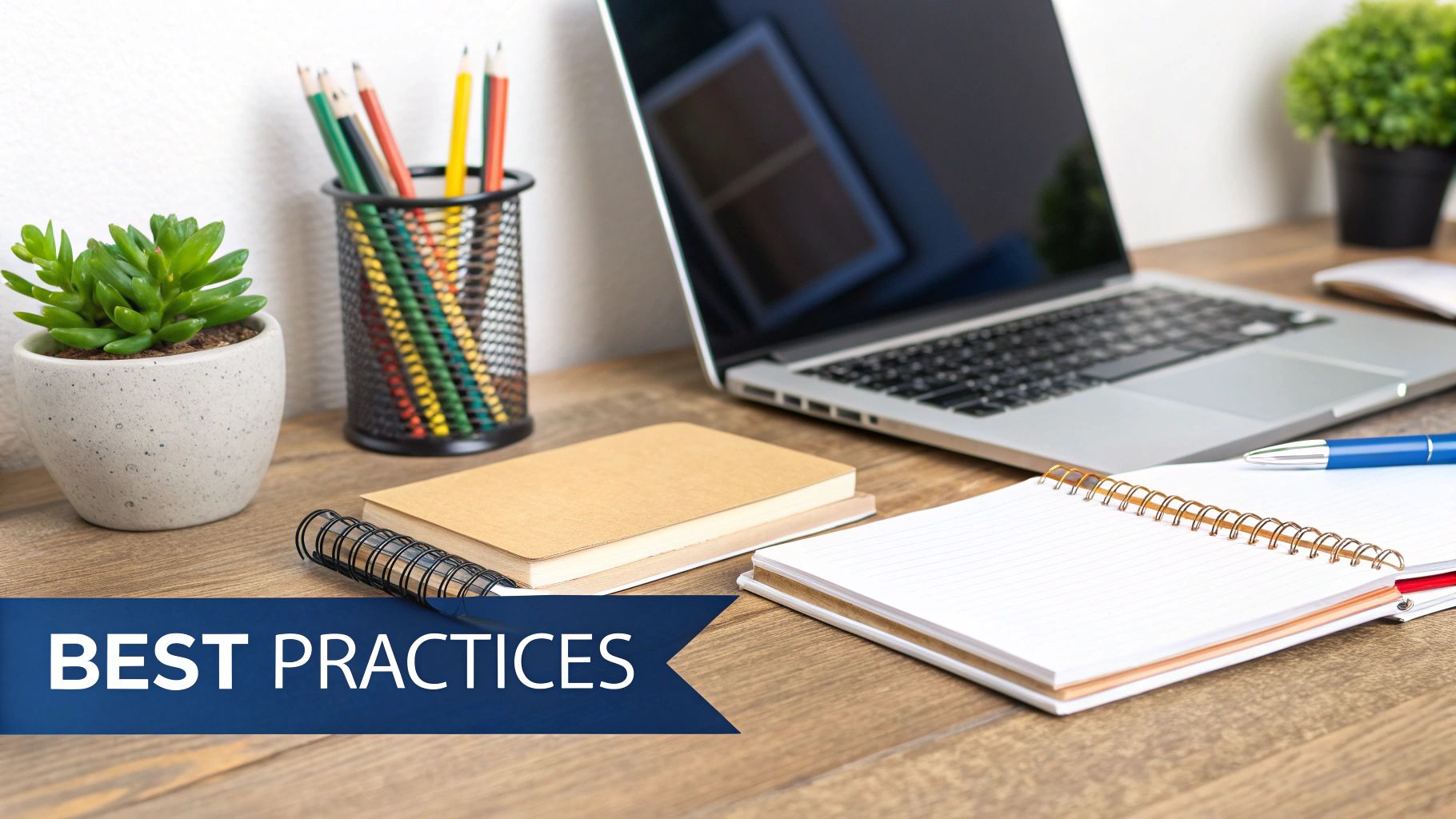
We've discussed the benefits of document workflow automation, but what makes it work? This section explores the key technologies driving this powerful shift, explaining their roles in transforming document processes. Understanding these core technologies is crucial for making informed decisions about implementing document automation in your organization. You might be interested in: How to master document automation software.
Optical Character Recognition (OCR): More Than Just Text
Optical Character Recognition (OCR) is the foundation of document automation. It converts scanned documents and images into machine-readable text. But modern OCR has evolved beyond simple text extraction.
Today’s intelligent OCR systems understand the context of the information. They identify different document types, extract key data points like names and dates, and even understand the relationships between different pieces of information. This enables automation of complex workflows requiring intelligent data interpretation.
Artificial Intelligence (AI) and Machine Learning (ML): The Brains Behind the Operation
Artificial Intelligence (AI) and Machine Learning (ML) elevate document automation. These technologies allow systems to learn from data and improve performance over time. The more documents a system processes, the more accurate and efficient it becomes at extracting and routing information.
For example, an AI-powered system can learn to recognize variations in invoice formats. This improves its data extraction accuracy. The self-improving nature of AI-driven document automation allows systems to adapt to changing business needs and document types without constant manual reconfiguration. This adaptability is key in dynamic business environments.
Robotic Process Automation (RPA): Connecting the Dots
Robotic Process Automation (RPA) bridges document workflows and existing business systems. It automates repetitive tasks involving multiple software applications. Think of it as a digital worker performing tasks like data entry, form filling, and report generation.
In document workflow automation, RPA connects document processes with your CRM, ERP, and other business systems. This integration ensures automatic data sharing across the organization, eliminating manual data transfer and improving data consistency. RPA achieves this without costly custom development, making it a cost-effective automation solution. This creates a unified ecosystem for managing document-driven processes.
Choosing the Right Technology Mix
The best technology combination depends on your specific document processes. For simple forms, basic OCR and workflow rules may suffice. Complex agreements or multi-party contracts may require the advanced capabilities of AI, ML, and RPA.
Consider factors like document volume, complexity, and integration requirements when selecting your document automation solution. By making informed technology choices, you can maximize the effectiveness and ROI of your automation investments.
Your Document Workflow Automation Implementation Roadmap
Implementing document workflow automation isn't just about acquiring new software. It's about taking a strategic approach to optimize your business processes. This roadmap provides a practical guide to successful implementation, beginning with a thorough assessment of your current workflows.
Assessing Your Current Workflows
Start by carefully examining your existing document processes. Pinpoint the key workflows involved in document creation, routing, approval, and storage. Analyze each step in these workflows, paying close attention to bottlenecks, manual interventions, and areas where errors frequently occur.
For example, a purchase order process might involve numerous manual approvals and data entry points. These manual steps can create delays and increase the likelihood of mistakes. This initial assessment forms the foundation of your automation strategy.
Prioritizing Automation Candidates
It's important to recognize that not all workflows are suitable for immediate automation. Prioritize processes based on their ROI potential and implementation complexity.
Focus on workflows with high document volume, repetitive tasks, and significant opportunities for error reduction. Simple, frequently used processes offer quick wins and demonstrate the value of automation early in the implementation process. More complex workflows may offer higher ROI, but they also require more resources and time to automate effectively.
Building Internal Support and Managing Resistance
The success of your automation initiative depends heavily on team buy-in. Clearly communicate the benefits of automation to your team, emphasizing how it will improve their daily work, not replace their roles.
Address any concerns about job security and provide comprehensive training on the new automated systems. This proactive approach fosters a culture of collaboration and minimizes resistance to change.
Selecting the Right Technology Partner
Choosing the right technology partner is crucial for successful automation. Look for solutions that integrate smoothly with your existing systems, such as your CRM or ERP software.
Consider factors like scalability, security, and the level of vendor support offered. For further insights, read our article on essential process improvement techniques. A reliable technology partner provides ongoing support and ensures a seamless implementation process.
Tailored Guidance for Different Maturity Levels
The best implementation approach will vary based on your organization's digital maturity. Businesses heavily reliant on paper-based processes require a different strategy than companies with some existing digital workflows.
Organizations still using paper will focus on digitizing and standardizing document formats. Companies with existing digital workflows will focus on optimizing those systems for greater efficiency. This tailored approach ensures alignment with your organization's specific needs and current capabilities.
Implementation Plan: Your Path to Success
A well-defined implementation plan is crucial for a successful transition. This plan outlines the steps involved, from selecting software to training staff and monitoring results. It should include clear timelines, assigned responsibilities, and key performance indicators (KPIs).
By following a structured roadmap, your organization can successfully implement document workflow automation and realize its full potential. Ultimately, this contributes to a more efficient and competitive business.
The Future of Intelligent Document Workflows
Document workflow automation is rapidly changing. Simple rule-based systems are being replaced by intelligent, adaptive processes. This shift is fueled by new technologies that are expanding the potential of automated document workflows. For example, Natural Language Processing (NLP) allows systems to understand the meaning within documents, while blockchain technology is changing how we verify documents.
The Rise of Self-Optimizing Workflows
Self-optimizing workflows are a major step forward in document workflow automation. These systems adapt to changing business needs without manual adjustments. This means that as your company grows and changes, your document workflows adjust automatically, ensuring efficiency and accuracy. This adaptability is essential for staying competitive in today's business world.
Imagine a workflow that automatically reroutes documents using real-time data. If an approver is unavailable, the system intelligently redirects the document to another authorized person, preventing delays and ensuring business continuity. This automation minimizes manual work and optimizes workflow efficiency.
Democratizing Automation With Low-Code/No-Code Platforms
Low-code/no-code platforms are making automation accessible to everyone. These platforms allow business users to design and implement their own workflows, reducing the need for IT specialists. This puts the power of document workflow automation directly into the hands of the people who understand the processes best. You might be interested in: Game-Changing Workflow Automation Benefits Business Success.
Consider a marketing team automating the creation and distribution of materials. With a low-code platform, they can design a workflow that automatically creates personalized brochures, sends them to sales representatives, and tracks distribution – all without coding. This empowerment speeds up implementation and increases ownership of automated processes.
Future-Proofing Your Document Automation Investments
As technology advances, it's critical to invest in document automation that can adapt to future innovations. Choosing flexible, scalable solutions ensures your systems can integrate with new technologies as they emerge.
This forward-thinking approach protects your investment and allows you to continually improve your document workflows. By embracing adaptability, your organization can stay ahead of the curve and maintain a competitive edge in the changing world of document management. Look for solutions with open APIs and integration capabilities so they can connect with other systems and adapt to future technology.
Embracing the Next Generation of Intelligent Workflows
The next generation of intelligent workflows will be defined by their ability to learn, adapt, and automate complex processes. By embracing these advancements, businesses can unlock new levels of efficiency, accuracy, and productivity. This shift will transform document management from a required task to a strategic advantage, enabling organizations to focus on growth and innovation. Investing in intelligent document workflow automation helps businesses improve current operations and prepare for future success.
Ready to experience the future of document workflow automation? Visit Whisperit to learn more about our AI-powered dictation and text editing platform. Streamline your workflows, increase your productivity, and transform your document management processes with Whisperit.