Top Document Template Software Tools for 2025
Unlock Efficiency with the Right Document Template Software
Creating consistent, error-free documents is crucial for legal professionals, healthcare providers, and compliance officers. Stop wasting time on repetitive paperwork. This list of top 8 document template software solutions for 2025 will help you find the perfect tool to streamline your document creation and management. Discover options ranging from simple templates to robust automation, including Whisperit, Microsoft Word, Adobe Document Cloud, Google Docs, Templafy, PandaDoc, Canva, and Formstack Documents, and improve your team's productivity.
1. Whisperit
Whisperit stands out as a next-generation AI-powered dictation and text editing platform specifically designed to alleviate the burden of document-heavy tasks for professionals in demanding fields like legal, healthcare, and compliance. Its core strength lies in transforming spoken words into perfectly formatted text, significantly reducing paperwork time by up to 50%, according to the company. This translates to increased efficiency and allows professionals to focus on higher-value tasks like client interaction and case analysis. Imagine dictating complex legal briefs, patient notes, or compliance reports directly into Whisperit and having them instantly transcribed and formatted with minimal manual intervention – that's the power Whisperit offers.
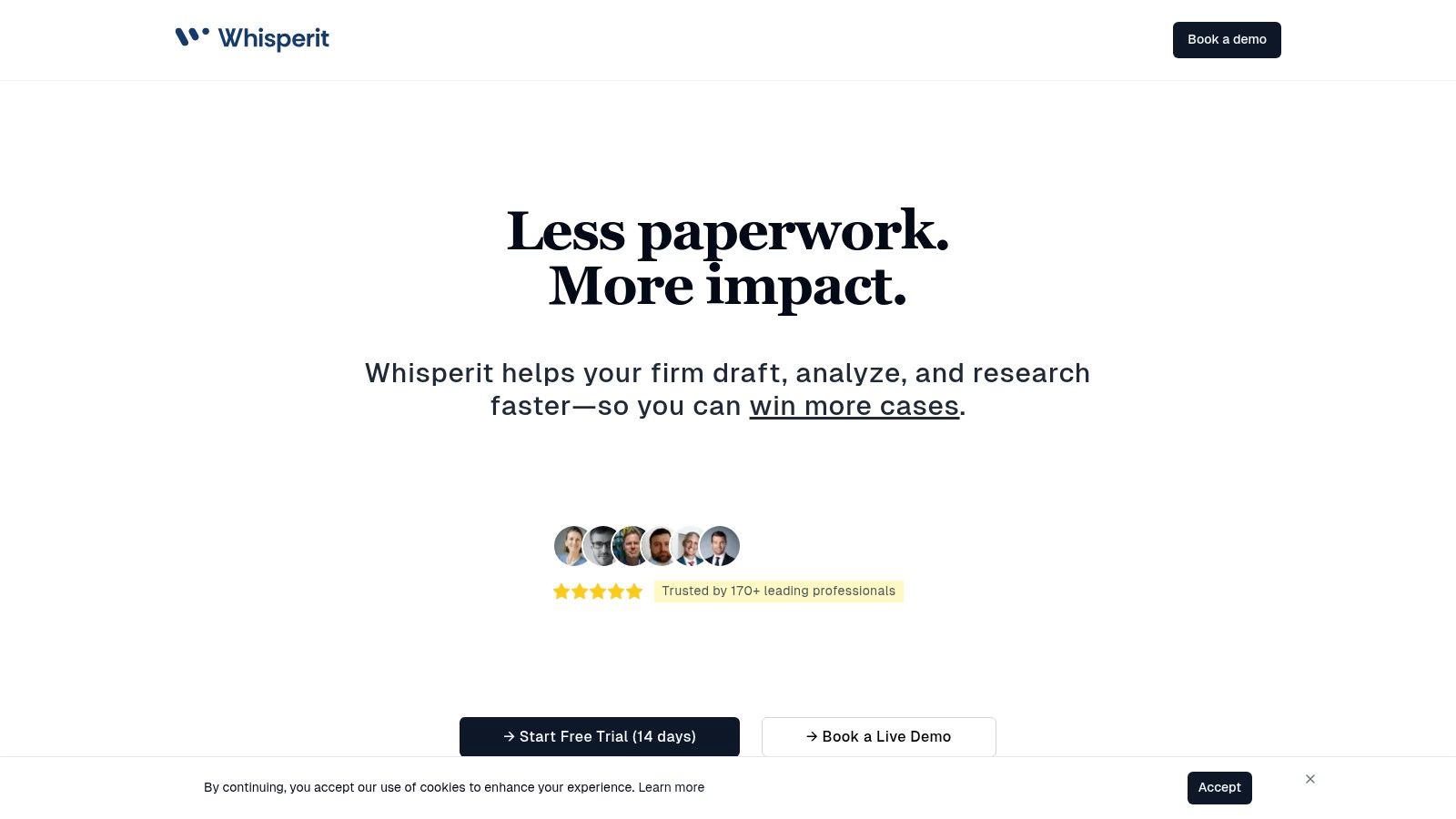
For legal professionals, Whisperit offers built-in legal templates, smart formatting that adheres to court document standards, and even clause suggestions to expedite drafting processes. Healthcare providers can benefit from securely dictating patient notes directly into the system, ensuring accurate and efficient record-keeping while maintaining patient confidentiality. Compliance officers can leverage Whisperit to streamline the creation of comprehensive reports, ensuring adherence to regulatory requirements.
Whisperit emphasizes security and privacy, hosting data on dedicated Swiss servers with top-tier encryption and complying with GDPR and SOC 2 standards. This is particularly crucial for industries dealing with sensitive information. While pricing information isn't readily available, case studies suggest potential annual savings of up to $660,000 for firms, hinting at a substantial return on investment.
Features:
- AI-powered dictation and transcription
- Smart formatting and clause suggestions
- Built-in legal templates
- Secure document storage and management
- AI-driven summaries and legal research capabilities
- Compliance with GDPR and SOC 2 standards
Pros:
- Efficient and Time-Saving: Draft, transcribe, and edit documents up to two times faster with powerful AI tools.
- Enhanced Security: Ensures data privacy with Swiss hosting, dedicated GPU infrastructure, and strict compliance with GDPR and SOC 2 standards.
- Tailored for Professionals: Offers built-in legal templates, smart formatting, and clause suggestions that perfectly cater to legal, healthcare, and compliance sectors.
- Streamlined Workflows: Simplifies document import, analysis, and research, transforming case analysis and legal research processes.
- Proven ROI: Empowers firms to save significant time and money, with case studies demonstrating potential annual savings of up to $660,000.
Cons:
- Specialized Focus: Primarily designed for legal and healthcare sectors, which might require adaptation for other industries.
- Learning Curve: Comprehensive features and customization options could necessitate training or onboarding to fully leverage its capabilities.
Implementation Tips:
- Begin with a trial or demo to explore the features and determine its suitability for your specific needs.
- Dedicate time for team training to maximize the benefits of the platform's advanced functionalities.
- Explore integration options with existing document management systems for seamless workflow integration.
Whisperit earns its place on this list due to its powerful AI-driven features, robust security measures, and proven efficacy in boosting productivity for professionals dealing with complex documentation. Its specialized focus on the legal and healthcare sectors, coupled with its potential for significant cost savings, makes it a compelling choice for organizations looking to streamline their document workflows and enhance efficiency. You can learn more and explore their offerings on their website: https://whisperit.ai
2. Microsoft Word
Microsoft Word remains a dominant force in document creation, offering robust template functionality that caters to various professional needs. From simple letters to complex legal documents, Word's versatility makes it a valuable tool for legal professionals, healthcare providers, and security and compliance officers. Its extensive template library provides a starting point for a wide array of document types, significantly reducing the time spent on formatting and ensuring consistency across all documentation. This, combined with powerful automation features, streamlines workflows and enhances productivity.

For legal professionals, pre-built templates for contracts, briefs, and pleadings provide a solid foundation, ensuring adherence to formatting standards and reducing the risk of errors. Healthcare providers can leverage templates for patient intake forms, medical reports, and consent forms, ensuring consistent data collection and streamlined record-keeping. Security and compliance officers benefit from policy templates, incident reports, and risk assessment forms, enabling them to maintain regulatory compliance and document critical processes effectively. The ability to create custom templates further empowers these professionals to tailor documents to their specific needs. For example, a law firm can create a standardized template for client intake forms, incorporating specific fields and clauses relevant to their practice. Similarly, a hospital can develop a template for discharge summaries, ensuring consistent information is provided to patients and referring physicians. Learn more about Microsoft Word and its role in business documentation.
Word's seamless integration with other Microsoft 365 applications, such as Excel and SharePoint, adds another layer of efficiency. Data can be easily imported and exported, facilitating data-driven document creation. For instance, a compliance officer can pull data from an Excel spreadsheet directly into a report template, automating the reporting process. Cloud integration allows for template sharing and collaboration across organizations, ensuring consistency and accessibility for all team members. Features like content controls and form fields enable the creation of fillable templates, streamlining data collection and minimizing manual entry. Document protection features allow users to restrict editing of specific template elements, preserving the integrity of the template and ensuring consistent formatting.
Pros:
- Widely used and highly compatible: Word files are easily exchanged and opened on virtually any platform.
- Robust formatting and styling: Extensive formatting options allow for precise control over document appearance.
- Seamless Microsoft 365 integration: Streamlines workflows and enhances collaboration.
- Regular updates and improvements: Microsoft continually updates Word with new features and security enhancements.
Cons:
- Subscription-based pricing: The Microsoft 365 subscription model can become costly over time.
- Complex interface: The sheer number of features can be overwhelming for casual users.
- Resource intensive: Word can be demanding on older hardware, potentially impacting performance.
Website: https://www.microsoft.com/en-us/microsoft-365/word
While pricing varies depending on the Microsoft 365 plan selected, Word's comprehensive features, broad compatibility, and integration with other Microsoft applications make it a powerful and valuable tool for document template management. While the interface may present a learning curve for some, the benefits in terms of efficiency and standardization make it a worthwhile investment for professionals seeking to streamline their document creation processes.
3. Adobe Document Cloud (including Acrobat Pro)
Adobe Document Cloud, with Acrobat Pro DC at its core, is the industry-leading solution for creating, editing, and managing PDF templates and documents. While it comes with a higher price tag than some alternatives, its comprehensive features and robust security make it a powerful choice, especially for legal professionals, healthcare providers, and security and compliance officers who require standardized, secure, and professional documentation. This solution goes beyond simple PDF creation, offering sophisticated tools for building interactive and legally sound documents.
Practical Applications & Use Cases:
- Legal Professionals: Create and manage legally binding document templates with fillable form fields, digital signature capabilities, and robust audit trails. Streamline client onboarding, contract management, and court filings with standardized, easily accessible documents. Securely share sensitive information with clients and colleagues, knowing the documents are protected with encryption and password protection.
- Healthcare Providers: Develop standardized patient intake forms, consent documents, and medical record templates with fillable fields and e-signature integration for efficient and accurate data collection. Ensure HIPAA compliance through secure document storage and access controls within the Adobe Document Cloud ecosystem.
- Security and Compliance Officers: Develop and manage secure policy documents, incident reports, and audit trails. Implement digital signatures and encryption to enforce compliance and maintain data integrity. Leverage Acrobat Pro’s advanced features for redaction and certification to control information access and authenticity.
Features & Benefits:
- PDF Template Creation: Design sophisticated, reusable templates with interactive form fields (text fields, checkboxes, drop-down menus), digital signature fields, and rich media elements. Acrobat Pro’s advanced form field validation and calculation features enable automated data processing and reduce manual errors.
- Document Conversion: Convert existing documents (Word, Excel, etc.) into editable and reusable PDF templates, preserving formatting and layout.
- Cloud Storage & Collaboration: Store and share templates and completed documents securely within the Adobe Document Cloud, facilitating seamless team collaboration and access from anywhere.
- Security: Implement strong security measures, including password protection, encryption, and digital signatures, to protect sensitive information and ensure document integrity. Control access and permissions with granular control options.
- Advanced PDF Optimization: Reduce file size for easier sharing and archiving without compromising document quality.
Pros:
- Industry Standard: Widely accepted and recognized, ensuring compatibility across different platforms and applications.
- Comprehensive Toolset: Offers a wide array of features for professional document design, editing, and management.
- Strong Security Features: Robust encryption and password protection capabilities provide peace of mind.
- Excellent Cross-Platform Compatibility: Works seamlessly across Windows, macOS, and mobile devices.
Cons:
- High Subscription Cost: Acrobat Pro DC requires a subscription, which can be expensive compared to other PDF editors.
- Steeper Learning Curve: The extensive feature set can be overwhelming for new users.
- Resource-Intensive: Can be demanding on system resources, potentially impacting performance on older or less powerful machines.
Pricing: Adobe offers various subscription plans for Acrobat Pro DC, starting at around $15-25/month. Check the Adobe website for the latest pricing and available plans.
Technical Requirements: System requirements vary depending on the operating system. Check the Adobe website for specific requirements for Windows, macOS, and mobile devices.
Implementation/Setup Tips:
- Start with Tutorials: Adobe offers extensive online resources and tutorials to help new users get acquainted with Acrobat Pro's features.
- Utilize Pre-built Templates: Explore Adobe's library of pre-designed templates to jumpstart your document creation process.
- Customize Toolbars: Tailor the Acrobat Pro interface to your specific needs by customizing the toolbars and shortcuts.
Website: https://acrobat.adobe.com/us/en/acrobat/acrobat-pro.html
Adobe Document Cloud, including Acrobat Pro DC, justifies its place on this list because it provides unmatched capabilities for creating, editing, managing, and securing PDF documents. While the cost might be higher than some alternatives, the robust feature set, industry-standard compliance, and advanced security features make it a worthwhile investment for professionals who require the highest level of functionality and security for their document workflows.
4. Google Docs
Google Docs is a versatile, cloud-based document creation platform well-suited for individuals and teams, especially those prioritizing real-time collaboration and accessibility. While not specifically designed as dedicated template software, its built-in template functionality, combined with its other strengths, makes it a valuable tool for various professional applications. For legal professionals, healthcare providers, and security/compliance officers, Google Docs can streamline document workflows while maintaining control and security.
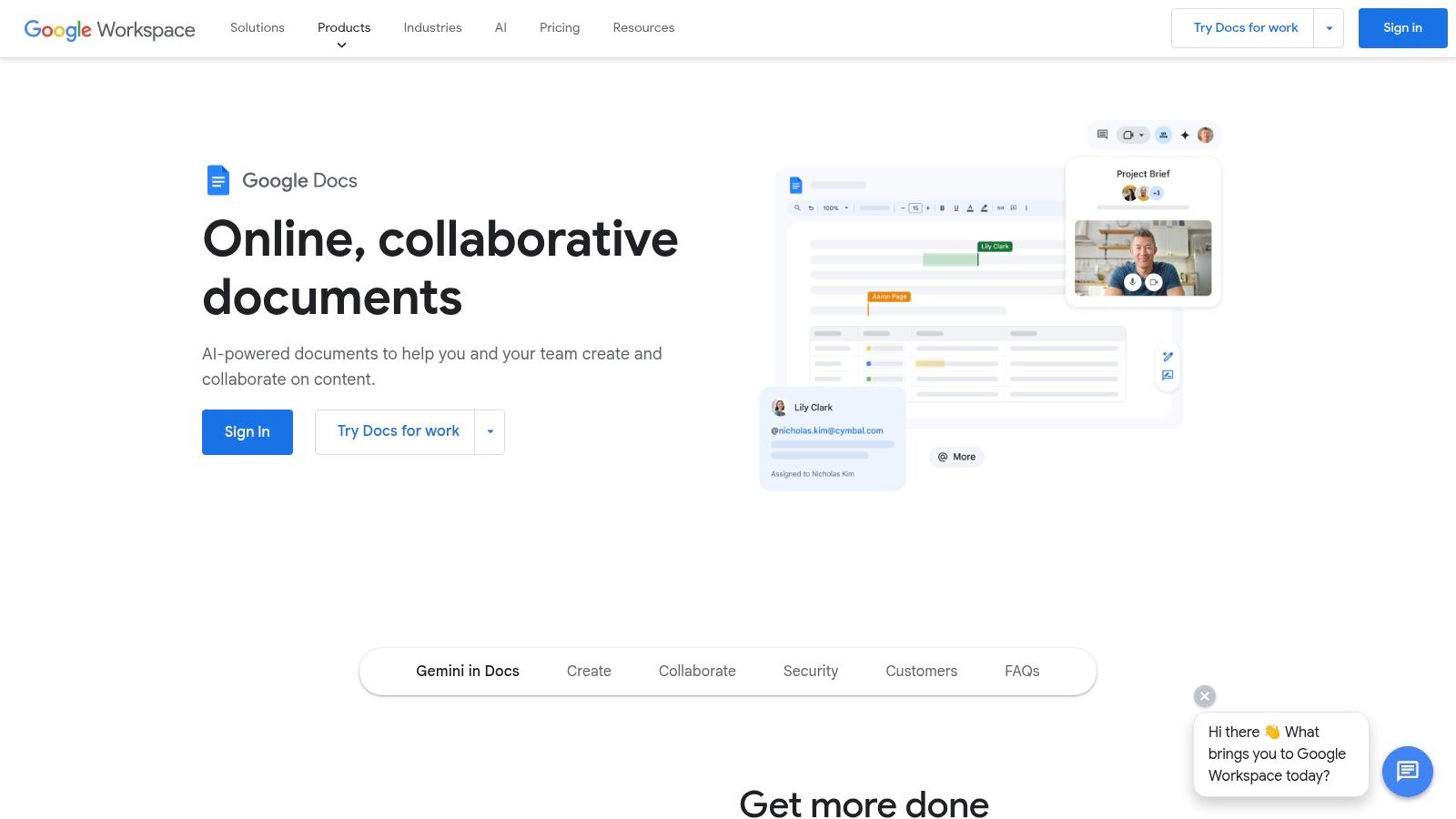
Practical Applications and Use Cases:
- Legal Professionals: Drafting legal documents, contracts, and agreements with input from multiple parties. Google Docs' version history ensures a clear audit trail of changes, which is crucial for legal work. Sharing documents securely with clients and colleagues for review and approval is also simplified.
- Healthcare Providers: Creating patient intake forms, medical reports, and shared care plans. Real-time collaboration allows multiple healthcare professionals to contribute to a patient's record simultaneously, improving efficiency and communication.
- Security and Compliance Officers: Developing and maintaining policy documents, incident reports, and training materials. The collaborative nature of Google Docs allows for easy review and updating of these critical documents, ensuring compliance with regulations.
Features and Benefits:
- Template Gallery and Custom Templates: Google Docs offers a variety of pre-designed templates for common document types, or you can create your own templates for frequently used documents like contracts, reports, or policies.
- Real-Time Collaboration: Multiple users can edit a document simultaneously, seeing each other's changes in real time. This significantly speeds up document creation and review cycles, particularly useful for teams working under tight deadlines.
- Automatic Cloud Saving and Version History: Changes are saved automatically to Google Drive, eliminating the risk of data loss. The detailed version history allows you to revert to previous versions if needed, providing an important safety net and audit trail.
- Microsoft Word Compatibility: Google Docs seamlessly handles Microsoft Word formats (.doc, .docx), facilitating easy exchange of documents with colleagues or clients who might be using different software.
- Integration with Google Workspace: Google Docs integrates tightly with other Google Workspace apps like Google Sheets and Google Slides, streamlining workflows and enhancing productivity.
Pricing and Technical Requirements:
Google Docs is free for personal use with a Google account. Business plans are available through Google Workspace, offering additional storage, administrative controls, and other features. The only technical requirement is an internet connection and a web browser or the Google Docs mobile app.
Comparison with Similar Tools:
Compared to dedicated template software, Google Docs' template features are less advanced. However, its collaborative capabilities and ease of use make it a compelling alternative, particularly for teams that prioritize real-time co-authoring. While Microsoft Word offers more advanced formatting options, Google Docs excels in real-time collaboration and accessibility.
Implementation/Setup Tips:
- Create a shared folder structure in Google Drive: Organize your templates and documents within shared folders to facilitate access and collaboration among team members.
- Develop naming conventions for templates: Consistent naming makes it easy to find and use the right template quickly.
- Utilize the "Make a copy" feature: When using a template, always make a copy before editing to avoid altering the original template.
- Explore add-ons: The Google Workspace Marketplace offers various add-ons that can extend the functionality of Google Docs, such as advanced document signing or document automation tools.
Pros:
- Free for personal use, affordable business plans.
- Excellent collaboration features with real-time editing.
- Accessible from any device with an internet connection.
- Simple, intuitive interface.
Cons:
- Fewer formatting options compared to desktop alternatives like Microsoft Word.
- Limited functionality when offline.
- Less powerful template management tools compared to dedicated template software.
Website: https://www.google.com/docs/about/
Google Docs deserves its place on this list because it offers a powerful combination of document creation, template functionality, and real-time collaboration, all within an accessible and easy-to-use platform. While it might not have all the bells and whistles of dedicated template software, its strengths in collaboration and accessibility make it an excellent choice for many users, especially those in legal, healthcare, and compliance fields.
5. Templafy
Templafy is a robust, enterprise-grade document template management solution geared towards large organizations, particularly those with complex compliance requirements. It offers a centralized platform for managing, distributing, and updating document templates, ensuring brand consistency and reducing the risk of errors across all business communications. This is especially crucial for legal professionals, healthcare providers, and security and compliance officers who often handle sensitive information and must adhere to strict regulations. Think of it as a single source of truth for all your company's document templates, streamlining workflows and boosting productivity. For these professionals, consistent branding, accurate information, and compliance are not just desirable, but essential. Templafy empowers these users to generate compliant documents quickly and efficiently, reducing the risk of errors and ensuring adherence to industry regulations.
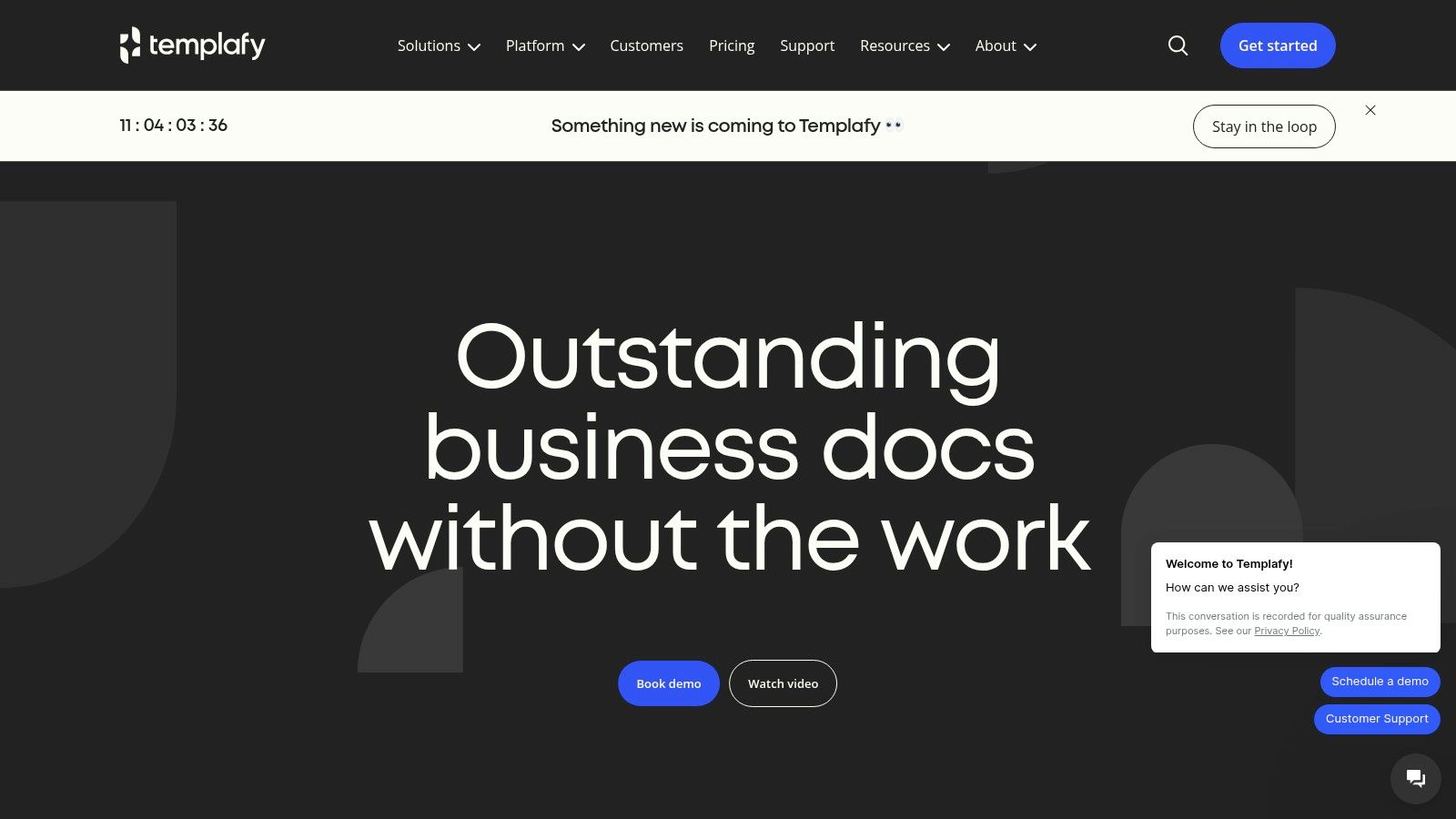
Templafy’s dynamic template functionality automatically populates document fields based on user context, such as role, department, and location. This ensures that legal professionals are using the correct legal clauses, healthcare providers are accessing the appropriate patient forms, and compliance officers are utilizing the latest policy templates. Imagine a legal team drafting contracts: with Templafy, they can access pre-approved clauses and templates directly within their familiar Microsoft Word interface, ensuring accuracy and minimizing the need for manual revisions. Similarly, healthcare providers can generate patient intake forms with pre-populated information, saving time and reducing the chance of errors. Learn more about Templafy and its impact on document creation workflows.
Features and Benefits:
- Centralized Template Management: A single repository for all templates, simplifying updates and ensuring everyone uses the most current version. This significantly reduces the risk of using outdated or incorrect information, a critical concern for compliance officers.
- Dynamic Templates: Automatically populate fields with user-specific information, minimizing manual input and reducing the risk of human error.
- Integration with Existing Tools: Seamless integration with Microsoft Office 365 and Google Workspace allows users to access and utilize templates directly within their familiar working environments.
- Advanced Admin Controls: Granular control over template access and permissions ensures only authorized personnel can modify and distribute templates. This is crucial for maintaining document security and compliance.
- Usage Analytics: Track template usage to identify popular templates, areas for improvement, and potential compliance issues.
Pros:
- Ensures brand compliance and consistency across all documents.
- Streamlines workflows and reduces document creation time.
- Personalized template experience based on user role and location.
- Seamless integration with existing productivity tools.
Cons:
- Enterprise pricing structure makes it unsuitable for smaller businesses.
- The platform's complexity can lead to a challenging implementation process.
- Requires dedicated resources for initial setup and configuration.
Pricing & Technical Requirements:
Templafy offers tailored pricing based on the specific needs of each organization. Contact their sales team for detailed pricing information. Technical requirements vary depending on integration choices (e.g., Office 365, Google Workspace) and deployment options (cloud or on-premise).
Comparison with Similar Tools:
While other template management solutions exist, Templafy distinguishes itself with its enterprise-grade features, robust compliance controls, and seamless integration with existing productivity suites. This makes it a superior choice for large organizations, particularly those in heavily regulated industries.
Implementation Tips:
- Begin with a thorough needs assessment to determine which departments and document types will benefit most from Templafy.
- Dedicate sufficient resources for initial setup, configuration, and user training.
- Leverage Templafy's support resources and best practices for a smooth implementation.
Templafy earns its place on this list due to its powerful features specifically designed to address the complex document creation needs of large organizations. While the investment and implementation process might be more involved, the long-term benefits in terms of brand consistency, compliance, and productivity make it a valuable tool for legal, healthcare, and compliance professionals. Its focus on security, control, and integration within existing workflows elevates it above simpler template management solutions, making it a worthy investment for enterprises needing to streamline and secure their document creation processes.
6. PandaDoc
PandaDoc excels as a comprehensive document automation solution, particularly beneficial for streamlining sales-related documentation. It simplifies the creation, approval, and e-signing of crucial documents like proposals, quotes, and contracts, making it highly relevant for professionals seeking efficiency and security in their document workflows. For legal professionals, healthcare providers, and security and compliance officers, this translates to faster turnaround times, reduced administrative burden, and a more secure audit trail for sensitive information. Imagine effortlessly generating compliant contracts with pre-approved clauses or quickly distributing and obtaining signatures on vital patient consent forms – PandaDoc facilitates these processes and more.
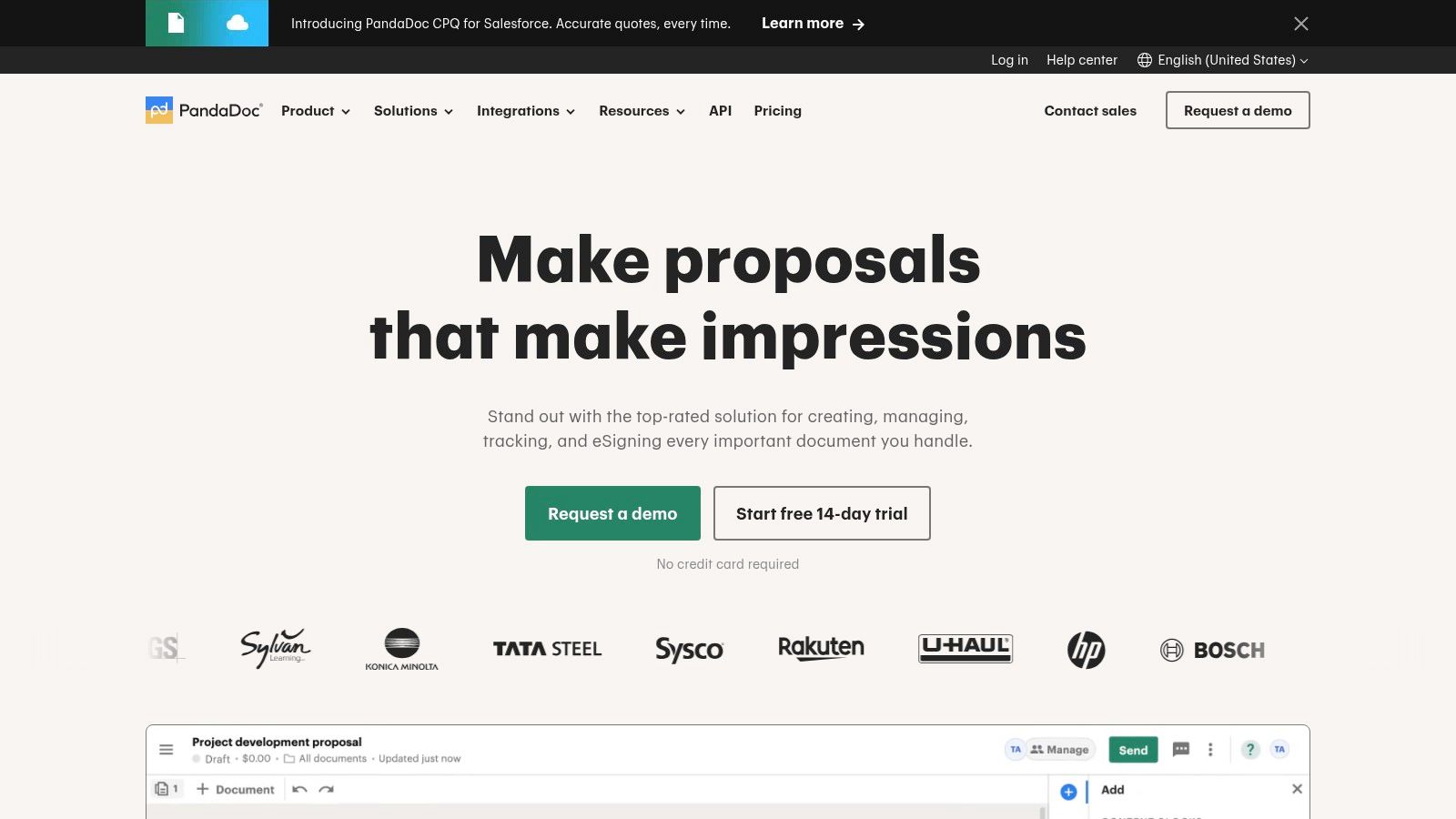
PandaDoc offers a robust set of features including a drag-and-drop document builder with reusable content blocks, a rich template library customizable for various document types, and vital CRM integrations. This integration with platforms like Salesforce and HubSpot is especially valuable for sales teams and anyone managing client relationships, ensuring seamless data flow between systems. Moreover, its electronic signature capabilities, complete with audit trails, are crucial for maintaining compliance and security. The platform also provides document analytics, enabling users to track document views, time spent reviewing, and other interactions, offering valuable insights into the document lifecycle. For legal professionals, this can be invaluable for understanding client engagement with contracts. Healthcare providers can track consent form completion rates, and compliance officers can monitor document access and adherence to protocols.
While PandaDoc primarily focuses on sales documents, its flexible features can extend its usefulness to other document types, although some customization might be required. For example, legal professionals can adapt sales contract templates to create other legal agreements. To get started, begin by leveraging the extensive template library. Customize these templates to align with your specific needs, incorporating dynamic fields for personalized information and pricing tables for clear cost breakdowns. Learn more about PandaDoc for detailed insights on maximizing its capabilities.
Pros:
- Streamlines the entire document workflow, from creation to signature.
- Intuitive drag-and-drop interface makes template creation and document assembly easy, even for non-technical users.
- Robust integration capabilities with CRM and other business tools enhance data management and workflow efficiency.
- Advanced document tracking and analytics offer valuable insights into document engagement.
Cons:
- The platform's pricing may be higher compared to basic template solutions, requiring careful consideration of budget and ROI.
- While adaptable, its primary focus on sales-related documents might require some tailoring for use with other document types.
- Some advanced features are reserved for higher-tier subscription plans, potentially increasing overall costs.
Website: https://www.pandadoc.com/
PandaDoc earns its spot on this list because it offers a powerful combination of automation, customization, and integration, simplifying complex document processes for various professionals. While the pricing structure and sales-centric focus might be limiting factors for some, its overall functionality and robust feature set provide substantial benefits for those seeking a comprehensive document automation solution.
7. Canva
Canva has evolved from a primarily social media-focused design tool into a versatile platform capable of producing a wide array of document types, making it a valuable asset for professionals in various fields, including legal, healthcare, and security/compliance. While not a replacement for dedicated word processors, Canva's strength lies in its ability to create visually engaging documents quickly and easily, even without specialized design skills. This makes it particularly useful for creating client-facing materials, presentations, or internal reports that need an extra polish.
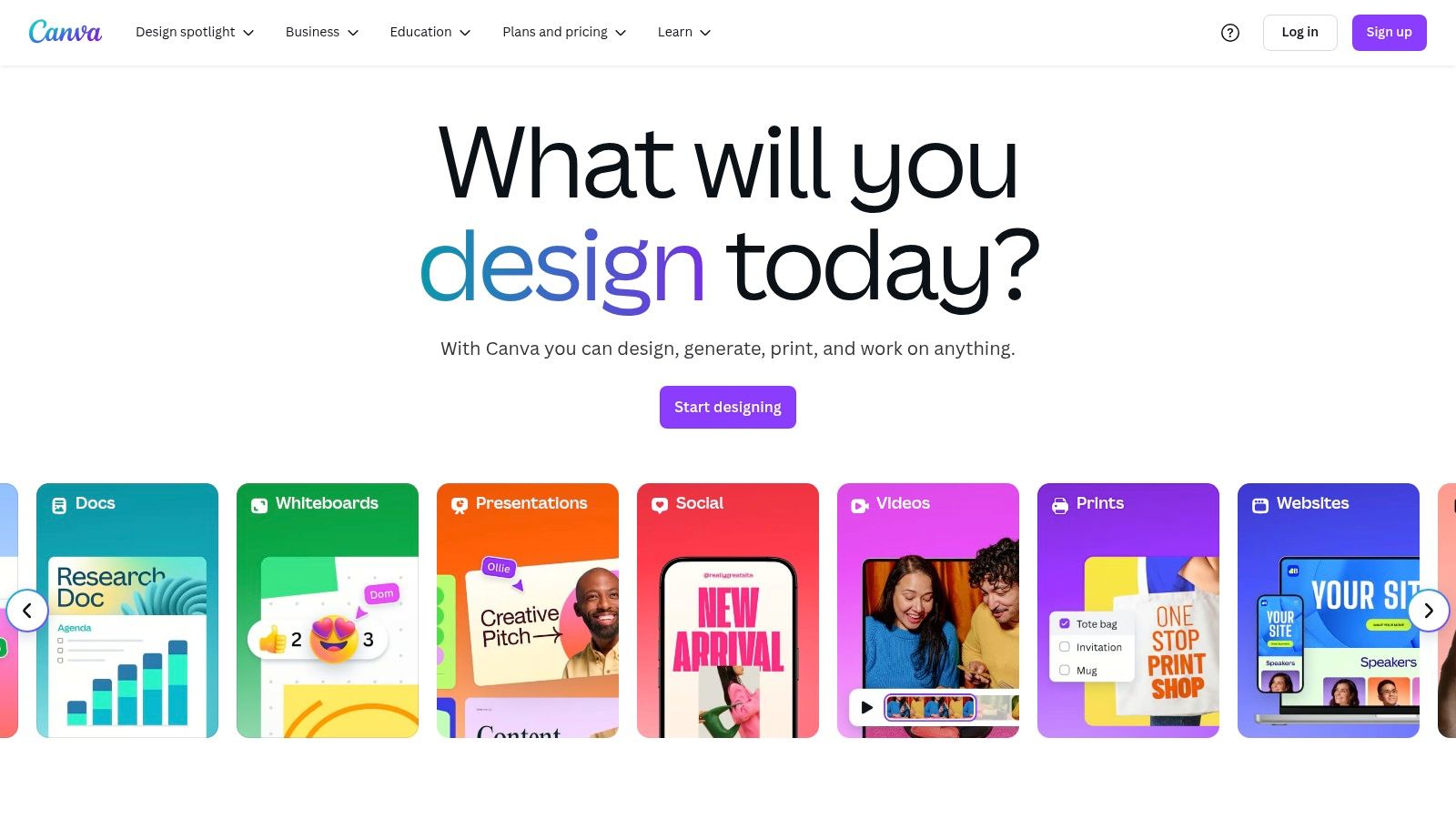
For legal professionals, Canva can be used to create visually appealing presentations for court, informative infographics summarizing complex legal concepts for clients, or branded letterheads and other stationery. Healthcare providers can leverage Canva to design patient education materials, presentations for conferences, or internal newsletters. Security and compliance officers can use it to create engaging training materials, visually represent compliance guidelines, or design incident reports.
Canva's vast template library offers pre-designed options for various document types, including reports, presentations, infographics, brochures, and social media graphics. The intuitive drag-and-drop interface allows users to customize these templates with ease, adding text, images, charts, and other design elements. The Brand Kit feature ensures consistent branding across all documents by storing logos, color palettes, and fonts, which is particularly important for maintaining a professional image.
Features specific to the target audience include:
- Templates for various document types: From formal reports for compliance officers to visually engaging patient education materials for healthcare providers, Canva offers templates suited for various professional needs.
- Brand Kit: Maintaining a consistent brand identity is crucial for all three target audiences. Canva's Brand Kit facilitates this by allowing users to store and apply brand assets across all designs.
- Collaboration features: Teams can collaborate on document creation and share templates, streamlining workflows for legal teams, healthcare departments, and compliance teams.
Pricing: Canva offers a free tier with generous functionality, allowing users to access a large selection of templates and design elements. Paid subscriptions unlock additional features such as premium templates, advanced design tools, and increased storage capacity. Specific pricing details are available on the Canva website.
Technical Requirements: Canva is a web-based application accessible through most modern browsers. It also offers mobile apps for iOS and Android devices. No specific hardware requirements are listed, but a stable internet connection is required for optimal performance.
Comparison with Similar Tools: While tools like Microsoft Word or Google Docs are better suited for complex, text-heavy documents requiring advanced formatting and automation, Canva excels in visual design and ease of use. Compared to professional design software like Adobe InDesign, Canva has a significantly lower learning curve and is more accessible for non-designers.
Implementation/Setup Tips:
- Start with a template: Leverage Canva's extensive template library to jumpstart your design process.
- Utilize the Brand Kit: Upload your logo, fonts, and color palette to ensure brand consistency across all your documents.
- Explore the design elements: Canva offers a wide range of design elements, including icons, illustrations, and charts, to enhance your visuals.
- Collaborate with your team: Utilize the collaboration features to streamline workflows and ensure everyone has access to the latest versions of documents.
Pros: Extremely user-friendly interface, free tier available, visually appealing templates, regular addition of new templates and features.
Cons: Less suitable for text-heavy documents compared to dedicated word processors, limited document automation capabilities, some premium templates and elements require a paid subscription.
Website: https://www.canva.com/
Canva earns its spot on this list by offering a unique blend of ease of use and powerful design capabilities, making it a valuable tool for professionals seeking to create visually impactful documents without the need for extensive design experience or expensive software. While not a replacement for dedicated word processors, its versatility and focus on visual communication makes it a compelling option for various professional applications.
8. Formstack Documents (formerly WebMerge)
Formstack Documents (formerly WebMerge) stands out as a robust document automation platform specifically designed for generating customized documents from data, making it a valuable tool for organizations needing to produce high volumes of personalized documents. This positions it as an ideal solution for legal professionals, healthcare providers, and security and compliance officers who frequently handle sensitive and complex documentation. Imagine automating the creation of personalized contracts, patient intake forms, or compliance reports with minimal manual effort – Formstack Documents makes this possible.
For legal professionals, Formstack Documents can streamline the creation of legal documents like contracts, non-disclosure agreements, and court filings. By integrating with existing CRM or case management systems, data can be automatically populated into templates, eliminating tedious manual entry and reducing the risk of errors. Healthcare providers can leverage the platform to generate personalized patient intake forms, medical reports, and consent documents, ensuring accuracy and efficiency in patient care. Security and compliance officers can automate the generation of incident reports, audit trails, and policy documents, maintaining consistency and compliance with regulatory requirements.
Formstack Documents supports a wide range of file formats, including Word, PDF, PowerPoint, and Excel, ensuring compatibility with existing workflows. Its powerful automation capabilities, including conditional logic and automated document delivery via email, cloud storage, or electronic signature, streamline document workflows and free up valuable time. API access further extends the platform's flexibility, allowing seamless integration with custom applications and databases.
Features and Benefits:
- Data-Driven Document Generation: Populate templates with data from forms, databases, or APIs.
- Multi-Format Support: Generate documents in various formats, including Word, PDF, PowerPoint, and Excel.
- Conditional Logic: Tailor document content based on specific data conditions for personalized outputs.
- Automated Delivery: Automatically send completed documents via email, cloud storage, or electronic signature platforms.
- Extensive Integrations: Connect with 300+ apps and services for streamlined workflows.
- API Access: Integrate Formstack Documents with custom applications for enhanced flexibility.
Pros:
- Robust automation features for high-volume document generation.
- Wide range of integrations to connect with existing systems.
- Supports complex document logic and conditional formatting.
- Offers a good balance of power and user-friendliness.
Cons:
- Primarily focused on data-driven document creation, with limited design capabilities.
- Setting up complex document rules might involve a steeper learning curve.
- Higher price point compared to basic template solutions.
Pricing: Formstack Documents offers tiered pricing plans starting from around $59/month, scaling based on features and document generation volume. Specific pricing details are available on their website.
Technical Requirements: Primarily a cloud-based platform, accessible through a web browser. API access requires technical expertise for integration with custom systems.
Implementation Tips:
- Start with a simple template to familiarize yourself with the platform's functionalities.
- Leverage the extensive documentation and support resources available.
- Utilize the platform's integrations to connect with existing CRM, database, or other relevant systems.
- Consider using the conditional logic feature to create truly dynamic and personalized documents.
Comparison with Similar Tools: While tools like PandaDoc and DocuSign offer some document automation features, Formstack Documents excels in its ability to handle complex document logic and high-volume generation, making it a more powerful solution for organizations with demanding document automation needs.
Website: https://www.formstack.com/products/documents
Formstack Documents earns its place in this list due to its powerful automation capabilities, extensive integrations, and focus on data-driven document generation. For legal, healthcare, and compliance professionals seeking a robust solution to streamline complex document workflows, Formstack Documents offers a compelling option.
8-Tool Document Template Software Comparison Matrix
| Platform | Core Features | User Experience ★ | Unique Selling Points ✨ | Target Audience 👥 | Value Proposition 💰 |
|---|---|---|---|---|---|
| 🏆 Whisperit | AI dictation, legal templates, smart formatting, secure (Swiss hosting) | Fast, efficient, secure ★★★★ | AI summaries, clause suggestions, GDPR/SOC2 compliance | Legal, healthcare, compliance pros | 2x faster document creation, high ROI |
| Microsoft Word | Extensive & custom templates, robust document controls | Familiar, reliable, feature-rich ★★★★ | Seamless Office 365 integration | General professionals, office workers | Reliable performance, subscription-based |
| Adobe Document Cloud | PDF editing, fillable forms, digital signatures | High-quality, trusted standard ★★★★ | Comprehensive PDF toolset, advanced encryption | Enterprises needing professional PDFs | Premium features with higher cost |
| Google Docs | Real-time collaboration, cloud auto-save, pre-made templates | Intuitive, accessible, collaborative ★★★★ | Seamless sharing, version history | Teams, startups, small businesses | Free to low-cost, cloud-native convenience |
| Templafy | Centralized template management, dynamic content, integration | Streamlined, enterprise-grade ★★★ | Personalized templates, strict brand compliance | Large organizations, enterprises | Enhances consistency; significant investment |
| PandaDoc | Document automation, drag-and-drop builder, e-signatures | User-friendly, efficient workflow ★★★★ | CRM integration, advanced document tracking | Sales teams, business development | Accelerates approvals, premium pricing |
| Canva | Visually striking templates, drag-and-drop design, team collaboration | Highly creative, simple interface ★★★★ | Extensive design elements, free tier available | Marketers, designers, SMBs | Affordable with scalable upgrade options |
| Formstack Documents | Data-driven generation, conditional logic, API integration | Powerful, automation-focused ★★★ | Customizable from multiple data sources | Organizations with high-volume document needs | Efficient automation with higher cost |
Choosing the Perfect Document Template Software for Your Needs
From simple word processors to robust document automation platforms, the range of document template software available today caters to a wide variety of needs. We've explored eight key solutions, from familiar options like Microsoft Word and Google Docs to specialized platforms like Templafy and PandaDoc. Each offers unique features and advantages, from basic template creation to advanced automation and e-signature capabilities. The most important takeaways include understanding your specific needs, considering factors like document complexity and team size, and exploring different pricing models. For professionals in legal, healthcare, and security/compliance fields, selecting the right tool can drastically improve efficiency and accuracy in document creation and management.
For creating and managing these templates effectively, consider using dedicated technical writing softwares. The "Top 10 Technical Writing Softwares: Essential Tools for Modern Documentation Success" from DocuWriter.ai provides a comprehensive overview of software options to streamline your template creation process.
When implementing these tools, prioritize security features, especially if you're dealing with sensitive information. Ensure the software complies with relevant industry regulations and offers robust access control and encryption. Consider the integration capabilities with your existing systems and the learning curve for your team. Choosing the right software might require a bit of upfront investment in research and training, but the long-term benefits of streamlined workflows and reduced errors will be substantial.
Investing in the right document template software empowers your organization to enhance productivity, ensure consistency, and mitigate risks. In the fast-paced world of 2025 and beyond, efficient document management is no longer a luxury, but a necessity. Streamline your workflow and enhance document creation today. Looking for an AI-powered solution to supercharge your document creation process? Explore Whisperit to leverage advanced automation and streamline template management. It’s a valuable tool for generating consistent, high-quality documents across your organization.