2025's Best Document Security Solutions for Your Business
Protecting Your Documents: A Critical Need
Sensitive data requires robust protection. Unauthorized access and data breaches are serious threats to organizations and individuals in healthcare, legal, and other regulated industries. This listicle provides a concise review of 10 leading document security solutions—Whisperit, Adobe Acrobat, Microsoft Information Protection, DocuSign, Sealit, Boxcryptor, Fasoo Document Security, Citrix ShareFile, FileCloud, and Virtru—to safeguard your confidential information. Explore the key features, pros, and cons of each tool to determine the best fit for your security needs.
1. Whisperit
Whisperit is an AI-powered dictation and document editing platform designed to revolutionize how professionals, particularly in the legal, healthcare, and compliance sectors, create and manage documents. It leverages voice commands to enable drafting, transcribing, and editing, significantly reducing document creation time. This focus on speed and efficiency, coupled with robust security features, makes it a powerful tool for professionals dealing with sensitive information and demanding workloads.
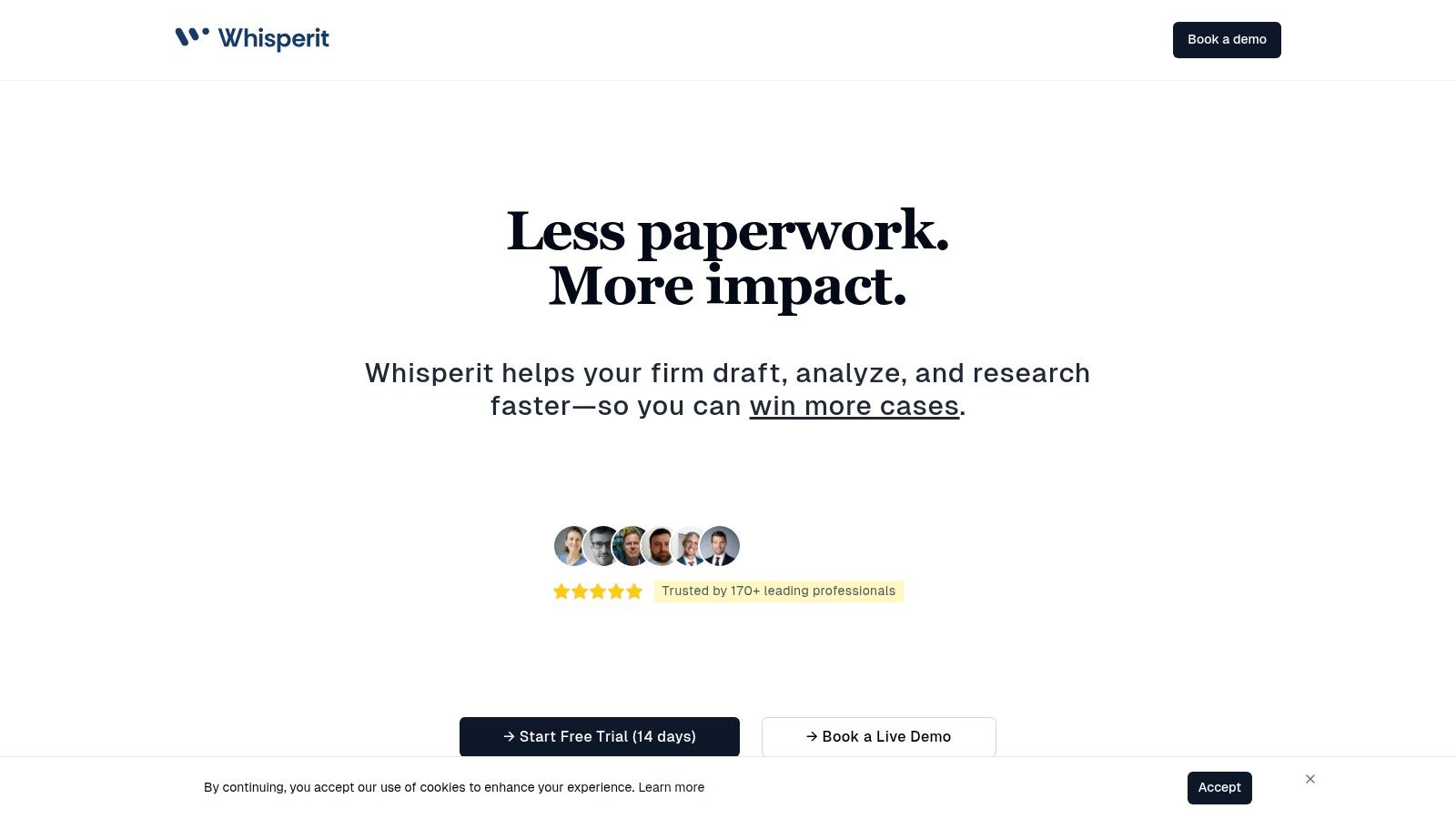
Practical Applications and Use Cases:
- Legal Professionals: Whisperit streamlines the creation of legal documents, from contracts and briefs to client communications. Its customizable legal templates and AI-driven case file analysis capabilities allow lawyers to quickly generate accurate and consistent documents, freeing up valuable time for client interaction and case strategy. The integrated legal research tools further enhance efficiency by providing quick access to relevant information.
- Healthcare Providers: Doctors and other healthcare professionals can leverage Whisperit to efficiently dictate patient notes, medical reports, and other essential documentation. This voice-driven approach minimizes administrative burden, allowing them to dedicate more time to patient care. The secure platform ensures patient data confidentiality, complying with stringent healthcare data privacy regulations.
- Compliance Officers: Whisperit helps compliance officers efficiently generate reports, policies, and other documentation required for regulatory compliance. The platform's secure environment and adherence to GDPR and SOC 2 standards are crucial for handling sensitive compliance-related information.
Features and Benefits:
- Voice-Powered Dictation and Editing: Whisperit's core strength lies in its intelligent voice recognition and natural language processing, enabling users to create and edit documents through voice commands.
- Security and Compliance: Swiss hosting, advanced encryption, GDPR and SOC 2 compliance ensure the highest level of data security and privacy.
- Legal Templates and Research Tools: Customizable legal templates and integrated AI-driven legal research tools streamline complex legal tasks.
- Smart Formatting: Automatically formats documents according to pre-defined styles and guidelines, ensuring consistency and professionalism.
- Case File Analysis: AI-powered analysis of case files assists legal professionals in identifying key information and patterns.
Pros and Cons:
Pros:
- Dramatically reduces document creation time.
- Ensures top-tier data security and compliance.
- Streamlines complex legal tasks with specialized tools.
- Trusted by industry professionals with demonstrable ROI.
- Offers a free trial and live demo.
Cons:
- Primarily optimized for legal and similar professional sectors.
- Advanced AI features may require an initial learning curve.
Pricing and Technical Requirements:
Pricing information is not publicly available on the Whisperit website. Contact Whisperit directly for details on pricing plans and available features. Technical requirements are also not explicitly listed, but it's likely that a stable internet connection and a modern web browser are necessary for optimal performance.
Comparison with Similar Tools: While several voice dictation software solutions exist, Whisperit differentiates itself through its focus on the legal, healthcare, and compliance sectors, offering specialized features like legal templates and case file analysis. Compared to general dictation tools, Whisperit provides a more tailored and secure solution for professionals in these fields.
Implementation and Setup Tips: While specific setup instructions aren't publicly available, contacting Whisperit for a live demo and engaging with their support team during the free trial is recommended for optimal onboarding and implementation.
Website: https://whisperit.ai
Whisperit earns its place on this list by offering a powerful combination of AI-driven efficiency and robust security. Its focus on the specific needs of legal, healthcare, and compliance professionals makes it a valuable tool for those seeking to streamline workflows and enhance productivity while maintaining the highest standards of data security.
2. Adobe Acrobat
Adobe Acrobat is a leading PDF document security solution trusted by businesses and government agencies worldwide. Its comprehensive suite of features makes it a powerful tool for protecting sensitive information from unauthorized access, modification, and distribution. From simple password protection to advanced encryption and redaction, Acrobat provides multiple layers of security to safeguard confidential documents. For legal professionals handling sensitive client data, healthcare providers dealing with protected health information (PHI), and security and compliance officers enforcing data governance policies, Adobe Acrobat offers a robust solution for maintaining document integrity and confidentiality. Its ability to control who can view, edit, print, or even copy content makes it a critical tool for mitigating risks and ensuring compliance.
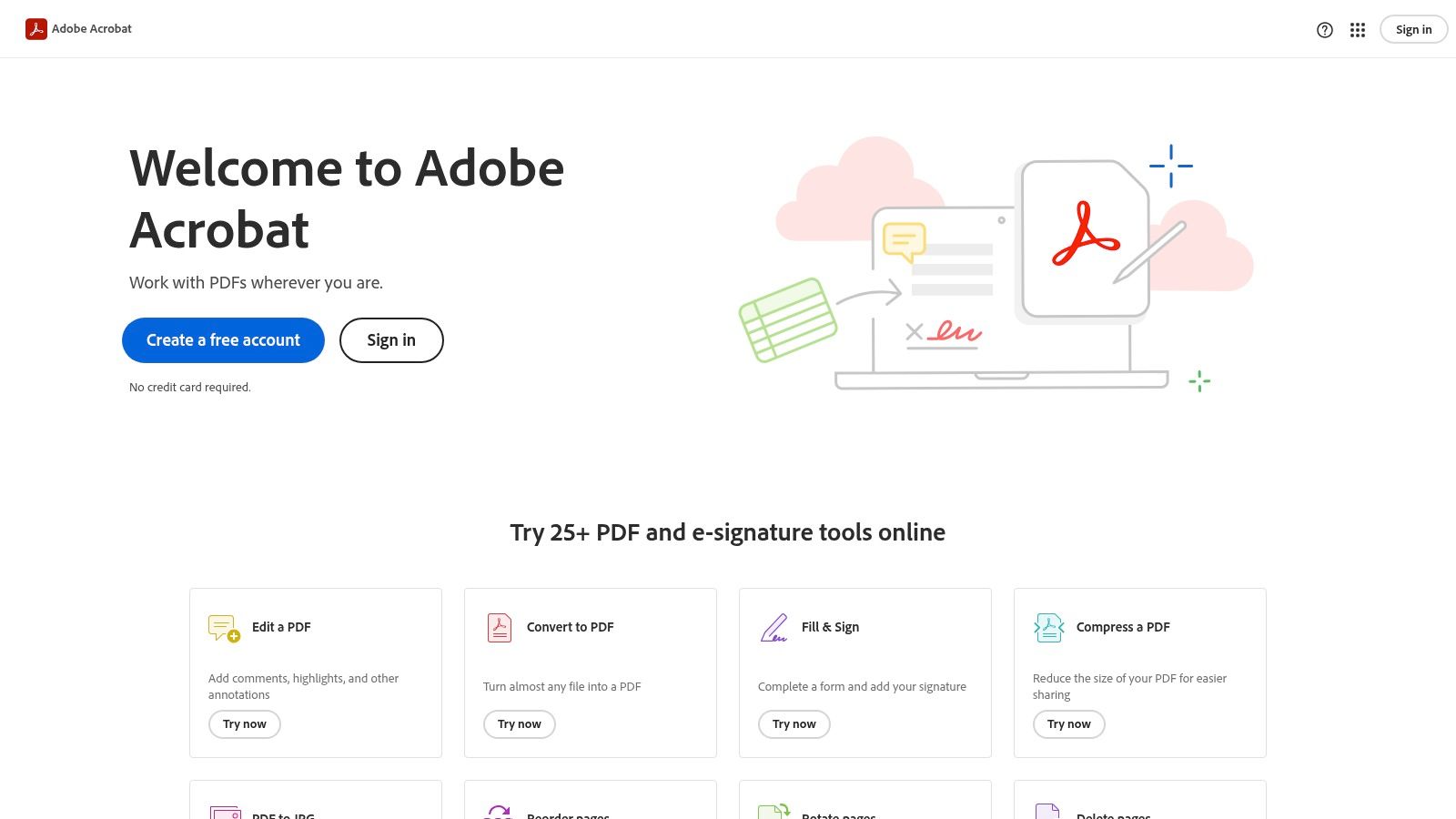
Acrobat's strength lies in its granular control over document access. You can apply passwords, 256-bit AES encryption, and set permissions to restrict actions such as printing, copying, and editing. Digital signatures with certificate verification ensure authenticity and non-repudiation, crucial for legal documents and contracts. Moreover, the redaction tool allows for the permanent removal of sensitive information, a vital feature for compliance with regulations like GDPR and HIPAA. For instance, healthcare providers can redact patient identifiers from medical records before sharing them for research purposes. Similarly, legal professionals can redact confidential information from legal documents before sharing them with opposing counsel. Learn more about Adobe Acrobat and how it fits into broader document management best practices. Document tracking allows you to monitor who opens protected documents, providing an additional layer of accountability.
While other PDF editors offer basic security features, Acrobat stands out with its advanced capabilities like redaction, certified digital signatures, and granular permission controls. Furthermore, its seamless integration with other Adobe products streamlines workflows for organizations already using the Adobe Creative Suite. For example, you can easily convert other file formats to secure PDFs within applications like InDesign or Illustrator.
While Adobe Acrobat is a powerful tool, it does have some drawbacks. The subscription-based pricing model can be expensive, especially for smaller organizations or individual users. The software can also be resource-intensive, requiring a reasonably powerful computer for optimal performance. Finally, the interface can be complex, and mastering all its features requires a significant learning curve.
Pricing: Adobe Acrobat offers various subscription plans for individuals and businesses. Specific pricing details can be found on the Adobe website.
Technical Requirements: System requirements vary depending on the operating system (Windows or macOS) and the specific version of Acrobat. Details can be found on the Adobe website.
Implementation Tip: For organizations implementing Acrobat, providing staff training on security best practices and the software's features is crucial for maximizing its effectiveness. Start by implementing basic security features like password protection and then gradually introduce more advanced functionalities like digital signatures and redaction as needed.
Website: https://acrobat.adobe.com/
Adobe Acrobat earns its place on this list because of its comprehensive feature set, industry-standard status, and widespread compatibility. While the cost and complexity might be a barrier for some, its robust security capabilities make it a valuable investment for organizations prioritizing document security and compliance.
3. Microsoft Information Protection
Microsoft Information Protection (MIP) offers a robust suite of document security features tightly integrated within the Microsoft 365 ecosystem, making it a compelling choice for organizations already invested in the Microsoft environment. It provides a centralized system for classifying, labeling, and protecting sensitive data, addressing the growing need for comprehensive document security in industries like legal, healthcare, and finance. MIP's strength lies in its ability to apply persistent protection that follows documents even when they leave the organization's control.
How MIP Works:
MIP leverages a combination of technologies, including sensitivity labels, encryption, and data loss prevention (DLP) policies, to safeguard sensitive information. Users can apply sensitivity labels to documents and emails, triggering automatic protection actions like encryption and access restrictions. This automated approach simplifies security management and reduces the risk of human error. For instance, a legal professional could label a document containing client information as "Highly Confidential," automatically encrypting it and restricting access to authorized personnel only. Similarly, healthcare providers can use MIP to protect patient medical records, ensuring compliance with HIPAA regulations. Security and Compliance Officers can centrally define and enforce these policies, ensuring consistent data protection across the organization.
Key Features and Benefits:
- Automated Classification and Labeling: MIP automatically classifies and labels sensitive content based on predefined rules or user-defined criteria, streamlining the protection process.
- Policy-Based Encryption: Encryption powered by Azure Rights Management Service (Azure RMS) ensures that only authorized users can access protected documents, even if they are shared outside the organization.
- Data Loss Prevention (DLP): MIP integrates with DLP capabilities to prevent sensitive data from leaving the organization through email, cloud storage, or other channels.
- Integration with Microsoft 365: Seamless integration with familiar Microsoft applications like Word, Excel, PowerPoint, and Outlook simplifies user adoption and streamlines workflows.
- Centralized Policy Management: Administrators can centrally manage security policies and apply them across the organization, ensuring consistent protection and simplifying compliance efforts.
- Comprehensive Auditing and Reporting: MIP provides detailed audit logs and reports, offering valuable insights into document access and activity for investigations and compliance reporting.
Pros:
- Deep integration with Microsoft 365 simplifies deployment and management for organizations already using the platform.
- Centralized policy management allows for consistent enforcement of security rules.
- Persistent protection travels with the document, ensuring security even when shared externally.
- Strong compliance support for various regulations, including GDPR, HIPAA, and others.
Cons:
- Requires a Microsoft 365 subscription, which may represent a significant cost for some organizations.
- Implementation can be complex for large organizations with diverse data environments.
- Functionality with non-Microsoft file formats may be limited.
Pricing and Technical Requirements:
MIP is included with certain Microsoft 365 subscriptions, such as Microsoft 365 E3 and E5. Specific features and functionalities may vary depending on the subscription level. Learn more about Microsoft Information Protection for a deeper dive into compliance frameworks. Technical requirements primarily involve having a compatible Microsoft 365 subscription and configuring the necessary policies and labels.
Implementation Tips:
- Start with a pilot program to test MIP functionality and refine policies before a full-scale deployment.
- Define clear classification guidelines and sensitivity labels that align with your organization's data governance policies.
- Train users on how to apply sensitivity labels and work with protected documents.
- Monitor audit logs regularly to identify potential security breaches or policy violations.
Comparison with Similar Tools:
While other document security solutions exist, MIP’s deep integration with the Microsoft ecosystem provides a distinct advantage for organizations heavily reliant on Microsoft 365. Compared to standalone solutions, MIP offers a more streamlined experience and tighter integration with existing workflows.
Why MIP Deserves its Place on the List:
MIP’s comprehensive approach to document security, combined with its tight integration within the Microsoft 365 ecosystem, makes it a valuable tool for organizations seeking to protect sensitive information. Its automated classification, persistent protection, and centralized management capabilities address key challenges in document security, making it a strong contender for legal professionals, healthcare providers, and security and compliance officers. For more information, visit the official Microsoft Information Protection website.
4. DocuSign
DocuSign is a leading electronic signature and document security platform that empowers organizations to digitize agreement processes. More than just e-signatures, DocuSign offers a comprehensive suite of tools to manage the entire document lifecycle, from creation and signing to storage and analysis. This makes it a valuable asset for professionals in legal, healthcare, and compliance sectors who need to ensure document authenticity, integrity, and accessibility. Its focus on secure digital transactions makes it a deserving addition to this list of document security solutions.
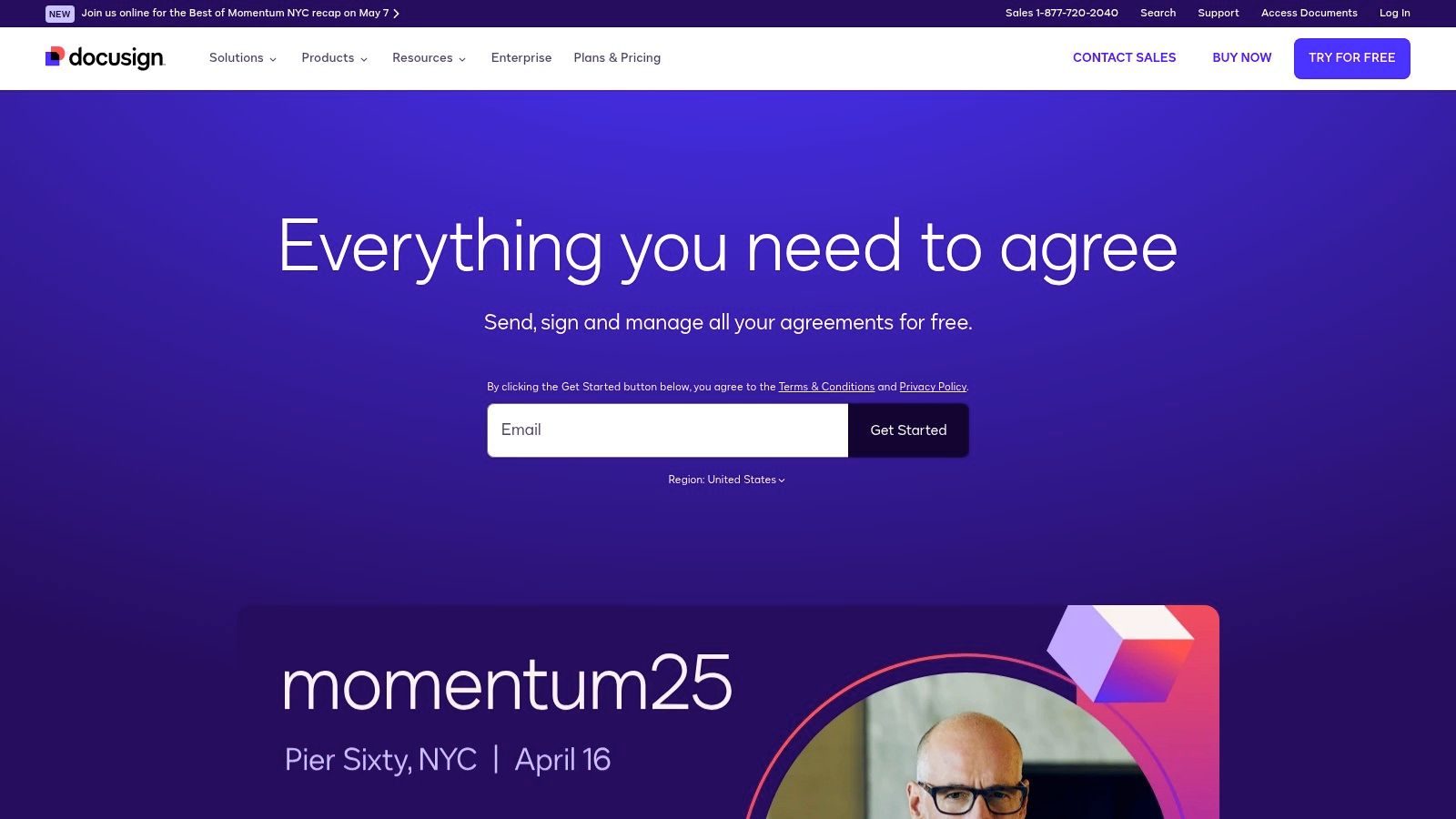
Practical Applications and Use Cases:
- Legal Professionals: Streamlining contract signing, managing legal documents securely, and ensuring compliance with e-signature laws. Think NDAs, court filings, and real estate transactions.
- Healthcare Providers: Improving patient consent processes, managing medical records securely, and simplifying insurance paperwork. This includes patient intake forms, consent for treatment, and HIPAA compliance documents.
- Security and Compliance Officers: Implementing strong authentication measures, creating comprehensive audit trails, and enforcing document retention policies. This is particularly useful for internal policy acknowledgements, incident reports, and audit documentation.
Features and Benefits:
- Digital Signatures with PKI: Leveraging Public Key Infrastructure technology, DocuSign ensures the validity and non-repudiation of electronic signatures. This is crucial for legal enforceability and building trust in digital transactions.
- Tamper-Evident Seal and Document Encryption: Protects document integrity by applying a tamper-evident seal. Encryption further safeguards sensitive information from unauthorized access.
- Multi-Factor Authentication: Provides robust security by requiring users to verify their identity through multiple channels, minimizing the risk of unauthorized access.
- Detailed Audit Trails and Compliance Certifications: Offers comprehensive audit trails that capture every action taken on a document, facilitating compliance with industry regulations like HIPAA, SOX, and GDPR. DocuSign's certifications validate its adherence to these stringent standards.
- Secure Document Storage and Management: Provides a centralized repository for signed documents, ensuring secure access and streamlined management.
Pricing: DocuSign offers various plans tailored to different needs. Pricing varies based on features included, number of users, and volume of transactions. It's recommended to visit their website for detailed pricing information.
Technical Requirements: DocuSign is accessible through web browsers and mobile apps (iOS and Android). Integrations are available with various business applications like Salesforce, Google Workspace, and Microsoft 365.
Comparison with Similar Tools: While other e-signature solutions exist (e.g., Adobe Sign, HelloSign), DocuSign distinguishes itself with its comprehensive document management capabilities, robust security features, and extensive integration options. However, its pricing can be higher for advanced functionalities.
Implementation and Setup Tips:
- Start with a trial: Explore the platform's features and determine the best plan for your organization.
- Leverage integrations: Connect DocuSign with existing business systems to streamline workflows.
- Train your team: Ensure all users understand how to utilize DocuSign effectively and securely.
- Customize branding: Personalize the signing experience with your company logo and branding elements.
Pros:
- User-friendly interface and mobile accessibility
- Strong legal compliance (ESIGN Act, eIDAS)
- Extensive integration capabilities
- Advanced authentication options
Cons:
- Higher pricing tiers for advanced features
- Limited document editing capabilities
- May require additional solutions for comprehensive document protection
Website: https://www.docusign.com/
5. Sealit
Sealit is a modern document security platform designed to protect sensitive information through end-to-end encryption and secure sharing. Its zero-knowledge architecture ensures that only authorized users can access document contents, not even Sealit itself. This makes it particularly appealing for industries with strict compliance requirements, such as legal, healthcare, and finance, where data breaches can have severe consequences. Sealit facilitates secure document sharing across various channels, while simultaneously offering granular access control and comprehensive activity tracking, enabling administrators to monitor and manage access effectively.
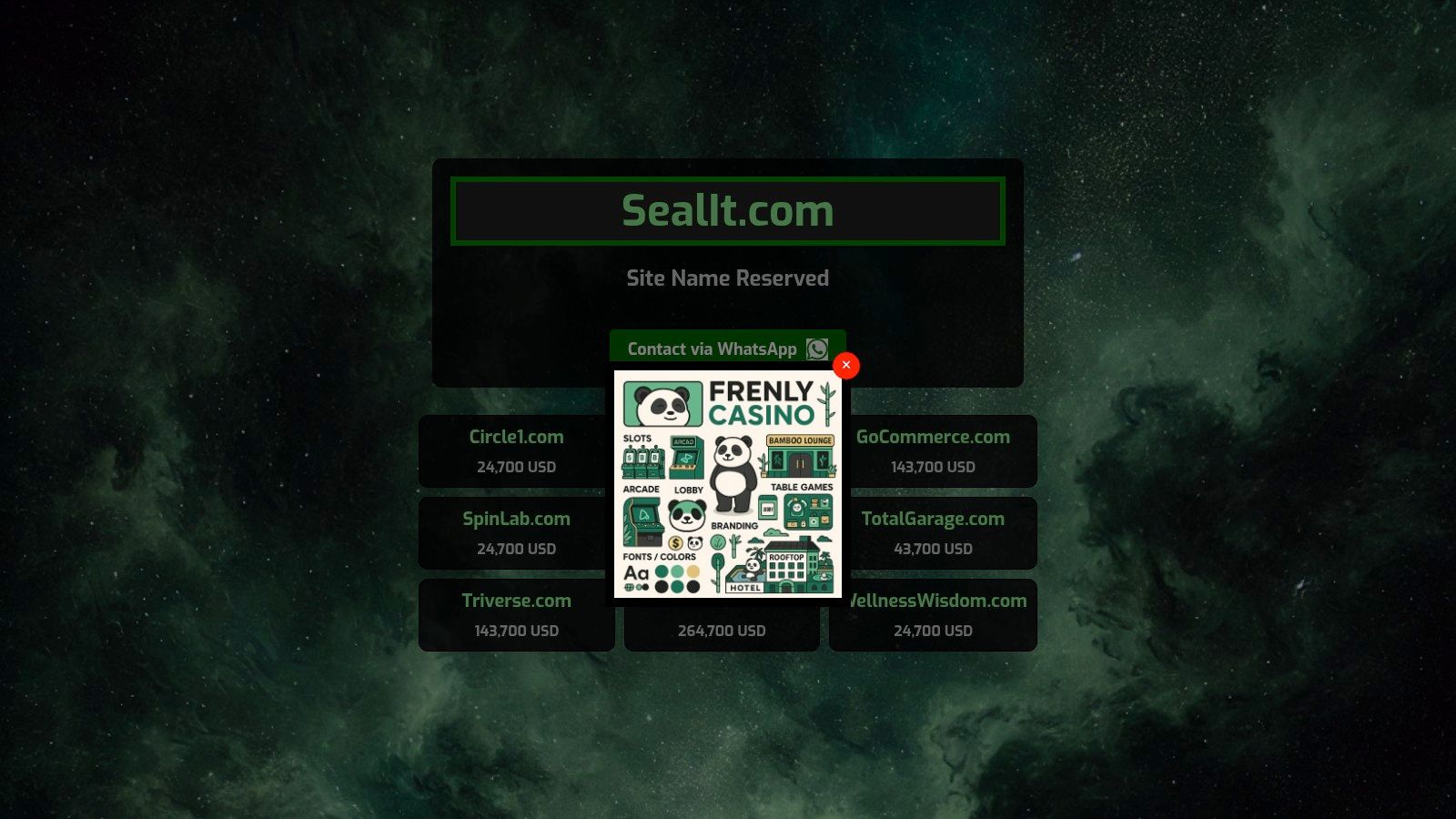
For legal professionals handling confidential client data, Sealit offers a secure way to share legal documents, contracts, and case files without compromising confidentiality. Healthcare providers can utilize Sealit to protect sensitive patient information, ensuring compliance with HIPAA regulations. Security and compliance officers can leverage the platform's detailed audit logs to demonstrate adherence to regulatory requirements and investigate potential security incidents.
Key Features and Benefits:
- Zero-knowledge end-to-end encryption: Guarantees that only the sender and intended recipient can decrypt and view the document's contents.
- Granular access control: Allows administrators to define specific permissions for individual users or groups, including time-limited access and read-only permissions. This level of control is crucial for managing sensitive documents within and outside an organization.
- Email integration: Streamlines secure document sharing by allowing users to send encrypted files directly through their existing email client.
- Detailed activity logs and access revocation: Provides a comprehensive audit trail of all document access and sharing activities. Administrators can instantly revoke access if needed, minimizing the risk of unauthorized access.
- Secure document viewing without downloads: Enables recipients to view documents securely within their browser without downloading the file, further enhancing security and preventing unauthorized distribution.
Pros:
- Extremely strong encryption protocols: Provides robust security against unauthorized access.
- Simple user interface: Requires minimal training, making it easy for users to adopt and integrate into their workflows.
- Integration with common business tools: Facilitates seamless integration with existing workflows.
- Real-time access control management: Enables administrators to respond quickly to changing security needs.
Cons:
- Newer platform with smaller market presence: May lack the extensive feature set and community support of more established solutions.
- Limited advanced features compared to enterprise solutions: Might not cater to the complex needs of large organizations requiring advanced document management capabilities.
- May require additional solutions for comprehensive document management: Sealit primarily focuses on security and sharing, and may need to be supplemented by other tools for features like version control or document archiving.
(Pricing and technical requirements information was not available at the time of writing. Please refer to the Sealit website for the most up-to-date information.)
Comparison with similar tools: While tools like Virtru and DocSend offer secure document sharing, Sealit differentiates itself through its zero-knowledge encryption architecture, which provides an extra layer of security and control.
Implementation/setup tips: While Sealit is designed for ease of use, organizations should establish clear access control policies and user training procedures to maximize its effectiveness. Integrating Sealit with existing identity management systems can simplify user onboarding and management.
Website: https://www.sealit.com/
Sealit earns its place on this list by offering a compelling combination of robust security, user-friendly design, and essential features for secure document sharing and control. Its zero-knowledge encryption model makes it a particularly attractive option for organizations prioritizing data privacy and compliance.
6. Boxcryptor
Boxcryptor offers a robust solution for professionals in legal, healthcare, and compliance fields who require airtight security for their sensitive documents stored in the cloud. It addresses the inherent vulnerability of cloud storage by adding a layer of end-to-end encryption, meaning your files are encrypted before they reach the cloud provider's servers. This ensures that even if a data breach occurs at the cloud provider level, your data remains unreadable without the correct decryption keys. Imagine a law firm storing confidential client information or a healthcare provider handling sensitive patient records – Boxcryptor provides the peace of mind that this data remains confidential, even in the event of a security compromise at the cloud storage level. It supports a wide range of cloud storage providers, allowing you to maintain your existing cloud infrastructure while significantly enhancing security.
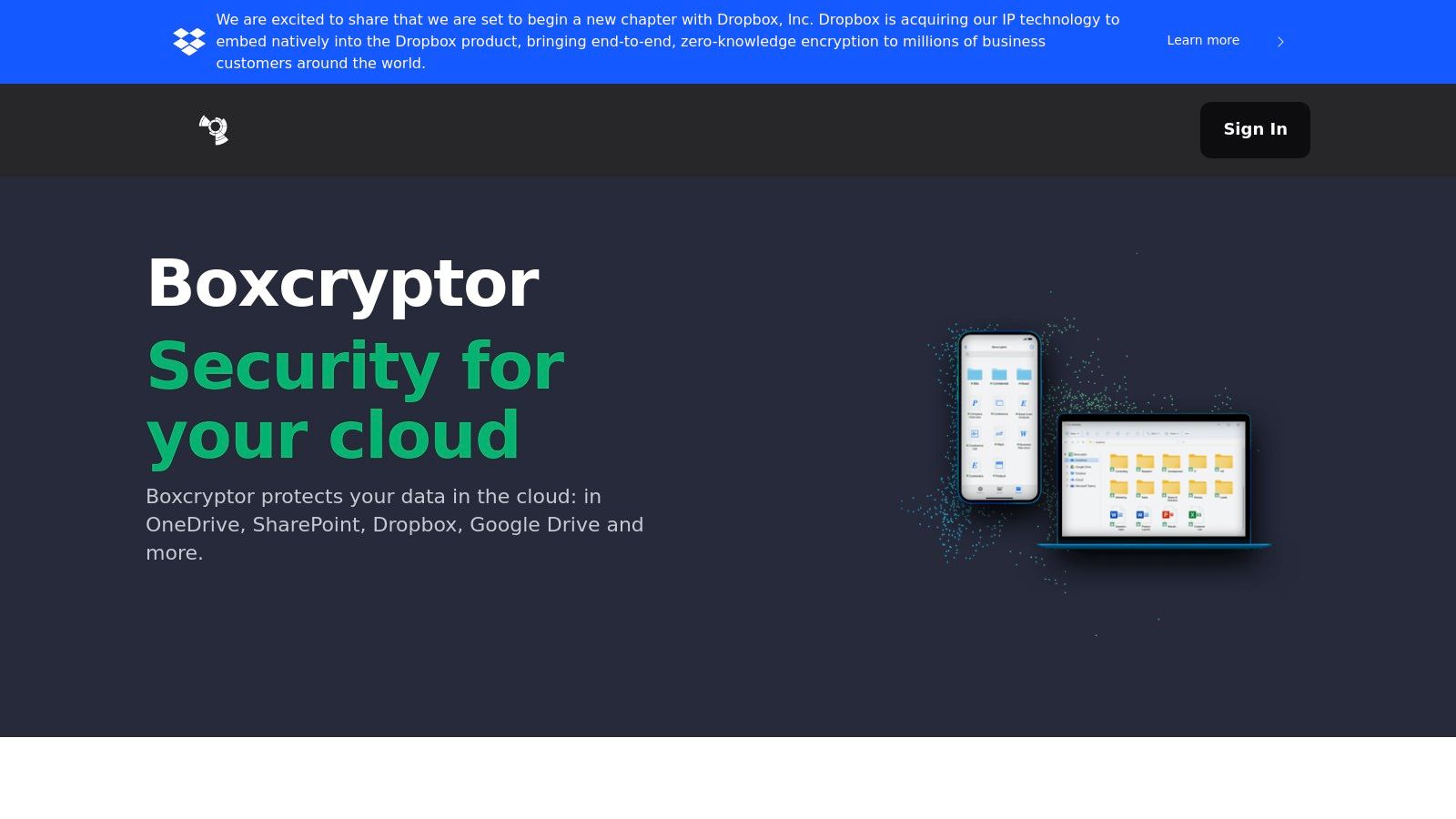
Boxcryptor’s zero-knowledge architecture further strengthens its security posture. This means that only you, the user, holds the decryption keys. Boxcryptor themselves cannot access your data. This is crucial for compliance with regulations like HIPAA and GDPR, which mandate strict control over sensitive data. The option to encrypt filenames adds an additional layer of security, obscuring the contents even further. For teams, Boxcryptor’s group and permission management features allow for granular control over access to encrypted files, facilitating secure collaboration while maintaining strict access control. Learn more about Boxcryptor and how it can strengthen your data security strategy.
Features and Benefits:
- End-to-end encryption: Ensures data confidentiality even in case of cloud provider breaches.
- Zero-knowledge architecture: Guarantees that only the user holds the decryption keys.
- Multi-cloud support: Works seamlessly with Dropbox, Google Drive, OneDrive, and many others.
- Filename encryption: Provides an extra layer of obfuscation.
- Group and permission management: Facilitates secure collaboration within teams.
- Cross-platform compatibility: Available for Windows, macOS, iOS, and Android.
Pros:
- Wide compatibility with almost all cloud storage providers.
- User-friendly interface makes encryption easy to manage.
- Offers a free tier for personal use.
- Available across various desktop and mobile platforms.
Cons:
- Requires client software installation on every device used to access encrypted files.
- Adds an extra step to the file access workflow.
- Advanced enterprise features necessitate a paid subscription.
Pricing: Boxcryptor offers various plans, including a free personal plan with limited features. Paid plans unlock features such as filename encryption, unlimited devices, and group management, with pricing scaling based on the number of users and features required. See their website for the most up-to-date pricing details.
Technical Requirements: Boxcryptor requires the installation of client software on all devices that will access encrypted files. This software is available for Windows, macOS, iOS, and Android. An active internet connection is required for initial setup and synchronization.
Comparison: Similar tools like Cryptomator and Veracrypt also offer strong encryption for cloud storage, but Boxcryptor differentiates itself with its user-friendly interface, broad cloud provider support, and robust team management features, making it a compelling option particularly for professional environments.
Implementation Tip: When setting up Boxcryptor, carefully consider your team’s workflow and access requirements. Utilize the group and permission features to ensure that only authorized individuals can access specific files. Start with a test folder to familiarize yourself with the encryption and decryption process before applying it to critical data. Finally, ensure all team members understand the importance of password security and the consequences of losing their decryption keys. Accessing the website can be a good starting point to explore the tool further: https://www.boxcryptor.com/
7. Fasoo Document Security
Fasoo Document Security stands out as a robust, enterprise-grade solution designed for organizations with stringent document security requirements. It goes beyond basic file encryption and access control, implementing persistent protection that travels with the document, no matter where it goes. This makes it particularly well-suited for industries dealing with highly sensitive information, such as legal, healthcare, and finance, where maintaining control over confidential documents is paramount. For instance, law firms can secure sensitive case files, ensuring only authorized personnel can access them, even when shared externally with clients or other parties. Healthcare providers can protect patient medical records, complying with HIPAA regulations and preventing unauthorized disclosure. Security and Compliance Officers can leverage Fasoo's comprehensive auditing and logging features to monitor document access and demonstrate compliance with industry regulations.
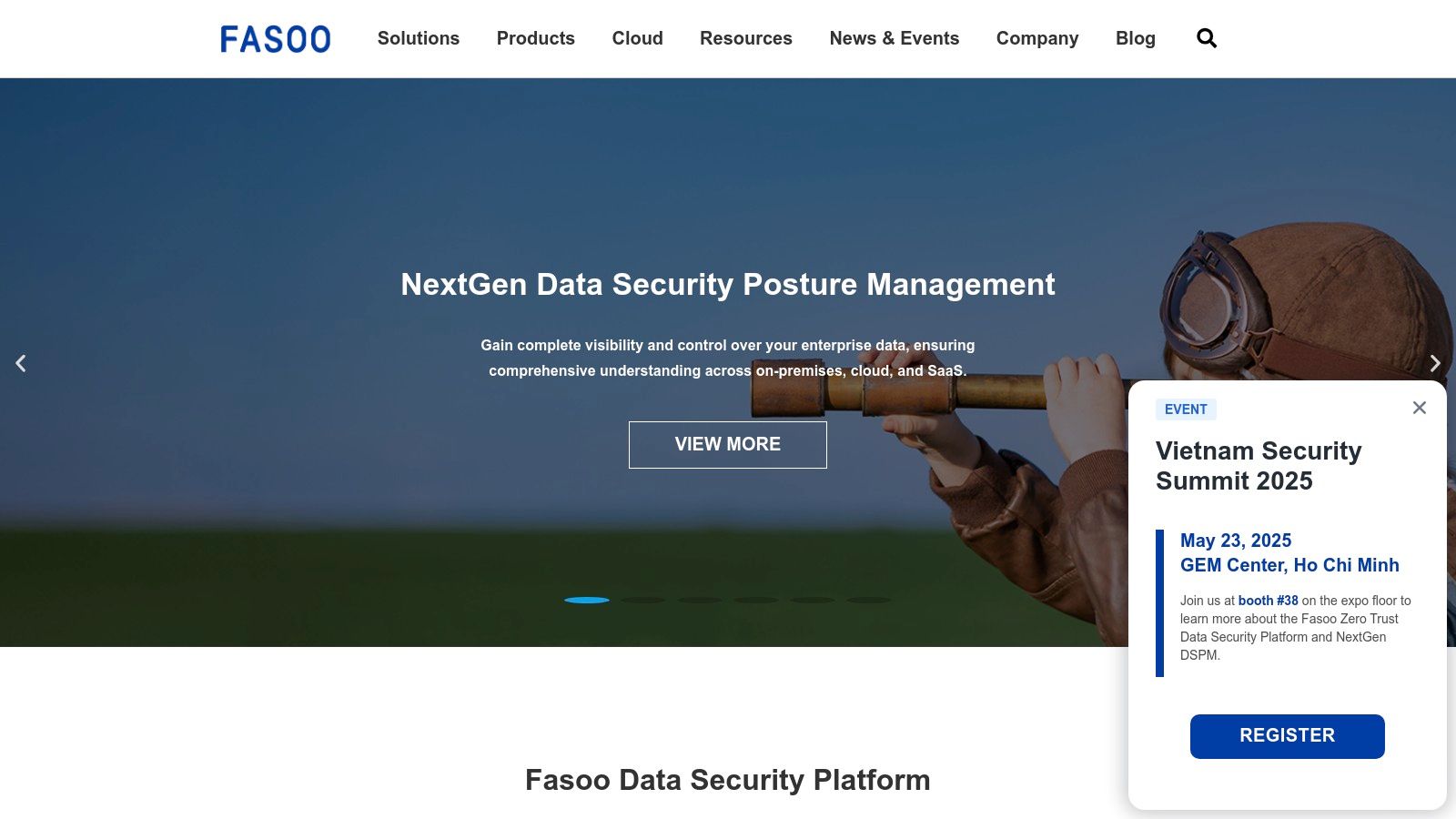
Fasoo leverages Digital Rights Management (DRM) technology, which embeds security policies directly into the document itself. This means access controls, usage restrictions (like print, copy, and edit), and even expiration dates remain enforceable even when the document is outside the organization's network. Dynamic permission changes are also a key feature, allowing administrators to revoke or modify access even after a document has been distributed. This level of granular control gives organizations the ability to adapt to changing security needs and maintain control over their sensitive data.
Key Features and Benefits:
- Persistent Protection: Secures documents regardless of location, preventing unauthorized access even after they leave the organization's control.
- Granular Control: Offers highly specific access and usage restrictions, enabling administrators to define who can do what with each document.
- Dynamic Permissions: Allows for real-time modification of document permissions, even after distribution.
- Remote Deletion & Expiration: Enables administrators to remotely delete or set expiration dates for documents, ensuring sensitive data remains accessible only for the intended duration.
- Watermarking and Screen Capture Prevention: Deters unauthorized copying by applying watermarks and preventing screen captures of sensitive documents.
- Comprehensive Auditing & Forensics: Provides detailed activity logs, allowing for thorough tracking and analysis of document access and usage.
- Integration with Enterprise Systems: Facilitates seamless integration with existing IT infrastructure, streamlining deployment and management.
Pros:
- Unmatched protection for documents outside the network perimeter.
- Granular control over access and usage.
- Powerful administrative capabilities.
- Strong integration with existing enterprise systems.
Cons:
- Implementation can be complex and require dedicated resources.
- Higher cost compared to basic file encryption solutions.
- May require client software installation on user devices.
Pricing & Technical Requirements:
Fasoo's pricing is typically based on the number of users and specific features required. Contact Fasoo directly for detailed pricing information. Technical requirements vary depending on the deployment model (on-premise, cloud, or hybrid) and integration needs.
Comparison with Similar Tools:
While other tools offer document security features, Fasoo's strength lies in its persistent DRM-based protection that follows the document. Solutions like Microsoft Purview Information Protection offer some similar functionalities but may not provide the same level of granular control and persistent protection outside the organization’s network.
Implementation Tips:
- Pilot testing within a specific department before full-scale deployment is recommended.
- Thoroughly assess your organization's specific security needs and tailor Fasoo's policies accordingly.
- Provide adequate training to users on how to work with protected documents.
- Consider engaging Fasoo's professional services for assistance with implementation and configuration.
Website: https://www.fasoo.com/products/enterprise-drm
Fasoo Document Security deserves its place on this list because it offers a comprehensive and powerful approach to document security. Its persistent protection and granular control features are invaluable for organizations needing to safeguard sensitive information throughout its entire lifecycle, making it an excellent choice for highly regulated industries and those prioritizing robust data protection.
8. Citrix ShareFile
Citrix ShareFile offers a robust, security-focused approach to file sharing and storage, making it a strong contender for organizations prioritizing document security and compliance. It's particularly well-suited for industries with stringent regulatory requirements, such as healthcare, finance, and legal, where protecting sensitive data is paramount. ShareFile enables secure collaboration both internally and externally, while also providing granular control over access and usage. This allows teams to work efficiently while maintaining the highest security standards. For legal professionals dealing with confidential client data, healthcare providers managing protected health information (PHI), and security and compliance officers enforcing data governance policies, ShareFile offers a comprehensive solution.
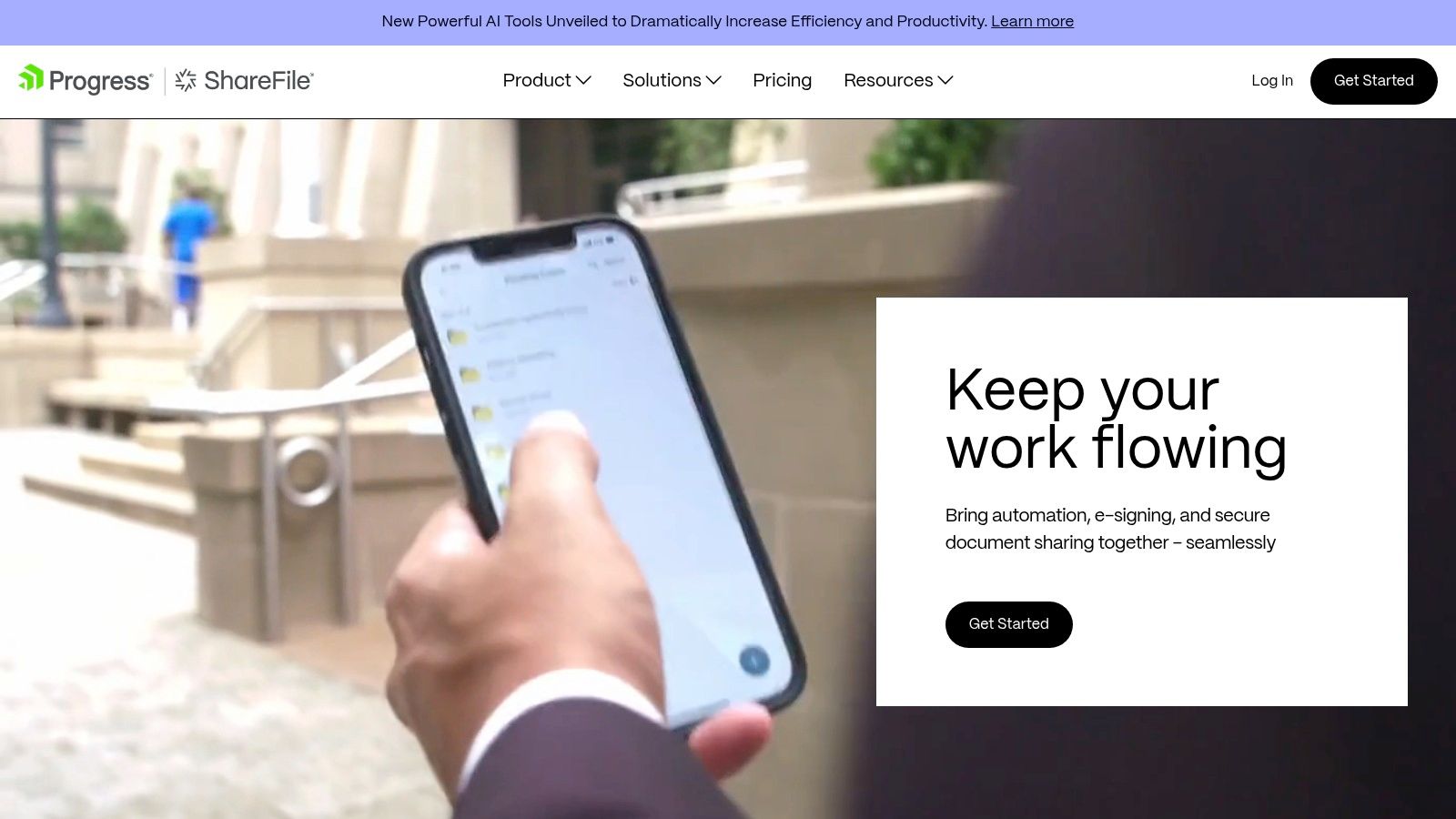
ShareFile's key strength lies in its balance between security and usability. Features like bank-level encryption for data at rest and in transit, customizable access permissions, and secure client portals provide a strong security posture. The platform supports compliance with key regulations such as HIPAA, FINRA, and others, further solidifying its position as a trustworthy solution for regulated industries. Moreover, the intuitive interface minimizes the training required for adoption, even for less tech-savvy users. Remote wipe capabilities for mobile devices offer an additional layer of security, protecting data even in case of device loss or theft. Robust reporting and auditing functionalities provide valuable insights into document access and usage patterns, simplifying compliance audits and internal investigations. Workflow automation features further streamline document-centric processes, like approvals, enhancing efficiency without compromising security.
Comparison with similar tools: Compared to more general file-sharing services like Dropbox or Google Drive, ShareFile prioritizes security and compliance features. While those platforms offer basic security measures, they may not meet the specific requirements of regulated industries. ShareFile is more comparable to solutions like Egnyte or Box, which also focus on enterprise-grade security and compliance. However, ShareFile differentiates itself through its industry-specific solutions and tight integration with other Citrix products.
Pricing and Technical Requirements: ShareFile offers various plans tailored to different business needs. Pricing typically depends on storage capacity, user count, and feature set. Advanced security features, such as electronic signatures and data loss prevention (DLP), might require higher-tier plans or additional Citrix subscriptions. Technical requirements are relatively minimal, with support for various operating systems and mobile platforms. It's recommended to check the official Citrix ShareFile website for the most up-to-date pricing and technical specifications.
Implementation and Setup Tips: Implementing ShareFile is generally straightforward. Begin by assessing your specific security and compliance needs and choosing the appropriate plan. Configure user access permissions and authentication policies based on roles and responsibilities. Leverage the client portals for secure external collaboration. Finally, educate your team on best practices for using ShareFile to maximize security and efficiency.
Pros:
- Intuitive interface with minimal training required
- Strong mobile support for secure document access
- Robust reporting and auditing capabilities
- Workflow automation features for document approvals
- Compliance support for key regulations (HIPAA, FINRA, etc.)
Cons:
- Higher cost for advanced security features
- Some advanced features require additional Citrix products
- Storage limitations on lower-tier plans
Website: https://www.sharefile.com/
ShareFile's robust security features, compliance support, and user-friendly interface make it a valuable addition to this list. It addresses the specific needs of organizations handling sensitive information and requiring strict adherence to regulatory guidelines. While the cost might be higher than basic file-sharing services, the enhanced security and compliance features justify the investment for industries where data protection is paramount.
9. FileCloud
FileCloud offers a robust and comprehensive solution for organizations prioritizing document security, particularly those in highly regulated industries like legal, healthcare, and finance. Its flexible deployment options (cloud, on-premises, or hybrid) make it adaptable to varying compliance needs and IT infrastructure preferences. FileCloud distinguishes itself by giving businesses granular control over their data, enabling secure internal and external collaboration without compromising security. This makes it a valuable tool for professionals handling sensitive client data, patient records, or confidential financial information.

For legal professionals dealing with eDiscovery and strict confidentiality requirements, FileCloud’s granular access controls and military-grade encryption (AES 256-bit) offer peace of mind. Healthcare providers can leverage FileCloud to securely manage patient records and comply with HIPAA regulations. Security and compliance officers will appreciate the comprehensive audit logs, data loss prevention (DLP) capabilities, and ransomware protection features that help demonstrate compliance and mitigate security risks. For example, the automated DLP feature can scan documents for sensitive information like credit card numbers or social security numbers and automatically quarantine or redact them, preventing accidental data leaks.
FileCloud's ransomware protection, including file versioning, is another critical feature. In the event of a ransomware attack, previous file versions can be readily restored, minimizing disruption and data loss. This is a significant advantage over solutions lacking robust versioning, where data recovery can be significantly more complex and costly.
Key Features and Benefits:
- Flexible Deployment: Choose cloud, on-premises, or hybrid deployments to align with existing infrastructure and compliance requirements. This flexibility is particularly beneficial for organizations with strict data residency requirements.
- Robust Security: Military-grade encryption, access controls, and DLP protect sensitive data from unauthorized access and breaches.
- Data Governance & Compliance: Comprehensive audit logs, ransomware protection, and data retention policies facilitate compliance with industry regulations like HIPAA, GDPR, and others.
- Secure Collaboration: Share files securely internally and externally with granular permission controls, ensuring only authorized individuals can access specific documents.
- White-labeling: Customize the platform with your branding for a seamless user experience.
Pros:
- Adaptable to different compliance needs with flexible deployment options.
- Strong administrative controls for granular management of user access and permissions.
- White-labeling options enhance brand consistency.
- Competitive pricing compared to other enterprise-grade solutions.
Cons:
- User interface could be more intuitive compared to some competitors.
- On-premises deployment requires technical expertise for setup and maintenance.
- Mobile app functionality is less comprehensive than the desktop version.
Pricing: FileCloud offers flexible pricing based on the number of users and storage requirements. Contact their sales team for a customized quote.
Technical Requirements: Specific technical requirements vary depending on the chosen deployment method (cloud, on-premises, or hybrid). Consult FileCloud's documentation or contact their support team for detailed information.
Implementation Tips:
- Plan your deployment strategy: Carefully consider your organization's specific needs and choose the deployment model that best suits your requirements and resources.
- Configure access controls meticulously: Utilize granular permissions to ensure that only authorized personnel can access sensitive documents.
- Leverage DLP features proactively: Implement DLP policies to prevent data leaks and maintain compliance.
- Train your users: Provide adequate training to ensure that users understand how to utilize FileCloud’s features effectively and securely.
Website: https://www.filecloud.com/
FileCloud earns its spot on this list by providing a balanced combination of robust security features, flexible deployment options, and competitive pricing, making it a compelling choice for organizations seeking to enhance document security and streamline collaboration. Its focus on compliance makes it especially relevant for industries handling sensitive data.
10. Virtru
Virtru offers a robust data protection solution specifically designed to secure email and file sharing through end-to-end encryption. This makes it a valuable tool for professionals in regulated industries like legal, healthcare, and finance, where maintaining client confidentiality and meeting compliance requirements is paramount. Think of it as an extra layer of security, ensuring your sensitive information remains private, even after it leaves your inbox. For legal professionals exchanging confidential client data, healthcare providers sharing protected health information (PHI), or compliance officers distributing sensitive company documents, Virtru offers granular control and peace of mind. By encrypting the content itself, rather than just the connection, Virtru ensures that only authorized recipients with the correct decryption key can access the information.

Virtru seamlessly integrates with existing email platforms like Google Workspace and Microsoft 365, allowing users to encrypt emails and attachments directly from their familiar interfaces. This eliminates the need for cumbersome external applications or complex workflows. Furthermore, recipients don't need to create accounts or install special software to access secured content – they simply receive an email with a secure link. This simplified process drastically improves the user experience for both sender and recipient. Virtru also provides advanced features like expiration dates, revocation capabilities, watermarking, forwarding prevention, and persistent audit trails. These features offer granular control over shared information, aiding in compliance with regulations like HIPAA, GDPR, and CCPA. For example, you can set an expiration date on sensitive documents, revoke access at any time, and prevent recipients from forwarding the email. The persistent audit trails provide a detailed record of access and activity, allowing you to demonstrate compliance with regulatory requirements.
While Virtru excels in email security, its primary focus in this area may require additional solutions for broader document protection beyond email communications. For instance, protecting files stored on local servers or cloud storage might necessitate a separate solution. Furthermore, while the basic features are generally accessible across all plans, advanced functionalities like watermarking and persistent audit trails are often tied to higher-tier subscriptions. Offline access is also somewhat limited, which can be a drawback for users who need to access secure content in areas with limited or no internet connectivity.
Pricing and Technical Requirements: Specific pricing details are available on Virtru's website and generally depend on the number of users and required features. Technical requirements are minimal, primarily revolving around compatibility with existing email platforms like Google Workspace and Microsoft 365.
Implementation and Setup Tips: Implementing Virtru is generally straightforward, involving installing the relevant add-ons or extensions for your chosen email platform. Admin controls allow for centralized policy management and user provisioning. It's recommended to conduct thorough testing before deploying Virtru organization-wide to ensure seamless integration with existing workflows.
Comparison with Similar Tools: Virtru distinguishes itself by its focus on user-friendliness and seamless integration with existing email workflows, while other solutions might require more complex setup or user training. Compared to tools like PreVeil, Virtru offers a more intuitive user experience for both senders and recipients, particularly when dealing with external parties. However, solutions like Egress offer a wider range of features beyond email security.
Why Virtru deserves its place on this list: Virtru earns its spot because it offers a powerful yet easy-to-use solution for securing email communication and file sharing. Its focus on simplicity and seamless integration with existing workflows makes it a particularly valuable tool for organizations looking to enhance their document security without disrupting productivity. The granular control over shared content, combined with robust audit trails, further solidifies Virtru's position as a strong contender in the document security landscape.
Website: https://www.virtru.com/
Top 10 Document Security Tools: Core Features Comparison
| Product | Core Features ✨ | User Experience ★ | Value Proposition 💰 | Target Audience 👥 |
|---|---|---|---|---|
| 🏆 Whisperit | AI dictation, custom legal templates | Fast, intuitive ★★★★ | 2x faster docs, cost saving | Legal, healthcare pros |
| Adobe Acrobat | PDF security, password & encryption | Robust, industry standard | Trusted but pricey | Business & government users |
| Microsoft Information Protection | Auto classification & labeling | Integrated, policy-driven | Persistent document security | Enterprises (M365 users) |
| DocuSign | E-signatures, audit trails | User-friendly, mobile | Streamlined approvals | Legal and business pros |
| Sealit | Zero-knowledge end-to-end encryption | Simple, secure | Strong data protection | SMBs, privacy-focused users |
| Boxcryptor | Cloud storage encryption | Intuitive, multi-platform | Free tier available | Cloud storage users |
| Fasoo Document Security | Persistent DRM, encrypted access | Granular, enterprise-grade | Secure document lifecycle | Large enterprises |
| Citrix ShareFile | Secure file sharing, mobile support | Easy-to-use | Compliance and reporting focus | Regulated industries |
| FileCloud | Flexible deployment, automated DLP | Admin-rich, versatile | Competitive pricing | Enterprise teams |
| Virtru | Email encryption, revocation capabilities | Seamless, minimal training | Integrates with email workflows | Email-centric professionals |
Choosing the Right Document Security Solution
Protecting sensitive information is paramount in today's digital landscape. This article explored ten diverse document security solutions, each offering unique features and capabilities ranging from basic password protection and encryption (like Adobe Acrobat and Microsoft Information Protection) to advanced data loss prevention and rights management (like Fasoo and Virtru). We've seen how tools like DocuSign excel in secure document signing workflows while others, such as Boxcryptor, Sealit, and FileCloud, prioritize robust encryption for cloud storage. Citrix ShareFile provides a comprehensive platform for secure file sharing and collaboration, while Whisperit stands out with its innovative AI-powered security approach.
Key takeaways include recognizing that no single solution fits all needs. The best choice depends on the specific security risks you face, your budget, existing IT infrastructure, and the types of documents you handle. For highly regulated industries like healthcare and law, robust solutions with advanced access control and auditing capabilities are crucial. For individuals or small businesses, simpler tools might suffice. Before implementing any solution, consider factors like ease of use, scalability, and integration with your current workflows.
Efficient document management is a critical aspect of overall security. To further enhance the security and organization of your documents, consider implementing these document management best practices from Documind. These best practices offer valuable guidance on structuring your document workflows and maximizing the effectiveness of your chosen security tools.
By carefully evaluating your needs and exploring the tools discussed, you can empower your organization with the right document security measures to safeguard confidential data and maintain compliance. Secure your valuable information today—it's an investment in the future of your business. Looking for an AI-powered solution to streamline your document security and enhance collaboration? Learn more about how Whisperit can protect your sensitive data while simplifying your workflow.