Top Document Management Solutions for 2025
Need to Organize Your Documents? These Solutions Can Help
Drowning in paperwork? Losing valuable time searching for files? Effective document management solutions are crucial for compliance, security, and productivity. This list of top 10 document management solutions—including Whisperit, Microsoft SharePoint, DocuWare, Box, M-Files, Laserfiche, DocuSign, OpenText Content Cloud, Alfresco, and Dropbox Business—will help you find the right tools to streamline your workflows. We'll explore the key features, pros, and cons of each platform, so legal professionals, healthcare providers, and security/compliance officers can choose the best document management solution for their organization's specific needs.
1. Whisperit
Whisperit presents a compelling document management solution specifically designed for the demanding needs of legal and healthcare professionals. This innovative platform leverages the power of voice-activated AI to revolutionize document creation, editing, and management, offering a significant advantage in efficiency and accuracy. Imagine dictating complex legal briefs or patient notes directly into your system, having them transcribed and edited in real-time, and then effortlessly incorporating smart formatting and clause suggestions – Whisperit makes this a reality. This focus on streamlined workflows and automation allows professionals to reclaim valuable time previously lost to tedious paperwork, enabling them to concentrate on higher-value tasks.
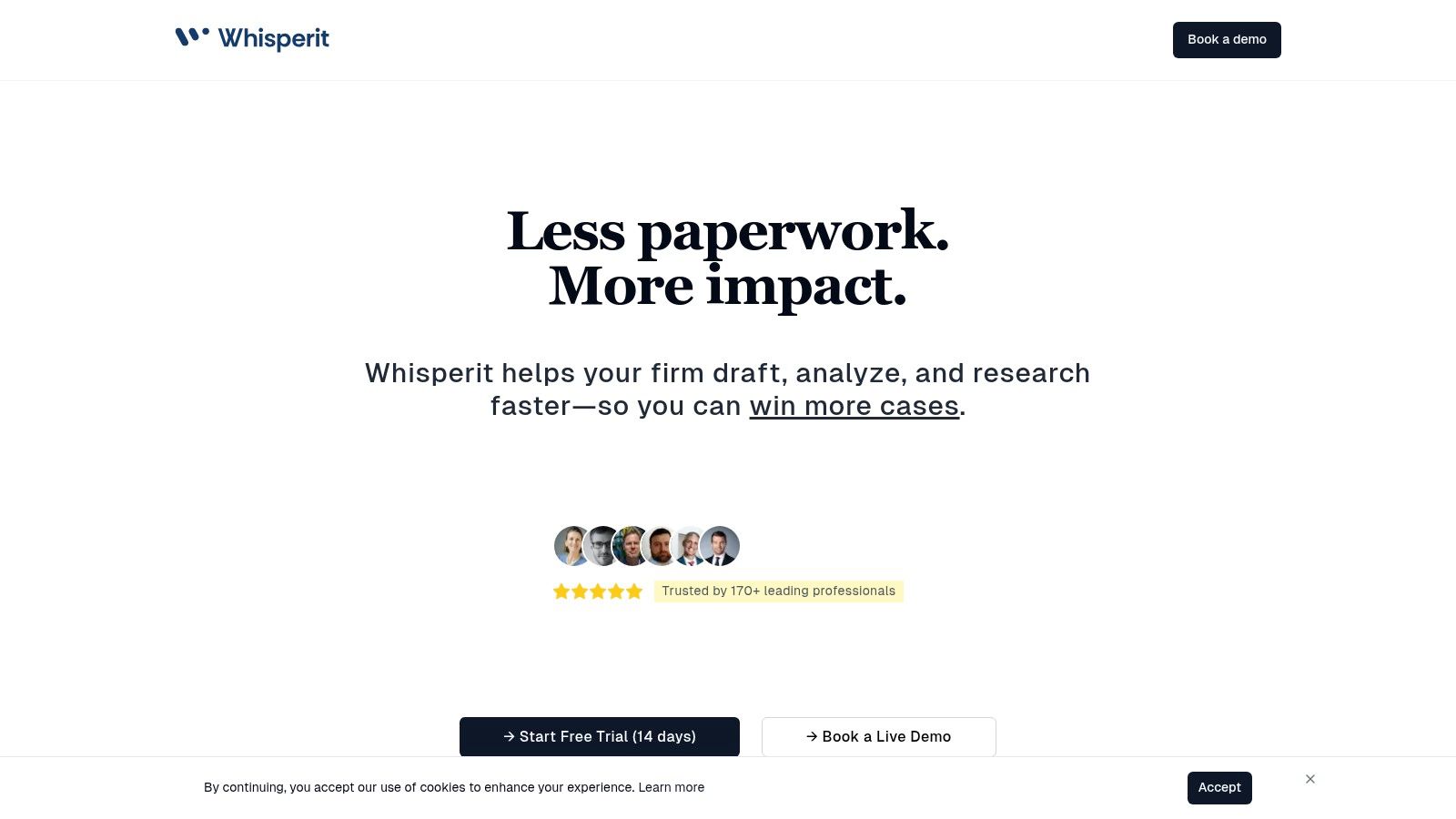
Whisperit’s value proposition extends beyond simple dictation and transcription. The platform’s advanced AI capabilities provide powerful tools for legal research and case file analysis. Imagine being able to quickly analyze complex legal documents, identify relevant precedents, and generate tailored insights, all within a secure and compliant environment. This functionality makes Whisperit a powerful document management solution, offering a significant competitive edge for legal professionals. For healthcare providers, this translates to more efficient charting, faster report generation, and improved patient care. Security and compliance officers will appreciate the robust Swiss hosting, end-to-end encryption, and adherence to GDPR and SOC 2 standards, ensuring sensitive data is protected.
Whisperit’s tailored templates and customizable workflows cater specifically to the needs of legal and healthcare sectors. Features such as automated legal citation generation and medical terminology recognition further enhance its utility within these specialized fields. While pricing information isn't readily available, the testimonials from over 170 leading professionals and the reported potential for thousands of dollars in annual savings suggest a high ROI. This, combined with the platform’s focus on security and compliance, makes Whisperit a worthy contender among other document management solutions.
Pros:
- Significantly reduces documentation time with AI-driven dictation and editing.
- Robust security and compliance with Swiss hosting, GDPR, and SOC 2 standards.
- Streamlined features for legal research, case analysis, and smart formatting.
- High ROI evidenced by potential annual savings and positive user testimonials.
- Tailored templates and customizable workflows for professional sectors.
Cons:
- May require a learning curve to fully leverage advanced features.
- Best suited for sectors with high document volume; smaller teams may see less impact.
Implementation Tips:
- Begin with a focused pilot program involving key team members to familiarize themselves with the platform's features.
- Develop customized workflows and templates tailored to your specific needs and document types.
- Leverage Whisperit's training resources and customer support to maximize adoption and efficiency.
While similar tools like Dragon NaturallySpeaking offer voice dictation, Whisperit distinguishes itself through its sector-specific AI features for legal research and case analysis, its robust security infrastructure, and its streamlined workflows. While a potential learning curve exists for its advanced functionalities, the time saved in document creation and management, combined with its secure platform, makes Whisperit a powerful document management solution. Visit the Whisperit website to learn more and explore how this innovative platform can transform your document workflow.
2. Microsoft SharePoint: A Robust but Complex Document Management Solution
Microsoft SharePoint is a powerful, cloud-based platform frequently chosen as a document management solution, particularly by larger enterprises. It provides a centralized hub for teams to store, organize, share, and access information from virtually any device, tightly integrating with the familiar Microsoft Office suite. Its extensive feature set allows it to go beyond basic document storage, offering intranet portals, collaboration spaces, social networks, enterprise search, business intelligence, and even workflow automation. This makes it a compelling option for organizations seeking a comprehensive solution, particularly those already invested in the Microsoft ecosystem. For legal professionals, healthcare providers, and security and compliance officers dealing with sensitive information and complex workflows, SharePoint can offer robust control and management features.
Key Features and Benefits:
- Document Libraries: SharePoint's core functionality revolves around its document libraries. These libraries offer version control, allowing users to track changes and revert to previous versions if needed. Co-authoring capabilities enable multiple users to work on the same document simultaneously, enhancing collaboration and streamlining workflows. This is especially valuable for legal professionals drafting complex documents or healthcare providers collaborating on patient care plans.
- Advanced Search and Metadata: Locating specific documents within a vast repository is simplified by SharePoint's advanced search functionality. Users can leverage metadata tagging and filtering to pinpoint files based on specific criteria, saving valuable time. For security and compliance officers, this granular search capability is essential for audits and investigations.
- Microsoft 365 Integration: SharePoint seamlessly integrates with the broader Microsoft 365 suite, including Teams and OneDrive. This interoperability allows users to access and share documents directly within familiar applications, fostering productivity and minimizing context switching. For example, legal teams can easily collaborate on case files within Teams, while referencing documents stored in SharePoint.
- Enterprise-Grade Security and Compliance: SharePoint offers robust security and compliance features, including data loss prevention (DLP), encryption, and access controls. These features are critical for organizations handling sensitive data, such as healthcare providers subject to HIPAA regulations or legal firms managing confidential client information.
- Workflow Automation: SharePoint enables the automation of document approval and other business processes. This can significantly streamline workflows, reduce manual errors, and improve overall efficiency. For example, legal professionals can automate the review and approval process for contracts, while healthcare providers can automate patient intake forms.
Pros:
- Seamless Microsoft Integration: SharePoint's integration with other Microsoft products is a major advantage for organizations already utilizing the Microsoft ecosystem.
- Highly Customizable: The platform is highly customizable, catering to diverse business needs and allowing organizations to tailor the solution to their specific requirements.
- Strong Security Features: SharePoint offers enterprise-grade security features crucial for protecting sensitive data and ensuring compliance with industry regulations.
- Scalability: The platform scales well to accommodate the needs of large enterprises with extensive document management needs.
Cons:
- Steep Learning Curve: SharePoint can have a steep learning curve, particularly for administrators responsible for configuring and managing the platform. Users also may require training to fully utilize its capabilities.
- Cost: Licensing and implementation costs can be substantial, particularly for small businesses.
- Technical Expertise for Customization: Advanced customization often requires specialized technical knowledge, potentially necessitating the involvement of IT consultants or dedicated SharePoint developers.
- Performance and Maintenance: Without proper governance and ongoing maintenance, SharePoint performance can degrade, requiring proactive management.
Implementation Tips:
- Plan Carefully: Thorough planning is crucial for successful SharePoint implementation. Define your specific requirements, identify key stakeholders, and develop a clear implementation strategy.
- Start Small and Scale: Begin with a pilot project to test and refine your SharePoint configuration before deploying it across the entire organization.
- Provide Training: Invest in training for both administrators and end-users to maximize adoption and ensure users can effectively leverage the platform’s features.
- Learn more about Microsoft SharePoint to understand best practices and optimize your document management strategy.
Website: https://www.microsoft.com/en-us/microsoft-365/sharepoint/collaboration
SharePoint’s comprehensive features and robust security make it a strong contender for organizations needing a powerful document management solution. However, its complexity and cost should be carefully considered, especially by smaller businesses. While it may require a greater investment in training and administration, SharePoint offers the potential for significant improvements in collaboration, workflow efficiency, and information governance, making it a worthwhile investment for those who need its extensive capabilities.
3. DocuWare: A Robust Document Management Solution
DocuWare is a comprehensive document management and workflow automation solution designed to streamline document-centric processes. It offers both cloud-based and on-premises deployment options, making it adaptable to various IT infrastructures. This flexibility allows organizations of all sizes, from small businesses to large enterprises, to securely store, manage, process, and analyze all their documents and data within a centralized repository. DocuWare is particularly well-suited for industries with stringent compliance requirements, such as legal, healthcare, and those focused on security and compliance, due to its robust security features and audit trails. This powerful platform empowers businesses to digitize their operations, reducing reliance on paper and improving overall efficiency. Its strength lies in automating key processes like invoice processing, human resources management, and contract lifecycle management, areas crucial for maintaining organized records and ensuring compliance. For professionals in legal, healthcare, and security/compliance roles, DocuWare offers a secure and efficient way to manage sensitive information and ensure adherence to regulatory requirements.
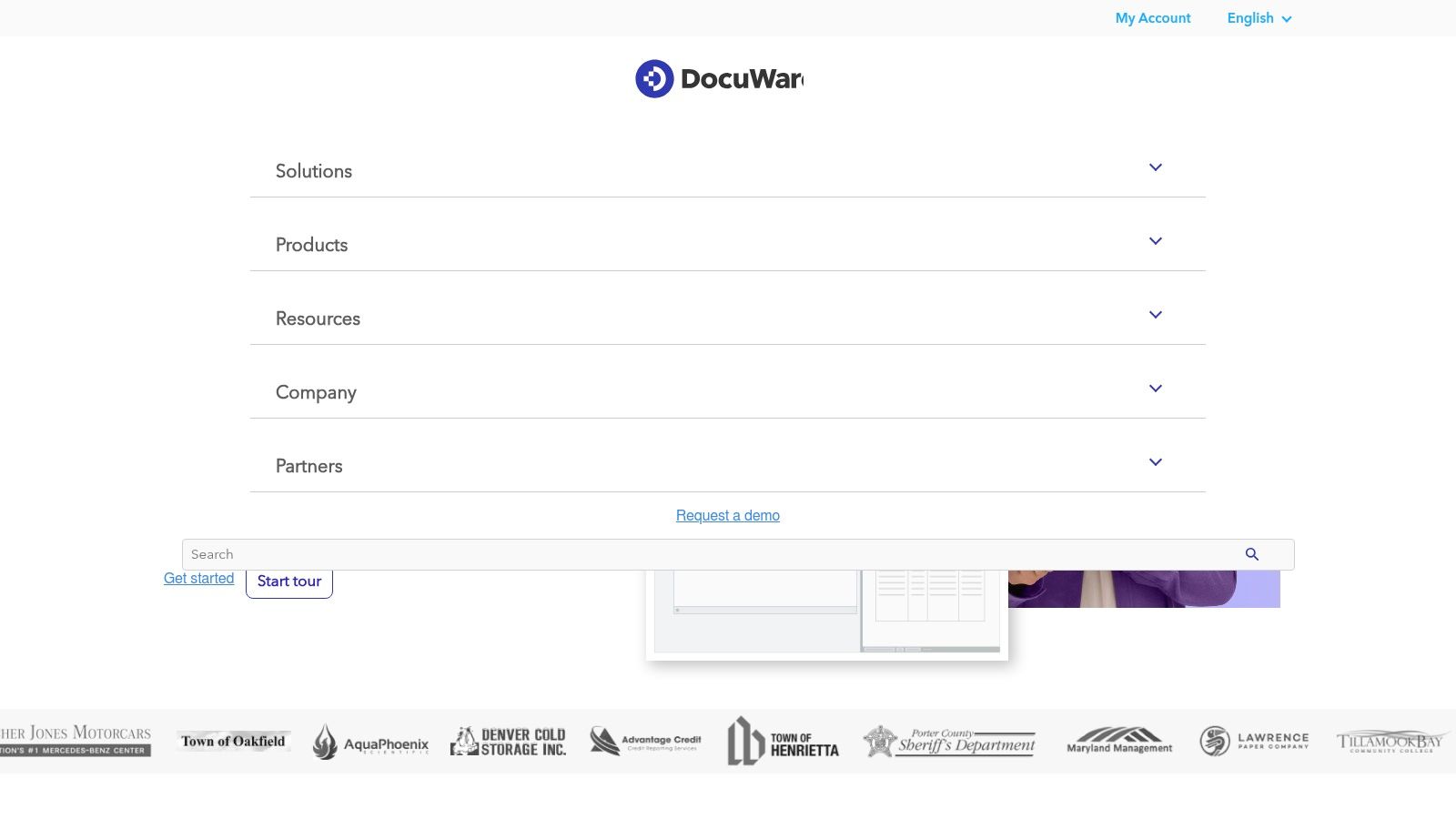
DocuWare's inclusion in this list is warranted due to its robust feature set and focus on automation. Intelligent document capture utilizing OCR and automated indexing significantly reduces manual data entry, saving time and minimizing errors. This feature is especially valuable for legal professionals processing large volumes of documents, healthcare providers managing patient records, and compliance officers tracking audit trails. Automated workflow capabilities streamline document routing and approvals, ensuring documents reach the right people at the right time. For instance, contract approvals in legal, patient record updates in healthcare, and incident reports in security can be routed automatically, enhancing collaboration and accelerating decision-making. Mobile access to documents and workflows provides on-the-go access for authorized users, enabling remote work and improving responsiveness.
Key Features and Benefits:
- Intelligent Document Capture: OCR and automated indexing minimize manual data entry and improve accuracy.
- Workflow Automation: Streamlines document routing, approvals, and other business processes.
- Mobile Access: Enables secure access to documents and workflows from any device.
- Security and Compliance: Robust security features including encryption, role-based permissions, and audit trails ensure data integrity and regulatory compliance.
- Flexible Deployment: Choice of cloud-based or on-premises deployment to suit individual IT needs.
Pros:
- User-friendly interface requires minimal training, enabling quick adoption across teams.
- Excellent mobile experience across devices enhances productivity and accessibility.
- Strong automation capabilities significantly reduce manual tasks, freeing up staff for higher-value work.
- Flexible deployment options cater to diverse IT strategies and preferences.
Cons:
- Higher price point compared to some alternative document management solutions. While pricing isn't publicly available, it's generally based on user count and storage capacity. Contact DocuWare directly for a personalized quote.
- Some advanced features may require additional configuration and professional services.
- Limited customization options without engaging professional services.
- Integration with some third-party applications can be challenging and may require custom development.
Implementation and Setup Tips:
- Begin with a thorough assessment of your document management needs and workflow processes.
- Clearly define user roles and access permissions to ensure data security and compliance.
- Leverage DocuWare's professional services for complex configurations and integrations.
- Start with a pilot project to test and refine your implementation before full deployment.
DocuWare (https://www.docuware.com) offers a powerful and versatile document management solution, particularly for industries with high compliance standards like legal, healthcare, and security/compliance. While the price point may be higher than some alternatives, the robust feature set, focus on automation, and security controls make it a valuable investment for organizations seeking to optimize their document-centric processes. It’s recommended to carefully consider your needs and budget before making a decision.
4. Box
Box is a robust cloud content management platform ideal for organizations prioritizing security, compliance, and streamlined collaboration. It offers a centralized hub for storing, managing, and sharing files, empowering teams to work efficiently while adhering to strict regulatory requirements. This makes it a particularly strong document management solution for legal professionals, healthcare providers, and security and compliance officers. Its comprehensive features and integrations allow businesses to modernize their document workflows and improve overall productivity.
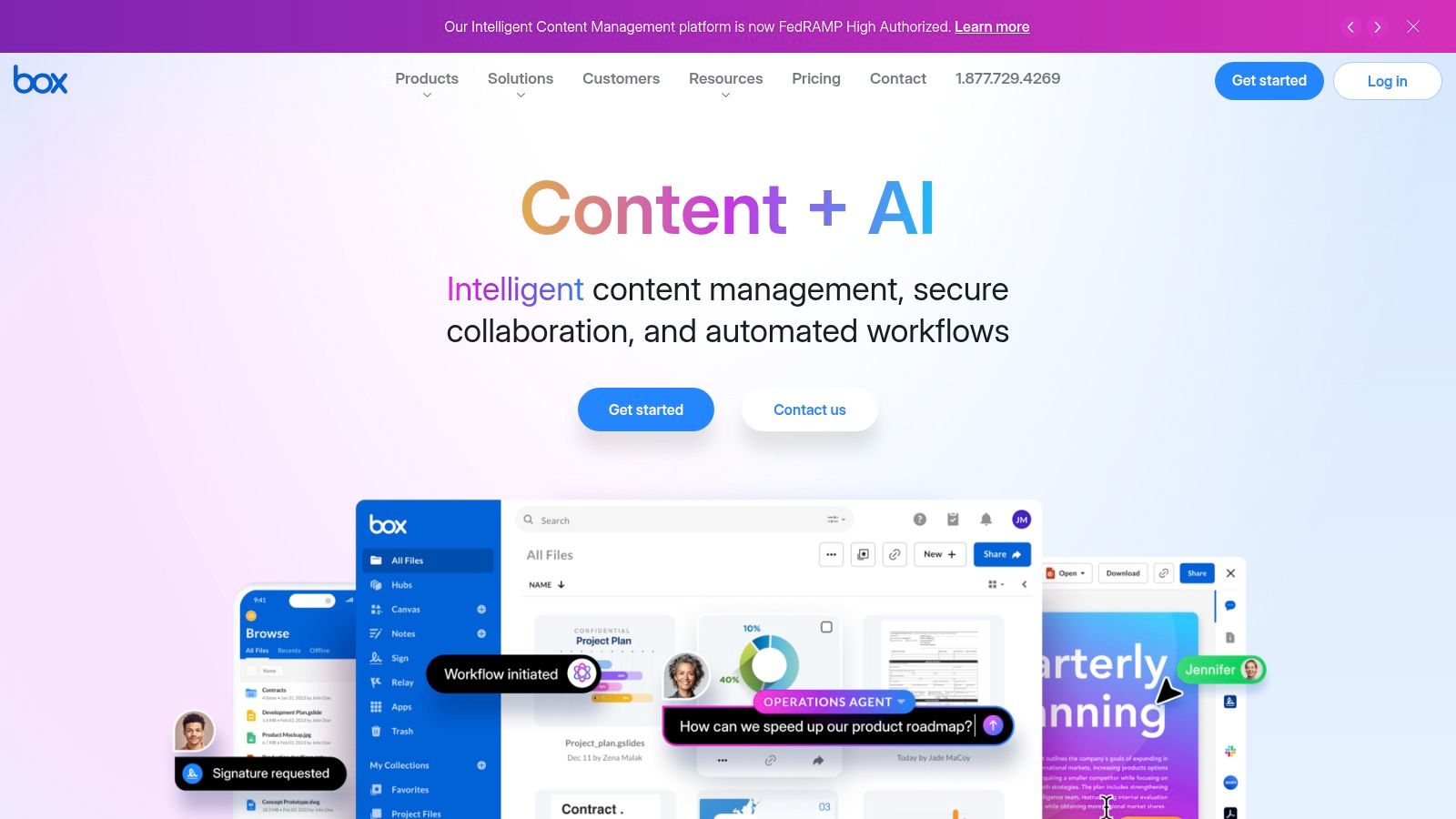
For legal professionals dealing with sensitive client data, Box’s enterprise-grade encryption and granular access controls are crucial for maintaining confidentiality and complying with legal and ethical obligations. Healthcare providers can leverage Box to securely store and access patient records, facilitating seamless collaboration amongst medical teams while adhering to HIPAA regulations. Security and compliance officers will appreciate Box's robust audit trails and compliance certifications, simplifying audits and ensuring adherence to industry-specific regulations.
Box shines with its collaboration features. Co-editing documents in real-time, integrated commenting, and task assignments streamline workflows and reduce email clutter. Imagine a legal team working collaboratively on a complex contract, with each member contributing and reviewing changes simultaneously, all within a secure environment. The extensive integration ecosystem, with over 1,500 applications including Salesforce, Slack, and Microsoft Office 365, further enhances Box’s utility, weaving seamlessly into existing workflows.
While Box excels in security and collaboration, its pricing structure may be a consideration. It is more expensive than basic file storage solutions, and some advanced features, like AI-powered content intelligence and enhanced workflow automation, are reserved for higher-tier plans. While Box offers decent offline access via its mobile applications, some competitors offer more robust offline capabilities. Additionally, users with extremely large and complex document repositories may find the search functionality somewhat limited for highly granular searches.
Key Features & Benefits for Document Management Solutions:
- Secure Cloud Storage: Enterprise-grade encryption and granular permissions ensure data confidentiality.
- Collaboration Tools: Real-time co-editing, commenting, and task assignment facilitate teamwork.
- Integrations: Seamlessly integrates with over 1,500 applications, including Salesforce, Slack, and Microsoft Office 365.
- Compliance & Governance: Robust compliance capabilities meet the needs of regulated industries.
- AI & Machine Learning: Content intelligence features (available in higher tiers) can automate tasks like metadata tagging and content classification.
Pros:
- Intuitive user interface requires minimal training.
- Strong security and compliance certifications.
- Excellent mobile applications for access on-the-go.
- Extensive third-party integrations.
Cons:
- More expensive than basic file storage solutions.
- Some advanced features require higher-tier plans.
- Offline access can be limited compared to competitors.
- Search functionality can be challenging for complex repositories.
Website: https://www.box.com
Box earns its place on this list because of its powerful combination of security, compliance, and collaborative features, making it a valuable document management solution for organizations that handle sensitive information and require robust control over their content. While the pricing may be a factor for some, the peace of mind offered by Box’s security features and its extensive integration capabilities make it a worthy investment for many businesses, particularly those in regulated industries. Before committing, consider your specific needs and budget to ensure Box aligns with your document management strategy. Taking advantage of the free trial is highly recommended to experience its features firsthand.
5. M-Files: Intelligent Metadata-Driven Document Management
M-Files stands out among document management solutions by utilizing a metadata-driven architecture. This means it organizes content based on what it is, rather than where it's stored, a significant departure from traditional folder-based systems. This approach allows for dynamic classification and retrieval, connecting related documents even if they reside in different locations across your network or various cloud storage platforms. This makes it particularly relevant for organizations grappling with information silos and complex regulatory requirements.
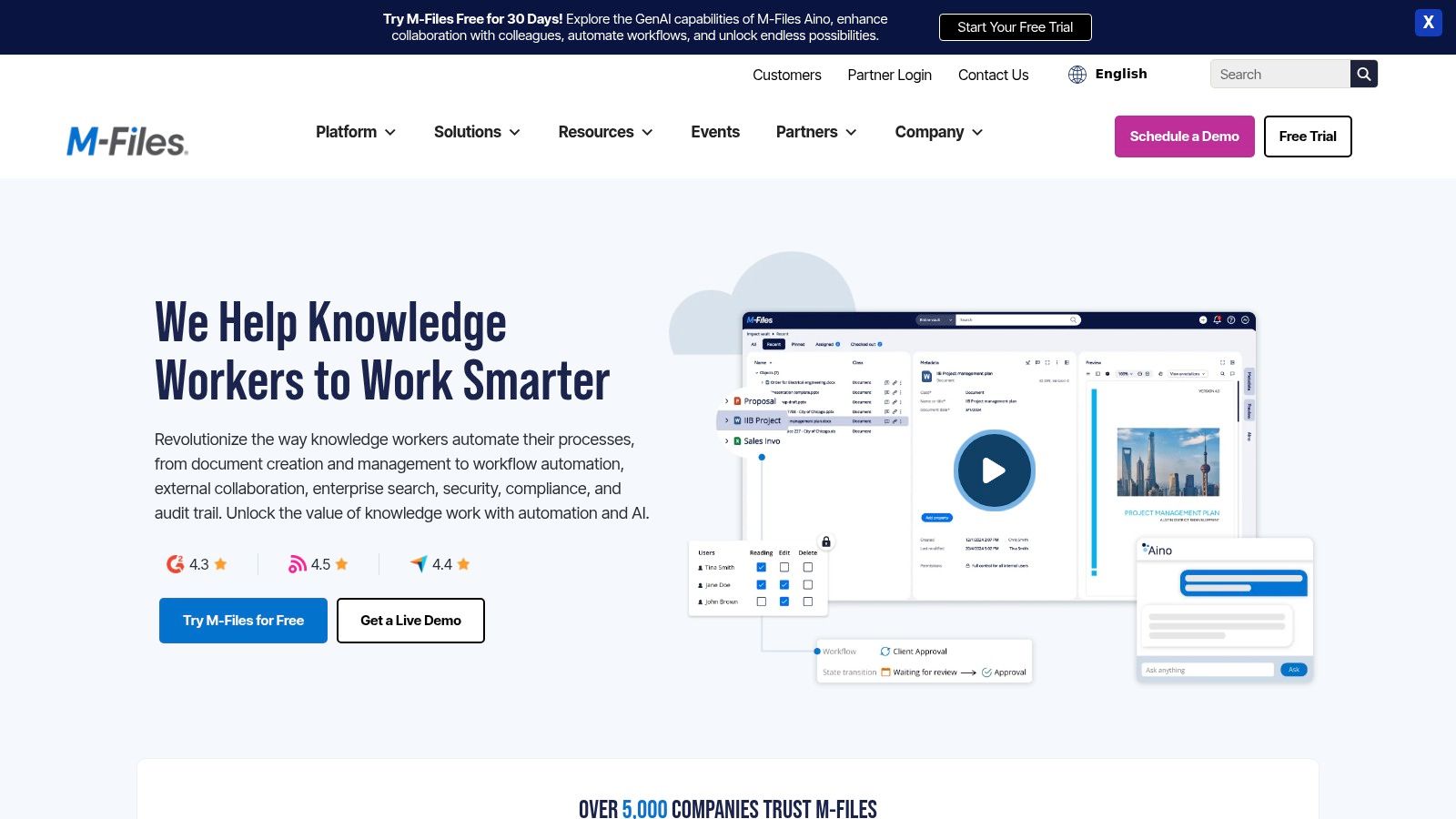
For legal professionals, healthcare providers, and security and compliance officers, this intelligent information management offers significant advantages. Consider a legal team preparing for litigation. M-Files can link all relevant documents, emails, and even voice recordings pertaining to a specific case, regardless of where they are stored, by tagging them with relevant metadata like client name, case number, or document type. Similarly, healthcare providers can quickly access a complete patient history by searching for patient ID or medical condition, pulling together records from disparate systems into a unified view. Security and compliance officers benefit from the automated workflows and robust audit trails, simplifying compliance with regulations like HIPAA, GDPR, and SOX.
M-Files’ repository-neutral approach connects to existing storage systems without requiring data migration, minimizing disruption during implementation. This is a key differentiator compared to other document management solutions that often necessitate a costly and time-consuming migration process. Furthermore, its AI-powered insights can analyze document content, automate classification, and even suggest related documents, boosting efficiency and reducing manual effort.
Features:
- Metadata-driven architecture: Eliminates traditional folder structures and enables dynamic content organization.
- Intelligent information management: AI-powered insights for automated classification and related document suggestions.
- Repository neutral: Connects to existing storage systems without requiring migration.
- Automated workflows: Streamlines document-centric processes.
- Compliance features: Supports adherence to industry regulations.
Pros:
- Innovative metadata approach simplifies document classification and retrieval.
- Connects to existing repositories without migrating content.
- Strong version control and compliance capabilities.
- Powerful search that understands document context.
Cons:
- Learning curve for users accustomed to folder-based systems.
- Higher price point than basic document management solutions (contact M-Files for specific pricing).
- Configuration complexity for advanced implementations.
- Mobile experience not as robust as desktop version.
Implementation Tips:
- Start with a pilot project: Focus on a specific department or business process to test and refine your metadata schema and workflows.
- Invest in training: Ensure users understand the metadata-driven approach and how to leverage M-Files' features effectively.
- Plan your metadata schema carefully: A well-defined metadata schema is crucial for successful implementation and efficient information retrieval. Consider involving key stakeholders in this process.
M-Files deserves its place on this list because it offers a powerful and innovative approach to document management. While it may require a shift in mindset for users accustomed to traditional folder structures, the benefits of improved information accessibility, streamlined workflows, and enhanced compliance make it a compelling choice for organizations seeking a robust and future-proof document management solution. Visit the M-Files website for more information and to request a demo.
6. Laserfiche: Robust Document Management for Demanding Industries
Laserfiche is a powerful enterprise content management (ECM) platform well-suited for organizations with stringent document management needs, particularly in regulated industries like government, healthcare, and financial services. This document management solution goes beyond simple file storage and retrieval, offering sophisticated features for business process automation, records management, and analytics. Its comprehensive capabilities make it a solid choice for organizations looking to digitize and streamline their operations while ensuring compliance.
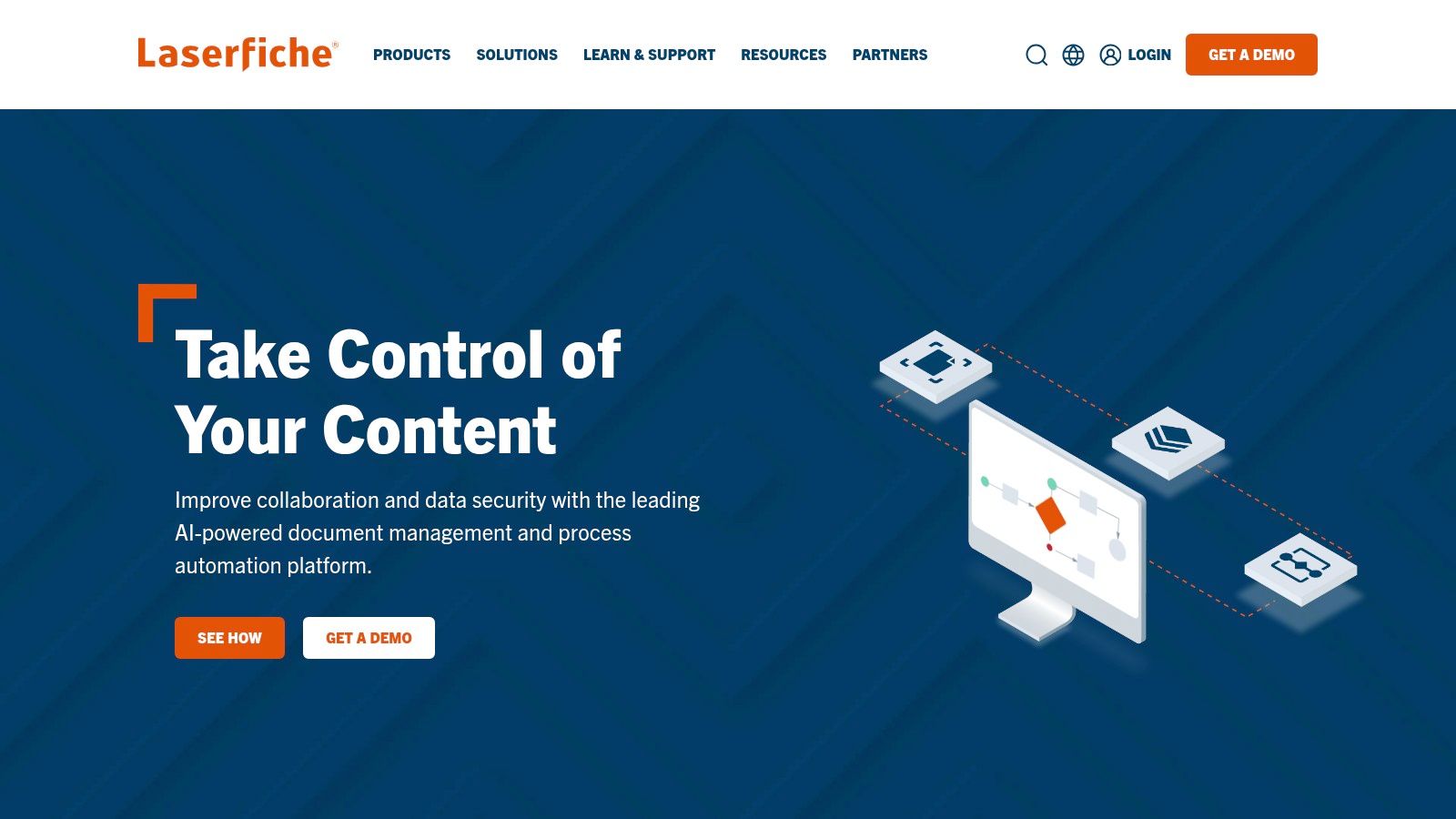
For legal professionals dealing with large volumes of case files, Laserfiche offers a secure and organized way to manage documents, ensuring quick access and simplifying e-discovery processes. Healthcare providers can leverage Laserfiche to manage patient records efficiently while adhering to HIPAA regulations. Security and compliance officers benefit from the platform's robust audit trails and granular access controls, strengthening information governance and mitigating risks. Specifically, Laserfiche helps organizations tackle challenges such as:
- Secure Records Management: Laserfiche's DoD 5015.2 certification guarantees its ability to manage records securely and in compliance with stringent government regulations. This is critical for organizations dealing with sensitive information that needs to be retained and disposed of according to specific guidelines.
- Automated Workflows: The visual workflow designer allows users to automate repetitive tasks, such as routing documents for approval or triggering notifications, improving efficiency and reducing manual errors. Imagine automating the process of reviewing and approving contracts, significantly reducing turnaround time.
- Streamlined Data Collection: Electronic forms simplify data collection and process initiation. For example, onboarding new employees can be streamlined by using electronic forms to gather necessary information and automatically trigger the next steps in the process.
- Enhanced Security and Access Control: Granular access controls and encryption ensure that sensitive information is only accessible to authorized personnel, crucial for maintaining compliance and protecting confidential data.
Features:
- Comprehensive records management with DoD 5015.2 certification
- Business process automation with visual workflow designer
- Electronic forms for data collection and process initiation
- Robust security including encryption and granular access controls
- Analytics and reporting on document usage and process performance
Pros:
- Strong governance and compliance capabilities
- Excellent for complex organizational structures and regulatory requirements
- Powerful workflow automation capabilities
- Scalable from departments to enterprise-wide deployments
Cons:
- Interface can feel dated compared to newer, more modern solutions
- Implementation complexity requires dedicated resources and potentially specialized training.
- Higher price point for the full feature set may be a barrier for smaller organizations.
- Mobile experience is not as comprehensive as the desktop version, limiting on-the-go access and functionality.
Pricing & Technical Requirements: Laserfiche utilizes a tiered pricing structure based on user count and required features. Contact Laserfiche directly for detailed pricing information. Technical requirements vary depending on deployment (cloud, on-premises, or hybrid) and should be discussed with a Laserfiche representative.
Implementation Tips:
- Conduct a thorough needs assessment to determine the specific requirements and functionalities needed.
- Engage with Laserfiche experts or certified partners for implementation assistance and training.
- Develop a clear implementation plan with defined timelines and milestones.
- Prioritize user training to ensure successful adoption and maximize the platform's benefits.
Laserfiche earns its place on this list because it provides a mature and powerful document management solution suitable for organizations with complex needs, especially those operating in regulated industries. While it may require a more significant investment in terms of cost and implementation effort compared to some other solutions, its robust functionality and compliance features make it a worthwhile choice for those seeking a comprehensive ECM platform. Learn more at https://www.laserfiche.com.
7. DocuSign
DocuSign is more than just an electronic signature tool; it's a comprehensive document management solution, particularly well-suited for managing agreements and contracts. While its core strength lies in e-signatures, DocuSign's Agreement Cloud platform offers a robust suite of features that streamline the entire agreement lifecycle, making it a valuable asset for organizations seeking efficient and secure document management solutions. From automating workflows to providing a centralized repository, DocuSign helps businesses accelerate transactions, reduce costs, and improve the customer experience. This is achieved by digitizing and automating agreement processes end-to-end, making it a powerful tool for professionals in legal, healthcare, and compliance roles.
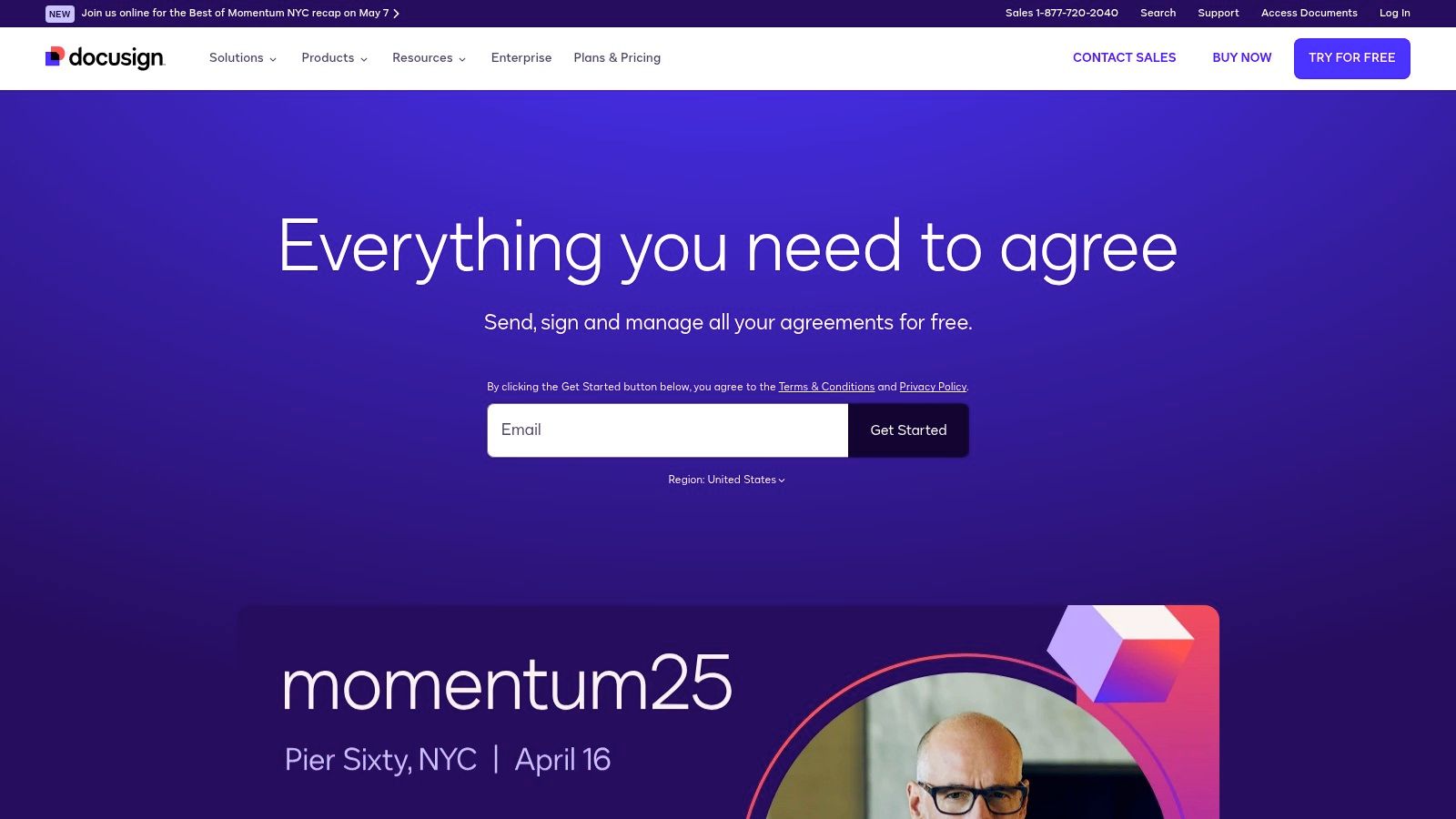
For legal professionals, DocuSign ensures legally compliant electronic signatures worldwide, simplifying the often complex process of contract execution. Healthcare providers benefit from streamlined patient consent forms and other critical documentation, improving efficiency and patient experience. Security and compliance officers can leverage DocuSign's secure document storage and audit trails to maintain compliance with industry regulations. For a deeper dive into document automation, you can learn more about DocuSign.
DocuSign's key document management features include electronic signature capabilities with legal compliance worldwide, document generation and automated workflows, contract lifecycle management, and a centralized agreement repository with robust search and reporting functionalities. It integrates seamlessly with major business systems like Salesforce, Microsoft, Google, and SAP, enabling organizations to incorporate DocuSign directly into their existing workflows.
Practical Applications and Use Cases:
- Legal: Managing contracts, NDAs, and other legal documents, ensuring legally binding e-signatures.
- Healthcare: Streamlining patient consent forms, medical records releases, and other critical documentation.
- Sales: Automating sales contracts and proposals, accelerating the sales cycle.
- Human Resources: Managing employee onboarding paperwork, offer letters, and other HR documents.
- Security and Compliance: Ensuring secure document storage, audit trails, and compliance with industry regulations.
Pros:
- Industry leader in electronic signatures: DocuSign's established reputation provides strong legal standing and widespread acceptance.
- Intuitive interface: Requires minimal training for users to get started with basic functionalities.
- Extensive integration capabilities: Seamlessly connects with various business systems.
- Mobile-friendly: Accessible on all major platforms through dedicated mobile apps.
Cons:
- Pricing: Can be more expensive than simpler e-signature solutions, especially for advanced features. Higher-tier plans are required to unlock the full document management capabilities.
- Focus: Primarily geared towards agreement processes rather than general document management. While it excels in contract management, it might not be the ideal solution for organizations seeking a comprehensive platform for all document types.
- Learning Curve: Advanced workflow features and integrations can have a steeper learning curve for configuration and implementation.
Pricing and Technical Requirements: DocuSign offers various pricing plans tailored to different needs. Specific technical requirements vary based on the chosen plan and integrations. It's best to consult their website for the most up-to-date pricing and technical specifications. Implementation tips include clearly defining your organization's needs and workflows before selecting a plan and leveraging DocuSign's resources and support for implementation and training. While other platforms like PandaDoc and HelloSign offer similar e-signature functionalities, DocuSign stands out with its comprehensive Agreement Cloud platform and strong focus on legal compliance, solidifying its place on this list of document management solutions.
Website: https://www.docusign.com
8. OpenText Content Cloud
OpenText Content Cloud (formerly Content Suite) stands as a robust document management solution specifically engineered for large enterprises grappling with intricate information governance demands. It offers a comprehensive suite of tools to oversee the complete lifecycle of a document, from its initial creation to its eventual archiving or deletion. This makes it a powerful contender for organizations prioritizing tight control and compliance in their document management processes. Its focus on information governance, regulatory compliance, and seamless integrations with established enterprise applications like SAP positions it as an ideal choice for heavily regulated industries and large, complex organizations seeking comprehensive document management solutions. This platform goes beyond simple file storage and retrieval, offering robust tools for managing the entire information lifecycle.
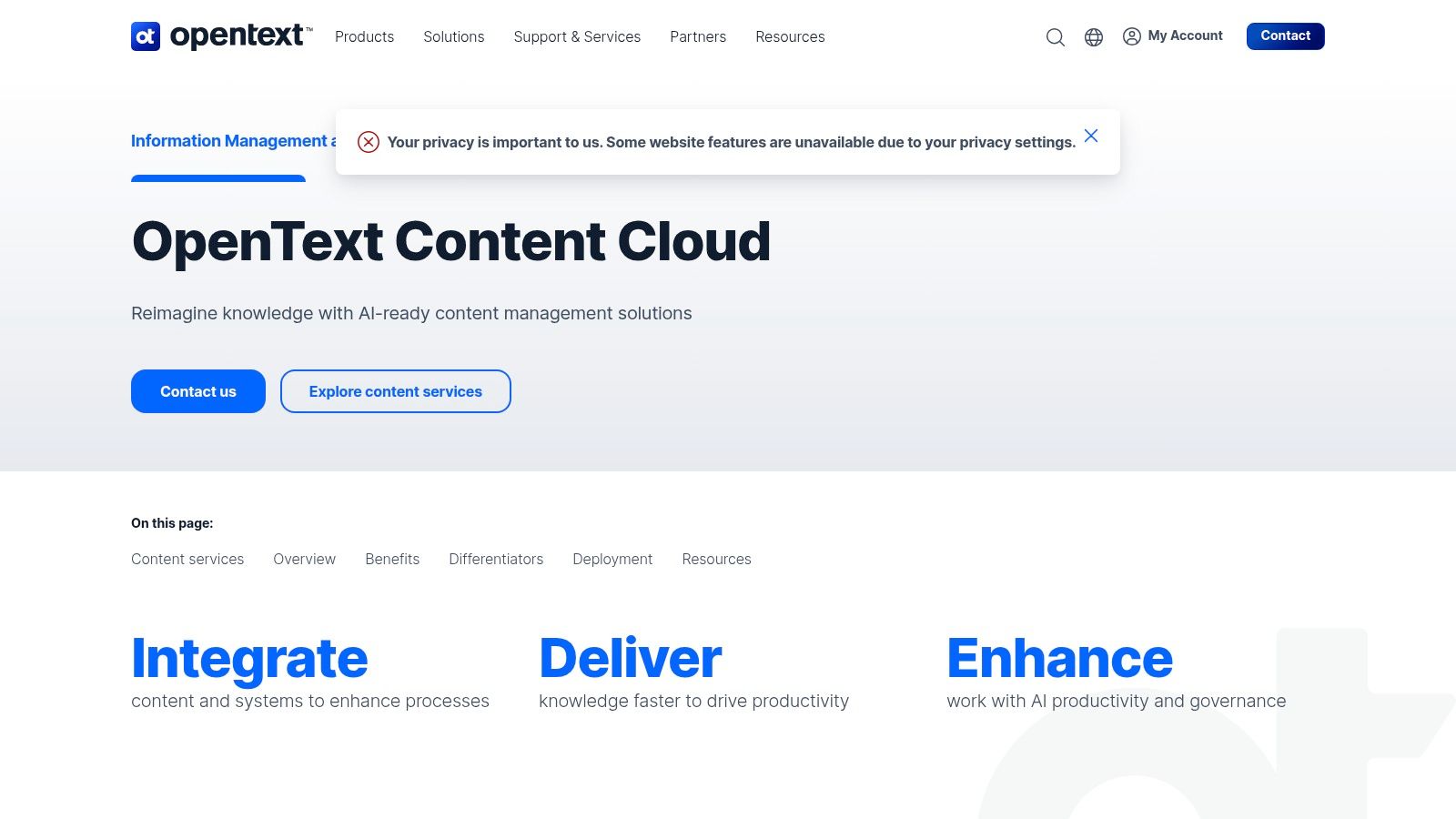
For legal professionals, OpenText Content Cloud provides a secure and auditable repository for case files, contracts, and other critical legal documents. Its robust security and compliance features help law firms meet stringent regulatory requirements. Healthcare providers can leverage the platform to manage patient records, ensuring HIPAA compliance while streamlining workflows for improved patient care. Security and compliance officers will appreciate the comprehensive audit trails, granular access controls, and robust records management capabilities, simplifying audits and ensuring adherence to industry regulations. This system facilitates streamlined collaboration and secure information sharing within these sectors.
OpenText Content Cloud offers features such as comprehensive information governance and records management, deep integration with enterprise systems like SAP and Microsoft, advanced workflow and case management capabilities, and robust security and compliance features tailored for regulated industries. It offers flexible deployment options, including on-premises, cloud, and hybrid models. This versatility allows organizations to choose the deployment that best aligns with their existing infrastructure and IT strategy.
Pros:
- Enterprise-grade scalability: Handles millions of documents with ease, making it suitable for even the largest organizations.
- Best-in-class compliance and records management: Provides comprehensive tools for meeting stringent regulatory requirements.
- Strong integration with legacy enterprise systems: Seamlessly integrates with existing systems like SAP, minimizing disruption during implementation.
- Comprehensive audit and reporting capabilities: Provides detailed audit trails and reports for enhanced transparency and accountability.
Cons:
- Complex implementation requiring specialized expertise: Implementing OpenText Content Cloud can be challenging and requires specialized knowledge.
- Higher total cost of ownership compared to cloud-native solutions: The platform's robust features and enterprise-grade capabilities come at a premium price point.
- User interface can be less intuitive than newer platforms: The interface may require some training for users to become proficient.
- Requires significant IT resources to maintain: Ongoing maintenance and support can demand substantial IT resources.
While pricing information for OpenText Content Cloud isn't publicly available, it typically involves a customized quote based on the organization's specific needs and deployment model. Technical requirements vary depending on the chosen deployment option (on-premises, cloud, or hybrid). Potential users are encouraged to contact OpenText directly for detailed pricing and technical specifications.
Compared to cloud-native document management solutions like M-Files or DocuWare, OpenText Content Cloud offers more robust features for enterprise-grade scalability, compliance, and integration with legacy systems. However, these advanced capabilities come with a higher cost and more complex implementation.
Implementation Tips:
- Engage with OpenText professional services: Leveraging OpenText's expertise can significantly streamline the implementation process.
- Conduct a thorough needs assessment: Clearly define your organization's requirements and objectives before starting the implementation.
- Develop a comprehensive training plan: Ensure users are adequately trained to maximize the platform's capabilities.
OpenText Content Cloud earns its place on this list due to its robust features, enterprise-grade scalability, and unparalleled focus on information governance and compliance. While it's a powerful solution, it's best suited for large organizations with complex needs and the resources to manage a complex implementation. For more information and to request a personalized quote, visit the OpenText Content Cloud website.
9. Alfresco: A Robust Open-Source Document Management Solution
Alfresco stands out as a powerful open-source enterprise content management (ECM) platform, combining document management, process management, and collaboration tools into a single solution. This makes it a compelling option for organizations looking for a flexible and potentially cost-effective approach to document management solutions. Its modern architecture, scalability, and developer-friendly nature further enhance its appeal, particularly for businesses with complex needs and in-house technical expertise. Alfresco's ability to cater to various deployment scenarios – cloud, on-premises, or hybrid – adds another layer of flexibility, allowing organizations to tailor the solution to their existing infrastructure and security requirements. Its strong integrations with commonly used tools like Microsoft Office and Google Workspace ensure seamless workflows for everyday tasks.
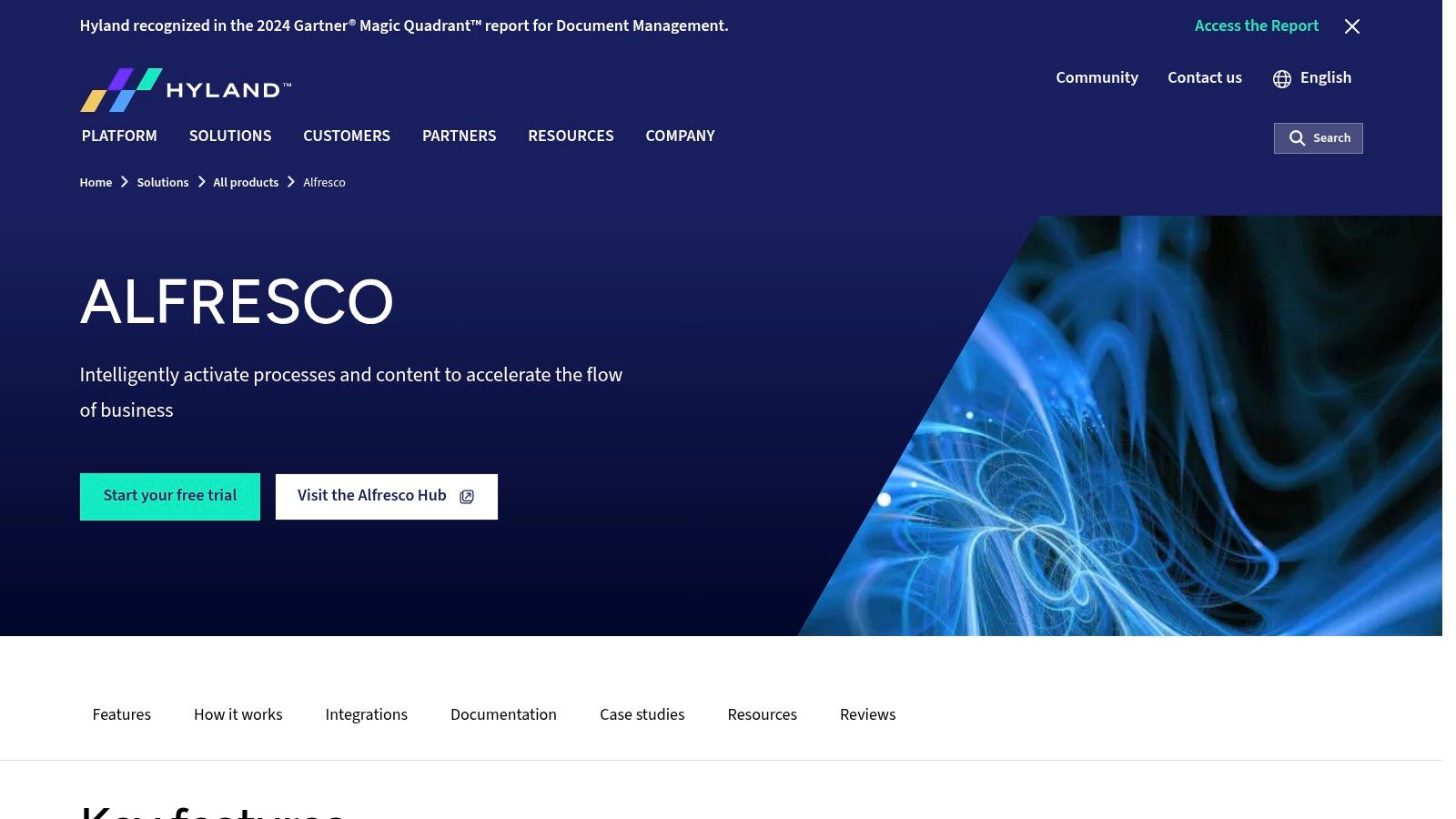
Alfresco's open-source core, coupled with enterprise subscription options, allows organizations to start with a community-supported version and scale up to a commercially supported version as needed. This is particularly beneficial for growing businesses. For legal professionals, healthcare providers, and security and compliance officers, Alfresco offers significant advantages. Its integrated business process management capabilities can streamline complex workflows like legal case management, patient record management, and compliance audits. The robust API and integration capabilities enable seamless integration with existing systems, such as electronic health record (EHR) systems or legal practice management software. Intelligent services, including content classification and extraction, further enhance document organization and searchability, vital for industries dealing with large volumes of sensitive information.
Features:
- Open-source core with enterprise subscription options
- Integrated business process management capabilities
- Flexible deployment options (cloud, on-premises, hybrid)
- Strong API and integration capabilities
- Intelligent services including content classification and extraction
Pros:
- Open architecture provides greater customization flexibility: Tailor the platform to your specific needs.
- Strong development tools and community support: Leverage a wealth of resources for implementation and troubleshooting.
- Modern, responsive user interface: Enjoy a user-friendly experience.
- Lower total cost of ownership potential compared to proprietary solutions: Reduce expenses through open-source licensing.
Cons:
- Requires technical expertise to implement and customize: In-house or contracted expertise is necessary.
- Community version lacks some enterprise features: Upgrading to the enterprise version may be required for advanced functionalities.
- Support quality can vary compared to strictly commercial solutions: Consider the enterprise subscription for dedicated support.
- Smaller partner ecosystem than some competitors: Fewer pre-built integrations may be available compared to established proprietary solutions.
Pricing: Alfresco offers a variety of pricing tiers based on features and user count. Contact Alfresco directly for detailed pricing information specific to your needs.
Technical Requirements: The specific technical requirements vary depending on the chosen deployment option (cloud, on-premises, or hybrid). Consult the Alfresco documentation for a comprehensive list of prerequisites.
Implementation Tips:
- Start with a pilot project: Test Alfresco with a smaller team or department before a full-scale deployment.
- Leverage community resources: Utilize the Alfresco community forums and documentation for guidance.
- Consider professional services: Engage Alfresco partners or consultants for complex implementations.
Comparison: Alfresco is often compared to Documentum and SharePoint. While Documentum offers similar enterprise-grade features, it's a proprietary solution with potentially higher costs. SharePoint, while widely used, may lack the same level of customization and open API capabilities as Alfresco.
Website: https://www.alfresco.com
Alfresco earns its place on this list due to its robust feature set, open-source flexibility, and potential for cost savings. While it requires technical expertise, the benefits of customization and integration make it a powerful document management solution for organizations across various industries, particularly those with complex requirements and a focus on long-term scalability.
10. Dropbox Business
Dropbox Business offers a familiar and user-friendly approach to document management solutions, making it a viable option for organizations looking to streamline their file storage, sharing, and collaboration processes. While not a full-fledged Enterprise Content Management (ECM) system, its intuitive interface and robust integration capabilities make it a strong contender, especially for businesses already utilizing the Dropbox platform. This positions Dropbox Business as a practical solution for those seeking to improve document organization without a steep learning curve. For legal professionals, healthcare providers, and security and compliance officers, this ease of use can translate to quicker adoption rates and increased productivity.
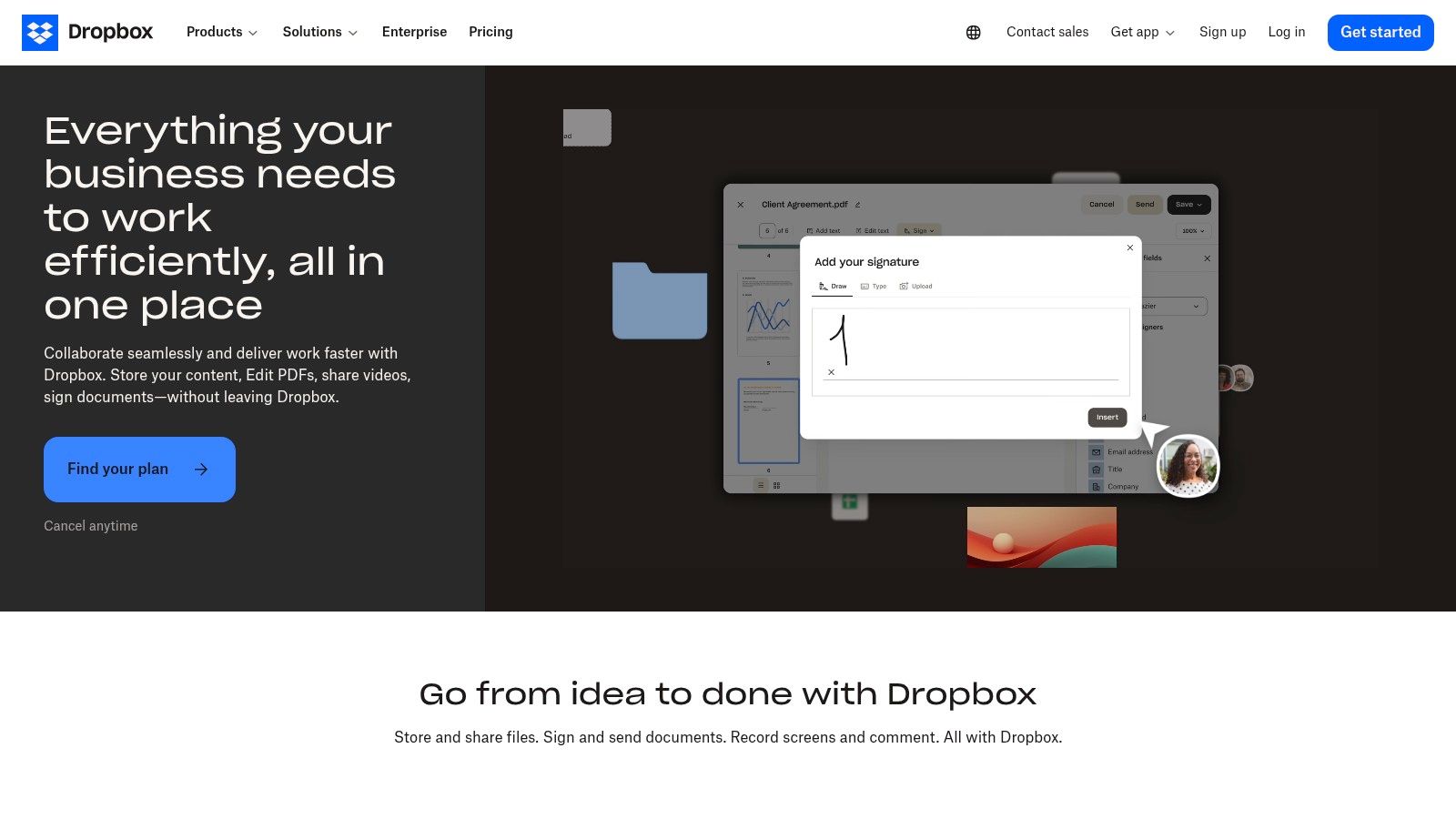
Dropbox Business excels in providing seamless file synchronization across devices, ensuring everyone has access to the latest versions. Features like version history, advanced sharing controls and permissions, and the Paper feature for collaborative document creation contribute to a streamlined workflow. For legal teams, this means secure and efficient document sharing for case preparation. Healthcare providers benefit from readily accessible patient records while adhering to HIPAA compliance regulations. Security and compliance officers appreciate the granular control over access permissions and the audit trails that ensure accountability. Learn more about Dropbox Business to see how it can help organize digital files for your business.
Furthermore, integration with other productivity tools enhances its functionality. eSignature capabilities, available through integrations, can expedite contract approvals and other critical processes for legal professionals. The Smart Sync feature optimizes local storage usage, a significant advantage for organizations dealing with large volumes of data like healthcare providers. While Dropbox Business provides a solid foundation, its strength lies in its integration capabilities. Connecting with other specialized tools allows users to build a more comprehensive document management solution tailored to their specific needs. For instance, integrating with legal case management software allows for seamless document storage and retrieval directly within the case file.
However, it's crucial to acknowledge its limitations. Compared to dedicated ECM solutions, Dropbox Business offers fewer advanced document management features. Workflow automation, for example, is limited without third-party integrations. Additionally, advanced security and compliance features, vital for industries like healthcare and legal, are often reserved for higher-tier plans. Finally, storage-based pricing can become expensive for document-heavy organizations.
Pros:
- Extremely user-friendly with minimal training required
- Excellent synchronization performance across devices
- Strong integration with productivity tools
- Familiar interface reduces adoption barriers
Cons:
- Less advanced document management features compared to specialized ECM solutions
- Limited workflow automation capabilities without third-party integrations
- Advanced security and compliance features only in higher-tier plans
- Storage-based pricing can become expensive for document-heavy organizations
Website: https://www.dropbox.com/business
Dropbox Business earns its place on this list due to its ease of use and accessibility. While it may not replace a full-fledged ECM for all organizations, it offers a practical and familiar entry point into document management solutions, particularly for smaller businesses or those already invested in the Dropbox ecosystem. Its focus on collaboration and seamless file sharing makes it an attractive option for teams looking to improve their document workflows without significant investment in training or complex setup procedures. Its suitability for legal professionals, healthcare providers, and security and compliance officers is further strengthened by its integrations, which allow it to scale and adapt to the specific needs of these industries.
Document Management Solutions: Top 10 Tools Comparison
| Platform | Core Features ★ | User Experience / Quality | Value Proposition 💰 | Target Audience 👥 | Unique Selling Points ✨ |
|---|---|---|---|---|---|
| 🏆 Whisperit | AI dictation, transcription, smart editing | Intuitive, fast ★ | Cuts document time by up to 50% | Legal, Healthcare, Professionals 👥 | Swiss hosting, GDPR/SOC2 compliance, legal insights ✨ |
| Microsoft SharePoint | Document libraries, workflow automation, metadata | Robust, but steeper learning ★ | Enterprise integration & scalability | Large enterprises, Teams 👥 | Deep Microsoft 365 integration ✨ |
| DocuWare | OCR, automated workflows | User-friendly, mobile ★ | Streamlines processes, reduces manual tasks | SMBs to Enterprises 👥 | Flexible cloud/on-premise options ✨ |
| Box | Secure cloud storage, collaboration tools | Intuitive, secure ★ | Enterprise-grade security & compliance | Enterprises & SMBs 👥 | Extensive third-party integrations ✨ |
| M-Files | Metadata-driven organization, AI insights | Innovative, contextual search ★ | Simplifies document retrieval | Mid-large enterprises 👥 | Repository-neutral, strong compliance ✨ |
| Laserfiche | Records management, workflow automation | Robust, complex interface ★ | Scalable automation with compliance | Government, Education, Healthcare 👥 | 30+ years of legacy expertise ✨ |
| DocuSign | E-signatures, contract lifecycle management | Intuitive, mobile-friendly ★ | Accelerates agreements, cuts costs | All sectors, agreement-focused 👥 | Global legal compliance, extensive integrations ✨ |
| OpenText Content Cloud | Information governance, records management | Comprehensive, enterprise-grade ★ | Manages complex content lifecycles | Large regulated enterprises 👥 | Deep integration with ERP systems ✨ |
| Alfresco | Open-source, process and document management | Modern, customizable ★ | Flexible solution with lower TCO | Tech-savvy enterprises, SMBs 👥 | Developer-friendly open architecture ✨ |
| Dropbox Business | File storage/sharing, collaborative document creation | Familiar, user-friendly ★ | Easy collaboration, reliable sync | SMBs, Creative teams 👥 | Simple adoption with strong mobile sync ✨ |
Ready to Transform Your Document Management?
Choosing the right document management solution is crucial for legal professionals, healthcare providers, and security and compliance officers alike. Effective document management solutions streamline workflows, enhance security, improve regulatory compliance, and ultimately contribute to a healthier bottom line. This listicle explored 10 diverse options, from established platforms like Microsoft SharePoint and OpenText Content Cloud to innovative solutions like M-Files and Whisperit, each offering unique features and capabilities. Key takeaways include the importance of considering your specific industry regulations, integration needs with existing systems, scalability for future growth, and of course, budget constraints.
When selecting a document management solution, prioritize features that directly address your organization's pain points. Are you struggling with version control? Look for solutions like DocuWare or Alfresco with robust versioning features. Is e-signature integration critical for your workflow? DocuSign might be a good fit. Need secure file sharing and collaboration capabilities? Consider Box or Dropbox Business. For a deeper dive into the leading document management systems available, check out this comprehensive guide: 10 best document management systems of 2025 from PDF AI. This resource offers detailed insights into the best systems of 2025.
Implementing a new document management solution requires careful planning. Start by thoroughly assessing your current document workflows, identifying areas for improvement, and defining clear objectives for the new system. Involve key stakeholders in the decision-making process to ensure buy-in and a smooth transition. The right document management solution can transform your organization, freeing up valuable time and resources, and empowering your team to work more efficiently.
Ready to experience the future of document management? Whisperit offers cutting-edge AI-powered features designed to enhance and streamline your document workflows. Visit Whisperit today to learn more about how Whisperit can revolutionize your document management processes.