Document Management for Law Firms: Boost Efficiency & Compliance
In the high-stakes world of law, how your firm handles documents isn't just an administrative chore—it's a critical part of your strategy. We're talking about moving past the chaos of jumbled shared drives and email inboxes. The goal is to embrace a smart, centralized, and secure system that manages the entire lifecycle of your firm's most valuable asset: its information.
The Hidden Costs of Digital Clutter in Your Firm
Picture your firm's most vital documents—case files, motions, discovery, client agreements—scattered across a dozen different places. For too many practices, this isn't a hypothetical; it's the daily grind. The result is a state of organized chaos where misplaced files, version control nightmares, and serious security risks become business as usual.
This digital mess creates a constant drag on your firm's productivity. It's the difference between fumbling through a disorganized back room full of filing cabinets and walking into a modern library. In the first scenario, you waste precious, billable hours digging for a file, never quite sure if it's the right one. In the second, a quick search gets you the exact document you need in seconds.
The Frustration of Wasted Time and Effort
That frustration is a real momentum killer. When attorneys and paralegals are spending their time hunting for information, they aren't using their expertise to serve clients. Research has found that professionals can burn nearly 20% of their workweek just looking for internal documents. In a law firm, that wasted time translates directly into lost revenue and weakened client service.
This problem only gets worse with the sheer volume of data in today's cases. Every email, every attachment, and every revision adds another layer of complexity, making it incredibly difficult to maintain a clean, auditable record.
The image below perfectly captures the balancing act a good document management system performs—juggling document volume, access speed, and security.
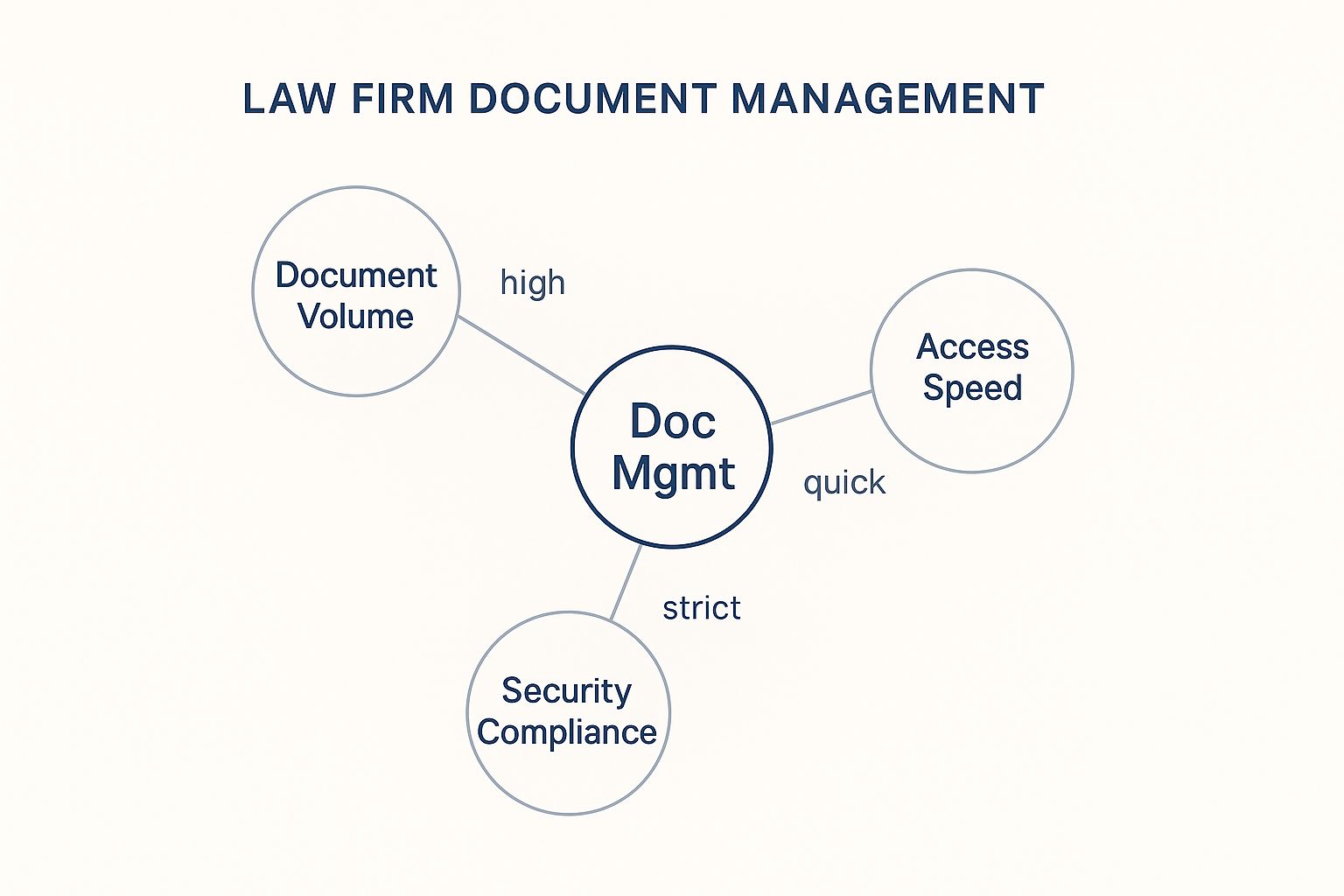
As you can see, a central system has to get these competing priorities right to finally bring order to the information chaos.
Moving From Chaos to Control
A major source of this digital clutter is rooted in the challenges of data lifecycle management—a problem that a proper DMS is built to solve. Without a clear process, documents are saved inconsistently, kept forever, and rarely disposed of securely. This just piles on more risk the longer it goes on.
The table below highlights just how different the old way of doing things is from a modern, specialized system.
Old Methods vs Modern Systems
| Capability | Traditional Method (Shared Drives & Email) | Modern DMS for Law Firms |
|---|---|---|
| Search | Basic keyword search; slow and often inaccurate. | Advanced, matter-centric search across all documents and emails. |
| Version Control | Manual; "Final_v2_Johns_Edits.docx" chaos. | Automatic versioning; clear history and easy rollback. |
| Security | General access permissions; high risk of leaks. | Granular, role-based security; audit trails for compliance. |
| Email Management | Siloed in individual inboxes; hard to track. | Centralized filing of emails directly into the correct case file. |
The contrast is stark. A dedicated DMS isn't just a better filing cabinet; it's a completely different and more powerful way to work.
A modern Document Management System (DMS) is the strategic answer. It transforms that chaotic digital environment into a structured, secure, and highly efficient workspace, freeing up your legal team to focus on practicing law, not wrestling with paperwork.
Putting a DMS in place is about much more than just getting organized—it's a foundational move to protect your firm. The risks of a disorganized system are significant, ranging from accidental data breaches to failing to meet your ethical obligations. To dig deeper into this, our guide on https://www.whisperit.ai/blog/law-firm-data-security-guide-protecting-client-info offers a detailed look at safeguarding client data.
By centralizing control, you shift from constantly reacting to problems to proactively managing your security and compliance.
Why Generic Cloud Storage Puts Your Firm at Risk

It’s easy to see the appeal of generic cloud storage like Google Drive or Dropbox. They're familiar, seem simple, and many firms just sort of drift into using them. But relying on these "one-size-fits-none" platforms for your firm's sensitive files is like using a simple padlock to secure a bank vault.
These tools are built for the masses. They're fantastic for sharing family photos or collaborating on a simple spreadsheet, but they were never engineered to handle the intense ethical, security, and workflow pressures of a modern law practice. Sticking with them leaves your firm exposed to some serious, and often hidden, dangers.
The problems become glaringly obvious once you look past the surface and consider what legal work actually demands. A generic cloud drive simply doesn't have the specialized architecture needed for legal operations, creating critical blind spots that can lead to disastrous consequences.
The Critical Gaps in Compliance and Ethics
One of the biggest risks comes down to compliance. General-purpose platforms lack built-in conflict-of-interest checks, a non-negotiable feature for any firm. A true legal DMS runs these checks automatically, acting as a crucial guardrail against severe ethical violations that could put your firm’s reputation on the line.
Then there's the issue of audit trails. Sure, you might see who last opened a document, but that’s not enough. For legal discovery, you need a detailed, unchangeable log that proves the chain of custody. A weak audit trail can cripple a case and even open your firm up to malpractice claims.
These platforms also fall short on regulatory compliance for sensitive data. If your practice touches healthcare information, you're bound by HIPAA's tough rules. Likewise, handling data for European clients without robust GDPR controls is a legal minefield. Generic storage just isn't built for that level of scrutiny.
The core problem is that generic storage treats all data equally. But in a law firm, a client’s signed contract isn’t the same as a lunch menu. These systems apply the same blunt organizational logic to everything, creating risk where there shouldn't be any.
Workflow Inefficiencies and Integration Failures
Beyond the compliance headaches, generic tools actively work against the way law firms operate. They have no concept of a "matter." A purpose-built document management system for law firms, on the other hand, organizes every single thing—documents, emails, phone notes, research—around a specific case. This matter-centric view is the bedrock of an efficient practice.
Without it, you’re stuck with manual, labyrinthine folder structures that are a nightmare to manage and riddled with human error. This means billable hours are wasted as your team hunts for information that should be at their fingertips. This chaos is only made worse by poor integration with the other essential tools your firm uses for billing and case management.
The document landscape is also getting more complicated. By 2025, firms will be drowning in even more complex electronically stored information (ESI). We’re talking about chat logs from Slack, WhatsApp messages, and even emojis and voice notes. As you can explore more about these emerging document review challenges, it's clear that yesterday's tools can't manage today's data. A system designed to handle modern ESI isn't a luxury anymore; it’s a foundational necessity.
The True Business Impact of a Legal DMS

When you move past the daily frustrations of messy files and the risks of using generic cloud storage, you see a powerful truth. Adopting a purpose-built document management system for law firms isn't just another expense—it's a direct investment in your firm's future. The positive effects ripple through every part of your practice, creating real, measurable returns that partners can see on the bottom line.
These systems are about more than just tidy digital folders. They fundamentally change how your firm operates for the better. The core benefits are best understood through three foundational pillars that support any thriving, modern law firm. If you're new to the concept, it’s worth reviewing a comprehensive guide to Document Management Systems (DMS) to get a solid handle on their basic purpose.
The Pillar of Ironclad Security
For any law practice, protecting client confidentiality isn't just good business; it’s an ethical obligation. A legal DMS provides a level of security that general-purpose cloud drives simply can't offer. Think of it as upgrading from a simple padlock to a full-fledged bank vault with multiple layers of defense.
This security isn't just one feature but a combination of several working together:
- Granular Access Controls: You get to decide exactly who can view, edit, or share specific documents or entire case files. This ensures sensitive information is restricted to only those with a legitimate need-to-know, dramatically reducing the risk of internal leaks or accidental exposure.
- End-to-End Encryption: All your data, whether it's sitting idle on a server or in transit to a client, is scrambled. This makes it completely unreadable to anyone without authorization, protecting it from prying eyes and external threats.
- Comprehensive Audit Logs: The system automatically tracks every single action taken on a document—who opened it, when they opened it, and what they did. This creates an unbreakable chain of custody, which is invaluable for discovery and proving compliance.
The Pillar of Firm-Wide Efficiency
This is where a legal DMS delivers its most immediate and noticeable return on investment. All those hours your team spends digging for files or trying to figure out which version is the most current? Gone. This frees up your legal professionals to focus on what they do best: high-value, billable work.
A purpose-built legal DMS gives your firm its time back. By automating routine administrative tasks and centralizing information, it allows attorneys to practice law at the top of their license, directly boosting productivity and profitability.
This efficiency boost comes from a few core capabilities. Instant, accurate search lets any authorized user find a specific clause within millions of pages in just seconds. Automated version control finally ends the nightmare of files named “Final_v3_final_final.docx” by maintaining a single, clear source of truth. And seamless collaboration tools let multiple team members work on the same matter file without overwriting each other's work or getting lost in endless email chains. To see how these components fit together, you can dig deeper into the fundamentals with our guide on the document management system.
The Pillar of Effortless Compliance
Finally, a legal DMS helps your firm meet its ethical and regulatory duties almost automatically. The best systems are designed with legal requirements baked into their very structure, helping you stay compliant without adding to your administrative workload. For example, automated document retention policies ensure files are kept or disposed of according to legal statutes, reducing your data footprint and the associated risk.
This shift toward specialized legal tech is part of a bigger industry trend. The market for legal document management software was valued at roughly $2.6 billion** in 2024 and is on track to grow to over **$5.3 billion by 2029. This rapid growth shows that firms are clearly recognizing the massive business impact. In the end, the case is simple: a legal DMS saves time, minimizes risk, and increases profitability, all while empowering you to provide superior service to your clients.
Your Essential Legal DMS Feature Checklist
Trying to choose the right document management system for your law firm can feel like navigating a maze. Every vendor claims to have the perfect solution, but how do you cut through the marketing fluff? You need a clear, practical way to evaluate what actually matters for your day-to-day legal work.
Think of this checklist not as a wish list, but as a list of non-negotiables. A system without these core capabilities is really just a glorified digital filing cabinet—it won’t solve the unique challenges your practice faces, from streamlining discovery to upholding client confidentiality.
Must-Have Features in a Legal DMS
To help guide your evaluation, this table breaks down the features every modern law firm should demand from their DMS. It’s a practical checklist designed to help you ask the right questions and compare systems on an even footing.
| Feature Category | Core Functionality | Why It's Critical for Law Firms |
|---|---|---|
| Advanced Search | Full-text search, OCR for scanned documents, and metadata filtering (by date, author, matter, etc.). | Finding the one "smoking gun" document among thousands in minutes, not hours. It turns a passive archive into an active knowledge base. |
| Legal-Specific Organization | Matter-centric architecture that automatically links every document, email, and note to a specific case file. | Eliminates chaotic manual folders and human error. Creates a single, reliable source of truth for every case, which is how lawyers think and work. |
| Robust Security | Role-based access controls, complete audit trails of every action, and end-to-end data encryption. | Fulfills your ethical duty to protect client confidentiality. Prevents unauthorized access and creates an unchangeable record for compliance. |
| Seamless Integrations | Connects directly with your practice management software, billing systems, and email (e.g., Outlook, Gmail). | Stops you from having to jump between different programs. Creates a unified workflow where information flows seamlessly, saving time and reducing mistakes. |
| Workflow Automation | Automated document retention/destruction policies and intelligent email management that files messages to the correct matter. | Handles tedious administrative tasks for you. Reduces firm liability by enforcing compliance and ensures crucial communications aren't lost in personal inboxes. |
Focusing on these core areas will ensure you select a system that genuinely supports your firm’s operations, rather than just adding another piece of software to the pile.
H3: Advanced Search and Retrieval
The single biggest efficiency boost you'll get from a DMS is the ability to find information instantly. But for a law firm, a simple keyword search just doesn't cut it. You need something more powerful that can dig deep into your firm's entire repository of knowledge.
Look for a system that includes:
- Full-Text Search: This lets you search for any word or phrase inside the body of a document—not just the title. It works for PDFs, Word files, and even scans.
- Optical Character Recognition (OCR): This is the magic that makes full-text search possible for scanned paper. The DMS should automatically turn images of text into searchable data.
- Metadata Search: This is a game-changer. It allows you to find documents based on properties like author, creation date, document type, client, or matter number. It's the fastest way to narrow down thousands of documents to just the few you need.
A great search function transforms your document archive from a digital graveyard into a living library, saving countless billable hours.
H3: Legal-Specific Organization
Generic, one-size-fits-all systems just don't understand how law firms operate. A true legal DMS is built around the concept of the matter—the central organizing principle for everything you do. This is probably the most important feature that separates a purpose-built legal DMS from a standard one.
A matter-centric architecture is the heart of a legal DMS. It ensures every document, email, note, and billable hour is automatically linked to the correct case file, creating a single, authoritative source of truth for every matter.
This structure gets rid of the messy, manually created folder systems that are so prone to human error. When looking at a new system, make sure it offers a clean, intuitive way to organize everything by matter, from client intake forms to final court judgments.
H3: Robust Security Protocols
Protecting client information isn't just a good idea; it's a foundational ethical duty. Your DMS is the digital vault holding your firm's most sensitive data, so it absolutely must be fortified with multiple layers of security to guard against both outside attacks and internal mistakes.
Essential security features include:
- Role-Based Access Controls: This gives you precise control over who can see and do what. A paralegal on a case might have full view and edit rights, while an associate from another department can’t even see that the file exists.
- Comprehensive Audit Trails: The system has to log every single action taken on a document—who viewed it, downloaded it, edited it, or shared it, and when. This unchangeable record is crucial for compliance and discovery.
- Encryption at Rest and in Transit: Your data must be scrambled both when it's sitting on a server (at rest) and when it's being sent over the internet (in transit). This makes the information useless to anyone who might intercept it.
These aren't optional bells and whistles. They are core requirements for managing risk and maintaining the trust your clients place in you.
H3: Seamless Integrations and Workflow Automation
Finally, a modern DMS shouldn't be an island. It has to connect smoothly with the other tools your firm uses every day, like your billing software, case management platform, and email client. This creates a unified and far more efficient tech stack.
Even better, the system should take routine tasks off your plate. For example, automated document retention policies can ensure files are properly archived or securely deleted according to legal and regulatory schedules, which helps reduce liability. Smart email management that links correspondence directly to the right matter file is another huge time-saver.
For those looking to go deeper on how these features build a complete strategy, our ultimate guide on document management best practices offers more valuable insights. By focusing on these essential features, you can confidently pick a DMS that will become a genuine asset to your firm.
How AI Is Reshaping Document Management

The next major leap in document management for law firms is happening right now, and it’s all about Artificial Intelligence (AI). This isn't some far-off concept anymore; AI is a practical tool that’s already being built into modern document management systems. It essentially acts like a brilliant, tireless paralegal, taking over routine tasks and finding insights that were once buried in mountains of paperwork.
Think of AI as a force multiplier for your legal team, not a replacement. It tackles the tedious, data-heavy work that eats up billable hours, freeing up your attorneys to focus on what truly matters: strategy, in-depth analysis, and client relationships. This shift is already giving forward-thinking firms a real edge in both speed and intelligence.
The most profound change is in how the system itself understands documents. Instead of just relying on someone to manually tag files and place them in the right folders, AI can actually read and make sense of the content inside.
Intelligent Automation in Action
One of the first things you’ll notice with an AI-powered DMS is automated document classification and tagging. When you add a new file—a motion, a contract, an email—the AI gets to work. It analyzes the content, figures out what kind of document it is, pulls out key details like party names or critical dates, and tags it all for you.
This intelligent automation pays off in a few huge ways:
- A Drastic Cut in Manual Work: Your team spends far less time on the mind-numbing task of organizing files, which means they can focus on more valuable work.
- Better Consistency and Accuracy: AI follows the same rules every single time, getting rid of the human errors and messy inconsistencies that are so common with manual filing.
- Smarter, Faster Searches: Because every document is tagged with rich, accurate information automatically, finding exactly what you need is quicker and more precise than ever.
It’s a self-organizing system that gets smarter and more useful with every single document you feed it.
Speeding Up E-Discovery and Analysis
AI also puts e-discovery on hyperdrive. Instead of having someone manually sift through thousands of documents to check for relevance, AI algorithms can scan the entire set in a tiny fraction of the time. They can spot privileged information, identify duplicate files, and even flag documents based on specific legal concepts or sentiment.
AI transforms e-discovery from a manual search for needles in a haystack into a guided exploration. It pinpoints relevant files with remarkable speed, saving firms significant time and money while reducing the risk of missing critical evidence.
This is a game-changer in litigation, where the speed and accuracy of your review can make or break a case. If you want to dive deeper into the specifics, our detailed guide on how legal AI software is transforming law practice is a great resource.
Firms are catching on fast. A 2025 industry report showed that 54% of legal professionals are already using AI to help draft correspondence. On top of that, 39% of larger firms (those with 51 or more lawyers) have started using generative AI tools. It’s clear that AI is quickly becoming a standard part of daily legal work.
The technology behind all this falls under the umbrella of intelligent document processing. For a full picture of what’s out there, exploring the different intelligent document processing solutions can give you a better feel for the market. In the end, putting AI in your DMS isn’t about preparing for the future—it's about giving your firm a powerful operational advantage today.
Your Practical Roadmap to a Seamless DMS Rollout
Bringing a new document management system into your law firm is a big undertaking, but it doesn't have to be a headache. The secret isn't rushing the decision; it's moving through a thoughtful, structured process. When you break the journey down into clear phases, you can guide your firm through the change with far less disruption to your day-to-day work.
Think of this as more than just a software installation—it's about managing change. A well-planned rollout gets your team ready, keeps your data secure, and makes sure your investment starts paying off right away. It's the key to unlocking everything your new system has to offer.
Phase 1: Strategic Planning and Team Formation
Before you even glance at a vendor demo, the real work begins inside your firm. Your first move should be to assemble an implementation committee. Make sure this group is a true cross-section of your firm, with partners, associates, paralegals, and administrative staff all having a seat at the table.
This team has a few critical jobs right out of the gate:
- Define Clear Goals: What are you actually trying to fix? Faster document searches? Tighter security? Easier remote access for your attorneys? Get specific.
- Map Current Workflows: You need to understand how your team handles files now. Documenting the current process, warts and all, is the only way to spot the pain points a new system needs to solve.
- Set a Realistic Budget and Timeline: A project like this needs dedicated resources. Be honest and upfront about what you can commit in both money and time.
This initial planning sets the stage for everything that follows. It gets everyone on the same page about why this change is happening, which is essential for getting people on board later.
A common mistake is jumping straight to vendor selection without a clear internal strategy. Knowing exactly what you need to fix and what success looks like is the only way to choose the right partner and avoid a costly mismatch.
Phase 2: Vendor Selection and Due Diligence
Once you know what you're looking for, it's time to start evaluating vendors. It's easy to get distracted by flashy features, but you need to stay focused on how each system solves your firm’s specific problems.
During demos, don't be a passive observer. Ask pointed questions based on the workflow issues you identified in phase one. Have them show you exactly how an email gets filed to a matter or how a conflict check actually runs. Get your whole committee involved so they can poke and prod the system from their unique perspectives.
Phase 3: Data Migration and System Setup
This is where things get technical, and it's often the most challenging part of the project. Data migration means taking all your existing documents—from scattered shared drives, old servers, and even individual desktops—and moving them into the new DMS.
You'll need to work hand-in-hand with your vendor to build a detailed migration plan. A crucial part of this plan should be a pilot test. By migrating a small, controlled batch of data first, you can catch any potential glitches before moving everything over. This careful approach prevents data loss and gives you a clean start. Careful planning here is essential, as detailed in our guide covering modern solutions for law firm document management.
Phase 4: Training and User Adoption
Here's the bottom line: the best system in the world is useless if your team doesn't use it. Training isn't optional, and it can't be an afterthought. Don't settle for a single, generic training session for the whole firm.
Instead, push for role-specific training that shows each person how the DMS will make their job easier. Offer ongoing support after the launch, identify a few internal champions who can help their colleagues, and make sure to celebrate early successes to build momentum. Getting your entire firm to adopt the new system is how you’ll ultimately see the real security and efficiency gains you've been looking for.
Frequently Asked Questions
Thinking about a new document management system for your law firm? It’s a big decision, and it’s natural to have questions. Let's walk through some of the most common concerns we hear from firm partners and decision-makers about cost, security, and making it all work with your existing tech.
What Is the Real Cost of a Legal DMS?
It’s easy to get fixated on the subscription price, which is usually a set fee per user, per month. But that's only half the story. The real calculation isn't just about a new line item in your budget; it's about weighing that cost against the hidden expenses you're already paying.
Think about it: How many billable hours evaporate each week while your team hunts for misplaced documents? What's the potential financial hit from a compliance misstep or, worse, a data breach? A good DMS isn't just an expense—it's an investment in plugging those costly leaks.
The question shouldn't be, "What does a DMS cost?" Instead, ask, "What is it costing my firm not to have one?" The true expense is often found in wasted time, security gaps, and the inability to provide top-tier client service.
How Secure Is My Data in a Cloud-Based System?
This is, without a doubt, one of the first questions any lawyer asks. And for good reason. Reputable legal DMS providers understand that security isn't just a feature; it's the foundation of their entire platform. Your firm's confidential data is protected by multiple layers of defense, starting with end-to-end encryption that keeps information scrambled both at rest (on the server) and in transit (when you access it).
Beyond encryption, you get granular, role-based access controls. This is a fancy way of saying you have complete command over who can see, edit, or share any given document. Pair that with a detailed audit trail that logs every single action, and you'll find a dedicated legal DMS is almost always more secure than a local server or a generic solution like Google Drive, which simply weren't built for the legal industry's strict requirements.
Will It Integrate with Our Existing Software?
A modern DMS shouldn't be another siloed piece of software. It should act as the central nervous system for your firm's entire tech stack. The best platforms are built to connect smoothly with the tools your team already uses every day.
We're talking about essential integrations like:
- Email Clients: Seamlessly save emails and attachments from Outlook or Gmail directly into the correct matter file.
- Practice Management Software: Link with programs like Clio to create a single source of truth for all case-related information.
- Billing Systems: Ensure that your time and expense tracking flows effortlessly from your document work straight to your invoicing.
These connections are critical. They eliminate the mind-numbing task of entering the same information in multiple places and create a truly unified workflow for everyone at the firm.
Ready to stop wasting time on manual document work? Whisperit uses advanced AI to help you create, dictate, and manage documents up to two times faster, all within a secure, privacy-focused platform. See how hundreds of professionals are transforming their productivity by visiting https://whisperit.ai.