Document Automation for Law Firms A Practical Guide
Imagine a law firm where drafting critical documents doesn't swallow entire afternoons. That's the reality document automation for law firms makes possible. It’s a strategic shift that moves your practice away from tedious, manual creation and toward efficient, error-free document generation. This is the key to unlocking more time for the high-value client work and strategic legal thinking that actually matters.
The End of Manual Paperwork in Legal Practice

For too many legal professionals, the daily grind of paperwork feels like an unavoidable part of the job. Manually drafting contracts, pleadings, and client letters isn't just time-consuming—it's a massive source of operational friction and potential risk. Every document demands meticulous attention to detail, yet the repetitive nature of the work makes it ripe for human error.
Think of it this way: manual document creation is like building a custom car from scratch for every single client. You'd have to source individual parts, weld the frame, and assemble the engine each time, even if most of the cars were nearly identical. It's a wildly inefficient and costly approach that guarantees bottlenecks and inconsistencies.
A Strategic Shift Beyond Technology
Document automation offers a much smarter way forward, almost like an efficient assembly line. Instead of starting from a blank page, you begin with a perfected blueprint—an intelligent template. The system then automatically pulls in client data, adds relevant clauses based on specific case details, and produces a finished, accurate document in a fraction of the time.
This isn't just about plugging in a new piece of software. It’s a fundamental change in how a firm operates, and the benefits are significant:
- Less Administrative Burden: Free up your lawyers and paralegals from the soul-crushing monotony of copy-and-paste tasks.
- Greater Accuracy and Consistency: Drastically reduce the risk of costly typos, outdated clauses, or inconsistent formatting across all your documents.
- Faster Client Service: Get crucial documents into your clients' hands more quickly, which improves their experience and bolsters your firm's reputation.
The core promise of legal document automation is simple: it empowers legal professionals to redirect their expertise from administrative tasks to the strategic counsel that clients truly value.
The True Cost of Inefficiency
The hours spent on manual drafting add up faster than you think. Studies have shown that law firms can spend around 20% of their working hours just on drafting standard documents. With automation, that time can be cut by more than half, since information is entered once and then populated across multiple templates. That's time your lawyers can now spend on case strategy, client advocacy, and growing the practice.
This guide provides a clear roadmap to understanding and implementing this powerful tool. We'll explore what the technology is, how it works, and the concrete steps your firm can take to successfully adopt it. This is a crucial move in building a modern, competitive practice, and it’s a central part of creating an efficient workplace. You can learn more about related strategies in our guide to paperless office best practices.
What Is Document Automation in a Law Firm Context?

Let's cut right to it. Document automation for law firms is about turning your standard, static templates into smart, adaptable tools. It’s the technology that finally breaks the old, tedious cycle: find a similar document, save a new version, and then meticulously search and replace every name, date, and case detail.
Think of it as giving your templates a promotion. They go from being passive Word files to active participants in the drafting process. It's like having an incredibly efficient assistant who knows your documents inside and out and is dedicated solely to getting the paperwork right.
This “assistant” doesn’t just fill in blanks. It prompts the user—be it a lawyer, paralegal, or admin staff—with a series of straightforward questions. Based on those answers, the software instantly builds a complete, properly formatted, and error-free legal document, whether it's a simple client intake form or a sophisticated, multi-part contract.
Moving Beyond Simple Copy and Paste
The real magic of document automation is its ability to manage complexity through conditional logic. This is the key difference that elevates it far beyond a basic mail-merge or a simple find-and-replace function.
Conditional logic is essentially a set of "if this, then that" rules that you embed directly into your template. This lets the document build and change itself in real time based on the specific details of a case. For a closer look at how this fits into the bigger picture of legal tech, this guide to Robotic Process Automation in law is a great resource.
Here’s what this looks like in practice:
- Estate Planning: If the client is married, the system automatically pulls in clauses for spousal inheritance. If they have minor children, it adds the necessary guardianship sections. If not, those sections simply don't appear.
- Real Estate Contracts: Is the property a condo? If so, the software inserts specific language about HOA rules and fees. For a single-family home, those clauses are completely left out.
- Employment Agreements: If the new hire is a salesperson, a detailed commission structure clause is generated and added. For any other role, that section is skipped.
This intelligent assembly ensures every single document is not just personalized but also compliant. It removes the all-too-common risk of an associate forgetting to delete a clause that doesn't apply—a small oversight that can lead to big legal headaches.
The Foundation of a More Efficient Firm
With automation, your firm can create one master version of each important document—a single "source of truth." This master template becomes the basis for generating countless perfect variations, locking in consistency in your language, formatting, and branding across the entire firm.
This isn't just about saving time; it's about building a reliable system that drastically reduces the potential for human error. Firms that embrace document automation can slash drafting errors by as much as 30%, which directly translates to a higher quality of work and greater client confidence. It’s a fundamental step toward freeing up your team from mind-numbing administrative tasks so they can focus on high-value legal work.
Core Benefits of Automating Legal Documents

Okay, so we know what document automation is. But why should your firm actually care? The real "aha" moment comes when you see the tangible benefits in action. Bringing document automation for law firms into your practice isn't just an IT project; it's a strategic move that fundamentally changes your efficiency, accuracy, and profitability for the better.
The impact isn't isolated—it creates a positive ripple effect across every part of your firm. Let's break down the three biggest wins you can expect.
Drive Unprecedented Efficiency
The most immediate payoff from automation is reclaiming time. Manual drafting is a notorious time-drain, pulling sharp legal minds away from the strategic work they were hired to do. Automation gives those hours back.
Think about drafting a standard non-disclosure agreement. Manually, an associate might spend 30 to 60 minutes hunting down the latest template, carefully swapping out party names, and double-checking every clause. With automation, they can generate the same document in less than five minutes, often by just answering a few simple questions in an online form.
Here’s what that looks like in practice:
- Faster Turnaround: You can create complex contracts, pleadings, and letters up to 90% faster than doing it the old-fashioned way.
- Greater Capacity: When your team isn't bogged down by administrative tasks, they can handle more cases without burning out or letting quality slip.
- Focus on What Matters: Free up your talent to focus on billable work that clients truly value—like legal strategy, negotiation, and providing expert advice.
This isn't just about productivity. It boosts morale by letting your lawyers and paralegals focus on more engaging and intellectually stimulating work.
Enhance Accuracy and Consistency
In the legal world, a small mistake can have massive consequences, from a damaged reputation to serious financial liability. The classic "copy and paste" method of manual drafting is an open invitation for human error—an old clause left in, a name misspelled, a wrong date.
Document automation is your firm's built-in quality control. By using pre-approved, intelligent templates that pull data from a single source of truth, the system ensures every document generated is flawless and uniform. It removes the guesswork and enforces your firm’s standards on every single file.
The greatest value of document automation is that it empowers legal professionals to shift their focus from being meticulous administrators to becoming trusted strategic advisors. This fundamental change is what drives client satisfaction and firm growth.
This consistency is crucial for your brand and for delivering a professional, reliable experience to every client. It’s also a powerful risk management tool, dramatically cutting the odds of errors that could lead to a malpractice claim. To see how this fits into the bigger picture, take a look at our complete guide on document management for law firms.
Before we move on, let's look at a side-by-side comparison to really drive the point home.
Manual Drafting vs Automated Document Generation
| Aspect | Manual Document Drafting | Automated Document Generation |
|---|---|---|
| Time Investment | Hours per complex document, significant time on simple ones. | Minutes for even complex documents. |
| Risk of Error | High. Relies on copy-paste, proofreading, and memory. | Extremely low. Uses pre-approved logic and data sources. |
| Consistency | Varies by individual. Can lead to "rogue" versions. | Guaranteed. Every document adheres to firm standards. |
| Staff Focus | Administrative tasks, data entry, proofreading. | Strategic analysis, client advising, high-value legal work. |
The table makes it clear: automation isn't just a faster way to do the same thing; it changes how work gets done, leading to better outcomes for everyone.
Improve Firm Profitability
When you boost efficiency and eliminate errors, your bottom line naturally improves. Time saved is money earned, and the ability to take on more work without ballooning your payroll is a clear recipe for growth.
Automation also opens the door to more modern billing structures. You can confidently offer competitive flat-fee services—something clients increasingly prefer—because you know precisely how little time and effort each document will take to produce.
Firms that fully embrace automation report an average 23% increase in profitability within the first 18 months. This boost comes directly from faster case cycles, smarter resource allocation, and happier clients. That extra revenue can then be reinvested into hiring top talent, upgrading technology, and fueling further growth. It’s a powerful cycle that keeps your firm ahead of the curve.
Essential Features in a Document Automation Platform
Picking the right platform for document automation for law firms is a big deal. It’s a decision that will shape everything from how your team gets through the day to your firm's ability to grow. Not all tools are created equal, and the subtle differences can mean either a small bump in efficiency or a genuine transformation of your operations. A truly great platform does more than just fill in blanks; it becomes a core part of your firm’s engine.
To make the right call, you have to look past the flashy marketing and dig into the core functions that actually deliver value. These are the non-negotiables—the features that support complex legal work, lock down security, and play nice with the other systems you already depend on.
Intelligent Template Building
The heart and soul of any document automation system is its template builder. This is where you turn your static, one-size-fits-all documents into dynamic, intelligent assets. A basic tool might let you merge a few fields, but a powerful platform offers something much more sophisticated.
The single most important feature here is conditional logic. This lets you create "if-this-then-that" rules that automatically add, remove, or change entire clauses based on the information you enter.
Think about an estate plan, for example:
- If the client is married, the template automatically pulls in sections about spousal rights.
- If the client has kids, it adds clauses for guardianship and trusts.
- If the client owns a business, specific provisions for succession planning pop right in.
This kind of intelligence means you don't need dozens of template versions for every little variation. It also dramatically cuts down the risk of human error, making sure every document is perfectly customized for each client's unique situation.
A powerful template builder with conditional logic is the engine of effective document automation. It lets the system handle the complexity, not the user, which leads to far greater accuracy and consistency across the board.
Seamless Integration Capabilities
Your document automation platform can't be an island. To really get the most out of it, it has to connect smoothly with the other software your firm uses every single day. When everything talks to each other, you create a unified system where data flows freely, and you can finally say goodbye to tedious, redundant data entry.
Look for a platform that offers solid integrations with:
- Case and Practice Management Systems: The software should be able to pull client and case data directly from your main system to populate documents automatically.
- Customer Relationship Management (CRM) Software: This lets you generate documents like engagement letters and fee agreements right from the client intake stage.
- E-Signature Platforms: Once a document is ready, a direct integration should let you send it out for an electronic signature in one fluid motion.
These connections are absolutely vital. A well-integrated system makes sure your document creation process is just one smooth step in a much larger, more efficient workflow. You can get a better sense of how this all fits together in our overview of document workflow automation.
Security and Compliance Protocols
For law firms, security isn't just a feature—it's a fundamental ethical duty. The platform you choose will handle extremely sensitive client information, so its security has to be rock-solid. It’s not enough for a vendor to just claim their product is "secure."
When you're looking at different platforms, you need to be critical about data security and privacy. For instance, understanding the necessity of robust privacy policies for legal software can help you know what questions to ask and what to look for.
Here are the key security features you should demand:
- End-to-End Encryption: Data must be encrypted both when it's moving and when it's sitting on a server. No exceptions.
- Role-Based Access Controls: You need the ability to control exactly who can create, view, edit, and approve different documents. This keeps sensitive information restricted to only those who need it.
- Comprehensive Audit Trails: The system has to log every single action taken on a document—who did what, and when. This is non-negotiable for compliance and internal accountability.
For any firm that's serious about protecting client confidentiality and upholding its professional responsibilities, these features are the bare minimum.
How to Bring Document Automation Into Your Firm
Getting document automation up and running in your law firm isn't just about installing new software; it's a strategic shift. The key to making it work is a smart, step-by-step approach that focuses on your people as much as the technology itself. A solid plan turns what feels like a huge project into a series of manageable wins.
The core idea is pretty simple. You pick a template, plug in the client's details, and give it a final look-over.
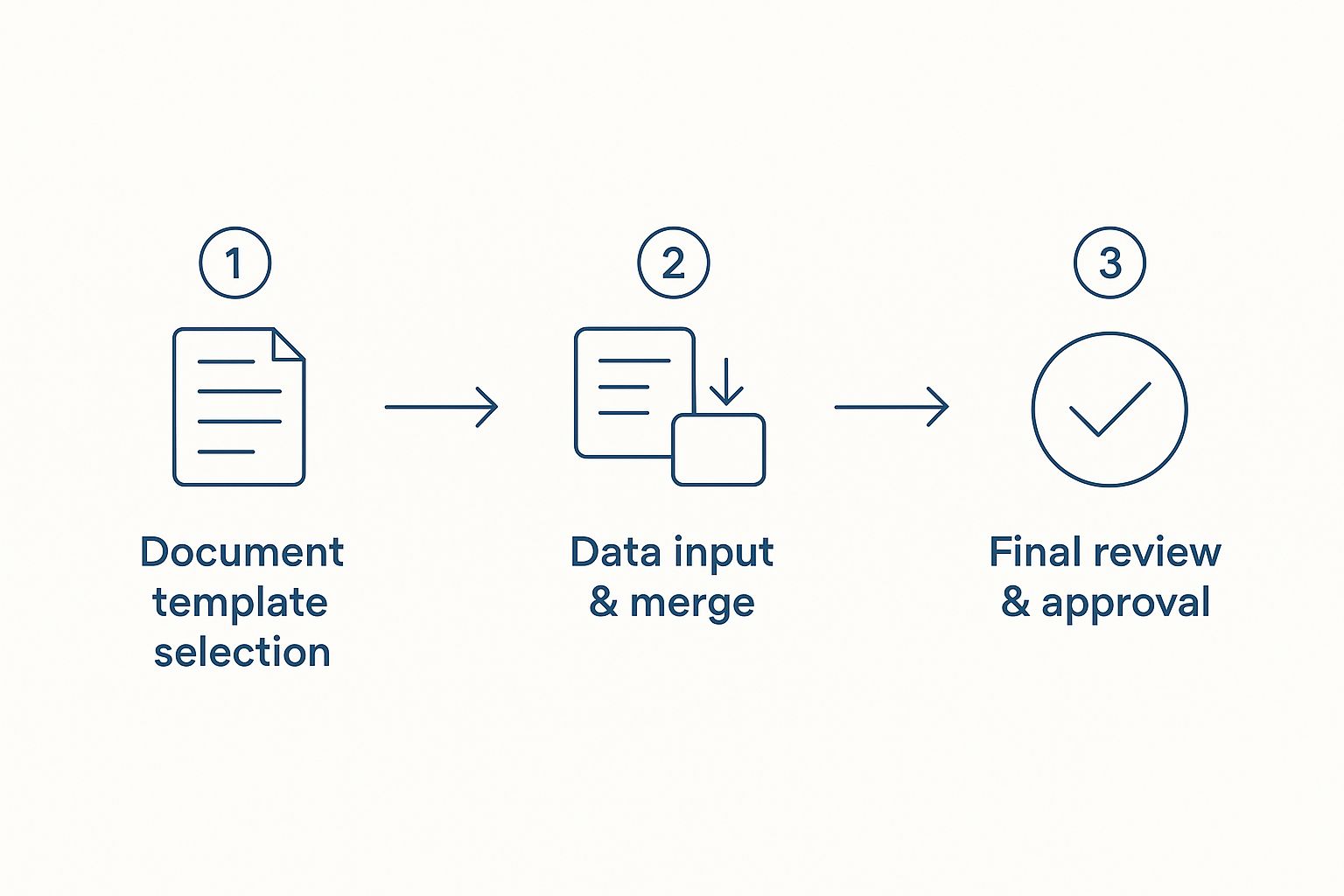
This basic cycle is what replaces the hours of manual copying and pasting, creating a reliable system you can count on.
Start Small With a Pilot Project
The biggest mistake you can make is trying to automate everything at once. Don't do it. Instead, pick one high-impact area for a pilot project. Find a document that your team creates all the time, is mostly standardized, and you know is a major time-waster.
A few great places to start include:
- Client Engagement Letters: You draft one for every new case. They’re the perfect way to show immediate value.
- Non-Disclosure Agreements (NDAs): Common, repetitive, and a prime candidate for being generated in just a few clicks.
- Basic Pleadings or Motions: Standard court filings that follow a predictable structure are ideal for this.
Starting small gives you a safe space to learn the software, iron out any wrinkles, and build a compelling success story to get the rest of the firm on board.
Choose the Right Software Partner
With your pilot project in mind, it's time to find the right technology. The market is crowded, so you need to look past the fancy feature lists and find a tool that actually fits your firm’s day-to-day work.
Ask potential vendors about their implementation process, what training they offer, and how they handle security. A great partner acts more like a consultant, helping you map out your strategy, not just selling you a subscription.
Prepare and Standardize Your Templates
Before you can automate, you have to standardize. Honestly, this is often the most eye-opening step. It forces you to take a hard look at the documents you’re currently using. Comb through your templates and find the absolute best version of each one.
This is your chance to fix inconsistent formatting, get rid of outdated clauses, and establish a single "gold standard" for every important document. This groundwork ensures you're automating your best work, not just locking in old, inefficient habits.
Implementation is a human challenge disguised as a technology project. Your success will be determined by your ability to get buy-in and demonstrate clear, immediate value to the people doing the work.
Train Your Team and Encourage Adoption
Even the best software is worthless if no one uses it. Good training isn't about walking through every button and feature; it’s about showing your attorneys and paralegals how this tool makes their jobs easier. Focus on the benefits that matter to them: less tedious admin, fewer embarrassing typos, and more time for actual legal work.
Find your early adopters and turn them into internal champions. They can share their successes and help their colleagues who might be struggling. Adoption doesn't happen overnight. It takes consistent support and encouragement, which is why it should be part of a bigger plan. For more on this, check out our guide on legal workflow automation.
Measure Your Success and Scale Up
Once your pilot is running smoothly, you need to measure the impact. Track metrics that matter, like the time saved on each document, the reduction in errors, and how satisfied your team is with the new process. Use this data to build a rock-solid case for expanding the rollout.
With proven results in hand, you can start scaling the solution to other practice areas and document types. Apply the lessons from your pilot to make each new phase even smoother. This methodical approach allows your firm to grow into its new capabilities without getting overwhelmed.
Best Practices for Sustained Success
Getting your document automation system up and running is a huge win, but it’s really just the starting line. The true, lasting value emerges when this technology becomes a natural part of your firm’s daily rhythm. To really make it stick, you need a long-term plan that focuses on upkeep, smart governance, and a commitment to always getting better.
Think of it like a new, high-performance car. You can't just drive it off the lot and forget about it; it needs regular maintenance and the right kind of fuel to perform at its best. Following these best practices will ensure your investment keeps paying dividends for years, rather than gathering digital dust.
Establish Clear Template Ownership
One of the smartest things you can do is assign a specific "template owner" for each critical document or practice area. This person, maybe a senior paralegal or a savvy associate, becomes the champion for that template, responsible for keeping it sharp and relevant.
What does a template owner do?
- Monitors Legal Changes: They keep an eye on new laws or court decisions that could affect the template's language.
- Quality Control: The owner is the gatekeeper, making sure the template is free of typos and meets the firm's style guidelines.
- Manages Updates: When a change is needed, they handle the updates to the master template so everyone is always working from the latest and greatest version.
This strategy stops templates from going stale. It also spreads out the responsibility, making the whole system more robust and dependable.
Your automated templates are living documents, not static files. Treating them as valuable firm assets with designated guardians is crucial for long-term accuracy and compliance.
Create a Centralized Template Hub
Consistency is everything. To achieve it, all of your automated templates need to live in one central, easy-to-access place. This "single source of truth" completely eliminates the risk of a lawyer pulling an old, unofficial version from their desktop. A central hub guarantees that every single document your firm produces is up to snuff.
This central library also plays a huge part in security. When you can manage access and permissions from a single dashboard, you’re better equipped to protect sensitive client information. To learn more about this, check out our in-depth law firm data security guide to protecting client info.
Foster a Culture of Feedback and Improvement
Finally, you need to embed document automation into your firm’s DNA. It shouldn't be an optional add-on; it should just be "how we do things here." The best way to do that is to constantly ask your team for feedback. Find out what’s working, what’s causing friction, and what other documents they think could be automated next.
This feedback loop is pure gold. It helps you spot opportunities to refine your templates, identify new ways to boost efficiency, and shows your team that you’re invested in giving them tools that actually make their lives easier. This collaborative spirit ensures the system grows and adapts right alongside your firm, fueling lasting success and a real competitive edge.
Frequently Asked Questions
It's natural to have questions when you're thinking about bringing a new technology into your firm, especially one that touches client data and daily workflows. Let's tackle some of the most common questions we hear about document automation for law firms.
Is Document Automation Software Secure for Sensitive Client Data?
Yes, and it has to be. Security isn't just a feature for legal tech; it's the foundation. Reputable document automation platforms are built from the ground up with robust security measures to protect your firm's most sensitive information.
Think of it like a digital vault. They use strong encryption to safeguard your data both in transit (as it moves across the internet) and at rest (when it's stored on their servers). Most leading tools run on top-tier cloud infrastructure like AWS or Azure, which are compliant with major international security standards like SOC 2 and ISO 27001. When you're vetting a provider, make sure to ask about role-based access controls and detailed audit logs—these are critical for maintaining your ethical and legal duties to protect client data.
How Much Does Document Automation Cost?
The price tag for document automation software can vary quite a bit. You’ll find everything from simple monthly per-user subscriptions perfect for solo practitioners or small firms, all the way to custom enterprise-level packages designed for large, multi-practice organizations.
While you'll have an initial investment in the software and the time to get it set up, the return on that investment is usually fast and significant. Most firms report seeing a positive ROI within just a few months. This comes from slashing non-billable hours, speeding up case turnaround times, and giving your team the capacity to handle more clients. Don't forget, by drastically reducing errors, you also lower the risk of costly professional liability claims.
Will Automation Replace Paralegals or Junior Lawyers?
Not at all—it makes them better. Document automation doesn't replace legal professionals; it frees them from the drudgery of repetitive drafting. It takes over the copy-paste, find-and-replace work that bogs down your team.
This means your paralegals and junior associates can stop being professional typists and start focusing on higher-value, strategic work. They get to spend their brainpower on legal research, client strategy, and complex problem-solving—the very things you hired them for.
Think of it as a powerful assistant. The technology multiplies their effectiveness, making them more valuable to the firm and happier in their roles. It’s a tool for augmentation, not replacement, helping your team work smarter and grow their skills faster.
Ready to cut your document creation time in half? Whisperit provides a secure, AI-powered platform to help you automate your drafting process with advanced dictation and smart templates. Discover a more efficient way to work at https://whisperit.ai.