10 Business Email Writing Tips for Success
Elevate Your Email Game
Email has become essential for professional communication across various industries, from legal professionals and healthcare providers to security and compliance officers. It's more than just a messaging platform; it’s a digital representation of your professionalism and a key tool for achieving your goals. Email has evolved from basic text messages to a sophisticated platform capable of handling complex information, facilitating collaboration, and documenting important exchanges. Its impact on businesses, legal proceedings, and patient care is undeniable. Mastering effective email communication is no longer optional; it’s a must-have skill.
Several key factors determine an email’s effectiveness: clarity, conciseness, professionalism, and strategy. A vague subject line can lead to an email being ignored, while a disorganized message can confuse the recipient and impede progress. This is particularly crucial in fields like law, healthcare, and security, where precision and clarity are paramount. Think of email writing as a modern form of rhetoric, where the principles of effective communication, established long ago, still hold true in the digital age. Just as a well-structured legal argument or a clear medical diagnosis requires careful thought, so does composing a compelling and effective email.
This guide provides ten powerful strategies to transform your email communication from adequate to exceptional.
- Crafting compelling subject lines that ensure your emails are opened
- Structuring your message for maximum impact
- Ensuring your tone aligns with professional best practices
By mastering these techniques, you’ll not only improve your communication efficiency but also enhance your professional image and achieve better outcomes in all your email interactions.
1. Clear Subject Line Strategy
In the fast-paced world of business communication, a clear subject line is your email's first impression. It determines whether a recipient opens your message, saves it for later, or deletes it. The Clear Subject Line Strategy focuses on crafting concise, relevant subject lines that accurately reflect the email's content and encourage the recipient to open it. This is especially critical for professionals in demanding fields like law, healthcare, and security/compliance where effective communication is paramount.

The importance of clear subject lines has increased with the rise of mobile email and the growing volume of messages professionals receive daily. Vague subject lines like "Quick Question" or "Checking In" easily get lost and often signal a lack of clarity and respect for the recipient's time.
Features of a Strong Subject Line
- Brevity (Under 50 Characters): Mobile screens and email preview panes frequently shorten longer subject lines. Keeping it brief ensures your entire message is visible.
- Specificity: Clearly state the email's purpose. Instead of "Project Update," try "Project Alpha: Phase 1 Completion Report."
- Keyword Placement for Searchability: Relevant keywords make finding emails easier. Consider terms you would use to search for the email.
- Personalization (When Appropriate): Adding the recipient's name or referencing a shared project can boost engagement, but use it sparingly.
Pros of a Clear Subject Line Strategy
- Increased Email Open Rates: A compelling subject line significantly improves the chances of your email being opened.
- Improved Email Searchability and Organization: Clear subject lines make locating specific emails easier.
- Sets Clear Expectations: The subject line prepares the recipient for the email's content, allowing them to prioritize accordingly.
- Helps with Email Prioritization: A well-written subject line helps busy professionals quickly assess the importance and urgency of your email.
Cons of a Clear Subject Line Strategy
- Balancing Brevity and Informativeness: Condensing the email's core message into a short subject line can be difficult.
- Time Investment: Writing effective subject lines requires careful thought and sometimes revision.
- Audience Variation: Different audiences respond to different subject line styles.
Subject Line Examples
- Meeting Request: Q2 Budget Review - April 15 (Specific, includes date)
- Action Required: Sign Contract by Friday (Indicates urgency, includes deadline)
- Project Delta Update: New Timeline Attached (Specific, indicates attachment)
Case Study and Implementation Tips
One legal firm implemented subject line training, focusing on specificity and keywords. They saw a 15% increase in email open rates and improved internal communication.
Here are some helpful tips for implementation:
- Start with Action Verbs: Use verbs like "Review," "Approve," or "Sign" when requesting action.
- Include Deadlines: This adds urgency and aids prioritization.
- Avoid ALL CAPS and Excessive Punctuation: This appears unprofessional and may trigger spam filters.
- Test Different Formats: Experiment to see what works best with your audience.
- Update Subject Lines in Threads: Keep the subject line relevant throughout the conversation.
This strategy is crucial because the subject line is the gatekeeper of your email. Mastering it significantly impacts your communication effectiveness, particularly in demanding fields. By investing time in crafting clear subject lines, you greatly improve your chances of having your message read and acted upon.
2. Front-Loading Information Technique
In the fast-paced business world, time is a precious commodity. Reading through lengthy emails can be a significant drain, especially in demanding fields like law, healthcare, and security & compliance. The Front-Loading Information Technique offers a crucial solution for effective communication by prioritizing the most important information at the beginning of your email. This ensures recipients grasp the key message immediately, even if they only skim the content. This is particularly valuable for busy professionals often reading emails on mobile devices.
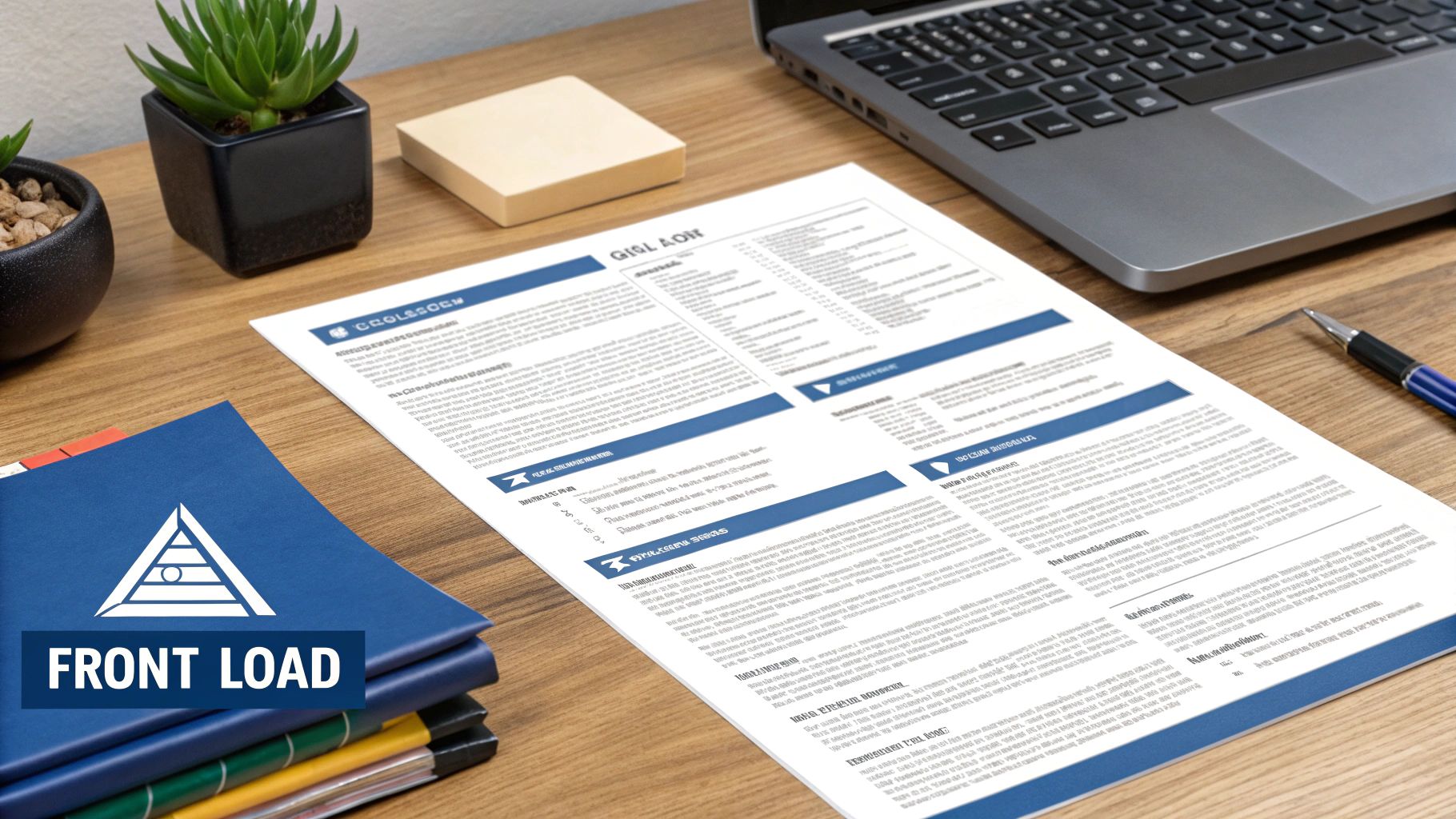
This method mirrors the inverted pyramid structure, a technique championed by Barbara Minto's "The Pyramid Principle" and widely adopted in journalism by organizations like Reuters and the Associated Press. This structure presents information hierarchically, placing the most critical details at the top, followed by supporting information and background context.
Key Features
- Inverted Pyramid Structure: Information flows from most to least crucial.
- First Paragraph Focus: The core message or request is clearly stated upfront.
- Early Action Items: Calls to action are positioned early for immediate visibility.
- Supporting Details Follow: Context and further explanations are provided after the key points.
Benefits for Busy Professionals
- Respects Recipient's Time: Gets straight to the point, enabling quick comprehension.
- Improves Comprehension: Highlights key information for easy absorption, even with a quick skim.
- Increases Response Rate: Clear requests and visible deadlines encourage prompt replies.
- Mobile-Friendly: Adapts to the increasing number of professionals using mobile devices.
Potential Drawbacks
- Abruptness: Directness can sometimes be perceived as abrupt without careful wording.
- Unsuitable for Sensitive Information: Complex or sensitive matters may require context before presenting the main point.
- Challenging Habit Shift: Adapting to this direct style can be challenging for writers accustomed to more traditional narrative structures.
Practical Implementation Tips
- Start Strong: Begin with a clear statement of the email's purpose or request.
- Highlight Key Information: Use formatting like bolding, italics, or bullet points to emphasize important details.
- Prioritize Action Items: State the request and deadline clearly in the opening paragraph.
- Provide Context Later: Offer necessary background and explanations after establishing the main points.
Real-World Examples
- Legal: "We need your signature on the revised contract by Friday at 5 PM. The client expects finalization next week..."
- Healthcare: "Patient A's lab results indicate a potential issue. Please review the attached report and advise on next steps by tomorrow morning..."
- Security & Compliance: "A potential security breach has been detected. Please implement the emergency protocol outlined below immediately..."
Case Study
Imagine a security and compliance officer needing to alert their organization about a critical software vulnerability. Using the front-loading technique, they might begin the email with: "Critical Vulnerability Detected: All systems must apply patch X immediately to prevent exploitation. See below for download and installation instructions." This immediate call to action ensures prompt attention and mitigates potential damage.
The Front-Loading Information Technique is a valuable tool for effective communication with busy professionals. By prioritizing clarity and conciseness, this technique ensures critical information is received and acted upon quickly, proving especially vital in demanding fields like law, healthcare, and security & compliance.
3. BLUF (Bottom Line Up Front) Method

In today's professional environment, efficient communication is critical, especially in demanding fields like law, healthcare, and security/compliance. The BLUF (Bottom Line Up Front) method offers a valuable tool for achieving this. Originating from military communication, BLUF prioritizes clarity by presenting the conclusion or action request first, followed by supporting details. This differs from the traditional approach of building to the main point, which can be less effective for busy professionals.
How does BLUF work in practice? The core principle is straightforward: state your conclusion, decision, or recommendation in the opening sentence(s). This immediately tells the reader the email's purpose. Subsequent paragraphs then provide the context, data, and reasoning behind this upfront conclusion.
Key Features of BLUF
- Executive Summary Upfront: The core message is delivered immediately.
- Clear Action Items: Requested actions are clearly stated at the beginning.
- Supporting Information Follows: Context and details are provided after the main point.
- Structured for Quick Comprehension: The format promotes rapid understanding and decision-making.
Benefits for Professionals
For legal professionals handling complex cases, healthcare providers making critical decisions, and security/compliance officers managing sensitive information, clarity and speed are essential. BLUF offers several key advantages:
- Faster Decision-Making: Recipients can quickly grasp the core issue and act accordingly.
- Reduced Ambiguity: The method eliminates the need for readers to interpret the email's purpose.
- Improved Efficiency: BLUF saves time for both the sender and the receiver.
- Enhanced Clarity: By presenting the conclusion first, BLUF provides a framework for understanding complex information.
Practical Examples of BLUF in Action
Here's how BLUF can be applied in various professional settings:
- Legal: "BLUF: We need to file a motion to dismiss by Friday. The plaintiff's claim lacks merit due to..."
- Healthcare: "BLUF: Patient A's condition has stabilized and they are ready for discharge tomorrow. Their latest test results indicate..."
- Security: "BLUF: We experienced a minor security breach yesterday. The impact was contained, and we have implemented the following measures..."
Weighing the Pros and Cons
Pros: BLUF is highly efficient, eliminates ambiguity, facilitates faster decision-making, and improves clarity.
Cons: The directness of BLUF can appear blunt in certain cultures. It's not ideal for relationship-building and might omit crucial context for highly nuanced issues.
Tips for Implementing BLUF
- Signal Your Approach: Start with "BLUF:" to clearly indicate you're using the method.
- Be Concise: Keep your bottom line to 2-3 sentences.
- Include Deadlines: Specify any relevant timeframes or deadlines in the initial statement.
- Organize Supporting Information: Structure the following paragraphs logically to provide context and details.
- Audience Awareness: Use BLUF primarily with recipients who appreciate directness.
BLUF's Growing Popularity
Originating in the military, BLUF has been adopted by management consulting firms like McKinsey & Company and corporations like Amazon, who recognized its value in streamlining internal communications. Its effectiveness has led to its widespread use in business, especially where clarity and efficiency are paramount. This method is invaluable for concise, actionable communication, a critical skill in fields like law, healthcare, and security/compliance. By adopting BLUF, you can significantly improve your communication effectiveness and contribute to a more efficient work environment.
4. Concise Paragraph Structure Approach
In the fast-paced legal, healthcare, and security/compliance sectors, efficient communication is paramount. The Concise Paragraph Structure Approach offers a powerful method for optimizing business emails for maximum impact and clarity. This method focuses on structuring email content into short, focused paragraphs, each dedicated to a single idea. This approach significantly improves readability and comprehension, especially crucial when dealing with complex information under pressure.
This technique relies on several key features: limiting paragraphs to 3-5 lines, focusing on a single core idea within each paragraph, strategically using white space for visual clarity, using clear transitions between paragraphs, and ensuring a logical flow of thought from one point to the next.
Why This Matters for Legal, Healthcare, and Security/Compliance Professionals
Imagine needing to quickly understand a new regulation, a patient’s critical medical history, or a security breach report. Concise paragraphs allow recipients to quickly scan and process this information, even on mobile devices while on the go.
Benefits and Drawbacks
The advantages of this approach are numerous. It significantly enhances readability, particularly on mobile devices, which are increasingly the primary communication tools. It facilitates faster information processing and makes dense, complex information more digestible, reducing the cognitive load on the reader. It's like pre-digesting information for your busy recipient.
However, there are some potential downsides. Very short emails can seem fragmented using this method, and it requires more upfront planning than simply writing a stream of consciousness. It can sometimes increase the overall email length, although this is usually offset by improved readability.
Real-World Examples
The Concise Paragraph Structure Approach isn't new. Consider Apple's marketing emails: single-sentence paragraphs often create impact and highlight key selling points. Jeff Bezos's internal communication, famously advocating for "two-pizza teams," uses concise paragraphs to convey complex ideas efficiently. Even LinkedIn's notification emails use clear paragraph breaks to separate information.
Implementation Tips
- Aim for 1-3 sentences per paragraph: Brevity is essential.
- Use line breaks between paragraphs (not indentation): This improves visual clarity.
- Start each paragraph with a topic sentence: This immediately signals the main point.
- Consider using headings for longer emails: Grouping related paragraphs under headings further improves organization.
- Mobile-First Mindset: Review your email on a mobile device to ensure it’s easily scannable.
Evolution and Popularization
This approach has roots in web usability best practices, championed by experts like Jakob Nielsen. Content marketing leaders like Ann Handley have further advocated for concise writing in digital communication. These principles have also been adopted by digital journalism, where clear and concise communication is paramount.
This approach is a fundamental technique for effective business writing, particularly relevant for professionals handling critical information in demanding environments. By adopting the Concise Paragraph Structure Approach, you can ensure your emails are not only read but understood, leading to more efficient communication and better outcomes.
5. Bulleted List Optimization
In business communication, conveying your message quickly and efficiently is critical. Bulleted List Optimization helps transform dense paragraphs into digestible, actionable points. This is especially helpful for professionals in fields like law, healthcare, and compliance, where clear communication is essential.
This strategy involves structuring information with vertical lists, using bullet points or numbers. Breaking down complex ideas into scannable units improves readability and comprehension. Instead of lengthy paragraphs, recipients quickly grasp key takeaways and understand necessary actions. This precision and clarity are invaluable in fields like law, healthcare, and compliance.
Features of Effective Bulleted Lists
- Vertical lists: Use bullet points (•) or numbers (1., 2., 3.) for visual clarity.
- Parallel structure: Maintain consistent grammatical structure for all list items. For example, start each item with a verb or use only noun phrases.
- Brevity: Keep points concise, aiming for one line per item.
- Context: Provide a brief introduction before the list to set the stage.
- Sub-bullets: Create hierarchy and organize complex information further with sub-bullets.
Advantages of Using Bulleted Lists
- Improved Scannability: Recipients quickly find key information and action items.
- Action Item Clarity: To-dos and next steps are easily identified.
- Reduced Processing Time: Saves recipients time and boosts efficiency.
- Increased Follow-Through: Clarity increases the likelihood of all points being addressed.
- Cross-Platform Compatibility: Generally renders well across email clients and devices.
Disadvantages of Using Bulleted Lists
- Overly Structured: Can appear too formal for casual communication.
- Unsuitable for Nuance: Not ideal for conveying complex emotions or sensitive topics.
- Formatting Issues: Potential for formatting discrepancies across some email clients, though this is less prevalent now.
Practical Examples of Bulleted Lists
"Here are three options for complying with the new regulation:
- Option 1: Implement new software by Q2 2024.
- Option 2: Modify existing procedures and retrain staff.
- Option 3: Request an extension for compliance implementation."
Consider how Google uses numbered action items in internal meetings for accountability, or how Slack uses bulleted lists in product updates to highlight new features. These examples showcase the technique's effectiveness in various professional settings.
Tips for Implementing Bulleted Lists
- Use bullets (•) for unordered lists and numbers (1., 2., 3.) for sequential items.
- Keep list items short and focused (ideally one line).
- Maintain parallel structure (e.g., start each item with a verb).
- Bold the first few words of longer items to enhance scannability.
- Limit lists to 5-7 items for optimal impact. Longer lists can be divided into subsections.
- Consider using checkboxes (☐) for to-do items to track progress.
Origins and Growing Popularity of Bulleted Lists
Bulleted List Optimization is influenced by productivity methodologies like David Allen's Getting Things Done (GTD), which emphasizes actionable lists for task management. It’s also a key component of internal communication guidelines within organizations like Microsoft and project management frameworks like Agile and Scrum. These methodologies have contributed to the widespread use of bulleted lists as a best practice.
Bulleted List Optimization is essential for any business email writing guide, addressing the need for clear, concise, and actionable communication. Using this technique, professionals, especially in demanding fields, can enhance email effectiveness and improve overall productivity.
6. Professional Tone Calibration
Professional Tone Calibration is the art of tailoring your language and overall tone to suit your recipient and the message's context. It's about finding the right balance between professionalism and personalization, adapting to different situations while maintaining clarity and respect. Why is this crucial for business email writing? Your email's tone can significantly impact outcomes, influencing deals, partnerships, and even your career. This is particularly important in fields like law, healthcare, and security/compliance, where clear and respectful communication is paramount.
A one-size-fits-all approach to email communication simply doesn't work. The language you use with a close colleague will naturally differ from how you address a new client or a senior executive. Professional Tone Calibration empowers you to navigate these nuances with skill.
Features of Effective Tone Calibration
- Intentional Word Choice: Consider your relationship with the recipient.
- Appropriate Formality: Adjust based on the context, culture, and organizational norms.
- Balanced Confidence: Project assurance without appearing arrogant.
- Positive or Neutral Framing: Present information constructively.
- Consistent Voice: Maintain a professional and authentic persona.
Pros of Tone Calibration
- Builds Rapport: Stronger working relationships are fostered through thoughtful communication.
- Reduces Misinterpretations: Minimize the risk of misunderstandings and negative reactions.
- Adapts to Different Cultures: Facilitates clear communication across cultures.
- Creates Positive Impressions: Projects professionalism and competence.
Cons of Tone Calibration
- Requires Emotional Intelligence: Demands an understanding of and response to emotional cues.
- Cultural Awareness is Key: Navigates intercultural communication challenges.
- Finding the Right Balance: May require careful revisions and adjustments.
Real-World Examples
- Initial Client Communication: Start formally, gradually personalizing as the relationship grows. For example, after a formal introduction, you might add, "I understand your company also focuses on sustainable practices, an area we're passionate about as well."
- Internal Team Emails: A more casual tone is acceptable, but maintain professionalism. Avoid overly casual language or inappropriate humor.
- Executive Communications: Balance authority with approachability. Be concise, respectful, and focused on key information. Instead of "I need this ASAP," try "This is a priority, and I would appreciate it if you could address it by [date]."
Evolution and Influence
Adapting communication style to different audiences is a long-standing practice. Dale Carnegie's principles of effective communication highlighted the importance of understanding and connecting with individuals. More recently, companies like Google (with its "Googley" tone) and LinkedIn (with its professional communication guidelines) emphasize tone calibration in business communication.
Practical Tips for Implementation
- Start Formal: Default to a slightly more formal tone with new contacts.
- Mirror and Adjust: Match the recipient's tone and gradually adjust yours.
- Avoid Casual Language with Unfamiliar Contacts: Refrain from slang, jargon, or overly casual phrasing.
- Personalize Appropriately: Include brief personal touches when suitable, such as "Hope you had a productive week."
- Read Aloud: Catch awkward phrasing and assess the overall tone.
- Humor with Caution: Avoid humor that might be misinterpreted or not translate well across cultures.
- Use Contractions: Soften overly formal language with contractions like "I'm" and "we're."
You might be interested in: Our guide on business writing guidelines.
By mastering Professional Tone Calibration, you can significantly improve your communication effectiveness, build stronger relationships, and achieve greater professional success.
7. Clear Call-to-Action Framework
In the fast-paced business world, emails can easily get lost. A Clear Call-to-Action (CTA) Framework helps ensure your important requests don't meet this fate. This framework provides a structured approach to writing emails that clearly state the needed action, who's responsible, and the deadline.
By removing ambiguity, it significantly improves response rates and makes task management more efficient for everyone involved. This is especially important in demanding fields like law, healthcare, and security/compliance, where clear communication and prompt action are critical.

How It Works
The Clear Call-to-Action Framework relies on these key components:
- Explicit Action Verb: State exactly what needs to be done (e.g., "review," "approve," "sign").
- Specific Deadline/Timeframe: Give a clear deadline or timeframe for completion (e.g., "by end of day Friday," "within 48 hours").
- Clear Responsibility: State who is responsible for the action (e.g., "John," "Legal Team").
- Visual Distinction: Make the CTA stand out using bold text, color-coding, or separate paragraphs.
- Single, Focused Request: Limit each email to one primary request to avoid overwhelming the recipient.
Real-World Examples
Here's how the framework applies in various fields:
- Legal: "ACTION REQUIRED: Please review and sign the attached NDA by Thursday, October 26th."
- Healthcare: "DECISION NEEDED: Please review the patient's chart and indicate your approval for the proposed treatment plan by EOD tomorrow."
- Security/Compliance: "FOR YOUR REVIEW: Please provide feedback on the updated security protocols by Monday. No immediate action required."
Evolution and Background
The Clear Call-to-Action Framework's principles are rooted in project management methodologies like the RACI (Responsible, Accountable, Consulted, Informed) matrix. RACI emphasizes clear roles and responsibilities. Its popularity has grown due to research on sales email optimization and the work of communication experts.
Pros and Cons
Here’s a breakdown of the advantages and disadvantages:
Pros:
- Improves response rates and follow-through
- Reduces follow-up emails and misunderstandings
- Improves task management and accountability
- Creates a clear audit trail
Cons:
- Can seem demanding if not worded carefully
- Can be difficult to use in complex situations
- Not suitable for all communication types
Practical Tips for Implementation
- Strategic Placement: Position your main CTA near the beginning and repeat it at the end of longer emails.
- Highlight the Action: Use bold text or a different color.
- Action-Oriented Subject Lines: Clearly state the request in the subject line.
- Clear Expectations: When requesting "review" or "feedback," explain what that entails.
- Include Necessary Information: Provide all required details within the email.
- Calendar Invitations: Send calendar invitations as reminders for deadline-driven tasks.
By using the Clear Call-to-Action Framework, you can make your business emails more effective tools for achieving your goals. This is especially helpful for professionals in fields like law, healthcare, and security/compliance who need clear, timely communication.
8. Strategic Email Signature Design
Strategic Email Signature Design transforms a simple email formality into a powerful branding and communication opportunity. It's about crafting a concise, visually appealing, and informative block of text that reinforces your professional identity and adds value for the recipient with every email. Your signature becomes a carefully planned extension of your online presence, not just an afterthought.
A well-designed email signature is especially important for professionals in fields like law, healthcare, and security/compliance. It communicates professionalism, trustworthiness, and attention to detail—qualities highly valued in these sectors. A strategic signature can also help maintain compliance with industry regulations by including necessary disclaimers or legal notices.
A strategic email signature typically includes consistent branding (logo, colors, fonts) and multiple contact options (phone, email, LinkedIn). It should be mobile-responsive and may include promotional content or disclaimers when appropriate. For example, HubSpot’s marketing team uses signatures with tracking links to current campaigns, demonstrating a data-driven approach. Law firms frequently include confidentiality notices for legal and ethical reasons. Tech companies might add app download buttons, directly encouraging engagement from their communications.
Benefits of Strategic Email Signature Design
- Strengthens professional brand: Consistent branding reinforces your image and builds recognition.
- Provides multiple connection points: Offers recipients different ways to engage with you.
- Creates engagement opportunities: Strategic calls-to-action can drive traffic to websites or content.
- Saves recipients time: Clearly presented contact information streamlines communication.
Potential Drawbacks
- Visual clutter: Too much information can make the signature difficult to read and seem unprofessional.
- Inconsistent rendering: Signatures can display differently across various email platforms, requiring testing.
- Risk of unprofessionalism: A poorly designed signature can harm your credibility.
Tips for Implementation
- Keep it concise: Limit contact information to 4-6 lines of text.
- Essential information: Include your full name, title, company, and preferred contact method.
- Mobile-friendly design: Maintain compatibility by keeping the signature width under 320px.
- Professional photo: Use a high-quality headshot that aligns with your LinkedIn profile.
- Selective social icons: Include only 2-3 icons for your most relevant social media platforms.
- Update promotional elements: Refresh calls-to-action regularly to maintain relevance.
- Visual separation: Use HTML dividers to create clear sections within the signature.
- Cross-client testing: Test your signature in email clients like Outlook, Gmail, and Apple Mail.
The idea of strategic email signatures has been promoted by marketing automation platforms like HubSpot and Mailchimp, design-focused companies like Apple and Adobe, and dedicated email signature generators like WiseStamp and Exclaimer. These tools and companies have shown the value of using even the smallest communication details for maximum impact.
This topic deserves its place on this list because it emphasizes an often-overlooked chance to improve professional communication and branding. For legal professionals, healthcare providers, and security/compliance officers, a well-designed email signature contributes to projecting credibility, building trust, and ensuring adherence to industry standards. It's a minor detail with the potential for significant impact.
9. Proofreading Protocol System
Typos, grammatical errors, and unclear messaging can severely damage your credibility. This is especially true in fields like law, healthcare, and security, where misunderstandings can be costly. A Proofreading Protocol System offers a structured approach to reviewing business emails, minimizing these risks and ensuring professional, clear, and effective communication. This goes beyond a simple spell-check, employing a multi-stage process to catch errors that might otherwise be missed.
This system incorporates several key features:
- A multi-stage review process with specific focus areas (e.g., tone, clarity, completeness)
- Delayed review timing to allow for a fresh perspective
- Consideration of both content and appearance
- Special attention to high-risk elements like numbers, names, and dates
- A technical review of any attachments or links
The benefits of such a system are numerous.
Preventing embarrassing errors safeguards your professional image. Identifying unclear language or tone issues ensures your message is received as intended. A thorough review also helps catch missing information or attachments, promoting consistency in your communication quality.
For example, major consulting firms often require partner review of client-facing emails to maintain a consistent brand voice and avoid costly miscommunications. Similarly, legal teams implement mandatory proofreading checklists to ensure accuracy and mitigate legal risks. Internally, corporations like Microsoft have communications guidelines for executive messaging to maintain a professional standard.
However, implementing a Proofreading Protocol System also has potential drawbacks. It adds time to the email composition process, which can be challenging when facing tight deadlines. For routine communications, the process might feel unnecessarily cumbersome. This is where judgment and prioritization become important.
You might be interested in: Our guide on Creating a Documentation Review Checklist for more comprehensive review strategies.
Implementing a Proofreading Protocol System
So, how can you effectively implement a Proofreading Protocol System? Here are a few practical tips:
- Delayed Review: Draft important emails and then wait 10 minutes before reviewing. This fresh perspective can help you catch errors.
- Reverse Reading: Read backward (last sentence to first) to identify spelling errors often missed during regular reading.
- High-Risk Element Verification: Double-check all recipient names and email addresses. Meticulously verify all numbers, dates, and proper nouns.
- Attachment and Link Testing: Test all links and attachments before sending to ensure they function correctly and are accessible to the recipient.
- Text-to-Speech: Use a text-to-speech feature to hear your message aloud. This can help identify awkward phrasing or tone issues.
- Colleague Review: For critical emails, ask a colleague to review them before sending. A second pair of eyes can catch errors you might have missed.
- Personal Checklist: Create a personal proofreading checklist of your common errors to address recurring issues.
The Proofreading Protocol System's popularity stems from various influences, including Grammarly's business writing guidelines, project management methodologies emphasizing quality control, and PR crisis management protocols in major corporations. In these corporations, a single miscommunication can have devastating consequences. This approach emphasizes the importance of precision and thoroughness in business communication, particularly for professionals in high-stakes fields like law, healthcare, and security where accuracy and clarity are paramount.
10. Responsive Email Etiquette Framework
In today's business world, responding to emails promptly isn't just polite; it's a strategic advantage. The Responsive Email Etiquette Framework offers a structured approach to managing email, ensuring timely and thoughtful replies that strengthen professional relationships. This framework emphasizes that how and when you respond is as important as what you say. It's crucial because it directly affects client satisfaction, team efficiency, and your professional image, especially in fields like law, healthcare, and security/compliance.
This framework incorporates several key components:
- Tiered Response Time Expectations: This system prioritizes replies based on urgency and importance. A client inquiry might be more urgent than an internal newsletter.
- Acknowledgment Protocols: Even if a complete reply takes time, acknowledging receipt, particularly for urgent emails, reassures the sender that their message is being handled.
- Strategic Auto-Responders: When unavailable, well-written auto-replies, including alternate contact information, maintain communication and manage expectations.
- Follow-up Systems: These ensure that no critical unanswered emails are overlooked.
- Contextual Adaptation: This framework stresses adapting your response style to different business cultures and organizational norms.
The benefits of using this framework are numerous:
- Enhanced Professionalism and Reliability: Consistent, prompt responses demonstrate respect and build trust.
- Reduced Anxiety: Clear communication expectations ease anxiety for both sender and recipient.
- Stronger Relationships: Proactive communication cultivates stronger professional bonds.
However, there are challenges to implementing a Responsive Email Etiquette Framework:
- Pressure of Constant Availability: It can create a sense of needing to be always connected.
- High-Volume Challenges: Maintaining responsiveness can be tough during high email volume.
- Varying Expectations: Adapting to different expectations across various settings requires careful thought.
Real-world examples include law firms with client communication service level agreements (SLAs) requiring same-day acknowledgment, executive teams with internal weekend email norms, and customer service teams with tiered response protocols. Zappos, executive coaching programs, and professional services firms with strict client communication standards have contributed to this approach's popularity.
Tips for Implementation
- The 24-Hour Rule: Acknowledge important emails within 24 business hours.
- Template Responses: Use pre-written templates for frequent inquiries.
- Acknowledge and Provide Timelines: If a full response is delayed, acknowledge receipt and give a realistic timeframe.
- Informative Out-of-Office Messages: Include alternate contact information.
- Email Signature Expectations: Consider adding expected response times to your email signature.
- The Rule of 3: After three email exchanges, consider a call or meeting.
- Scheduled Email Time Blocks: Dedicate specific times for managing emails.
- Mirror Urgency: Reflect the sender's urgency in your reply timing.
For further information, see Our guide on Client Communication Best Practices.
10-Point Comparison: Business Email Writing Tips
| Tip | 🔄 Complexity | 📊 Expected Outcomes | ⭐ Key Advantages | 💡 Ideal Use Cases |
|---|---|---|---|---|
| Clear Subject Line Strategy | Moderate – Balances brevity with specificity | Increased open rates and enhanced searchability | Sets clear expectations; supports personalization | Standard business emails; marketing and outreach campaigns |
| Front-Loading Information Technique | Low-Medium – Straightforward structure | Faster comprehension and timely responses | Respects recipient time; highlights critical info | Time-sensitive messages; mobile and executive communications |
| BLUF (Bottom Line Up Front) Method | Low-Moderate – Simple yet direct | Immediate clarity; accelerates decision-making | Provides rapid insight; minimizes ambiguity | Urgent requests; military and business decision emails |
| Concise Paragraph Structure Approach | Moderate – Requires thoughtful organization | Improved readability; streamlined content | Enhances scannability; reduces cognitive load | Informative messages; newsletters; multi-topic emails |
| Bulleted List Optimization | Low – Easy to implement with list formatting | Quick absorption of information; clear action items | Maximizes clarity; increases engagement through scannability | Agendas; option lists; status updates |
| Professional Tone Calibration | Moderate – Demands careful language adjustment | Strengthens rapport; clarifies professional intent | Builds relationships; minimizes misinterpretation | Client communications; formal business correspondence |
| Clear Call-to-Action Framework | Moderate – Requires precise phrasing | Higher response and follow-through rates | Eliminates ambiguity; drives accountability | Action-required emails; project management requests |
| Strategic Email Signature Design | Moderate – Involves design and technical layout | Reinforces branding; facilitates multi-channel connection | Strengthens professional image; boosts engagement | Branding; networking; B2B communication |
| Proofreading Protocol System | High – Involves multi-stage review process | Prevents errors; ensures consistency in communication | Enhances credibility; reduces risk of embarrassing mistakes | Client-facing emails; high-stakes communications; formal reviews |
| Responsive Email Etiquette Framework | Moderate – Balances promptness with thoughtful replies | Builds reliability; maintains timely interactions | Establishes clear protocols; enhances professional reputation | Customer service; internal communications; SLA-driven contexts |
Mastering the Art of Email
Effective email communication is essential for success in today's business world. By implementing these ten business email writing tips, you can significantly improve your communication, foster stronger relationships, and achieve greater success in your professional endeavors. These tips range from crafting compelling subject lines and prioritizing key information to using the BLUF (Bottom Line Up Front) method and optimizing bulleted lists for readability. Remember, consistent practice and adapting your approach to different contexts are crucial for mastering the art of email.
Applying principles of professional tone, clear calls-to-action, and a well-designed email signature, combined with a thorough proofreading process and responsive email etiquette, will greatly enhance your communication effectiveness.
As you integrate these techniques, prioritize continuous learning and adaptation. The world of digital communication is constantly changing. Staying up-to-date on current trends and future developments in email best practices, security protocols, and new technologies will ensure your communication remains professional, efficient, and impactful. This is especially important in fields like legal, healthcare, and security/compliance, where accuracy and confidentiality are paramount.
Key Takeaways for Effective Email Communication
- Clarity is King: Focus on using clear, concise, and actionable language in all your emails.
- Respect Your Recipient's Time: Get to the point quickly and make it easy for them to understand your message and what you expect from them.
- Professionalism Matters: Maintain a professional tone and image in every email interaction to project competence and credibility.
- Security and Compliance: Always consider data privacy and adhere to relevant industry regulations.
- Continuous Improvement: Regularly review and refine your email practices to remain effective and adapt to evolving communication norms.
For professionals in legal, healthcare, and security/compliance, where efficient and secure communication is critical, Whisperit offers a valuable solution. This platform streamlines your workflow while maintaining the highest privacy and security standards. Whisperit's AI-powered dictation, transcription, and editing features can reduce document creation time by up to 50%. Benefit from secure Swiss hosting, encryption, and compliance with GDPR and SOC 2 standards. Transform document-heavy tasks into efficient processes, ultimately improving your business outcomes. Visit Whisperit today to explore the future of professional communication.