Top Best Practices for Document Management in 2025
Taming the Document Deluge: Mastering Modern Document Management
Organizations face mounting pressure to manage ever-increasing volumes of documents efficiently and securely. Poor document management practices create bottlenecks, expose sensitive data, and hinder compliance efforts. This listicle presents nine best practices for document management, offering practical strategies to optimize workflows, enhance security, and boost overall productivity. These best practices address core aspects of document management, from establishing centralized repositories and robust search capabilities to implementing stringent security measures and leveraging AI-driven tools.
Specifically, you'll learn how to:
- Implement a secure and centralized document repository
- Establish consistent naming conventions and version control
- Define clear access controls and permissions
- Develop effective document retention and disposal policies
- Leverage AI-powered tools for enhanced efficiency
Effective document management is crucial for organizations of all sizes, particularly in heavily regulated industries like healthcare and law. Efficient systems enable faster information retrieval, improve collaboration, and minimize the risk of data breaches. To effectively manage modern document challenges, consider how automation can streamline document workflows. Learn more in this article on how to Revolutionize Document Management and Contract Approvals with Automation. This listicle provides actionable insights to improve your document management practices and achieve significant improvements in operational efficiency. By implementing these best practices for document management, organizations can gain a competitive advantage, reduce costs, and ensure long-term success. This comprehensive guide equips you with the knowledge to transform your document management processes for 2025 and beyond.
1. Implement a Centralized Document Repository
A centralized document repository is the bedrock of efficient document management. It serves as a single source of truth, eliminating the chaos of scattered files across various systems, email inboxes, and personal drives. This consolidated system ensures all documents reside in one accessible location, complete with robust organization, powerful search capabilities, and granular access controls. This is crucial for best practices for document management, allowing teams to collaborate effectively and find information quickly.

Imagine Microsoft managing over 500TB of documents internally or Toyota connecting 200+ facilities worldwide through a global document management system. Even Harvard University leverages a consolidated academic repository serving 23,000 students. These examples demonstrate the scalability and impact of a centralized approach. This approach streamlines workflows, strengthens security, and boosts overall productivity for organizations of any size. Learn more about document workflow solutions.
Benefits of Centralization
- Enhanced Security: Centralized repositories offer better control over access permissions, reducing the risk of unauthorized access and data breaches. This is especially critical for sensitive information handled by legal professionals, healthcare providers, and compliance officers.
- Improved Collaboration: Teams can easily access and collaborate on documents in real time, fostering smoother workflows and faster decision-making. Version control features minimize confusion and ensure everyone works with the most up-to-date files.
- Simplified Compliance: A centralized system simplifies compliance audits and legal discovery processes by providing a clear audit trail and facilitating quick retrieval of required documents.
- Increased Efficiency: No more wasted time searching through emails or shared drives. A centralized repository allows for quick and easy document retrieval, boosting overall productivity.
Implementing a Centralized Repository: Best Practices
- Pilot Program: Start with a pilot program in a single department to test the system and refine processes before a full-scale organizational rollout.
- Structured Organization: Develop clear folder structures and consistent naming conventions before migrating documents. This ensures easy navigation and retrieval.
- Comprehensive Training: Provide thorough user training and ongoing support to ensure smooth adoption and maximize the system's benefits.
- Retention Policies: Establish clear document retention policies during the initial setup to manage storage space and comply with regulatory requirements.
- Regular Audits: Conduct regular audits and cleanup of outdated or duplicate content to maintain system efficiency and data integrity. This prevents data silos and ensures the repository remains a reliable source of truth.
2. Establish Consistent Naming Conventions
Consistent naming conventions are essential for best practices for document management. They create a standardized approach to file and folder organization, enabling quick identification, logical structuring, and efficient searching within a document repository. This practice involves developing and enforcing specific rules for how documents are named, including elements like date formats, version indicators, department codes, and descriptive keywords. This eliminates ambiguity and guesswork when searching for files, saving valuable time and reducing frustration. For effective document control, it is important to consider a legal document management system which is more than just a place to store documents. To enhance organization, consider implementing a centralized repository with strong naming conventions.

Imagine a legal firm struggling to locate a critical client document during a trial or a healthcare provider unable to quickly access patient records in an emergency. These scenarios highlight the importance of clear, consistent naming practices. Standardized naming prevents these issues, ensuring that information is readily available when needed. This contributes to improved client service, better patient care, and enhanced operational efficiency.
Benefits of Consistent Naming Conventions
- Improved Searchability: Easily locate documents using specific keywords and metadata, eliminating the need to manually sift through countless files. This is crucial for legal professionals conducting discovery or healthcare providers retrieving patient histories.
- Enhanced Collaboration: Team members can easily understand and locate files, promoting seamless collaboration and efficient workflows. This clarity reduces the risk of confusion and version control issues.
- Simplified Automation: Consistent naming allows for automated processes such as file migration, archiving, and backup, reducing manual effort and increasing efficiency.
- Streamlined Compliance: Standardized naming facilitates compliance audits and legal discovery processes by enabling quick identification and retrieval of specific documents.
Implementing Consistent Naming Conventions: Best Practices
- Develop a Comprehensive Guide: Create a detailed guide outlining the specific naming conventions for each document type within your organization. Include examples to ensure clarity and consistency.
- Use Logical Structures: Incorporate descriptive elements like project names, client identifiers, or dates in a structured format. Consider adopting widely recognized standards like the ISO 8601 date format.
- Keep it Concise: While descriptive, keep file names under 255 characters for maximum compatibility across different operating systems and applications. Avoid using special characters.
- Version Control: Implement a clear versioning system within the naming convention to easily distinguish between different iterations of a document. This prevents confusion and ensures the use of the most up-to-date version.
- Enforce and Audit: Regularly audit file names to ensure compliance with established standards. Consider implementing automated checks to identify and correct naming violations. Consistent enforcement is key to maintaining a well-organized and efficient document management system.
3. Implement Version Control Systems
Version control systems are essential for best practices for document management. They track changes to documents over time, maintaining a complete history of revisions, who made them, and when. This eliminates the confusion of multiple versions floating around and ensures everyone works with the most up-to-date file. This is critical for collaborative environments where multiple users access and modify documents.
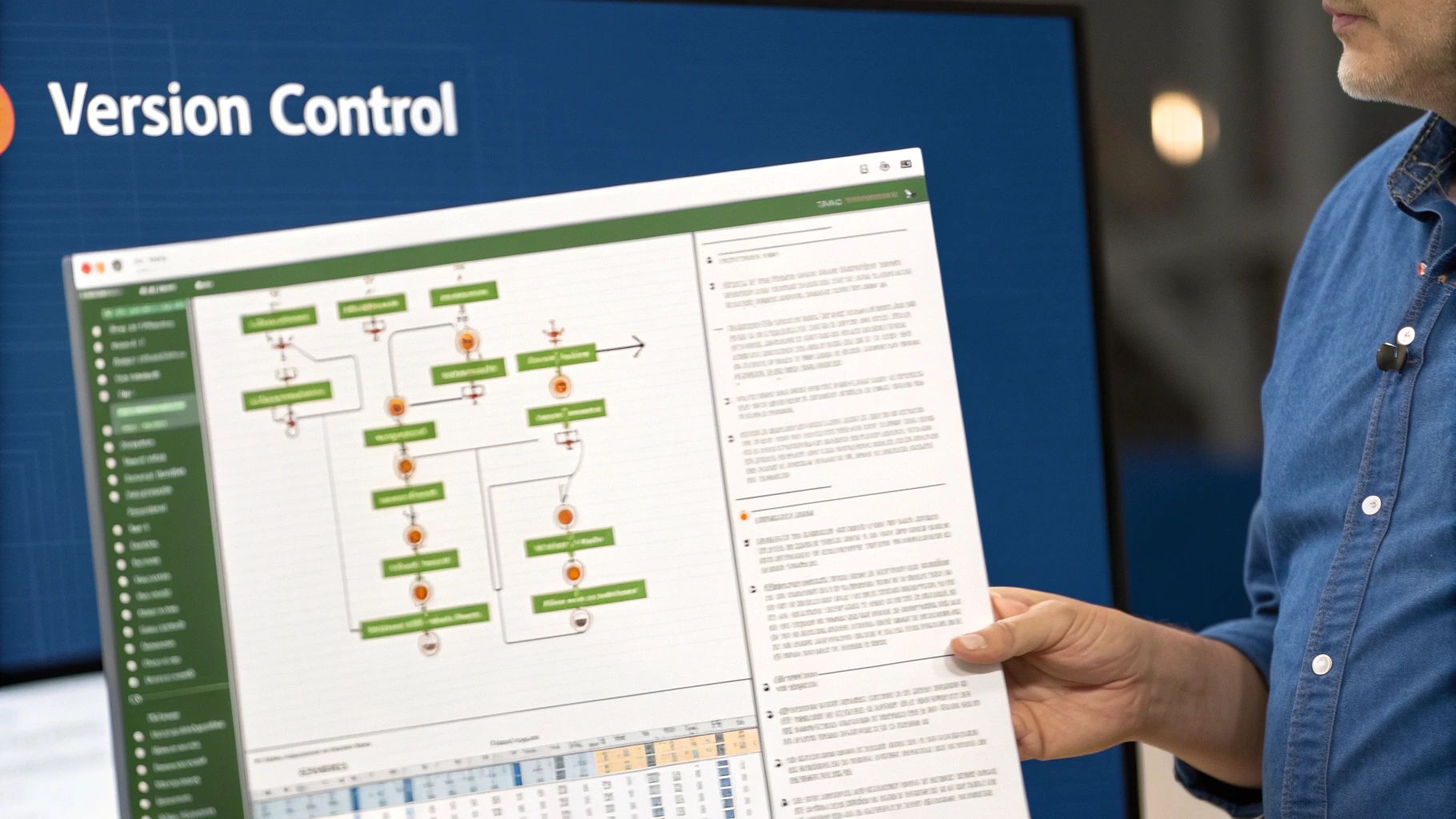
Imagine a legal team collaborating on a complex contract. With version control, every edit, comment, and revision is meticulously tracked. This ensures a clear audit trail and prevents accidental overwrites or deletions. From software development companies like GitHub using Git to Fortune 500 companies utilizing Microsoft SharePoint's versioning, these systems are proving invaluable. Even creative agencies rely on Adobe Creative Cloud's version control for seamless collaboration.
Benefits of Version Control
- Improved Collaboration: Multiple users can work on the same document simultaneously without fear of overwriting each other's changes.
- Complete Audit Trail: Every modification is logged, providing a clear history of who made changes and when. This is invaluable for compliance and legal purposes.
- Simplified Rollback: Easily revert to previous versions if errors occur or changes need to be undone.
- Increased Efficiency: Streamlines workflows and reduces the risk of errors associated with managing multiple document versions.
Implementing Version Control: Best Practices
- Automatic Versioning: Set up automatic versioning for critical document types to ensure every change is captured.
- Check-in/Check-out: Train users on proper check-in/check-out procedures to prevent conflicts and maintain version integrity.
- Version Retention Policies: Establish policies for how long different versions are retained to manage storage costs.
- Clear Version Numbering: Use a consistent numbering system (e.g., 1.0, 1.1, 2.0) for easy identification and reference.
- Mandatory Comments: Require users to provide comments when checking in new versions to explain the changes made.
- Regular Purging: Regularly purge old versions based on established retention policies to optimize storage space.
4. Define Clear Access Controls and Permissions
Defining clear access controls and permissions is paramount for robust document management. This critical security layer ensures that sensitive information is accessible only to authorized personnel, mitigating the risk of data breaches and maintaining regulatory compliance. By implementing a structured approach to access, organizations can effectively balance security with productivity and collaboration. This involves specifying who can view, edit, or delete documents based on their roles and responsibilities, all while maintaining a comprehensive audit trail of access activities. This best practice for document management enables organizations to protect confidential information, streamline workflows, and enforce accountability.

Consider HIPAA-compliant medical record systems in healthcare, where access is restricted based on patient consent and staff roles. Financial services firms implement SOX compliance controls, using stringent access permissions to protect financial data. Even government agencies utilize security clearance-based access to safeguard classified information. These examples highlight the importance of access control across diverse sectors handling sensitive data. Learn more about document management security.
Benefits of Access Controls
- Enhanced Security: Access controls safeguard sensitive data from unauthorized access, minimizing the risk of data breaches and protecting against insider threats.
- Improved Compliance: Robust access controls assist organizations in meeting regulatory compliance requirements, such as HIPAA, GDPR, and SOX.
- Streamlined Collaboration: Controlled access ensures that authorized personnel can access and collaborate on documents efficiently, fostering productivity.
- Accountability and Auditing: A comprehensive audit trail provides visibility into all access activities, facilitating investigations and ensuring accountability.
Implementing Access Controls: Best Practices
- Principle of Least Privilege: Grant users only the minimum necessary access required to perform their job duties. This minimizes the potential impact of compromised credentials.
- Regular Reviews and Audits: Regularly review and audit user permissions to identify and rectify any discrepancies or excessive access rights.
- Groups and Roles: Utilize groups and roles rather than individual user permissions to simplify administration and ensure consistent application of access policies.
- Automated Access Removal: Implement automatic access removal processes when employees leave the organization or change roles to prevent unauthorized access.
- Documented Procedures: Document permission structures and approval processes clearly to maintain transparency and facilitate audits.
- Manager Training: Train managers on proper permission granting procedures to ensure they understand the importance of access control and follow best practices.
5. Establish Document Retention and Disposal Policies
Document retention and disposal policies are essential for best practices for document management. They define how long different types of documents should be kept, when they should be disposed of, and the proper methods for secure disposal. These policies ensure compliance with regulatory requirements while balancing legal obligations, business needs, storage costs, and security considerations. A well-defined policy minimizes the risks associated with keeping outdated information and the costs of storing unnecessary data. This is crucial for best practices for document management, minimizing legal risks and maximizing efficiency.
Imagine a public company navigating Sarbanes-Oxley Act compliance, requiring seven years of financial record retention. Consider a European operation implementing GDPR, necessitating data deletion upon request. Picture healthcare organizations adhering to HIPAA retention requirements or energy companies complying with FERC record retention mandates. These examples highlight the diverse and critical nature of retention policies across industries. This systematic approach to document lifecycle management protects organizations from legal liabilities and optimizes storage resources.
Benefits of Defined Retention and Disposal Policies
- Legal and Regulatory Compliance: Well-defined policies ensure adherence to industry-specific regulations and legal obligations, minimizing the risk of penalties and legal action. This is especially important for industries with strict regulatory oversight, such as finance and healthcare.
- Reduced Storage Costs: By systematically disposing of outdated or unnecessary documents, organizations can significantly reduce storage costs associated with physical and digital archives.
- Improved Data Security: Secure disposal methods minimize the risk of data breaches and protect sensitive information from falling into the wrong hands. This is critical for maintaining confidentiality and protecting customer data.
- Enhanced Efficiency: Clear policies streamline document management processes, making it easier to locate and retrieve necessary information while eliminating clutter.
Implementing Effective Retention and Disposal Policies: Best Practices
- Legal Consultation: Work with legal counsel to understand industry-specific requirements and ensure policies align with all applicable laws and regulations.
- Retention Schedule Matrix: Create a detailed retention schedule matrix, categorizing documents by type and specifying their retention periods. This provides a clear framework for managing document lifecycles.
- Automated Deletion: Implement automated deletion systems where possible to reduce manual effort and ensure consistent policy enforcement.
- Legal Hold Procedures: Train employees on legal hold procedures to prevent accidental deletion of documents required for litigation or investigations. Learn more about data privacy compliance. Learn more about data privacy compliance.
- Documented Disposal: Document all disposal activities for audit purposes and maintain a clear record of what was destroyed and when.
- Regular Review: Review and update policies annually or as regulations change to ensure they remain current and effective. This proactive approach keeps your organization ahead of evolving legal landscapes.
6. Implement Robust Search and Indexing Capabilities
Robust search and indexing transforms document repositories from digital filing cabinets into intelligent information systems. This involves implementing full-text search, metadata indexing, advanced filtering options, and AI-powered content discovery. These capabilities help users quickly find relevant documents regardless of where they're stored or how they're named. This is a crucial element of best practices for document management, ensuring that information is readily available when needed.
Imagine needing a specific contract from five years ago. With robust search, you can locate it in seconds using keywords, dates, or client names rather than sifting through countless folders. Think of companies like Netflix and Uber utilizing Elasticsearch to power their vast content libraries and operational data or major consulting firms leveraging IBM Watson Discovery for knowledge management. These examples illustrate the power of effective search and indexing in diverse settings.
Benefits of Robust Search and Indexing
- Faster Information Retrieval: Employees spend less time searching and more time focusing on productive tasks. This streamlined access to information is especially valuable for fast-paced industries like legal and healthcare.
- Improved Decision Making: Quick access to relevant data empowers employees to make informed decisions, leading to better outcomes. This is crucial for legal professionals building cases, healthcare providers diagnosing patients, and compliance officers managing risk.
- Enhanced Knowledge Sharing: Search functionality facilitates knowledge sharing within an organization, fostering collaboration and innovation. Teams can readily access best practices, research materials, and other valuable resources.
- Streamlined Workflows: Integrated search simplifies workflows, enabling faster completion of tasks and improved overall efficiency. This contributes significantly to boosting productivity and reducing operational bottlenecks.
Implementing Robust Search and Indexing: Best Practices
- Invest in OCR Technology: Optical Character Recognition (OCR) makes scanned documents searchable, unlocking valuable information trapped in paper-based archives. This converts images of text into machine-readable data, expanding the scope of searchable content.
- Encourage Metadata and Tagging: Prompting users to add descriptive metadata and tags enriches search results and allows for more precise filtering. When defining document retention and disposal policies, it's crucial to consider the security of your data. Learn more about Datensicherheit unternehmen.
- Monitor Search Analytics: Regularly reviewing search analytics helps identify gaps and areas for improvement. This data-driven approach ensures the search functionality aligns with user needs and delivers relevant results.
- Provide Search Training: Offer comprehensive search training and create quick reference guides. This empowers users to leverage the full potential of the search system, maximizing its effectiveness.
- Test Search Functionality: Regularly test search capabilities with real user queries to ensure optimal performance and identify any potential issues. This proactive approach maintains the accuracy and reliability of the search system.
7. Create Standardized Document Templates
Standardized document templates are essential for best practices for document management. They provide consistent formatting, structure, and required elements across all organizational documents. This ensures a professional appearance, improves efficiency by eliminating repetitive formatting work, and guarantees that critical information is consistently captured in all business documents, supporting effective document management. This consistency is invaluable for legal professionals, healthcare providers, and compliance officers who handle sensitive information requiring strict adherence to specific formats and regulations.
Imagine the efficiency gains at McKinsey & Company with their standardized consulting report templates, or the streamlined workflows within Microsoft using Office 365 templates across Fortune 500 companies. Even government agencies and university systems rely on standardized document templates for forms, reports, theses, and research papers. These examples showcase the broad applicability and benefits of this best practice.
Benefits of Standardized Templates
- Improved Efficiency: Templates drastically reduce the time spent on formatting documents, allowing employees to focus on content creation. This boosts productivity and streamlines workflows for faster turnaround times.
- Enhanced Professionalism: Standardized templates create a consistent and professional image for all outgoing documents, reinforcing brand identity and enhancing credibility.
- Reduced Errors: Pre-defined fields and structured formats minimize the risk of omissions and inaccuracies, especially crucial for legal and compliance documents.
- Simplified Compliance: Templates can be designed to comply with specific regulatory requirements, simplifying audit processes and reducing the risk of non-compliance.
- Improved Accessibility: Consistent formatting ensures documents are accessible to everyone, including those using assistive technologies.
Implementing Standardized Templates: Best Practices
- User Involvement: Involve end-users in the template design process to ensure usability and address specific departmental needs.
- Prioritize Common Documents: Start by creating templates for the most frequently used document types to maximize the initial impact.
- Built-in Guidance: Include clear instructions and examples within the templates to guide users on proper completion and customization.
- Regular Updates: Regularly review and update templates based on user feedback and evolving organizational requirements. Learn more about document template software.
- Easy Access: Make templates readily accessible from within commonly used applications to encourage adoption and streamline workflows.
- Training and Support: Provide comprehensive training on template usage and customization to ensure proper implementation and maximize benefits.
8. Establish Regular Backup and Disaster Recovery Procedures
Regular backup and disaster recovery procedures are crucial for protecting organizational documents from unforeseen events. These events can range from hardware failures and cyberattacks to natural disasters and even human error. A comprehensive approach to document backup and disaster recovery involves automated backups, geographic redundancy, recovery testing, and detailed procedures for restoring operations after a disruption. This is a non-negotiable best practice for document management, safeguarding valuable information and ensuring business continuity.
Imagine Amazon losing access to millions of customer documents, financial institutions failing to meet regulatory backup requirements, or healthcare organizations compromising patient records due to inadequate backup systems. These scenarios underscore the vital importance of robust backup and disaster recovery procedures. Manufacturing companies, for example, rely on these systems to protect their intellectual property, ensuring they can recover critical design documents and other sensitive data.
Benefits of Robust Backup and Disaster Recovery
- Business Continuity: A well-defined disaster recovery plan minimizes downtime and ensures business operations can resume quickly after a disruption, protecting revenue and reputation.
- Data Protection: Regular backups safeguard against data loss due to various threats, including hardware failures, cyberattacks, and accidental deletion. This is especially critical for industries with strict compliance requirements, like healthcare and finance.
- Regulatory Compliance: Many industries have specific regulations regarding data retention and disaster recovery. Implementing robust procedures ensures compliance, avoiding penalties and legal issues.
- Peace of Mind: Knowing that critical data is securely backed up and recoverable provides peace of mind for business owners, IT staff, and stakeholders.
Implementing Backup and Disaster Recovery: Best Practices
- Follow the 3-2-1 Rule: Maintain 3 copies of your data on 2 different media types, with 1 copy stored off-site. This ensures redundancy and protects against multiple points of failure.
- Regular Testing: Test recovery procedures regularly with actual restore operations to verify their effectiveness and identify any potential issues. This is a critical step often overlooked.
- Documented Procedures: Document step-by-step recovery procedures for different scenarios, ensuring anyone can execute the plan in an emergency.
- Encryption: Encrypt backups to protect sensitive information from unauthorized access in case of a security breach.
- Monitoring: Monitor backup completion and investigate any failures immediately to prevent data loss.
- Training: Train multiple staff members on recovery procedures to ensure redundancy and prevent reliance on a single individual.
Learn more about data backup strategies. Implementing these best practices ensures that your organization can effectively recover from any data loss incident, maintaining business continuity and protecting valuable information.
9. Provide Comprehensive User Training and Support
Comprehensive user training and support are essential for successful document management. This ensures that systems and processes are properly adopted and effectively used throughout the organization. It bridges the gap between theory and practice, empowering users to leverage the full potential of the document management system. This ultimately leads to improved efficiency, stronger security, and better compliance.
Imagine a law firm transitioning to a new document management system for handling sensitive client data. Without proper training, staff might struggle with the new workflows, leading to errors, delays, and potential security breaches. Similarly, a healthcare provider implementing electronic health records needs comprehensive training to ensure accurate data entry and retrieval, crucial for patient safety and regulatory compliance. These examples highlight the importance of training in diverse professional settings.
Benefits of Comprehensive Training
- Increased User Adoption: Effective training encourages users to embrace the new system, leading to higher adoption rates and a smoother transition.
- Reduced Errors and Improved Accuracy: Trained users are less likely to make mistakes, improving data accuracy and reducing the risk of costly errors. This is paramount for legal professionals and healthcare providers dealing with sensitive information.
- Enhanced Productivity and Efficiency: When users are proficient with the system, they can perform tasks quickly and efficiently, boosting overall productivity.
- Improved Security and Compliance: Training reinforces best practices for security and compliance, minimizing the risk of data breaches and regulatory violations. This is particularly important for security and compliance officers.
Implementing Comprehensive Training: Best Practices
- Targeted Training Programs: Tailor training to specific user roles and responsibilities. Power users may require advanced training on system administration and workflow customization.
- Multi-Format Learning: Offer various learning formats such as online tutorials, in-person workshops, and quick reference guides to accommodate different learning styles.
- Ongoing Support and Resources: Provide access to user support resources, help desks, and online forums for ongoing assistance and troubleshooting. This continuous support is crucial for long-term success.
- Change Management Strategies: Implement change management strategies to address user resistance and facilitate a smooth transition to the new system. This might involve identifying and addressing user concerns early on.
- Regular Feedback and Updates: Gather user feedback regularly to identify areas for improvement and update training materials accordingly. This iterative approach ensures the training remains relevant and effective.
- Champion Network: Establish a network of power users or champions who can provide peer support and guidance to their colleagues. This fosters a culture of learning and collaboration.
Best Practices Evaluation Matrix
| Item | Implementation Complexity 🔄 | Resource Requirements ⚡ | Expected Outcomes 📊 | Ideal Use Cases 💡 | Key Advantages ⭐ |
|---|---|---|---|---|---|
| Implement a Centralized Document Repository | High: setup, migration, ongoing maintenance | High: infrastructure, admin, user training | Unified access, reduced duplicates, improved collaboration | Organizations with dispersed document storage | Single source of truth, compliance, disaster recovery |
| Establish Consistent Naming Conventions | Medium: development, enforcement, training | Low-Medium: mainly user training and audits | Improved findability, version control, automated sorting | Teams needing standardized file identification | Reduces confusion, speeds search, supports automation |
| Implement Version Control Systems | Medium-High: user training, system config | Medium-High: storage and system resources | Clear version history, collaboration management, audit trails | Collaborative document editing, compliance-heavy environments | Eliminates version confusion, supports rollback |
| Define Clear Access Controls and Permissions | High: design, integration, maintenance | Medium: security tools, audits, training | Secured sensitive info, regulated access, compliance | Organizations handling confidential/sensitive data | Protects data, detailed audit trails, external collaboration |
| Establish Document Retention and Disposal Policies | Medium: policy creation, enforcement | Low-Medium: automation tools, legal input | Compliance with laws, reduced storage costs, minimized liability | Regulated industries, legal compliance scenarios | Legal compliance, cost savings, risk reduction |
| Implement Robust Search and Indexing Capabilities | High: system integration, AI, indexing | High: computing resources, metadata input | Faster search, discovery of relevant info, knowledge sharing | Large document repositories, knowledge management | Time-saving, improves decision-making, reduces duplicates |
| Create Standardized Document Templates | Medium: design, deployment, user buy-in | Low-Medium: template development, training | Consistent formatting, improved quality, time savings | Organizations needing brand consistency and document quality | Professional appearance, efficiency, brand consistency |
| Establish Regular Backup and Disaster Recovery Procedures | High: setup, infrastructure, testing | High: storage, tools, testing resources | Data protection, business continuity, rapid recovery | All organizations requiring data loss prevention | Protects data, supports compliance, ensures continuity |
| Provide Comprehensive User Training and Support | Medium-High: program design, ongoing delivery | Medium: trainers, resources, support channels | Higher adoption, reduced errors, improved system use | Organizations implementing new systems or processes | Increases adoption, reduces frustration, builds skills |
Elevating Your Document Management Game
This comprehensive guide has explored nine best practices for document management, offering actionable strategies to transform how your organization handles its critical information assets. From establishing a centralized repository and consistent naming conventions to implementing robust security measures and leveraging AI, these best practices provide a roadmap for achieving document management excellence. Mastering these concepts is paramount for organizations seeking to enhance efficiency, ensure compliance, and mitigate risks in today's dynamic business environment.
Key Takeaways for Enhanced Document Management
Let's recap the key takeaways that will empower your organization to optimize its document management processes:
- Centralization and Standardization: Implementing a centralized repository combined with standardized templates and naming conventions lays the foundation for efficient retrieval and consistent document organization.
- Security and Compliance: Robust access controls, retention policies, and disaster recovery procedures are essential for protecting sensitive information and ensuring regulatory compliance.
- Empowering Users: Comprehensive user training and readily available support are crucial for driving adoption and maximizing the effectiveness of your document management system.
- Leveraging Technology: Integrating advanced search capabilities and AI-powered tools can dramatically improve productivity and unlock valuable insights from your document data.
The Transformative Power of Optimized Document Management
By adopting these best practices, organizations can realize significant benefits. Streamlined workflows eliminate tedious manual processes, freeing up valuable time and resources. Enhanced security protects against data breaches and ensures compliance with industry regulations. Improved collaboration fosters seamless information sharing across teams and departments. Ultimately, effective document management empowers organizations to make informed decisions, improve operational efficiency, and gain a competitive advantage.
Taking the Next Steps Toward Document Management Mastery
Effective document management is an ongoing journey, not a destination. Regularly review your processes, assess their effectiveness, and adapt to evolving business needs and technological advancements. Embrace the power of continuous improvement to ensure your document management system remains a valuable asset to your organization. Remember that investing in robust document management is not just a cost; it's an investment in your organization's future success.
Streamline Your Document Workflow with Whisperit
Ready to take your document management to the next level? Whisperit offers cutting-edge AI-powered solutions to automate tedious tasks, enhance security, and unlock the full potential of your documents. Visit Whisperit to learn how Whisperit can help you streamline your workflow and optimize your document management processes.