Top Legal Software for Small Firms in 2025 | Boost Your Practice
Level Up Your Law Firm with the Right Tech
Running a small law firm demands efficient management of cases, clients, billing, and documents. The best legal software for small firms can simplify these tasks and boost your productivity. This list examines eight top-tier options—Whisperit, Clio, MyCase, Smokeball, PracticePanther, Rocket Matter, AbacusLaw, and Zola Suite—to help you choose the perfect solution for your firm's needs in 2025. Find the software that will streamline your workflow and improve your bottom line.
1. Whisperit
For small legal firms seeking to optimize efficiency and streamline document creation, Whisperit emerges as a powerful contender among the best legal software options. This state-of-the-art AI-driven dictation and text editing platform transforms how legal professionals manage documents. Whisperit prioritizes the privacy and security crucial for handling sensitive legal information, with all data hosted securely in Switzerland and encrypted to meet stringent GDPR and SOC 2 standards. This focus on security makes it especially relevant for small firms that may not have the extensive IT resources of larger organizations.
Imagine dictating complex legal arguments directly into your system, having them transcribed accurately, and then effortlessly editing the resulting document, all within a secure environment. This is the power Whisperit offers, leading to a documented reduction in document completion times by up to 50%. Consider the time saved on drafting briefs, client communications, or even internal memos. This translates directly to increased productivity and allows lawyers to focus more on client interaction and case strategy, rather than tedious administrative tasks. The platform's AI-powered engine goes beyond simple transcription; it understands legal terminology and context, ensuring accurate and efficient document creation. Furthermore, its flexibility shines through features like document importing and customizable templates, allowing firms to integrate existing workflows seamlessly. Whether you need to create contracts, manage discovery documents, or draft court filings, Whisperit can be adapted to your specific needs.
Whisperit has already gained the trust of over 100 professionals, including lawyers, further solidifying its position as valuable software for small legal firms. While it's currently geared towards the legal, healthcare, and compliance sectors, its core functionalities – secure dictation, transcription, and editing – are beneficial for any document-heavy workflow. While pricing isn't publicly available, the potential ROI from increased efficiency makes it worthwhile to inquire. Contact Whisperit directly for pricing details specific to your firm’s size and needs.
Pros:
- Significantly reduces document creation time—up to two times faster completion.
- Robust privacy and security with Swiss hosting, encryption, and compliance with GDPR and SOC 2.
- Advanced AI-powered dictation, transcription, and editing for seamless workflow integration.
- Flexibility to import documents and customize templates to fit professional requirements.
- Trusted by a broad range of professionals, supported by strong user testimonials.
Cons:
- Pricing details are not publicly disclosed, requiring direct inquiry for cost information.
- Currently geared mainly toward legal, healthcare, and compliance sectors, which may limit appeal for other industries.
Website: https://whisperit.ai
For small legal firms looking to leverage the power of AI to boost productivity and enhance security, Whisperit deserves serious consideration as part of their software toolkit. Its ability to streamline document creation, combined with a strong emphasis on data privacy, makes it a valuable asset in today's fast-paced legal environment. By reducing administrative burdens, Whisperit empowers legal professionals to focus on what matters most: delivering exceptional client service and achieving successful case outcomes.
2. Clio
Clio is a leading cloud-based legal practice management software specifically designed to meet the needs of small to medium-sized law firms. It offers a comprehensive suite of tools, covering everything from case management and client intake to time tracking, billing, and secure client communication. This all-in-one solution streamlines workflows, improves efficiency, and helps firms stay organized, making it a strong contender for the best legal software for small firms. By centralizing essential functions, Clio empowers legal professionals to focus on what matters most: providing exceptional legal services.

Clio's strength lies in its comprehensive features and intuitive user interface. With customizable matter templates, client intake forms, and CRM functionality, Clio simplifies the process of managing cases and tracking potential clients. The integrated time tracking, billing, and trust accounting features ensure accurate record-keeping and efficient financial management. Secure client portals facilitate seamless document sharing and communication, enhancing client collaboration and transparency. Furthermore, Clio boasts over 200 integrations with popular tools like QuickBooks, Outlook, and DocuSign, further extending its functionality and enabling seamless workflows. This level of integration is crucial in today's interconnected digital landscape, as highlighted in discussions about digital transformation in the legal industry.
Clio offers three pricing tiers: EasyStart, Essentials, and Advanced, starting at $39 per user per month. This tiered structure allows firms to choose the plan that best suits their size and needs, with the option to add functionalities through their App Directory. This flexibility makes Clio a viable option for a range of small firms, from solo practitioners to growing practices.
Pros:
- Intuitive user interface with a minimal learning curve, allowing for quick adoption and minimal training time.
- Comprehensive mobile app provides on-the-go access to case information, time tracking, and client communication.
- Excellent customer support and training resources ensure users can maximize the platform's potential.
- Regular updates with new features based on user feedback demonstrate Clio's commitment to continuous improvement.
Cons:
- Higher price point compared to some competitors, which may be a barrier for very small firms or solo practitioners.
- Some advanced features require the highest-tier subscription, potentially increasing the overall cost.
- The extensive feature set may be more than very small firms require, leading to potentially underutilized functionalities.
For legal professionals, healthcare providers, and security and compliance officers seeking a robust, secure, and feature-rich practice management solution, Clio offers a compelling option. While the price point may be higher than some competitors, the comprehensive features, intuitive interface, and excellent customer support justify its position as one of the best legal software options for small firms. For more information and to explore Clio’s offerings, visit their website.
3. MyCase
MyCase is a robust, web-based legal practice management software specifically designed to be a straightforward and affordable solution for small law firms. It consolidates essential tools like case management, document automation, client communication, time tracking, and billing into a single, integrated platform. This all-in-one approach simplifies daily operations, allowing legal professionals to focus on their clients rather than juggling multiple software applications. For firms seeking an intuitive, budget-friendly solution, MyCase stands out as one of the best legal software options available for streamlining workflows and enhancing client interaction. Its focus on ease of use and a flat-rate pricing structure starting at $49 per user per month makes it particularly appealing to smaller firms or solo practitioners who may find the complexity and cost of enterprise-level solutions prohibitive. The all-inclusive nature of the pricing also means that most features are readily available without needing costly add-ons or higher-tier subscriptions, providing excellent value.
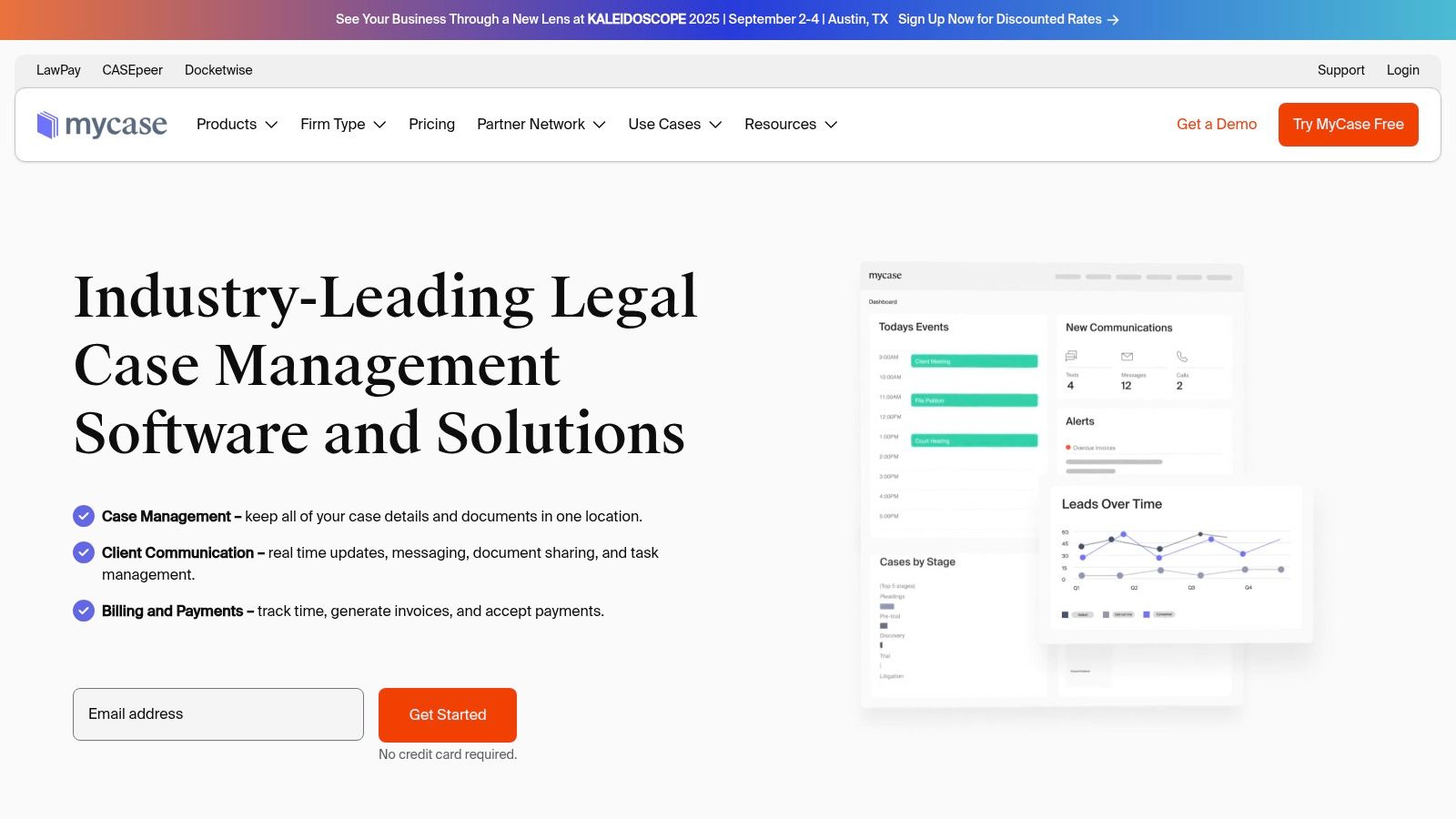
MyCase offers practical applications for various legal professionals, including personal injury lawyers, family law practitioners, and criminal defense attorneys. For example, a personal injury lawyer can use the case management tools to track medical records, communicate with clients about case updates, and manage court deadlines. A family law attorney can leverage the document automation features to generate common legal documents like pleadings and agreements, saving significant time and reducing the risk of errors. The integrated billing and payment processing tools also streamline invoicing and ensure timely payments. For Healthcare providers working with legal teams, the secure client portal facilitates efficient communication and the exchange of confidential medical information. Security and Compliance Officers will appreciate the secure data storage and audit trails provided by MyCase, aiding in compliance efforts. Learn more about MyCase and how these tools can integrate into practice management solutions.
Key features include intuitive case management with customizable workflows, a built-in client portal with secure messaging and document sharing, automated document assembly and e-signature capabilities, integrated billing, payment processing, and trust accounting, and comprehensive calendar and task management. Setting up MyCase is relatively straightforward, with the web-based platform requiring minimal technical requirements beyond a stable internet connection and a compatible browser. The user-friendly interface minimizes the need for extensive training, allowing staff to quickly adapt to the system.
Pros:
- Simple, user-friendly interface requiring minimal training.
- All-inclusive pricing with no hidden costs.
- Excellent client portal for improved client satisfaction.
- Robust document automation capabilities.
Cons:
- Fewer third-party integrations compared to some competitors.
- Reporting features are somewhat limited.
- Mobile app functionality isn't as robust as the desktop version.
While MyCase may have fewer third-party integrations than some larger competitors, its comprehensive features and user-friendly design make it an excellent choice for small firms looking for a robust yet affordable solution. The streamlined platform empowers legal professionals to efficiently manage cases, improve client communication, and ultimately achieve better outcomes. You can explore MyCase further and sign up for a free trial on their website: https://www.mycase.com/.
4. Smokeball
Smokeball is a comprehensive practice management software tailored for small law firms seeking to boost productivity and profitability. It seamlessly integrates essential tools like document automation, time tracking, billing, and case management within a robust desktop application enhanced by cloud storage capabilities. This powerful combination allows firms to streamline their workflows and focus on what matters most: serving their clients effectively. One of Smokeball's most compelling features is its automatic time tracking, aptly named "AutoTime," which passively records all activities, ensuring billable hours are accurately captured—even those often overlooked in manual logging. This helps maximize revenue and provides a clear picture of firm productivity. For small firms juggling multiple cases and tight deadlines, this automation is invaluable. Starting at approximately $29 per user per month, Smokeball offers various packages to accommodate different firm sizes and specific needs, making it a competitive option in the legal software market.
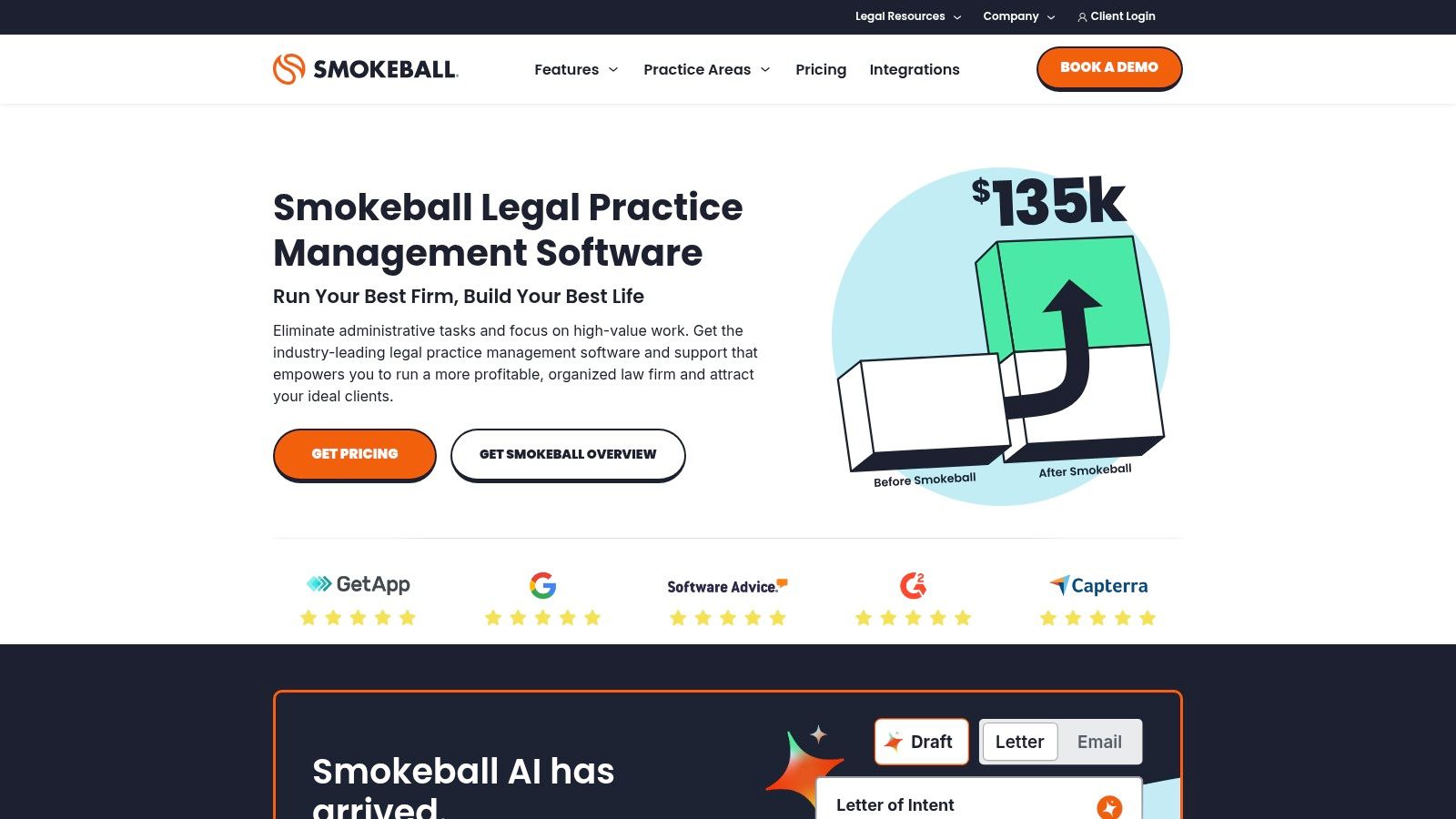
Smokeball's matter-centric organization allows you to customize case types, ensuring all related information, documents, and communications are centralized and easily accessible. This streamlines case management and improves overall efficiency. Imagine effortlessly generating complex legal documents with pre-populated client information, saving hours of manual work. Smokeball achieves this through its robust MS Office integration and automated document assembly features. The built-in email management system automatically files emails to the appropriate matters, reducing clutter and ensuring all communication is readily available. Daily digest reports provide valuable insights into productivity and profitability metrics, enabling data-driven decision-making for improved firm performance. For legal professionals, healthcare providers, and security and compliance officers alike, safeguarding sensitive information is paramount. Learn more about Smokeball and best practices in data security. Considering data security requirements, Smokeball's cloud storage features offer an additional layer of protection while maintaining accessibility.
One of the significant advantages of Smokeball being primarily a desktop application is its robust performance and the ability to work offline. This ensures uninterrupted access to critical information, even when internet connectivity is limited. The AutoTime feature, as mentioned earlier, is a game-changer for capturing billable time, eliminating the burden of manual tracking and maximizing revenue capture. Smokeball's extensive form libraries and strong document automation capabilities significantly reduce the time spent on drafting and preparing legal documents. Furthermore, the company is known for its excellent onboarding process and dedicated account management support, ensuring a smooth transition and ongoing assistance for users.
While Smokeball offers a comprehensive suite of tools, it's crucial to consider the potential drawbacks. The initial setup and training might require a higher investment compared to some simpler cloud-based solutions. Its desktop-based nature, while offering performance benefits, means it's not entirely cloud-based and necessitates desktop installation. Furthermore, its pricing, although competitive, can be higher than some alternative options available in the market. This positions Smokeball as an excellent choice for small firms willing to invest in a robust, feature-rich platform that prioritizes time-saving automation and comprehensive practice management. It deserves its place on this list because of its dedication to automating key tasks, maximizing billable hours, and providing a centralized platform for efficient case management—critical factors for success in today's competitive legal landscape. You can explore Smokeball's features and pricing further on their website: https://www.smokeball.com/
5. PracticePanther
PracticePanther roars into the ring as a strong contender for best legal software for small firms, offering a cloud-based solution designed for simplicity and intuition. This platform tackles the daily grind of case management, time tracking, billing, client communication, and document management, with a sharp focus on automation to help boost your firm's profitability. For small firms juggling multiple responsibilities, PracticePanther aims to streamline workflows and free up valuable time. This is particularly important for solo practitioners and small teams who need to maximize efficiency. Think of it as having a virtual assistant dedicated to handling administrative tasks, allowing you to concentrate on what matters most – your clients and their cases.
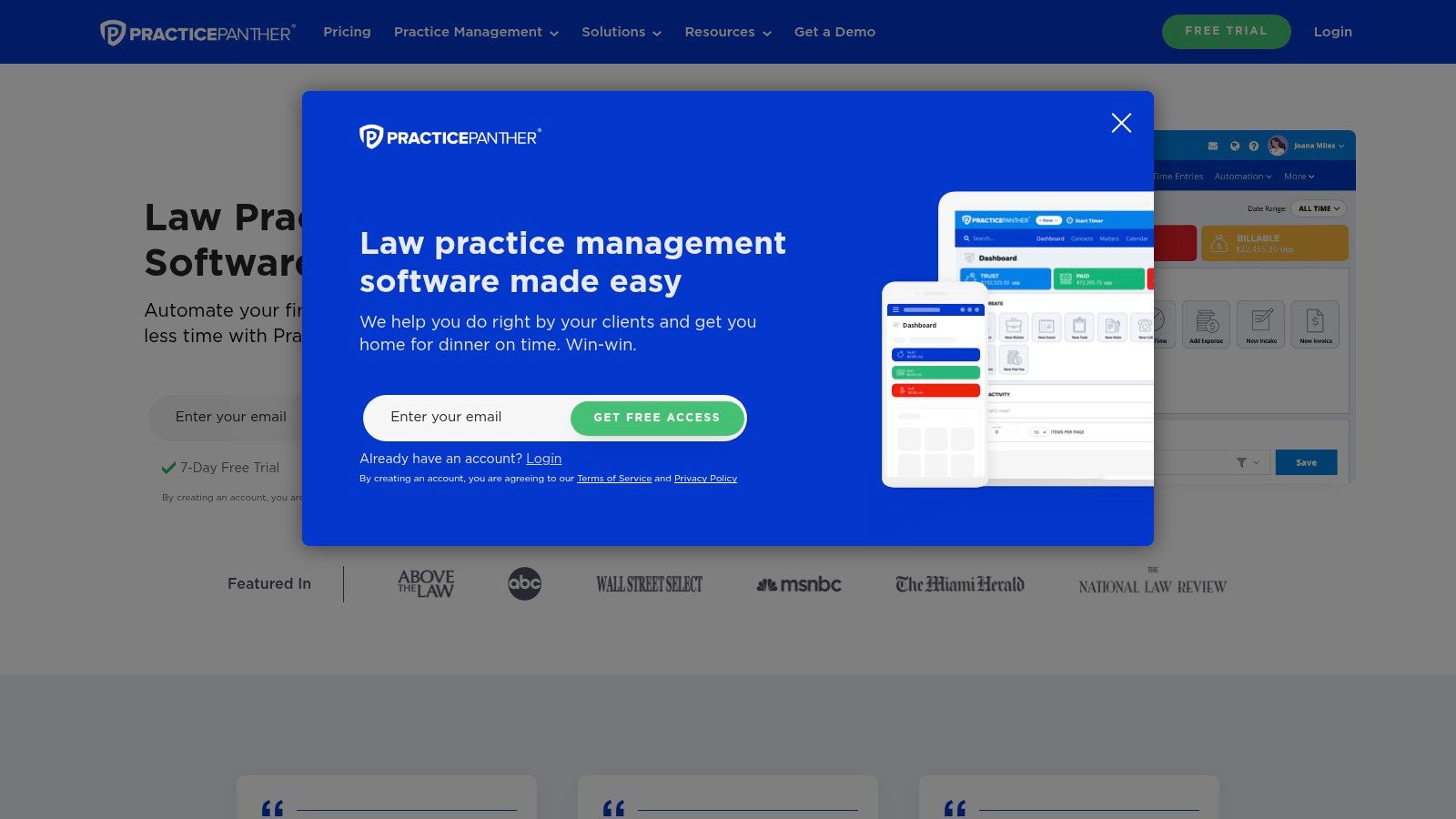
PracticePanther’s robust feature set includes automated workflows and task management, which can be a game-changer for busy legal professionals. Imagine automatically generating tasks upon filing a new case, sending reminders for upcoming deadlines, or even triggering client communication based on case progress. This automation doesn’t just save time; it minimizes errors and ensures consistent follow-through. The integrated client portal provides secure messaging and payment processing, enhancing client communication and simplifying the billing process. Customizable dashboards and reporting tools empower you to track key performance indicators (KPIs) and gain valuable insights into your firm’s operations. Furthermore, integration with popular tools like QuickBooks, Office 365, and Zapier expands PracticePanther’s functionality and streamlines data flow across different platforms. For legal professionals constantly on the go, the mobile app for Android and iOS offers full functionality, ensuring access to critical information and tasks from anywhere. You can learn more about PracticePanther and how it can automate your workflow in this helpful article: Learn more about PracticePanther.
One of PracticePanther’s strengths is its high customizability, allowing it to adapt to various practice areas, from personal injury to corporate law. This flexibility ensures that the software caters to your specific needs and workflows, rather than forcing you to adapt to a rigid system. The intuitive interface contributes to a minimal learning curve, enabling your team to quickly adopt and utilize the software effectively. Moreover, PracticePanther is known for its excellent customer support, including live chat, ensuring prompt assistance when needed.
While PracticePanther offers a compelling solution for small firms, it's important to consider potential drawbacks. Some advanced features, like advanced reporting or specific integrations, may require higher-tier subscriptions, which can impact budgeting. While document management is included, some users have reported that it could be more robust. Additionally, some occasional performance issues have been noted during peak usage times, although this seems to be infrequent.
PracticePanther offers tiered pricing starting at $39 per user per month, with a solo plan available for single-attorney practices. This pricing structure makes it accessible to even the smallest firms. Technical requirements are minimal, as it's a cloud-based platform accessible through a web browser and mobile apps. When comparing PracticePanther to similar tools like Clio Manage or MyCase, its focus on automation and ease of use often stands out, making it a compelling option for those seeking a simplified yet powerful legal management solution. For implementation, start by mapping out your existing workflows and identifying key areas for automation. Utilize PracticePanther’s extensive customization options to tailor the software to your specific needs and practice area. Take advantage of the available training resources and customer support to ensure a smooth onboarding process for your team. By leveraging PracticePanther’s automation and streamlined features, small law firms can significantly enhance their efficiency, reduce administrative burden, and ultimately achieve greater profitability.
6. Rocket Matter
Rocket Matter is a cloud-based legal practice management software specifically designed to streamline operations for small to mid-sized law firms. As a pioneer in cloud-based solutions for the legal profession, Rocket Matter offers a comprehensive suite of tools covering time tracking and billing, matter management, document automation, and client communication. This software shines in its lean law firm approach, emphasizing efficiency and profitability enhancements for smaller practices. This makes it a strong contender in the search for the best legal software for small firms.
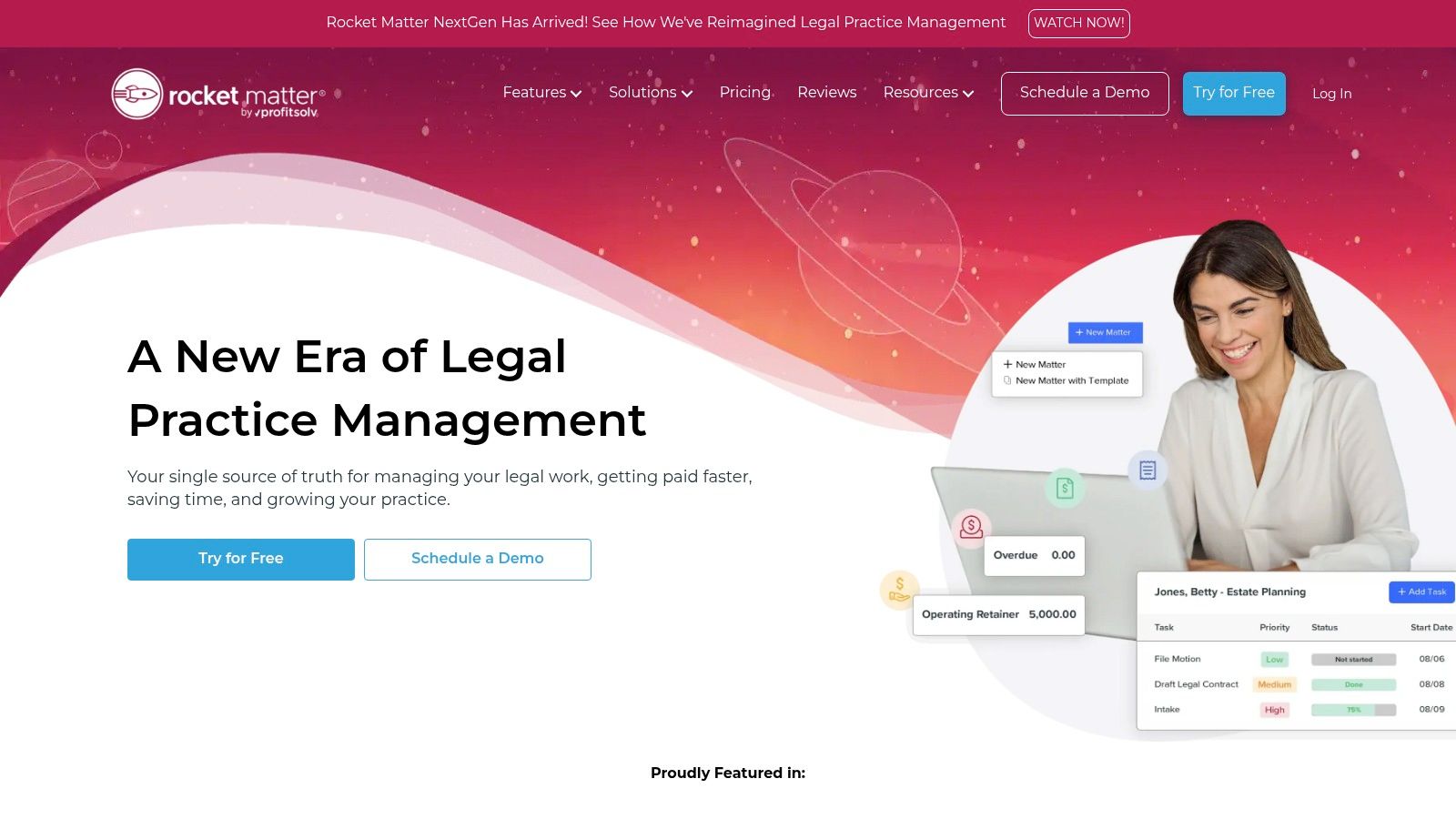
For legal professionals constantly juggling multiple cases, Rocket Matter's matter management capabilities are a game-changer. Pre-built matter templates and workflows tailored to different practice areas, from personal injury to family law, allow for quick case setup and standardized processes. Visual case management is facilitated through Kanban boards, providing a clear overview of each case's progress. Document automation further streamlines workflows, utilizing a template library to generate frequently used legal documents, saving valuable time and reducing errors.
Rocket Matter understands the varied billing needs of small firms. Its advanced billing options support diverse fee arrangements, including flat fee, contingency, and split billing. This flexibility simplifies invoice generation and ensures accurate financial tracking. For those concerned with maintaining compliance, especially security and compliance officers within a firm, the detailed billing records and reporting features offer valuable oversight and audit trails. Furthermore, business intelligence reports offer valuable financial insights, allowing firms to analyze profitability, track key performance indicators, and make data-driven decisions.
The software also offers robust calendar management, including court rule sets, which is crucial for legal professionals. Good mobile functionality allows access to critical information and case updates on the go. This is essential for attorneys needing to review documents, manage deadlines, or communicate with clients from anywhere.
Pricing: Starting at $39 per user per month, Rocket Matter offers a range of plans to suit different firm sizes and needs.
Pros:
- Clean, intuitive interface for easy navigation
- Excellent billing flexibility for different fee arrangements
- Strong calendar management with court rule sets
- Good mobile functionality
Cons:
- Client portal features are not as robust as some competitors
- Limited third-party integrations compared to market leaders
- Some users report occasional syncing issues
Implementation Tip: When setting up Rocket Matter, dedicate time to customize matter templates and workflows to align with your firm's specific practice areas and processes. This initial investment will significantly improve efficiency in the long run.
Compared to other legal practice management software options, Rocket Matter stands out with its focus on lean principles and its intuitive interface. While it may not offer as many third-party integrations as some competitors, its core features are well-developed and cater specifically to the needs of small to medium-sized law firms looking to improve efficiency and profitability. For firms prioritizing a streamlined, easy-to-use system with robust billing and matter management functionalities, Rocket Matter is a worthy consideration.
Website: https://www.rocketmatter.com/
7. AbacusLaw
AbacusLaw is a veteran in the legal software arena, offering a comprehensive practice management solution suitable for small to mid-sized firms seeking robust functionality. Its key strength lies in its breadth of features covering virtually every aspect of firm operations, from case management and calendaring to time tracking, billing, and even trust accounting. This makes it a strong contender for firms looking for a single, integrated platform to manage their entire workflow. This comprehensive approach distinguishes AbacusLaw from some of its more niche competitors, making it a worthy inclusion in our list of best legal software for small firms.

A key advantage of AbacusLaw is its flexibility in deployment. It offers both cloud-based and on-premises options, catering to firms with varying IT infrastructure and preferences. For firms wary of cloud solutions or those with strict data security requirements, the on-premises option provides greater control. Conversely, the cloud-based version offers the convenience and accessibility expected from modern SaaS solutions. This dual deployment capability is particularly attractive for small firms navigating the transition to cloud-based systems. Furthermore, its rules-based calendaring system, integrated with court rules and deadline tracking, assists in avoiding critical deadlines and ensures compliance, a crucial aspect for legal professionals. Robust contact management coupled with conflict checking further strengthens its case management capabilities. Learn more about AbacusLaw regarding how features like document automation can streamline your workflows.
AbacusLaw's deep integration extends to its accounting functionalities. Its comprehensive accounting and trust management capabilities are robust enough that some firms may find it eliminates the need for separate accounting software, potentially streamlining workflows and reducing software costs. The software also boasts practice-specific workflows designed for various legal specialties, allowing for tailored configurations to match the unique needs of different practice areas. This level of customization can significantly improve efficiency and productivity for specialized firms.
While AbacusLaw's comprehensive feature set is a major strength, it also contributes to a steeper learning curve compared to some simpler, cloud-only alternatives. The user interface, while functional, may feel less modern than some newer competitors. Furthermore, its pricing, starting around $69 per user per month for the cloud-based subscription, positions it at the higher end of the market for small firm solutions. Finally, implementation, particularly for the on-premises version, might require more technical support, which should be factored into the overall cost.
Features:
- Choice between cloud-based or on-premises deployment
- Rules-based calendaring with court rules and deadline tracking
- Conflict checking and robust contact management
- Comprehensive accounting and trust management
- Practice-specific workflows for different legal specialties
Pros:
- Extremely comprehensive feature set covering all firm operations
- Flexible deployment options (cloud or on-premises)
- Strong accounting capabilities
- Deep customization options
Cons:
- Steeper learning curve
- Less modern user interface
- More expensive than some alternatives
- Implementation may require technical support
Website: https://www.abacusnext.com/products/abacuslaw/
8. Zola Suite
Zola Suite positions itself as a truly all-in-one legal practice management software designed specifically for small to mid-sized firms looking to streamline their operations. Unlike solutions that require patching together multiple tools, Zola Suite offers a comprehensive platform covering everything from email and document management to accounting and CRM, eliminating the need for complex integrations and data silos. This makes it a strong contender for the best legal software for small firms looking for a unified solution.
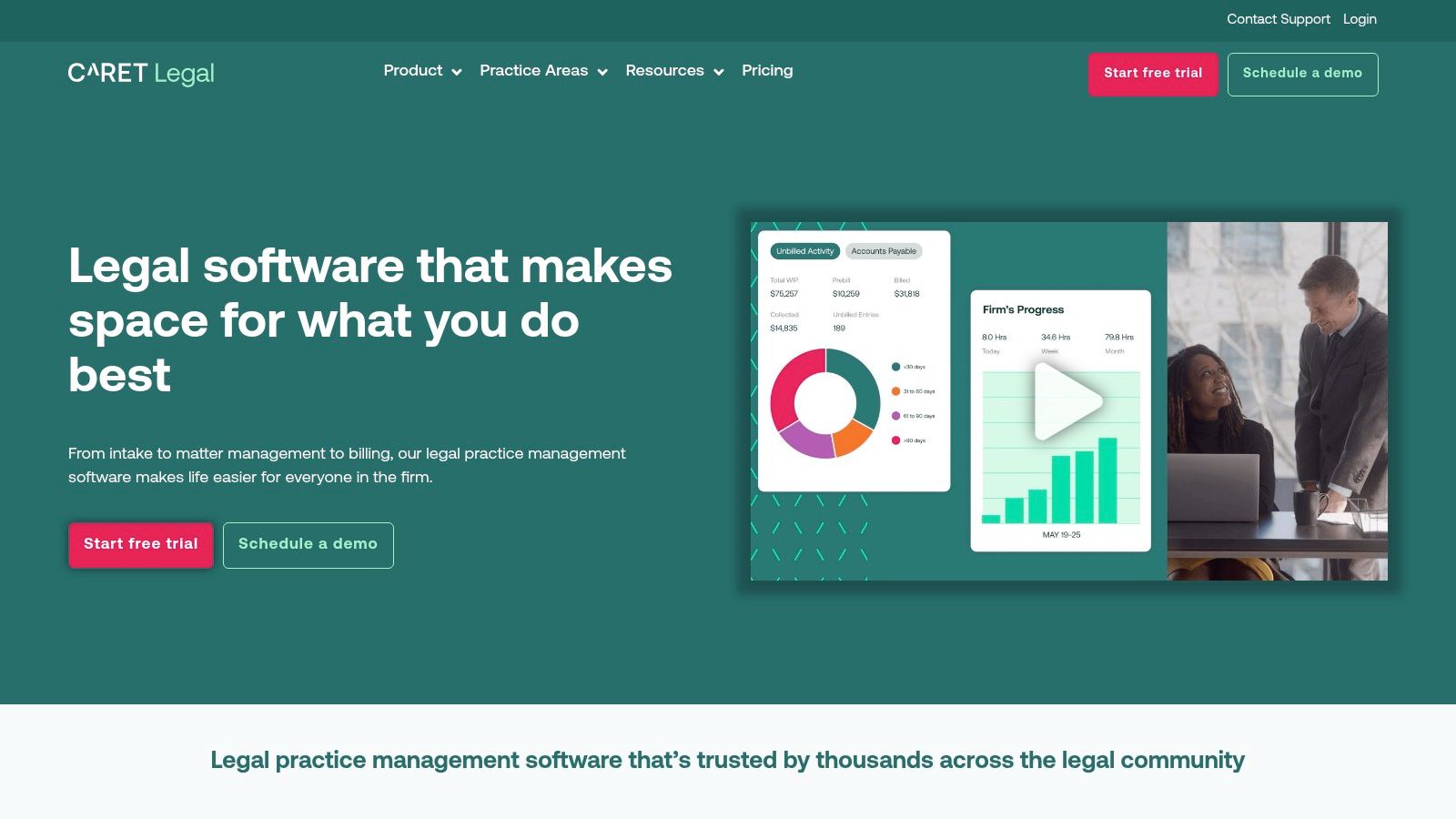
For legal professionals, Zola Suite's integrated approach offers significant advantages. Its matter-centric design keeps all case-related information, communications, and accounting centralized and easily accessible. The built-in email client allows lawyers to manage their correspondence directly within the platform, eliminating the need to switch between applications and reducing the risk of misplaced emails. The robust matter management system supports custom fields and statuses, enabling firms to tailor workflows to their specific practice areas. Integrated legal accounting, including trust management, further streamlines financial operations and ensures compliance. Features like document management with OCR and version control contribute to efficient knowledge management. Business intelligence dashboards and custom reporting allow firms to monitor key performance indicators and make data-driven decisions.
Zola Suite is particularly appealing for small firms seeking to improve efficiency and reduce IT overhead. By consolidating essential functionalities into a single platform, it simplifies software management and minimizes the risk of data inconsistencies. This unified approach also simplifies training and onboarding for new staff. For compliance officers in the legal field, Zola Suite’s robust security features, including two-factor authentication, provide peace of mind.
While Zola Suite offers numerous benefits, there are also some potential drawbacks to consider. Its comprehensive feature set can result in a steeper learning curve compared to more specialized tools. The pricing, starting at $59 per user per month, can be higher than some competitors offering more basic functionalities. While Zola Suite prioritizes a comprehensive built-in experience, it currently offers fewer integrations with third-party applications than some competitors. Lastly, while a mobile app is available, its functionality is currently more limited than the desktop version.
Key Features:
- Built-in email client with matter-centric organization
- Fully integrated legal accounting with trust management
- Document management with version control and OCR
- Task management with delegations and deadlines
- Business intelligence dashboards and custom reporting
Pros:
- True all-in-one platform with no need for third-party accounting software
- Native email client eliminates switching between applications
- Robust matter management with custom fields and statuses
- Strong security features including two-factor authentication
Cons:
- Higher price point than some competitors
- Steeper learning curve due to comprehensive feature set
- Fewer integrations with third-party applications
- Mobile app has limited functionality compared to desktop version
Implementation Tip: Take advantage of Zola Suite's onboarding resources and training materials to familiarize your team with the platform's extensive features. Start by migrating data from existing systems incrementally to ensure a smooth transition.
Website: https://zolasuite.com/
Top Features Comparison of 8 Legal Software
| Platform | Core Features & Capabilities | User Experience & Quality ★ | Value & Pricing 💰 | Target Audience 👥 | Unique Selling Points ✨ |
|---|---|---|---|---|---|
| 🏆 Whisperit | AI-powered dictation, transcription, editing; document import & templates | ★★★★★ - Streamlines docs by 2x | 💰 Contact for pricing | 👥 Legal, Healthcare, Compliance | ✨ Swiss hosting, GDPR & SOC 2 security |
| Clio | Case mgmt, client intake, billing, time tracking, 200+ integrations | ★★★★☆ - Intuitive & mobile-ready | 💰 From $39/user/month | 👥 Small-medium Law Firms | ✨ Extensive integrations, client portal |
| MyCase | Case mgmt, doc automation, billing, client portal | ★★★★☆ - User-friendly, all-in-one | 💰 Flat $49/user/month | 👥 Small Law Firms | ✨ All-inclusive pricing, strong doc automation |
| Smokeball | Auto time tracking, doc automation, email filing | ★★★★☆ - Robust desktop performance | 💰 From $29/user/month | 👥 Small Law Firms | ✨ AutoTime capture, offline access |
| PracticePanther | Automated workflows, billing, client portal, mobile app | ★★★★☆ - Customizable, good support | 💰 From $39/user/month | 👥 Small Law Firms | ✨ Strong automation, live chat support |
| Rocket Matter | Time & billing, workflows, kanban boards, doc automation | ★★★★☆ - Clean UI, billing flexibility | 💰 From $39/user/month | 👥 Small Law Firms | ✨ Visual case mgmt, diverse billing options |
| AbacusLaw | On-prem/cloud, calendaring, conflict check, accounting | ★★★☆☆ - Feature-rich, steeper learning | 💰 ~$69/user/month cloud option | 👥 Small Law Firms | ✨ Deployment flexibility, deep customization |
| Zola Suite | Email client, integrated accounting, doc mgmt, task mgmt | ★★★★☆ - All-in-one, secure | 💰 From $59/user/month | 👥 Small-Medium Law Firms | ✨ Native email, no 3rd-party accounting |
Making the Right Choice for Your Firm
Choosing the best legal software for small firms in 2025 requires careful consideration of various factors. This article has explored eight leading solutions—Whisperit, Clio, MyCase, Smokeball, PracticePanther, Rocket Matter, AbacusLaw, and Zola Suite—each offering unique features and benefits. From case management and time tracking to billing and client communication, the right software can significantly impact your firm's efficiency and profitability. Key takeaways include prioritizing features aligned with your practice area, considering your budget, and ensuring seamless integration with existing systems.
Before diving into software options, however, establishing a strong online presence is essential. A crucial first step is securing a domain name for your firm’s website. This not only establishes your online identity but also provides a professional platform for client communication and marketing. A helpful resource for navigating this process is the How to Check Domain Availability: A Complete Guide for 2024 from CLDY, which provides a comprehensive overview of securing your ideal web presence: secure your ideal web presence
When implementing new legal software, remember to factor in training time for your team and plan for data migration from existing systems. Choosing the best legal software for small firms isn't a one-size-fits-all approach; it's about finding the perfect fit for your firm's unique needs.
Looking for a cutting-edge solution to enhance your client communication and streamline administrative tasks? Explore Whisperit, an AI-powered tool designed to revolutionize how small firms interact with clients and manage information. Learn more about how Whisperit can transform your practice by visiting Whisperit.