12 Best AI Tools for Content Creation in 2025: A Deep Dive
In today's fast-paced environment, creating high-quality, engaging material consistently is a monumental task. The pressure to produce more content, from blog posts and social media updates to professional documents and videos, can quickly lead to burnout. Artificial Intelligence offers a practical, powerful solution for creators, marketers, and professionals alike. This guide dives deep into the best AI tools for content creation, moving beyond surface-level lists to provide a comprehensive, side-by-side analysis of the platforms transforming modern workflows.
This is not just another roundup. We will provide a detailed breakdown of each tool, including its core features, ideal use cases, pricing structures, and critical security considerations, which is especially important for our audience of legal professionals and healthcare providers. You will learn how these platforms not only automate tedious tasks but also enhance creativity, ensure accuracy, and dramatically boost productivity. Each review includes screenshots and direct links to help you evaluate the right fit for your specific needs.
We will explore how to draft complex documents with unparalleled speed, generate captivating marketing videos from a simple text prompt, and even optimize visual content. For those specifically focusing on visual platforms, understanding how AI can be used for Pinterest content creation can be a game-changer for engagement and reach. Our goal is to equip you with the practical knowledge to select and implement the right AI tools, helping you reclaim valuable time and elevate your content strategy for 2025 and beyond.
1. Whisperit
Whisperit positions itself as an elite, high-performance AI workspace, earning its top spot as one of the best AI tools for content creation, particularly for professionals in high-stakes fields like law and healthcare. Its core strength lies in transforming time-intensive documentation tasks into highly efficient, streamlined processes. The platform masterfully combines secure dictation, transcription, and advanced document analysis, allowing users to reclaim significant portions of their workday.
The platform is engineered to handle complex, sensitive information with unmatched speed and precision. For instance, a legal professional can dictate intricate case notes during a commute, have them transcribed instantly with remarkable accuracy, and then use the integrated AI to analyze the text, identify key entities, and even build a chronological timeline of events. This capability can reduce a 12-hour case analysis task to a mere 2-3 hours.
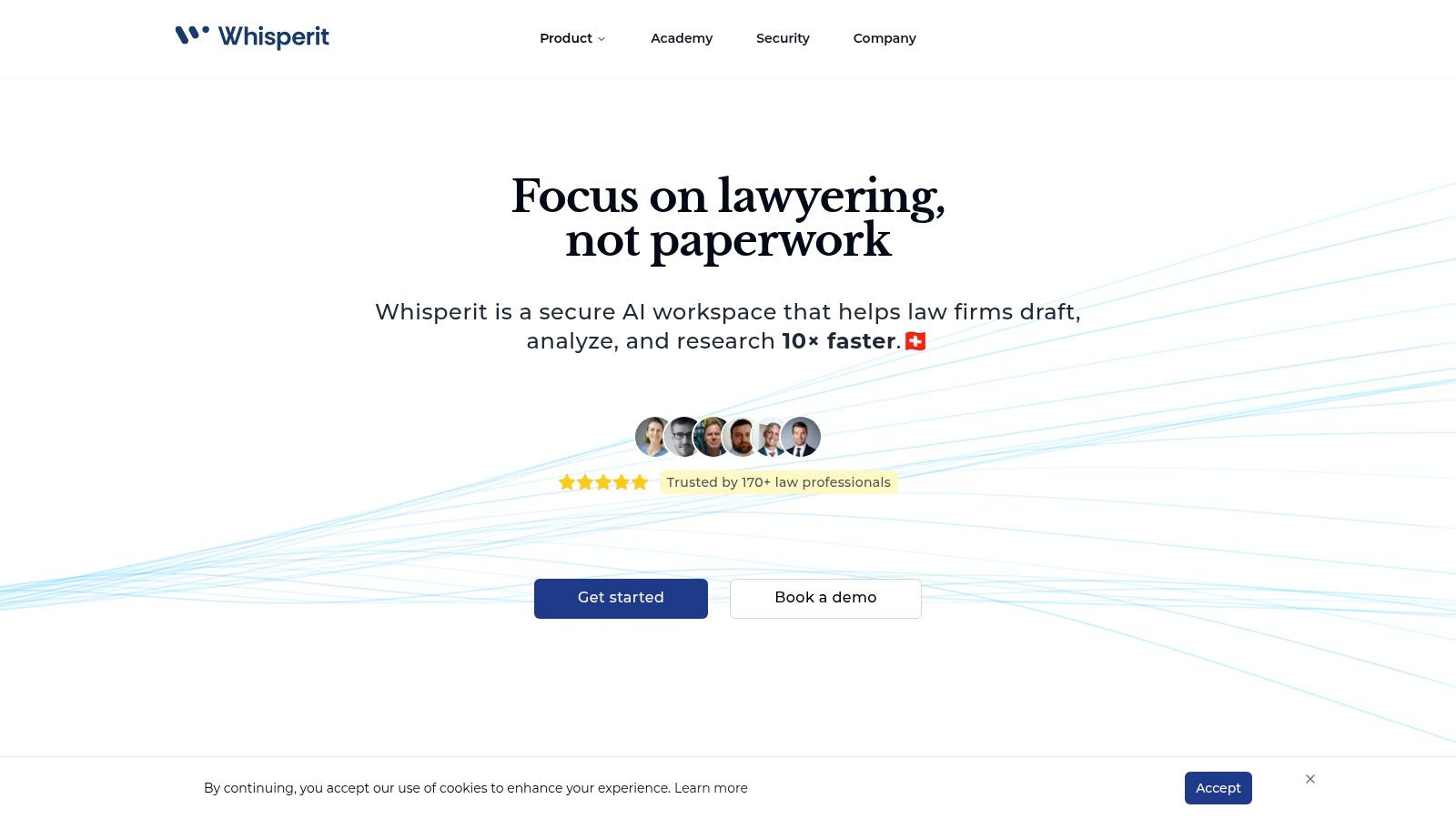
Key Features & Use Cases
Whisperit stands out by integrating multiple AI functions into a single, secure environment, moving beyond simple content generation to offer a comprehensive productivity suite.
- AI-Powered Dictation and Transcription: The platform's voice-to-text engine is exceptionally accurate, enabling hands-free drafting of documents, emails, and notes. This is a game-changer for professionals who need to capture thoughts on the go. Its transcription service automates the conversion of audio files, saving up to 80% of the time typically spent on manual transcription. For more details on leveraging this, you can explore how Whisperit handles audio-to-text transcription.
- Intelligent Document Analysis: This is where Whisperit truly shines. Users can upload lengthy documents, and the AI will summarize them, extract critical information, and answer specific questions with sourced references. For a law firm, this means instantly identifying precedents or key arguments within a massive case file.
- Secure, Real-Time Collaboration: The platform eliminates the confusion of managing multiple document versions. Teams can collaborate within a shared, encrypted workspace, ensuring everyone is working from the most current information.
Why It’s a Top Choice
Whisperit’s commitment to security is a major differentiator. All data is hosted on private, encrypted servers in Switzerland, adhering to strict GDPR and SOC 2 compliance standards. This provides the peace of mind necessary for handling confidential client or patient information. While pricing is not public and requires a demo, the platform’s potential ROI is substantial, with one case study suggesting a 10-lawyer firm could save up to CHF 750,000 annually.
| Feature Analysis | Assessment |
|---|---|
| Primary Strength | Unification of secure dictation, transcription, and advanced legal/medical document analysis. |
| Ideal User | Legal professionals, healthcare providers, and anyone managing sensitive, text-heavy documentation. |
| Security & Privacy | Excellent. Swiss-based hosting, end-to-end encryption, GDPR & SOC 2 compliant. |
| Collaboration | Strong. Real-time collaborative editing and analysis tools eliminate version control issues. |
| Ease of Access | Requires scheduling a demo for access and pricing details, which could be a barrier for some users. |
| Versatility | Highly specialized for legal and healthcare, making it less of a general-purpose content creation tool. |
Ultimately, for professionals whose content creation involves high-stakes analysis and uncompromising security, Whisperit is an indispensable asset.
Website: https://whisperit.ai
2. Jasper AI
Jasper AI (formerly Jarvis) stands as a premium, versatile AI writing assistant, earning its spot as one of the best AI tools for content creation through its powerful long-form editor and robust feature set. It excels at generating high-quality, human-like text across more than 50 distinct templates, from full blog posts and video scripts to specific marketing copy like ad headlines and product descriptions. Its core strength lies in its ability to adapt to a specific brand identity.
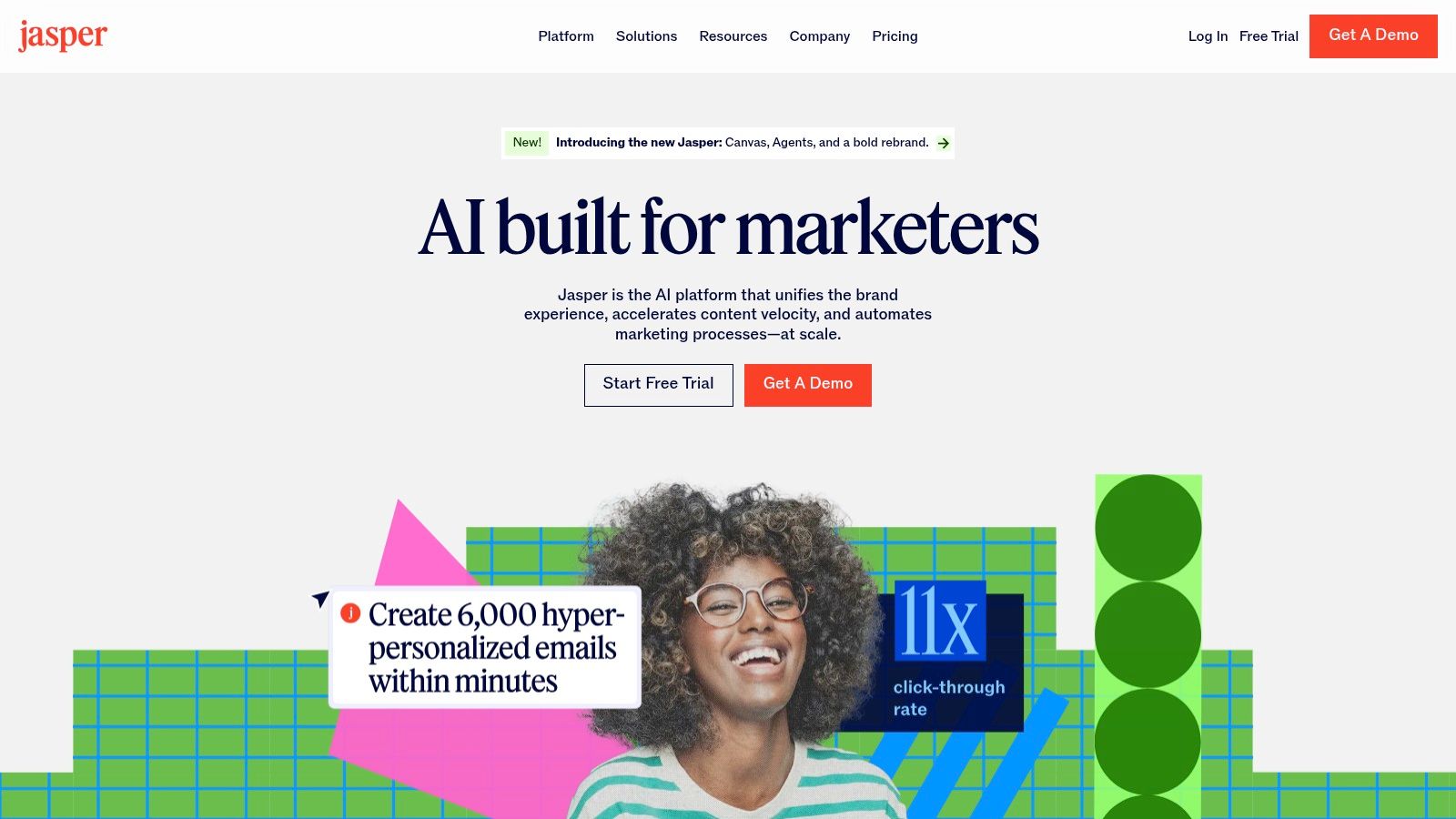
Unlike many competitors that offer basic tone adjustments, Jasper allows users to train the AI on their own content, style guides, and product catalogs to create a unique Brand Voice. This ensures all generated content remains consistent and on-brand, a critical feature for established businesses and marketing teams.
Key Features & User Experience
The user experience is generally intuitive, though mastering the advanced "Boss Mode" commands and workflows presents a slight learning curve. The direct integration with Surfer SEO is a significant advantage for content marketers, allowing them to optimize articles for search engines directly within the Jasper editor. Collaboration features also make it a viable option for teams.
- Best For: Marketing teams, SEO specialists, and content creators who need to produce a high volume of quality, on-brand content.
- Pricing: Premium pricing model. Plans start at $39/month (billed annually) for the "Creator" plan. The "Pro" and "Business" tiers offer more advanced features like Brand Voice and collaboration.
- Limitation: The higher cost can be a barrier for solo creators or small businesses. While powerful, achieving optimal results requires a degree of user input and strategic prompting.
Website: https://www.jasper.ai/
3. Copy.ai
Copy.ai positions itself as an accessible and highly intuitive AI writing partner, making it one of the best AI tools for content creation, especially for those new to generative AI. It shines in its ability to rapidly generate short-form copy across a vast library of over 90 specialized templates. This tool is engineered to eliminate writer's block for tasks like social media updates, email newsletters, and product descriptions.
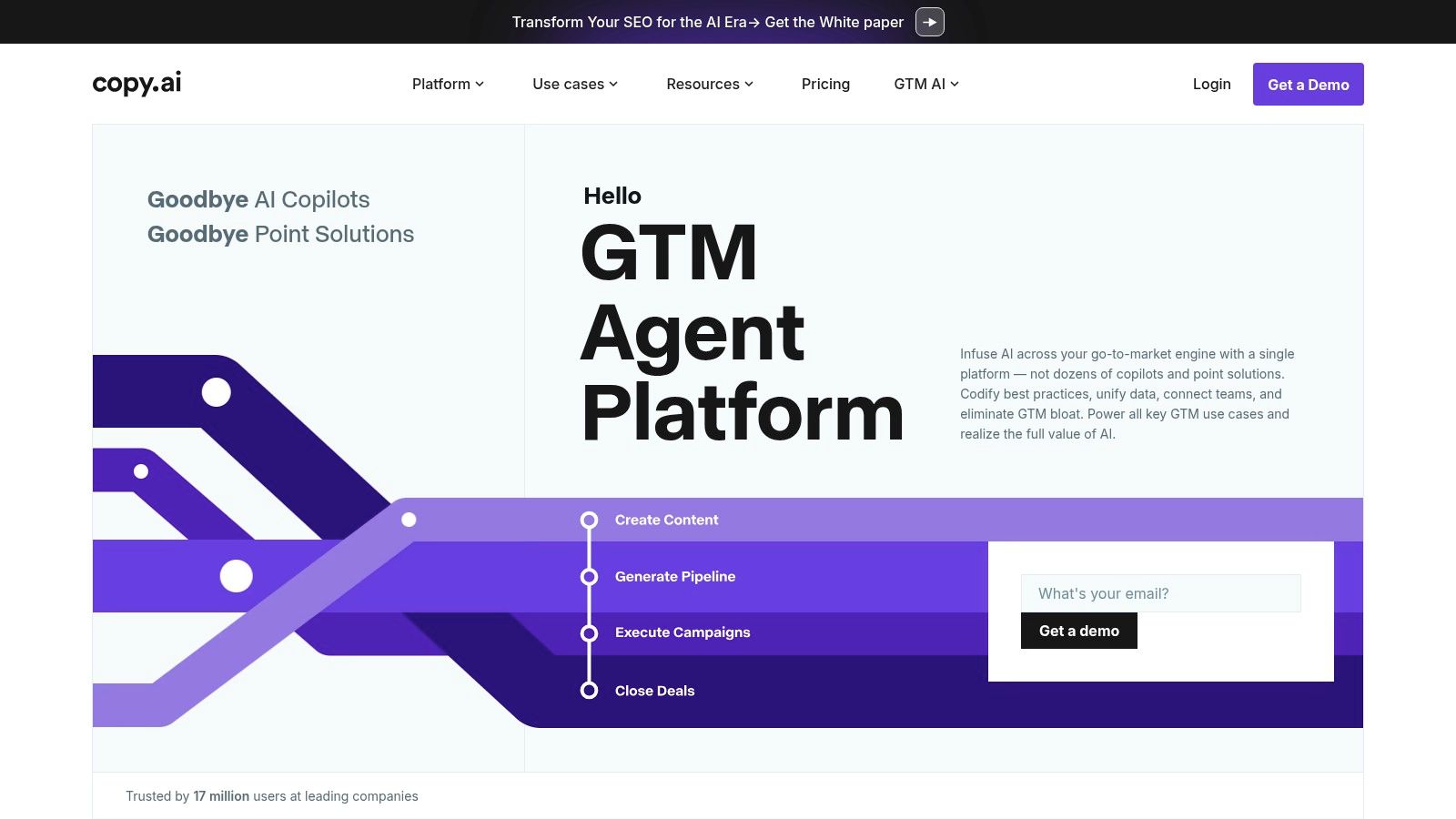
What sets Copy.ai apart is its emphasis on simplicity and speed for marketing-focused outputs. While it also offers long-form document creation, its core strength and primary user interface are optimized for quick, creative brainstorming and generating multiple copy variations in seconds. This makes it an invaluable asset for social media managers and marketers who need a constant flow of fresh ideas.
Key Features & User Experience
The user experience is exceptionally straightforward, with a clean interface that guides users directly to the templates they need. Real-time collaboration features allow team members to work together within the same document, streamlining the content review process. The platform's "Infobase" acts as a repository for key company or product information, which the AI can reference to maintain factual consistency across all generated content.
- Best For: Social media managers, email marketers, and small business owners who need fast, creative copy for short-form content.
- Pricing: Offers a generous free plan with a 2,000-word limit. Paid plans start at $36/month (billed annually) for the "Pro" plan, unlocking unlimited words and additional features.
- Limitation: While capable, its long-form content editor is less robust than specialized tools like Jasper. The quality of output can sometimes require more editing for complex or technical subjects.
Website: https://www.copy.ai/
4. Writesonic
Writesonic positions itself as a comprehensive and user-friendly platform, solidifying its place among the best AI tools for content creation by blending speed with functionality. It serves a broad audience, offering powerful tools for generating everything from SEO-optimized long-form blog posts and articles to succinct ad copy and social media updates. The platform is particularly noted for its streamlined workflow that guides users from idea to finished draft efficiently.
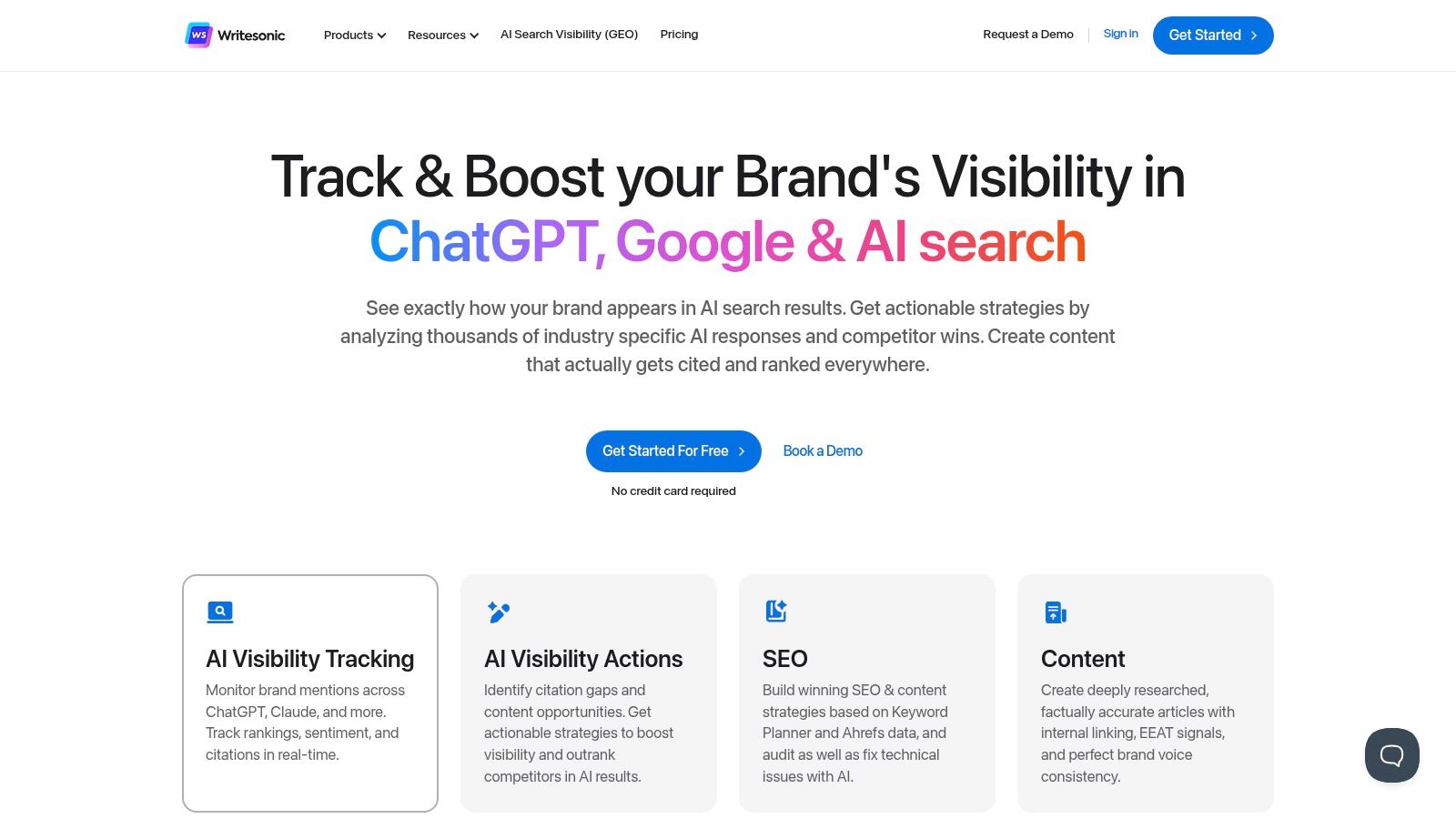
A key differentiator for Writesonic is its balance between simplicity and advanced capabilities. While accessible for beginners, it also includes features like Brand Voice, which allows users to upload documents or provide URLs to train the AI on a specific tone and style. This, combined with its direct integration for SEO optimization and multi-language support, makes it a highly adaptable tool for global marketing efforts.
Key Features & User Experience
The user interface is clean and straightforward, making it easy to navigate the wide array of over 100 templates and features. Its AI Article Writer 5.0 is a standout, simplifying the process of creating research-backed, factual content. The platform also includes Photosonic for AI image generation and Audiosonic for text-to-speech, consolidating multiple content needs into a single subscription.
- Best For: Bloggers, freelance writers, and small to medium-sized businesses looking for an all-in-one content solution with strong SEO features.
- Pricing: Offers a free trial with a limited word count. Paid plans start at $13/month (billed annually) for individuals, with Business and Enterprise tiers available for teams and higher usage needs.
- Limitation: While the AI-generated content is generally high-quality, it often requires manual fact-checking and editing to ensure complete accuracy and a natural flow.
Website: https://writesonic.com/
5. Canva
Canva has evolved from a simple graphic design tool into a comprehensive visual communication platform, securing its place among the best AI tools for content creation by democratizing design. It excels at empowering users without a design background to produce professional-grade visuals, from social media posts and presentations to marketing collateral and short-form video. Its strength is its accessibility and speed, powered by an increasingly sophisticated suite of AI features.
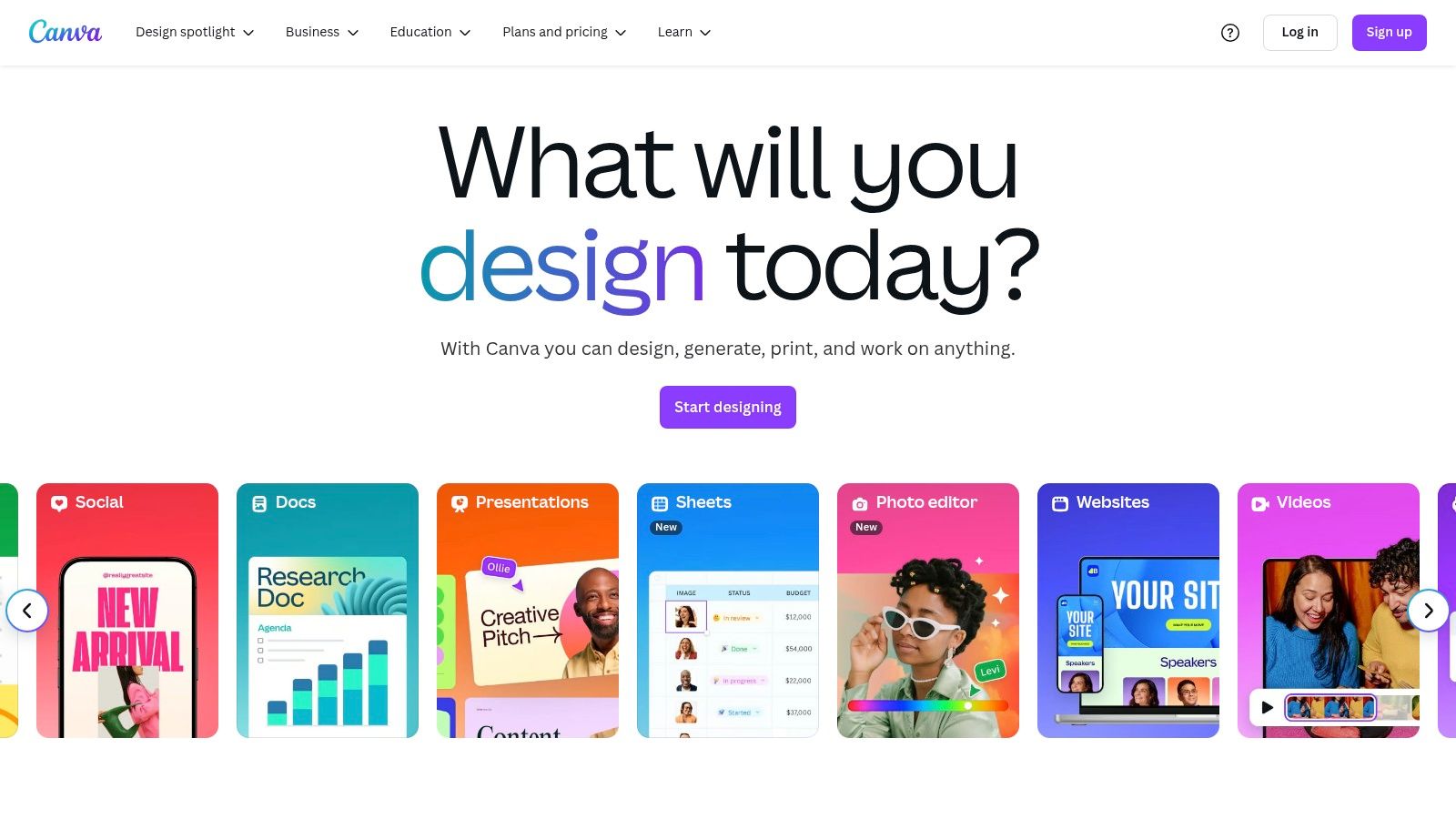
Unlike specialized software that demands technical expertise, Canva integrates AI to simplify the creative process. Features like Magic Switch (formerly Magic Resize) intelligently reformat a single design for multiple platforms, while AI-powered background removal and object erasing can be done in one click. Its "Magic Design" tool can generate a selection of customized templates based on a simple text prompt or an uploaded image, drastically reducing initial setup time. For those creating business documents, it's also worth exploring other top-tier document creation software.
Key Features & User Experience
The platform is renowned for its exceptionally intuitive drag-and-drop interface, making it immediately usable. The user experience is built around a massive library of templates, stock photos, videos, and elements that serve as a launchpad for any project. The AI tools are seamlessly integrated, appearing as helpful suggestions rather than complex settings that require configuration.
- Best For: Social media managers, marketers, small business owners, and professionals needing to quickly create polished visuals without a design team.
- Pricing: A robust free plan is available. The Pro plan (starting at $119.99/year for one person) unlocks the full suite of AI tools, the complete asset library, and features like Brand Kits.
- Limitation: It is not a substitute for advanced graphic design software like Adobe Photoshop for highly complex or bespoke illustration work. The best AI features are locked behind the Pro subscription.
Website: https://www.canva.com/
6. Descript
Descript revolutionizes audio and video production by treating media like a text document, making it one of the best AI tools for content creation for podcasters and video editors. Its primary innovation is text-based editing; instead of manipulating timelines and waveforms, users can edit audio and video simply by deleting or rearranging words in an automatically generated transcript. This radically simplifies the editing process, making it accessible to creators without a technical background.
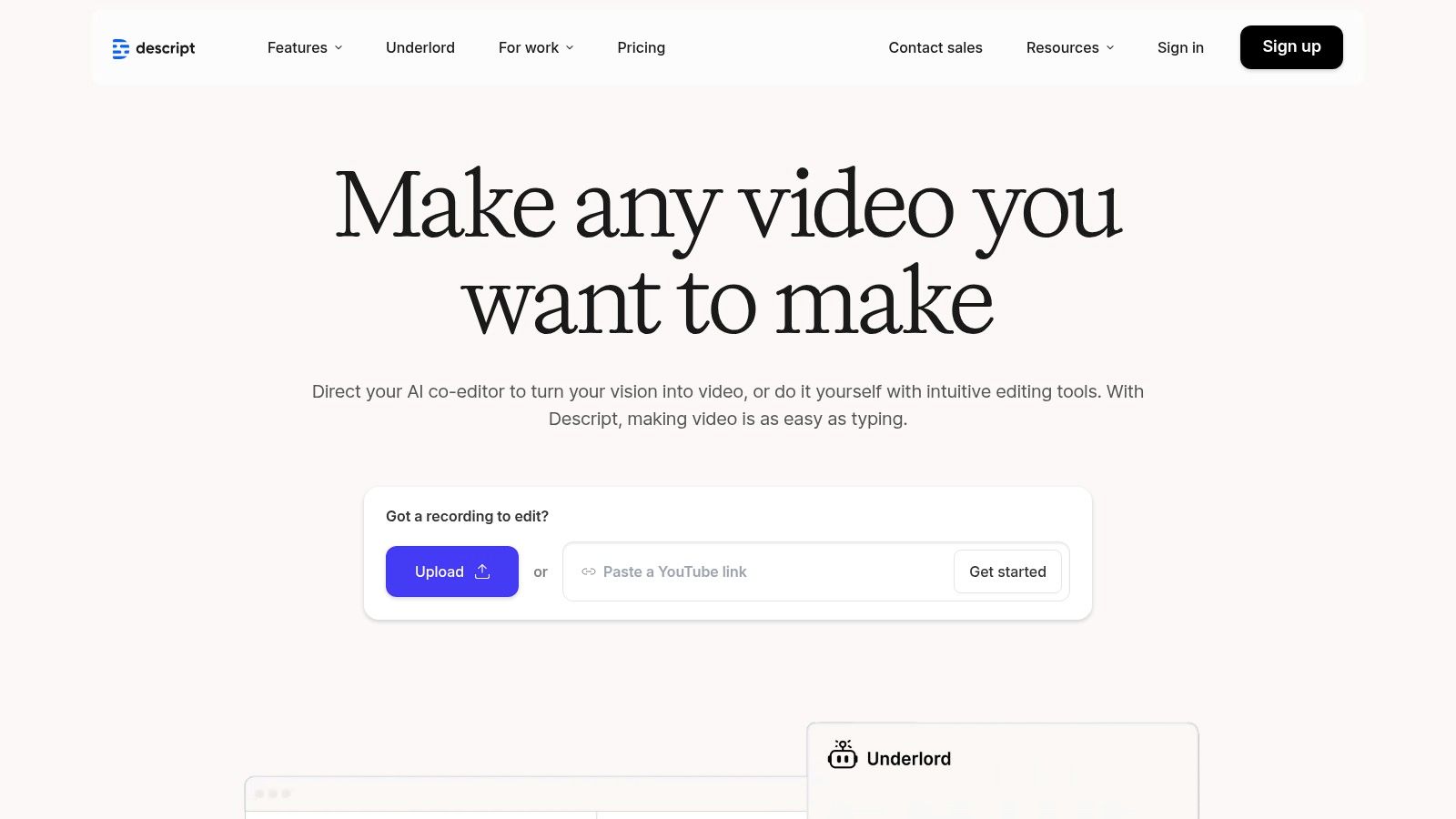
The platform’s strength lies in its highly accurate, AI-powered transcription engine, which forms the foundation of its workflow. For creators working extensively with video content, understanding how to transcribe YouTube videos using AI can significantly enhance accessibility and repurposing efforts. Descript also includes powerful features like Overdub, which allows users to clone their voice to correct misspoken words, and a built-in screen recorder, making it a comprehensive suite for producing polished spoken-word content.
Key Features & User Experience
The user experience is incredibly intuitive, especially for those more comfortable with text editors than traditional video editing software. The ability to remove filler words like "um" and "uh" with a single click is a massive time-saver. While Descript is powerful on its own, its out-of-the-box integrations are somewhat limited, which may require exporting projects for final touches in other programs.
- Best For: Podcasters, YouTubers, interviewers, and anyone creating video or audio content who wants a fast, intuitive editing workflow.
- Pricing: A free plan is available with limited transcription hours. Paid plans start at $12/month (billed annually) for the "Creator" plan, with "Pro" and "Enterprise" tiers offering more advanced features like unlimited Overdub.
- Limitation: The lack of a mobile application restricts on-the-go editing. The platform is resource-intensive and performs best on modern, powerful computers.
Website: https://www.descript.com/
7. Murf AI
Murf AI has established itself as a premier AI voice generator, making it one of the best AI tools for content creation focused on audio. It transforms text into studio-quality, human-like voiceovers, serving podcasters, video creators, and e-learning developers. The platform’s main differentiator is its extensive library of over 120 AI voices across 20 languages and various accents, coupled with deep customization options.
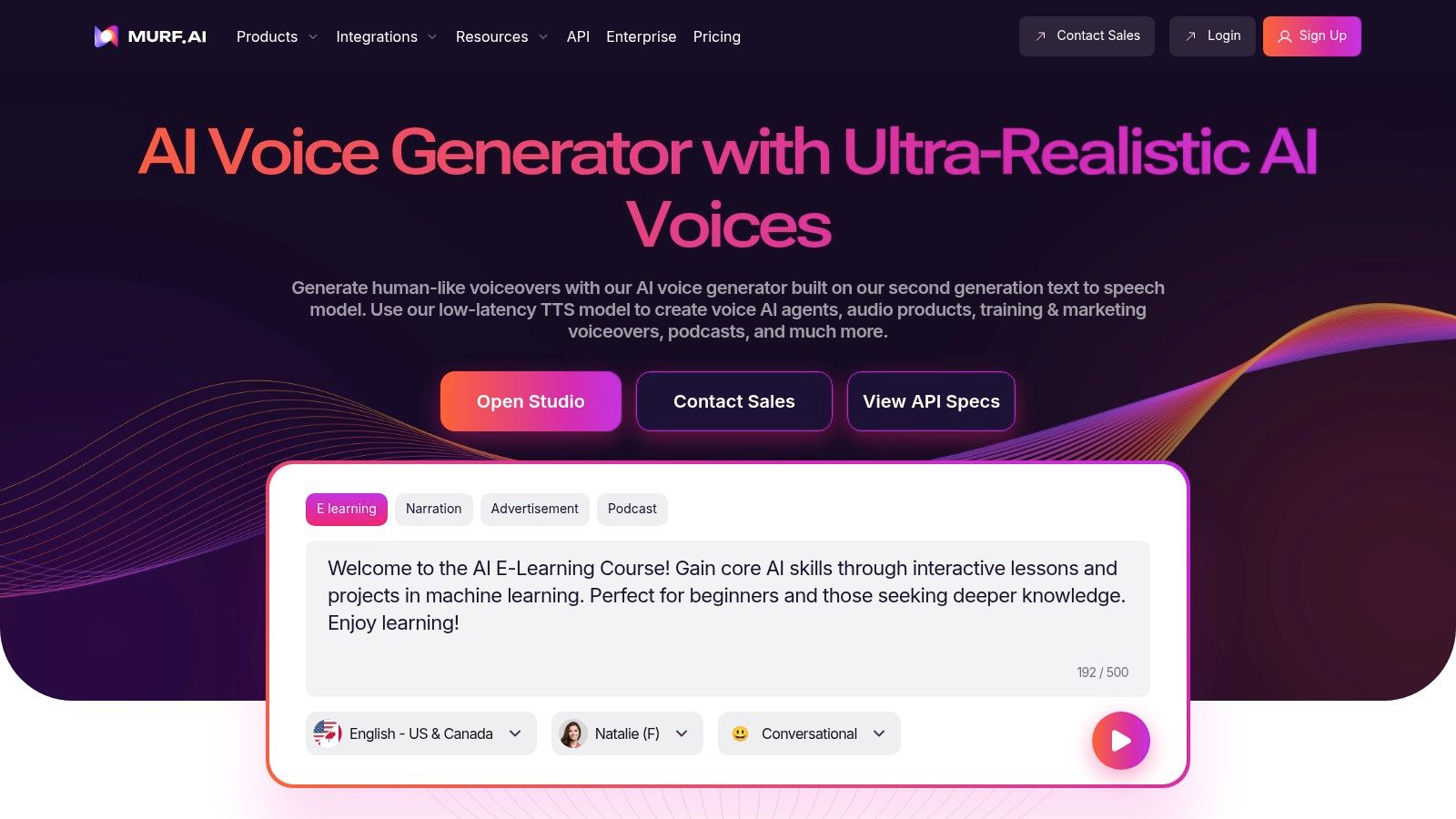
Unlike basic text-to-speech (TTS) tools, Murf provides granular control over the final audio output. Users can adjust pitch, speed, and emphasis, and even add pauses to create a more natural cadence. Its standout Voice Cloning feature allows users to create a unique, replicable AI voice from their own recordings, ensuring perfect brand consistency for advertisements, corporate training, and audiobooks. This capability moves beyond simple narration to offer a truly personalized audio identity. To explore other top-tier voice tools, you can discover more about the best voice to text software.
Key Features & User Experience
The interface is clean and highly intuitive, enabling users to quickly sync voiceovers with video or presentations directly within the platform's editor. While the vast majority of voices sound impressively realistic, a few can exhibit a slightly robotic quality, requiring minor adjustments for perfection. The platform’s strength is in its simplicity combined with powerful, professional-grade features.
- Best For: Video creators, podcasters, educators, and marketers needing high-quality, customizable voiceovers without hiring voice actors.
- Pricing: A free plan is available for testing. Paid plans start at $19/user/month (billed annually) for the "Creator" plan. The "Business" and "Enterprise" tiers add collaboration features and voice cloning.
- Limitation: The premium plans can be costly for casual users, and achieving a flawless emotional tone for complex scripts may require some manual tweaking of the settings.
Website: https://murf.ai/
8. Synthesia
Synthesia is a leading AI video generation platform that transforms plain text into professional-looking videos featuring realistic AI avatars. It has cemented its position as one of the best AI tools for content creation by eliminating the need for cameras, microphones, or actors, making video production scalable and accessible. The platform excels at producing training materials, corporate communications, and marketing videos in minutes.
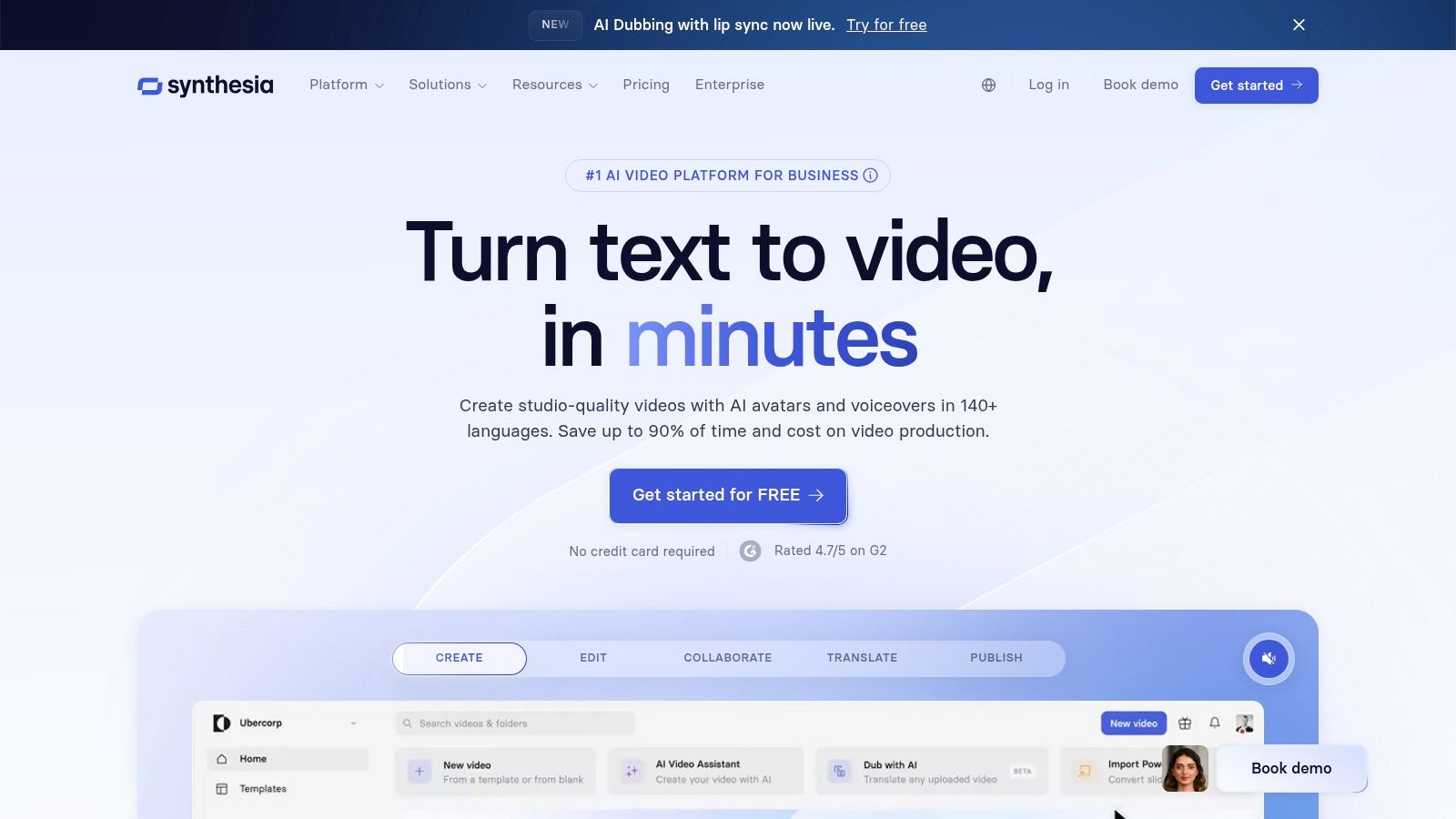
Its primary differentiator is the ability to create hyper-localized content with ease. Users can select from over 125 diverse stock AI avatars and generate voiceovers in more than 120 languages and accents. This allows businesses to create culturally relevant video content for global audiences without the high costs of traditional localization. The platform's avatars and voices are remarkably realistic, avoiding the robotic feel of earlier text-to-speech technologies.
Key Features & User Experience
The interface is exceptionally intuitive and template-driven, making it easy for users without any video editing experience to get started. You simply type your script, choose an avatar, customize the background, and generate the video. The process is straightforward, with a clean and stable user experience that prioritizes speed and simplicity over complex editing controls.
- Best For: Corporate trainers, L&D departments, and marketing teams needing to produce scalable training and explainer videos for a global audience.
- Pricing: Plans are subscription-based. The "Personal" plan is priced at $22/month (billed annually). "Creator" and "Enterprise" tiers offer more features, custom avatars, and higher video minute allowances.
- Limitation: The platform is not designed for complex, cinematic video projects requiring dynamic scenes or intricate editing. The cost can also be a factor for individuals or small-scale use.
Website: https://www.synthesia.io/
9. InVideo
InVideo democratizes video creation, positioning itself as an essential AI tool for content creation by transforming text prompts or full scripts into engaging videos. It is specifically designed for users without technical video editing skills, such as marketers and small business owners. The platform’s main appeal is its simplicity; it automates the difficult parts of video production by matching text to relevant clips from an extensive stock media library and generating voiceovers and subtitles automatically.
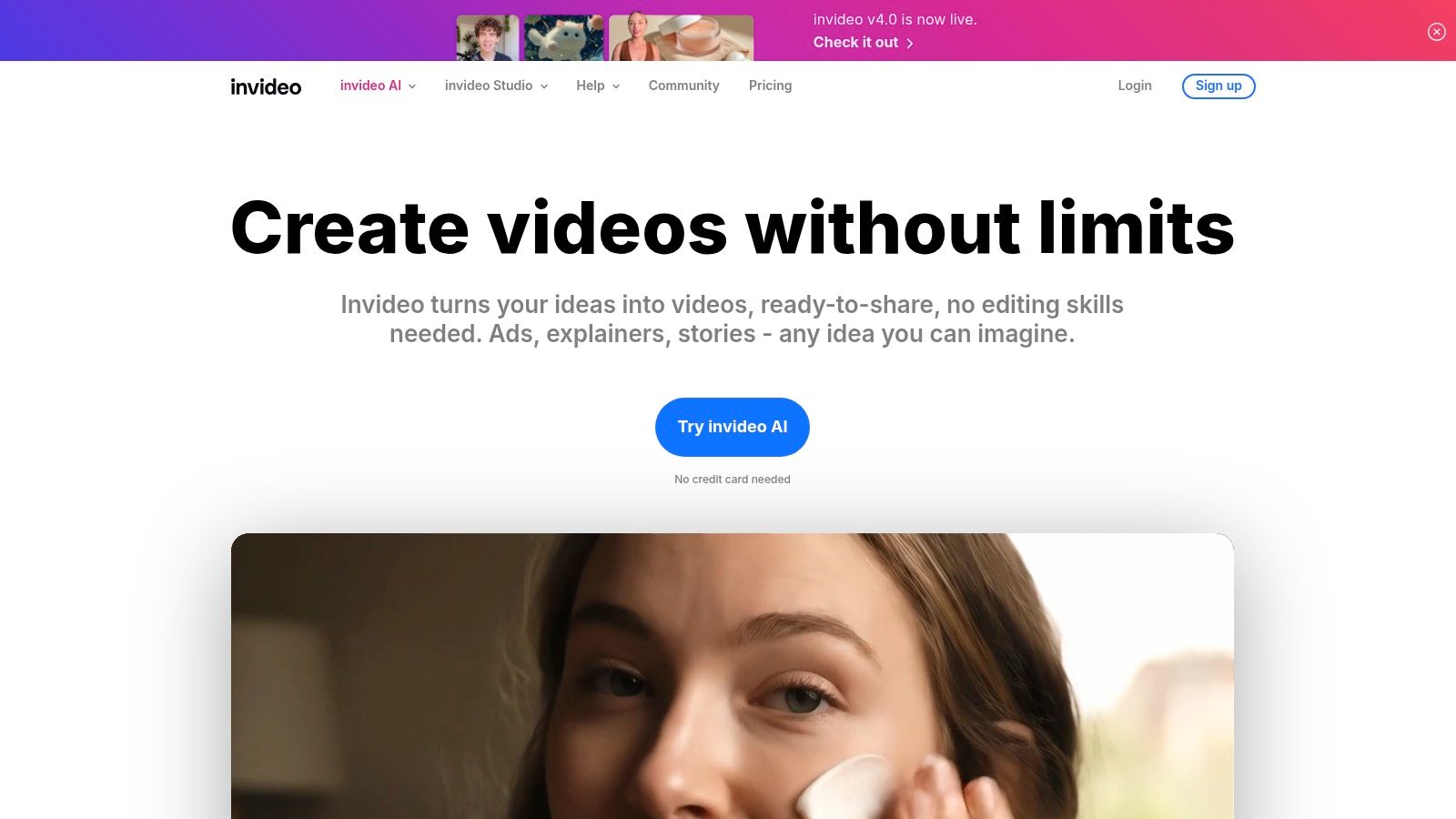
Unlike professional editing software that requires a steep learning curve, InVideo streamlines the entire process into a prompt-based workflow. Users can start with a simple idea, like "Create a 30-second video about the benefits of sustainable coffee," and the AI will generate a draft complete with visuals, music, and narration, which can then be easily tweaked in a user-friendly editor.
Key Features & User Experience
The interface is exceptionally beginner-friendly, guiding users through the creation process with clear instructions and a vast library of customizable templates. This focus on ease of use makes it possible to produce a polished video for social media or marketing campaigns in minutes rather than hours. The automated voiceover feature supports multiple languages, adding to its global utility. While the AI suggestions are a strong starting point, manual adjustments are often needed to achieve a truly unique final product.
- Best For: Marketers, social media managers, and small business owners who need to quickly create professional-looking videos without prior editing experience.
- Pricing: A free plan is available but includes an InVideo watermark. Paid plans start at $20/month (billed annually) for the "Plus" plan, which removes watermarks and provides more exports and stock media access.
- Limitation: The AI customization is less granular compared to more advanced video generation platforms. Videos created on the free plan are watermarked, which may not be suitable for professional use.
Website: https://invideo.io/
10. Rytr
Rytr carves out its niche as a highly accessible and cost-effective AI writing assistant, making it one of the best AI tools for content creation for those on a tight budget or just starting with AI. It provides a simple, streamlined interface focused on generating short-form content quickly across more than 40 use cases, including social media posts, emails, and product descriptions. Its standout feature is its impressive language support, catering to a global user base.
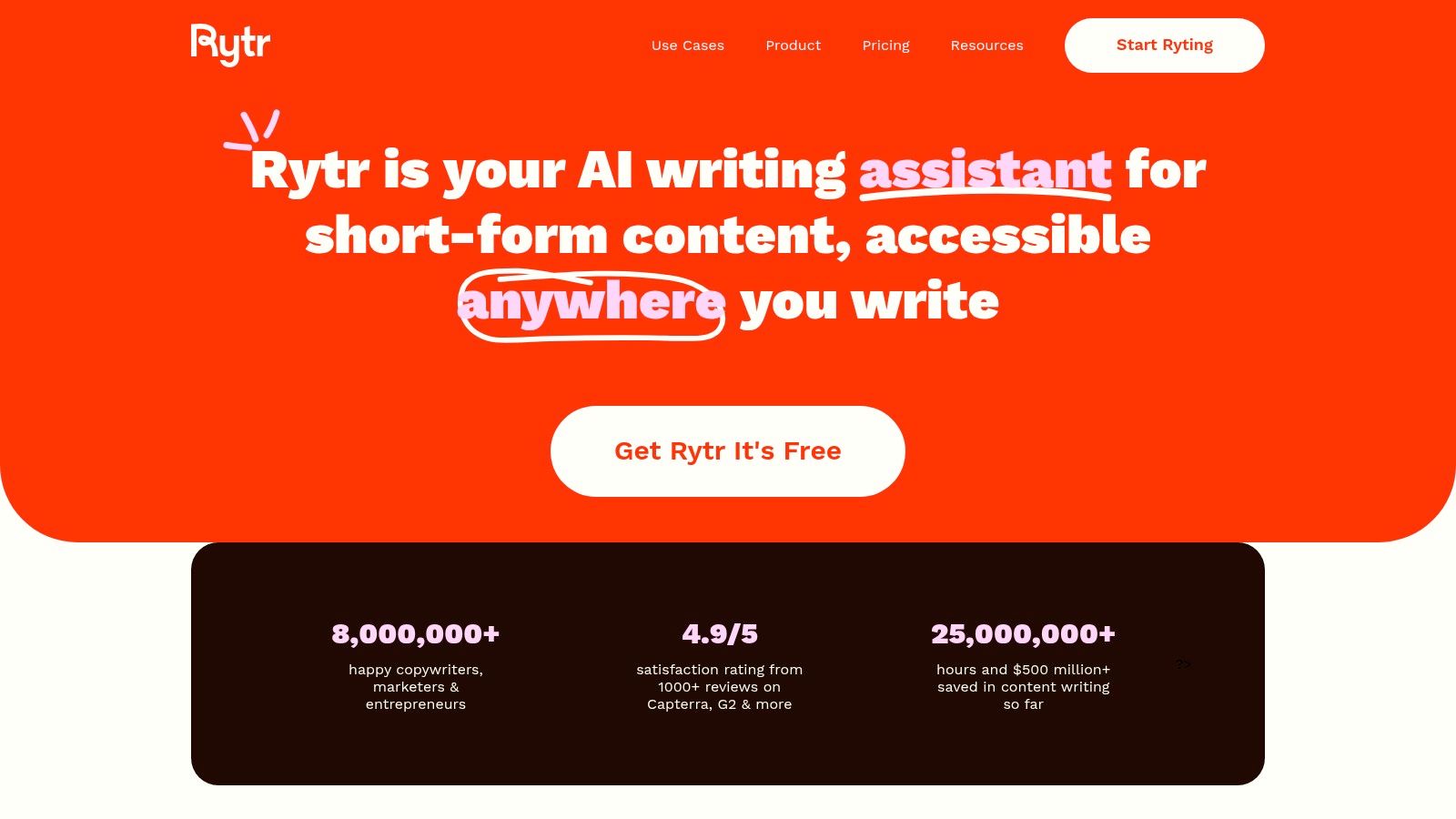
Unlike premium platforms that focus on complex workflows, Rytr emphasizes speed and simplicity. Users can select a language, choose from over 20 tones, pick a use case, and generate content in seconds. This straightforward process, combined with its built-in plagiarism checker and document-style editor, makes it an excellent all-in-one solution for quick content tasks without a steep learning curve.
Key Features & User Experience
The user experience is exceptionally beginner-friendly. The interface is clean and uncluttered, guiding the user through the content creation process step-by-step. While it lacks the advanced long-form editing and brand voice features of competitors like Jasper, its ability to create custom use cases offers a degree of flexibility not often found in tools at this price point. The platform is reliable for generating ideas and first drafts efficiently.
- Best For: Bloggers, students, social media managers, and solo creators who need a fast, affordable, and easy-to-use writing tool for short-form content.
- Pricing: Offers a generous free plan with a 10k character/month limit. Paid plans are very affordable, starting at $7.50/month (billed annually) for the "Saver" plan and $24.17/month for the "Unlimited" plan.
- Limitation: The output for long-form content like blog posts can lack the depth and coherence of more advanced tools. Character limits on the free and lower-tier plans can be restrictive for high-volume users.
Website: https://rytr.me/
11. Surfer SEO
Surfer SEO carves out its niche not just as a writer, but as a data-driven content strategist, making it one of the best AI tools for content creation focused purely on search engine dominance. It analyzes the top-ranking pages for a target keyword and generates a comprehensive blueprint for creating content that can outperform them. Instead of just writing, its primary function is to guide the creation process with actionable, real-time feedback based on what's already successful on Google.
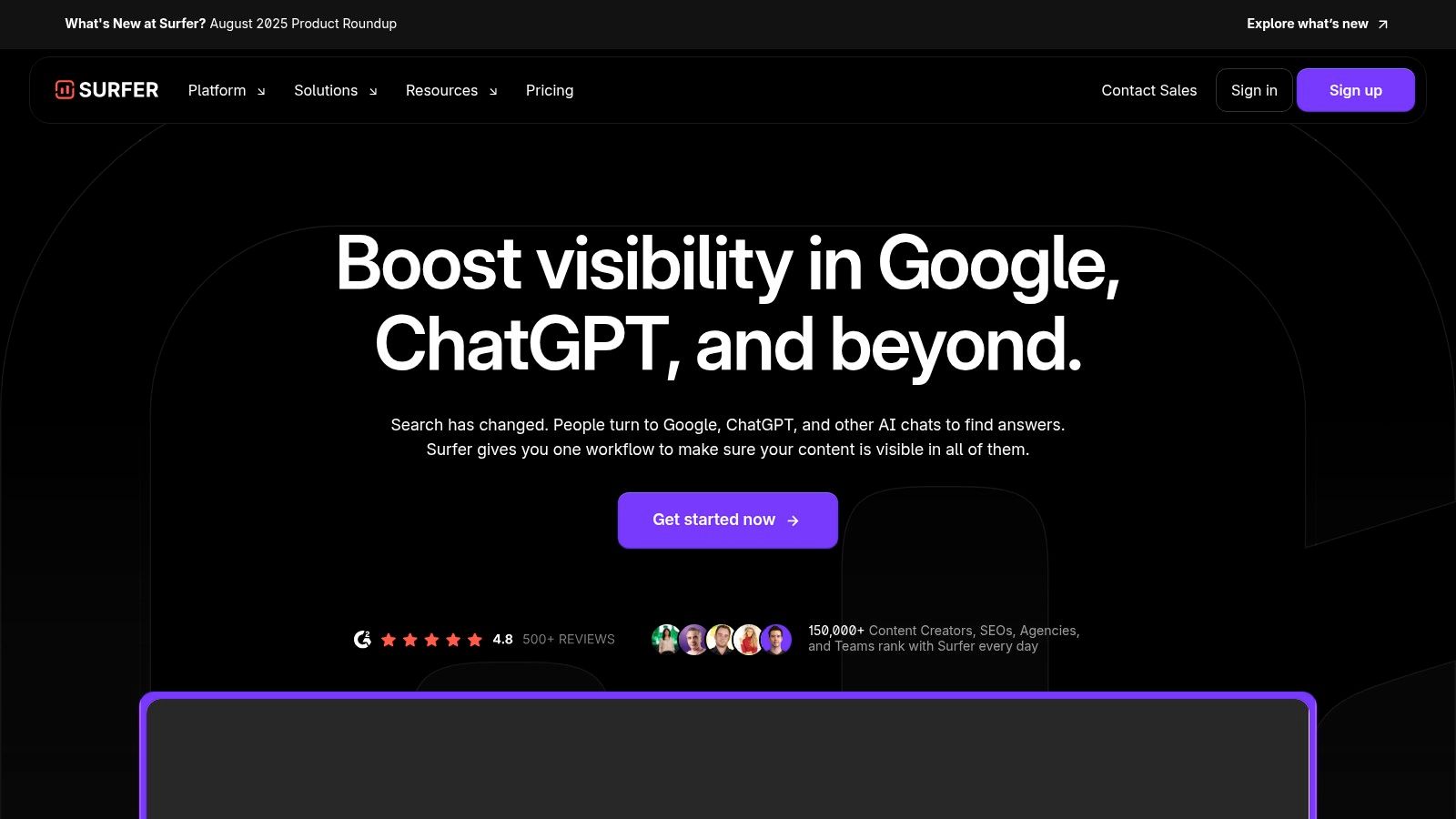
Its core differentiator is the interactive Content Editor, which scores your draft against key on-page SEO factors. This includes metrics like word count, heading structure, and the usage of semantically related terms, ensuring your content meets the expectations of search engines. This approach helps bridge the gap between creative writing and technical SEO requirements, making optimization a core part of the drafting phase. For a deeper understanding of this, you can learn more about how Surfer leverages semantic analysis.
Key Features & User Experience
The user experience is highly visual and intuitive, especially within the Content Editor, where recommendations update in real-time as you write. The platform's Outline Builder and integrated AI writer can generate briefs and full drafts that are pre-optimized according to Surfer's analysis. Integrations with Google Docs, WordPress, and Jasper AI extend its functionality, allowing teams to work within their preferred environments while still benefiting from Surfer’s insights.
- Best For: SEO specialists, content marketers, and agencies focused on creating top-ranking blog posts and articles.
- Pricing: Starts at $69/month (billed annually) for the "Essential" plan. Higher tiers offer more features, credits, and team collaboration tools.
- Limitation: The cost can be a significant investment for individuals or small businesses. Its analysis is heavily focused on top Google results, which may not be sufficient for highly niche or low-competition topics.
Website: https://surferseo.com/
12. Frase AI
Frase AI carves out its niche by focusing intensely on the research and optimization phases of content creation, making it one of the best AI tools for content creation for SEO-driven strategies. It excels at analyzing top-ranking competitor content to generate comprehensive, AI-powered content briefs and outlines. This core function is designed to answer search intent accurately, helping creators build a strong foundation for articles that are engineered to rank.
Unlike all-in-one writers, Frase's primary strength is its SEO-focused workflow. It automates the tedious process of manual SERP analysis by pulling in headings, keywords, and common questions from competing pages. This allows writers to identify content gaps and structure their articles based on proven, data-backed insights, which is a critical advantage for gaining a competitive edge in search results. The platform's approach to document automation for content briefs ensures a streamlined and efficient planning process.
Key Features & User Experience
The user interface is centered around its content editor, which provides a real-time optimization score as you write, comparing your draft against key topics identified in the research phase. The experience is straightforward, guiding users from keyword input to a fully-realized brief and then to a final, optimized article. Its integrations with Google Docs, WordPress, and even Jasper extend its utility, allowing teams to fit Frase into their existing content pipeline.
- Best For: SEO content strategists, freelance writers, and marketing agencies focused on creating research-backed, high-ranking blog content.
- Pricing: Plans start at $14.99/month for the "Solo" plan. Higher tiers like "Basic" and "Team" unlock more document credits and features.
- Limitation: While excellent for research and outlining, its native AI writer is less powerful than dedicated writing tools. The competitor analysis is also limited to the top 20 search results, which may not be sufficient for highly competitive niches.
Website: https://www.frase.io/
Key Feature Comparison of 12 AI Content Tools
| Platform | Core Features / Capabilities | User Experience & Quality ★★ | Value & Pricing 💰 | Target Audience 👥 | Unique Selling Points ✨ |
|---|---|---|---|---|---|
| Whisperit 🏆 | AI dictation, transcription, real-time collab, legal research | ★★★★★ | Consultation-based, high ROI 💰🏆 | Legal, healthcare pros 👥 | Swiss privacy, GDPR & SOC 2, 10x faster workflows 🏆 |
| Jasper AI | 50+ templates, multi-language, SEO integration | ★★★★ | Mid to high pricing 💰 | Marketers, content creators 👥 | Custom brand voice, broad content types ✨ |
| Copy.ai | 90+ marketing templates, multi-language, collab | ★★★ | Affordable, free plan available 💰 | Marketing, social media 👥 | Beginner-friendly, creativity boost ✨ |
| Writesonic | AI article writing, SEO tools, brand voice custom. | ★★★★ | Mid-range, can increase with features 💰 | Bloggers, marketers 👥 | SEO-focused content, fast generation ✨ |
| Canva | AI design suggestions, magic resize, templates | ★★★★ | Freemium with paid tiers 💰 | Designers, social media 👥 | AI-assisted design, vast template library ✨ |
| Descript | Text-based audio/video editing, voice cloning | ★★★★ | Mid pricing 💰 | Podcasters, video creators 👥 | AI transcription, overdub voice cloning ✨ |
| Murf AI | Text-to-speech, 120 voices, voice cloning | ★★★★ | Premium pricing 💰 | Video producers, e-learning 👥 | Studio-quality voices, voice customization ✨ |
| Synthesia | Text-to-video, 125 AI avatars, multi-language voice | ★★★★ | Expensive 💰 | Marketers, trainers 👥 | Human-like avatars, localized voiceovers ✨ |
| InVideo | AI video templates, automated voiceovers/subtitles | ★★★ | Freemium with watermark free upgrade 💰 | Beginners, marketers 👥 | Easy video creation, stock footage library ✨ |
| Rytr | Multi-language, styles, document editing | ★★★ | Low-cost with free plan 💰 | Beginners, content creators 👥 | Affordable, beginner-friendly ✨ |
| Surfer SEO | Keyword research, content optimization, SEO audits | ★★★★ | Mid to high, pricey 💰 | SEO specialists, marketers 👥 | Real-time optimization, multi-app integration ✨ |
| Frase AI | Content briefs, competitor research, SEO scoring | ★★★★ | Mid to high pricing 💰 | SEO, content strategists 👥 | AI content research, search intent focus ✨ |
Choosing the Right AI Tool to Amplify Your Content Strategy
We've explored a dynamic landscape of the best AI tools for content creation, navigating from powerful AI writers like Jasper and Writesonic to visual creation platforms like Canva and Descript. The journey through this diverse toolkit, including specialized solutions like Whisperit and SEO powerhouses like Surfer SEO, reveals a fundamental truth: there is no single "best" tool for everyone. The optimal choice is deeply personal, hinging on your professional role, industry-specific demands, existing workflows, and strategic objectives.
The key takeaway is that true amplification of your content strategy comes from building a bespoke AI stack. It's about selecting a synergistic combination of tools that addresses your unique pain points and enhances your strengths. This guide serves as your strategic map, but the final destination is yours to define.
How to Select Your Ideal AI Content Stack
Making the right decision requires a structured approach. A legal professional's priorities, for example, are vastly different from those of a digital marketing agency. The former must prioritize data sovereignty and confidentiality, while the latter focuses on scalability, speed, and creative output.
To navigate this selection process, consider these critical factors:
- Primary Use Case: What is your most time-consuming content task? Is it drafting initial blog posts (Jasper, Copy.ai), creating engaging video scripts (Synthesia, Murf AI), transcribing sensitive meetings (Whisperit), or optimizing existing content for search engines (Surfer SEO, Frase AI)? Pinpoint your biggest bottleneck first.
- Security and Compliance: For professionals in healthcare, legal, or finance, this is non-negotiable. Where is your data stored? Does the tool offer end-to-end encryption? Is it compliant with GDPR, HIPAA, or other relevant regulations? A general-purpose tool might offer impressive features but fail on this crucial front. In this arena, a specialized, secure platform like Whisperit is not just a preference but a professional necessity.
- Integration and Workflow: How will a new tool fit into your current ecosystem? Consider integrations with your project management software, cloud storage, or content management system (CMS). A tool that works in isolation can create more friction than it resolves. Descript’s ability to edit video like a document, for instance, fundamentally changes the post-production workflow for many teams.
- Scalability and Pricing: Evaluate the pricing models not just for today, but for your future needs. Will the cost scale reasonably as your team or content volume grows? Look for transparent pricing and consider the long-term return on investment, measured in hours saved and output gained.
Actionable Next Steps: From Theory to Implementation
Armed with this knowledge, your next step is to move from analysis to action. Don't rely solely on reviews; hands-on experience is paramount.
- Shortlist and Test: Based on the detailed comparisons in this article, create a shortlist of 2-3 tools that align with your primary needs.
- Utilize Free Trials: Almost every tool listed, from Rytr to InVideo, offers a free trial or a freemium plan. Use this opportunity to test them with real-world tasks specific to your job. Transcribe a real meeting, draft a genuine client email, or design a social media graphic for an upcoming campaign.
- Evaluate the User Experience: Pay close attention to the learning curve. Is the interface intuitive? Can you achieve your desired outcome without spending hours on tutorials? A powerful tool is useless if it's too cumbersome for your team to adopt.
Beyond just generating the content, a successful strategy requires meticulous organization and scheduling. To that end, exploring the 12 best social media content planning tools for 2025 can provide the structural framework needed to manage and deploy the assets you create with these AI platforms, ensuring your efforts translate into consistent, high-impact communication.
Ultimately, strategically integrating the right AI tools into your workflow is a transformative step. It’s not about replacing human creativity or critical thinking but augmenting it. By automating repetitive tasks and unlocking new creative avenues, you liberate your most valuable resource: your time. This allows you to focus on high-level strategy, client relationships, and the nuanced, uniquely human insights that AI cannot replicate. The future of content creation is here, and it’s a powerful partnership between human expertise and artificial intelligence.
Ready to reclaim hours of your workweek with secure, high-accuracy transcription and documentation? For professionals who demand uncompromising privacy and efficiency, Whisperit is the definitive choice. Explore how our Swiss-hosted, secure-by-design platform can transform your content workflow by visiting Whisperit for a demo today.