Automate Repetitive Tasks Easily — Boost Your Productivity
Why Smart Professionals Are Ditching Manual Work
We’ve all been there. You look up at the clock, and the afternoon has vanished into a blur of copy-pasting text, reformatting documents, or painstakingly transcribing audio from your last meeting. This is the daily grind that silently kills productivity, draining not just your time but your creative energy. Smart professionals are catching on that "working harder" isn't the answer. The real edge comes from working smarter, choosing to automate repetitive tasks, and taking back your day.
The Hidden Costs of Manual Grind
The price you pay for sticking with manual processes is more than just lost hours. It takes a significant psychological toll, leading to burnout and making it feel impossible to get ahead. Think about it: every hour you spend on a task a machine could handle is an hour you’re not spending on big-picture strategy, building client relationships, or solving complex problems. A lawyer manually typing up deposition notes is losing precious time they could be using to build a winning case. This isn't just a minor inconvenience; it's a huge opportunity cost that affects both your career and the company's success.
This problem is widespread. Data shows that by 2025, a massive 94% of companies will still be performing repetitive tasks that are ideal for automation. But there’s a bright side: those who make the change see real results. A full 90% of knowledge workers say automation has improved their job satisfaction, and 66% report direct boosts in productivity. You can see more of these stats in this in-depth workflow automation report. This shift isn't about replacing people; it's about empowering them to focus on the work that truly requires a human touch.
Where Time Sinks and Automation Shines
To figure out where you can get your time back, it's helpful to see where the biggest drains are across different fields. Tasks that seem small in the moment often pile up, eating away at your week and pulling you away from high-impact projects.
Before you can build a more efficient workflow, you first need to identify these common time sinks. Here's a look at some of the most time-consuming tasks in various industries and how easily they can be automated.
Common Repetitive Tasks Across Industries
A breakdown of the most time-consuming repetitive tasks by industry sector and their automation potential
| Industry | Common Repetitive Task | Time Spent Weekly | Automation Difficulty |
|---|---|---|---|
| Legal | Transcribing client interviews & depositions | 5-8 hours | High |
| Healthcare | Populating patient records from visit notes | 4-6 hours | High |
| Marketing | Compiling data for weekly performance reports | 3-5 hours | Medium-High |
| Sales | Logging call notes and updating the CRM | 4-7 hours | High |
As you can see, these tasks add up quickly, representing a significant portion of the workweek that could be better spent elsewhere.
This is just scratching the surface. Many professionals are now using new tools to automate Excel work that once took up entire days, with platforms like AI For Excel tackling data analysis without needing a single manual formula. By identifying these time-consuming areas in your own work, you can start building a more effective and resilient workflow. This frees you up to focus on higher-value activities, which is a key part of developing good knowledge management strategies. Let the technology handle the monotonous work so you can apply your expertise where it counts: on judgment, creativity, and human connection.
Finding Your Hidden Time Drains
Not every repetitive task is a good candidate for automation. Some are hidden goldmines that can save you hours each week, while others just aren't worth the initial setup. The trick is to find the ones secretly eating up your most productive time. It all begins with a simple audit of your workflow, which often reveals surprising patterns in how you really spend your day. You might find that the smallest, most forgettable tasks hold the biggest potential for automation.
What Makes a Task a Good Candidate for Automation?
Before you start building workflows, you need to know what to look for. In my experience, the best tasks to automate aren't the ones that feel the most overwhelming. They're the frequent, predictable, and rule-based chores that don't require much creativity or complex problem-solving. A task is probably a great fit if it meets these criteria:
- It’s Frequent: You find yourself doing it daily or weekly. These little time sinks add up much faster than you think.
- It’s Repetitive: The process is pretty much identical every single time you do it.
- It’s Simple: The task is more about following a set of instructions than it is about deep, strategic thinking.
- It’s Data-Driven: It mostly involves moving information from one place to another, like copying details from an email into a project management app.
The benefits go far beyond just getting things done faster. A quick look at the core ideas behind Business Process Automation shows just how much organizations stand to gain.

As you can see, this is about more than just speed. Proper automation directly reduces errors and, more importantly, frees people up to focus on the higher-value work that actually requires their expertise.
How to Run Your Own Time Audit
Ready to get started? Just track your time for one week. You don't need fancy software—a notebook or a basic spreadsheet will do. Log every recurring task you handle and be honest about how long each one takes. When the week is over, review your log. You'll probably be shocked by how much of your day is spent on administrative busywork.
Once you have your list, categorize each task with a simple impact-versus-effort framework. Your first targets should be the high-impact, low-effort tasks. These are your quick wins—the automations that give you the biggest time savings for the least amount of setup. For instance, using Whisperit to automatically transcribe and summarize your meeting notes can instantly free up a huge chunk of time.
Next, you can identify the high-impact, high-effort tasks. These are bigger projects to plan for later, but don't try to tackle them first. The goal is to automate repetitive tasks that offer the best return right away, building momentum with each success. Many people I've worked with are surprised to find they can reclaim 8+ hours every week just by focusing on these hidden time drains.
Picking Tools That Actually Deliver
The market for tools that automate repetitive tasks is absolutely packed. Dozens of apps promise to completely change how you work, but finding one that actually lives up to the sales pitch can feel like a job in itself. The secret is to cut through the marketing fluff and focus on what will solve your specific, day-to-day headaches.
The difference between sticking with manual processes and adopting automation isn't small. It's a game-changer.
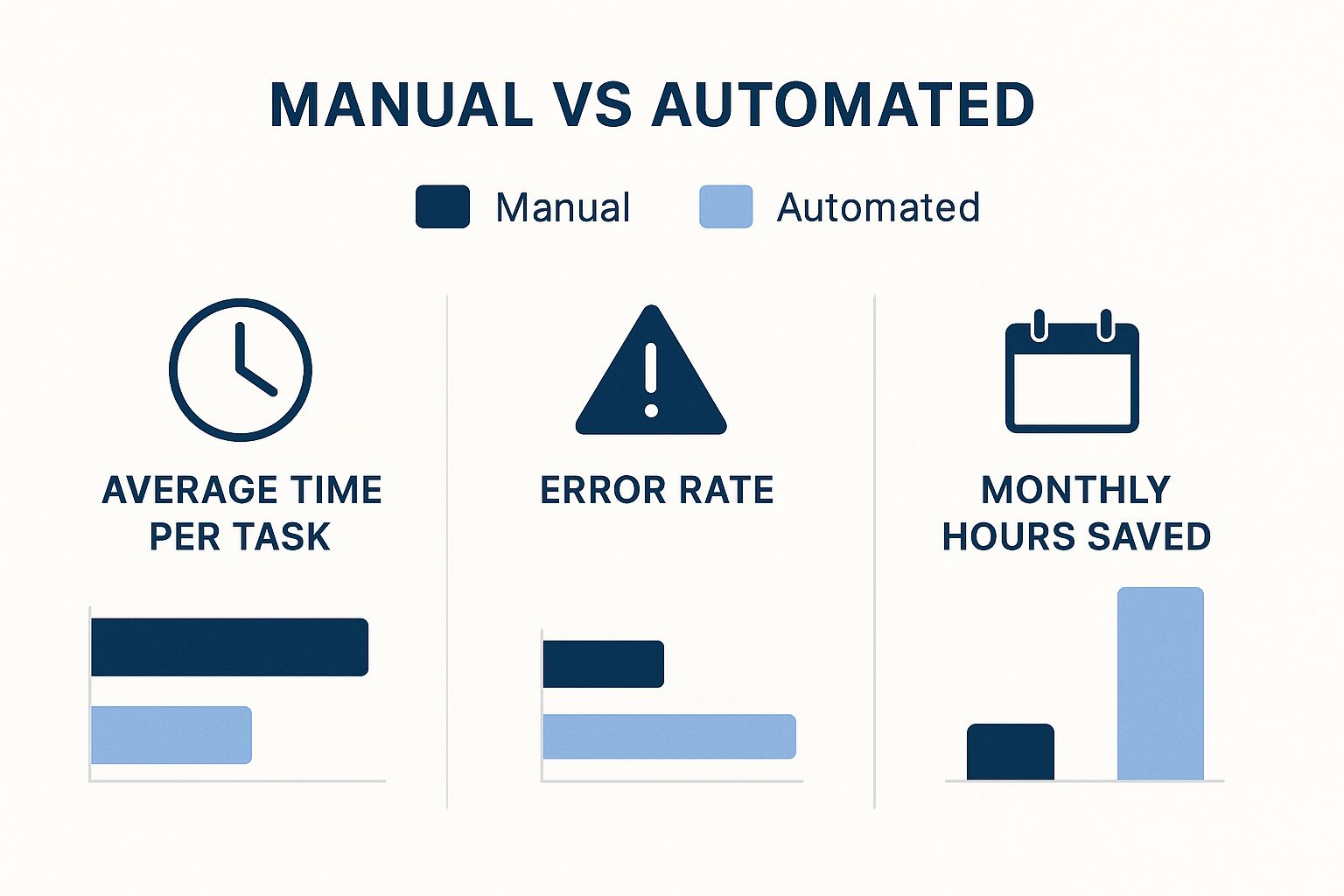
As you can see, automation does more than just save a little time. It can drastically reduce error rates and give you back a significant chunk of your month.
Navigating The Crowded Marketplace
When you start looking at different platforms, my best advice is to look past the slick landing pages. The real test is how a tool functions in the wild and, most importantly, how it connects with the software you already use every day. What are real users saying in reviews? Is customer support easy to find, or is it buried? A powerful tool that doesn’t talk to your CRM or document storage just creates more problems than it solves.
If you're just getting started, this page offers a good starting point on the basics of automation. Always choose solutions with a solid track record over ones with a huge marketing budget. The real goal here is to make your life simpler, not to add another complicated app to your daily routine.
To help you see how different types of tools stack up, I've put together a quick comparison of some popular options. This matrix looks at everything from their ideal use case to how much they cost and how hard they are to learn.
Automation Tools Comparison Matrix
Side-by-side comparison of popular automation tools including features, pricing, and best use cases
| Tool Name | Best For | Price Range | Learning Curve | Integration Options |
|---|---|---|---|---|
| Whisperit | High-volume document and transcription automation | Custom pricing, often subscription-based | Low to Medium | Deep integrations with legal, medical, and enterprise systems |
| Zapier | Connecting a wide array of web apps with simple "if-then" logic | Free tier, then starts ~$20/month | Low | 5,000+ app connectors, very broad but can be shallow |
| Make | Visual, multi-step workflows with complex logic | Free tier, then starts ~$9/month | Medium | 1,000+ app connectors, allows for more complex scenarios than Zapier |
| Browser Extensions | Automating single, repetitive actions within your browser | Often free or one-time purchase | Very Low | Limited to the browser environment |
As the table shows, general tools like Zapier are great for connecting different web apps in simple ways. But for deep, industry-specific work, a specialized platform like Whisperit offers much more precision and power right where you need it.
Matching The Tool To The Task
The right tool always depends on the job at hand. Some platforms are generalists—they're great at creating simple bridges between two different apps. Others, like Whisperit, are specialists built from the ground up to handle very specific, complex processes with much higher accuracy. This is especially true when dealing with specialized paperwork, where generic tools just can't keep up. If you want to see what this looks like in practice, you can see our guide on document automation software.
Don't immediately write off free options, as many of them are surprisingly capable for basic tasks. That said, paid solutions usually earn their keep with advanced capabilities, better security, and a support team you can actually talk to. Before you sign up for anything, think about the total cost of ownership. This includes not just the price tag but the hours you'll spend on setup and training. A tool that costs a little more but saves you a full day of configuration is often the smarter financial choice.
Building Your First Automation Win
Now that you have the right tool, it's tempting to jump in and tackle your biggest, most annoying task. But from my experience, the secret to a real win is to start by sketching out your current manual process first. Think of it as drawing a map before a road trip; you need to know every turn and stop along the way. Before you can teach a machine the job, you have to fully understand every click and copy-paste you're currently doing. This is the foundation of solid document workflow management.

From Manual Map to Automated Magic
Let's walk through a common headache: getting a weekly sales report as a PDF attachment. Your task is to pull out key numbers—total sales, best-selling products, regional performance—and plug them into a shared dashboard for everyone to see.
If you were to map this out, it would look something like this:
- An email from "sales-reports@company.com" with the subject "Weekly Sales Report" hits your inbox.
- You open that email and download the attached PDF.
- You then open the PDF, scroll to find the "Total Sales" number, and copy it.
- Finally, you switch over to the company dashboard, find the right field, and paste the number.
- You have to repeat this entire sequence for every other data point you need.
With a clear map of these steps, you can automate repetitive tasks like this with a platform like Whisperit. You would create a rule that looks for that specific email, pulls the data directly from the PDF, and updates your dashboard automatically. Getting this first win under your belt is huge for building confidence and demonstrating the real-world value of automation to your team.
Avoiding Common Beginner Pitfalls
The biggest mistake people make is trying to automate a massive, complex process right out of the gate. This almost always ends in frustration. Instead, start with a small, high-impact task you perform every day. Successfully automating a task that takes just 5 minutes a day frees up over 20 hours of your time each year.
Another classic slip-up is failing to test your work. Always run your new automation in a test environment first. Use dummy emails and fake documents to make sure everything works perfectly before you let it run on your actual workflow. This simple step can prevent costly errors or the embarrassing moment when a test notification goes out to your entire client list.
Lastly, don't limit your thinking to just data entry. You can also automate elements of your content creation. When you're choosing tools to automate writing, a good AI Writing Assistant can be a great help. It can draft initial summaries for reports or create social media posts from raw data, leaving you to simply review and approve. The goal is to build momentum with small, tangible wins that genuinely make your workday easier.
Advanced Techniques That Separate Pros From Beginners
There's a special kind of satisfaction that comes from setting up your first automation and watching it work. But the real magic happens when you stop thinking about single tasks and start building systems. This is how you go from saving a few minutes here and there to getting back whole chunks of your workday.
It's about making your different tools talk to each other, creating a workflow that handles complex processes all on its own, without you needing to step in.
Building Intelligent Automation Chains
Let’s talk about automation chains. This is where one completed task kicks off the next one, and so on, creating a domino effect of productivity. Instead of just one action, you link multiple workflows together.
Imagine this scenario in a law office: Whisperit finishes transcribing a two-hour client deposition. Instead of you manually downloading it, that completion event becomes the trigger. The chain automatically sends the transcript to an AI assistant to draft a summary based on a template you’ve created. At the same time, it pops a new task into your team’s project management board, assigning a paralegal to review both the full transcript and the AI-generated summary. That's three separate tasks handled by one initial action.
Weaving in Conditional Logic
Smart automation isn't just about doing things faster; it's about doing the right things at the right time. This is where conditional logic comes into play. Think of it as giving your automation simple "if-then" rules to follow.
For instance, a medical practice could set up a workflow for transcribed patient notes. The rule might be: if the transcription contains the word "referral" or "specialist," then automatically flag the file and send it straight to the billing team for pre-authorization. If those keywords aren't present, the file is simply archived as usual. This simple logic ensures that urgent, money-sensitive tasks get immediate attention without anyone having to manually read every single note.
Maintaining and Scaling Your Systems
It's tempting to set up a brilliant automation and just let it run forever. But your workflows and business needs change, so your automations should, too. I recommend setting a calendar reminder to review your key automations once a quarter. Are they still doing what you need? Could another step be added?
Getting this right has a huge payoff. Some analyses suggest it's possible to automate up to 80% of repetitive tasks—that’s like getting a full-time employee's worth of work back. This kind of regular check-up is especially critical in fields where accuracy and compliance are non-negotiable. For a closer look at how these systems work in a demanding setting, check out our deep dive into legal workflow automation.
Treating your automations like a system that needs occasional tuning is the key to making sure they grow with you.
Proving Your Automation Wins
It’s one thing to feel that personal sigh of relief when you automate a tedious task, but it's another thing entirely to prove that your efforts are making a real difference. Just telling your boss or a client, "I saved some time," probably won't get you very far. If you want to get buy-in for future projects and show your true impact, you need to talk about results in a way that matters to the business.

Calculating Your True Return on Investment
The quickest way to get anyone's attention is to talk about money, specifically the return on investment (ROI). This isn't just about your hourly wage; it's about the bigger financial picture for the company. When you automate repetitive tasks, you're joining a movement that’s paying off for businesses globally. Data shows that companies that adopt automation see an average 22% drop in operating costs.
For some tools, the results are even more dramatic. Organizations using robotic process automation (RPA) have reported an ROI between 30% and 200% in the first year. Walking into a meeting with that kind of financial data makes a powerful argument for doing more. You can find more of these powerful automation statistics and insights here.
Metrics That Matter Beyond the Clock
While saving time is a great start, the most lasting value of automation often comes from improvements in quality—the kind of stuff that's harder to put a number on but is just as important. When you're making your case, be sure to highlight these game-changing benefits:
- Improved Accuracy: An automated system doesn't have a bad day or make a typo after lunch. For a law firm, this could mean preventing a single, costly error in a transcribed deposition. This approach is a core part of modern document management best practices.
- Enhanced Consistency: Every single task is done the exact same way, every time. This removes the human element of variability and guarantees a standard level of quality across all your team's work.
- Increased Team Capacity: When your team isn't buried in mundane work, it doesn't just mean they work less. It means they have more brainpower for strategic thinking, creative problem-solving, and talking to clients—the activities that actually drive growth.
- Boosted Morale: Let's be honest, nobody enjoys mind-numbing data entry. Taking those chores off someone's plate leads to a happier, more engaged team that feels like their unique skills are finally being put to good use.
By tracking and sharing these metrics, you can tell a much richer story. It's not just about saving a few hours; it’s about showing how automation makes the entire organization smarter, faster, and more effective.
Your Automation Action Plan
It's easy to read about the magic of automation, but actually getting started can feel like a huge project. For most of us, the biggest hurdle isn't the technology—it's just figuring out where to begin. You don't need a massive, color-coded strategy to get going.
The secret is to start small with a simple plan that delivers real results quickly. We're talking about a path that helps you build momentum, where each small win makes you excited for the next. The goal is to gradually automate repetitive tasks, turning automation from a nice idea into a normal part of your workday.
A Realistic 30-60-90 Day Plan
This simple framework is designed to help you build skills and see results without feeling overwhelmed. It turns theory into tangible time savings, one step at a time.
- Your First 30 Days: Get a Quick Win This month, your mission is simple: find and automate one task that you do over and over. Try not to overthink it. A perfect starting point is something frequent but simple, like using Whisperit to automatically transcribe your weekly team meeting recordings. You're not trying to change your entire job overnight. You're just looking for that first "aha!" moment that proves this actually works. That first win is a big deal, so celebrate it!
- Your Next 60 Days: Connect the Dots Once you've got that first win, it's time to build on it. Look at the task you just automated and ask, "What happens next?" For example, after Whisperit creates your meeting transcript, could you set up another step to automatically draft a summary using a simple template? This is where you start building automation chains, and you'll see how powerful it is when tasks start triggering each other.
- Your First 90 Days: Refine and Share With a couple of automations humming along, you can now play the role of an efficiency expert. Go back to your workflows and see if you can make them even smarter. Could a different trigger work better? Can you add a simple "if/then" rule to handle different situations? This is also the perfect time to share what you've built. Showing a teammate how you're saving an hour every week is a fantastic way to reinforce what you've learned and help others see what's possible.
You're bound to hit a snag here and there—that’s completely normal and part of the learning process. If an automation doesn't fire correctly, don't get frustrated. Just put on your detective hat and check each step of the process one by one to find the culprit.
The most important thing is to stay curious and treat it like a fun puzzle to solve.
Ready to kick off your 30-day plan? Whisperit is the perfect place to start and grab that first quick win with your document and transcription tasks. See how Whisperit can help you get started.