Automate Administrative Tasks and Reclaim Your Time
To really get a handle on automating your admin tasks, you first need to face the true cost of not doing it. This isn't just about saving a few hours here and there. We're talking about a slow drain on team morale, a constant source of preventable errors, and a real roadblock to growing your business. Thinking about automation isn't just jumping on a tech trend; it’s a fundamental shift toward building a healthier, more productive company.
The True Cost of Manual Admin Work
It’s easy to dismiss repetitive admin tasks as just “the cost of doing business.” Things like manually keying in invoice data, pulling together weekly reports, or typing up meeting notes feel like small, unavoidable chores. But when you add them all up, these little tasks create a massive drag on your company, often in ways that never show up on a balance sheet.
The most obvious hit is wasted time. When a team member spends hours every week just copy-pasting information between spreadsheets, that’s time they aren't spending on the strategic work you hired them for. This flows directly into a much bigger, sneakier problem: opportunity cost. Your sharpest minds—the people you rely on to innovate and solve tough problems—are getting stuck in the weeds of paperwork. Their potential isn't limited by their talent, but by the sheer volume of their administrative load.
Beyond Time and Money
The damage goes well beyond simple productivity metrics. Think about what it does to team morale. Let's be honest, nobody enjoys mind-numbing, repetitive work. When you have skilled professionals acting as human data-entry clerks, it’s a fast track to disengagement, burnout, and, ultimately, higher turnover. The work feels meaningless, which in turn makes your employees feel undervalued.
And then there's the human error factor. Manual processes are practically designed to invite mistakes. A single misplaced decimal on an invoice or a typo in a client's CRM record can set off a chain reaction of problems, from damaging customer relationships to creating hours of costly rework. In certain fields, like healthcare, these small errors can have serious compliance consequences. We dive deeper into this specific challenge in our guide on reducing administrative costs in healthcare.
In reality, every manual administrative task is a tiny crack in your company's foundation. Over time, those cracks widen, leading to deep-seated inefficiencies that hold back growth and frustrate your best people.
The Scale of the Problem and the Path Forward
This isn’t just a niche problem—it's something nearly every business deals with. Recent studies reveal that a staggering 94% of companies are bogged down by repetitive administrative tasks perfectly suited for automation.
But here’s the good news: taking action makes a huge difference. Businesses that embrace automation report improved job satisfaction for 90% of their knowledge workers. On top of that, 66% see a direct boost in productivity simply because their manual workload has been lifted. You can find more details on these stats over at Vena Solutions.
Once you see these hidden costs clearly, the decision to automate stops feeling like an expense and starts looking like a critical investment. It's about creating a more resilient, efficient, and forward-thinking organization where your team's talent is focused on what humans do best: thinking, creating, and connecting.
Finding Your Best Automation Opportunities
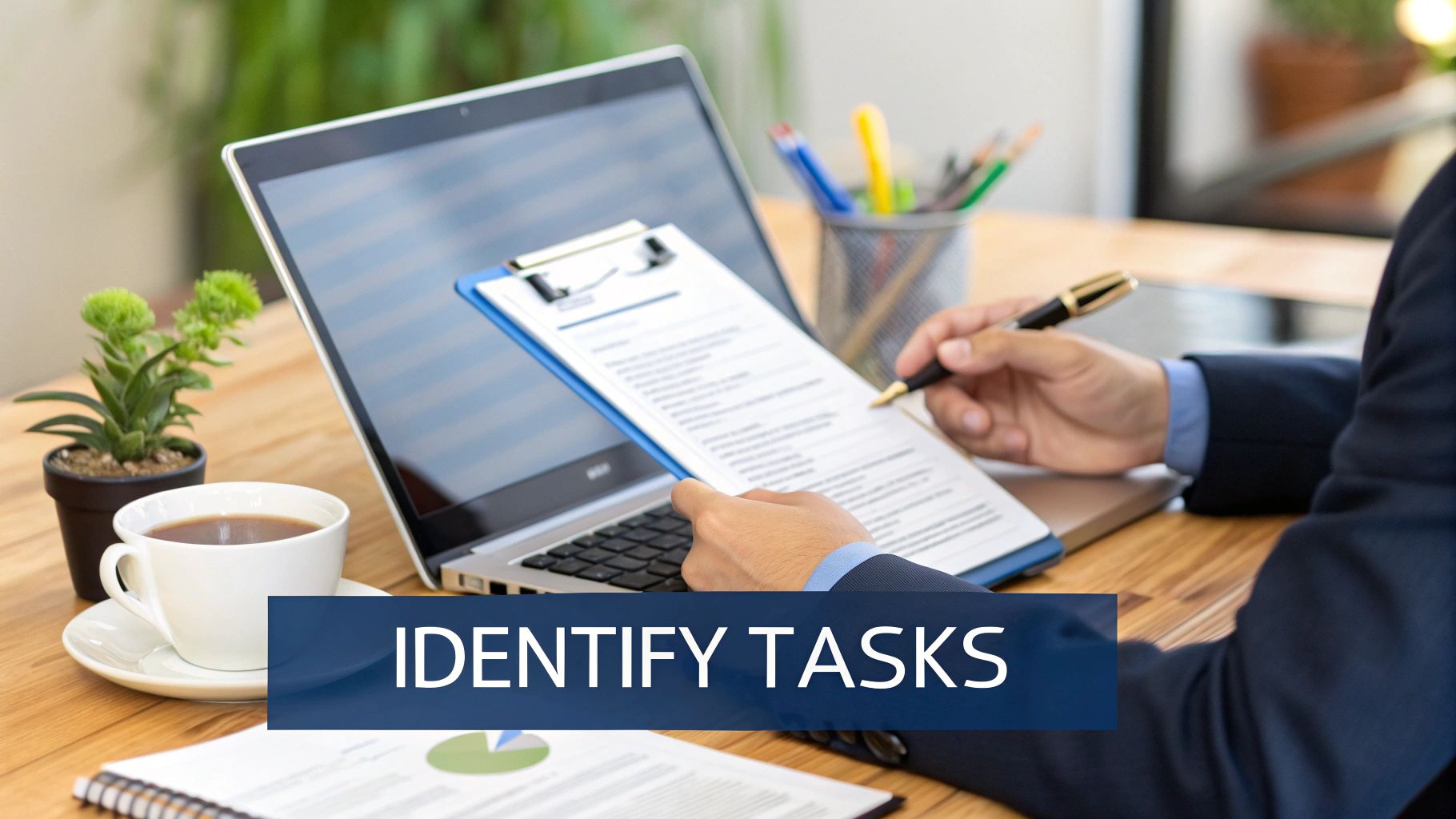
Before you can jump into automation, you need to know where to aim. Guessing where to start is a recipe for frustration—you end up wasting time on projects that don’t move the needle. The real starting point is a simple audit to get a ground-level view of where your team's time is actually going.
This doesn't have to be some massive, complicated undertaking. Just ask your team to log their daily activities for a week. The idea isn’t to micromanage; it’s to gather honest data. You want to see every recurring administrative chore, from the five minutes spent updating a spreadsheet to the hour burned compiling a weekly report.
This simple log is pure gold. It turns that vague feeling of "being busy" into a concrete list of tasks you can actually analyze. I guarantee you’ll uncover time sinks you never even knew existed.
From Raw Data to a Clear Roadmap
Once you have your team's task inventory, it's time to start sorting. This is how you separate the high-impact opportunities from all the other noise. I’ve found the most effective way to do this is to categorize every task based on three simple criteria: Frequency, Time Spent, and Complexity.
Think of it as panning for gold. You’re trying to find the nuggets first—your quick wins.
- Frequency: How often does this task crop up? Is it a daily, weekly, or monthly pain point?
- Time Spent: How long does it take each time? Five minutes? An hour?
- Complexity: How hard is it, really? Is it a simple, copy-paste job, or does it require genuine critical thinking?
For instance, manually sending a standardized welcome email to every new customer is a high-frequency, low-complexity task. Perfect for automation. On the other hand, crafting a custom financial analysis for a key client is low-frequency but high-complexity. Knowing the difference is everything.
Prioritizing with a Simple Scoring System
To make this even more straightforward, you can use a quick scoring system. This helps take the guesswork and gut feelings out of the equation, giving you an objective way to spot the best targets.
Just assign a score from 1 (low) to 5 (high) for two key metrics: Impact (how much time and hassle it saves) and Ease (how simple it would be to automate).
Automation Priority Score = Impact Score + Ease Score
Here’s how this looks with a few common admin tasks:
| Administrative Task | Impact Score (1-5) | Ease Score (1-5) | Total Score | Priority |
|---|---|---|---|---|
| Entering invoice data into accounting software | 5 (High-frequency, saves hours) | 4 (Many tools exist) | 9 | High |
| Scheduling follow-up sales meetings | 4 (Frequent, prevents drop-offs) | 5 (Easy with scheduling tools) | 9 | High |
| Compiling weekly social media metrics | 3 (Weekly task, saves an hour) | 4 (Connectors can pull data) | 7 | Medium |
| Writing custom project proposals | 4 (High value, time-intensive) | 2 (Requires human input) | 6 | Low |
This little matrix immediately shines a spotlight on your "low-hanging fruit"—the tasks with the highest scores. These are the places where you can automate administrative tasks and see a tangible result almost overnight. A classic example is automating invoice management, a task that’s often high-impact and surprisingly easy to solve.
The most successful automation strategies begin with small, measurable wins. By targeting high-frequency, low-complexity tasks first, you build team confidence and free up resources almost immediately.
This methodical approach transforms the vague idea of "automation" into a focused, actionable plan. You're no longer guessing what to fix; you're working from a data-backed roadmap. For more ideas on what to target first, our guide on how to automate repetitive tasks has plenty of other examples. By starting here, you set yourself up for an initial automation effort that is both strategic and successful.
Choosing the Right Tools for the Job

This screenshot shows a modern, privacy-focused platform designed to help you automate administrative tasks without a steep learning curve. The interface highlights how intuitive tools can integrate directly into your workflow, turning complex document management into a simple process.
Okay, so you've identified which admin tasks are eating up your time. Now comes the fun part: picking the right tool to offload that work. The market is packed with options, and honestly, it's easy to get lost in a sea of feature lists and marketing buzzwords.
Here’s the secret: don't chase the fanciest new AI. Instead, flip your perspective. Start with your biggest headache and find the tool specifically designed to fix that. It's a simple mental shift that saves you from buying a complex, expensive system when a much simpler solution would have done the job perfectly.
Categorizing Your Automation Toolkit
To make sense of the options, it helps to know that most automation tools fall into a few distinct categories. Think of it like a toolbox—you wouldn't use a hammer to turn a screw.
- Workflow Connectors (Integration Platforms): These are the ultimate digital switchboards. Tools like Zapier or Make (you might remember it as Integromat) are masters at making your different apps talk to each other. For instance, when a new lead fills out a form on your site, one of these platforms can instantly add them to your CRM, fire off a welcome email, and ping you on Slack. They're perfect for stringing together multi-step processes across different services.
- Specialized AI Assistants: These tools don't try to do everything; they aim to be the best at one specific, high-value task. If you're drowning in meeting notes, a dedicated AI meeting assistant will feel like a lifesaver. If you're constantly drafting similar contracts or reports, a platform built for document generation is what you need. You can see this specialization in action by looking at some of the top AI transcription apps on the market.
- Robotic Process Automation (RPA): This is the heavy-duty option, usually reserved for large companies stuck with older systems that lack modern APIs. RPA software creates “bots” that mimic exactly what a human does on a computer—clicking buttons, filling in forms, and copy-pasting data between windows. It’s often overkill for smaller businesses, but it can be a real game-changer for enterprises dealing with legacy software.
Key Criteria for Evaluating Automation Tools
As you start comparing solutions, cut through the noise by focusing on what really matters. These are the practical criteria I always use to see if a tool is worth the investment.
- Ease of Use: How fast can you get up and running? A good tool should have a no-code or low-code interface. You shouldn't need to hire a developer just to automate administrative tasks like data entry.
- Integration Power: Does it play well with others? The tool must connect to the software you already depend on—your CRM, email, project management software, you name it. Look for native, seamless integrations.
- Scalability: Will it grow with your business? What works today might not be enough next year. Think about whether the platform can handle more complex workflows or higher volumes as your needs change.
- Security and Compliance: This one is non-negotiable, especially when you're handling sensitive client or company data. Make sure any tool you consider has rock-solid security protocols like end-to-end encryption and complies with standards like GDPR. This is especially crucial in fields like law; our guide on legal document automation software dives much deeper into why this matters.
The "best" tool isn't the one with the most features. It's the one that solves your specific problem and fits into your existing workflow without creating new headaches.
Ultimately, you're looking for a solution that feels less like software and more like a dependable new team member. By starting with your most pressing challenges and using these core criteria, you can confidently pick a tool that starts adding value right away.
Building Your First Automated Workflow
It’s one thing to talk about automation in theory, but it’s another to actually build your first workflow. This is the moment where you really see the power of connecting your tools and watching a tedious, multi-step process run all by itself.
Let's walk through a tangible and incredibly valuable example together: automating new client onboarding.
The goal here is simple. We want to take a single event—a new client filling out a form—and use it to kick off a series of actions that saves your team hours of mind-numbing work. We'll map out how to grab the form data, create a new client record in your CRM, fire off a personalized welcome email, and even ping your team in Slack.
Mapping the Onboarding Flow
Before you even think about logging into a tool, grab a pen and paper (or a whiteboard) and sketch out the process. From my experience, the most successful automation projects always start with a clear, logical map. It helps you catch gaps and ensures you don't miss a crucial step.
For our client onboarding workflow, the plan looks like this:
- The Trigger: It all starts when a new client hits "submit" on your "New Client Intake" form. This is the starting pistol.
- Action 1: The automation tool instantly grabs the submitted data—name, email, company, what service they're interested in, etc.
- Action 2: It then pops over to your CRM (think HubSpot or Salesforce) and creates a brand-new contact record with that information. No more copy-pasting.
- Action 3: At the same time, it sends a pre-written (but personalized) welcome email from your business account, so the client hears from you immediately.
- Action 4: Finally, it drops a quick message into a dedicated Slack channel, like #new-clients, so the whole team knows what's happening.
This straightforward sequence nixes data entry mistakes, guarantees a quick response to new clients, and keeps everyone on your team in the loop without you lifting a finger.
To get a sense of the bigger picture for any automation project, this infographic breaks it down nicely.
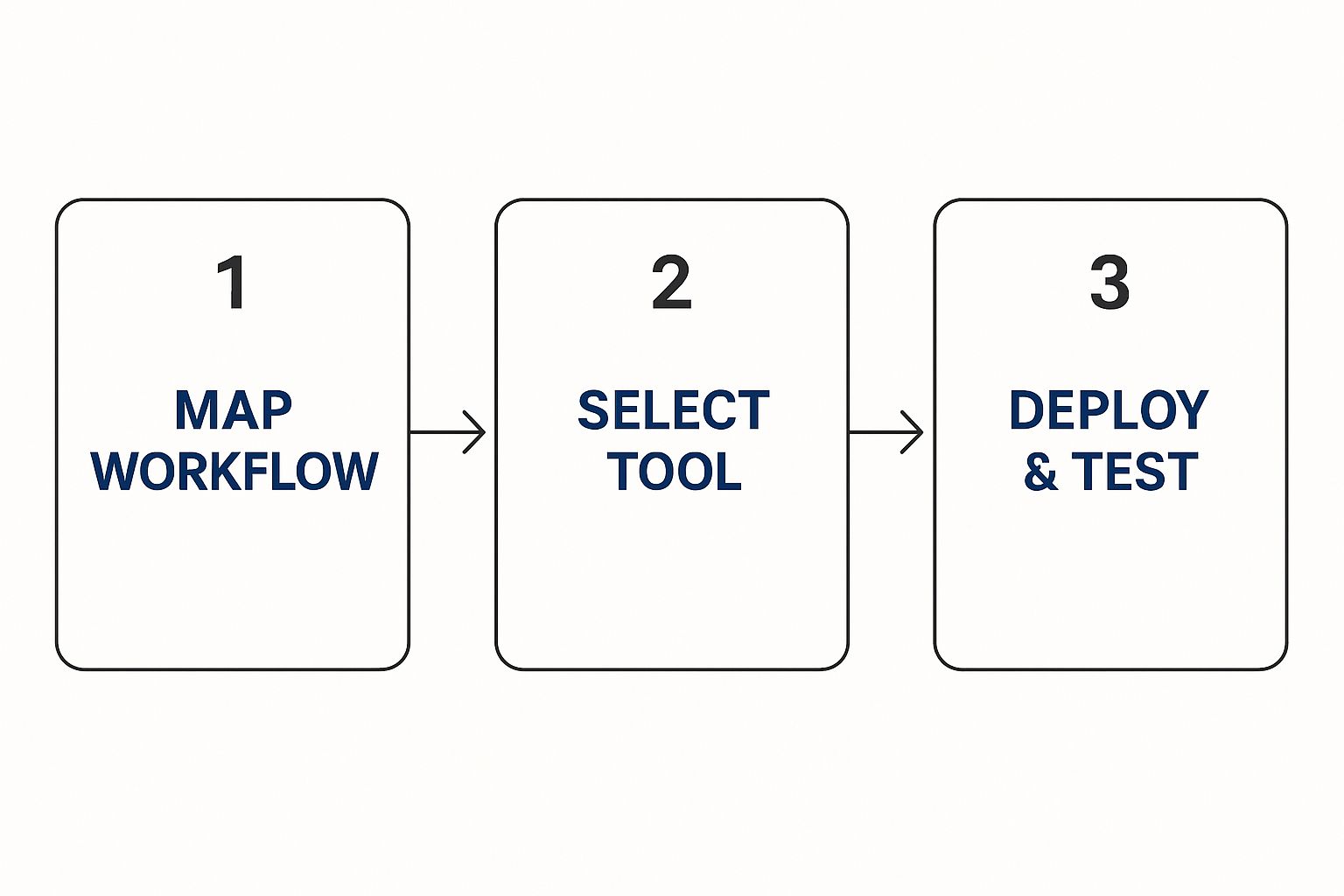
It really just boils down to smart planning, picking the right software for the job, and testing your work before you set it live.
Connecting the Pieces with a Workflow Tool
Now for the fun part. Let's bring this map to life using a workflow connector like Zapier or Make. These platforms are built on a simple "if this happens, then do that" logic, so you don’t need to be a developer to use them.
First, you'll set up your trigger. Inside your automation tool, you’ll pick your form app (whether it's Gravity Forms, Typeform, or Google Forms) and select the "New Submission" event. The tool will guide you through connecting your account and will pull in a sample submission. This gives you real data to work with for the next steps.
With the trigger set, you can start adding your actions. The first one is creating the CRM record. You'll add a new step, select your CRM, and choose an action like "Create Contact." This is where you connect the dots, mapping the data from your form to the right fields in your CRM.
- CRM First Name ← Mapped from the "First Name" field in your form submission.
- CRM Email ← Mapped from the "Email Address" field in your form submission.
This mapping is the heart of the automation; it's you telling the system exactly where to put each piece of information. For a deeper dive into connecting different systems, our guide on document workflow automation is a great resource. As you build this out, it's also worth looking into broader strategies to automate repetitive tasks to improve efficiency across all your admin duties.
Once the CRM action is configured, you just add another step for the welcome email and a final one for the Slack notification, using the exact same mapping logic.
Pro Tip: Always, and I mean always, use a "test" client or your own personal email when building and testing a new workflow. This lets you run the whole thing from start to finish and see the real-world output—the CRM entry, the email in your inbox, the Slack message—without spamming actual clients or messing up your data.
The potential payoff here is huge. Some studies show robotic process automation can deliver a return on investment between 30% and 200% in the first year alone. But it's not always a home run; a staggering 70% of automation projects fall short of their goals, usually because of poor planning or a messy rollout. This is exactly why starting with a well-defined, simple win like client onboarding is so smart. You build confidence and prove the concept before you try to tackle something more complicated.
Keeping Your Automated Workflows Secure

When you start to automate administrative tasks, you're essentially building digital bridges between your most important business applications. This is a game-changer for efficiency, but it also opens up new doors you need to make sure are locked tight. Handing over sensitive client info or internal company data to an automated workflow isn't something to take lightly. Security has to be baked in from the very beginning.
The magic of automation often relies on API keys and other credentials to let different platforms talk to each other. Unfortunately, mishandling these keys is one of the easiest—and most damaging—security mistakes you can make. It’s the digital equivalent of leaving the master key to your entire operation under the doormat.
A hard and fast rule: never hard-code credentials directly into your workflow scripts or, even worse, into public code repositories. Always use the secret management features built into reputable automation platforms. These tools are designed to encrypt and securely store your keys, letting your workflows use them as needed without ever exposing them.
The Principle of Least Privilege
In the world of data security, a foundational idea is the principle of least privilege. All it means is that any user, program, or process should have only the absolute minimum permissions required to do its job. Nothing more. So, if your automation's only task is to add new contacts to your CRM, there's no reason it needs full "admin" access.
Here’s how to apply this thinking across your workflow:
- API Key Scopes: When you generate a new API key, be strict about its permissions. If a workflow just needs to read data, its key should be read-only.
- User Accounts: Instead of using your personal, all-powerful admin account, create dedicated "service accounts" for your automations with tightly restricted access.
- Data Access: Make sure the workflow can only see the specific folders or databases it absolutely needs—not your entire file system.
Adopting this mindset dramatically reduces your risk. If a workflow is ever compromised, the potential damage is immediately contained, protecting the rest of your systems.
Data Governance and Compliance
Once you automate a process, your data is no longer static; it’s in constant motion. It might flow from a web form to an automation tool, get pushed to your CRM, and end up as a notification on your team’s phones. This constant movement makes data governance crucial. You need a clear map of where your data is, who can touch it, and how it’s being protected every step of the way.
A secure automation strategy isn't just about preventing breaches—it's about building and maintaining trust. You have a fundamental responsibility to protect your clients' and your company's data. Your tools should be part of the solution, not a new vulnerability.
For any business that has customers in Europe, complying with the General Data Protection Regulation (GDPR) is not optional. Any automation that handles personal data must be designed with privacy at its core. Other frameworks, like SOC 2, also provide a trusted blueprint for managing customer data based on security, availability, and confidentiality.
This is why choosing the right platform matters. A tool like Whisperit, for instance, is built on Swiss hosting and provides end-to-end encryption, giving you a head start on meeting these high standards. Good security also supports your overall records strategy, and you can explore more on that by reviewing some document management best practices. By making security and compliance a top priority, you can automate with confidence, knowing your most valuable assets are safe.
Your Questions About Task Automation, Answered
Whenever I talk to people about bringing automation into their business, the same handful of questions always come up. It’s completely natural to have concerns about your team, the technical side of things, and what could go wrong. Let's get those questions out in the open and give you some straight answers so you can confidently automate administrative tasks.
Will Automation Replace My Team?
This is usually the elephant in the room. The short answer is no—the real goal isn't to replace people, it's to elevate them. Think about all the mind-numbing work your team hates doing: endless data entry, copying info from one spreadsheet to another, or generating the same report week after week. That's the stuff automation excels at.
My own experience working with countless teams has shown me this firsthand. When you take those repetitive tasks off their plates, you free them up for the work that actually requires a human brain—things like creative problem-solving, building client relationships, and thinking strategically. It’s not about making your team smaller; it's about making them more powerful and, frankly, happier at their jobs.
Just How Technical Do I Need to Be?
You really don't need to be a developer or an IT wizard to get started. The game has changed completely with the rise of modern "no-code" platforms. If you’ve ever used a tool like Zapier or Make, you know they rely on visual, drag-and-drop interfaces.
The main skill you need is logic. If you can map out a simple process like, "When this happens, then I need the system to do that," you have everything it takes to build your first automation.
Here's a classic, simple example to illustrate the point:
- Trigger: A new email with the subject "Invoice" lands in my inbox.
- Action: The system automatically grabs the PDF attachment and saves it to my "Invoices 2024" folder in Google Drive.
That simple "if/then" logic is the core of most administrative automation, and it requires zero coding knowledge.
What Are the Biggest Mistakes People Make?
I’ve seen a few common missteps trip people up time and time again. Avoiding these is the key to a smooth, successful project instead of a frustrating mess.
The first big mistake is automating a broken process. If your manual workflow is messy or inefficient, automation will just make it fail faster and on a bigger scale. Always take the time to clean up and document your process first. Good automation is built on a solid foundation.
Another common pitfall is choosing the wrong tool. It's tempting to go for the most powerful, feature-packed platform you can find, but it's often total overkill. Start with your specific problem, not a specific technology. Often, a simple and affordable tool is all you need to solve it, saving you a massive headache and a steep learning curve.
But the most critical mistake? Forgetting about security and maintenance. These workflows aren't something you just "set and forget." You have to build in a plan for managing passwords securely and regularly checking in to make sure your automations are still working as intended.
How Can I Be Sure My Data Is Secure?
Any reputable automation tool will make security a top priority, but it's always wise to do your own homework. When you're dealing with sensitive client or company information, you can't afford to be careless.
Here's a quick checklist of what to look for in a trustworthy platform:
- End-to-end encryption to protect data as it moves between apps and when it's stored.
- Compliance certifications that matter to you, like GDPR for privacy or SOC 2 for security protocols.
- Clear, easy-to-understand privacy policies that explain exactly what they do with your data.
- Strong access controls, especially options for multi-factor authentication (MFA).
Always be deliberate about the permissions you grant when connecting apps. By sticking to well-known, established platforms, you significantly lower your risk and can automate administrative tasks responsibly.
Ready to stop wasting time on manual paperwork? Whisperit provides a secure, AI-powered platform to help you dictate, transcribe, and finalize documents up to two times faster. Trusted by professionals in legal, healthcare, and beyond, it’s built on Swiss hosting with end-to-end encryption, ensuring your data is always protected. Start automating your document workflow with Whisperit today.